check engine light Lexus GX460 2010 Using The Bluetooth Audio System / LEXUS 2010 GX460 OWNERS MANUAL (OM60E69U)
[x] Cancel search | Manufacturer: LEXUS, Model Year: 2010, Model line: GX460, Model: Lexus GX460 2010Pages: 825, PDF Size: 9.27 MB
Page 5 of 825
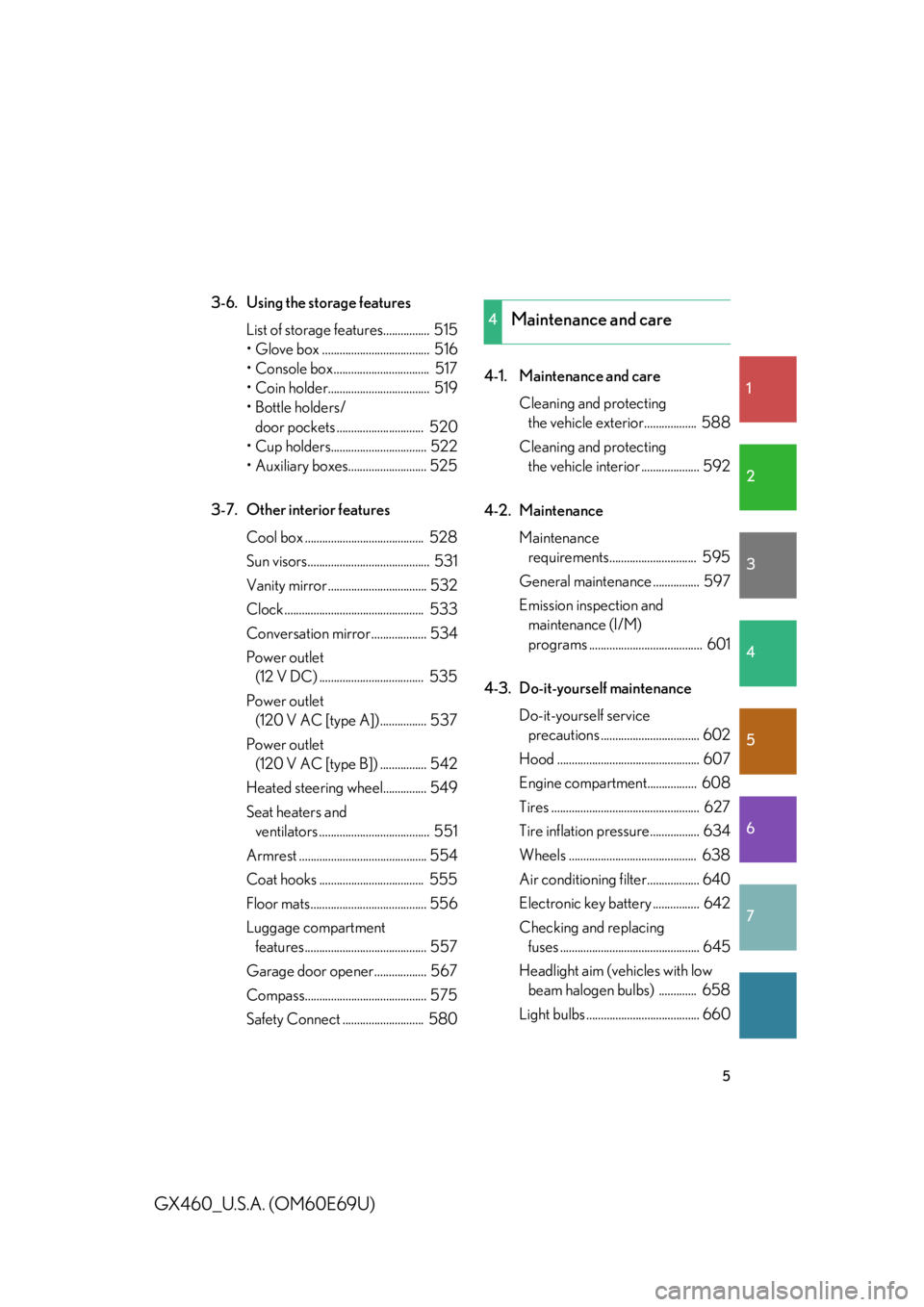
1
2
3
4
5
6
7
5
GX460_U.S.A. (OM60E69U)
3-6. Using the storage featuresList of storage fe atures................ 515
• Glove box ..................................... 516
• Console box ................................. 517
• Coin holder................................... 519
• Bottle holders/
door pockets .............................. 520
• Cup holders................................. 522
• Auxiliary boxes........................... 525
3-7. Other interior features Cool box ......................................... 528
Sun visors.......................................... 531
Vanity mirror .................................. 532
Clock ................................................ 533
Conversation mirror ................... 534
Power outlet (12 V DC) .................................... 535
Power outlet (120 V AC [type A]) ................ 537
Power outlet (120 V AC [type B]) ................ 542
Heated steering wheel............... 549
Seat heaters and
ventilators ...................................... 551
Armrest ............................................ 554
Coat hooks .................................... 555
Floor mats........................................ 556
Luggage compartment
features.......................................... 557
Garage door opener.................. 567
Compass.......................................... 575
Safety Connect ............................ 580 4-1. Maintenance and care
Cleaning and protecting
the vehicle exterior.................. 588
Cleaning and protecting
the vehicle interior .................... 592
4-2. Maintenance Maintenance requirements.............................. 595
General maintenance ................ 597
Emission inspection and
maintenance (I/M)
programs ....................................... 601
4-3. Do-it-yourself maintenance Do-it-yourself service
precautions .................................. 602
Hood ................................................. 607
Engine compartment................. 608
Tires ................................................... 627
Tire inflation pressure................. 634
Wheels ............................................ 638
Air conditioning filter.................. 640
Electronic key battery ................ 642
Checking and replacing
fuses ................................................ 645
Headlight aim (vehicles with low
beam halogen bulbs) ............. 658
Light bulbs ....................................... 660
4Maintenance and care
Page 44 of 825

44
1-2. Opening, closing and locking the doors and trunk
GX460_U.S.A. (OM60E69U)
■Note for the unlocking function
●Gripping the door handle when wearing a glove may not unlock the door.
●A sudden approach to the effective range or door handle may prevent the
doors from being unlocked. In this case, return the door handle to the original
position and check that the doors unlock before pulling the door handle again.
●If there is another electronic key in the detection area, it may take slightly longer
to unlock the doors after the door handle is gripped.
■When the vehicle is not driven for extended periods
●To prevent theft of the vehicle, do not le ave the electronic key within 6 ft. (2 m)
of the vehicle.
●The smart access system with push-button start can be deactivated in advance.
( P. 7 8 1 )
■To operate the system properly
Make sure to carry the electronic key wh en operating the system. Do not get the
electronic key too close to the vehicle when operating the system from the outside
of the vehicle.
Depending on the position and holding condition of the electronic key, the key may
not be detected corr ectly and the system may not operate properly. (The alarm may
go off accidentally, or the door lock prevention may not function.)
■If the smart access system with push-button start does not operate properly
●Locking and unlocking the doors: Use the mechanical key. ( P. 7 3 8 )
●Starting the engine: P. 7 3 9
Page 106 of 825

106
1-4. Opening and closing the windows and moon roof
GX460_U.S.A. (OM60E69U)
■Moon roof open reminder function
An alarm will sound when the driver’s door is opened with the moon roof not fully
closed and the “ENGINE START STOP” switch off.
■When the moon roof does not close normally
Perform the following procedure:
●If the moon roof closes but then re-opens slightlyStop the vehicle.
Press and hold “ ” on the .
*1
The moon roof will close, re-open and pause for approximately 10 sec-
onds.
*2 Then it will close again, tilt up and pause for approximately 1 sec-
ond. Finally, it will tilt down, open and close.
Check to make sure that the moon roof is completely closed and then
release the switch.
STEP1
STEP2
STEP3
Page 173 of 825

173
2-1. Driving procedures
2
When driving
GX460_U.S.A. (OM60E69U)
CAUTION
■When driving the vehicle
●Always check that all passengers’ arms, heads or other parts of their body are not
outside the vehicle, as this may result in death or serious injury.
●Do not drive in excess of the speed limit. Even if the legal speed limit permits it, do
not drive over 85 mph (140 km/h) unless your vehicle has high-speed capability
tires. Driving over 85 mph (140 km/h) may result in tire failure, loss of control and
possible injury. Be sure to consult a tire dealer to determine whether the tires on
your vehicle are high-speed capability tires or not before driving at such speeds.
■When driving on slippery road surfaces
●Sudden braking, acceleration and steerin g may cause tire slippage and reduce
your ability to control the vehi cle, resulting in an accident.
●Sudden changes in engine speed, such as engine braking caused by up-shifting
or down-shifting, may cause the vehicl e to skid, resulting in an accident.
●After driving through a puddle, lightly depress the brake pedal to make sure that
the brakes are functioning properly. Wet brake pads may prevent the brakes from
functioning properly. If the brakes on on ly one side are wet and not functioning
properly, steering control may be af fected, resulting in an accident.
■When shifting the shift lever
Be careful not to shift the shift lever with the accelerator pedal depressed.
Shifting the shift lever to a gear other th an P or N may lead to unexpected rapid
acceleration of the vehicle that may cause an accident and result in death or serious
injury.
Page 185 of 825

185
2-1. Driving procedures
2
When driving
GX460_U.S.A. (OM60E69U)
NOTICE
■To prevent battery discharge
●Do not leave the “ENGINE START STOP” switch in ACCESSORY or IGNI-
TION ON mode for long periods of time without the engine running.
●If the indicator on the “ENGINE START STOP” switch is illuminated, the
“ENGINE START STOP” switch is not off. When exiting the vehicle, always
check that the “ENGINE START STOP” switch is off.
●Do not stop the engine when the shift lever is in a position other than P. If the
engine is stopped in another shift lever position, the “ENGINE START STOP”
switch will not be turned off but instead be turned to ACCESSORY mode. If the
vehicle is left in ACCESSORY mode, battery discharge may occur.
■When starting the engine
●Do not race a cold engine.
●If the engine becomes difficult to start or stalls frequently, have the engine
checked immediately.
■Symptoms indicating a malfunction with the “ENGINE START STOP” switch
If the “ENGINE START STOP” seems to be operating somewhat differently than
usual, such as the switch sticking slightly, there may be a malfunction. Contact your
Lexus dealer immediately.
Page 192 of 825

192
2-1. Driving procedures
GX460_U.S.A. (OM60E69U)
Turn signal lever
■Turn signals can be operated when
The “ENGINE START STOP” switch is in IGNITION ON mode.
■If the indicators flash faster than usual
Check that a light bulb in the front or rear turn signal lights has not burned out.
The turn signal lever can be used to show the following intentions of the
driver:
Right turn
Left turn
Lane change to the right
(push and hold the lever part-
way)
The right hand signals will flash
until you release the lever.
Lane change to the left (push
and hold the lever partway)
The left hand signals will flash
until you release the lever.
Page 197 of 825
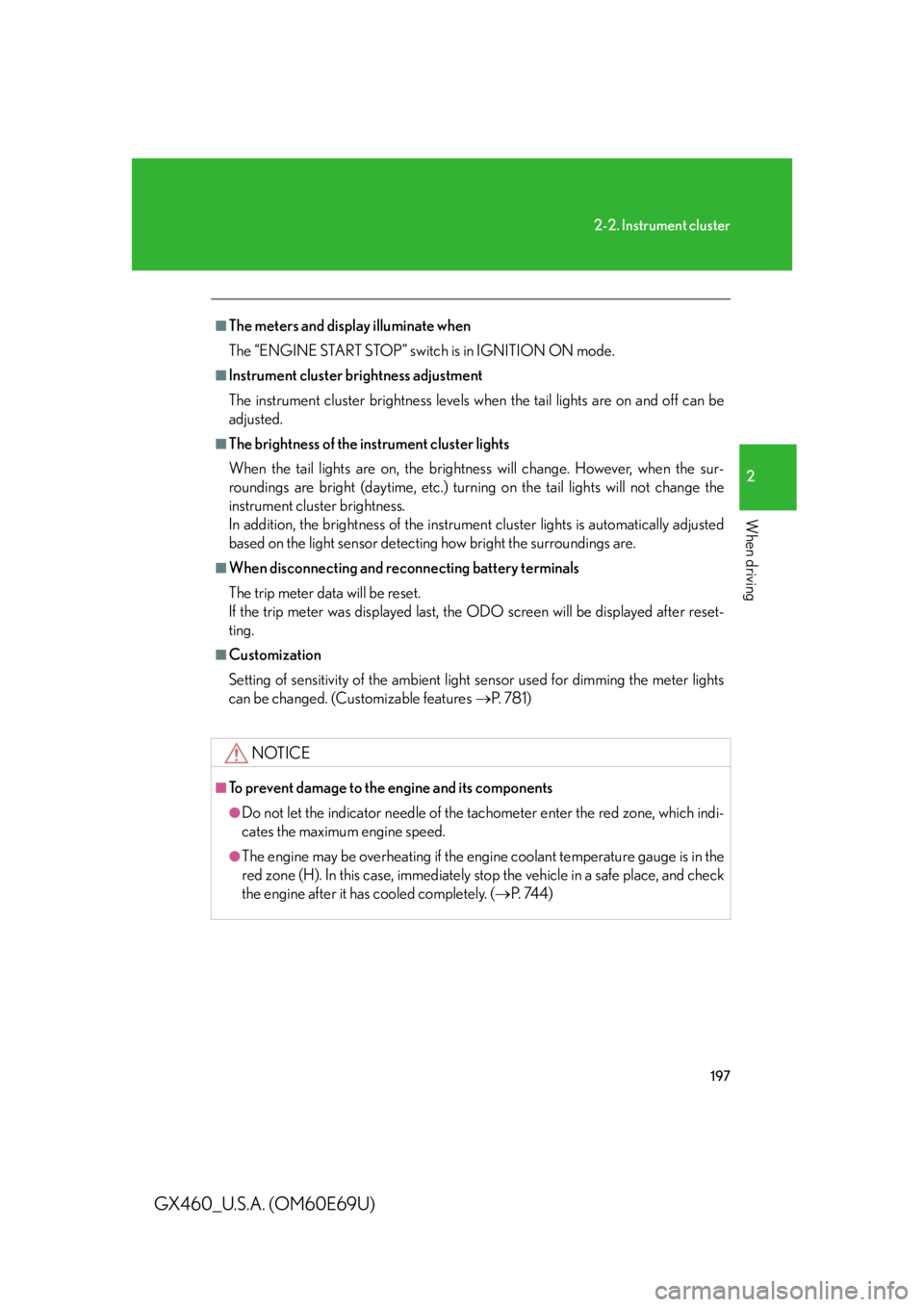
197
2-2. Instrument cluster
2
When driving
GX460_U.S.A. (OM60E69U)
■The meters and display illuminate when
The “ENGINE START STOP” switch is in IGNITION ON mode.
■Instrument cluster brightness adjustment
The instrument cluster brightne ss levels when the tail lights are on and off can be
adjusted.
■The brightness of the instrument cluster lights
When the tail lights are on, the brightness will change. However, when the sur-
roundings are bright (daytime, etc.) turning on the tail lights will not change the
instrument cluster brightness.
In addition, the brightness of the instrument cluster lights is automatically adjusted
based on the light sensor detecting how bright the surroundings are.
■When disconnecting and reconnecting battery terminals
The trip meter data will be reset.
If the trip meter was displayed last, the ODO screen will be displayed after reset-
ting.
■Customization
Setting of sensitivity of the ambient light sensor used for dimming the meter lights
can be changed. (Customizable features P. 7 8 1 )
NOTICE
■To prevent damage to the engine and its components
●Do not let the indicator needle of the tachometer enter the red zone, which indi-
cates the maximum engine speed.
●The engine may be overheating if the engine coolant temperature gauge is in the
red zone (H). In this case, immediately stop the vehicle in a safe place, and check
the engine after it has cooled completely. ( P. 744)
Page 201 of 825

201
2-2. Instrument cluster
2
When driving
GX460_U.S.A. (OM60E69U)
*1: These lights turn on when the “ENGINE START STOP” switch is turned to IGNITION ON mode to indicate that a system check is being per-
formed. They will turn off after the en gine is on, or after a few seconds.
There may be a malfunction in a system if the lights do not come on, or
turn off. Have the vehicle inspected by your Lexus dealer.
*2: The indicator flashes to indicate that the system is operating.
*3: The indicator flashes faster than usual to indicate that the system is oper-
ating.
(if equipped)
Crawl Control indicator
( P. 323)AIR BAG ON/OFF
indicator ( P. 1 4 0 )
(if equipped)
Downhill assist control
system indicator
( P. 3 2 7 )
(if equipped)
Intuitive parking assist
indicator ( P. 2 5 9 )
“2nd STRT” indicator
( P. 188)
(if equipped)
“AFS OFF” indicator
( P. 223)
Low speed four-wheel
drive indicator light
( P. 3 1 7 )“RSCA OFF” indicator
(P. 1 3 8 )
Center differential lock
indicator ( P. 3 1 8 )
(if equipped)
“PCS” indicator
( P. 3 3 8 )
*1
*1
*1
*1
*1, 3
Page 202 of 825

202
2-2. Instrument cluster
GX460_U.S.A. (OM60E69U)
■Warning lights
Warning lights inform the driver of malfunctions in the indicated
vehicle’s systems. ( P. 6 8 6 , 6 9 8 )
*1: These lights turn on when the “ENGINE START STOP” switch is turned
to IGNITION ON mode to indicate that a system check is being per-
formed. They will turn off after the en gine is on, or after a few seconds.
There may be a malfunction in a system if a light does not come on, or if
the lights do not turn off. Have the vehicle inspected by your Lexus
dealer.
*2: The indicator flashes to indicate a malfunction.
(U.S.A.)(Canada)(U.S.A.)(Canada)
(U.S.A.)(Canada)(for driver)(for front
passenger)(if equipped)
(if equipped)(if equipped)(if equipped)(if equipped)
(if equipped)
*1*1*1*1*1*1
*1*1*1*1*1, 2*1
*1*2*2*2*1, 2*2*2*2
*2
Page 237 of 825
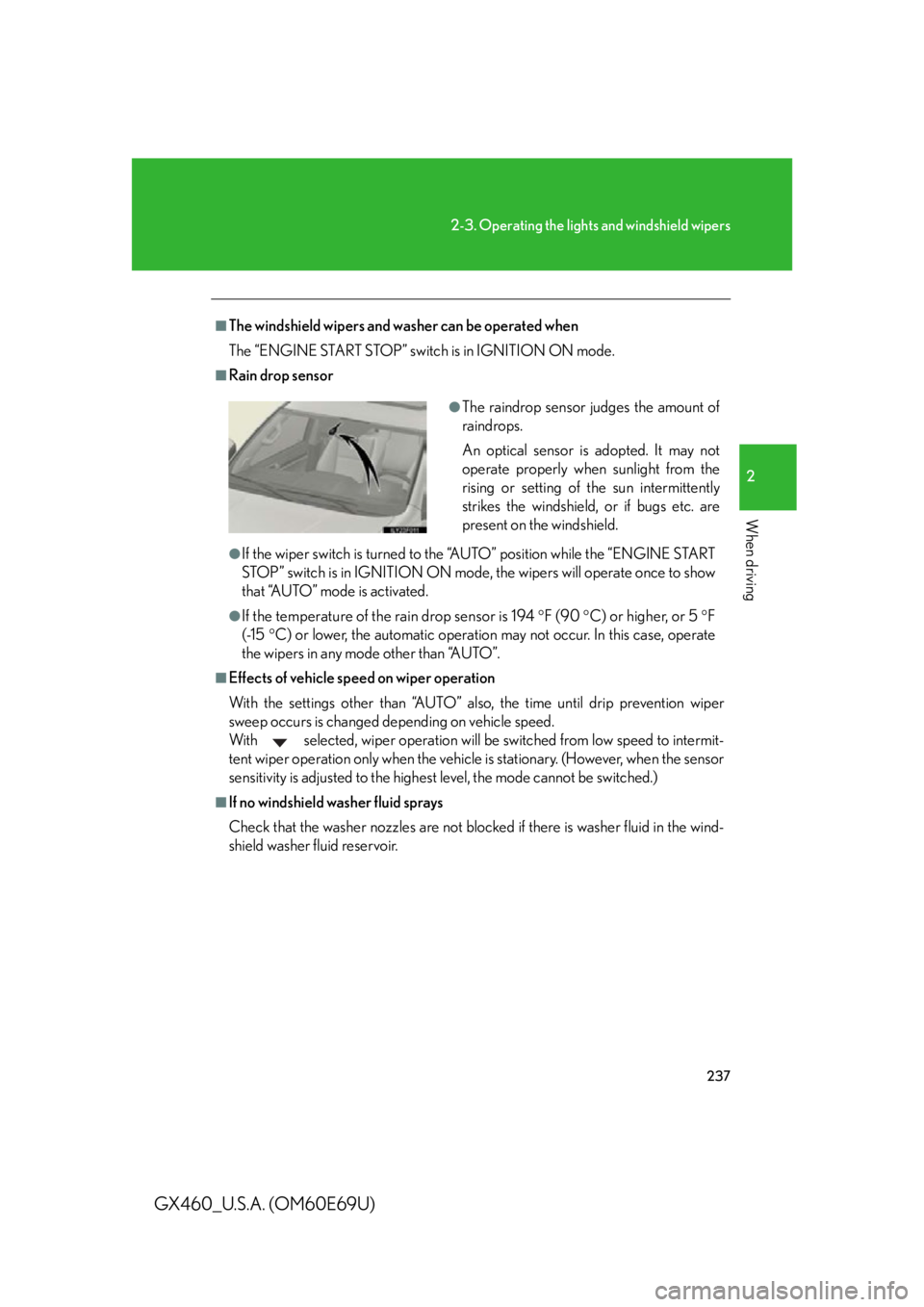
237
2-3. Operating the lights and windshield wipers
2
When driving
GX460_U.S.A. (OM60E69U)
■The windshield wipers and wa sher can be operated when
The “ENGINE START STOP” switch is in IGNITION ON mode.
■Rain drop sensor
●If the wiper switch is turned to the “AUTO” position while the “ENGINE START
STOP” switch is in IGNITION ON mode, the wipers will operate once to show
that “AUTO” mode is activated.
●If the temperature of the rain drop sensor is 194 F (90 C) or higher, or 5 F
(-15 C) or lower, the automatic operation may not occur. In this case, operate
the wipers in any mode other than “AUTO”.
■Effects of vehicle speed on wiper operation
With the settings other than “AUTO” also, the time until drip prevention wiper
sweep occurs is changed depending on vehicle speed.
With selected, wiper operation will be switched from low speed to intermit-
tent wiper operation only when the vehicle is stationary. (However, when the sensor
sensitivity is adjusted to the highest level, the mode cannot be switched.)
■If no windshield washer fluid sprays
Check that the washer nozzles are not blocked if there is washer fluid in the wind-
shield washer fluid reservoir.
●The raindrop sensor judges the amount of
raindrops.
An optical sensor is adopted. It may not
operate properly when sunlight from the
rising or setting of the sun intermittently
strikes the windshield, or if bugs etc. are
present on the windshield.