fuse Lexus GX460 2010 Using The Bluetooth Audio System / LEXUS 2010 GX460 OWNERS MANUAL (OM60E69U)
[x] Cancel search | Manufacturer: LEXUS, Model Year: 2010, Model line: GX460, Model: Lexus GX460 2010Pages: 825, PDF Size: 9.27 MB
Page 5 of 825
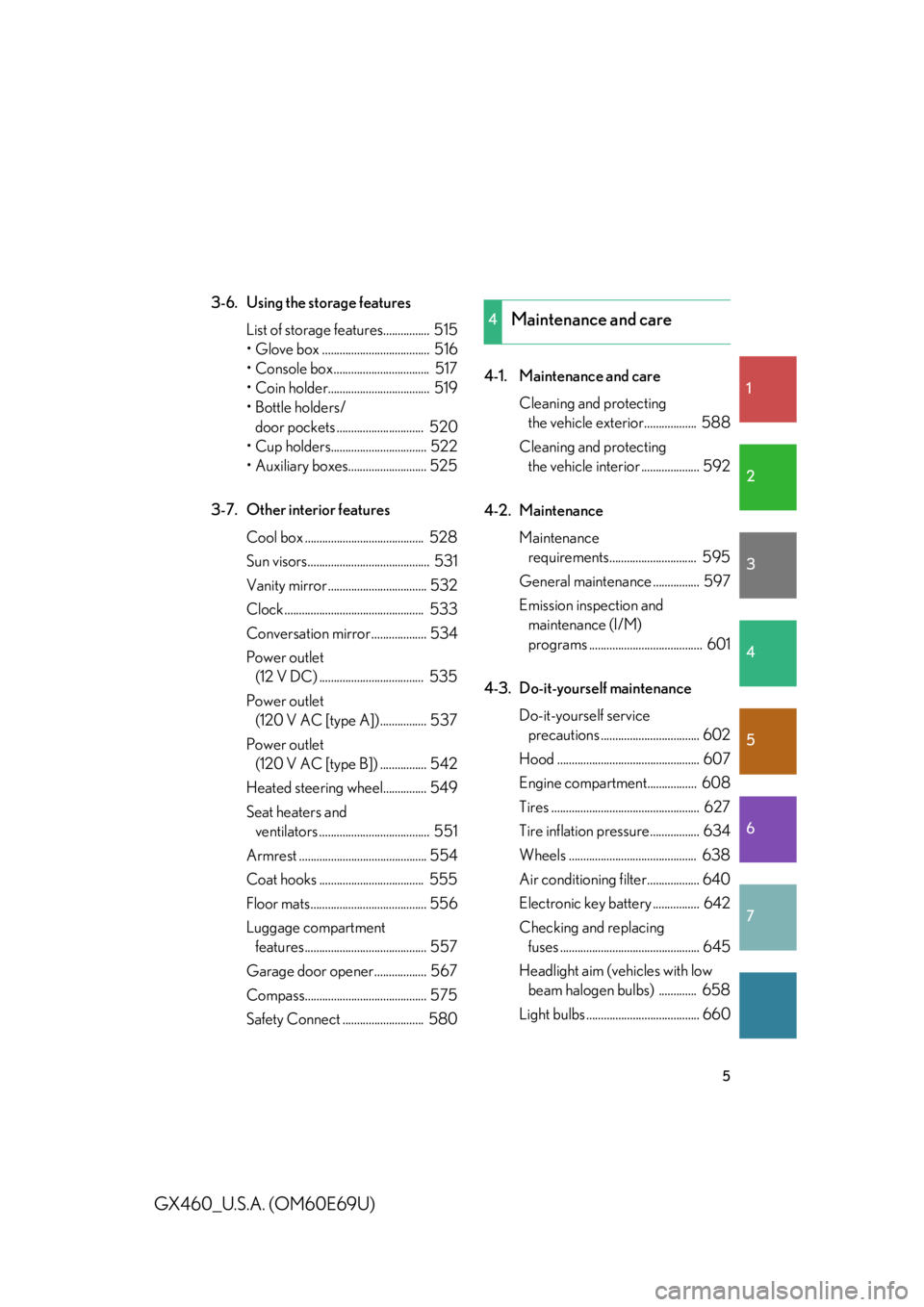
1
2
3
4
5
6
7
5
GX460_U.S.A. (OM60E69U)
3-6. Using the storage featuresList of storage fe atures................ 515
• Glove box ..................................... 516
• Console box ................................. 517
• Coin holder................................... 519
• Bottle holders/
door pockets .............................. 520
• Cup holders................................. 522
• Auxiliary boxes........................... 525
3-7. Other interior features Cool box ......................................... 528
Sun visors.......................................... 531
Vanity mirror .................................. 532
Clock ................................................ 533
Conversation mirror ................... 534
Power outlet (12 V DC) .................................... 535
Power outlet (120 V AC [type A]) ................ 537
Power outlet (120 V AC [type B]) ................ 542
Heated steering wheel............... 549
Seat heaters and
ventilators ...................................... 551
Armrest ............................................ 554
Coat hooks .................................... 555
Floor mats........................................ 556
Luggage compartment
features.......................................... 557
Garage door opener.................. 567
Compass.......................................... 575
Safety Connect ............................ 580 4-1. Maintenance and care
Cleaning and protecting
the vehicle exterior.................. 588
Cleaning and protecting
the vehicle interior .................... 592
4-2. Maintenance Maintenance requirements.............................. 595
General maintenance ................ 597
Emission inspection and
maintenance (I/M)
programs ....................................... 601
4-3. Do-it-yourself maintenance Do-it-yourself service
precautions .................................. 602
Hood ................................................. 607
Engine compartment................. 608
Tires ................................................... 627
Tire inflation pressure................. 634
Wheels ............................................ 638
Air conditioning filter.................. 640
Electronic key battery ................ 642
Checking and replacing
fuses ................................................ 645
Headlight aim (vehicles with low
beam halogen bulbs) ............. 658
Light bulbs ....................................... 660
4Maintenance and care
Page 483 of 825

482
3-4. Using the hands-free system (for cellular phone)
GX460_U.S.A. (OM60E69U)
■Steering wheel switches
Vo l u m e
The voice guidance volume can-
not be adjusted using this but-
ton.
Off-hook switch
Turns the hands-free system
on/starts a call
On-hook switch
Turns the hands-free system
off/ends a call/refuses a call
Talk switch
Turns the voice command
system on (press)/turns the
voice command system off
(press and hold)
■ Microphone
Page 493 of 825

492
3-4. Using the hands-free system (for cellular phone)
GX460_U.S.A. (OM60E69U)
Call waitingWhen a call is interrupted by an incoming call from a third party, the fol-
lowing options will become available:
● Answer the incoming call: Press the off-hook switch. (Press the off-
hook switch again as necessary to switch back and forth between
calls.)
● Refuse the incoming call: Press the on-hook switch.
Using the call history memory
Follow the procedure below to use a number stored in the call history
memory:
Press the talk switch and say “Redial” (when using a number
stored in the outgoing call hist ory memory) or “Call back” (when
using a number stored in the incoming call history memory).
Select the number by either of the following methods:
a. Say “Previous” or “Go back” until the desired number is dis-
played.
b. Select the desired number using the “TUNE/SEL” knob.
The following operations can be performed:
Dialing: Press the off-hook switch or select “Dial” using a voice com-
mand or the “TUNE/SEL” knob.
Storing the number in the phone book: Select “Store” and then
“Confirm” using a voice command or the “TUNE/SEL” knob.
Deleting: Select “Dele te” and then “Confirm” using a voice command
or the “TUNE/SEL” knob.
STEP1
STEP2
STEP3
Page 537 of 825

536
3-7. Other interior features
GX460_U.S.A. (OM60E69U)
■The power outlet can be used when
The “ENGINE START STOP” switch is in ACCESSORY or IGNITION ON mode.
NOTICE
■To avoid damaging the power outlet
Close the power outlet lid when the power outlet is not in use.
Foreign objects or liquids that enter th e power outlet may cause a short circuit.
■To prevent blown fuse
Do not use an accessory that uses more than 12 V 10 A.
■To prevent battery discharge
Do not use the power outlet longer than necessary when the engine is not running.
Page 541 of 825

540
3-7. Other interior features
GX460_U.S.A. (OM60E69U)
CAUTION
■To prevent unexpected accidents, such as electric shocks, do not perform any of
the following actions:
●Using the power outlet for electric heaters while sleeping.
●Contaminating the power outlet wi th liquid substances or mud.
●Handling electrical appliance plugs at th e power outlet with wet hands or feet.
●Inserting foreign objects into the power outlet.
●Using malfunctioning electric appliances.
●Inserting inappropriate or badly fitting plugs into the power outlet.
NOTICE
■To avoid damaging the power outlet and the plug
●Close the power outlet lid when not in use.
●Do not allow foreign objects or liquids to enter the power outlet, as this may
cause a short circuit.
●Do not use plug adaptors to connect too many plugs to the power outlet.
●After removing a plug, gently close the power outlet lid.
■To prevent the fuse from being blown
Do not use a 120 V AC appliance that requires more than 100 W.
If a 120 V AC appliance that consumes more than 100 W is used, the protection
circuit will cut the power supply.
Page 548 of 825

547
3-7. Other interior features
3
Interior features
GX460_U.S.A. (OM60E69U)
NOTICE
■To avoid damaging the power outlet and the plug
●Close the power outlet lid when not in use.
●Do not allow foreign objects or liquids to enter the power outlet, as this may
cause a short circuit.
●Do not use plug adaptors to connect too many plugs to the power outlet.
●After removing a plug, gently close the power outlet lid.
■To prevent the fuse from being blown
Do not use a 120 V AC appliance that requires more than the maximum capacity of
the power outlet. If a 120 V AC appliance that consumes more than the maximum
capacity is used, the protection circuit will cut the power supply.
■Appliances that may not operate properly (120 V AC)
The following 120 V AC appliances may no t operate even if their power consump-
tion is under maximum capacity.
●Appliances with high initial peak wattage
●Measuring devices that process precise data.
●Other appliances that require an extremely stable power supply
■To prevent battery discharge
Turn off all the vehicle’s electronic equipment and accessories, such as the head-
lights and air conditioning, when electrical appliances that consume in excess of
100 W are used continuously for long periods of time.
Page 588 of 825

Maintenance and care4
587
GX460_U.S.A. (OM60E69U)
4-1. Maintenance and careCleaning and protecting
the vehicle exterior............ 588
Cleaning and protecting
the vehicle interior .............. 592 4-2. Maintenance
Maintenance
requirements........................ 595
General maintenance ........... 597
Emission inspection and
maintenance (I/M)
programs ................................ 601
4-3. Do-it-yourself maintenance Do-it-yourself service
precautions ........................... 602
Hood .......................................... 607
Engine compartment ........... 608
Tires............................................. 627
Tire inflation pressure........... 634
Wheels ...................................... 638
Air conditioning filter ........... 640
Electronic key battery.......... 642
Checking and replacing
fuses ........................................ 645
Headlight aim (vehicles with low
beam halogen bulbs) ......... 658
Light bulbs ................................ 660
Page 605 of 825
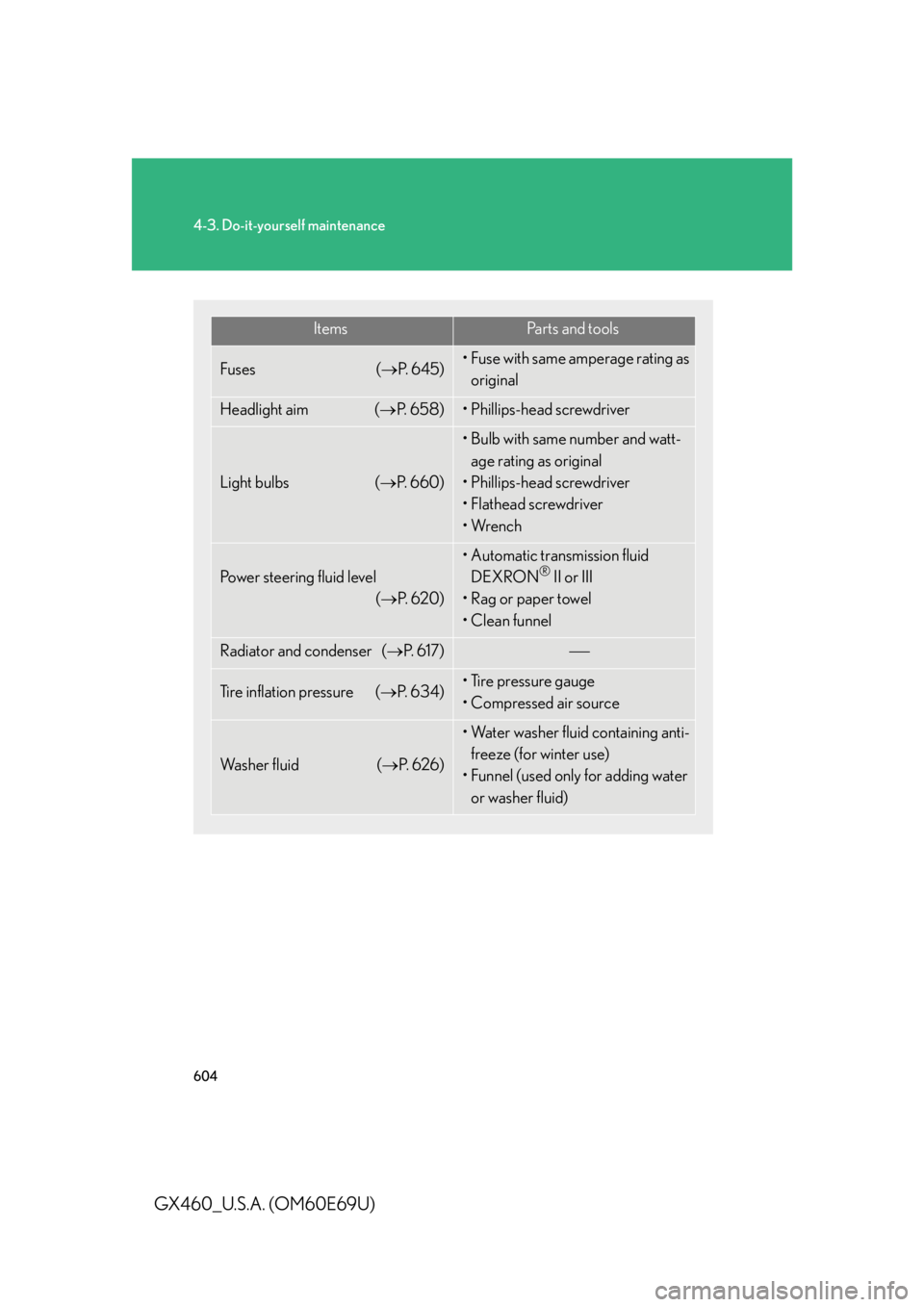
604
4-3. Do-it-yourself maintenance
GX460_U.S.A. (OM60E69U)
ItemsPa r t s a n d t o o l s
Fuses( P. 6 4 5 )• Fuse with same amperage rating as
original
Headlight aim ( P. 6 5 8 )• Phillips-head screwdriver
Light bulbs( P. 6 6 0 )
• Bulb with same number and watt-
age rating as original
• Phillips-head screwdriver
•Flathead screwdriver
•Wrench
Power steering fluid level
( P. 6 2 0 )
• Automatic transmission fluid
DEXRON® II or III
•Rag or paper towel
• Clean funnel
Radiator and condenser ( P. 6 1 7 )
Tire inflation pressure ( P. 6 3 4 )• Tire pressure gauge
• Compressed air source
Wa s h e r f l u i d ( P. 6 2 6 )
• Water washer fluid containing anti-
freeze (for winter use)
• Funnel (used only for adding water or washer fluid)
Page 609 of 825
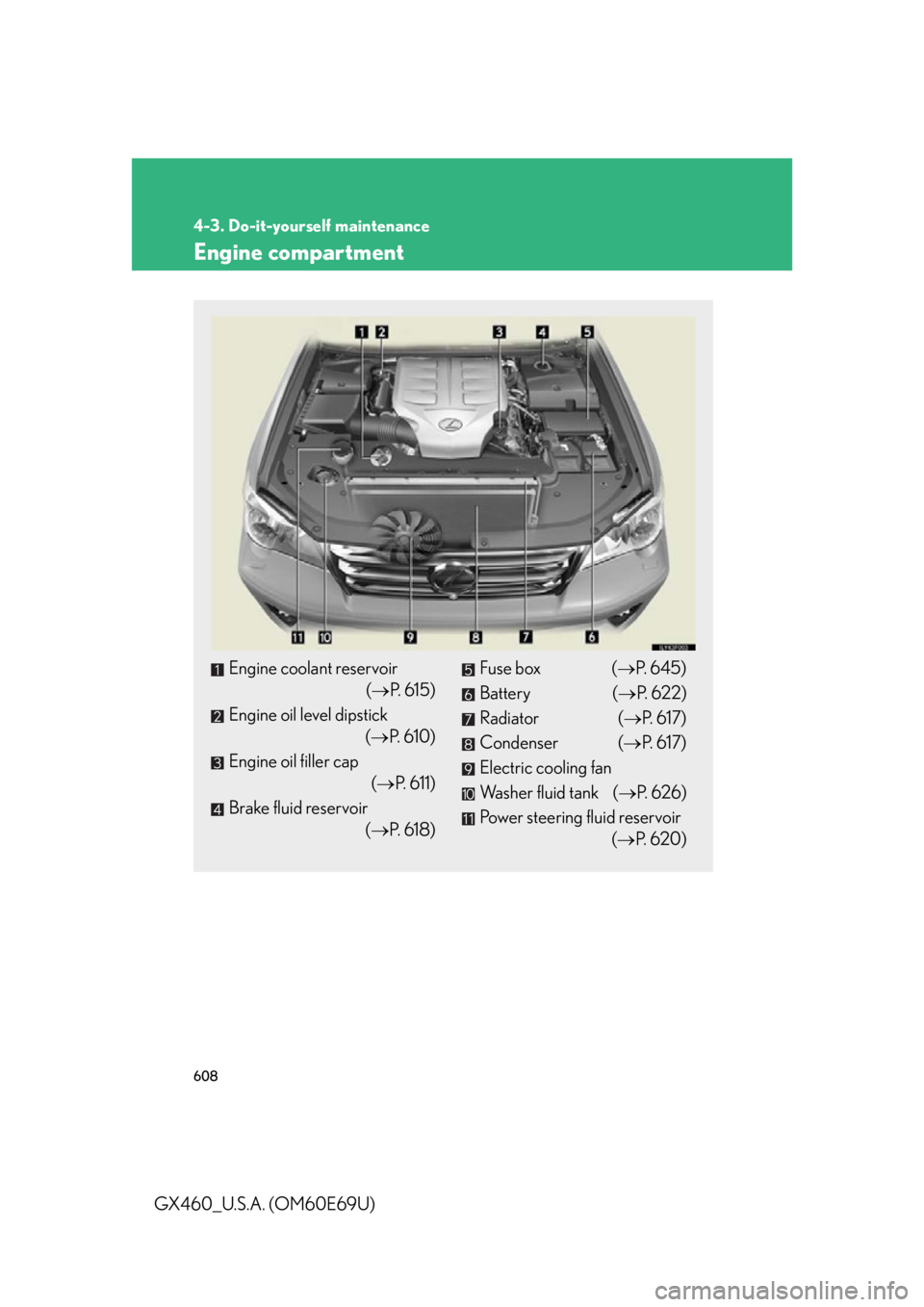
608
4-3. Do-it-yourself maintenance
GX460_U.S.A. (OM60E69U)
Engine compartment
Engine coolant reservoir
( P. 615)
Engine oil level dipstick
( P. 610)
Engine oil filler cap
( P. 611)
Brake fluid reservoir
( P. 6 1 8 )Fuse box ( P. 645)
Battery ( P. 622)
Radiator ( P. 617)
Condenser ( P. 617)
Electric cooling fan
Washer fluid tank ( P. 6 2 6 )
Power steering fluid reservoir
( P. 6 2 0 )
Page 646 of 825

645
4-3. Do-it-yourself maintenance
4
Maintenance and care
GX460_U.S.A. (OM60E69U)
Checking and replacing fuses
If any of the electrical components do not operate, a fuse may have blown.
If this happens, check and replace the fuses as necessary.
Turn the “ENGINE START STOP” switch off.
Open the fuse box cover.
Engine compartment Push the tab in and lift the lid off.
Driver’s side instrument panel Remove the lid.
After a system failure, see “Fuse la yout and amperage ratings”
( P. 648) for details about which fuse to check.
Remove the fuse with the pull-out tool.STEP1
STEP2
STEP3
STEP4