lane assist Lexus GX460 2010 Using The Bluetooth Audio System / LEXUS 2010 GX460 OWNERS MANUAL QUICK GUIDE (OM60E77U)
[x] Cancel search | Manufacturer: LEXUS, Model Year: 2010, Model line: GX460, Model: Lexus GX460 2010Pages: 94, PDF Size: 5.4 MB
Page 2 of 94
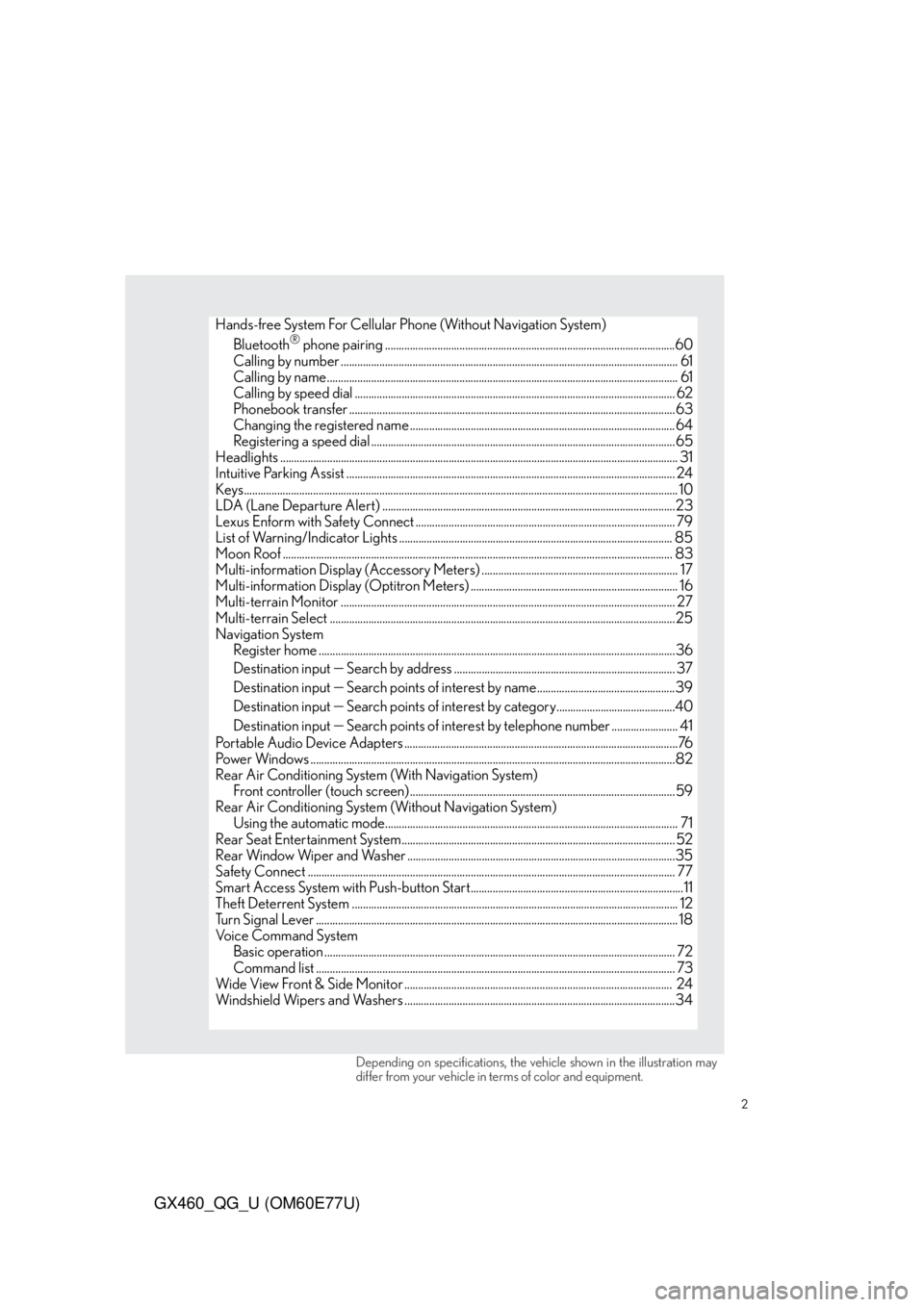
2
GX460_QG_U (OM60E77U)
Hands-free System For Cellular Phone (Without Navigation System)
Bluetooth® phone pairing .........................................................................................................60
Calling by number .......................................................................................................................... 61
Calling by name............................................................................................................................... 61
Calling by speed dial .................................................................................................................... 62
Phonebook transfer ......................................................................................................................63
Changing the registered name ................................................................................................ 64
Registering a speed dial ..............................................................................................................65
Headlights ................................................................................................................................................ 31
Intuitive Parking Assist ....................................................................................................................... 24
Keys............................................................................................................................................................. 10
LDA (Lane Departure Alert) ..........................................................................................................23
Lexus Enform with Safety Connect .............................................................................................. 79
List of Warning/Indicator Lights ................................................................................................... 85
Moon Roof ............................................................................................................................................. 83
Multi-information Display (Accessory Meters) ....................................................................... 17
Multi-information Display (Optitron Meters) ........................................................................... 16
Multi-terrain Monitor ......................................................................................................................... 27
Multi-terrain Select .............................................................................................................................25
Navigation System
Register home .................................................................................................................................36
Destination input
Search by address ................................................................................ 37
Destination input
Search points of interest by name..................................................39
Destination input
Search points of interest by category...........................................40
Destination input
Search points of interest by telephone number ........................ 41
Portable Audio Device Adapters ...................................................................................................76
Power Windows ....................................................................................................................................82
Rear Air Conditioning System (With Navigation System)
Front controller (touch screen) ................................................................................................59
Rear Air Conditioning System (Without Navigation System)
Using the automatic mode.......................................................................................................... 71
Rear Seat Entertainment System................................................................................................... 52
Rear Window Wiper and Washer .................................................................................................35
Safety Connect ..................................................................................................................................... 77
Smart Access System with Push-button Start.............................................................................11
Theft Deterrent System ...................................................................................................................... 12
Turn Signal Lever ................................................................................................................................... 18
Voice Command System
Basic operation ............................................................................................................................... 72
Command list .................................................................................................................................. 73
Wide View Front & Side Monitor ................................................................................................. 24
Windshield Wipers and Washers ..................................................................................................34
Depending on specifications, the vehicle shown in the illustration may
differ from your vehicle in terms of color and equipment.
Page 16 of 94

16
GX460_QG_U (OM60E77U)
Multi-information Display (Optitron Meters)
●Trip information contents
Displays driving range, fuel consumption and other cruising-related information.
●Electronic features control contents
●Multi-terrain Select display (if equipped)
●Intuitive parking assist display* (if equipped)
●Crawl Control display* (if equipped)
●Dynamic radar cruise control display* (if equipped)
●LDA (Lane Departure Alert) display* (if equipped)
●Wa r n i n g m e s s a g e s
Automatically displayed when a malfunction occurs in one of the vehicles systems.
(Refer to the “Owner’s Manual”.)
●Customization
Settings (e.g.available language) can be changed.
(Customizable features Refer to the “Owner’s Manual”.)
*: Automatically displayed when the system is used
■Switching the display
Menu switch
Changes modes to electronic features
control mode, customization mode or
back to normal display mode.
“ENTER” switch
Changes trip information items. This
switch is also used to turn on/off elec-
tronic features controls and to change
customization settings.
The multi-information display presents the driver with a variety of driving-related data.