brake light Lexus GX460 2010 Using The Bluetooth Audio System / LEXUS 2010 GX460 OWNERS MANUAL QUICK GUIDE (OM60E77U)
[x] Cancel search | Manufacturer: LEXUS, Model Year: 2010, Model line: GX460, Model: Lexus GX460 2010Pages: 94, PDF Size: 5.4 MB
Page 3 of 94
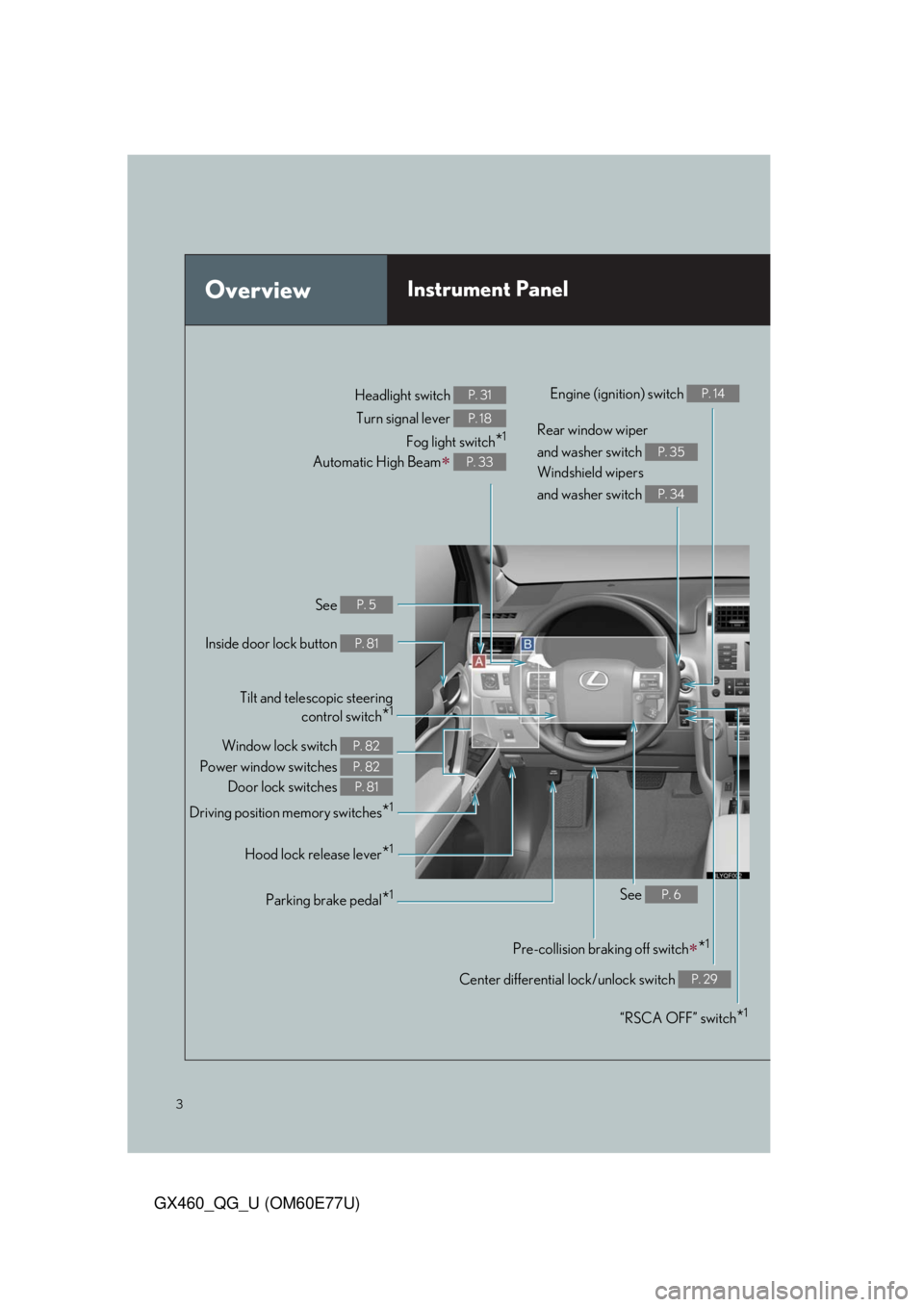
3
GX460_QG_U (OM60E77U)
OverviewInstrument Panel
See P. 5
Inside door lock button P. 81
Door lock switches P. 81
Power window switches P. 82
Window lock switch P. 82
Driving position memory switches*1
Hood lock release lever*1
See P. 6
Tilt and telescopic steering
control switch
*1
Parking brake pedal*1
Pre-collision braking off switch*1
Center differential lock/unlock switch P. 29
Fog light switch*1
Automatic High Beam P. 33
Rear window wiper
and washer switch
Windshield wipers
and washer switch
P. 35
P. 34
Engine (ignition) switch P. 14Headlight switch P. 31
Turn signal lever P. 18
“RSCA OFF” switch*1
Page 20 of 94
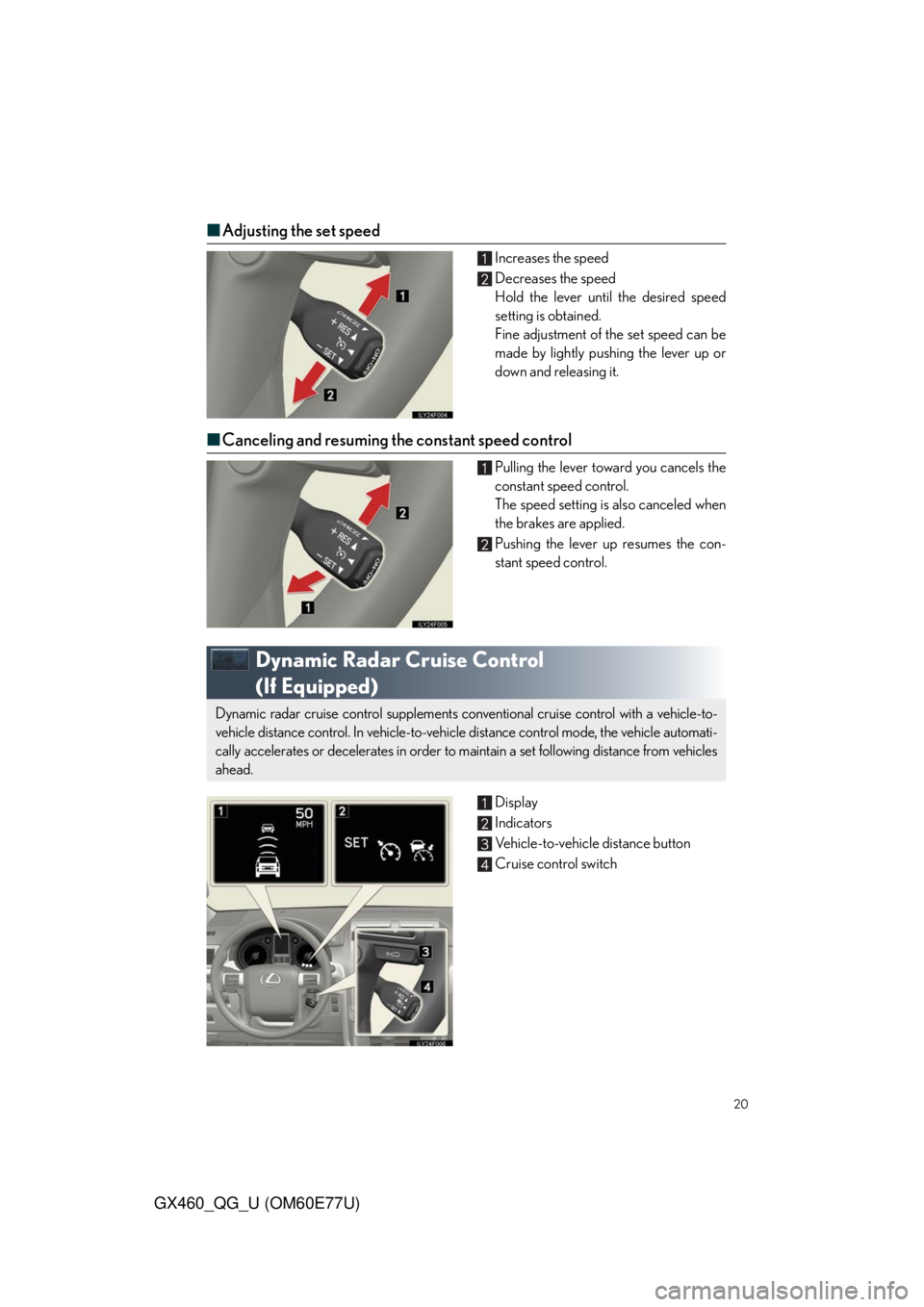
20
GX460_QG_U (OM60E77U)
■Adjusting the set speed
Increases the speed
Decreases the speed
Hold the lever until the desired speed
setting is obtained.
Fine adjustment of the set speed can be
made by lightly pushing the lever up or
down and releasing it.
■Canceling and resuming the constant speed control
Pulling the lever toward you cancels the
constant speed control.
The speed setting is also canceled when
the brakes are applied.
Pushing the lever up resumes the con-
stant speed control.
Dynamic Radar Cruise Control
(If Equipped)
Display
Indicators
Vehicle-to-vehicle distance button
Cruise control switch
Dynamic radar cruise control supplements conventional cruise control with a vehicle-to-
vehicle distance control. In vehicle-to-vehicle distance control mode, the vehicle automati-
cally accelerates or decelerates in order to maintain a set following distance from vehicles
ahead.
Page 22 of 94

22
GX460_QG_U (OM60E77U)
■Adjusting the set speed
Increases the speed
Decreases the speed
Hold the lever until the desired speed
setting is displayed.
Fine adjustment of the set speed can be
made by lightly pushing the lever up or
down and releasing it.
■Canceling and resuming the constant speed control
Pulling the lever toward you cancels the
constant speed control.
The speed setting is also canceled when
the brakes are applied.
Pushing the lever up resumes the con-
stant speed control.
■Changing the vehicle-to-vehicle distance
Pressing the button changes the vehicle-to-
vehicle distance as follows:
Long
Medium
Short
The vehicle-to-vehicle distance is set
automatically to long mode when the
“ENGINE START STOP” switch is
turned to IGNITION ON mode.
If a vehicle is running ahead of you, the
preceding vehicle mark will be also dis-
played.Preceding vehicle mark
The vehicle-to-vehicle distance control mode maintains the preset cruising speed as long
as no vehicle is detected ahead.
Page 85 of 94
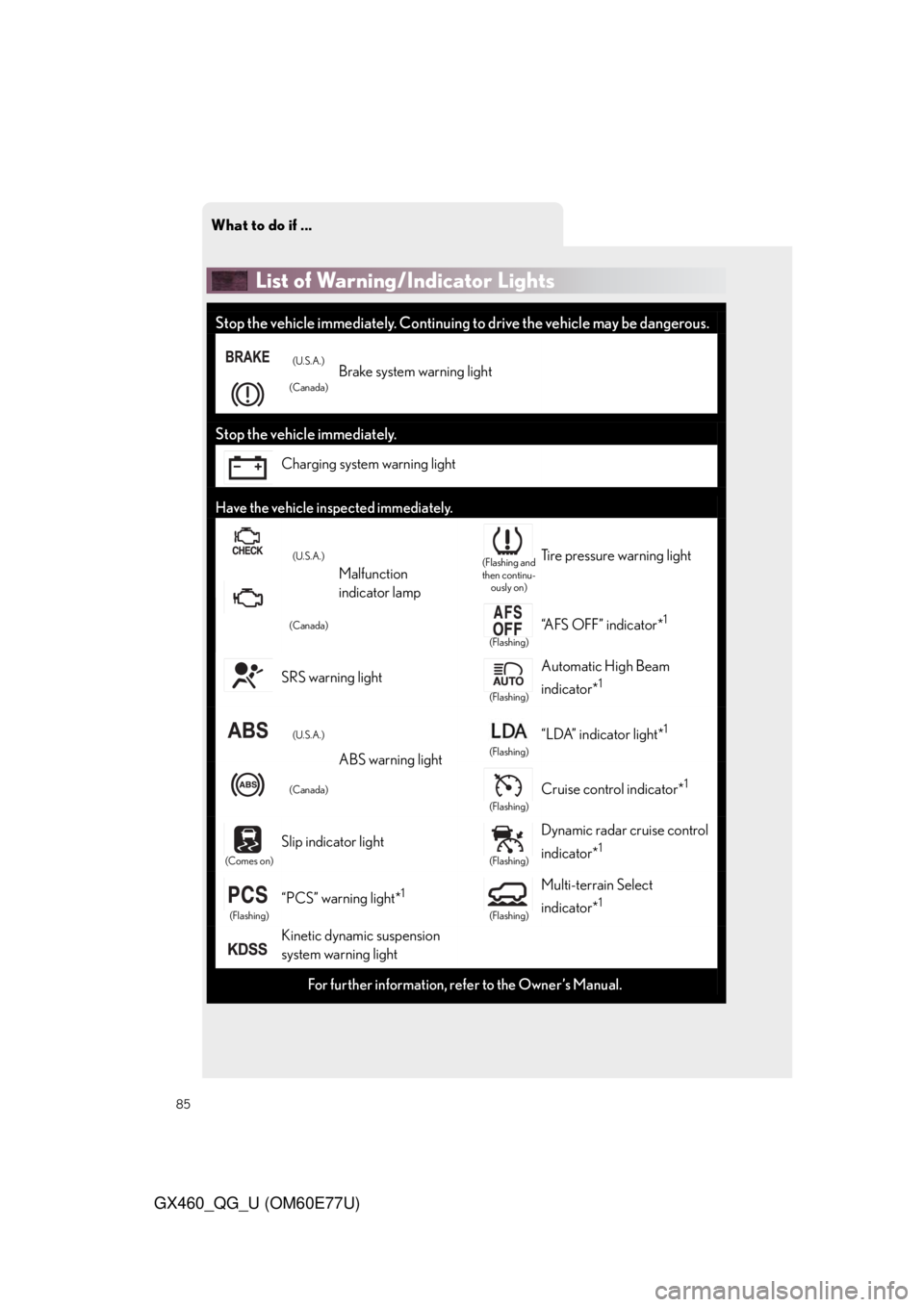
What to do if ...
85
GX460_QG_U (OM60E77U)
List of Warning/Indicator Lights
Stop the vehicle immediately. Continuing to drive the vehicle may be dangerous.
(U.S.A.)
(Canada)Brake system warning light
Stop the vehicle immediately.
Charging system warning light
Have the vehicle inspected immediately.
(U.S.A.)
Malfunction
indicator lamp(Flashing and
then continu-
ously on)Tire pressure warning light
(Canada)
(Flashing)
“A F S O F F ” i n d i c a t o r *1
SRS warning light
(Flashing)
Automatic High Beam
indicator*
1
(U.S.A.)
ABS warning light(Flashing)
“LDA” indicator light*1
(Canada)
(Flashing)
Cruise control indicator*1
(Comes on)
Slip indicator light
(Flashing)
Dynamic radar cruise control
indicator*
1
(Flashing)
“PCS” warning light*1
(Flashing)
Multi-terrain Select
indicator*
1
Kinetic dynamic suspension
system warning light
For further information, refer to the Owner’s Manual.