ABS Lexus GX460 2010 Using The Bluetooth Audio System /
[x] Cancel search | Manufacturer: LEXUS, Model Year: 2010, Model line: GX460, Model: Lexus GX460 2010Pages: 825, PDF Size: 9.27 MB
Page 203 of 825

203
2-2. Instrument cluster
2
When driving
GX460_U.S.A. (OM60E69U)
CAUTION
■If a safety system warning light does not come on
Should a safety system light such as the ABS/Multi Terrain ABS and SRS warning
light not come on when you start the engine, this could mean that these systems are
not available to help protect you in an accid ent, which could result in death or seri-
ous injury. Have the vehicle inspected by your Lexus dealer immediately if this
occurs.
Page 256 of 825

256
2-4. Using other driving systems
GX460_U.S.A. (OM60E69U)
CAUTION
■Before using dynamic radar cruise control
Do not overly rely on vehicle-to-vehicle distance control.
Be aware of the set speed. If automatic deceleration/acceleration is not appropri-
ate, adjust the vehicle speed, as well as the distance between your vehicle and vehi-
cles ahead by applying the brakes etc.
■Cautions regarding the driving assist systems
Observe the following precautions.
Failure to do so may cause an accident resulting in death or serious injury.
●Assisting the driver to measure following distance
The dynamic radar cruise control is only in tended to help the driver in determin-
ing the following distance between the driver’s own vehicle and a designated
vehicle traveling ahead. It is not a mechanism that allows careless or inattentive
driving, and it is not a system that can assist the driver in low-visibility conditions. It
is still necessary for driver to pay clos e attention to the vehicle’s surroundings.
●Assisting the driver to judge proper following distance
The dynamic radar cruise control determines whether the following distance
between the driver’s own vehicle and a designated vehicle traveling ahead is
appropriate or not. It is not capable of making any other type of judgement.
Therefore, it is absolutely necessary for the driver to remain vigilant and to deter-
mine whether or not there is a possibil ity of danger in any given situation.
●Assisting the driver to operate the vehicle
The dynamic radar cruise control has no capability to prevent or avoid a collision
with a vehicle traveling ahead. Therefore, if there is ever any danger, the driver
must take immediate and direct control of the vehicle and act appropriately in
order to ensure the safety of all involved.
Page 267 of 825
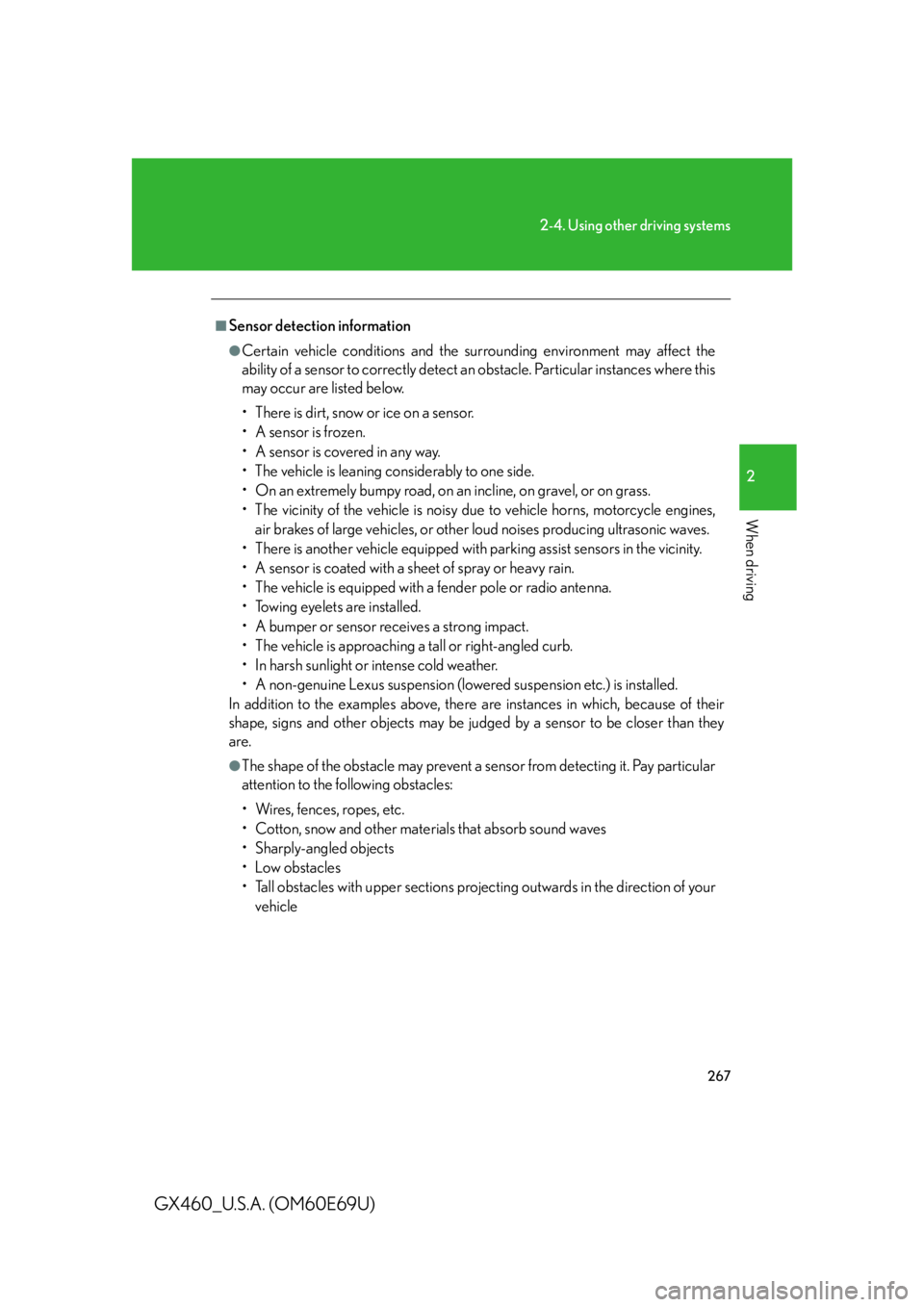
267
2-4. Using other driving systems
2
When driving
GX460_U.S.A. (OM60E69U)
■Sensor detection information
●Certain vehicle conditions and the surrounding environment may affect the
ability of a sensor to correctly detect an obstacle. Particular instances where this
may occur are listed below.
• There is dirt, snow or ice on a sensor.
• A sensor is frozen.
• A sensor is covered in any way.
• The vehicle is leaning considerably to one side.
• On an extremely bumpy road, on an incline, on gravel, or on grass.
• The vicinity of the vehicle is noisy due to vehicle horns, motorcycle engines,
air brakes of large vehicles, or other loud noises producing ultrasonic waves.
• There is another vehicle equipped with parking assist sensors in the vicinity.
• A sensor is coated with a sheet of spray or heavy rain.
• The vehicle is equipped with a fender pole or radio antenna.
• Towing eyelets are installed.
• A bumper or sensor receives a strong impact.
• The vehicle is approaching a tall or right-angled curb.
• In harsh sunlight or intense cold weather.
• A non-genuine Lexus suspension (low ered suspension etc.) is installed.
In addition to the examples above, there are instances in which, because of their
shape, signs and other objects may be judged by a sensor to be closer than they
are.
●The shape of the obstacle may prevent a sensor from detecting it. Pay particular
attention to the following obstacles:
• Wires, fences, ropes, etc.
• Cotton, snow and other materi als that absorb sound waves
• Sharply-angled objects
•Low obstacles
• Tall obstacles with upper sections projecting outwards in the direction of your vehicle
Page 331 of 825

331
2-4. Using other driving systems
2
When driving
GX460_U.S.A. (OM60E69U)
Driving assist systems
To help enhance driving safety and performance, the following systems
operate automatically in response to various driving situations. Be aware,
however, that these systems are supplementary and should not be relied
upon too heavily when operating the vehicle.
■ABS (Anti-lock Brake System)
Helps to prevent wheel lock when the brakes are applied suddenly, or if
the brakes are applied while driving on a slippery road surface
■ Multi Terrain ABS (Anti-lock Br ake System) (vehicles with a
Multi-terrain Select system)
Helps to prevent wheel lock when the brakes are applied suddenly, or if
the brakes are applied while driving on a slippery road surface, or in off-
road conditions (such as rough roads, sand and mud)
The Multi Terrain ABS operates in synchronization with the Multi-terrain
Select
■ Brake assist
Generates an increased level of braking force after the brake pedal is
depressed when the system detects a panic stop situation
■VSC (Vehicle Stability Control)
Helps the driver to control skidding wh en swerving suddenly or turning on
slippery road surfaces
Page 335 of 825

335
2-4. Using other driving systems
2
When driving
GX460_U.S.A. (OM60E69U)
■Hill-start assist control operation conditions
●The shift lever is in D or S.
●The brake pedal is not depressed.
■Sounds and vibrations caused by the ABS/Multi Terrain ABS, brake assist, VSC,
TRAC/Active TRAC and hill-start assist control systems
●A sound may be heard from the engine compartment when the engine is
started or just after the vehicle begins to move. This sound does not indicate that
a malfunction has occurred in any of these systems.
●Any of the following conditions may occur when the above systems are operat-
ing. None of these indicates that a malfunction has occurred.
• Vibrations may be felt through the vehicle body and steering.
• A motor sound may be heard after the vehicle comes to a stop.
• The brake pedal may pulsate slightly after the ABS/Multi Terrain ABS is acti-
vated.
• The brake pedal may move down slightly after the ABS/Multi Terrain ABS is activated.
■Reactivation of the TRAC or Active TRAC/VSC systems after turning off the
engine
Turning off the engine after turning off the TRAC or Active TRAC/VSC systems
will automatically reactivate them.
■Reactivation of the TRAC or Active TRAC system linked to vehicle speed
When only the TRAC or Active TRAC system is turned off, the TRAC or Active
TRAC system will turn on when vehicl e speed increases. However, when both
TRAC or Active TRAC and VSC systems are turned off, the systems will not turn on
even when vehicle speed increases.
Page 336 of 825
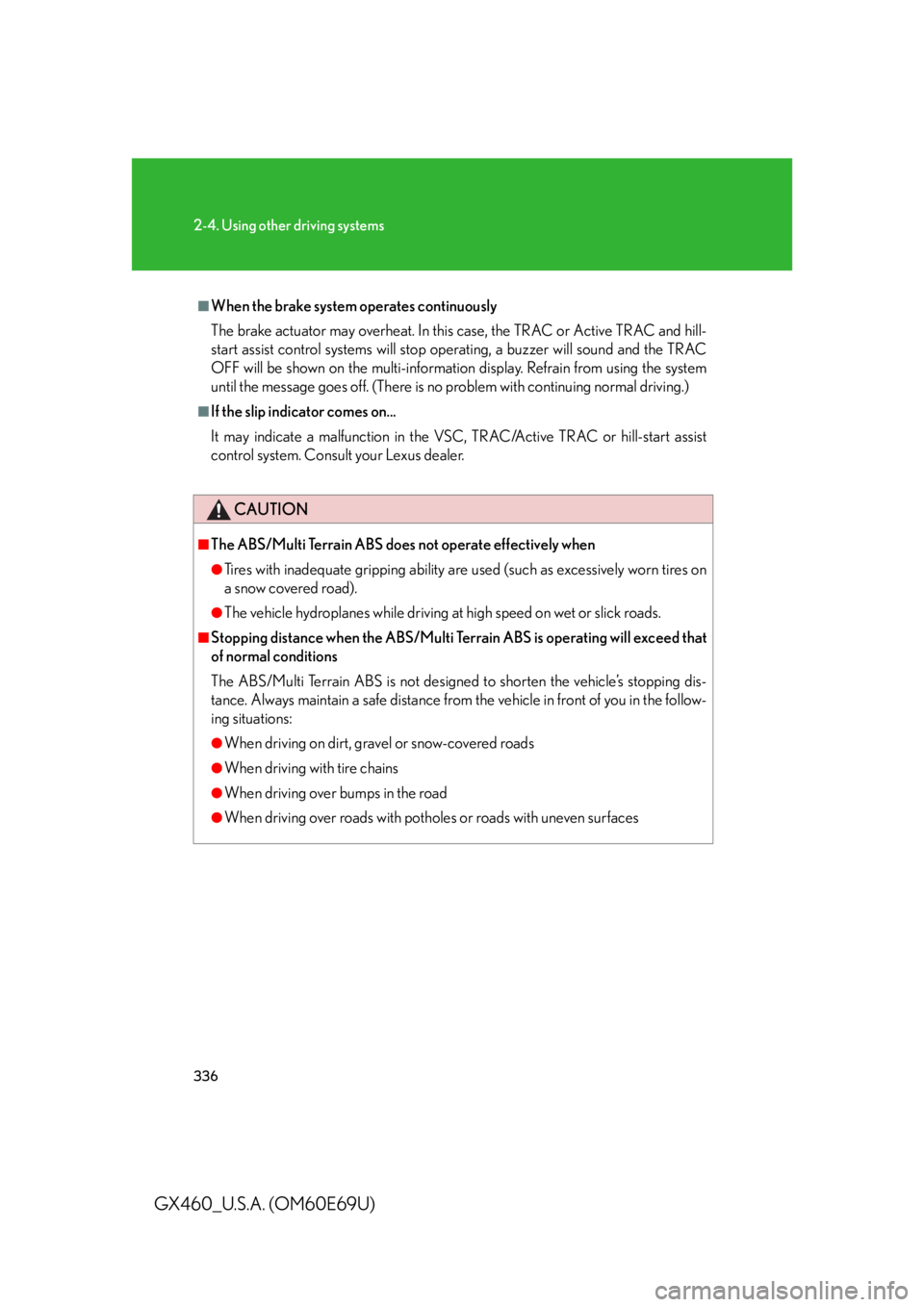
336
2-4. Using other driving systems
GX460_U.S.A. (OM60E69U)
■When the brake system operates continuously
The brake actuator may overheat. In this case, the TRAC or Active TRAC and hill-
start assist control systems will stop operating, a buzzer will sound and the TRAC
OFF will be shown on the multi-information display. Refrain from using the system
until the message goes off. (There is no problem with continuing normal driving.)
■If the slip indicator comes on...
It may indicate a malfunction in the VSC, TRAC/Active TRAC or hill-start assist
control system. Consult your Lexus dealer.
CAUTION
■The ABS/Multi Terrain ABS does not operate effectively when
●Tires with inadequate gripping ability are used (such as excessively worn tires on
a snow covered road).
●The vehicle hydroplanes while driving at high speed on wet or slick roads.
■Stopping distance when the ABS/Multi Te rrain ABS is operating will exceed that
of normal conditions
The ABS/Multi Terrain ABS is not designed to shorten the vehicle’s stopping dis-
tance. Always maintain a safe distance from the vehicle in front of you in the follow-
ing situations:
●When driving on dirt, gravel or snow-covered roads
●When driving with tire chains
●When driving over bumps in the road
●When driving over roads with potholes or roads with uneven surfaces
Page 337 of 825

337
2-4. Using other driving systems
2
When driving
GX460_U.S.A. (OM60E69U)
CAUTION
■TRAC/Active TRAC may not operate effectively when
Directional control and power may not be achievable while driving on slippery road
surfaces, even if the TRAC/Active TRAC is operating.
Do not drive the vehicle in conditions where stability and power may be lost.
■Hill- start assist control does not operate effectively when
Do not overly rely on the hill-start assist co ntrol. The hill-start assist control may not
operate effectively on steep incl ines and roads covered with ice.
■When the VSC is activated
The slip indicator light flashes and a warning buzzer sounds. Always drive carefully.
Reckless driving may cause an accident. Ex ercise particular care when the indica-
tor light flashes and a buzzer sounds.
■When the TRAC or Active TRAC/VSC systems are turned off
Be especially careful and drive at a speed appropriate to the road conditions. As
these are the systems to ensure vehicle stability and driving force, do not turn the
TRAC or Active TRAC/VSC systems off unless necessary.
■Replacing tires
Make sure that all tires are of the same size, brand, tread pattern and total load
capacity. In addition, make sure that the tires are inflated to the recommended tire
inflation pressure level.
The ABS/Multi Terrain ABS and VSC systems will not function correctly if different
tires are installed on the vehicle.
Contact your Lexus dealer for further info rmation when replacing tires or wheels.
Page 345 of 825

345
2-4. Using other driving systems
2
When driving
GX460_U.S.A. (OM60E69U)
CAUTION
■Limitations of the pre-collision system
Do not overly rely on the pre-collision system. Always drive safely, taking care to
observe your surroundings and checking for any obstacles or other road hazards.
■Cautions regarding the assist contents of the system
By means of alarms and brake control, the pre-collision system is intended to assist
the driver in avoiding collisions through the process of “LOOK-JUDGE-ACT”.
There are limits to the degree of assistance the system can provide, so please keep
in mind the following important points.
●Assisting the driver in watching the road
The pre-collision system is only able to detect obstacles directly in front of the
vehicle, and only within a limited range. It is not a mechanism that allows careless
or inattentive driving, and it is not a system that can assist the driver in low-visibil-
ity conditions. It is still necessary for the driver to pay close attention to the vehi-
cle’s surroundings.
●Assisting the driver in making correct judgment
When attempting to estimate the likelihood of a collision, the only data available
to the pre-collision system is that from obstacles it has detected directly in front of
the vehicle. Therefore, it is absolutely necessary for the driver to remain vigilant
and to determine whether or not there is a possibility of collision in any given situ-
ation.
●Assisting the driver in taking action
The pre-collision system’s braking assist feature is designed to help reduce the
severity of a collision, and so only acts when the system has judged that a collision
is unavoidable. This system by itself is not capable of automatically avoiding a col-
lision or bringing the vehicle to a stop sa fety. For this reason, when encountering a
dangerous situation the driver must take direct and immediate action in order to
ensure the safety of all involved.
Page 380 of 825
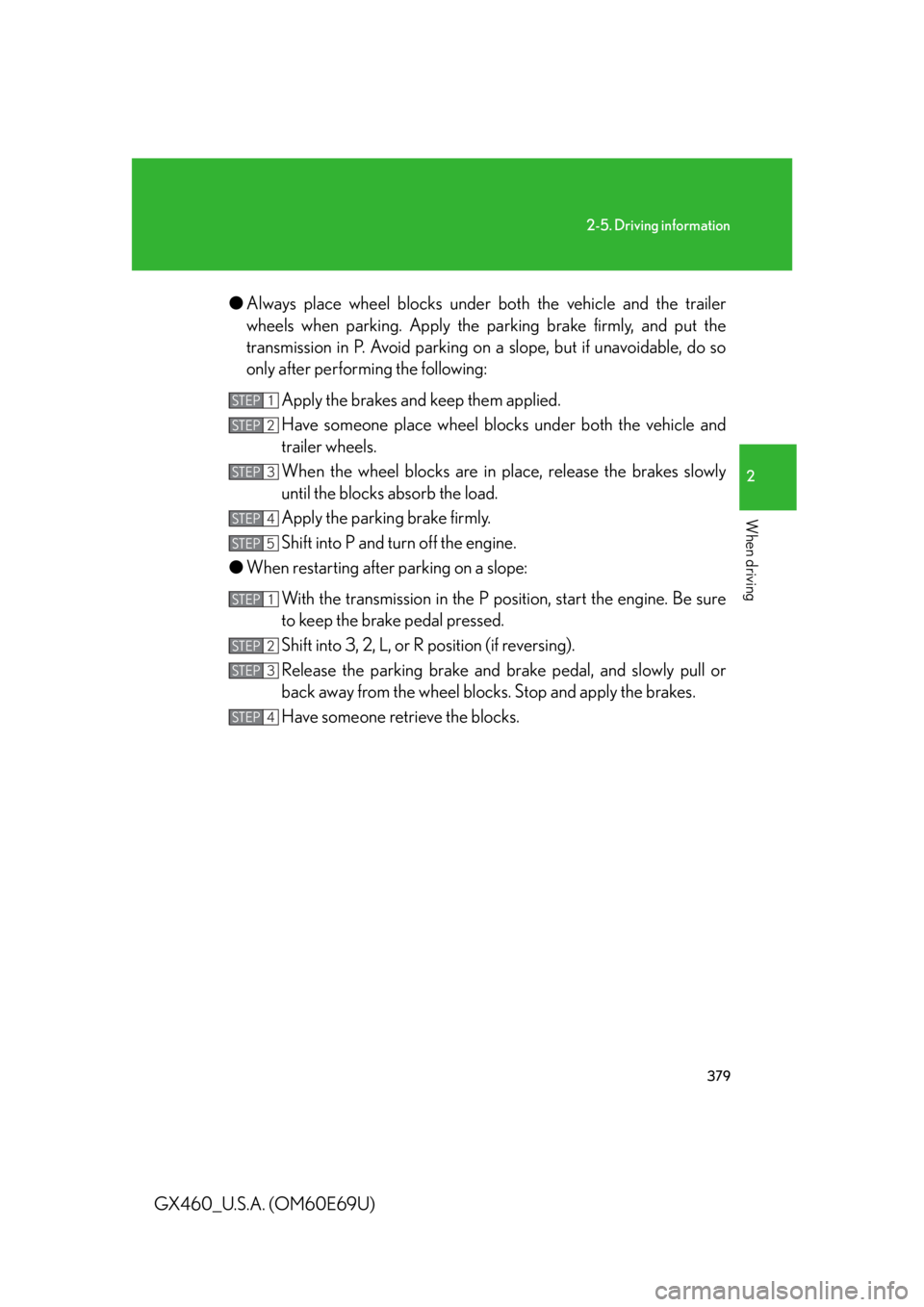
379
2-5. Driving information
2
When driving
GX460_U.S.A. (OM60E69U)●
Always place wheel blocks under both the vehicle and the trailer
wheels when parking. Apply the pa rking brake firmly, and put the
transmission in P. Avoid parking on a slope, but if unavoidable, do so
only after performing the following:
Apply the brakes and keep them applied.
Have someone place wheel blocks under both the vehicle and
trailer wheels.
When the wheel blocks are in pl ace, release the brakes slowly
until the blocks absorb the load.
Apply the parking brake firmly.
Shift into P and turn off the engine.
● When restarting after parking on a slope:
With the transmission in the P posit ion, start the engine. Be sure
to keep the brake pedal pressed.
Shift into 3, 2, L, or R position (if reversing).
Release the parking brake and br ake pedal, and slowly pull or
back away from the wheel blocks. Stop and apply the brakes.
Have someone retrieve the blocks.
STEP1STEP1
STEP2STEP2
STEP1STEP3STEP3
STEP1STEP4STEP4
STEP1STEP5STEP5STEP5
STEP1STEP1
STEP2STEP2
STEP1STEP3STEP3
STEP1STEP4STEP4
Page 620 of 825

619
4-3. Do-it-yourself maintenance
4
Maintenance and care
GX460_U.S.A. (OM60E69U)
■Brake fluid can absorb moisture from the air
Excess moisture in the fluid can cause a dangerous loss of braking efficiency. Use
only newly opened brake fluid.
CAUTION
■When filling the reservoir
Take care because brake fluid can harm your hands or eyes and damage painted
surfaces.
If fluid gets on your eyes, flush the affected area with clean water immediately.
If you still experience discomfort, see a doctor.
NOTICE
■If the fluid level is low or high
It is normal for the brake fluid level to go down slightly as the brake pads wear or
when the fluid level in the accumulator is high.
If the reservoir needs frequent refilli ng, it may indicate a serious problem.