ECO mode Lexus GX460 2010 Using The Bluetooth Audio System /
[x] Cancel search | Manufacturer: LEXUS, Model Year: 2010, Model line: GX460, Model: Lexus GX460 2010Pages: 825, PDF Size: 9.27 MB
Page 76 of 825
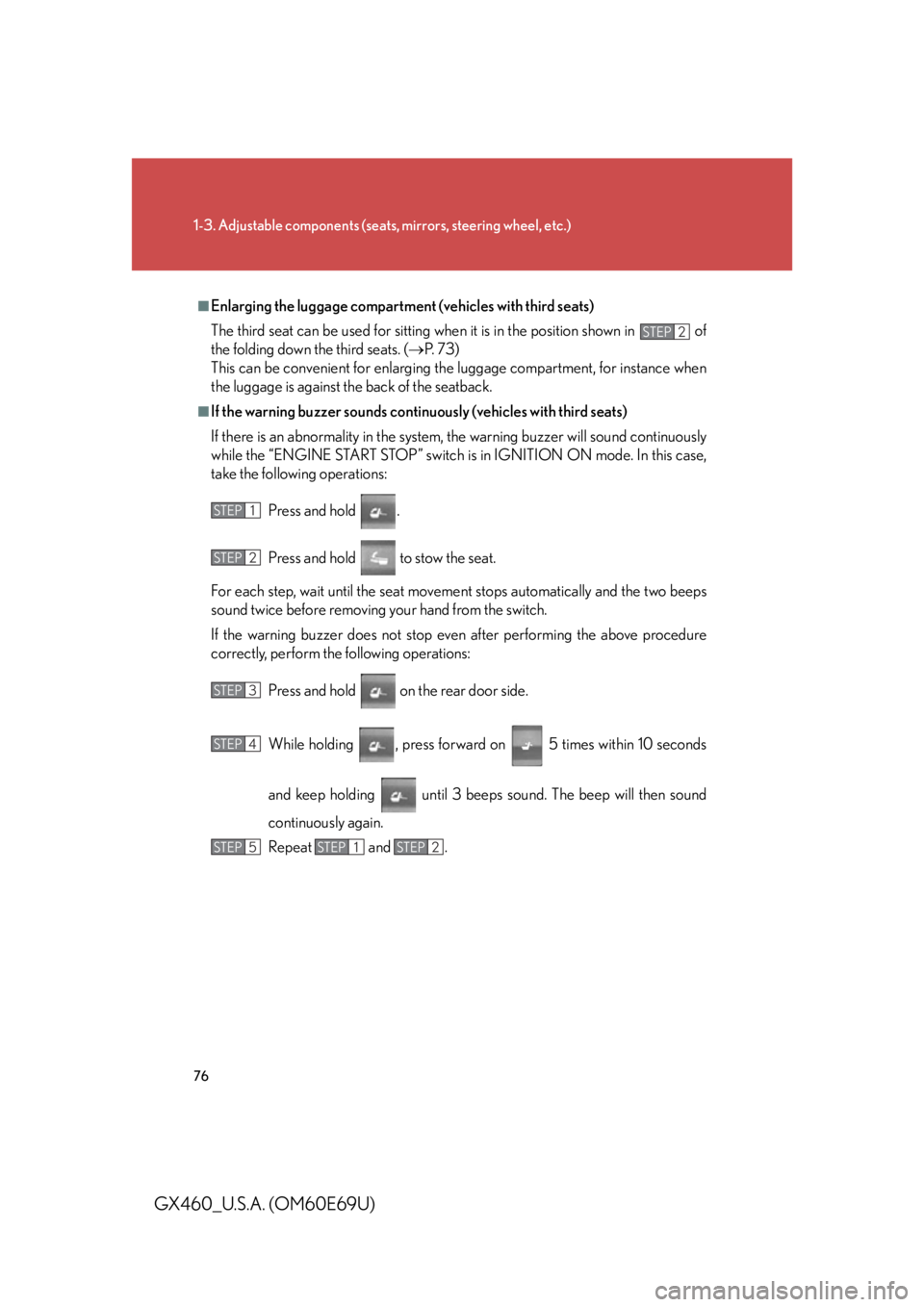
76
1-3. Adjustable components (seats, mirrors, steering wheel, etc.)
GX460_U.S.A. (OM60E69U)
■Enlarging the luggage compartment (vehicles with third seats)
The third seat can be used for sitting when it is in the position shown in of
the folding down the third seats. (P. 7 3 )
This can be convenient for enlarging the luggage compartment, for instance when
the luggage is against the back of the seatback.
■If the warning buzzer sounds continuously (vehicles with third seats)
If there is an abnormality in the system, the warning buzzer will sound continuously
while the “ENGINE START STOP” switch is in IGNITION ON mode. In this case,
take the following operations:
Press and hold .
Press and hold to stow the seat.
For each step, wait until the seat moveme nt stops automatically and the two beeps
sound twice before removing your hand from the switch.
If the warning buzzer does not stop even after performing the above procedure
correctly, perform the following operations:
Press and hold on the rear door side.
While holding , press forward on 5 times within 10 seconds
and keep holding until 3 beeps sound. The beep will then sound
continuously again.
Repeat and .
STEP2
STEP1
STEP2
STEP3
STEP4
STEP5STEP1STEP2
Page 79 of 825

79
1
1-3. Adjustable components (seats, mirrors, steering wheel, etc.)
Before driving
GX460_U.S.A. (OM60E69U)
Driving position memory (driver’s seat)
Your preferred driving position (the po sition of the driver’s seat, steering
wheel and angle of the outside rear view mirrors) can be memorized and
recalled with the touch of a button. It is also possible to set this function to
activate automatically when the doors are unlocked.
Two different driving positions can be entered into memory.
■Entering a position into memory
Check that the shift lever is in P.
Turn the “ENGINE START STOP ” switch to IGNITION ON
mode.
Adjust the driver’s seat, steering wheel, and outside rear view
mirrors to the desired positions.
While pressing the “SET” but-
ton, or within 3 seconds after
the “SET” button is pressed,
press button 1 or 2 until the sig-
nal beeps.
If the selected button has
already been preset, the previ-
ously recorded position will be
overwritten.
STEP1
STEP2
STEP3
STEP4
Page 102 of 825
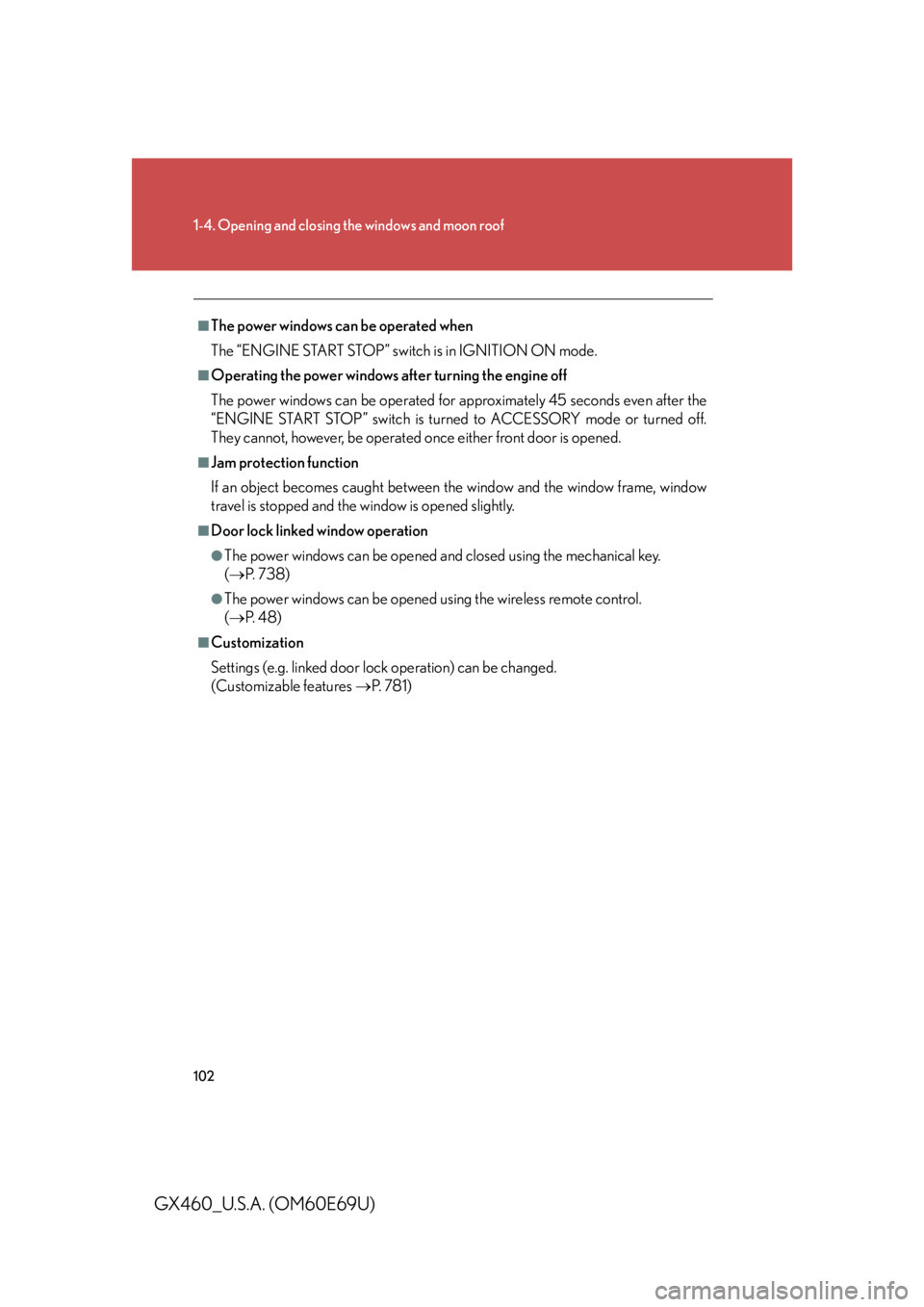
102
1-4. Opening and closing the windows and moon roof
GX460_U.S.A. (OM60E69U)
■The power windows can be operated when
The “ENGINE START STOP” switch is in IGNITION ON mode.
■Operating the power windows after turning the engine off
The power windows can be operated for ap proximately 45 seconds even after the
“ENGINE START STOP” switch is turned to ACCESSORY mode or turned off.
They cannot, however, be operated once either front door is opened.
■Jam protection function
If an object becomes caught between th e window and the window frame, window
travel is stopped and the window is opened slightly.
■Door lock linked window operation
●The power windows can be opened and closed using the mechanical key.
( P. 7 3 8 )
●The power windows can be opened using the wireless remote control.
( P. 4 8 )
■Customization
Settings (e.g. linked door lock operation) can be changed.
(Customizable features P. 7 8 1 )
Page 105 of 825
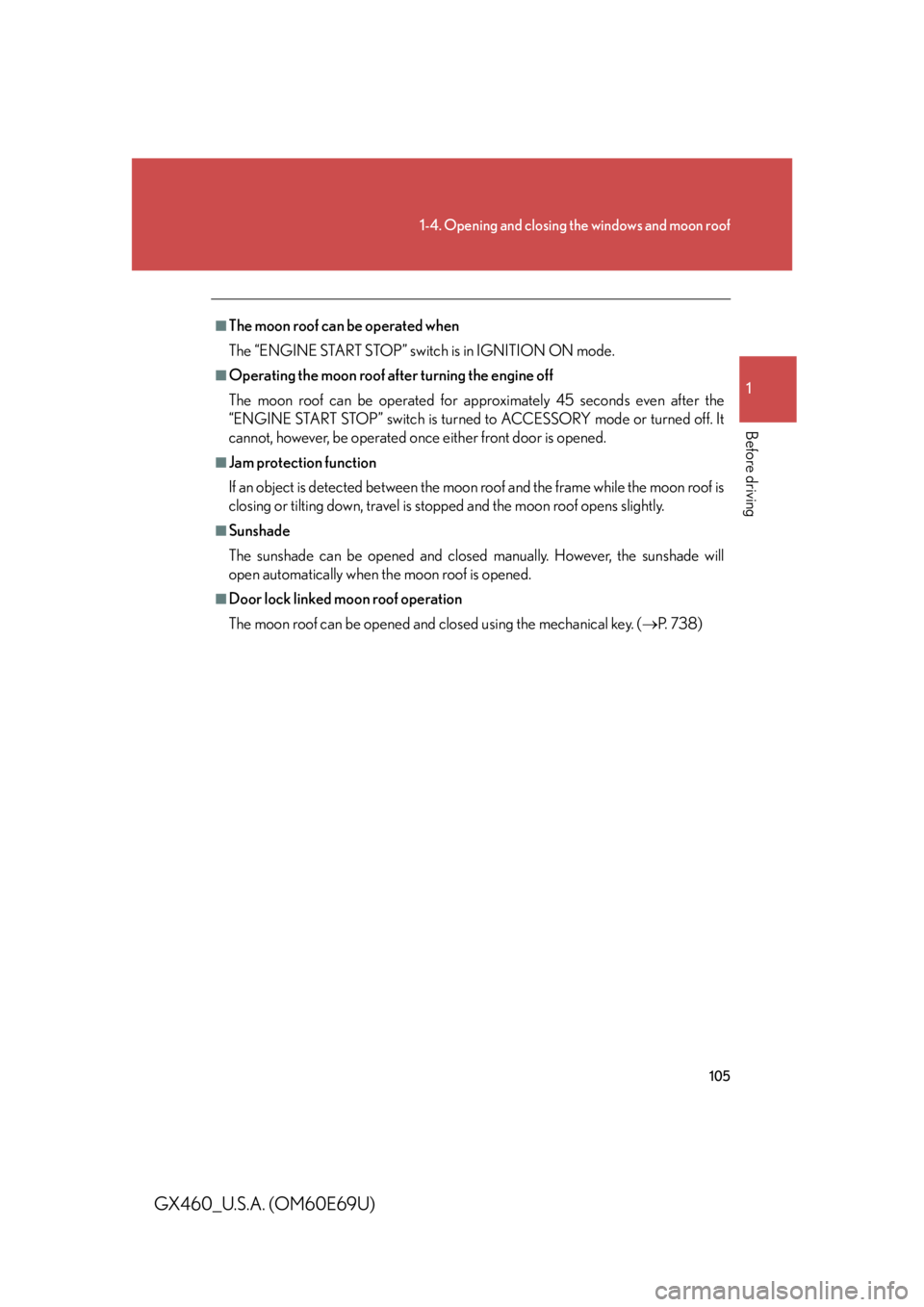
105
1-4. Opening and closing the windows and moon roof
1
Before driving
GX460_U.S.A. (OM60E69U)
■The moon roof can be operated when
The “ENGINE START STOP” switch is in IGNITION ON mode.
■Operating the moon roof after turning the engine off
The moon roof can be operated for approximately 45 seconds even after the
“ENGINE START STOP” switch is turned to ACCESSORY mode or turned off. It
cannot, however, be operated once either front door is opened.
■Jam protection function
If an object is detected between the moon roof and the frame while the moon roof is
closing or tilting down, travel is stopped and the moon roof opens slightly.
■Sunshade
The sunshade can be opened and closed manually. However, the sunshade will
open automatically when the moon roof is opened.
■Door lock linked moon roof operation
The moon roof can be opened and closed using the mechanical key. ( P. 7 3 8 )
Page 179 of 825
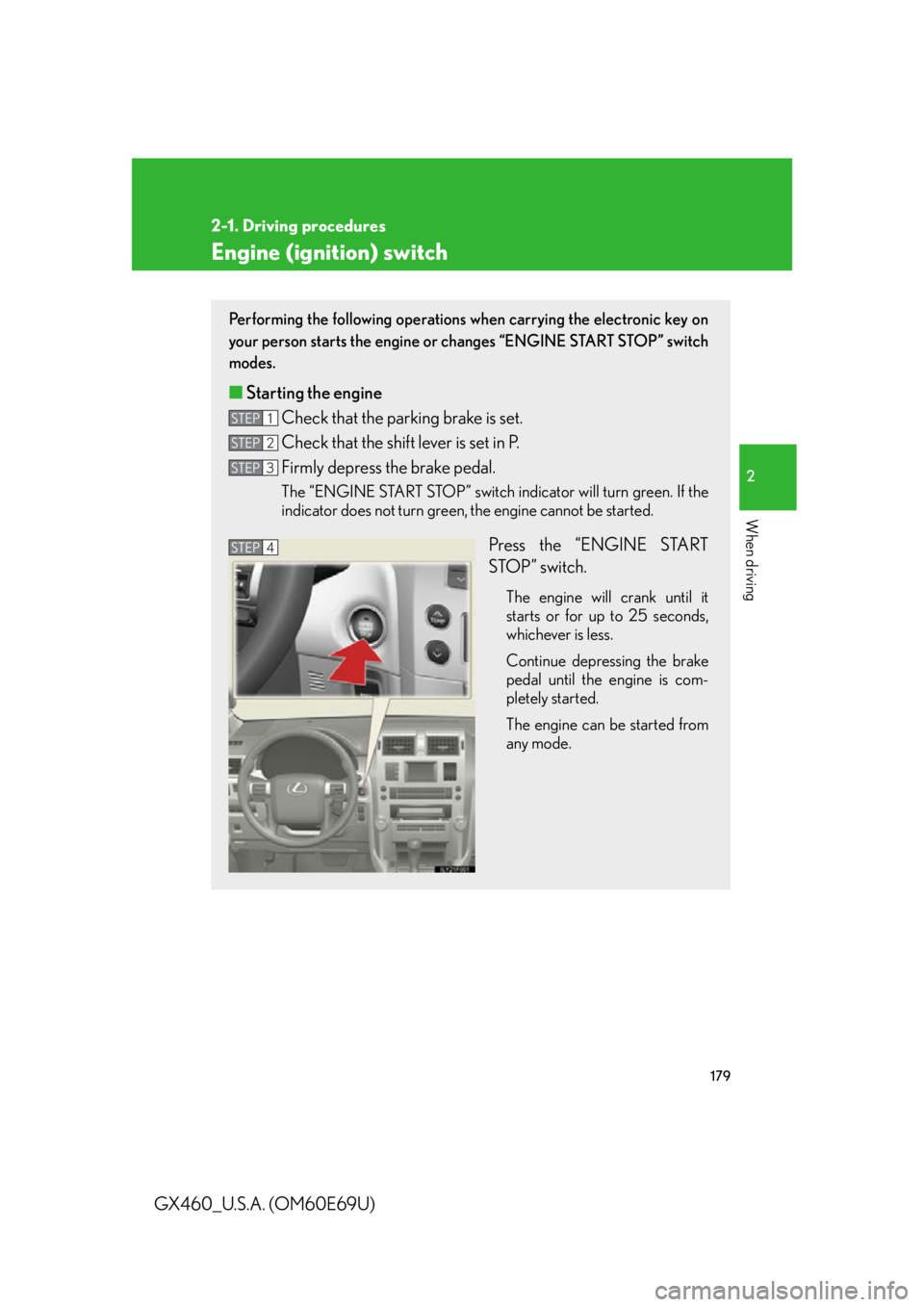
179
2-1. Driving procedures
2
When driving
GX460_U.S.A. (OM60E69U)
Engine (ignition) switch
Performing the following operations when carrying the electronic key on
your person starts the engine or changes “ENGINE START STOP” switch
modes.
■Starting the engine
Check that the parking brake is set.
Check that the shift lever is set in P.
Firmly depress the brake pedal.
The “ENGINE START STOP” switch indicator will turn green. If the
indicator does not turn green, the engine cannot be started.
Press the “ENGINE START
STOP” switch.
The engine will crank until it
starts or for up to 25 seconds,
whichever is less.
Continue depressing the brake
pedal until the engine is com-
pletely started.
The engine can be started from
any mode.
STEP1
STEP2
STEP3
STEP4
Page 185 of 825
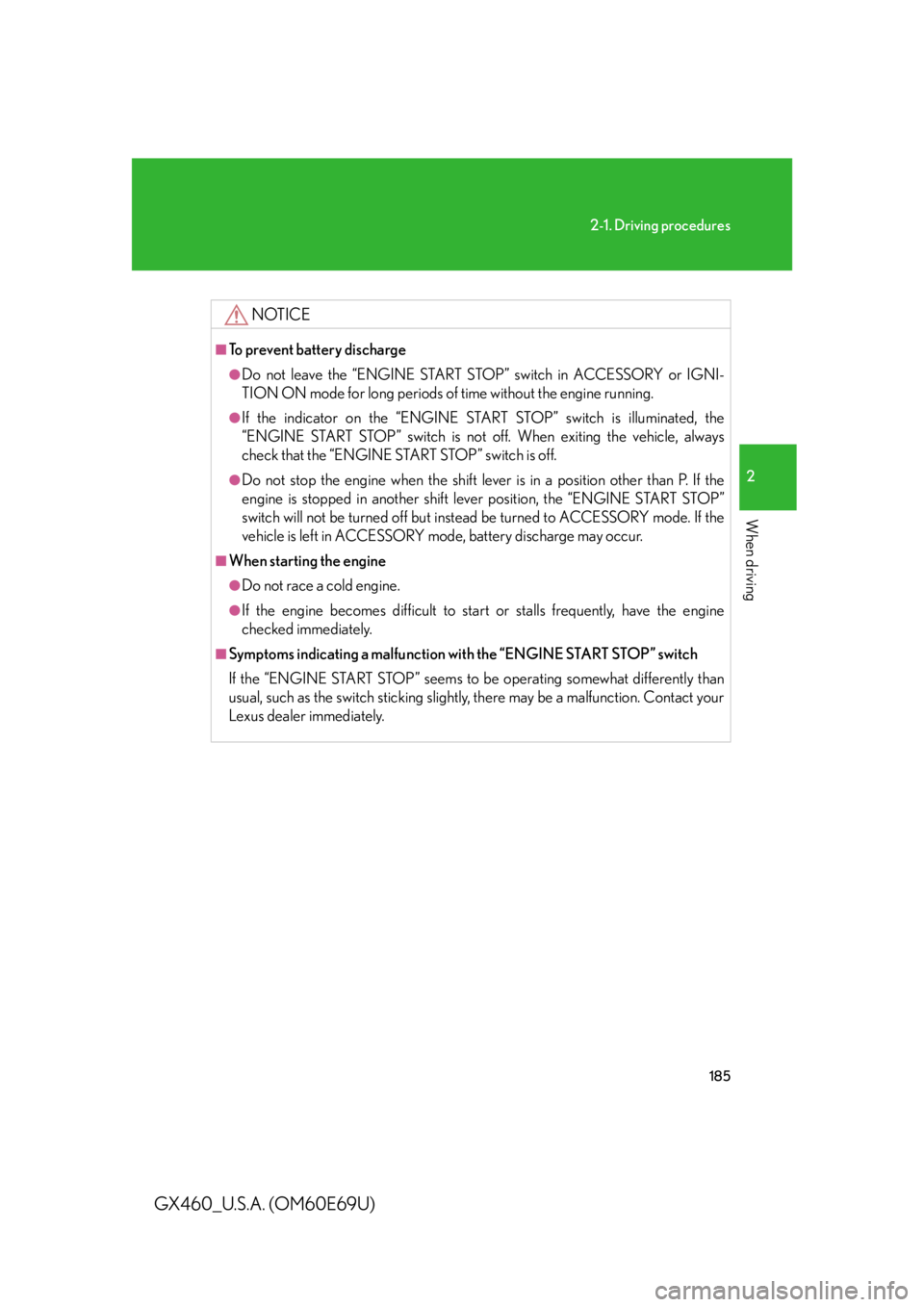
185
2-1. Driving procedures
2
When driving
GX460_U.S.A. (OM60E69U)
NOTICE
■To prevent battery discharge
●Do not leave the “ENGINE START STOP” switch in ACCESSORY or IGNI-
TION ON mode for long periods of time without the engine running.
●If the indicator on the “ENGINE START STOP” switch is illuminated, the
“ENGINE START STOP” switch is not off. When exiting the vehicle, always
check that the “ENGINE START STOP” switch is off.
●Do not stop the engine when the shift lever is in a position other than P. If the
engine is stopped in another shift lever position, the “ENGINE START STOP”
switch will not be turned off but instead be turned to ACCESSORY mode. If the
vehicle is left in ACCESSORY mode, battery discharge may occur.
■When starting the engine
●Do not race a cold engine.
●If the engine becomes difficult to start or stalls frequently, have the engine
checked immediately.
■Symptoms indicating a malfunction with the “ENGINE START STOP” switch
If the “ENGINE START STOP” seems to be operating somewhat differently than
usual, such as the switch sticking slightly, there may be a malfunction. Contact your
Lexus dealer immediately.
Page 188 of 825
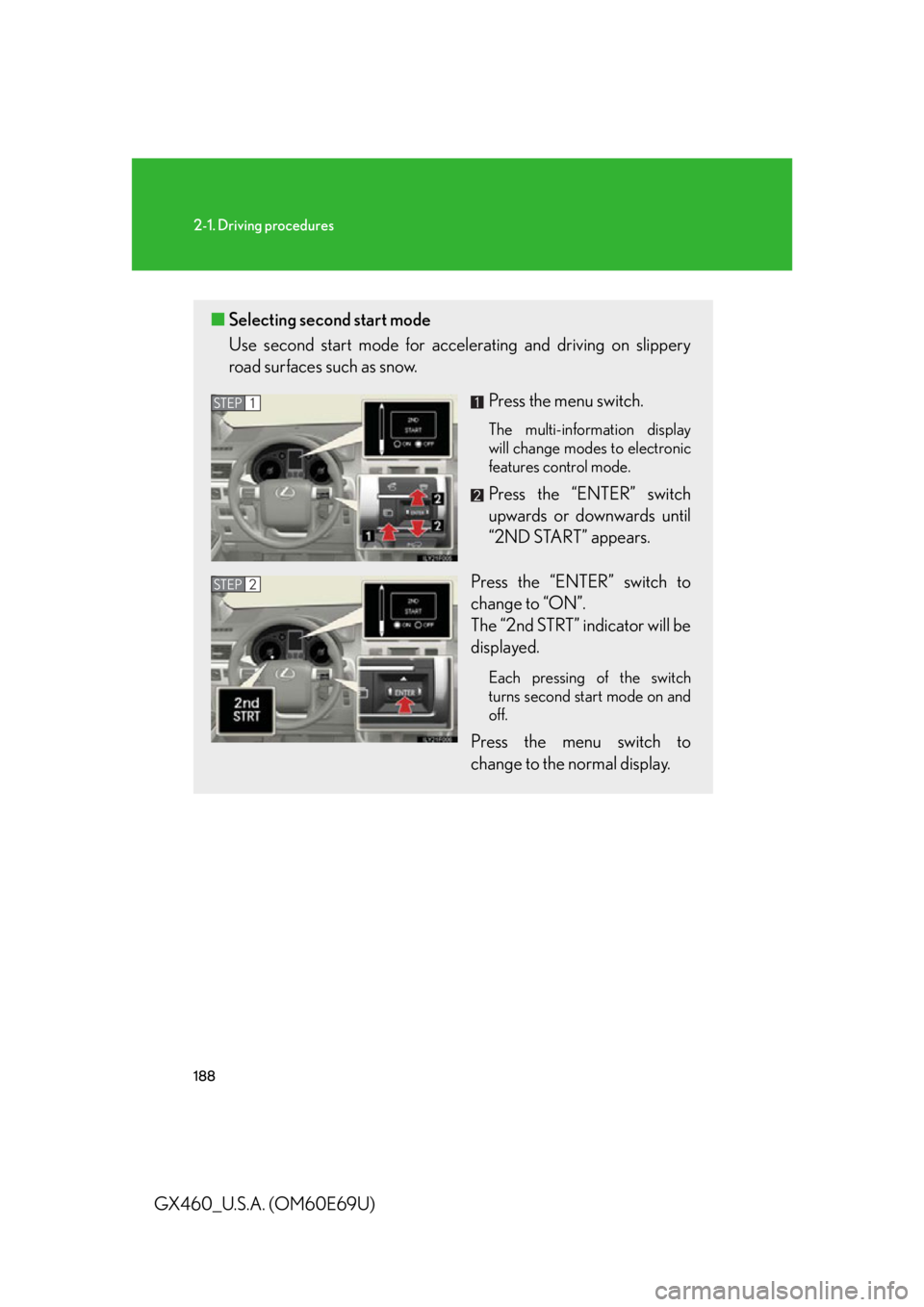
188
2-1. Driving procedures
GX460_U.S.A. (OM60E69U)
■Selecting second start mode
Use second start mode for accelerating and driving on slippery
road surfaces such as snow.
Press the menu switch.
The multi-information display
will change modes to electronic
features control mode.
Press the “ENTER” switch
upwards or downwards until
“2ND START” appears.
Press the “ENTER” switch to
change to “ON”.
The “2nd STRT” indicator will be
displayed.
Each pressing of the switch
turns second start mode on and
off.
Press the menu switch to
change to the normal display.
STEP1
STEP2
Page 197 of 825
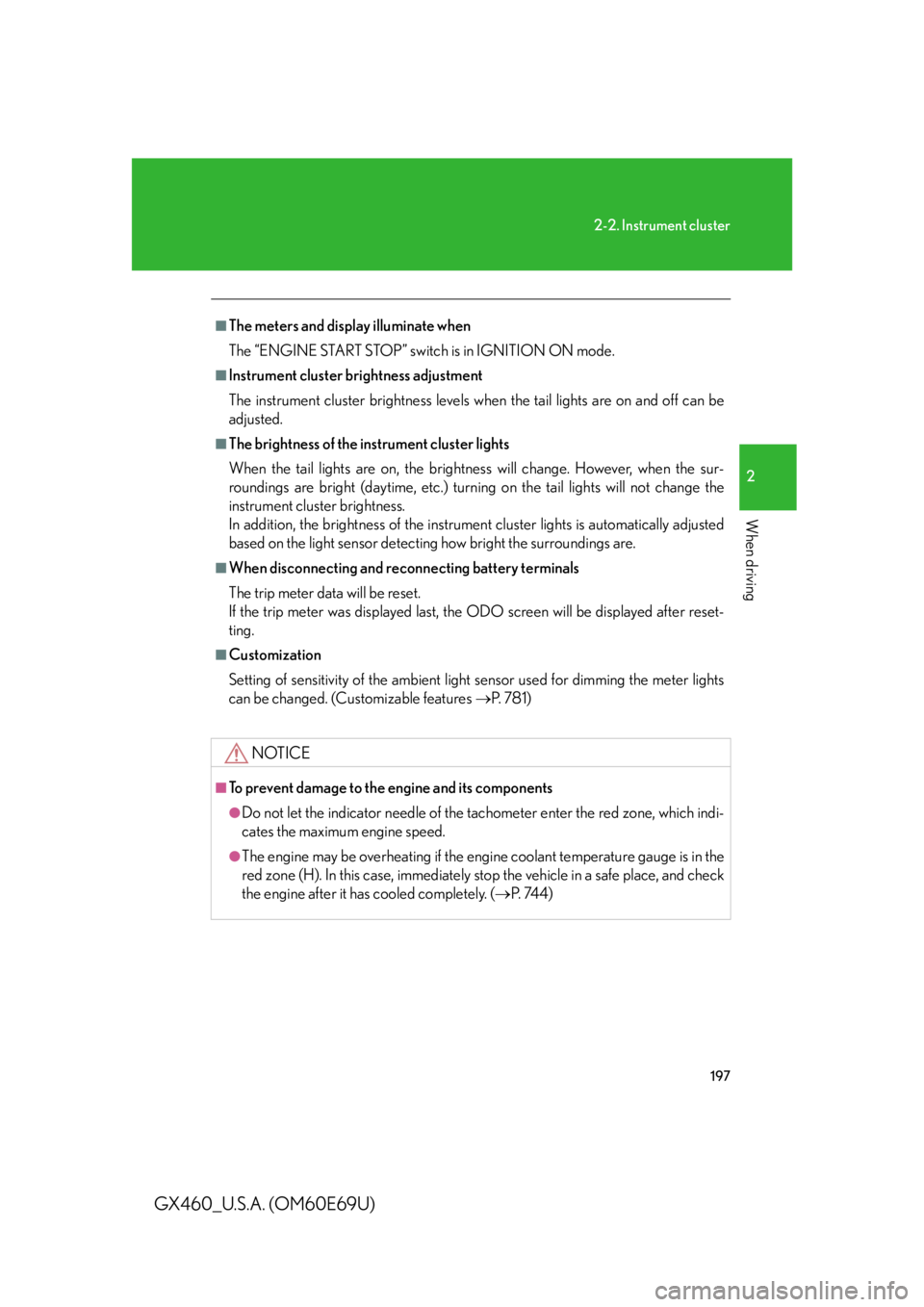
197
2-2. Instrument cluster
2
When driving
GX460_U.S.A. (OM60E69U)
■The meters and display illuminate when
The “ENGINE START STOP” switch is in IGNITION ON mode.
■Instrument cluster brightness adjustment
The instrument cluster brightne ss levels when the tail lights are on and off can be
adjusted.
■The brightness of the instrument cluster lights
When the tail lights are on, the brightness will change. However, when the sur-
roundings are bright (daytime, etc.) turning on the tail lights will not change the
instrument cluster brightness.
In addition, the brightness of the instrument cluster lights is automatically adjusted
based on the light sensor detecting how bright the surroundings are.
■When disconnecting and reconnecting battery terminals
The trip meter data will be reset.
If the trip meter was displayed last, the ODO screen will be displayed after reset-
ting.
■Customization
Setting of sensitivity of the ambient light sensor used for dimming the meter lights
can be changed. (Customizable features P. 7 8 1 )
NOTICE
■To prevent damage to the engine and its components
●Do not let the indicator needle of the tachometer enter the red zone, which indi-
cates the maximum engine speed.
●The engine may be overheating if the engine coolant temperature gauge is in the
red zone (H). In this case, immediately stop the vehicle in a safe place, and check
the engine after it has cooled completely. ( P. 744)
Page 201 of 825
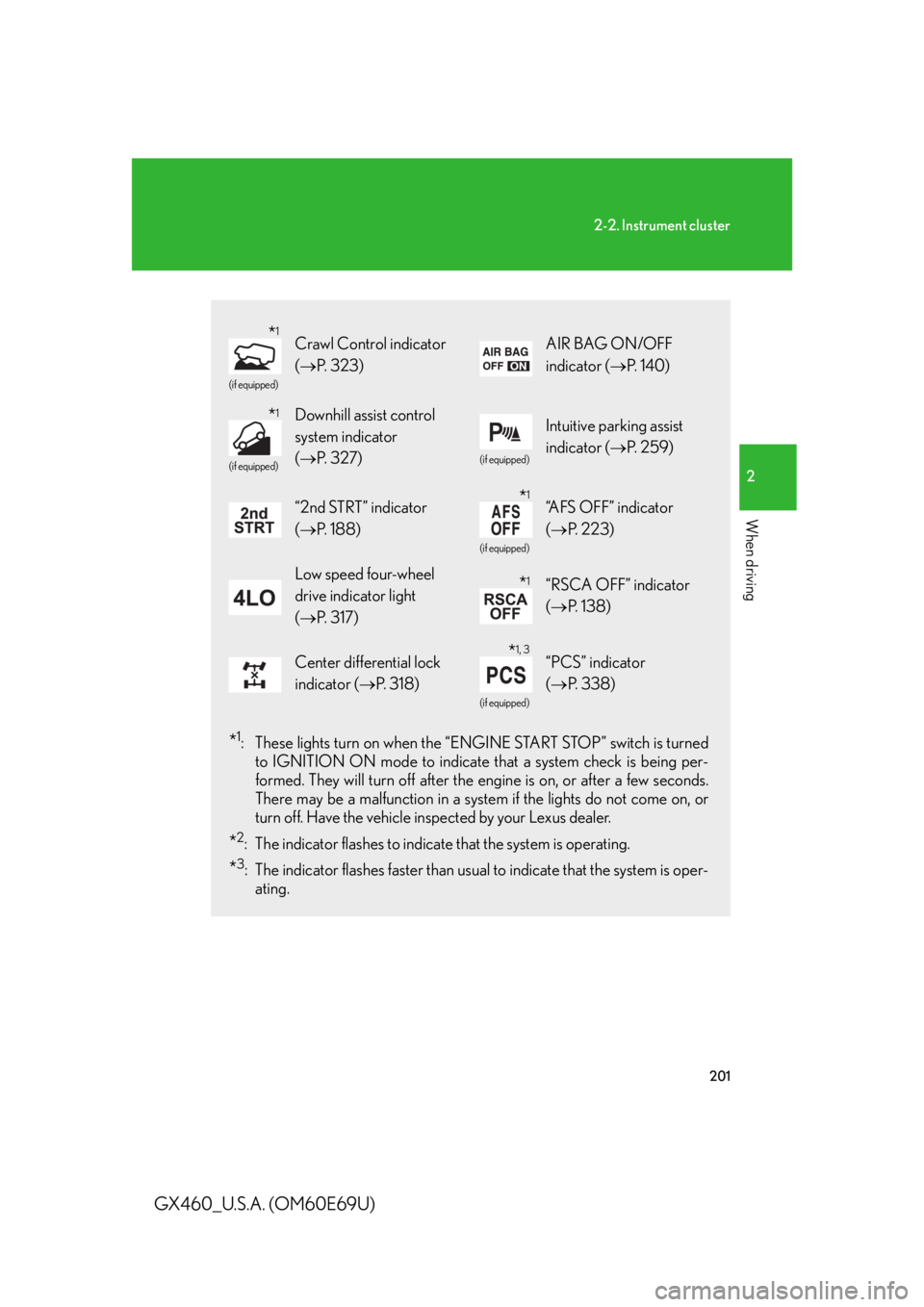
201
2-2. Instrument cluster
2
When driving
GX460_U.S.A. (OM60E69U)
*1: These lights turn on when the “ENGINE START STOP” switch is turned to IGNITION ON mode to indicate that a system check is being per-
formed. They will turn off after the en gine is on, or after a few seconds.
There may be a malfunction in a system if the lights do not come on, or
turn off. Have the vehicle inspected by your Lexus dealer.
*2: The indicator flashes to indicate that the system is operating.
*3: The indicator flashes faster than usual to indicate that the system is oper-
ating.
(if equipped)
Crawl Control indicator
( P. 323)AIR BAG ON/OFF
indicator ( P. 1 4 0 )
(if equipped)
Downhill assist control
system indicator
( P. 3 2 7 )
(if equipped)
Intuitive parking assist
indicator ( P. 2 5 9 )
“2nd STRT” indicator
( P. 188)
(if equipped)
“AFS OFF” indicator
( P. 223)
Low speed four-wheel
drive indicator light
( P. 3 1 7 )“RSCA OFF” indicator
(P. 1 3 8 )
Center differential lock
indicator ( P. 3 1 8 )
(if equipped)
“PCS” indicator
( P. 3 3 8 )
*1
*1
*1
*1
*1, 3
Page 202 of 825
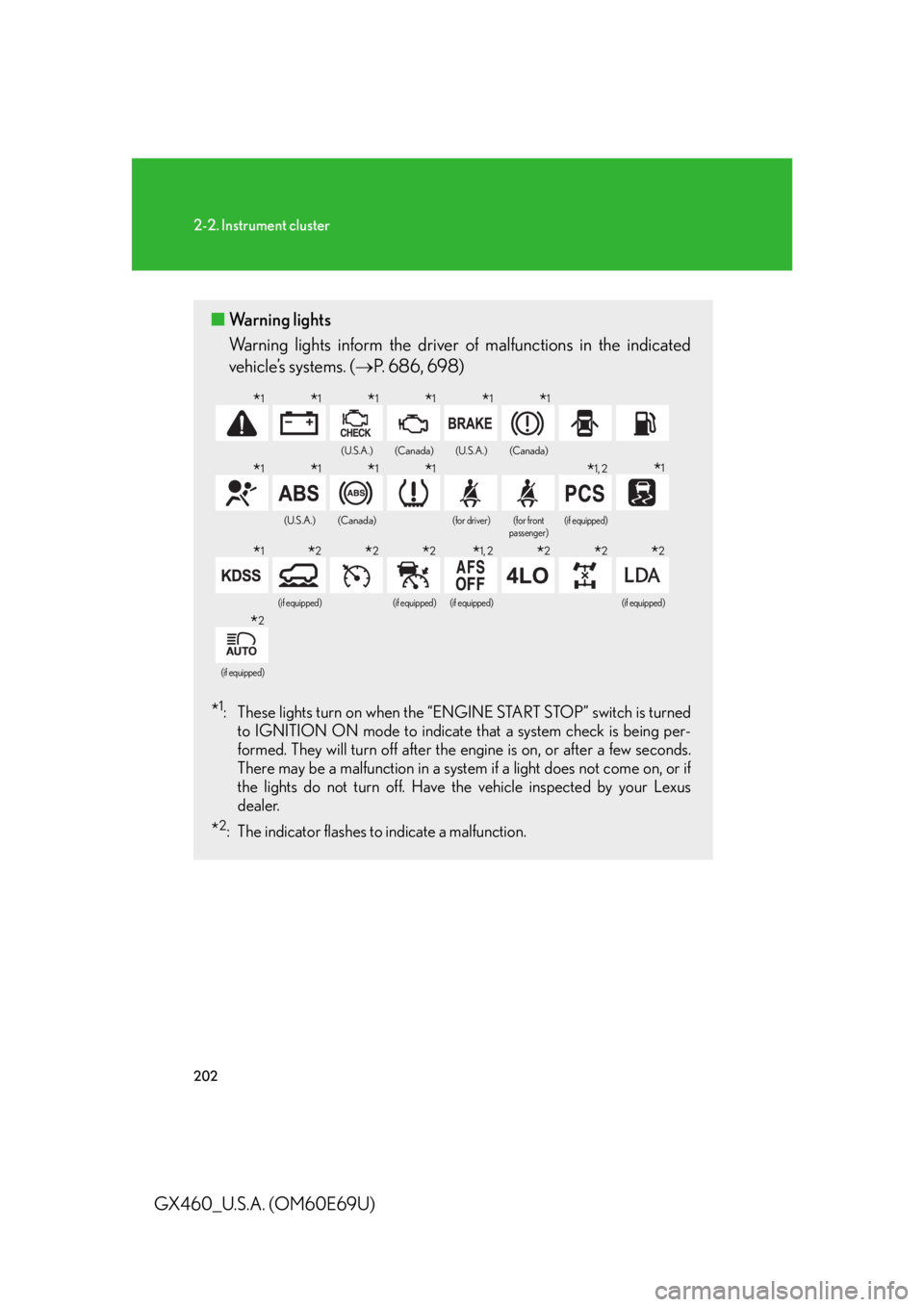
202
2-2. Instrument cluster
GX460_U.S.A. (OM60E69U)
■Warning lights
Warning lights inform the driver of malfunctions in the indicated
vehicle’s systems. ( P. 6 8 6 , 6 9 8 )
*1: These lights turn on when the “ENGINE START STOP” switch is turned
to IGNITION ON mode to indicate that a system check is being per-
formed. They will turn off after the en gine is on, or after a few seconds.
There may be a malfunction in a system if a light does not come on, or if
the lights do not turn off. Have the vehicle inspected by your Lexus
dealer.
*2: The indicator flashes to indicate a malfunction.
(U.S.A.)(Canada)(U.S.A.)(Canada)
(U.S.A.)(Canada)(for driver)(for front
passenger)(if equipped)
(if equipped)(if equipped)(if equipped)(if equipped)
(if equipped)
*1*1*1*1*1*1
*1*1*1*1*1, 2*1
*1*2*2*2*1, 2*2*2*2
*2