CD player Lexus GX460 2013 Owner's Guide
[x] Cancel search | Manufacturer: LEXUS, Model Year: 2013, Model line: GX460, Model: Lexus GX460 2013Pages: 846, PDF Size: 19.76 MB
Page 487 of 846
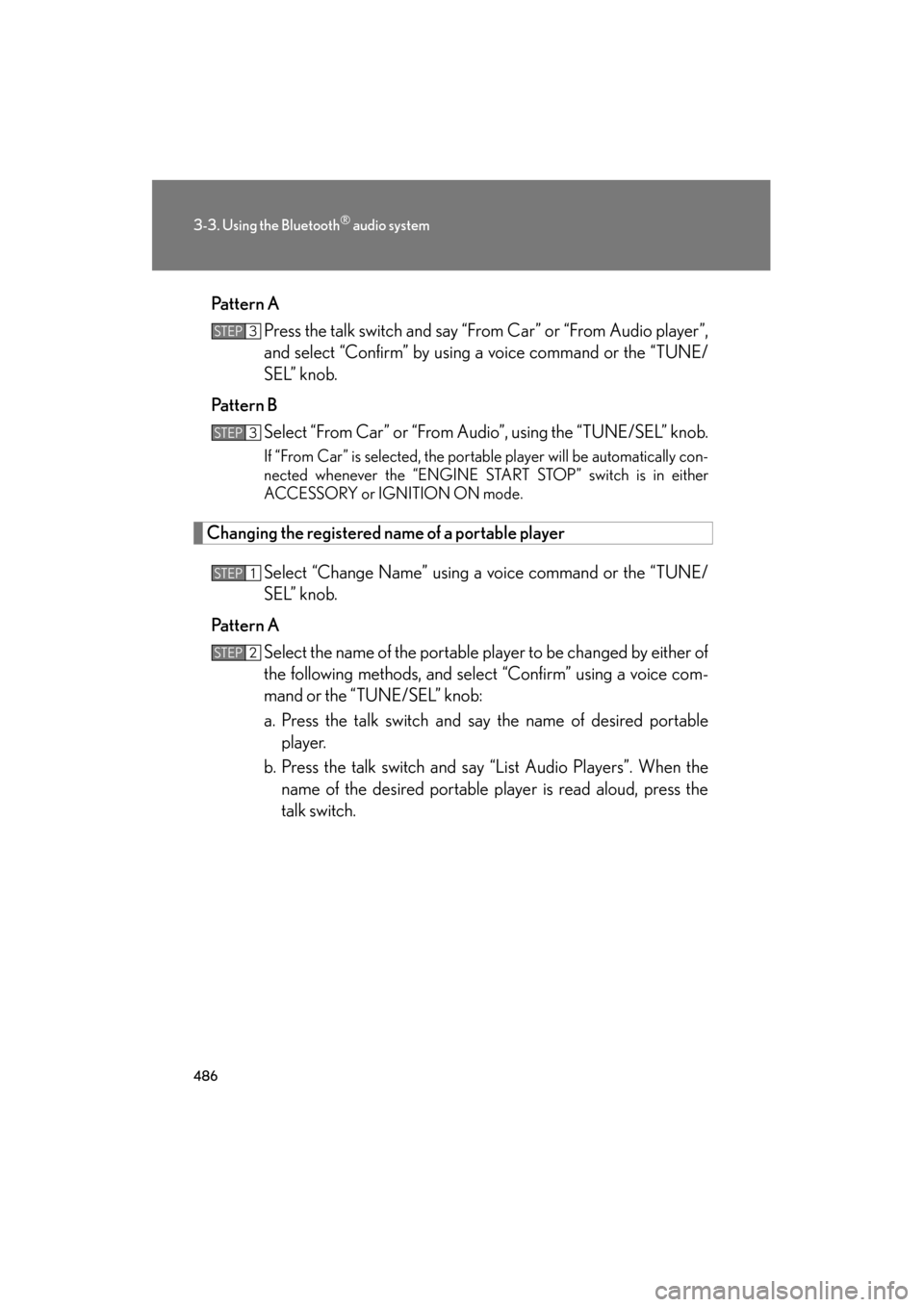
486
3-3. Using the Bluetooth® audio system
GX460_OM_OM60J63U_(U)Pattern A
Press the talk switch and say “From Car” or “From Audio player”,
and select “Confirm” by using a voice command or the “TUNE/
SEL” knob.
Pattern B Select “From Car” or “From Audio”, using the “TUNE/SEL” knob.
If “From Car” is selected, the portable player will be automatically con-
nected whenever the “ENGINE START STOP” switch is in either
ACCESSORY or IGNITION ON mode.
Changing the registered name of a portable player
Select “Change Name” using a voice command or the “TUNE/
SEL” knob.
Pattern A Select the name of the portable player to be changed by either of
the following methods, and select “Confirm” using a voice com-
mand or the “TUNE/SEL” knob:
a. Press the talk switch and say the name of desired portableplayer.
b. Press the talk switch and say “List Audio Players”. When the name of the desired portable player is read aloud, press the
talk switch.
STEP3
STEP3
STEP1
STEP2
GX460_OM_OM60J63U_(U).book Page 486 Thursday, March 29, 2012 9:10 AM
Page 488 of 846
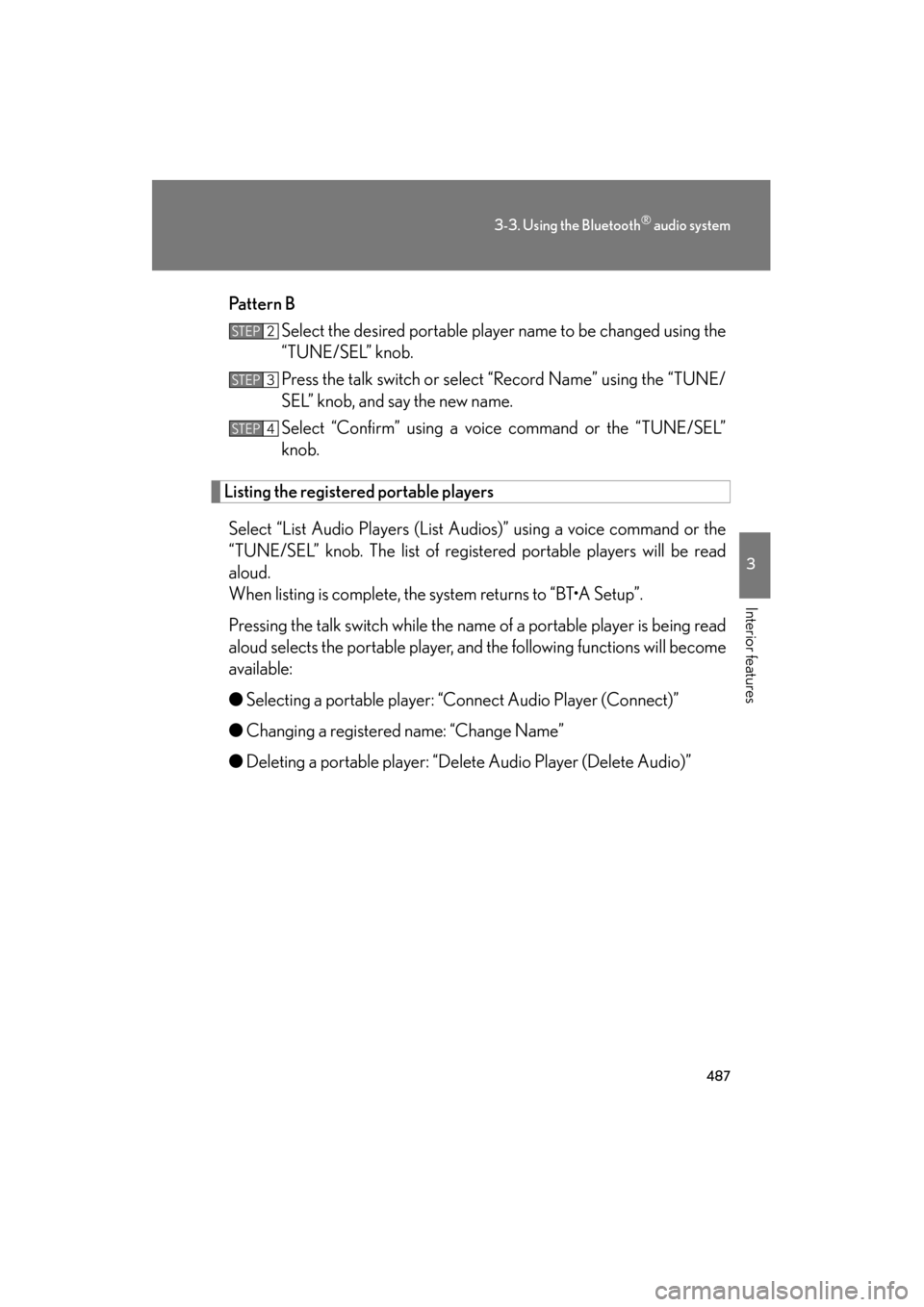
487
3-3. Using the Bluetooth® audio system
3
Interior features
GX460_OM_OM60J63U_(U)Pattern B
Select the desired portable player name to be changed using the
“TUNE/SEL” knob.
Press the talk switch or select “Record Name” using the “TUNE/
SEL” knob, and say the new name.
Select “Confirm” using a voice command or the “TUNE/SEL”
knob.
Listing the registered portable players
Select “List Audio Players (List Audios)” using a voice command or the
“TUNE/SEL” knob. The list of registered portable players will be read
aloud.
When listing is complete, the system returns to “BT•A Setup”.
Pressing the talk switch while the name of a portable player is being read
aloud selects the portable player, and the following functions will become
available:
● Selecting a portable player: “Connect Audio Player (Connect)”
● Changing a registered name: “Change Name”
● Deleting a portable player: “Delete Audio Player (Delete Audio)”
STEP2
STEP3
STEP4
GX460_OM_OM60J63U_(U).book Page 487 Thursday, March 29, 2012 9:10 AM
Page 490 of 846

489
3-3. Using the Bluetooth® audio system
3
Interior features
GX460_OM_OM60J63U_(U)
Deleting a registered portable player
Select “Delete Audio Player (Delete Audio)” using a voice com-
mand or the “TUNE/SEL” knob.
Pattern A Select the portable player to be deleted by either of the following
methods and select “Confirm” using a voice command or the
“TUNE/SEL” knob:
a. Press the talk switch and say the name of the desired portableplayer.
b. Press the talk switch and say “List Audio Players”. When the name of the desired portable player is read aloud, press the
talk switch.
Pattern B Select the desired portable player to be deleted using the
“TUNE/SEL” knob.
If the portable player to be deleted is paired as a Bluetooth
® phone, the
registration of the cellular phone can be deleted at the same time. A
voice guidance instruction to delete a cellular phone is heard.
Select “Yes” or “No” using a voice command or the “TUNE/SEL”
knob. (Bluetooth
® phone →P. 493)
■The number of portable players that can be registered
Up to 2 portable players can be registered in the system.
STEP1
STEP2
STEP2
STEP3
GX460_OM_OM60J63U_(U).book Page 489 Thursday, March 29, 2012 9:10 AM
Page 499 of 846
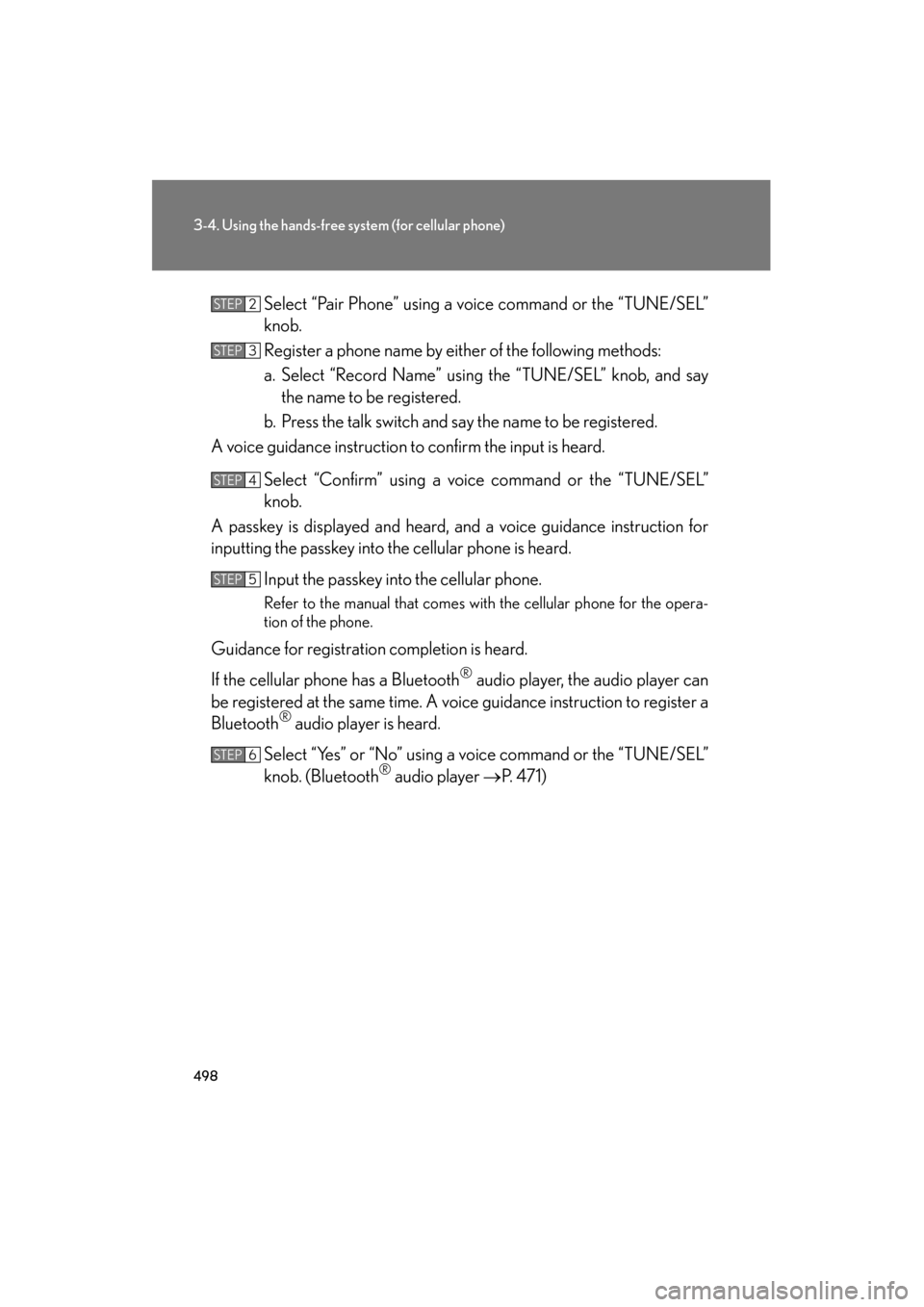
498
3-4. Using the hands-free system (for cellular phone)
GX460_OM_OM60J63U_(U)Select “Pair Phone” using a vo
ice command or the “TUNE/SEL”
knob.
Register a phone name by either of the following methods:
a. Select “Record Name” using the “TUNE/SEL” knob, and say
the name to be registered.
b. Press the talk switch and say the name to be registered.
A voice guidance instruction to confirm the input is heard.
Select “Confirm” using a voice command or the “TUNE/SEL”
knob.
A passkey is displayed and heard, and a voice guidance instruction for
inputting the passkey into the cellular phone is heard.
Input the passkey into the cellular phone.
Refer to the manual that comes with the cellular phone for the opera-
tion of the phone.
Guidance for registration completion is heard.
If the cellular phone has a Bluetooth
® audio player, the audio player can
be registered at the same time. A voice guidance instruction to register a
Bluetooth
® audio player is heard.
Select “Yes” or “No” using a voice command or the “TUNE/SEL”
knob. (Bluetooth
® audio player →P. 4 7 1 )
STEP2
STEP3
STEP4
STEP5
STEP6
GX460_OM_OM60J63U_(U).book Page 498 Thursday, March 29, 2012 9:10 AM
Page 513 of 846
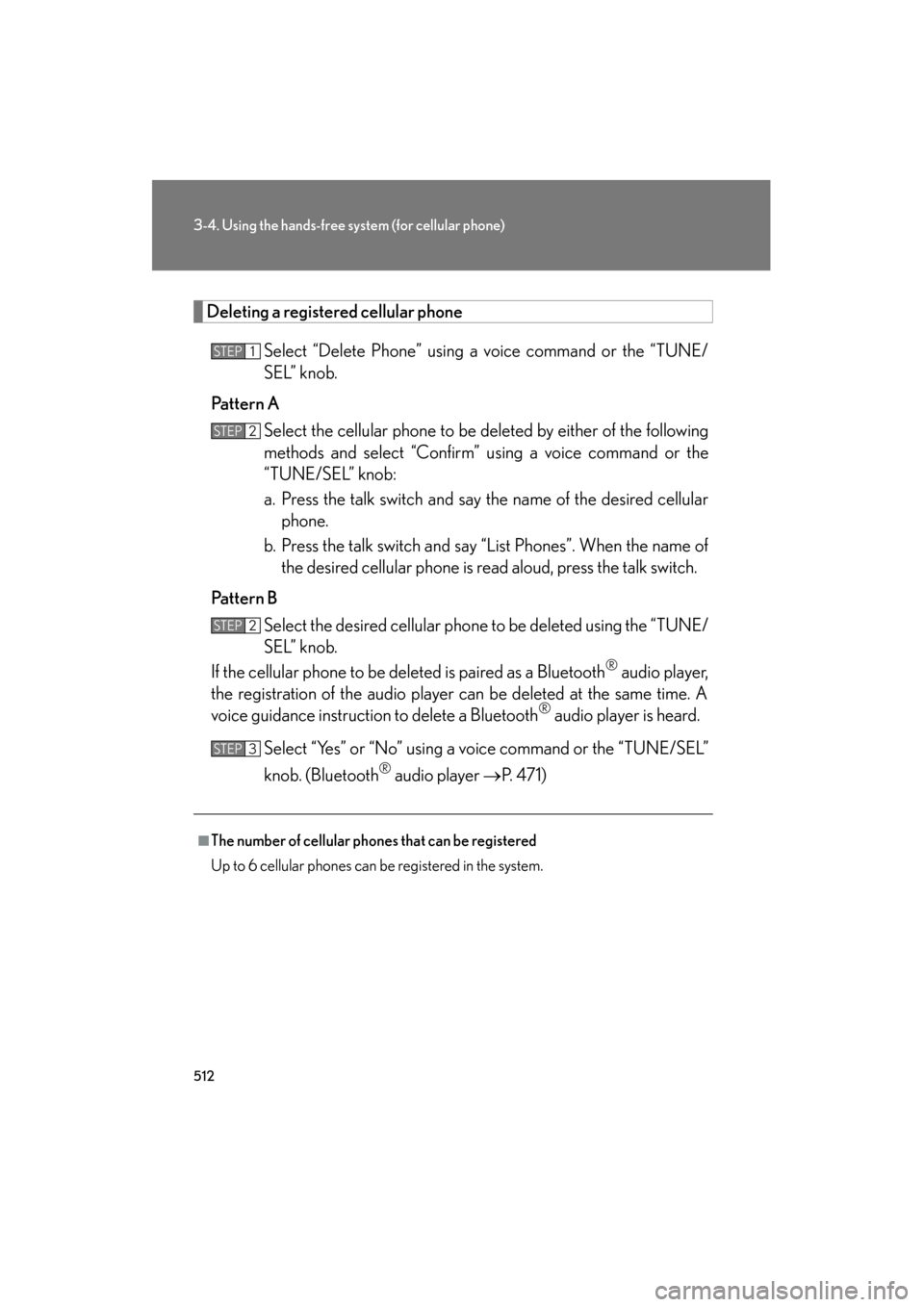
512
3-4. Using the hands-free system (for cellular phone)
GX460_OM_OM60J63U_(U)
Deleting a registered cellular phone
Select “Delete Phone” using a voice command or the “TUNE/
SEL” knob.
Pattern A Select the cellular phone to be deleted by either of the following
methods and select “Confirm” using a voice command or the
“TUNE/SEL” knob:
a. Press the talk switch and say the name of the desired cellularphone.
b. Press the talk switch and say “List Phones”. When the name of the desired cellular phone is read aloud, press the talk switch.
Pattern B Select the desired cellular phone to be deleted using the “TUNE/
SEL” knob.
If the cellular phone to be deleted is paired as a Bluetooth
® audio player,
the registration of the audio player can be deleted at the same time. A
voice guidance instruction to delete a Bluetooth
® audio player is heard.
Select “Yes” or “No” using a voice command or the “TUNE/SEL”
knob. (Bluetooth
® audio player →P. 4 7 1 )
■The number of cellular phones that can be registered
Up to 6 cellular phones can be registered in the system.
STEP1
STEP2
STEP2
STEP3
GX460_OM_OM60J63U_(U).book Page 512 Thursday, March 29, 2012 9:10 AM
Page 517 of 846
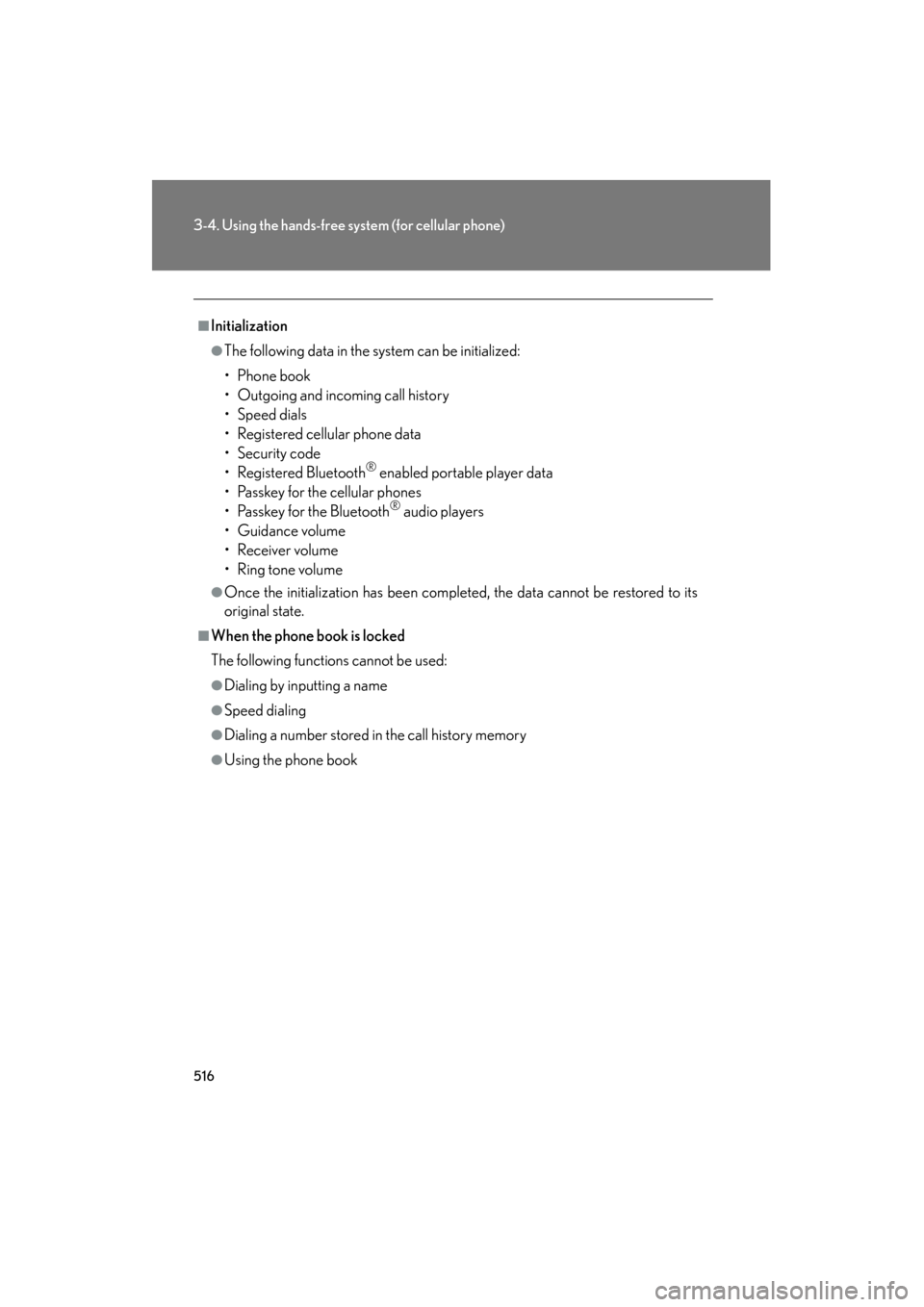
516
3-4. Using the hands-free system (for cellular phone)
GX460_OM_OM60J63U_(U)
■Initialization
●The following data in the system can be initialized:
• Phone book
• Outgoing and incoming call history
• Speed dials
• Registered cellular phone data
• Security code
• Registered Bluetooth
® enabled portable player data
• Passkey for the cellular phones
• Passkey for the Bluetooth
® audio players
• Guidance volume
• Receiver volume
•Ring tone volume
●Once the initialization has been completed, the data cannot be restored to its
original state.
■When the phone book is locked
The following functions cannot be used:
●Dialing by inputting a name
●Speed dialing
●Dialing a number stored in the call history memory
●Using the phone book
GX460_OM_OM60J63U_(U).book Page 516 Thursday, March 29, 2012 9:10 AM
Page 827 of 846
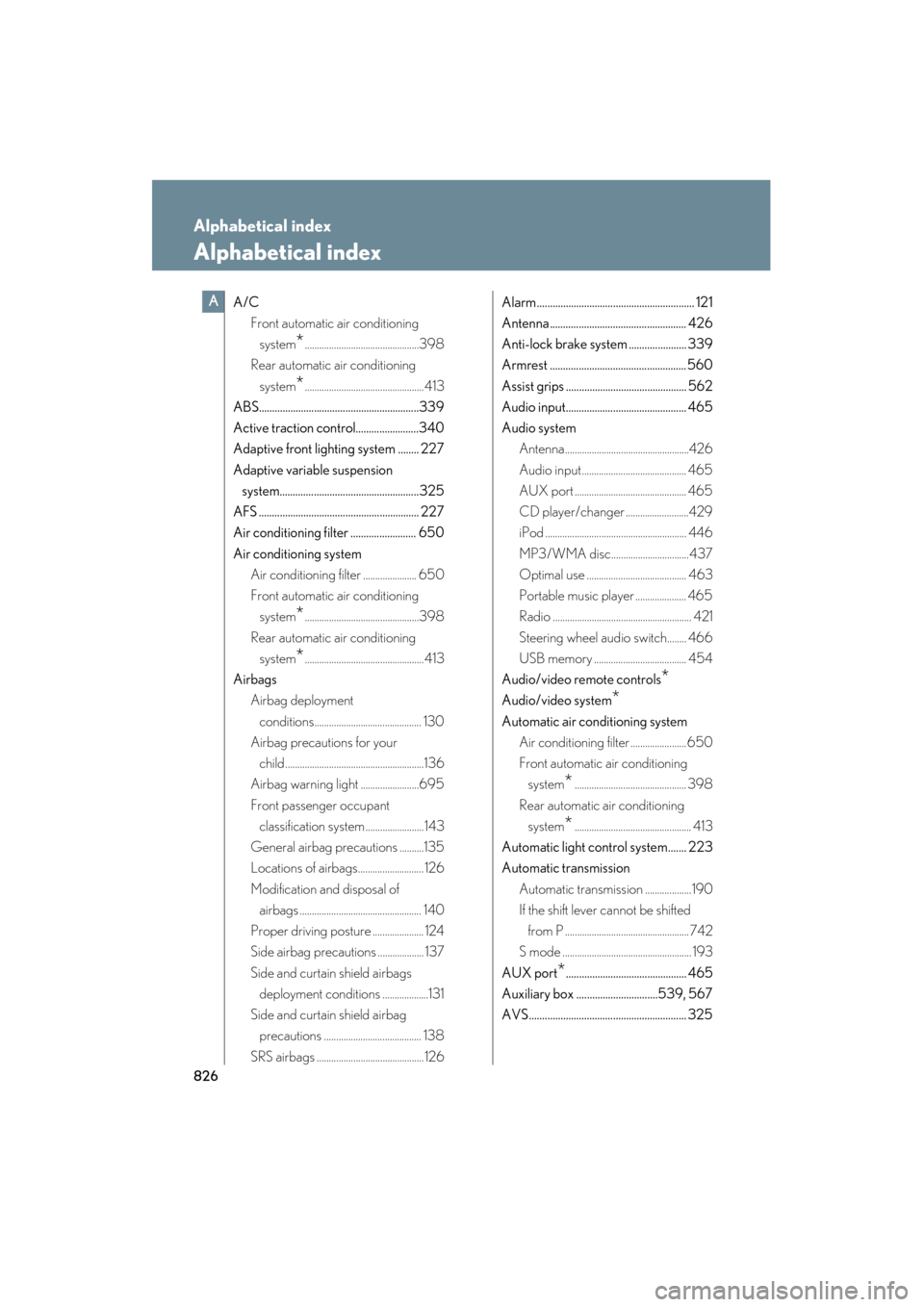
826
GX460_OM_OM60J63U_(U)
Alphabetical index
Alphabetical index
A/CFront automatic air conditioning
system
*...............................................398
Rear automatic air conditioning
system
*................................................. 413
ABS.............................................................339
Active traction control........................340
Adaptive front lighting system ........ 227
Adaptive variable suspension system.....................................................325
AFS ............................................................. 227
Air conditioning filter ......................... 650
Air conditioning system Air conditioning filter ...................... 650
Front automatic air conditioning system
*...............................................398
Rear automatic air conditioning system
*................................................. 413
Airbags Airbag deployment
conditions............................................ 130
Airbag precautions for your
child.........................................................136
Airbag warning light ........................695
Front passenger occupant classification system........................143
General airbag pr ecautions ..........135
Locations of airbags........................... 126
Modification and disposal of airbags .................................................. 140
Proper driving posture ..................... 124
Side airbag precautions ................... 137
Side and curtain shield airbags deployment conditions ...................131
Side and curtain shield airbag precautions ........................................ 138
SRS airbags ............................................ 126 Alarm............................................................ 121
Antenna .................................................... 426
Anti-lock brake system ...................... 339
Armrest .................................................... 560
Assist grips .............................................. 562
Audio input.............................................. 465
Audio system
Antenna...................................................426
Audio input........................................... 465
AUX port .............................................. 465
CD player/changer ..........................429
iPod .......................................................... 446
MP3/WMA disc................................437
Optimal use ......................................... 463
Portable music player ..................... 465
Radio ......................................................... 421
Steering wheel audio switch........ 466
USB memory ...................................... 454
Audio/video remote controls
*
Audio/video system*
Automatic air conditioning system Air conditioning filter .......................650
Front automatic air conditioning system
*.............................................. 398
Rear automatic air conditioning system
*................................................ 413
Automatic light control system....... 223
Automatic transmission Automatic transmission ...................190
If the shift lever cannot be shifted from P ................................................... 742
S mode ..................................................... 193
AUX port
*.............................................. 465
Auxiliary box ...............................539, 567
AVS............................................................ 325
A
GX460_OM_OM60J63U_(U).book Page 826 Thursday, March 29, 2012 9:10 AM
Page 828 of 846
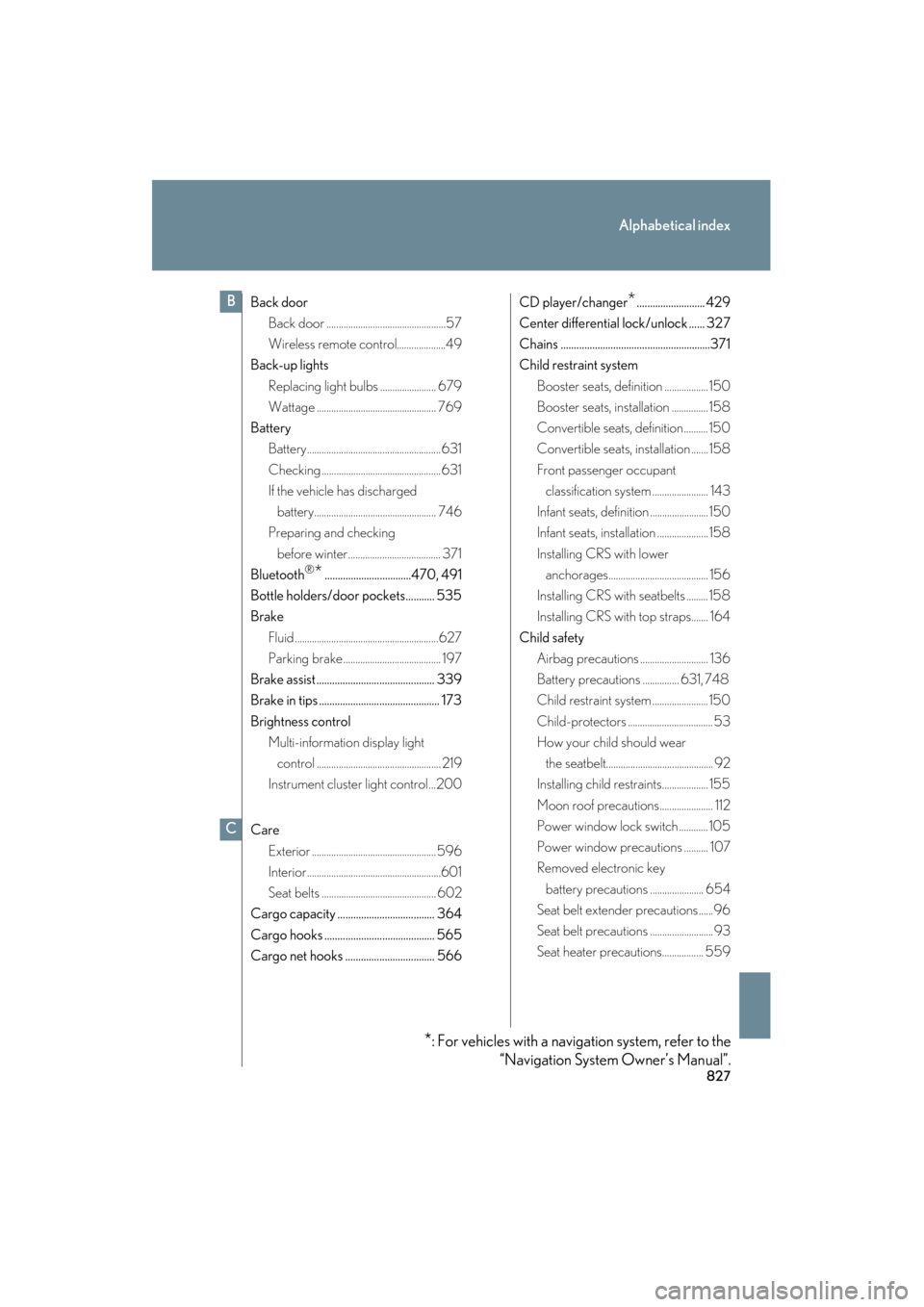
827
Alphabetical index
GX460_OM_OM60J63U_(U)
Back doorBack door .................................................57
Wireless remote control....................49
Back-up lights
Replacing light bulbs ....................... 679
Wattage ................................................. 769
Battery Battery.......................................................631
Checking ................................................. 631
If the vehicle has discharged
battery.................................................. 746
Preparing and checking
before winter...................................... 371
Bluetooth
®*.................................470, 491
Bottle holders/door pockets........... 535
Brake Fluid ...........................................................627
Parking brake ........................................ 197
Brake assist ............................................. 339
Brake in tips .............................................. 173
Brightness control Multi-information display light
control ................................................... 219
Instrument cluster light control...200
Care Exterior ...................................................596
Interior.......................................................601
Seat belts ............................................... 602
Cargo capacity ..................................... 364
Cargo hooks .......................................... 565
Cargo net hooks .................................. 566 CD player/changer
*.......................... 429
Center differential lock/unlock ...... 327
Chains .........................................................371
Child restraint system
Booster seats, definition .................. 150
Booster seats, installation ............... 158
Convertible seats, definition.......... 150
Convertible seats, installation ....... 158
Front passenger occupant classification system ....................... 143
Infant seats, definition ........................ 150
Infant seats, installation ..................... 158
Installing CRS with lower anchorages......................................... 156
Installing CRS with seatbelts ......... 158
Installing CRS with top straps....... 164
Child safety Airbag precautions ............................ 136
Battery precautions ............... 631, 748
Child restraint system ....................... 150
Child-protectors ................................... 53
How your child should wear
the seatbelt............................................ 92
Installing child restraints................... 155
Moon roof precautions...................... 112
Power window lock switch ............ 105
Power window precautions .......... 107
Removed electronic key
battery precautions ...................... 654
Seat belt extender precautions......96
Seat belt precautions .......................... 93
Seat heater precautions................. 559B
C
*: For vehicles with a navigation system, refer to the “Navigation System Owner’s Manual”.
GX460_OM_OM60J63U_(U).book Page 827 Thursday, March 29, 2012 9:10 AM