key Lexus GX460 2013 Workshop Manual
[x] Cancel search | Manufacturer: LEXUS, Model Year: 2013, Model line: GX460, Model: Lexus GX460 2013Pages: 846, PDF Size: 19.76 MB
Page 512 of 846

511
3-4. Using the hands-free system (for cellular phone)
3
Interior features
GX460_OM_OM60J63U_(U)
Listing the registered cellular phones
Select “List Phones” using a voice command or the “TUNE/SEL” knob.
The list of registered cellular phones will be read aloud.
When listing is complete, the system returns to “Phone Setup”.
Pressing the talk switch while the name of a cellular phone is being read
aloud selects the cellular phone, and the following functions will become
available:
● Selecting a cellular phone: “Connect Phone (Connect)”
● Changing a registered name: “Change Name”
● Deleting a cellular phone: “Delete Phone”
Changing the passkey
Select “Set Passkey” using a voice command or the “TUNE/SEL”
knob.
Pattern A Press the talk switch, say a 4 to 8-digit number, and select “Con-
firm” using a voice command or the “TUNE/SEL” knob.
Pattern B Select a 4 to 8-digit number using the “TUNE/SEL” knob.
The number should be input 1 digit at a time.
When the entire number to be registered as a passkey has been
input, press the “TUNE/SEL” knob again.
If the number to be registered has 8 digits, pressing of the knob is not
necessary.
STEP1
STEP2
STEP2
STEP3
GX460_OM_OM60J63U_(U).book Page 511 Thursday, March 29, 2012 9:10 AM
Page 517 of 846
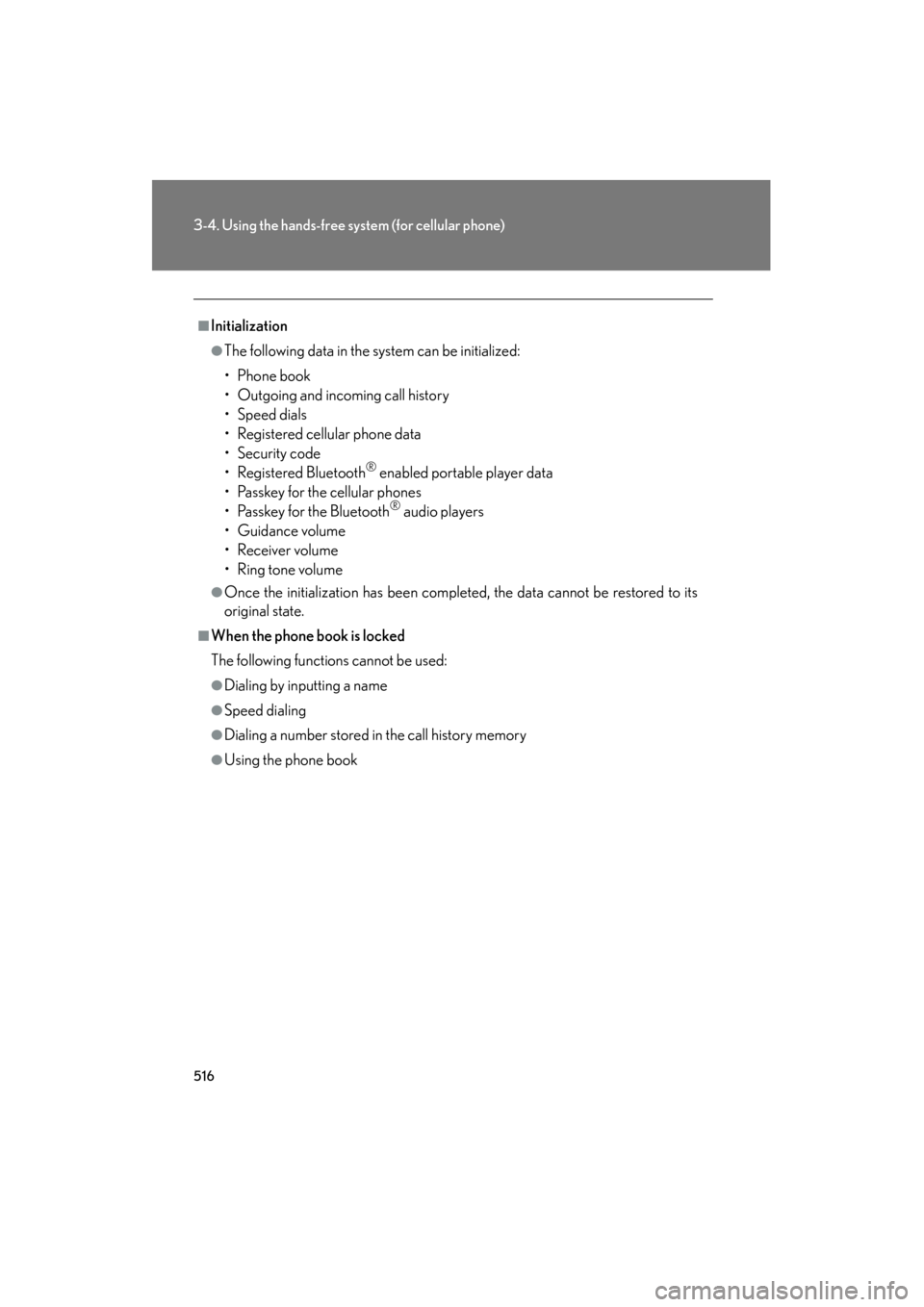
516
3-4. Using the hands-free system (for cellular phone)
GX460_OM_OM60J63U_(U)
■Initialization
●The following data in the system can be initialized:
• Phone book
• Outgoing and incoming call history
• Speed dials
• Registered cellular phone data
• Security code
• Registered Bluetooth
® enabled portable player data
• Passkey for the cellular phones
• Passkey for the Bluetooth
® audio players
• Guidance volume
• Receiver volume
•Ring tone volume
●Once the initialization has been completed, the data cannot be restored to its
original state.
■When the phone book is locked
The following functions cannot be used:
●Dialing by inputting a name
●Speed dialing
●Dialing a number stored in the call history memory
●Using the phone book
GX460_OM_OM60J63U_(U).book Page 516 Thursday, March 29, 2012 9:10 AM
Page 529 of 846
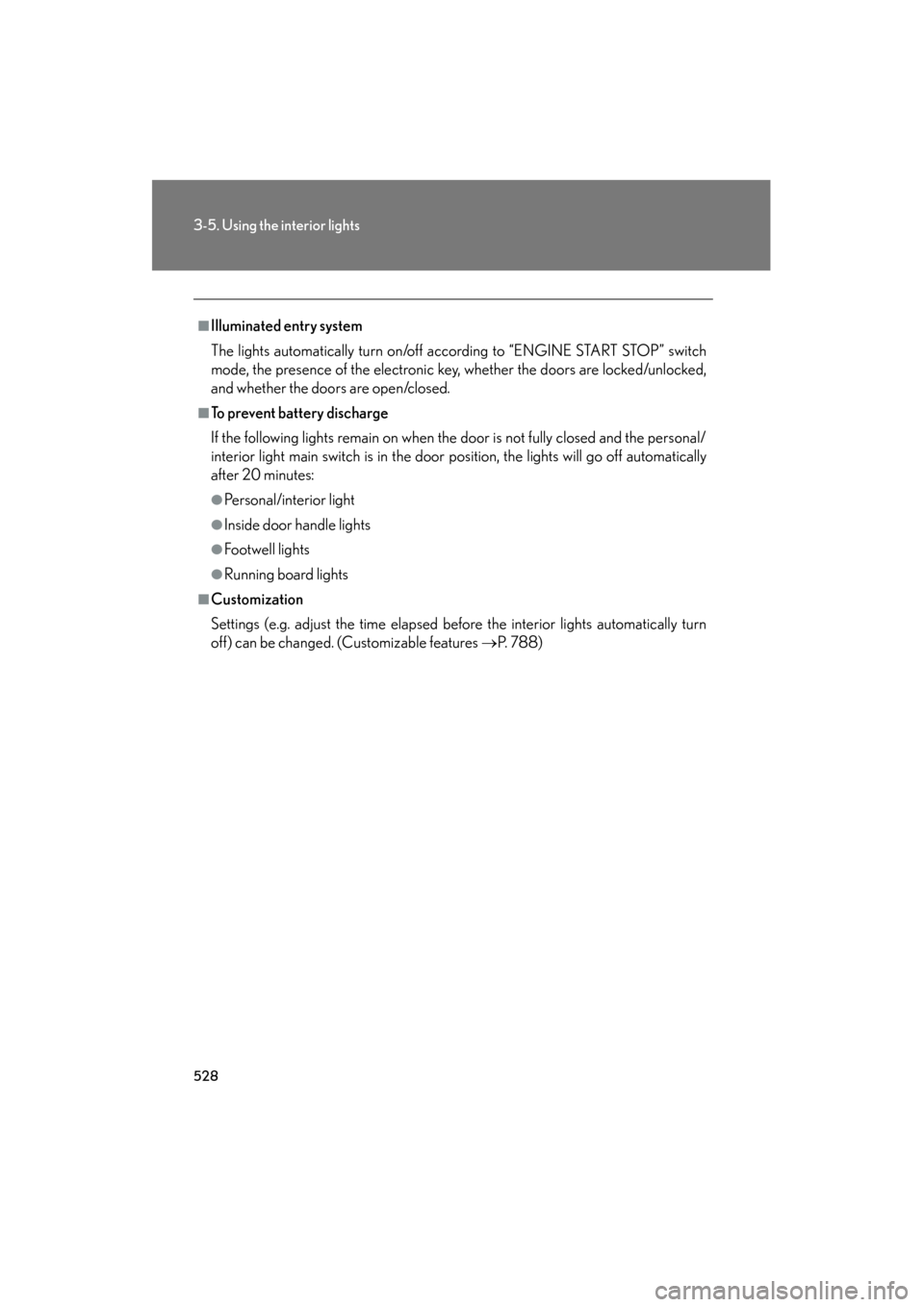
528
3-5. Using the interior lights
GX460_OM_OM60J63U_(U)
■Illuminated entry system
The lights automatically turn on/off according to “ENGINE START STOP” switch
mode, the presence of the electronic key, whether the doors are locked/unlocked,
and whether the doors are open/closed.
■To prevent battery discharge
If the following lights remain on when the door is not fully closed and the personal/
interior light main switch is in the door position, the lights will go off automatically
after 20 minutes:
●Personal/interior light
●Inside door handle lights
●Footwell lights
●Running board lights
■Customization
Settings (e.g. adjust the time elapsed before the interior lights automatically turn
off) can be changed. (Customizable features →P. 788)
GX460_OM_OM60J63U_(U).book Page 528 Thursday, March 29, 2012 9:10 AM
Page 532 of 846
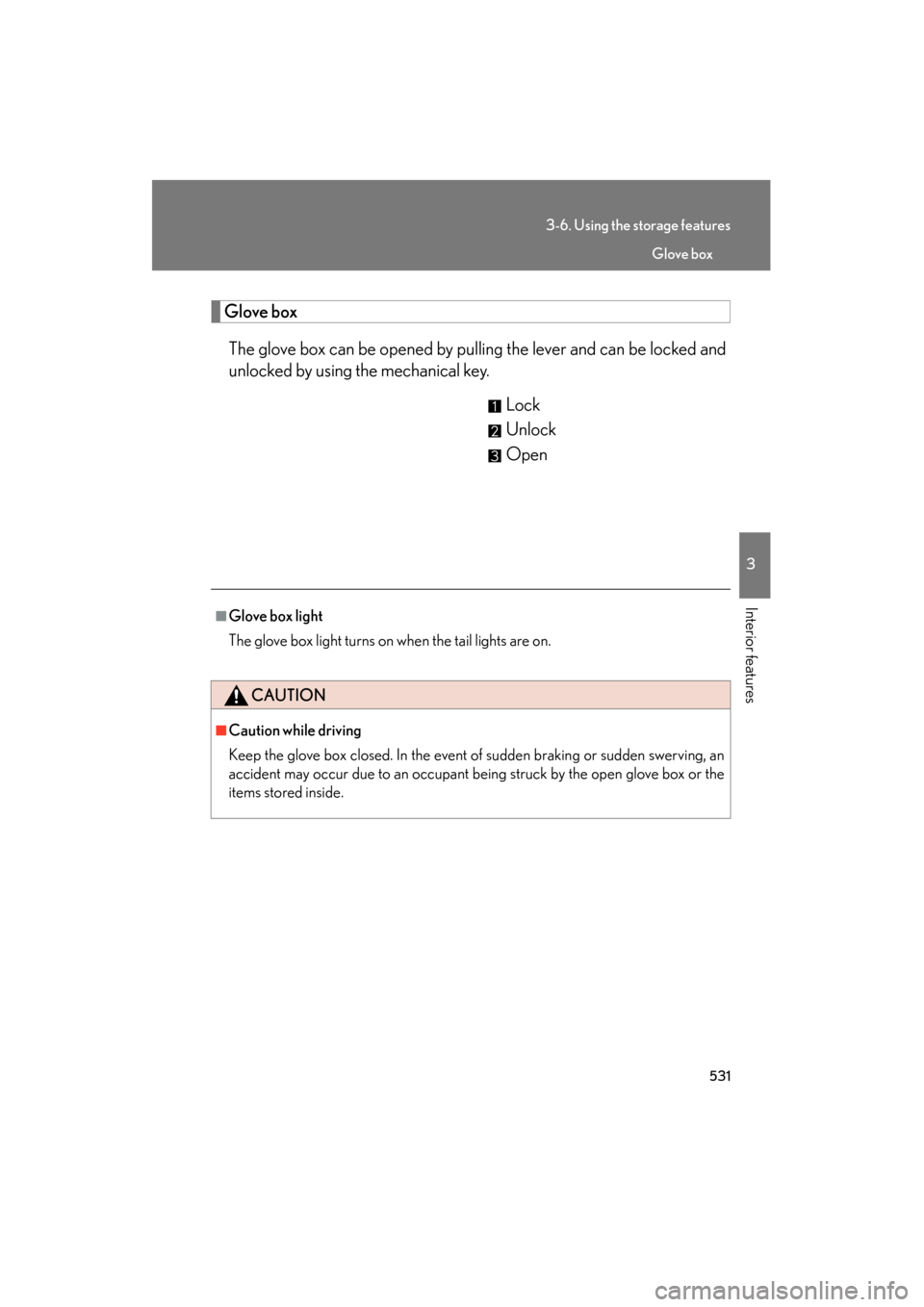
531
3-6. Using the storage features
3
Interior features
GX460_OM_OM60J63U_(U)
Glove boxThe glove box can be opened by pulling the lever and can be locked and
unlocked by using the mechanical key. Lock
Unlock
Open
■Glove box light
The glove box light turns on when the tail lights are on.
CAUTION
■Caution while driving
Keep the glove box closed. In the event of sudden braking or sudden swerving, an
accident may occur due to an occupant being struck by the open glove box or the
items stored inside.
Glove box
GX460_OM_OM60J63U_(U).book Page 531 Thursday, March 29, 2012 9:10 AM
Page 596 of 846

Maintenance and care4
595
GX460_OM_OM60J63U_(U)
4-1. Maintenance and careCleaning and protecting the vehicle exterior............. 596
Cleaning and protecting the vehicle interior ............... 601 4-2. Maintenance
Maintenance requirements........................ 604
General maintenance .......... 607
Emission inspection and maintenance (I/M)
programs .................................. 611
4-3. Do-it-yourself maintenance Do-it-yourself service precautions ............................. 612
Hood ............................................ 617
Engine compartment ............ 618
Tires............................................ 636
Tire inflation pressure........... 643
Wheels ....................................... 647
Air conditioning filter ........... 650
Electronic key battery.......... 652
Checking and replacing fuses ........................................ 655
Headlight aim (vehicles with low beam
halogen bulbs)...................... 668
Light bulbs................................. 670
GX460_OM_OM60J63U_(U).book Page 595 Thursday, March 29, 2012 9:10 AM
Page 633 of 846
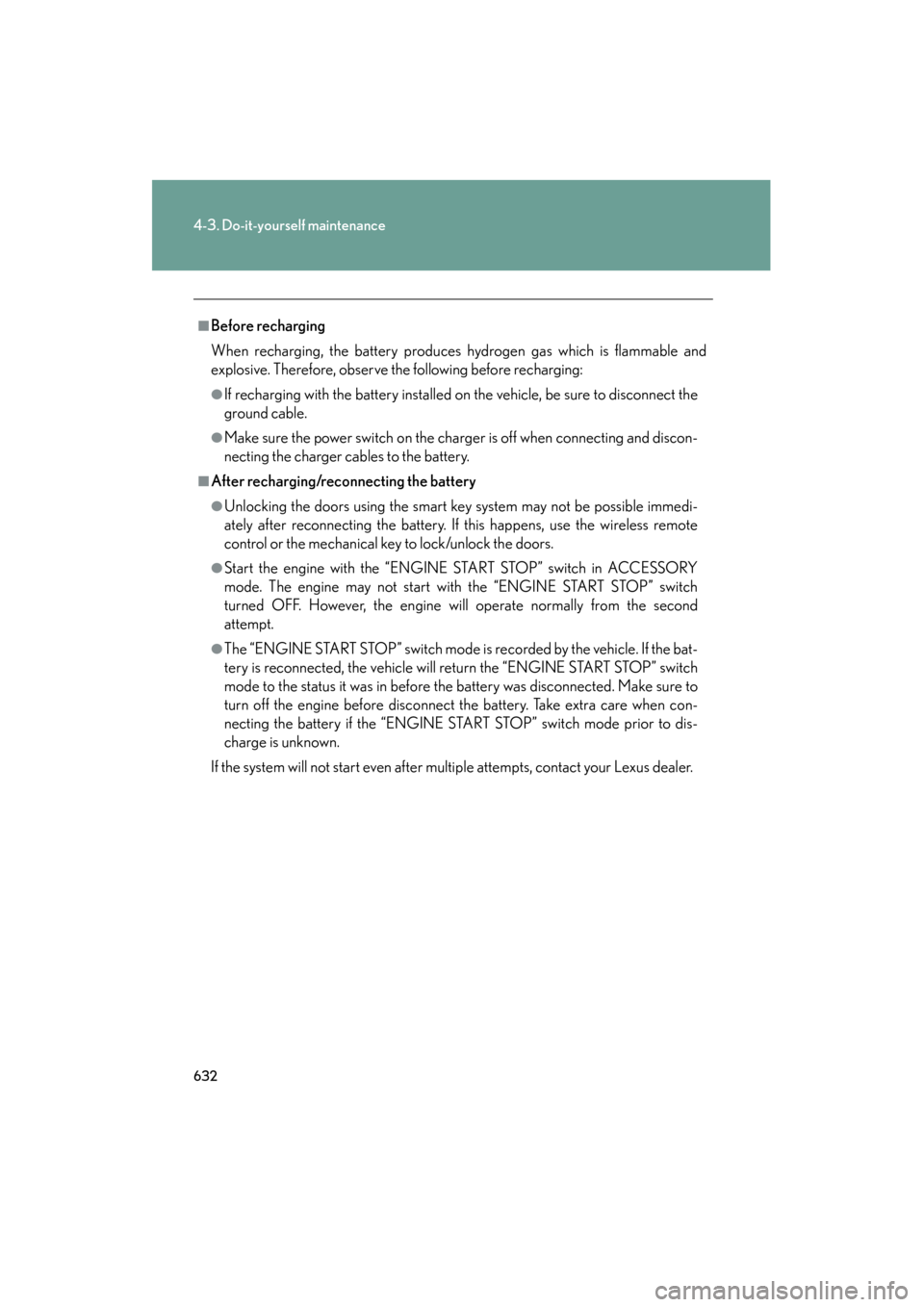
632
4-3. Do-it-yourself maintenance
GX460_OM_OM60J63U_(U)
■Before recharging
When recharging, the battery produces hydrogen gas which is flammable and
explosive. Therefore, observe the following before recharging:
●If recharging with the battery installed on the vehicle, be sure to disconnect the
ground cable.
●Make sure the power switch on the charger is off when connecting and discon-
necting the charger cables to the battery.
■After recharging/reconnecting the battery
●Unlocking the doors using the smart key system may not be possible immedi-
ately after reconnecting the battery. If this happens, use the wireless remote
control or the mechanical key to lock/unlock the doors.
●Start the engine with the “ENGINE START STOP” switch in ACCESSORY
mode. The engine may not start with the “ENGINE START STOP” switch
turned OFF. However, the engine will operate normally from the second
attempt.
●The “ENGINE START STOP” switch mode is recorded by the vehicle. If the bat-
tery is reconnected, the vehicle will return the “ENGINE START STOP” switch
mode to the status it was in before the battery was disconnected. Make sure to
turn off the engine before disconnect the battery. Take extra care when con-
necting the battery if the “ENGINE START STOP” switch mode prior to dis-
charge is unknown.
If the system will not start even after multiple attempts, contact your Lexus dealer.
GX460_OM_OM60J63U_(U).book Page 632 Thursday, March 29, 2012 9:10 AM
Page 653 of 846

652
4-3. Do-it-yourself maintenance
GX460_OM_OM60J63U_(U)
Electronic key battery
Replace the battery with a new one if it is depleted.
■You will need th e following items:
● Flathead screwdriver
● Small Phillips-head screwdriver
● Lithium battery (CR1632)
■ Replacing the battery
Take out the mechanical key.
Remove the cover.
To prevent damage to the key,
cover the tip of the screwdriver
with a rag.
STEP1
STEP2
GX460_OM_OM60J63U_(U).book Page 652 Thursday, March 29, 2012 9:10 AM
Page 654 of 846

653
4-3. Do-it-yourself maintenance
4
Maintenance and care
GX460_OM_OM60J63U_(U)
■Use a CR1632 lithium battery
●Batteries can be purchased at your Lexus dealer, local electrical appliance
shops or camera stores.
●Replace only with the same or equivalent type recommended by the manufac-
turer.
●Dispose of used batteries according to the local laws.
■If the electronic key battery is discharged
The following symptoms may occur.
●The smart access system with push-button start and wireless remote control will
not function properly.
●The operational range is reduced.
Remove the depleted battery.
Insert a new battery with the “+”
terminal facing up.
STEP3
GX460_OM_OM60J63U_(U).book Page 653 Thursday, March 29, 2012 9:10 AM
Page 663 of 846
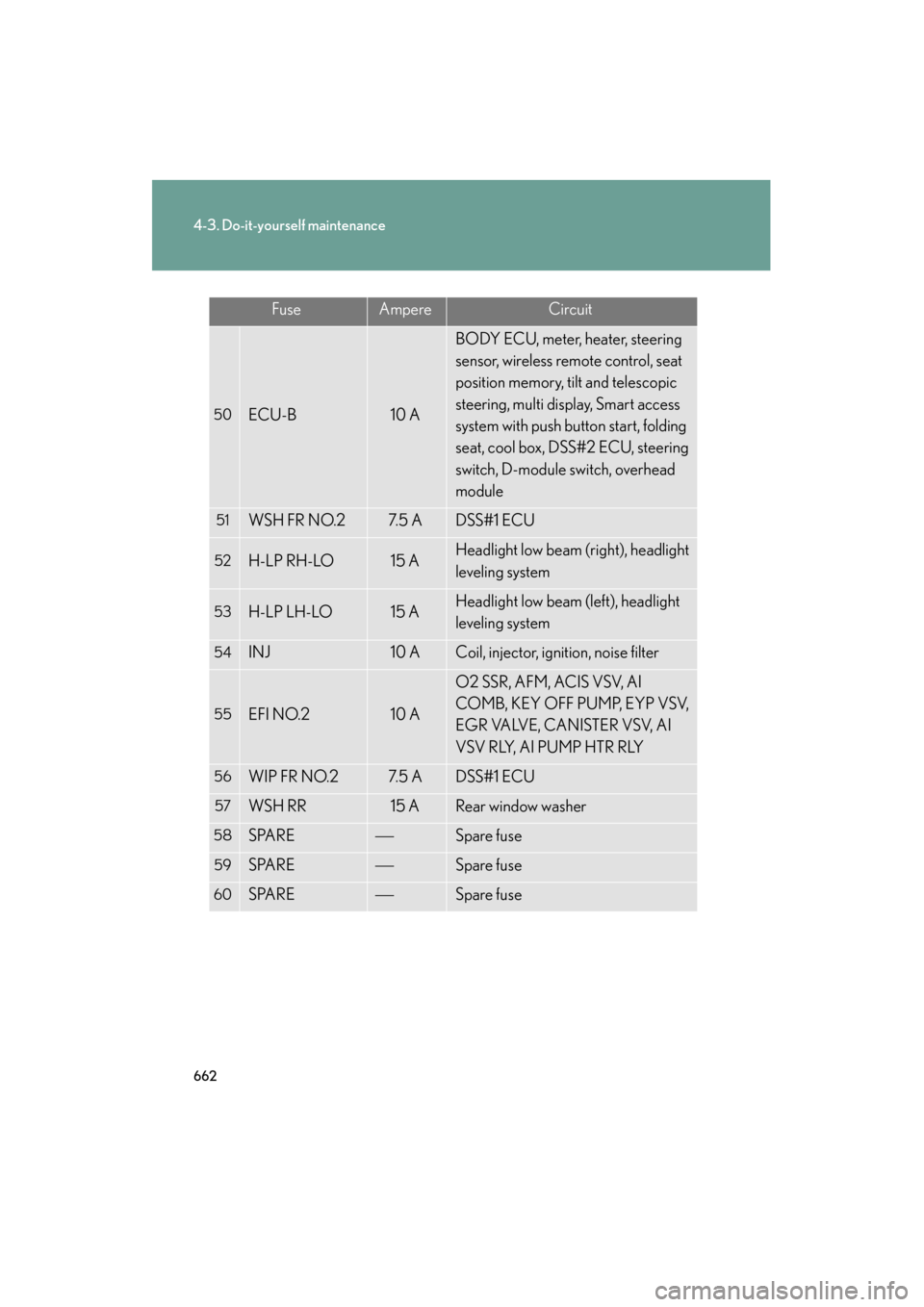
662
4-3. Do-it-yourself maintenance
GX460_OM_OM60J63U_(U)
50ECU-B10 A
BODY ECU, meter, heater, steering
sensor, wireless remote control, seat
position memory, tilt and telescopic
steering, multi display, Smart access
system with push button start, folding
seat, cool box, DSS#2 ECU, steering
switch, D-module switch, overhead
module
51WSH FR NO.27. 5 ADSS#1 ECU
52H-LP RH-LO15 AHeadlight low beam (right), headlight
leveling system
53H-LP LH-LO15 AHeadlight low beam (left), headlight
leveling system
54INJ10 ACoil, injector, ignition, noise filter
55EFI NO.210 A
O2 SSR, AFM, ACIS VSV, AI
COMB, KEY OFF PUMP, EYP VSV,
EGR VALVE, CANISTER VSV, AI
VSV RLY, AI PUMP HTR RLY
56WIP FR NO.27. 5 ADSS#1 ECU
57WSH RR15 ARear window washer
58SPARESpare fuse
59SPARESpare fuse
60SPARESpare fuse
FuseAmpereCircuit
GX460_OM_OM60J63U_(U).book Page 662 Thursday, March 29, 2012 9:10 AM
Page 684 of 846

When trouble arises5
683
GX460_OM_OM60J63U_(U)
5-1. Essential informationEmergency flashers............... 684
If your vehicle needs to be towed ............................ 685
If you think something is wrong ....................................... 691
Fuel pump shut off system.... 692 5-2. Steps to take in an
emergency
If a warning light turns on or a warning buzzer
sounds..................................... 693
If a warning message is displayed................................ 705
If you have a flat tire................ 726
If the engine will not start ..... 740
If the shift lever cannot be shifted from P ........................ 742
If you lose your keys ............... 743
If the electronic key does not operate properly........... 744
If the vehicle battery is discharged ............................. 746
If your vehicle overheats ...... 749
If the vehicle becomes stuck........................................ 752
If your vehicle has to be stopped in an
emergency ............................ 754
GX460_OM_OM60J63U_(U).book Page 683 Thursday, March 29, 2012 9:10 AM