mirror Lexus GX460 2013 Workshop Manual
[x] Cancel search | Manufacturer: LEXUS, Model Year: 2013, Model line: GX460, Model: Lexus GX460 2013Pages: 846, PDF Size: 19.76 MB
Page 289 of 846
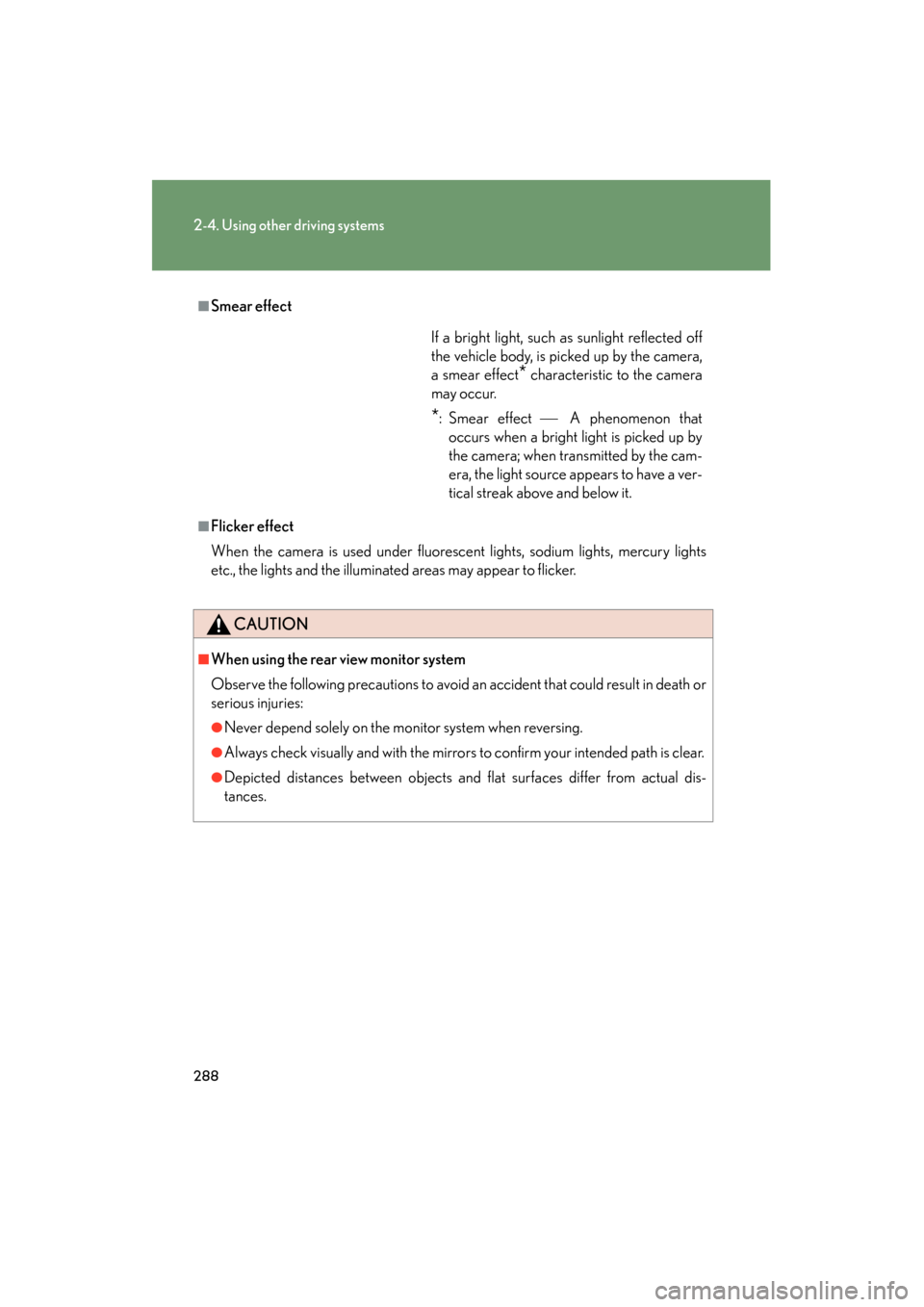
288
2-4. Using other driving systems
GX460_OM_OM60J63U_(U)
■Smear effect
■Flicker effect
When the camera is used under fluorescent lights, sodium lights, mercury lights
etc., the lights and the illuminated areas may appear to flicker.
CAUTION
■When using the rear view monitor system
Observe the following precautions to avoid an accident that could result in death or
serious injuries:
●Never depend solely on the monitor system when reversing.
●Always check visually and with the mirrors to confirm your intended path is clear.
●Depicted distances between objects and flat surfaces differ from actual dis-
tances.
If a bright light, such as sunlight reflected off
the vehicle body, is picked up by the camera,
a smear effect
* characteristic to the camera
may occur.
*: Smear effect A phenomenon that
occurs when a bright light is picked up by
the camera; when transmitted by the cam-
era, the light source appears to have a ver-
tical streak above and below it.
GX460_OM_OM60J63U_(U).book Page 288 Thursday, March 29, 2012 9:10 AM
Page 291 of 846

290
2-4. Using other driving systems
GX460_OM_OM60J63U_(U)
Wide view front & side monitor∗
∗: If equipped
This system can display the wide view front monitor and the side monitor.
The wide view front monitor uses a super-wide angle lens to display on
screen the areas to the left and right of the vehicle and the blind spots to the
front of the vehicle. This system he lps the driver check for approaching
cars, bicycles and pedestrians when at intersections with poor visibility.
The side monitor uses a camera installed in the passenger’s side outside
rear view mirror to display on screen the area to the right of the vehicle,
helping the driver check this area.
Vehicles with a navigation system
Refer to the “Navigation System Owner’s Manual”.
Vehicles without a navigation system
On/off
The camera image is displayed
when the wide view front & side
monitor switch is pressed.
GX460_OM_OM60J63U_(U).book Page 290 Thursday, March 29, 2012 9:10 AM
Page 294 of 846

293
2-4. Using other driving systems
2
When driving
GX460_OM_OM60J63U_(U)
■The wide view front & side monitor can be operated when
●The “ENGINE START STOP” switch is in IGNITION ON mode.
●The vehicle speed is less than approximately 6 mph (10km/h).
■Automatic system cancelation
In the following situations, the system is canceled automatically.
●When the vehicle speed exceeds approximately 7 mph (12 km/h).
●When the shift lever is in P or R.
■When the outside rear view mirrors have been folded
The side monitor screen can be displayed even if the outside rear view mirrors have
been folded. In this case, there will be a slight difference between the image dis-
played when the outside rear view mirrors are extended and when the outside rear
view mirrors have been folded.
If the side monitor is displayed while the outside rear view mirrors are folded, you
cannot check the area near the front edge of the vehicle as the base of the outside
rear view mirrors will be in the way.
GX460_OM_OM60J63U_(U).book Page 293 Thursday, March 29, 2012 9:10 AM
Page 298 of 846
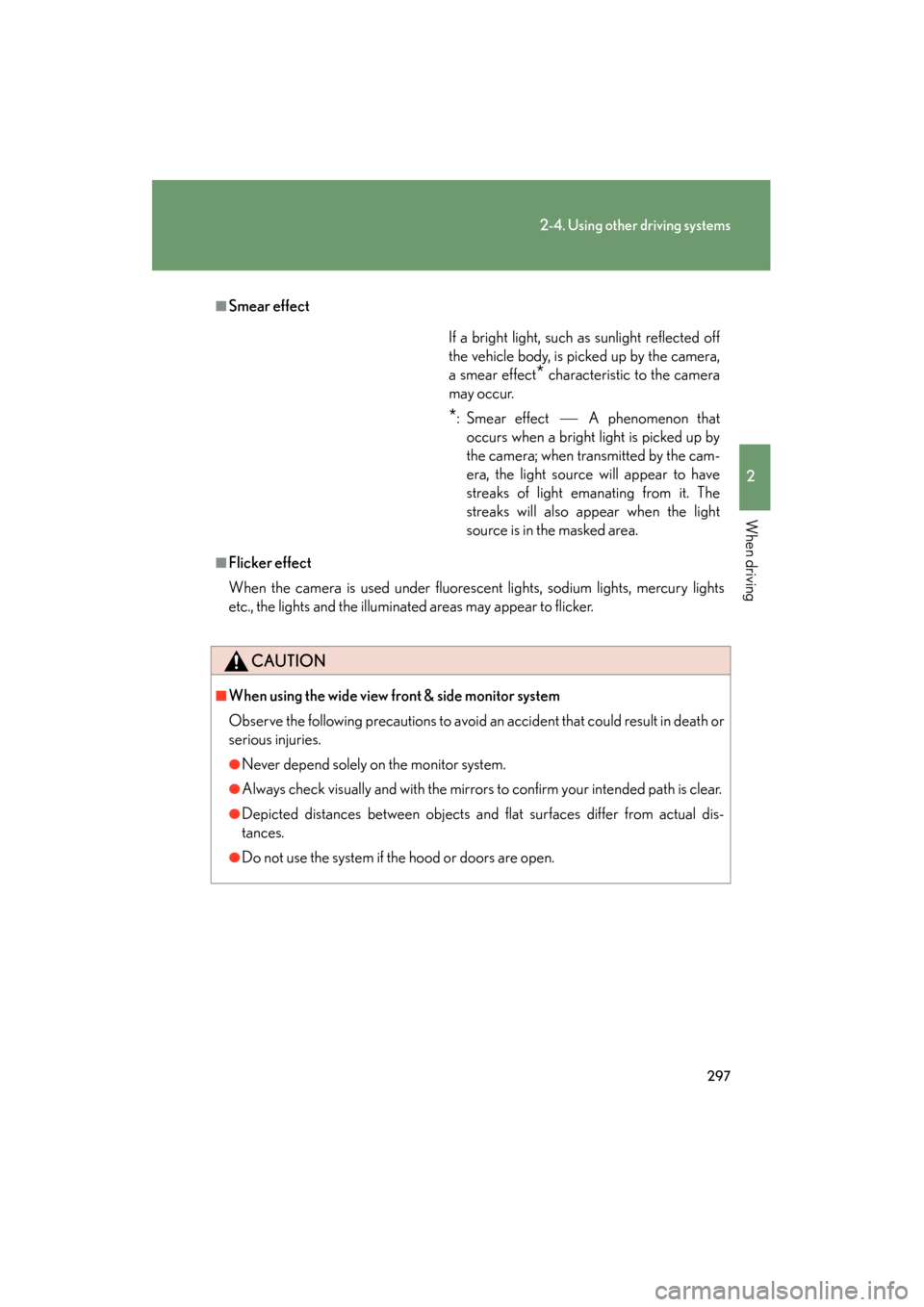
297
2-4. Using other driving systems
2
When driving
GX460_OM_OM60J63U_(U)
■Smear effect
■Flicker effect
When the camera is used under fluorescent lights, sodium lights, mercury lights
etc., the lights and the illuminated areas may appear to flicker.
CAUTION
■When using the wide view front & side monitor system
Observe the following precautions to avoid an accident that could result in death or
serious injuries.
●Never depend solely on the monitor system.
●Always check visually and with the mirrors to confirm your intended path is clear.
●Depicted distances between objects and flat surfaces differ from actual dis-
tances.
●Do not use the system if the hood or doors are open.
If a bright light, such as sunlight reflected off
the vehicle body, is picked up by the camera,
a smear effect
* characteristic to the camera
may occur.
*: Smear effect A phenomenon that
occurs when a bright light is picked up by
the camera; when transmitted by the cam-
era, the light source will appear to have
streaks of light emanating from it. The
streaks will also appear when the light
source is in the masked area.
GX460_OM_OM60J63U_(U).book Page 297 Thursday, March 29, 2012 9:10 AM
Page 299 of 846

298
2-4. Using other driving systems
GX460_OM_OM60J63U_(U)
CAUTION
■Conditions which may affect the wide view front & side monitor system
●If the front of the vehicle or the passenger side outside rear view mirror has been
hit, the camera’s position and mounting angle may have changed. Have the vehi-
cle inspected by your Lexus dealer.
●As the camera has a water proof construction, do not detach, disassemble or
modify it. This may cause incorrect operation.
●Rapid temperature changes, such as when hot water is poured on the vehicle in
cold weather, may cause the system to function abnormally.
●If the camera lens is dirty, it cannot transmit a clear image. Rinse with water and
wipe with a soft cloth. If the camera lens is extremely dirty, wash with a mild
cleanser and rinse.
●Do not strongly rub the camera lens. If the camera lens is scratched, it cannot
transmit a clear image.
●Do not allow organic solvent, car wax, window cleaner or glass coat to adhere to
the camera. If this happens, wipe it off as soon as possible.
●The displayed image may be darker and moving images may be slightly distorted
when the system is cold.
●Situations unsuitable for wide view front & side monitor
• On icy or slick road surfaces, or in snow.
• When using tire chains or emergency tires.
• On roads that are not flat or straight, such as curves or slopes.
●When washing the vehicle, do not apply intensive bursts of water to the camera
or camera area. Doing so may result in the camera malfunctioning.
GX460_OM_OM60J63U_(U).book Page 298 Thursday, March 29, 2012 9:10 AM
Page 313 of 846

312
2-4. Using other driving systems
GX460_OM_OM60J63U_(U)■
Rear monitor
The image from the rear camera is
displayed. Use this monitor to help
check the area in rear of the vehi-
cle for safety.
■The Multi-terrain Monitor can be operated when
●Any Multi-terrain Select mode is selected.
●The door mirrors are not folded.
●The vehicle speed is less than approximately 7 mph (12 km/h).
■Automatic system cancellation
In the following situations, the image is canceled automatically.
●When the vehicle speed exceeds approximately 7 mph (12 km/h).
After the vehicle speed exceeds approximately 7 mph (12 km/h), the image will
continue to be displayed for a short time.
If the vehicle speed returns to below 7 mph (12 km/h) before the image extin-
guishes, the image will continue to be displayed.
●The Multi-terrain Select is off.
●The door mirrors are folded.
GX460_OM_OM60J63U_(U).book Page 312 Thursday, March 29, 2012 9:10 AM
Page 318 of 846

317
2-4. Using other driving systems
2
When driving
GX460_OM_OM60J63U_(U)
■Smear effect
■Flicker effect
When the camera is used under fluorescent lights, sodium lights, mercury lights
etc., the lights and the illuminated areas may appear to flicker.
■Display settings
Vehicles without a navigation system
→P. 2 2 1
Vehicles with a navigation system
Refer to the “Navigation System Owner’s Manual”
CAUTION
■When using the Multi-terrain Monitor system
Observe the following precautions to avoid an accident that could result in death or
serious injuries:
●Never depend solely on the monitor system.
●Always check visually and with the mirrors to confirm your intended path is clear.
●Depicted distances between objects and flat surfaces differ from actual dis-
tances.
●Do not use the system if the hood or doors are open.
If a bright light, such as sunlight reflected off
the vehicle body, is picked up by the camera,
a smear effect
* characteristic to the camera
may occur.
*: Smear effect A phenomenon that
occurs when a bright light is picked up by
the camera; when transmitted by the cam-
era, the light source will appear to have
streaks of light emanating from it. The
streaks will also appear when the light
source is in the vehicle icon area.
GX460_OM_OM60J63U_(U).book Page 317 Thursday, March 29, 2012 9:10 AM
Page 319 of 846

318
2-4. Using other driving systems
GX460_OM_OM60J63U_(U)
CAUTION
■Conditions which may affect the Multi-terrain Monitor system
●If the front or the rear of the vehicle or the outside rear view mirror has been hit,
the camera’s position and mounting angle may have changed. Have the vehicle
inspected by your Lexus dealer.
●As the camera has a water proof construction, do not detach, disassemble or
modify it. This may cause incorrect operation.
●Rapid temperature changes, such as when hot water is poured on the vehicle in
cold weather, may cause the system to function abnormally.
●If the camera lens is dirty, it cannot transmit a clear image. Rinse with water and
wipe with a soft cloth. If the camera lens is extremely dirty, wash with a mild
cleanser and rinse.
●Do not strongly rub the camera lens. If the camera lens is scratched, it cannot
transmit a clear image.
●Do not allow organic solvent, car wax, window cleaner or glass coat to adhere to
the camera. If this happens, wipe it off as soon as possible.
●The displayed image may be darker and moving images may be slightly distorted
when the system is cold.
●Situations unsuitable for Multi-terrain Monitor
• On icy or slick road surfaces, or in snow
•When using tire chains
●When washing the vehicle, do not apply intensive bursts of water to the camera
or camera area. Doing so may result in the camera malfunctioning.
GX460_OM_OM60J63U_(U).book Page 318 Thursday, March 29, 2012 9:10 AM
Page 390 of 846
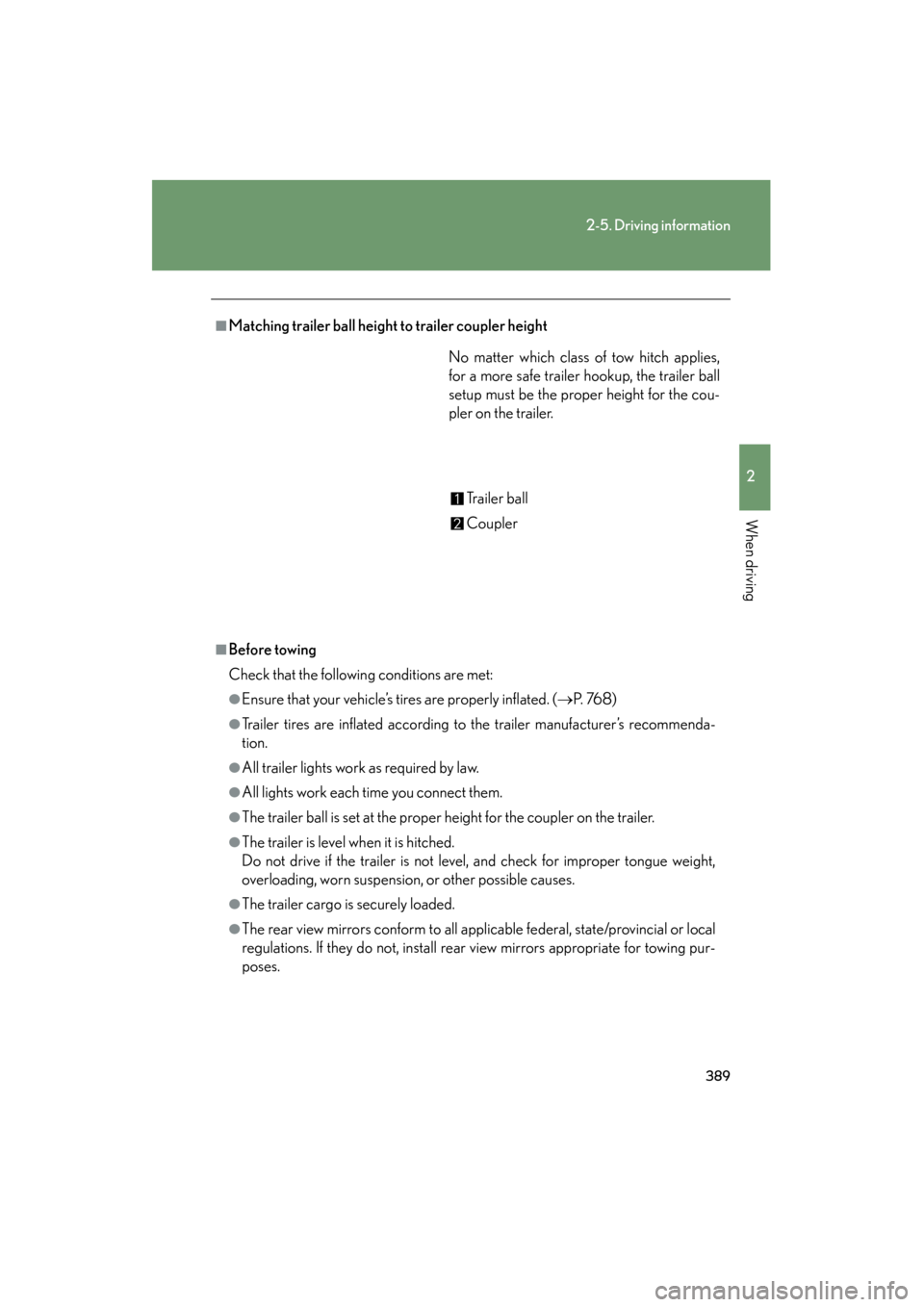
389
2-5. Driving information
2
When driving
GX460_OM_OM60J63U_(U)
■Matching trailer ball height to trailer coupler height
■Before towing
Check that the following conditions are met:
●Ensure that your vehicle’s tires are properly inflated. (→P. 76 8 )
●Trailer tires are inflated according to the trailer manufacturer’s recommenda-
tion.
●All trailer lights work as required by law.
●All lights work each time you connect them.
●The trailer ball is set at the proper height for the coupler on the trailer.
●The trailer is level when it is hitched.
Do not drive if the trailer is not level, and check for improper tongue weight,
overloading, worn suspension, or other possible causes.
●The trailer cargo is securely loaded.
●The rear view mirrors conform to all applicable federal, state/provincial or local
regulations. If they do not, install rear view mirrors appropriate for towing pur-
poses. No matter which class of tow hitch applies,
for a more safe trailer hookup, the trailer ball
setup must be the proper height for the cou-
pler on the trailer.
Tr a i l e r b a l l
Coupler
GX460_OM_OM60J63U_(U).book Page 389 Thursday, March 29, 2012 9:10 AM
Page 398 of 846
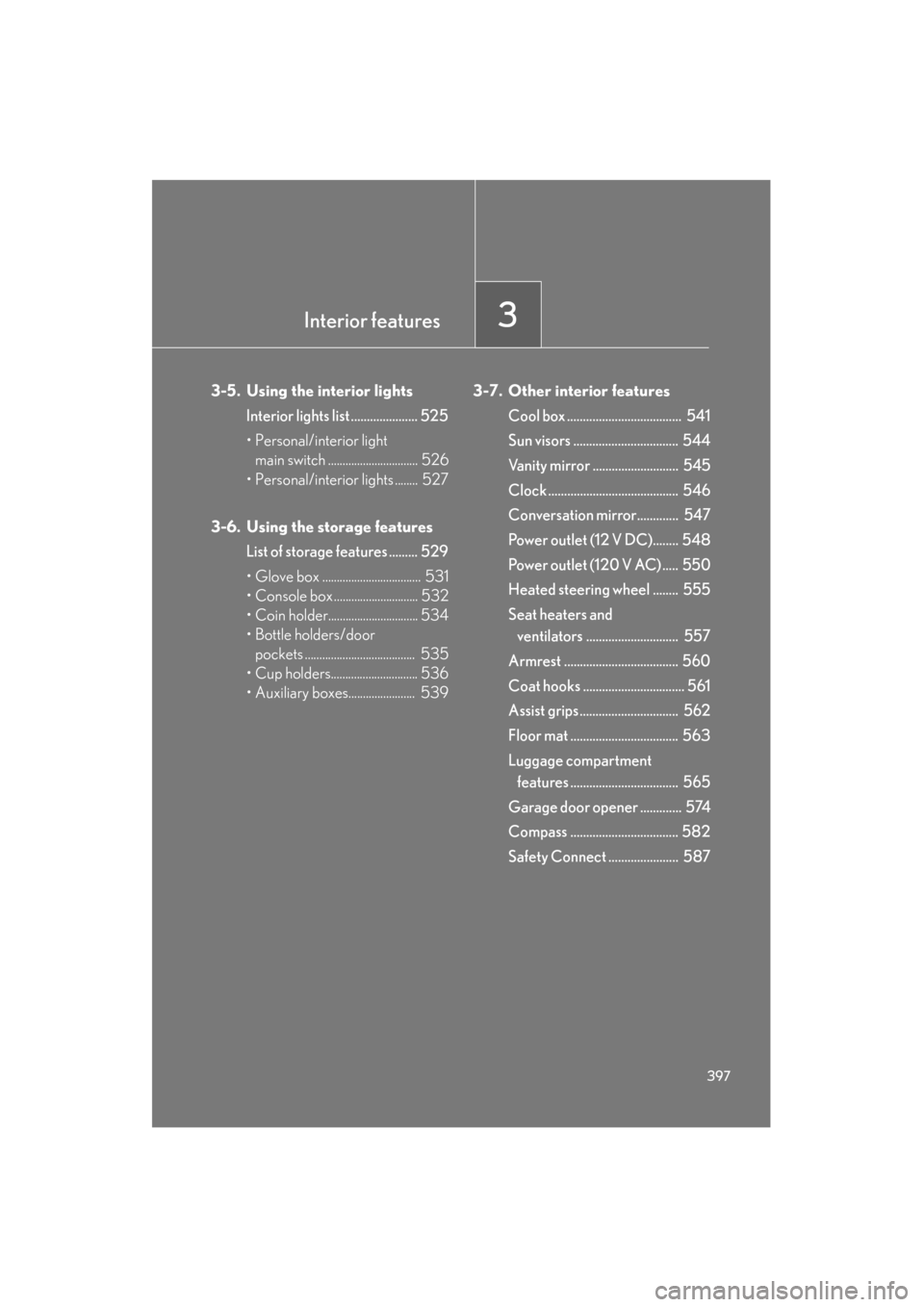
Interior features3
397
GX460_OM_OM60J63U_(U)
3-5. Using the interior lightsInterior lights list ..................... 525
• Personal/interior light main switch ............................... 526
• Personal/interior lights ........ 527
3-6. Using the storage features List of storage features ......... 529
• Glove box .................................. 531
• Console box ............................. 532
• Coin holder............................... 534
• Bottle holders/door pockets ...................................... 535
• Cup holders.............................. 536
• Auxiliary boxes....................... 539 3-7. Other interior features
Cool box .................................... 541
Sun visors ................................. 544
Vanity mirror ........................... 545
Clock ......................................... 546
Conversation mirror............. 547
Power outlet (12 V DC)........ 548
Power outlet (120 V AC) ..... 550
Heated steering wheel ........ 555
Seat heaters and ventilators ............................. 557
Armrest .................................... 560
Coat hooks ................................ 561
Assist grips ............................... 562
Floor mat .................................. 563
Luggage compartment features .................................. 565
Garage door opener ............. 574
Compass .................................. 582
Safety Connect ...................... 587
GX460_OM_OM60J63U_(U).book Page 397 Thursday, March 29, 2012 9:10 AM