CD player Lexus GX460 2013 Specifications /
[x] Cancel search | Manufacturer: LEXUS, Model Year: 2013, Model line: GX460, Model: Lexus GX460 2013Pages: 94, PDF Size: 2.2 MB
Page 1 of 94
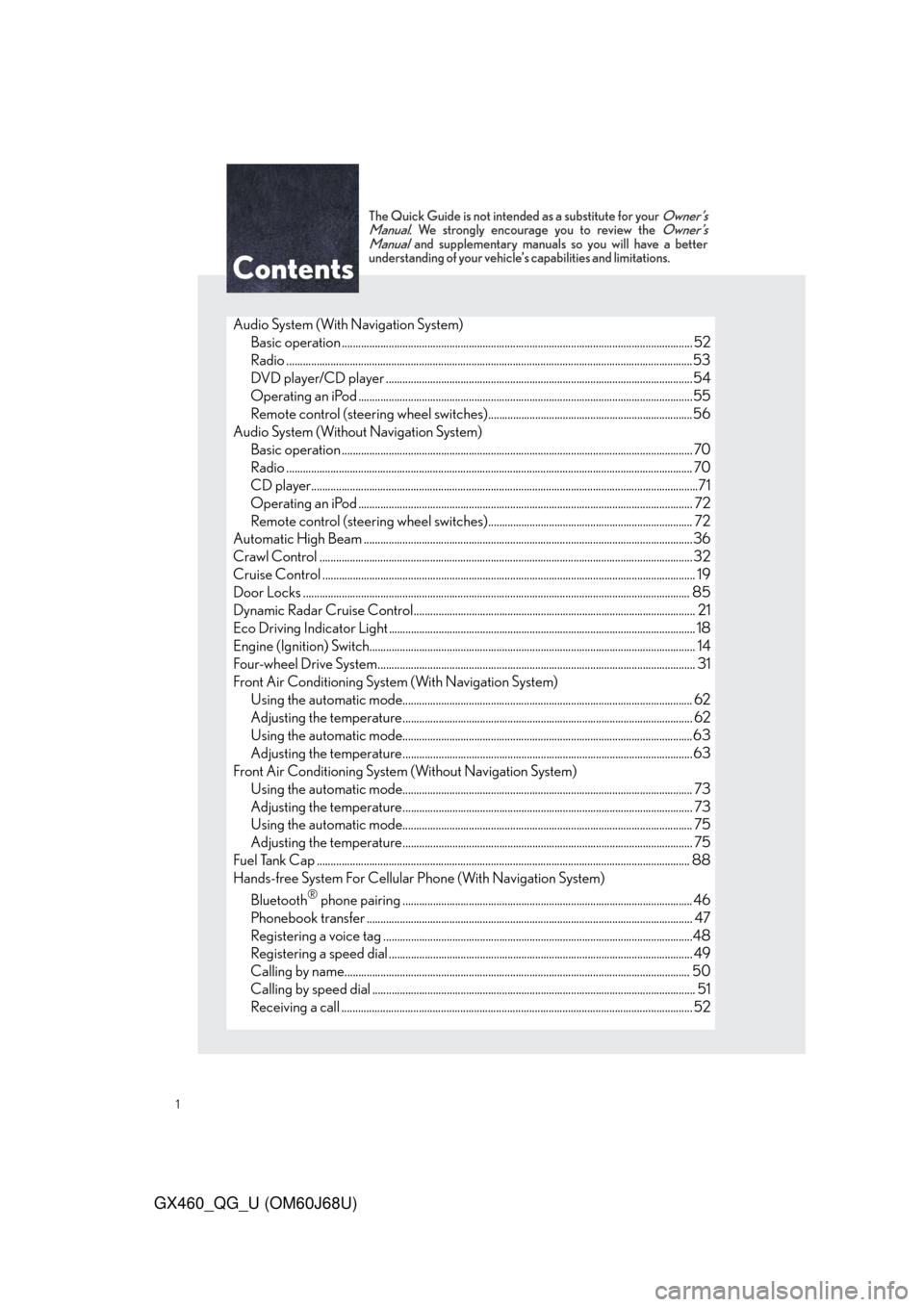
1
GX460_QG_U (OM60J68U)
The Quick Guide is not intended as a substitute for your Owner’s
Manual. We strongly encourage you to review the Owner’s
Manual and supplementary manuals so you will have a better
understanding of your vehicle’s capabilities and limitations.
Audio System (With Navigation System)
Basic operation ................................................................................................................ ............... 52
Radio ...................................................................................................................................................53
DVD player/CD player ........................................................................................................... ....54
Operating an iPod .............................................................................................................. ...........55
Remote control (steering wheel switches)..........................................................................56
Audio System (Without Navigation System)
Basic operation ................................................................................................................ ............... 70
Radio ................................................................................................................................................... 70
CD player...................................................................................................................... ......................71
Operating an iPod .............................................................................................................. ........... 72
Remote control (steering wheel switches).......................................................................... 72
Automatic High Beam ............................................................................................................ ...........36
Crawl Control .................................................................................................................. ..................... 32
Cruise Control ................................................................................................................. ...................... 19
Door Locks ..................................................................................................................... ....................... 85
Dynamic Radar Cruise Control................................................................................................... ... 21
Eco Driving Indicator Light .................................................................................................... ........... 18
Engine (Ignition) Switch....................................................................................................... ............... 14
Four-wheel Drive System........................................................................................................ ........... 31
Front Air Conditioning System (With Navigation System) Using the automatic mode......................................................................................................... 62
Adjusting the temperature...................................................................................................... ... 62
Using the automatic mode.........................................................................................................63
Adjusting the temperature...................................................................................................... ...63
Front Air Conditioning System (Without Navigation System) Using the automatic mode......................................................................................................... 73
Adjusting the temperature...................................................................................................... ... 73
Using the automatic mode......................................................................................................... 75
Adjusting the temperature...................................................................................................... ... 75
Fuel Tank Cap .................................................................................................................. ..................... 88
Hands-free System For Cellular Phone (With Navigation System)
Bluetooth
® phone pairing ......................................................................................................... 46
Phonebook transfer ............................................................................................................. ......... 47
Registering a voice tag ........................................................................................................ ........48
Registering a speed dial ....................................................................................................... ....... 49
Calling by name................................................................................................................ ............. 50
Calling by speed dial .......................................................................................................... ........... 51
Receiving a call ............................................................................................................... ................ 52
Page 54 of 94

54
GX460_QG_U (OM60J68U)
■DVD player/CD player
■
Playing an audio CD
Display the audio control screen
Disc select
Repeat play
Random playback
Search playback
Disc load
Track select/rewind/fast-forward
Eject
■Playing a CD with MP3/WMA files
Display the audio control screen
Disc select
Repeat play
Random playback
Search playback
Folder select
File select
Disc load
Eject
Page 55 of 94

55
GX460_QG_U (OM60J68U)
■Playing a DVD (DVD player only)
Display the audio control screen
Disc select
DVD operation
Image display (full screen)
Disc load
Chapter select
Eject
■Loading a disc
Press the “LOAD” button.
When the indicator changes from flashing amber to green, insert a disc after the disc slot
door opens.
■Loading multiple discs
Press and hold the “LOAD” button until you hear a beep.
When the indicator changes from flashing amber to green, insert a disc after the disc slot
door opens.
After inserting a disc, wait until the indicator changes from flashing amber to green, then
insert the next disc after th e disc slot door has opened.
Repeat and until you have inserted all discs.
To cancel the operation, press the “LOAD” button . If you do not insert a disc within 15 sec-
onds, loading will be canceled automatically.
■ Operating an iPod
Display the audio control screen
Menu
Pause/Playback
Repeat play
Random playback
Track list
Track select
Track select/rewind/fast-forward
Page 58 of 94

58
GX460_QG_U (OM60J68U)
■DVD changer
Turning on DVD changer mode
Selecting a disc
Push “ ” or “ ” of “DISC •CH” until the
desired disc number appears on the screen.
■ CD player
Push “ ” or “ ” of “TUNE” until the desired
track number appears on the screen.
Page 70 of 94
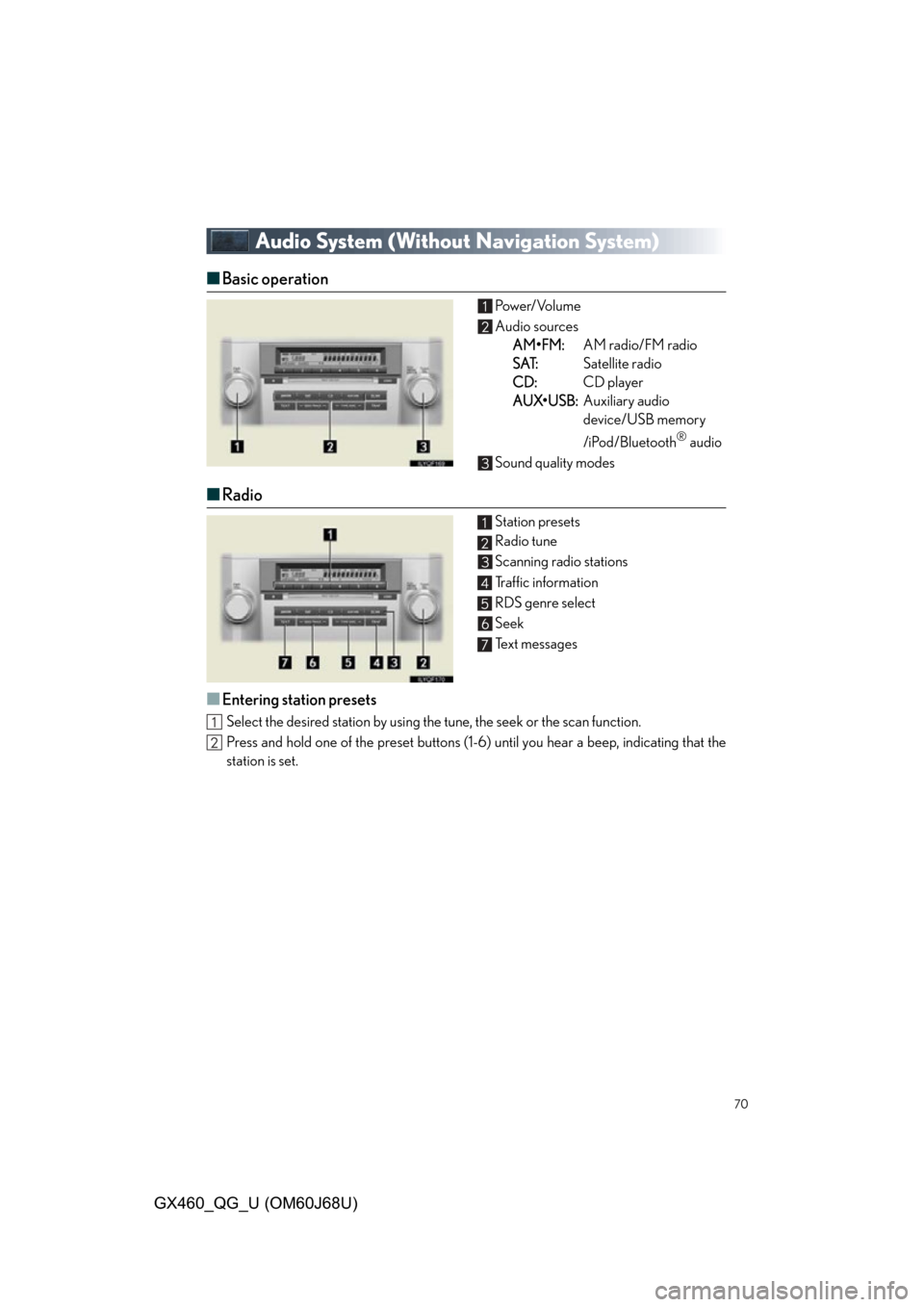
70
GX460_QG_U (OM60J68U)
Audio System (Without Navigation System)
■Basic operation Power/Volume
Audio sources
A
M•FM:AM radio/FM radio
S
AT:Satellite radio
C
D:CD player
A
UX•USB:Auxiliary audio
device/USB memory
/iPod/Bluetooth
® audio
Sound quality modes
■ Radio
Station presets
Radio tune
Scanning radio stations
Traffic information
RDS genre select
Seek
Text messages
■Entering station presets
Select the desired station by using the tune, the seek or the scan function.
Press and hold one of the preset buttons (1-6) until you hear a beep, indicating that the
station is set.
Page 71 of 94

71
GX460_QG_U (OM60J68U)
■CD player
■
Playing an audio CD
Eject
Random playback
Repeat play
Pause/Playback
Disc load
Search playback
Disc select
Track select/rewind/fast-forward
Text information
■Playing a CD with MP3/WMA files
Eject
Random playback
Repeat play
Pause/Playback
Folder select
Disc load
File select
Search playback
Disc select
File select/rewind/fast-forwarding
Text information
■Loading a CD
Press the “LOAD” button. “WAIT” is shown on the display.
Insert a CD when the indicators on the slot turn from amber to green.
The display changes from “WAIT” to “LOAD”.