cruise control Lexus GX460 2013 Specifications /
[x] Cancel search | Manufacturer: LEXUS, Model Year: 2013, Model line: GX460, Model: Lexus GX460 2013Pages: 94, PDF Size: 2.2 MB
Page 1 of 94
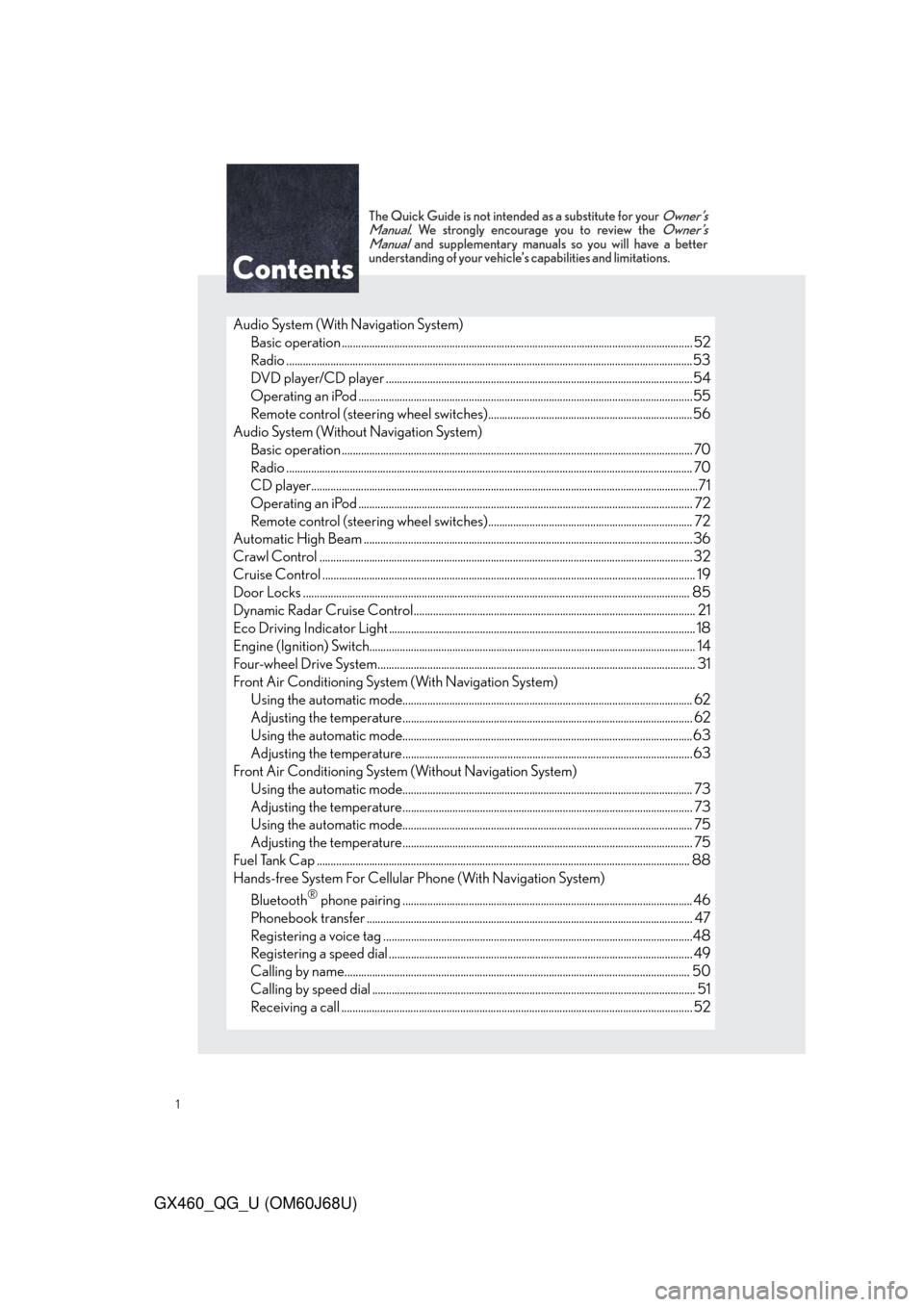
1
GX460_QG_U (OM60J68U)
The Quick Guide is not intended as a substitute for your Owner’s
Manual. We strongly encourage you to review the Owner’s
Manual and supplementary manuals so you will have a better
understanding of your vehicle’s capabilities and limitations.
Audio System (With Navigation System)
Basic operation ................................................................................................................ ............... 52
Radio ...................................................................................................................................................53
DVD player/CD player ........................................................................................................... ....54
Operating an iPod .............................................................................................................. ...........55
Remote control (steering wheel switches)..........................................................................56
Audio System (Without Navigation System)
Basic operation ................................................................................................................ ............... 70
Radio ................................................................................................................................................... 70
CD player...................................................................................................................... ......................71
Operating an iPod .............................................................................................................. ........... 72
Remote control (steering wheel switches).......................................................................... 72
Automatic High Beam ............................................................................................................ ...........36
Crawl Control .................................................................................................................. ..................... 32
Cruise Control ................................................................................................................. ...................... 19
Door Locks ..................................................................................................................... ....................... 85
Dynamic Radar Cruise Control................................................................................................... ... 21
Eco Driving Indicator Light .................................................................................................... ........... 18
Engine (Ignition) Switch....................................................................................................... ............... 14
Four-wheel Drive System........................................................................................................ ........... 31
Front Air Conditioning System (With Navigation System) Using the automatic mode......................................................................................................... 62
Adjusting the temperature...................................................................................................... ... 62
Using the automatic mode.........................................................................................................63
Adjusting the temperature...................................................................................................... ...63
Front Air Conditioning System (Without Navigation System) Using the automatic mode......................................................................................................... 73
Adjusting the temperature...................................................................................................... ... 73
Using the automatic mode......................................................................................................... 75
Adjusting the temperature...................................................................................................... ... 75
Fuel Tank Cap .................................................................................................................. ..................... 88
Hands-free System For Cellular Phone (With Navigation System)
Bluetooth
® phone pairing ......................................................................................................... 46
Phonebook transfer ............................................................................................................. ......... 47
Registering a voice tag ........................................................................................................ ........48
Registering a speed dial ....................................................................................................... ....... 49
Calling by name................................................................................................................ ............. 50
Calling by speed dial .......................................................................................................... ........... 51
Receiving a call ............................................................................................................... ................ 52
Page 6 of 94
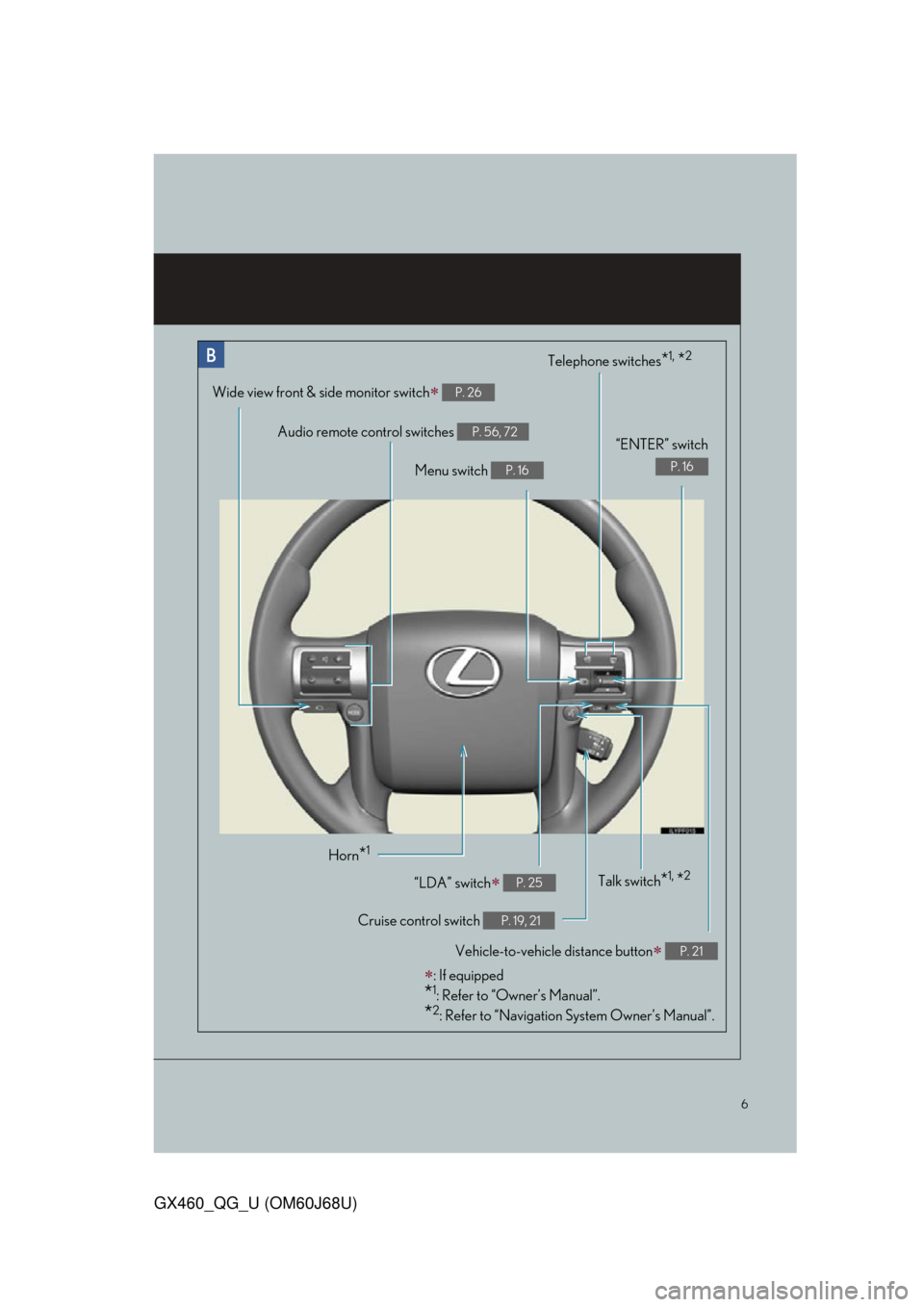
6
GX460_QG_U (OM60J68U)
Audio remote control switches P. 56, 72
Telephone switches*1, *2
Menu switch P. 16
“ENTER” switch
P. 16
Wide view front & side monitor switch P. 26
Horn*1
Talk switch*1, *2
Cruise control switch P. 19, 21
“LDA” switch P. 25
Vehicle-to-vehicle distance button P. 21
: If equipped
*1: Refer to “Owner’s Manual”.
*2: Refer to “Navigation System Owner’s Manual”.
Page 16 of 94
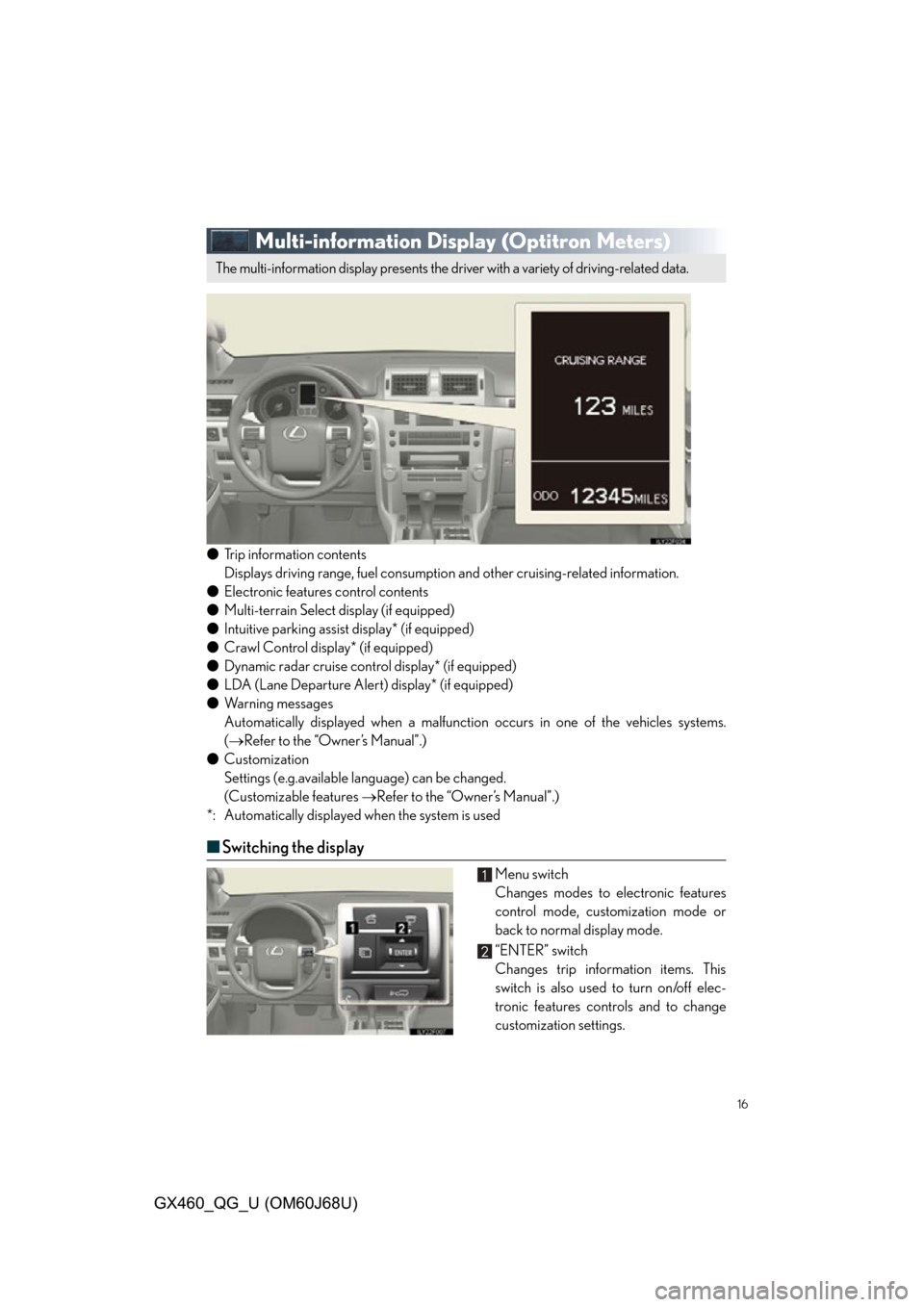
16
GX460_QG_U (OM60J68U)
Multi-information Display (Optitron Meters)
●Trip information contents
Displays driving range, fuel consumptio n and other cruising-related information.
● Electronic features control contents
● Multi-terrain Select display (if equipped)
● Intuitive parking assist display* (if equipped)
● Crawl Control display* (if equipped)
● Dynamic radar cruise control display* (if equipped)
● LDA (Lane Departure Alert) display* (if equipped)
● Warning messages
Automatically displayed when a malfunction occurs in one of the vehicles systems.
( Refer to the “Owner’s Manual”.)
● Customization
Settings (e.g.available language) can be changed.
(Customizable features Refer to the “Owner’s Manual”.)
*: Automatically displayed when the system is used
■ Switching the display
Menu switch
Changes modes to electronic features
control mode, customization mode or
back to normal display mode.
“ENTER” switch
Changes trip information items. This
switch is also used to turn on/off elec-
tronic features controls and to change
customization settings.
The multi-information display pr esents the driver with a variety of driving-related data.
Page 19 of 94
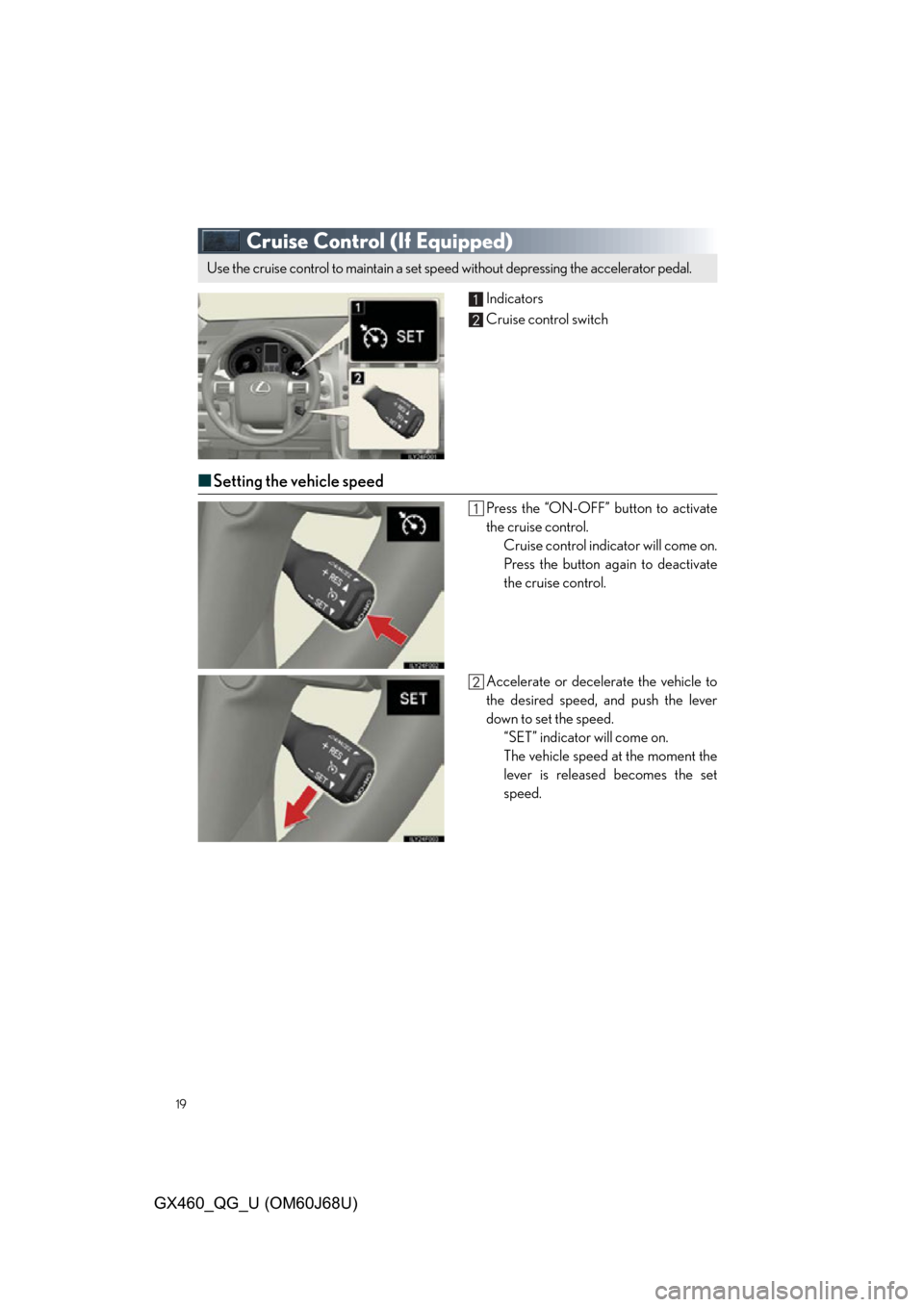
19
GX460_QG_U (OM60J68U)
Cruise Control (If Equipped)
Indicators
Cruise control switch
■Setting the vehicle speed
Press the “ON-OFF” button to activate
the cruise control.
Cruise control indicator will come on.
Press the button again to deactivate
the cruise control.
Accelerate or decelerate the vehicle to
the desired speed, and push the lever
down to set the speed. “SET” indicator will come on.
The vehicle speed at the moment the
lever is released becomes the set
speed.
Use the cruise control to maintain a set speed without depressing the accelerator pedal.
Page 21 of 94
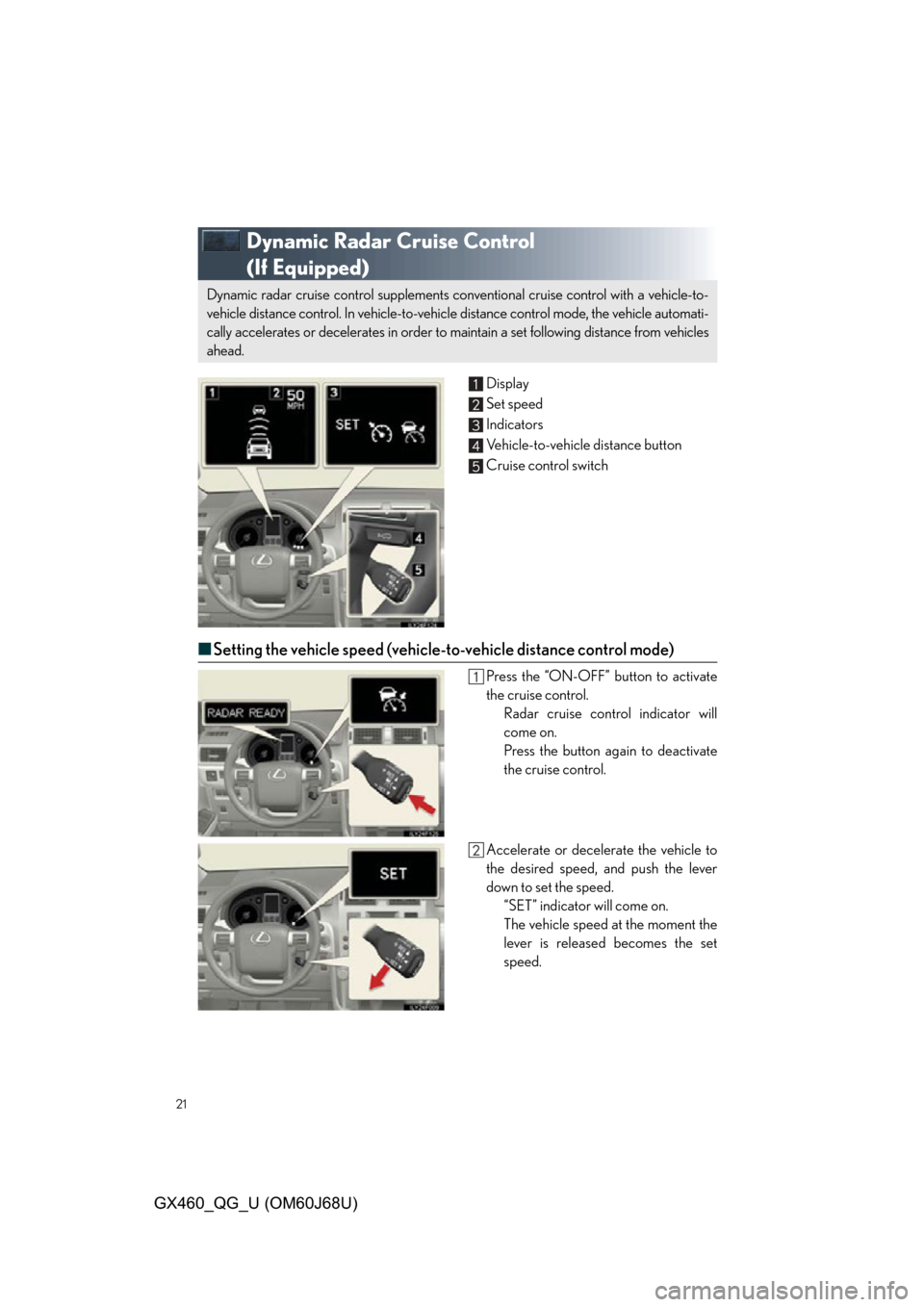
21
GX460_QG_U (OM60J68U)
Dynamic Radar Cruise Control
(If Equipped)
Display
Set speed
Indicators
Vehicle-to-vehicle distance button
Cruise control switch
■Setting the vehicle speed (vehicle-to-vehicle distance control mode)
Press the “ON-OFF” button to activate
the cruise control.
Radar cruise control indicator will
come on.
Press the button again to deactivate
the cruise control.
Accelerate or decelerate the vehicle to
the desired speed, and push the lever
down to set the speed. “SET” indicator will come on.
The vehicle speed at the moment the
lever is released becomes the set
speed.
Dynamic radar cruise control supplements conventional cruise control with a vehicle-to-
vehicle distance control. In vehicle-to-vehicl e distance control mode, the vehicle automati-
cally accelerates or decelerates in order to maintain a set following distance from vehicles
ahead.
Page 24 of 94
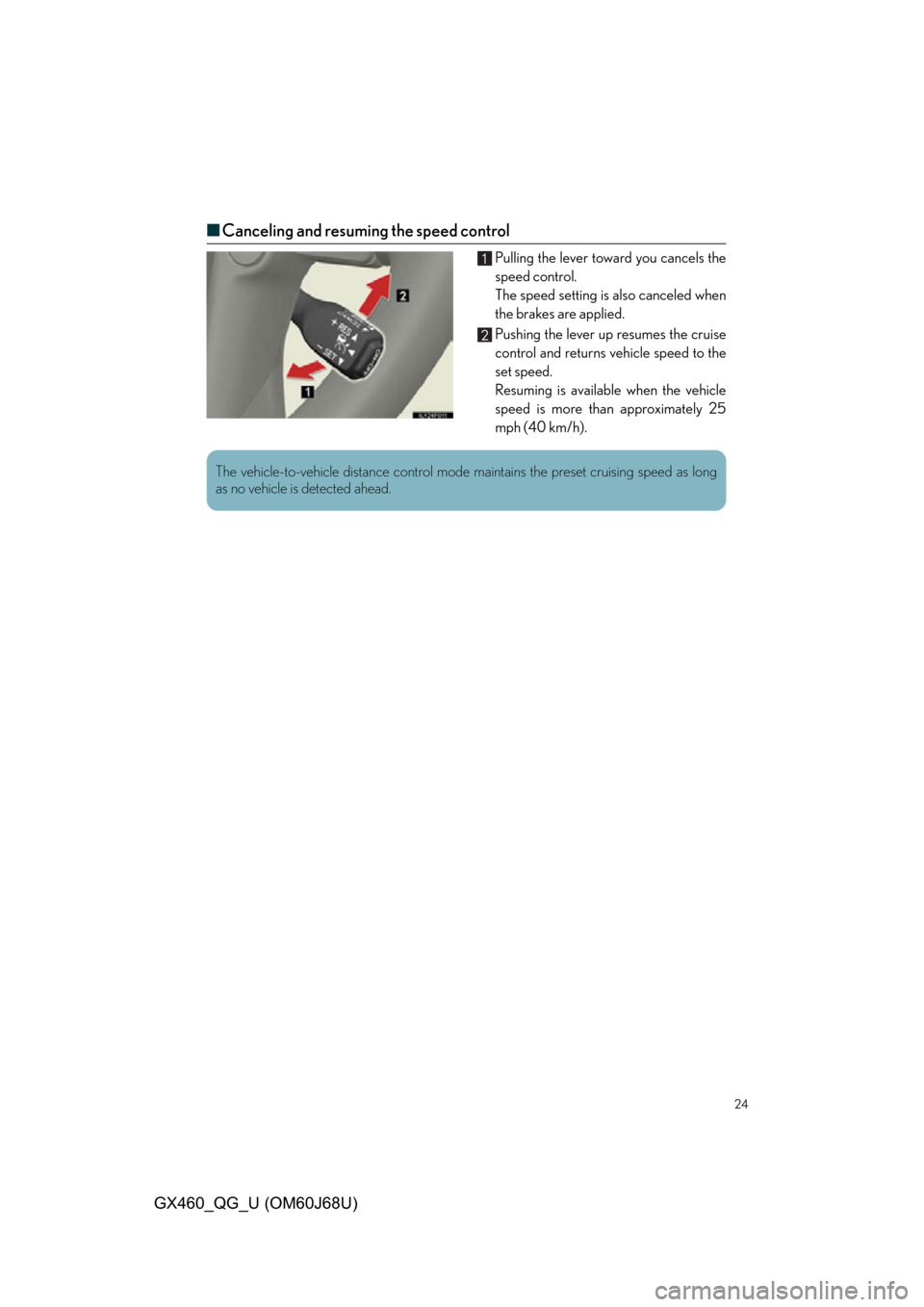
24
GX460_QG_U (OM60J68U)
■Canceling and resuming the speed control
Pulling the lever toward you cancels the
speed control.
The speed setting is also canceled when
the brakes are applied.
Pushing the lever up resumes the cruise
control and returns vehicle speed to the
set speed.
Resuming is available when the vehicle
speed is more than approximately 25
mph (40 km/h).
The vehicle-to-vehicle distance control mode maintains the preset cruising speed as long
as no vehicle is detected ahead.
Page 89 of 94
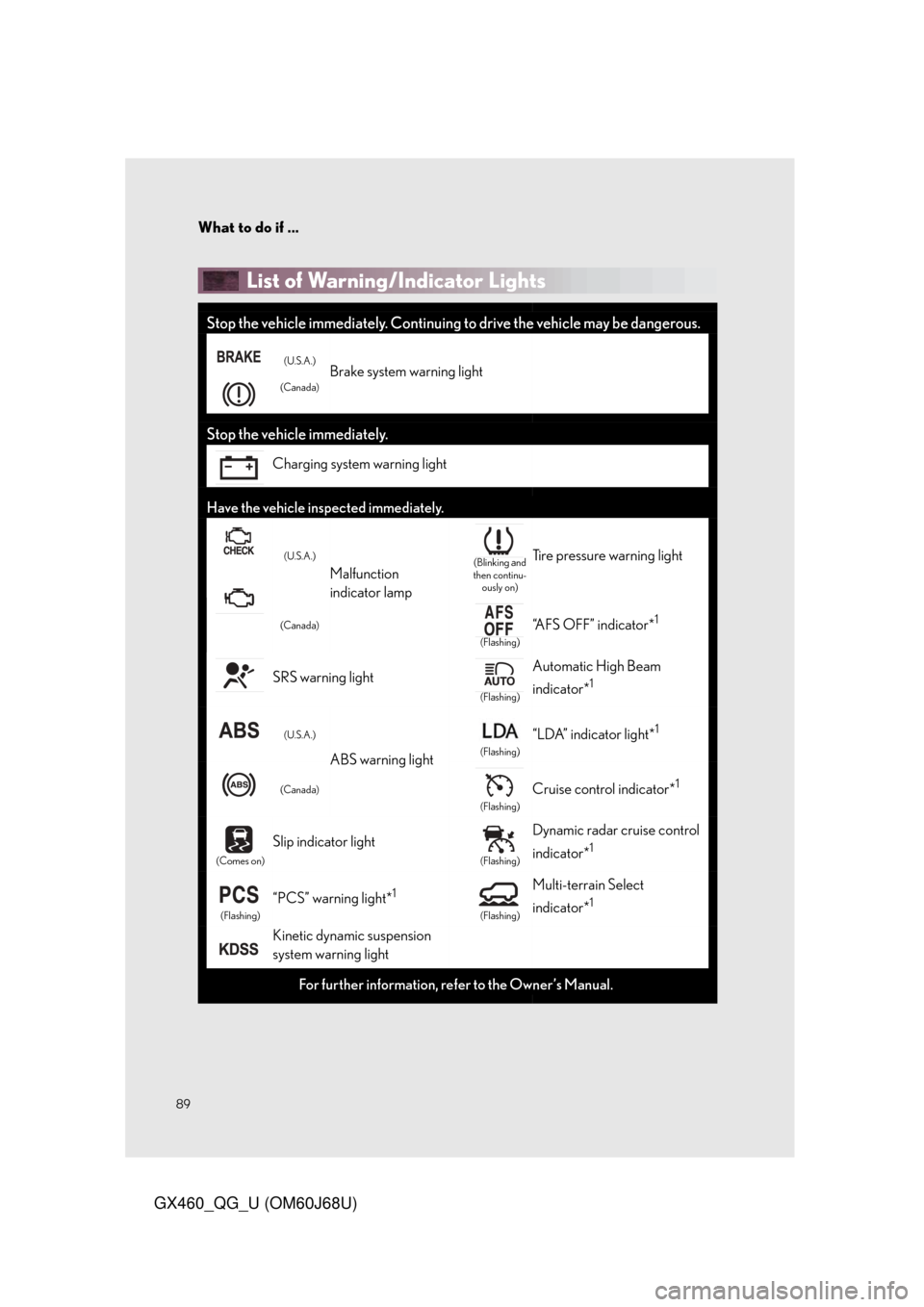
What to do if ...
89
GX460_QG_U (OM60J68U)
List of Warning/Indicator Lights
Stop the vehicle immediately. Continuing to drive the vehicle may be dangerous.
(U.S.A.)
(Canada)Brake system warning light
Stop the vehicle immediately.
Charging system warning light
Have the vehicle inspected immediately.
(U.S.A.)
Malfunction
indicator lamp(Blinking and
then continu- ously on)Tire pressure warning light
(Canada)
(Flashing)
“AFS OFF” indicator*1
SRS warning light
(Flashing)
Automatic High Beam
indicator*
1
(U.S.A.)
ABS warning light(Flashing)
“LDA” indicator light*1
(Canada)
(Flashing)
Cruise control indicator*1
(Comes on)
Slip indicator light
(Flashing)
Dynamic radar cruise control
indicator*
1
(Flashing)
“PCS” warning light*1
(Flashing)
Multi-terrain Select
indicator*
1
Kinetic dynamic suspension
system warning light
For further information, re fer to the Owner’s Manual.
Page 91 of 94
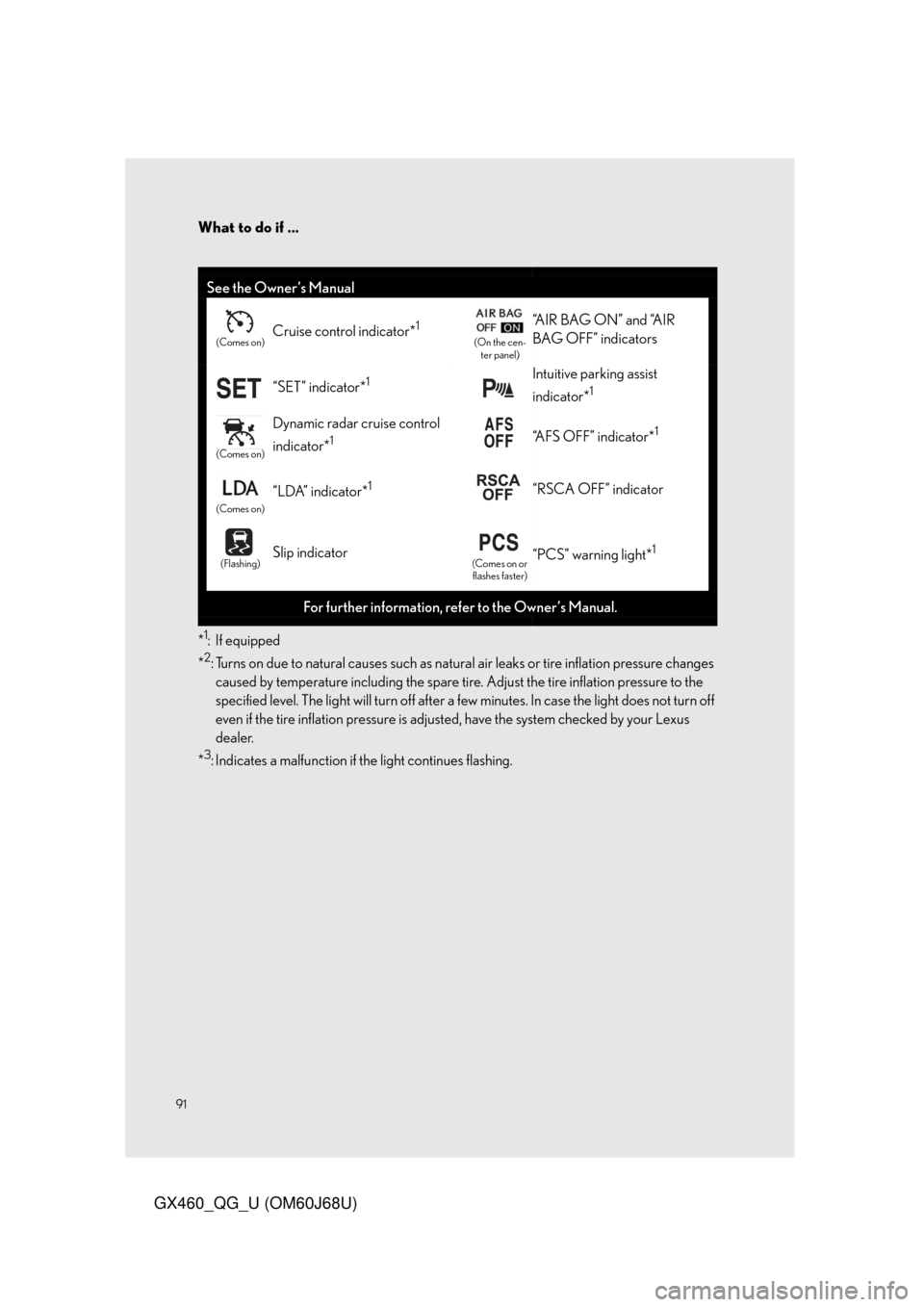
What to do if ...
91
GX460_QG_U (OM60J68U)
*1:If equipped
*
2: Turns on due to natural causes such as natura l air leaks or tire inflation pressure changes
caused by temperature including the spare tire. Adjust the tire inflation pressure to the
specified level. The light will turn off after a fe w minutes. In case the light does not turn off
even if the tire inflation pressure is adju sted, have the system checked by your Lexus
dealer.
*
3: Indicates a malfunction if the light continues flashing.
See the Owner’s Manual
(Comes on)Cruise control indicator*1
(On the cen- ter panel)
“A I R B A G O N ” a n d “A I R
BAG OFF” indicators
“SET” indicator*1Intuitive parking assist
indicator*
1
(Comes on)
Dynamic radar cruise control
indicator*
1“AFS OFF” indicator*1
(Comes on)
“LDA” indicator*1“RSCA OFF” indicator
(Flashing)Slip indicator(Comes on or flashes faster)“PCS” warning light*1
For further information, refer to the Owner’s Manual.