display Lexus GX460 2013 Specifications /
[x] Cancel search | Manufacturer: LEXUS, Model Year: 2013, Model line: GX460, Model: Lexus GX460 2013Pages: 94, PDF Size: 2.2 MB
Page 2 of 94
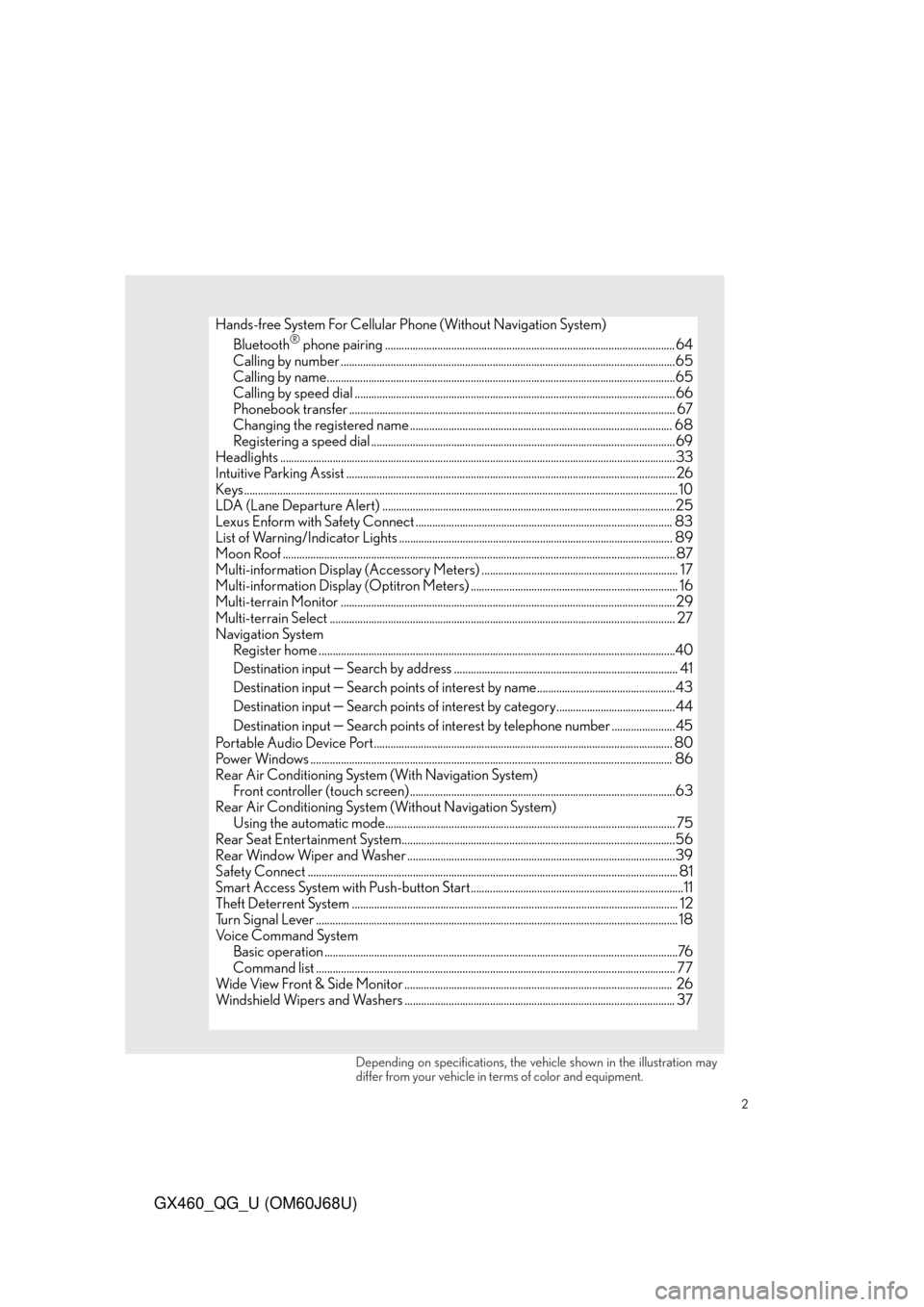
2
GX460_QG_U (OM60J68U)
Hands-free System For Cellular Phone (Without Navigation System)Bluetooth® phone pairing ......................................................................................................... 64
Calling by number .............................................................................................................. ...........65
Calling by name................................................................................................................ ..............65
Calling by speed dial .......................................................................................................... ..........66
Phonebook transfer ............................................................................................................. ......... 67
Changing the registered name ............................................................................................... 68
Registering a speed dial .............................................................................................................. 69
Headlights ..................................................................................................................... ..........................33
Intuitive Parking Assist ....................................................................................................... ................ 26
Keys............................................................................................................................................................. 10
LDA (Lane Departure Alert) ..................................................................................................... .....25
Lexus Enform with Safety Connect ............................................................................................. 83
List of Warning/Indicator Lights ............................................................................................... .... 89
Moon Roof ...................................................................................................................... ........................ 87
Multi-information Display (Accessory Meters) ....... ................................................................ 17
Multi-information Display (Optitron Meters) ........ ................................................................... 16
Multi-terrain Monitor .......................................................................................................... ............... 29
Multi-terrain Select ........................................................................................................... .................. 27
Navigation System
Register home .................................................................................................................. ...............40
Destination input
Search by address ................................................................................. 41
Destination input
Search points of interest by name..................................................43
Destination input
Search points of interest by category...........................................44
Destination input
Search points of interest by telephone number ....................... 45
Portable Audio Device Port..................................................................................................... ....... 80
Power Windows .................................................................................................................. ................. 86
Rear Air Conditioning System (With Navigation System) Front controller (touch screen) ......................... .......................................................................63
Rear Air Conditioning System (Without Navigation System) Using the automatic mode....................................................................................................... .. 75
Rear Seat Entertainment System................................................................................................. ..56
Rear Window Wiper and Washer .................................................................................................39
Safety Connect ................................................................................................................. ..................... 81
Smart Access System with Push-button Start........ .....................................................................11
Theft Deterrent System ......................................................................................................... ............. 12
Turn Signal Lever .............................................................................................................. ..................... 18
Voice Command System Basic operation ................................................................................................................................76
Command list ................................................................................................................... ............... 77
Wide View Front & Side Monitor ................................................................................................. 26
Windshield Wipers and Washers .................................................................................................. 37
Depending on specifications, the vehicle shown in the illustration may
differ from your vehicle in terms of color and equipment.
Page 13 of 94
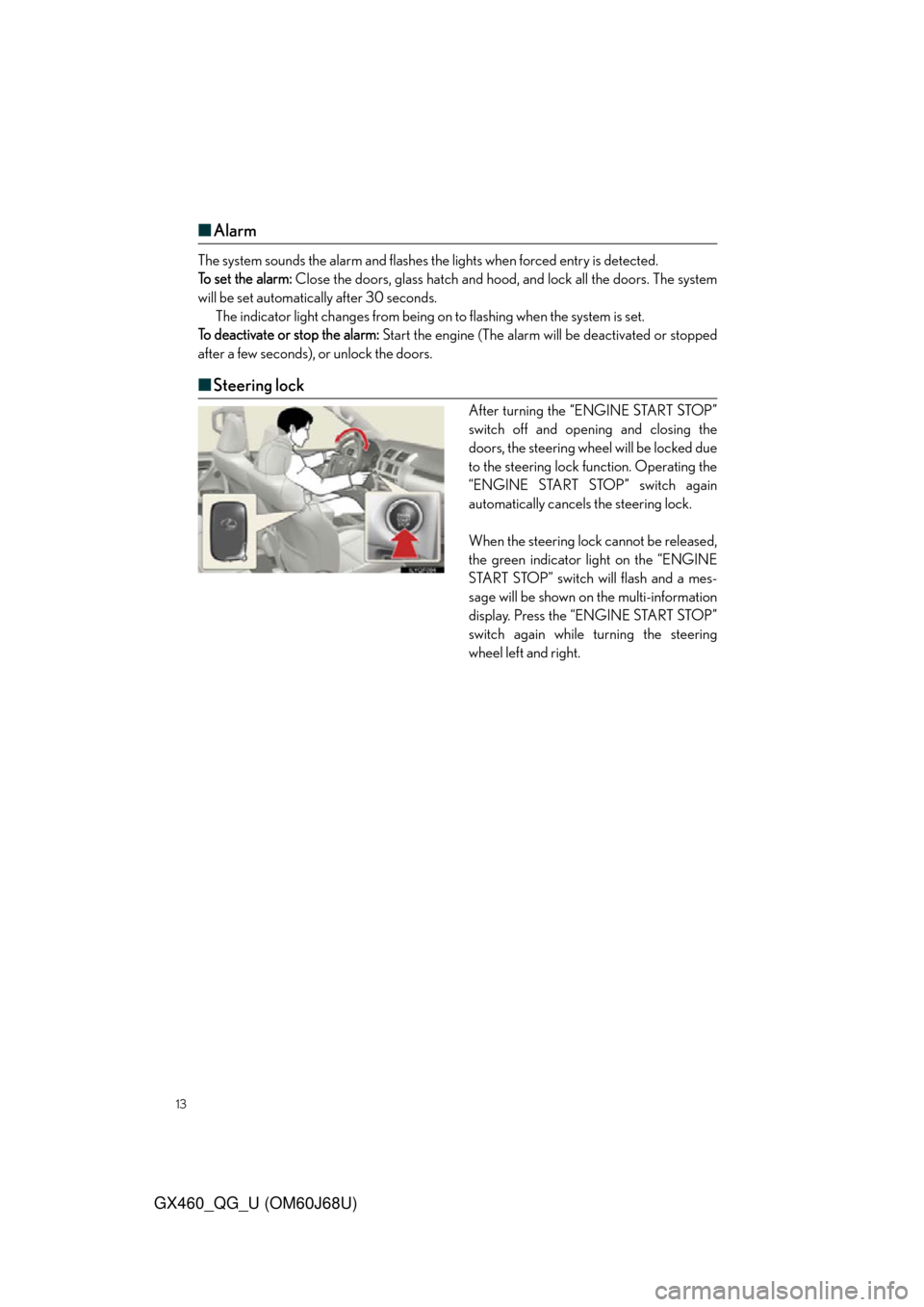
13
GX460_QG_U (OM60J68U)
■Alarm
The system sounds the alarm and flashes the lights when forced entry is detected.
To set the alarm: Close the doors, glass hatch and hood , and lock all the doors. The system
will be set automatically after 30 seconds. The indicator light changes from being on to flashing when the system is set.
To deactivate or stop the alarm: Start the engine (The alarm will be deactivated or stopped
after a few seconds), or unlock the doors.
■ Steering lock
After turning the “ENGINE START STOP”
switch off and opening and closing the
doors, the steering wheel will be locked due
to the steering lock function. Operating the
“ENGINE START STOP” switch again
automatically cancels the steering lock.
When the steering lock cannot be released,
the green indicator light on the “ENGINE
START STOP” switch will flash and a mes-
sage will be shown on the multi-information
display. Press the “ENGINE START STOP”
switch again while turning the steering
wheel left and right.
Page 16 of 94
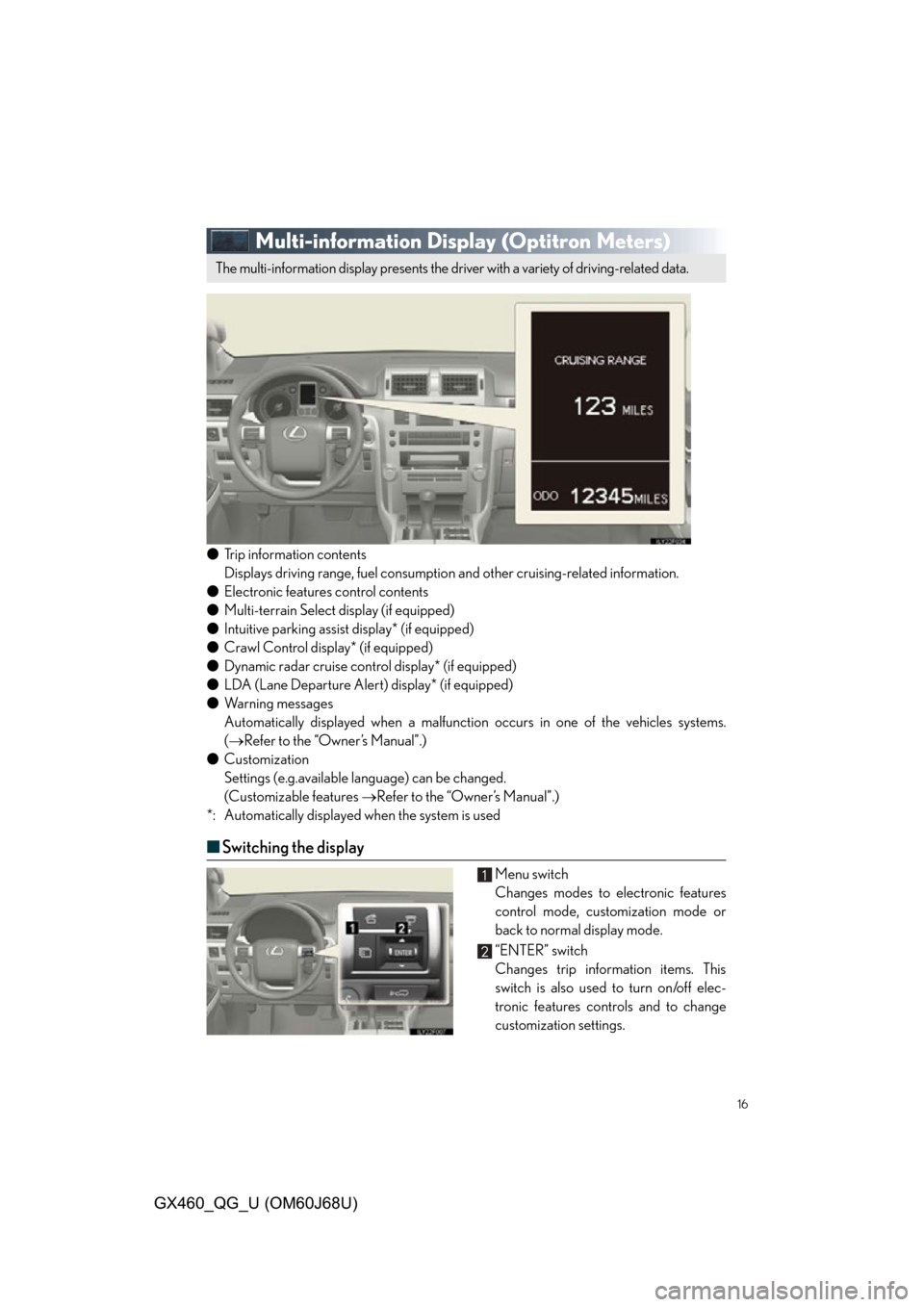
16
GX460_QG_U (OM60J68U)
Multi-information Display (Optitron Meters)
●Trip information contents
Displays driving range, fuel consumptio n and other cruising-related information.
● Electronic features control contents
● Multi-terrain Select display (if equipped)
● Intuitive parking assist display* (if equipped)
● Crawl Control display* (if equipped)
● Dynamic radar cruise control display* (if equipped)
● LDA (Lane Departure Alert) display* (if equipped)
● Warning messages
Automatically displayed when a malfunction occurs in one of the vehicles systems.
( Refer to the “Owner’s Manual”.)
● Customization
Settings (e.g.available language) can be changed.
(Customizable features Refer to the “Owner’s Manual”.)
*: Automatically displayed when the system is used
■ Switching the display
Menu switch
Changes modes to electronic features
control mode, customization mode or
back to normal display mode.
“ENTER” switch
Changes trip information items. This
switch is also used to turn on/off elec-
tronic features controls and to change
customization settings.
The multi-information display pr esents the driver with a variety of driving-related data.
Page 17 of 94

17
GX460_QG_U (OM60J68U)
Multi-information Display
(Accessory Meters) (If Equipped)
●Clock
Indicates the time.
● Outside temperature
Indicates the outside temperature.
The temperature range that can be displayed is from -40 F (-40 C) to 122 F (50 C).
● Air conditioning system display
● Rear view monitor
Automatically displayed when the shift lever is moved into R.
( Refer to the “Owner’s Manual” or “N avigation System Owner’s Manual”.)
● Multi-terrain Monitor (if equipped)
● Wide view front & side monitor (if equipped)
● Trip information
Displays driving range, fuel consumption and other cruising-related information.
● Intuitive parking assist display (if equipped)
■Switching the display
Items displayed can be switched by press-
ing the “MODE” switch.
“MODE” switch
“RESET” switch
“DISP” switch
Display adjustment switch
The multi-information display pr esents the driver with a variety of driving-related data
including the current outside air temperature.
Page 21 of 94
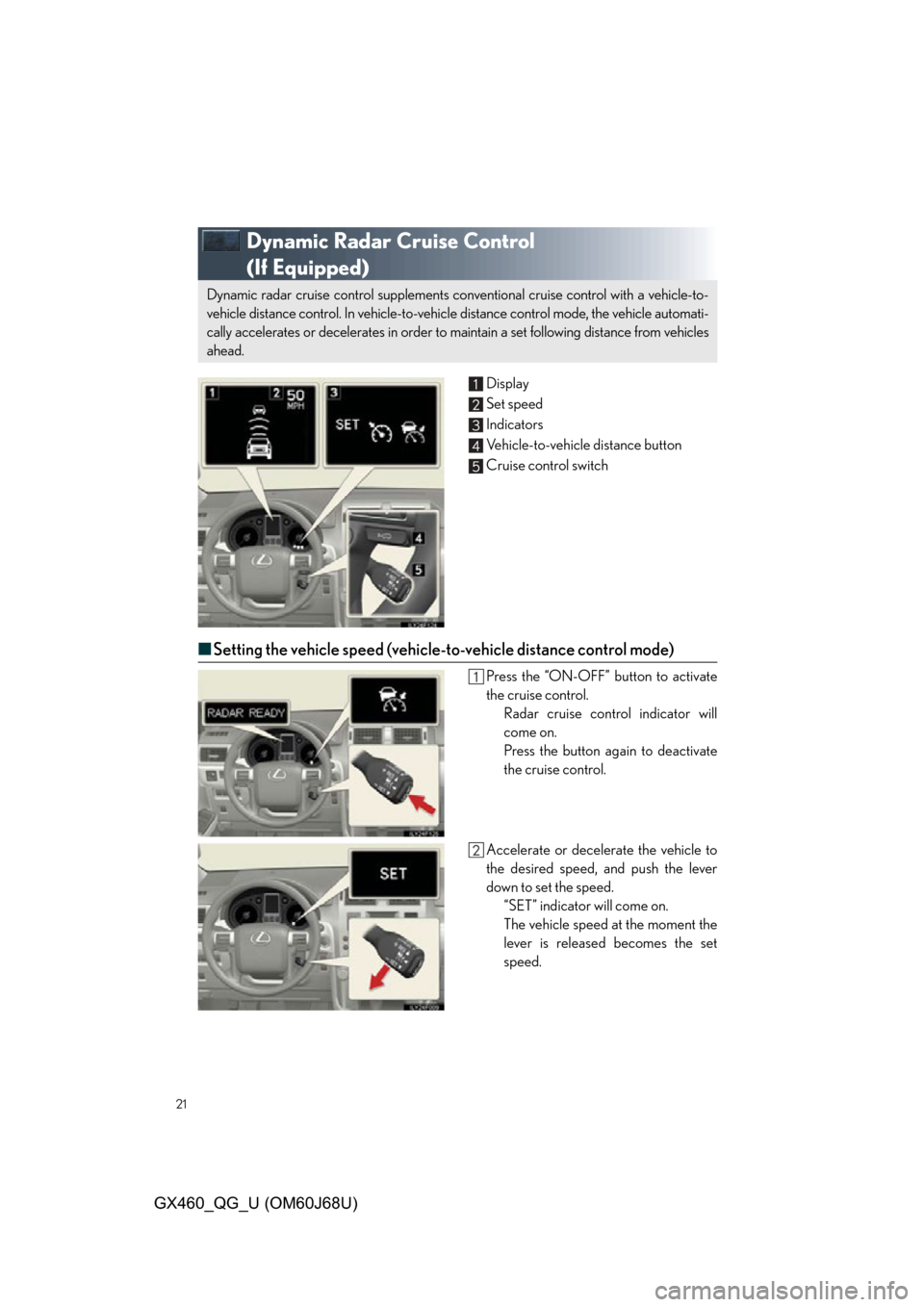
21
GX460_QG_U (OM60J68U)
Dynamic Radar Cruise Control
(If Equipped)
Display
Set speed
Indicators
Vehicle-to-vehicle distance button
Cruise control switch
■Setting the vehicle speed (vehicle-to-vehicle distance control mode)
Press the “ON-OFF” button to activate
the cruise control.
Radar cruise control indicator will
come on.
Press the button again to deactivate
the cruise control.
Accelerate or decelerate the vehicle to
the desired speed, and push the lever
down to set the speed. “SET” indicator will come on.
The vehicle speed at the moment the
lever is released becomes the set
speed.
Dynamic radar cruise control supplements conventional cruise control with a vehicle-to-
vehicle distance control. In vehicle-to-vehicl e distance control mode, the vehicle automati-
cally accelerates or decelerates in order to maintain a set following distance from vehicles
ahead.
Page 22 of 94
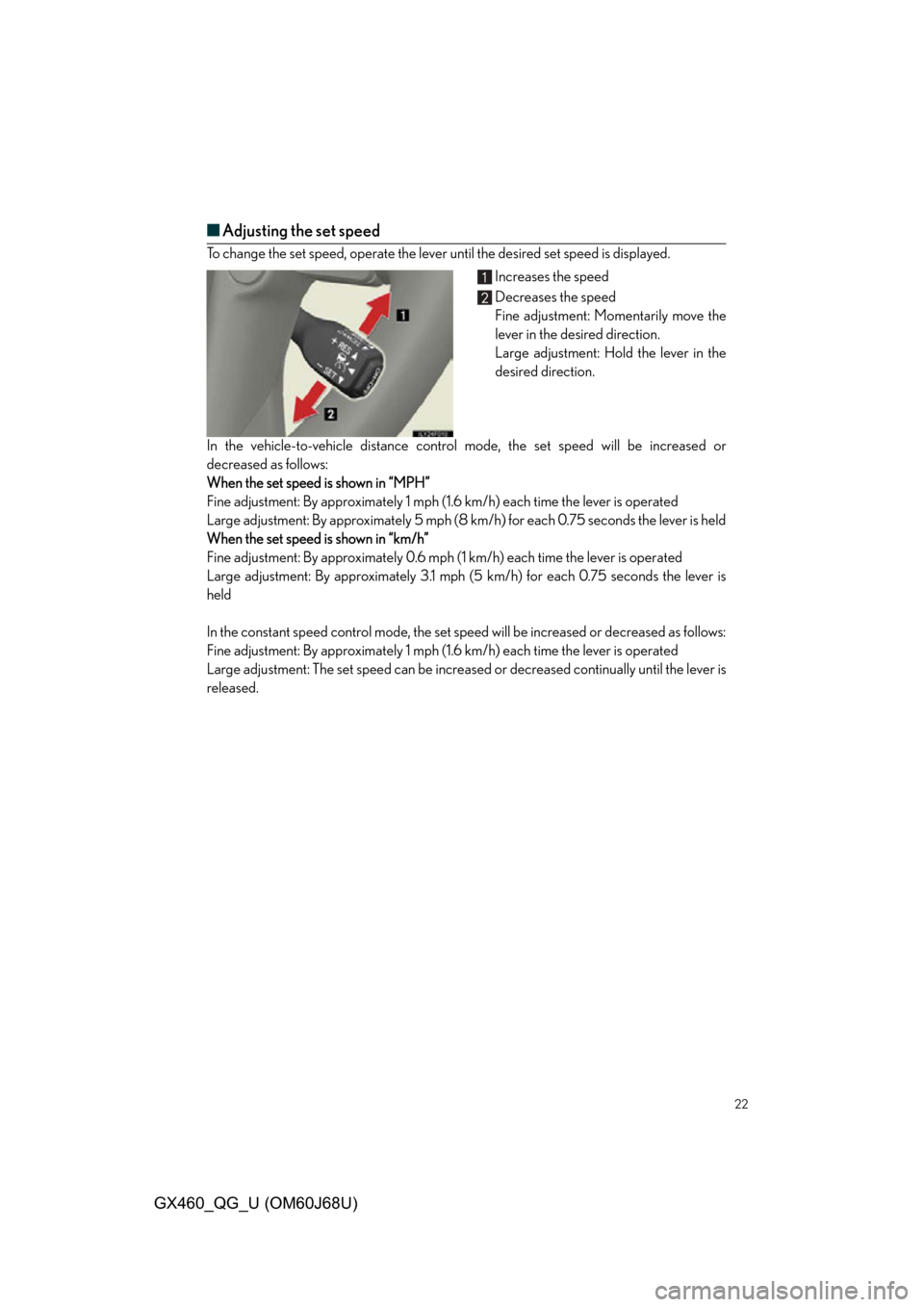
22
GX460_QG_U (OM60J68U)
■Adjusting the set speed
To change the set speed, operate the lever until the desired set speed is displayed.
Increases the speed
Decreases the speed
Fine adjustment: Momentarily move the
lever in the desired direction.
Large adjustment: Hold the lever in the
desired direction.
In the vehicle-to-vehicle di stance control mode, the se t speed will be increased or
decreased as follows:
W
hen the set speed is shown in “MPH”
Fine adjustment: By approximately 1 mph (1.6 km/h) each time the lever is operated
Large adjustment: By approximately 5 mph (8 km /h) for each 0.75 seconds the lever is held
W
hen the set speed is shown in “km/h”
Fine adjustment: By approximately 0.6 mph (1 km/h) each time the lever is operated
Large adjustment: By approximately 3.1 mph (5 km/h) for each 0.75 seconds the lever is
held
In the constant speed control mode, the set speed will be increased or decreased as follows:
Fine adjustment: By approximately 1 mph (1.6 km/h) each time the lever is operated
Large adjustment: The set speed can be increased or decreased continually until the lever is
released.
Page 25 of 94
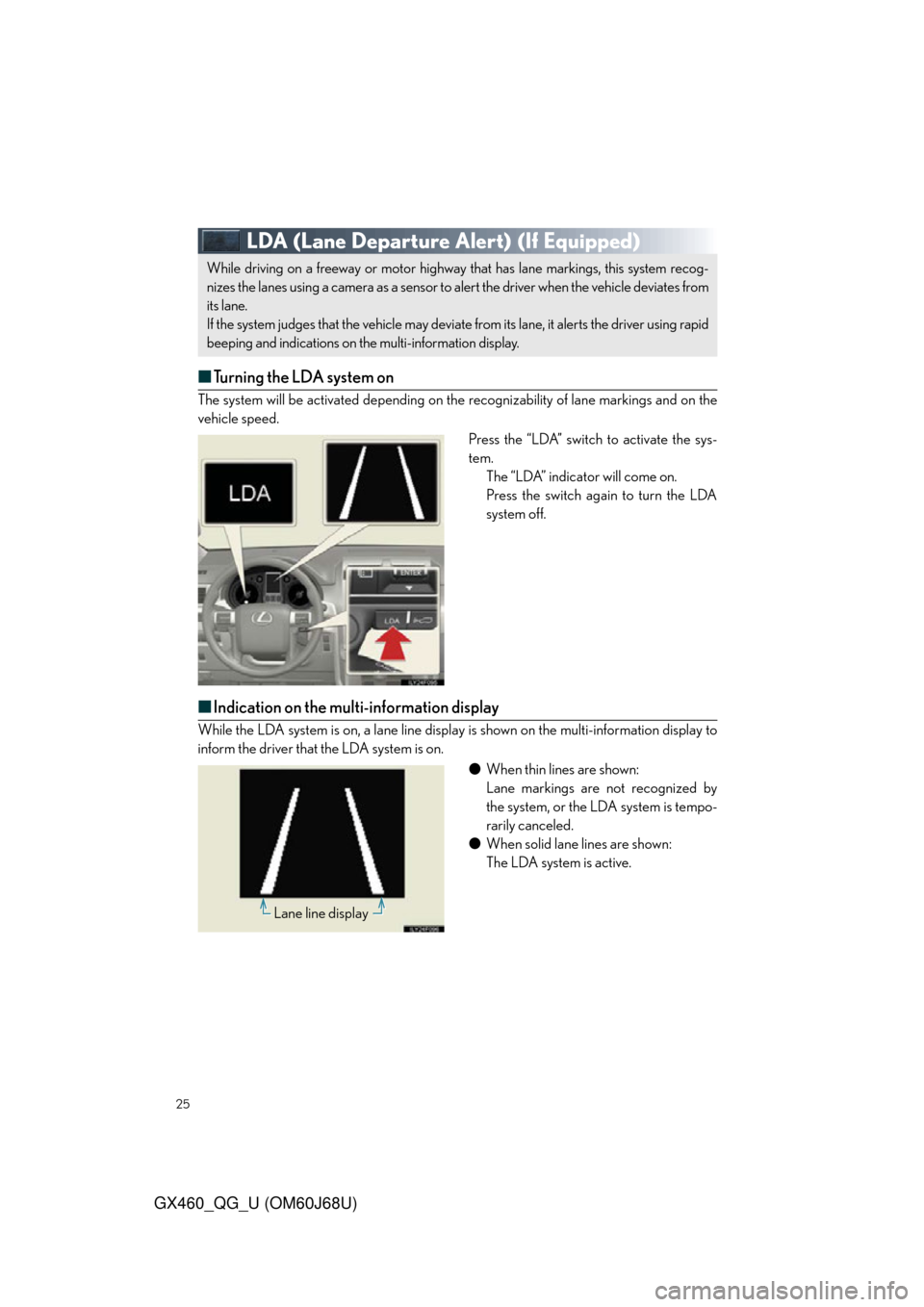
25
GX460_QG_U (OM60J68U)
LDA (Lane Departure Alert)(If Equipped)
■ Turning the LDA system on
The system will be activated depending on the recognizability of lane markings and on the
vehicle speed.
Press the “LDA” switch to activate the sys-
tem.The “LDA” indicator will come on.
Press the switch again to turn the LDA
system off.
■Indication on the multi-information display
While the LDA system is on, a lane line displa y is shown on the multi-information display to
inform the driver that the LDA system is on.
●When thin lines are shown:
Lane markings are not recognized by
the system, or the LDA system is tempo-
rarily canceled.
● When solid lane lines are shown:
The LDA system is active.
While driving on a freeway or motor highway that has lane markings, this system recog-
nizes the lanes using a camera as a sensor to alert the driver when the vehicle deviates from
its lane.
If the system judges that the vehicle may deviate from its lane, it alerts the driver using rapid
beeping and indications on the multi-information display.
Lane line display
Page 26 of 94
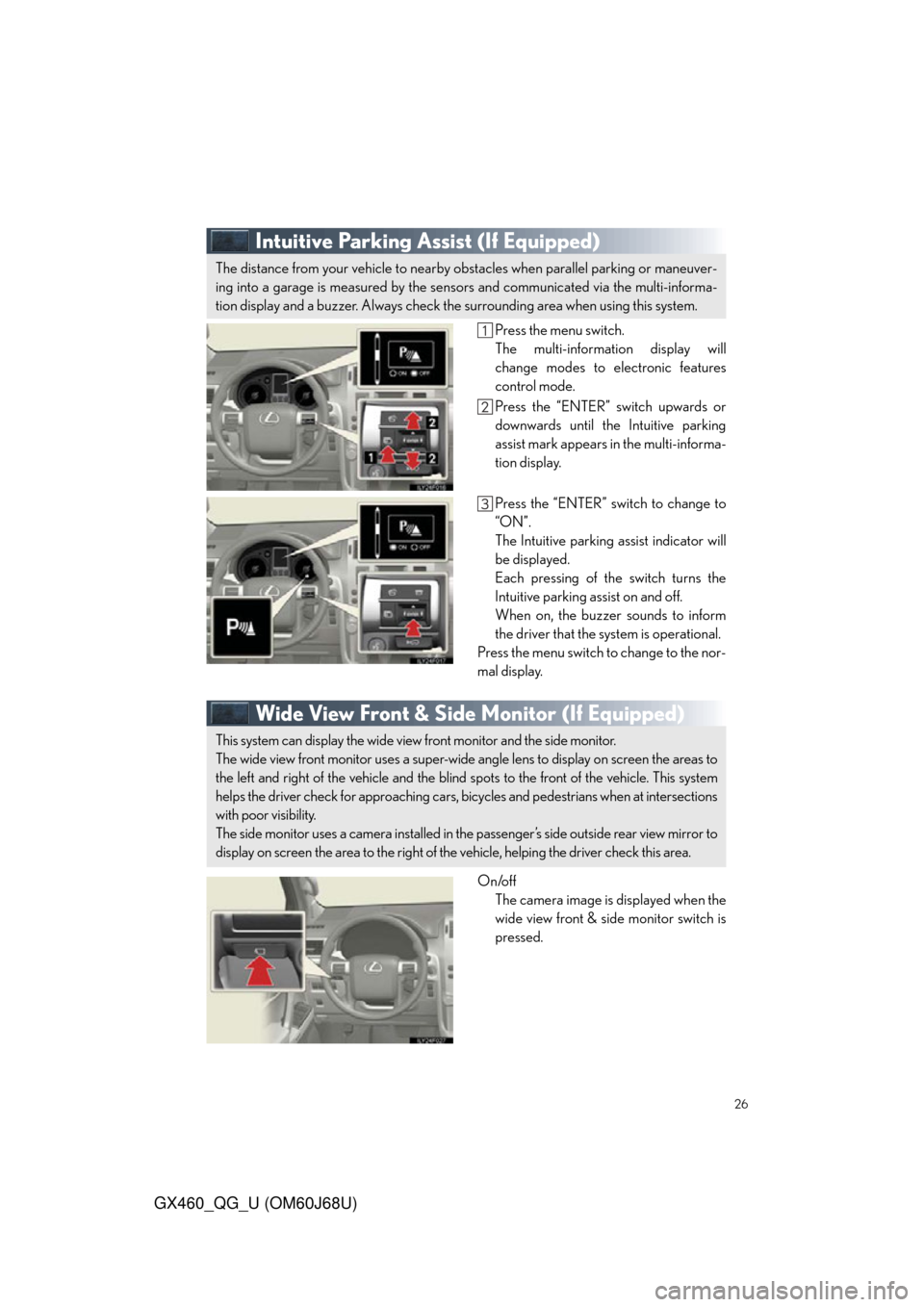
26
GX460_QG_U (OM60J68U)
Intuitive Parking Assist (If Equipped)
Press the menu switch.
The multi-information display will
change modes to electronic features
control mode.
Press the “ENTER” switch upwards or
downwards until the Intuitive parking
assist mark appears in the multi-informa-
tion display.
Press the “ENTER” switch to change to
“ON”.
The Intuitive parking assist indicator will
be displayed.
Each pressing of the switch turns the
Intuitive parking assist on and off.
When on, the buzzer sounds to inform
the driver that the system is operational.
Press the menu switch to change to the nor-
mal display.
Wide View Front & Side Monitor (If Equipped)
On/off
The camera image is displayed when the
wide view front & side monitor switch is
pressed.
The distance from your vehicle to nearby ob stacles when parallel parking or maneuver-
ing into a garage is measured by the sens ors and communicated via the multi-informa-
tion display and a buzzer. Always check the surrounding area when using this system.
This system can display the wide view front monitor and the side monitor.
The wide view front monitor uses a super-wide angle lens to display on screen the areas to
the left and right of the vehicle and the blind spots to the front of the vehicle. This system
helps the driver check for approaching cars, bi cycles and pedestrians when at intersections
with poor visibility.
The side monitor uses a camera installed in the passenger’s side outside rear view mirror to
display on screen the area to the right of the vehicle, helping the driver check this area.
Page 27 of 94

27
GX460_QG_U (OM60J68U)
Multi-terrain Select (If Equipped)
Menu switch
“ENTER” switch
Multi-information display
Displays status information including
operating status and road type selection.
Multi-terrain Select indicator
■Selectable modes
Multi-terrain Select is a system that helps drivability in off-road situations.
ModeRoad Conditions
MUD & SANDSuitable for muddy roads, sandy roads, snow-covered roads, dirt
trails and other slippery or dirty conditions
LO OSE ROCKSuitable for slippery conditions consisting of mixtures of earth and
loose rock
MOGULSuitable for a wide range of off-road conditions, particularly very
bumpy conditions
ROCKSuitable for rocky terrain
Page 28 of 94
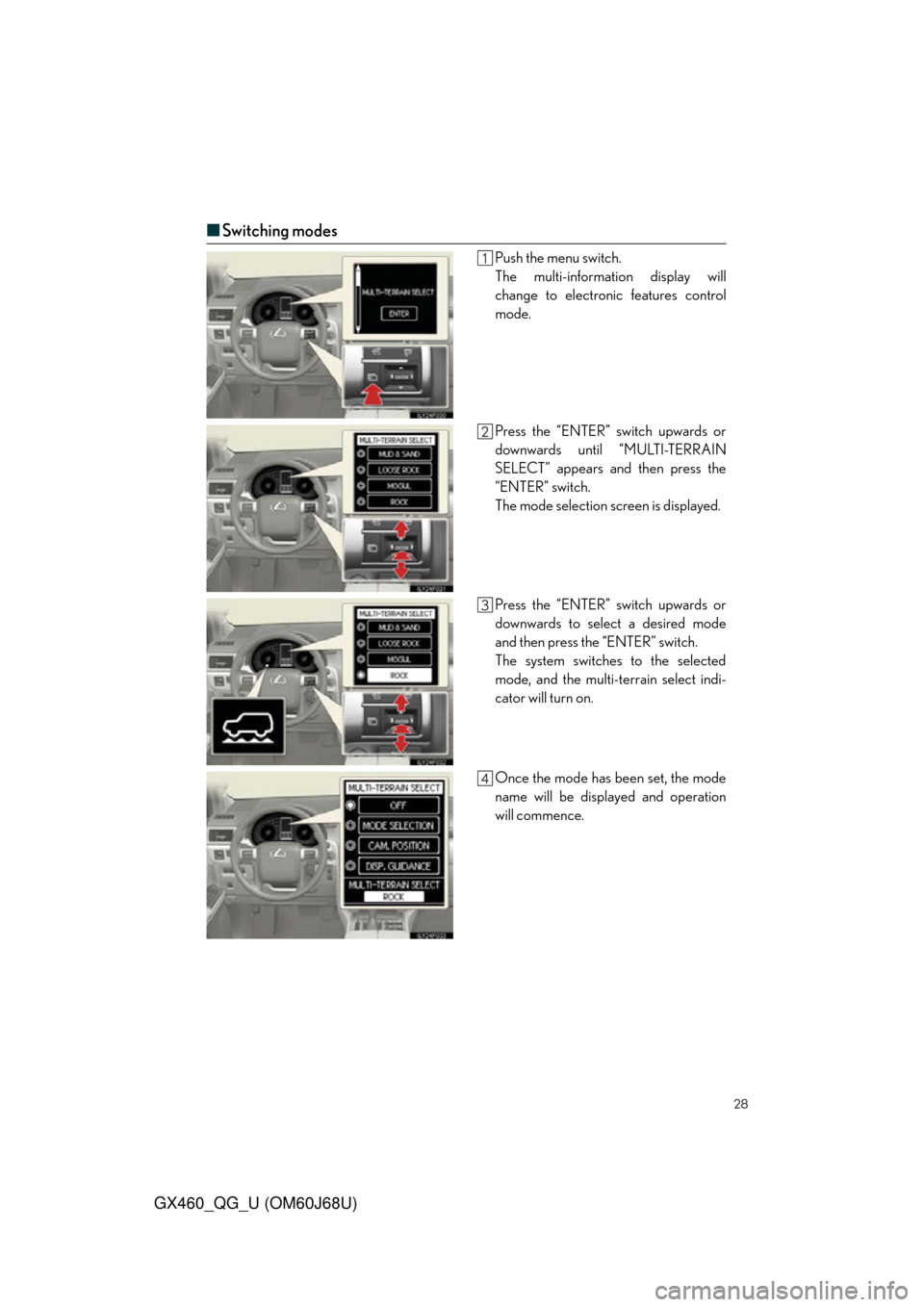
28
GX460_QG_U (OM60J68U)
■Switching modes
Push the menu switch.
The multi-information display will
change to electronic features control
mode.
Press the “ENTER” switch upwards or
downwards until “MULTI-TERRAIN
SELECT” appears and then press the
“ENTER” switch.
The mode selection screen is displayed.
Press the “ENTER” switch upwards or
downwards to select a desired mode
and then press the “ENTER” switch.
The system switches to the selected
mode, and the multi-terrain select indi-
cator will turn on.
Once the mode has been set, the mode
name will be displayed and operation
will commence.