lock Lexus GX460 2013 Specifications /
[x] Cancel search | Manufacturer: LEXUS, Model Year: 2013, Model line: GX460, Model: Lexus GX460 2013Pages: 94, PDF Size: 2.2 MB
Page 1 of 94
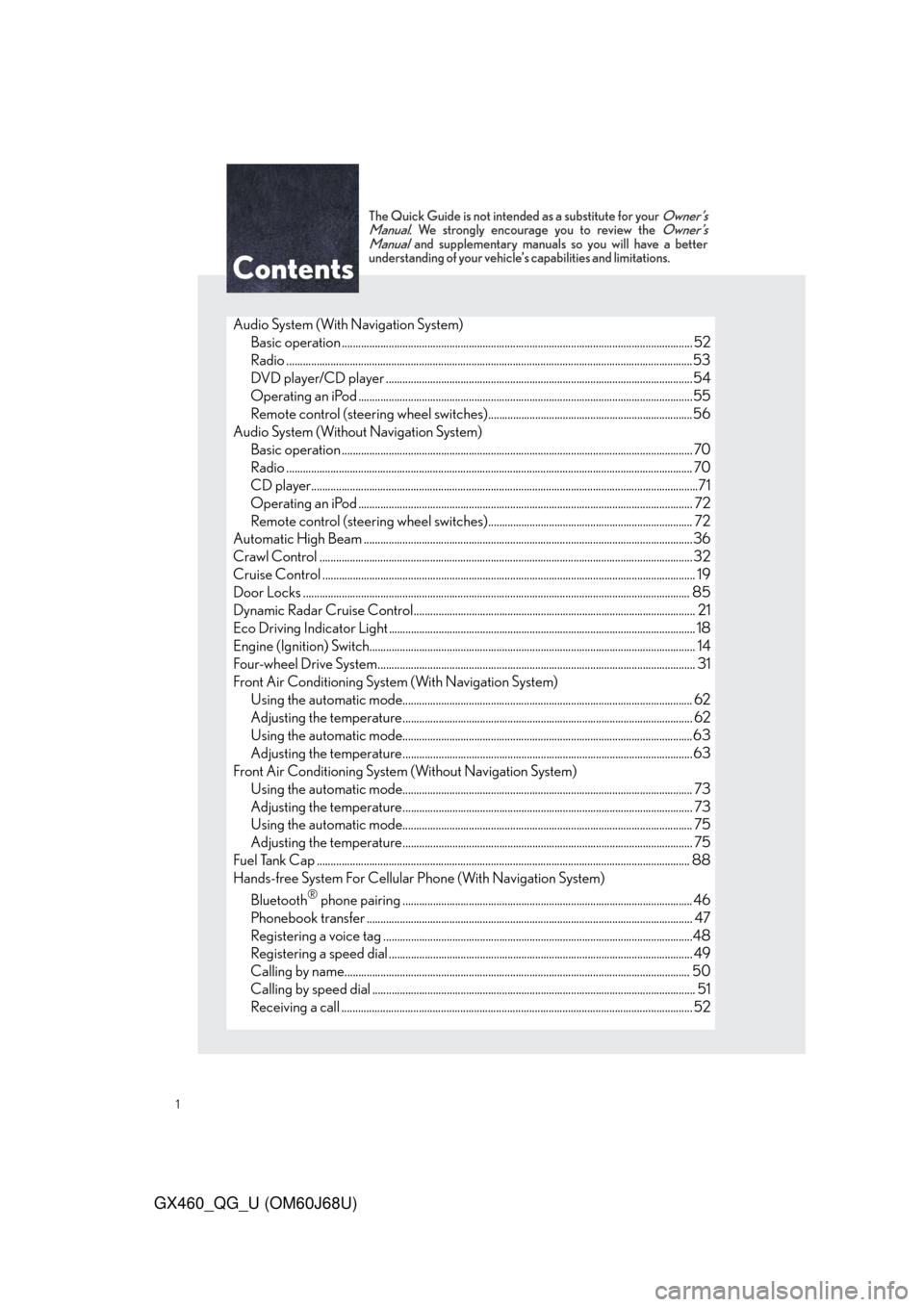
1
GX460_QG_U (OM60J68U)
The Quick Guide is not intended as a substitute for your Owner’s
Manual. We strongly encourage you to review the Owner’s
Manual and supplementary manuals so you will have a better
understanding of your vehicle’s capabilities and limitations.
Audio System (With Navigation System)
Basic operation ................................................................................................................ ............... 52
Radio ...................................................................................................................................................53
DVD player/CD player ........................................................................................................... ....54
Operating an iPod .............................................................................................................. ...........55
Remote control (steering wheel switches)..........................................................................56
Audio System (Without Navigation System)
Basic operation ................................................................................................................ ............... 70
Radio ................................................................................................................................................... 70
CD player...................................................................................................................... ......................71
Operating an iPod .............................................................................................................. ........... 72
Remote control (steering wheel switches).......................................................................... 72
Automatic High Beam ............................................................................................................ ...........36
Crawl Control .................................................................................................................. ..................... 32
Cruise Control ................................................................................................................. ...................... 19
Door Locks ..................................................................................................................... ....................... 85
Dynamic Radar Cruise Control................................................................................................... ... 21
Eco Driving Indicator Light .................................................................................................... ........... 18
Engine (Ignition) Switch....................................................................................................... ............... 14
Four-wheel Drive System........................................................................................................ ........... 31
Front Air Conditioning System (With Navigation System) Using the automatic mode......................................................................................................... 62
Adjusting the temperature...................................................................................................... ... 62
Using the automatic mode.........................................................................................................63
Adjusting the temperature...................................................................................................... ...63
Front Air Conditioning System (Without Navigation System) Using the automatic mode......................................................................................................... 73
Adjusting the temperature...................................................................................................... ... 73
Using the automatic mode......................................................................................................... 75
Adjusting the temperature...................................................................................................... ... 75
Fuel Tank Cap .................................................................................................................. ..................... 88
Hands-free System For Cellular Phone (With Navigation System)
Bluetooth
® phone pairing ......................................................................................................... 46
Phonebook transfer ............................................................................................................. ......... 47
Registering a voice tag ........................................................................................................ ........48
Registering a speed dial ....................................................................................................... ....... 49
Calling by name................................................................................................................ ............. 50
Calling by speed dial .......................................................................................................... ........... 51
Receiving a call ............................................................................................................... ................ 52
Page 3 of 94
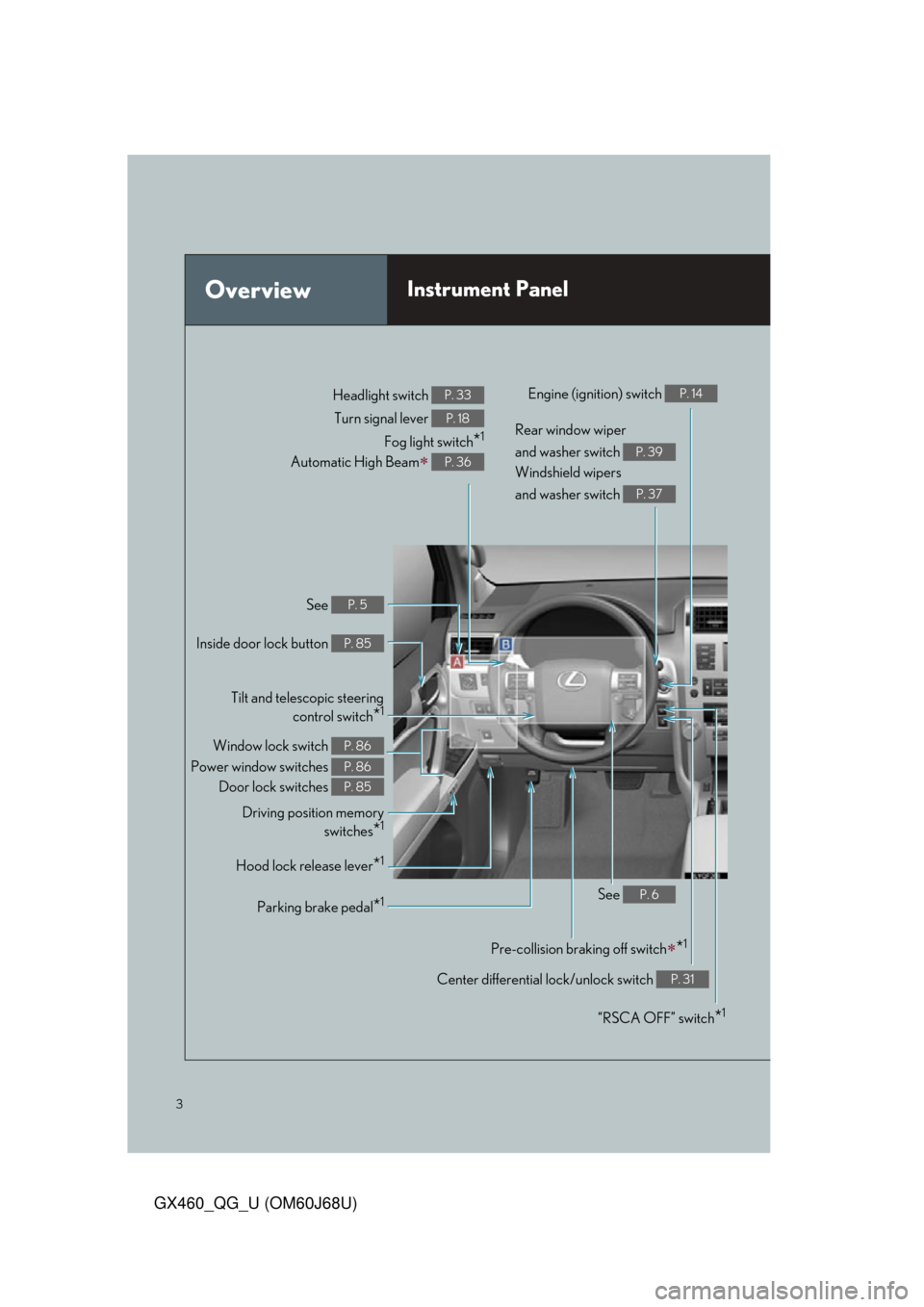
3
GX460_QG_U (OM60J68U)
OverviewInstrument Panel
See P. 5
Inside door lock button P. 85
Door lock switches P. 85
Power window switches P. 86
Window lock switch P. 86
Driving position memoryswitches
*1
Hood lock release lever*1
See P. 6
Tilt and telescopic steeringcontrol switch
*1
Parking brake pedal*1
Pre-collision braking off switch*1
Center differential lock/unlock switch P. 31
Fog light switch*1
Automatic High Beam P. 36
Rear window wiper
and washer switch
Windshield wipers
and washer switch
P. 39
P. 37
Engine (ignition) switch P. 14Headlight switch P. 33
Turn signal lever P. 18
“RSCA OFF” switch*1
Page 8 of 94
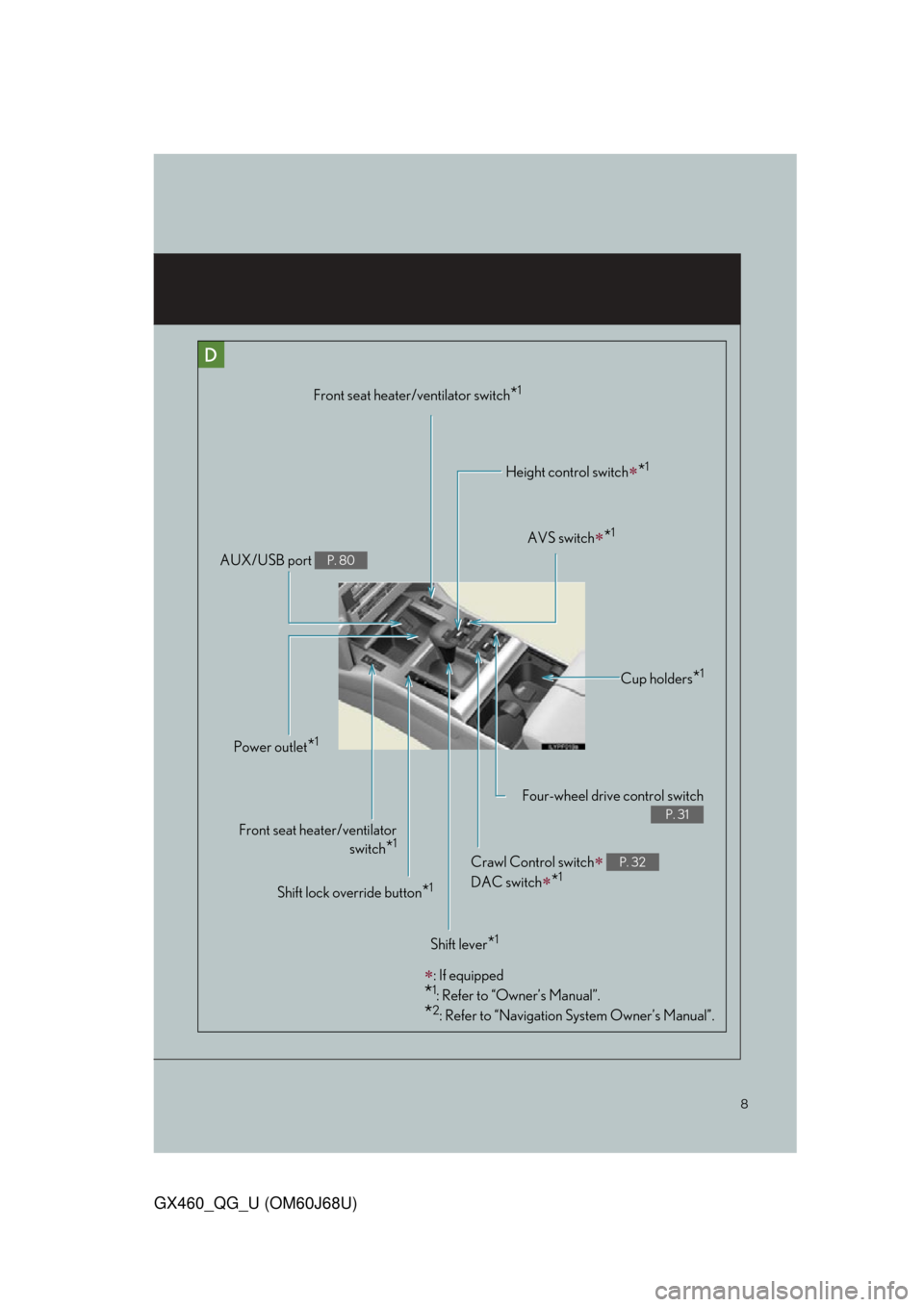
8
GX460_QG_U (OM60J68U)
Shift lever*1
AVS switch*1
Shift lock override button*1
Four-wheel drive control switch
P. 31
Front seat heater/ventilatorswitch
*1
AUX/USB port P. 80
Height control switch*1
Cup holders*1
Front seat heater/ventilator switch*1
Power outlet*1
Crawl Control switch
DAC switch
*1P. 32
: If equipped
*1: Refer to “Owner’s Manual”.
*2: Refer to “Navigation System Owner’s Manual”.
Page 10 of 94
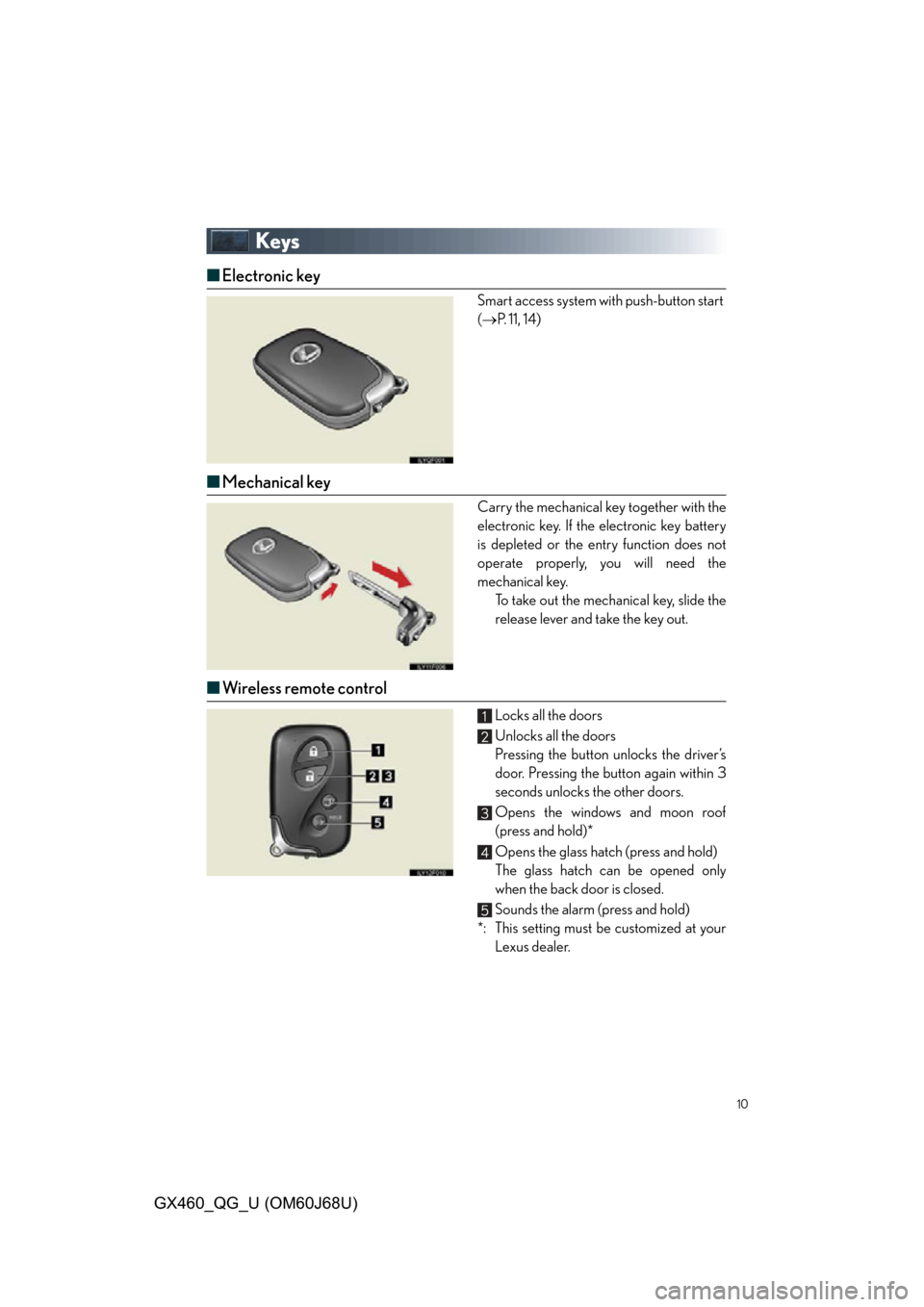
10
GX460_QG_U (OM60J68U)
Keys
■Electronic key
Smart access system with push-button start
( P. 11, 14)
■Mechanical key
Carry the mechanical key together with the
electronic key. If the electronic key battery
is depleted or the entry function does not
operate properly, you will need the
mechanical key.
To take out the mechan ical key, slide the
release lever and take the key out.
■ Wireless remote control
Locks all the doors
Unlocks all the doors
Pressing the button unlocks the driver’s
door. Pressing the bu tton again within 3
seconds unlocks the other doors.
Opens the windows and moon roof
(press and hold)*
Opens the glass hatch (press and hold)
The glass hatch can be opened only
when the back door is closed.
Sounds the alarm (press and hold)
*: This setting must be customized at your Lexus dealer.
Page 11 of 94
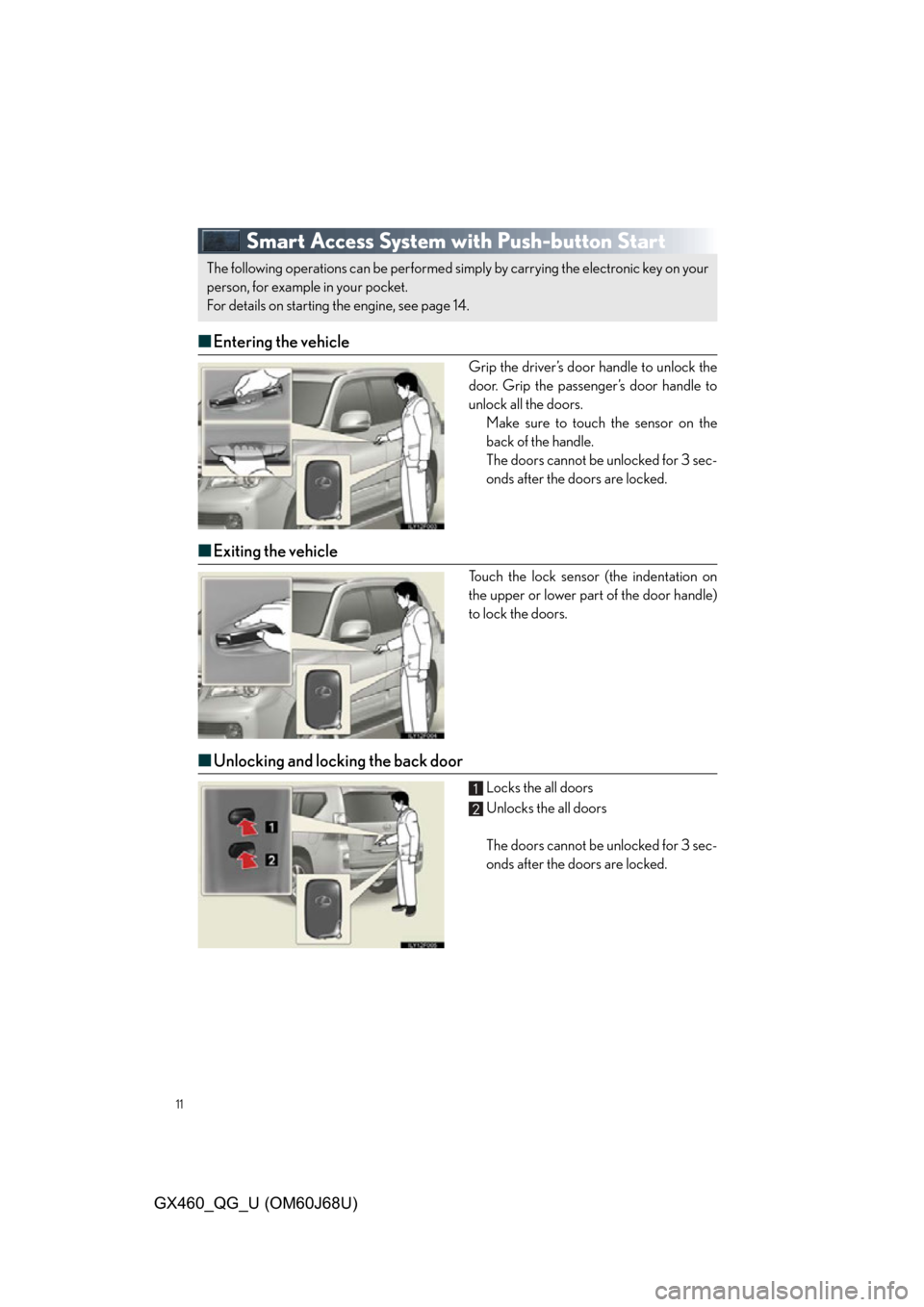
11
GX460_QG_U (OM60J68U)
Smart Access System with Push-button Start
■Entering the vehicle
Grip the driver’s door handle to unlock the
door. Grip the passenger’s door handle to
unlock all the doors.
Make sure to touch the sensor on the
back of the handle.
The doors cannot be unlocked for 3 sec-
onds after the doors are locked.
■Exiting the vehicle
Touch the lock sensor (the indentation on
the upper or lower part of the door handle)
to lock the doors.
■Unlocking and locking the back door
Locks the all doors
Unlocks the all doors
The doors cannot be unlocked for 3 sec-
onds after the doors are locked.
The following operations can be performed simp ly by carrying the electronic key on your
person, for example in your pocket.
For details on starting the engine, see page 14.
Page 13 of 94
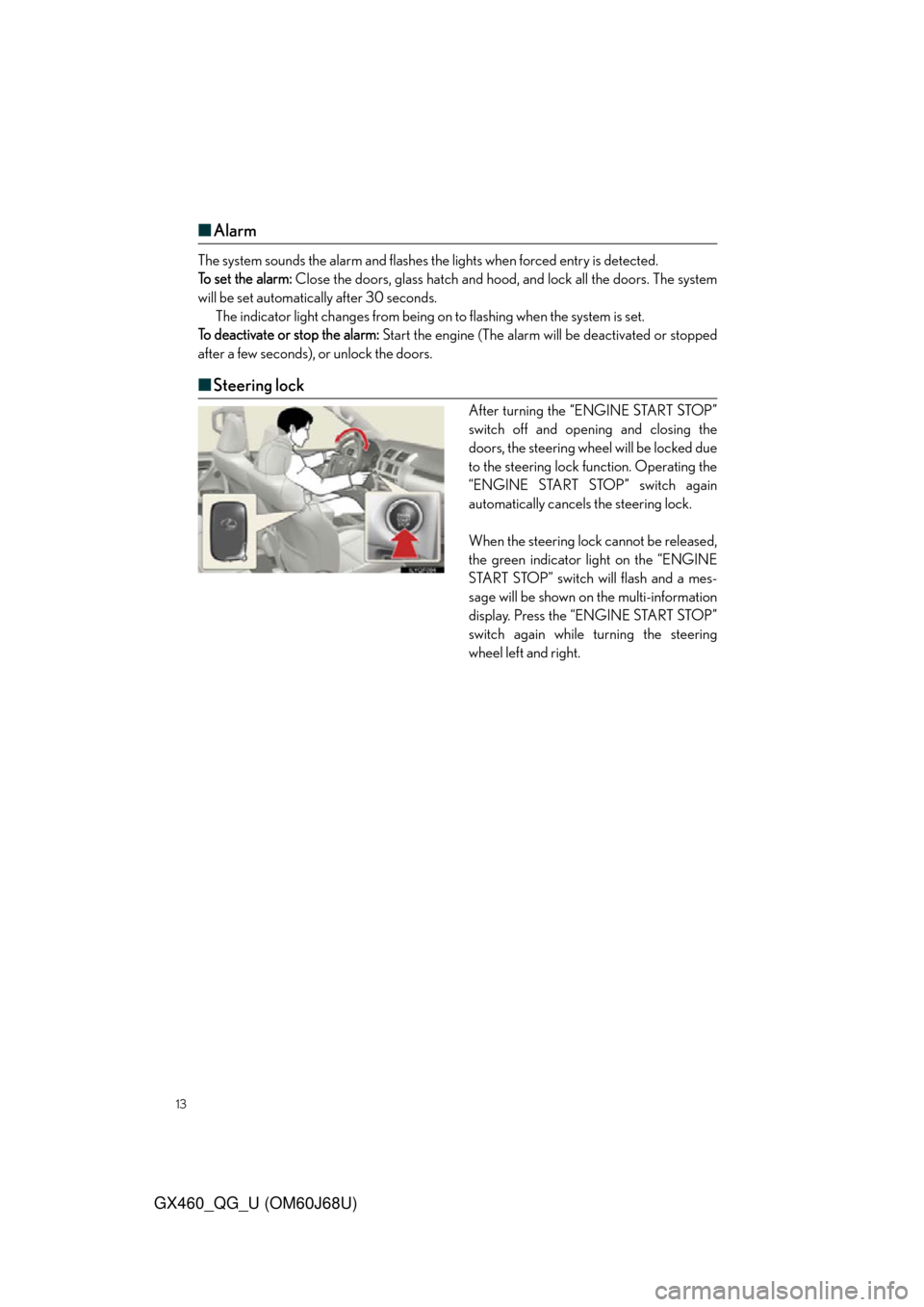
13
GX460_QG_U (OM60J68U)
■Alarm
The system sounds the alarm and flashes the lights when forced entry is detected.
To set the alarm: Close the doors, glass hatch and hood , and lock all the doors. The system
will be set automatically after 30 seconds. The indicator light changes from being on to flashing when the system is set.
To deactivate or stop the alarm: Start the engine (The alarm will be deactivated or stopped
after a few seconds), or unlock the doors.
■ Steering lock
After turning the “ENGINE START STOP”
switch off and opening and closing the
doors, the steering wheel will be locked due
to the steering lock function. Operating the
“ENGINE START STOP” switch again
automatically cancels the steering lock.
When the steering lock cannot be released,
the green indicator light on the “ENGINE
START STOP” switch will flash and a mes-
sage will be shown on the multi-information
display. Press the “ENGINE START STOP”
switch again while turning the steering
wheel left and right.
Page 17 of 94

17
GX460_QG_U (OM60J68U)
Multi-information Display
(Accessory Meters) (If Equipped)
●Clock
Indicates the time.
● Outside temperature
Indicates the outside temperature.
The temperature range that can be displayed is from -40 F (-40 C) to 122 F (50 C).
● Air conditioning system display
● Rear view monitor
Automatically displayed when the shift lever is moved into R.
( Refer to the “Owner’s Manual” or “N avigation System Owner’s Manual”.)
● Multi-terrain Monitor (if equipped)
● Wide view front & side monitor (if equipped)
● Trip information
Displays driving range, fuel consumption and other cruising-related information.
● Intuitive parking assist display (if equipped)
■Switching the display
Items displayed can be switched by press-
ing the “MODE” switch.
“MODE” switch
“RESET” switch
“DISP” switch
Display adjustment switch
The multi-information display pr esents the driver with a variety of driving-related data
including the current outside air temperature.
Page 31 of 94
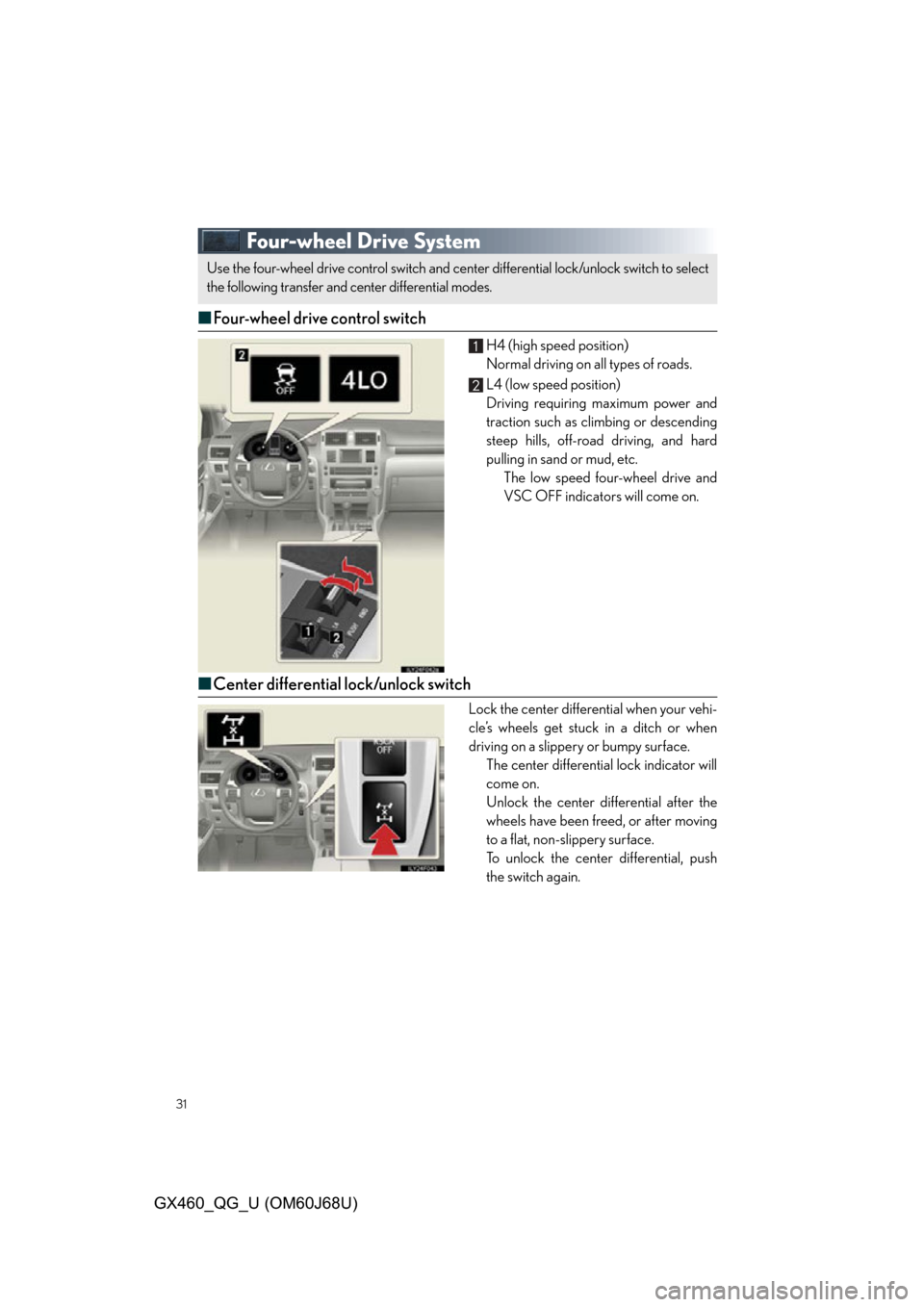
31
GX460_QG_U (OM60J68U)
Four-wheel Drive System
■Four-wheel drive control switch
H4 (high speed position)
Normal driving on all types of roads.
L4 (low speed position)
Driving requiring maximum power and
traction such as climbing or descending
steep hills, off-road driving, and hard
pulling in sand or mud, etc.
The low speed four-wheel drive and
VSC OFF indicators will come on.
■Center differential lock/unlock switch
Lock the center differential when your vehi-
cle’s wheels get stuc k in a ditch or when
driving on a slippery or bumpy surface. The center differential lock indicator will
come on.
Unlock the center differential after the
wheels have been freed, or after moving
to a flat, non-slippery surface.
To unlock the center differential, push
the switch again.
Use the four-wheel drive control switch and center differential lock/unlock switch to select
the following transfer and center differential modes.
Page 57 of 94

57
GX460_QG_U (OM60J68U)
■Headphone jacks
To listen to the rear audio, use headphones.
Headphone jacks
Volume: Turn the knob clockwise to increase.
Turn the knob counterclockwise
to decrease.
■Changing the source
Turning on the audio source selection
screen
Inputting the selected icon
Selecting an icon
Push “SOURCE” to display the audio
source selection screen.
■ Radio
Selecting a preset station
Turning the station
Select radio mode on the source screen to
display the control screen.
Page 85 of 94

85
GX460_QG_U (OM60J68U)
Door Locks
■Door lock switches
Locks all the doors
Unlocks all the doors
■Inside lock button
Locks the door
Unlocks the door
The front doors can be opened by pull-
ing the inside handles even if the lock
buttons are in the lock position.
The vehicle can be locked and unlocked using the entry function, wireless remote con-
trol, key or door lock switch.
For details the entry function or wireless remote control ( P.10, 11)