reset Lexus GX460 2014 Navigation Manual
[x] Cancel search | Manufacturer: LEXUS, Model Year: 2014, Model line: GX460, Model: Lexus GX460 2014Pages: 395, PDF Size: 18.34 MB
Page 67 of 395

66
3. OTHER SETTINGS
GX_EMVN_OM60K84U_(U)13.07.02 11:50
1Select the desired part or component
screen button.
2Set the conditions.
3Select “OK” after entering the condi-
tions.
MAINTENANCE
INFORMATION SETTING
No.Function
Select to enter the next maintenance
date.
Select to enter the driving distance
until the next maintenance check.
Select to cancel the conditions which
have been entered.
Select to reset the conditions which
have expired.
INFORMATION
●
For scheduled mainte nance information,
refer to “Warranty and Services Guide/
Owner’s Manual Su pplement/Scheduled
Maintenance”.
●Depending on driving or road conditions,
the actual date and distance that mainte-
nance should be performed may differ
from the stored date and distance in the
system.
GX_EMVN_OM60K84U_(U).book Page 66 Tuesday, July 2, 2013 11:51 AM
Page 71 of 395

70
GX_EMVN_OM60K84U_(U)13.06.28 16:22
1. DESTINATION SEARCH SCREEN..................................................... 95
2. SEARCH OPERATION ........................... 97
SELECTING SEARCH AREA............................ 98
SETTING HOME AS DESTINATION ........... 98
SETTING PRESET DESTINATIONS AS DESTINATION ................................................ 99
SEARCHING BY ADDRESS............................... 99
SEARCHING BY POINT OF INTEREST.................................................................. 101
DESTINATION SEARCH BY DESTINATION ASSIST .................................... 105
SEARCHING FROM PREVIOUS DESTINATIONS................................................... 106
SEARCHING BY ADDRESS BOOK ............ 106
SEARCHING BY EMERGENCY ................... 107
SEARCHING BY INTERSECTION AND FREEWAY .................................................. 107
SEARCHING BY MAP ........................................ 109
SEARCHING BY COORDINATES .............. 109
3. STARTING ROUTE GUIDANCE ....... 110
STARTING ROUTE GUIDANCE ................... 110
PAUSING GUIDANCE......................................... 114
1. ROUTE GUIDANCE SCREEN ........... 115
SCREEN FOR ROUTE GUIDANCE ............. 115
ROUTE OVERVIEW ............................................... 117
DURING FREEWAY DRIVING ....................... 118
WHEN APPROACHING INTERSECTION................................................... 120
TURN LIST SCREEN.............................................. 120
TURN-BY-TURN ARROW SCREEN ............. 121
2. TYPICAL VOICE GUIDANCE PROMPTS................................................ 122
3. EDITING ROUTE ..................................... 123
ADDING DESTINATIONS ................................ 124
REORDERING DESTINATIONS ................... 124
DELETING DESTINATIONS ............................ 125
SETTING ROUTE PREFERENCES ................ 125
SELECTING ROUTE TYPE ............................... 126
DETOUR SETTING ................................................ 126
STARTING FROM ADJACENT ROAD...... 128
2DESTINATION SEARCH3ROUTE GUIDANCE
GX_EMVN_OM60K84U_(U).book Page 70 Tuesday, July 2, 2013 11:51 AM
Page 72 of 395

71
1
2
3
4
5
6
7
8
GX_EMVN_OM60K84U_(U)13.06.28 16:22
1. MEMORY POINTS SETTINGS.......... 129
SETTING UP HOME ............................................. 130
SETTING UP PRESET DESTINATIONS...... 132
SETTING UP ADDRESS BOOK ..................... 134
SETTING UP AREAS TO AVOID .................. 137
DELETING PREVIOUS DESTINATIONS................................................... 140
1. DETAILED NAVIGATION SETTINGS ................................................. 141
SCREENS FOR NAVIGATION
SETTINGS................................................................ 142
2. TRAFFIC SETTINGS ............................... 147
SCREEN FOR TRAFFIC SETTINGS.............. 147
AUTO AVOID TRAFFIC ..................................... 148
1. GPS (GLOBAL POSITIONING SYSTEM) .................................................. 149
LIMITATIONS OF THE NAVIGATION
SYSTEM .................................................................... 149
2. MAP DATABASE VERSION AND COVERED AREA ..................... 152
MAP INFORMATION .......................................... 152
ABOUT THE MAP DATA ................................... 153
4MEMORY POINTS
5SETUP
6TIPS FOR THE NAVIGATION
SYSTEM
GX_EMVN_OM60K84U_(U).book Page 71 Tuesday, July 2, 2013 11:51 AM
Page 97 of 395

96
2. DESTINATION SEARCH
GX_EMVN_OM60K84U_(U)13.07.02 11:50
No.FunctionPage
Select to search for a destination by address. 99
Select to search for a destination by point of interest. 101
Select to search for a destination by online database. 359
Select to search for a destination via the Lexus Enform with Safety Con-
nect response center.364
Select to search for a destination from previously set destinations.106
Select to search for a destination from a registered entry in “Address
Book”.106
Select to search for a destinatio n from emergency service points.107
Select to search for a destination by intersection or freeway entrance/
exit.107
Select to search for a destination by the last displayed map.109
Select to search for a destination by coordinates.109
Select to set a destination by home.98
Select to set a destination from preset destinations.99
Select to delete set destinations.125
GX_EMVN_OM60K84U_(U).book Page 96 Tuesday, July 2, 2013 11:51 AM
Page 100 of 395

99
2. DESTINATION SEARCH
GX_EMVN_OM60K84U_(U)13.07.02 11:50
3
NAVIGATION SYSTEM
1Display the “Destination” screen.
(→ P.97)
2Select any of the preset destination but-
tons ( 1-5).
�zThe navigation system performs a search
for the route and the entire route map is
displayed. ( →P.1 1 0 )
1Display the “Destination” screen.
(→ P.97)
2Select “Address” .
3Select the desired search method.
SETTING PRESET
DESTINATIONS AS
DESTINATION
To use this function , it is necessary to
register preset destinations to the preset
screen buttons (1-5). (→ P.132)
SEARCHING BY ADDRESS
There are 2 methods to search for a des-
tination by address.
No.FunctionPage
Select to search by city.100
Select to search by street
address.100
GX_EMVN_OM60K84U_(U).book Page 99 Tuesday, July 2, 2013 11:51 AM
Page 130 of 395
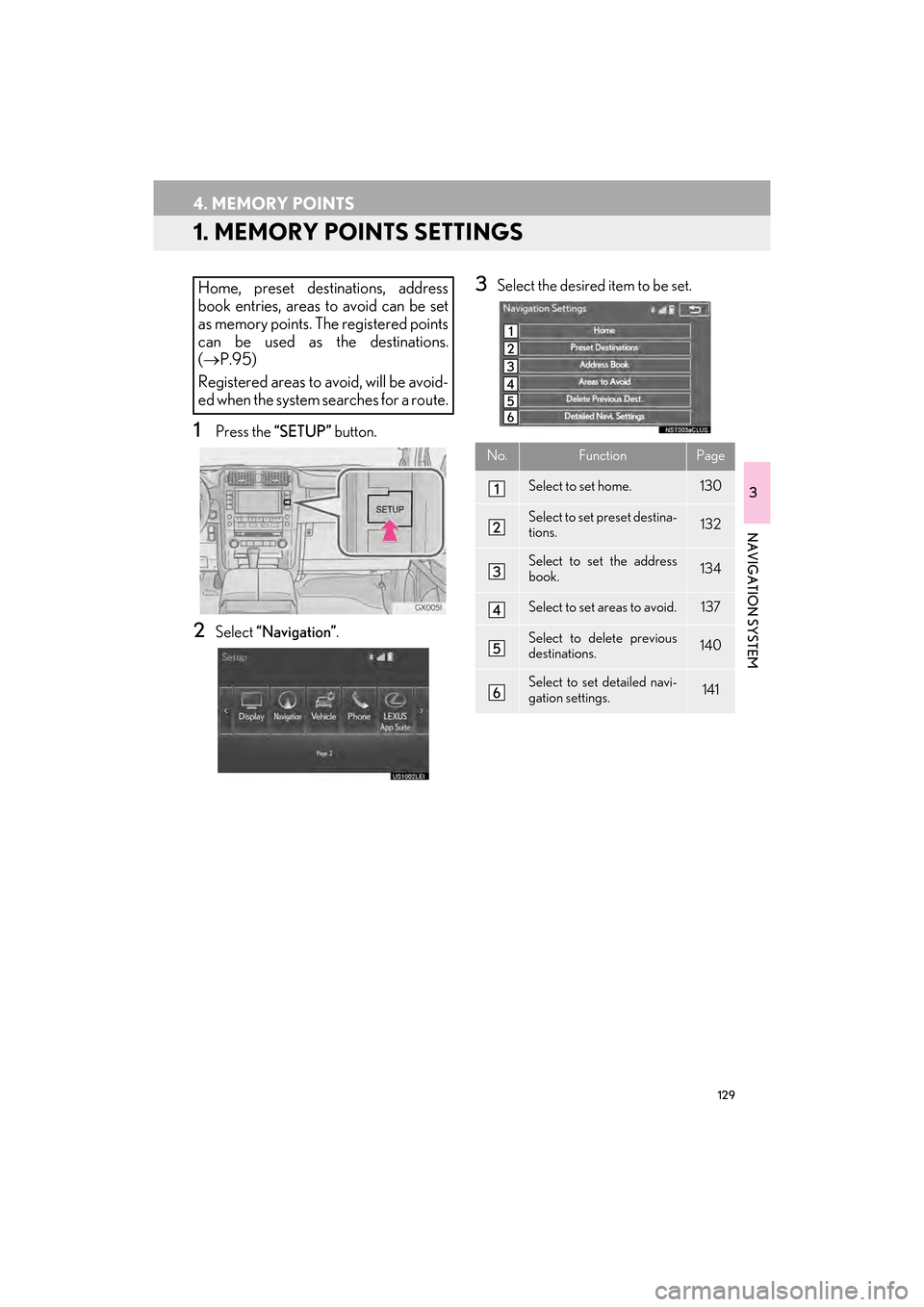
129
GX_EMVN_OM60K84U_(U)13.07.02 11:50
3
NAVIGATION SYSTEM
4. MEMORY POINTS
1. MEMORY POINTS SETTINGS
1Press the “SETUP” button.
2Select “Navigation” .
3Select the desired item to be set.Home, preset destinations, address
book entries, areas to avoid can be set
as memory points. The registered points
can be used as the destinations.
(→P.95)
Registered areas to avoid, will be avoid-
ed when the system searches for a route.
No.FunctionPage
Select to set home.130
Select to set preset destina-
tions.132
Select to set the address
book.134
Select to set areas to avoid.137
Select to delete previous
destinations.140
Select to set detailed navi-
gation settings.141
GX_EMVN_OM60K84U_(U).book Page 129 Tuesday, July 2, 2013 11:51 AM
Page 133 of 395
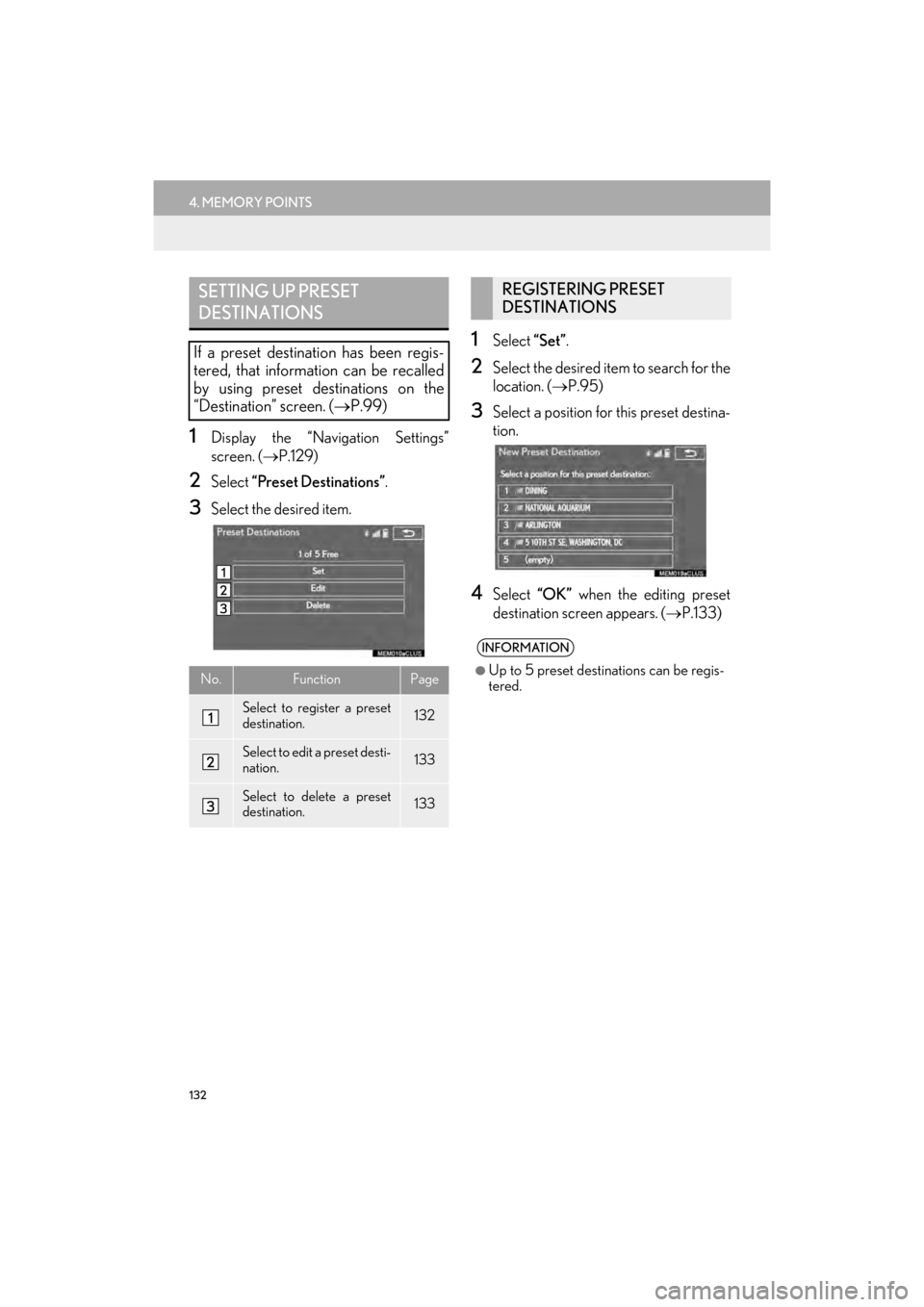
132
4. MEMORY POINTS
GX_EMVN_OM60K84U_(U)13.07.02 11:50
1Display the “Navigation Settings”
screen. (→P.129)
2Select “Preset Destinations”.
3Select the desired item.
1Select “Set”.
2Select the desired item to search for the
location. ( →P.95)
3Select a position for this preset destina-
tion.
4Select “OK” when the editing preset
destination screen appears. ( →P.133)
SETTING UP PRESET
DESTINATIONS
If a preset destination has been regis-
tered, that information can be recalled
by using preset destinations on the
“Destination” screen. ( →P.99)
No.FunctionPage
Select to register a preset
destination.132
Select to edit a preset desti-
nation.133
Select to delete a preset
destination.133
REGISTERING PRESET
DESTINATIONS
INFORMATION
●
Up to 5 preset destinations can be regis-
tered.
GX_EMVN_OM60K84U_(U).book Page 132 Tuesday, July 2, 2013 11:51 AM
Page 134 of 395

133
4. MEMORY POINTS
GX_EMVN_OM60K84U_(U)13.07.02 11:50
3
NAVIGATION SYSTEM
1Select “Edit”.
2Select the desired preset destination.
3Select the item to be edited.
4Select “OK”.
1Select “Delete”.
2Select the preset destination to be de-
leted and select “Delete”.
3Select “Yes” when the confirmation
screen appears.
EDITING PRESET
DESTINATIONS
No.FunctionPage
Select to edit the preset
destination name.136
Select to set display of the
preset destination name
on/off.
Select to edit location infor-
mation.136
Select to edit the phone
number.136
Select to change the icon to
be displayed on the map
screen.135
DELETING PRESET
DESTINATIONS
GX_EMVN_OM60K84U_(U).book Page 133 Tuesday, July 2, 2013 11:51 AM
Page 143 of 395
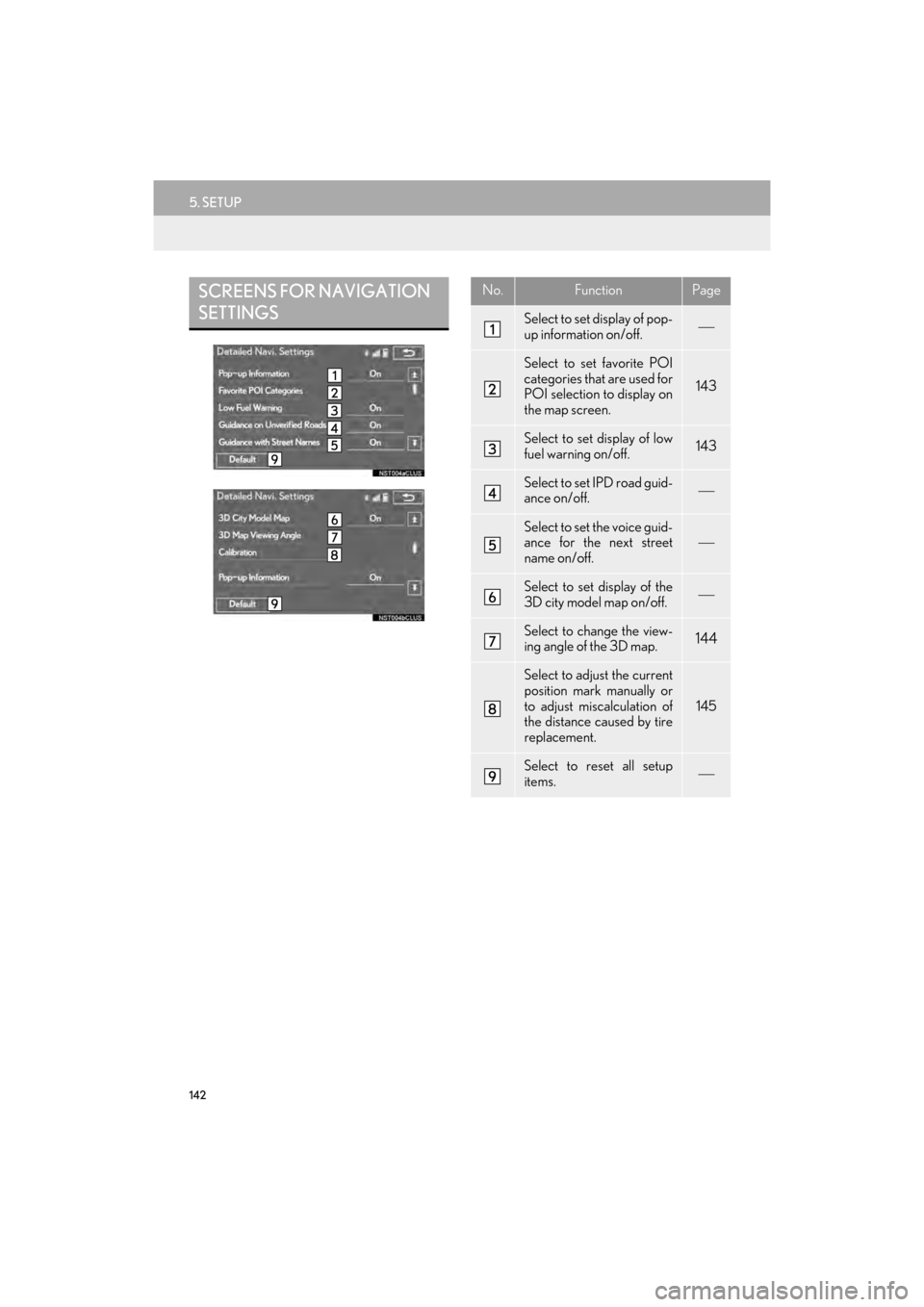
142
5. SETUP
GX_EMVN_OM60K84U_(U)13.07.02 11:50
SCREENS FOR NAVIGATION
SETTINGSNo.FunctionPage
Select to set display of pop-
up information on/off.
Select to set favorite POI
categories that are used for
POI selection to display on
the map screen.
143
Select to set display of low
fuel warning on/off.143
Select to set IPD road guid-
ance on/off.
Select to set the voice guid-
ance for the next street
name on/off.
Select to set display of the
3D city model map on/off.
Select to change the view-
ing angle of the 3D map.144
Select to adjust the current
position mark manually or
to adjust miscalculation of
the distance caused by tire
replacement.
145
Select to reset all setup
items.
GX_EMVN_OM60K84U_(U).book Page 142 Tuesday, July 2, 2013 11:51 AM
Page 148 of 395
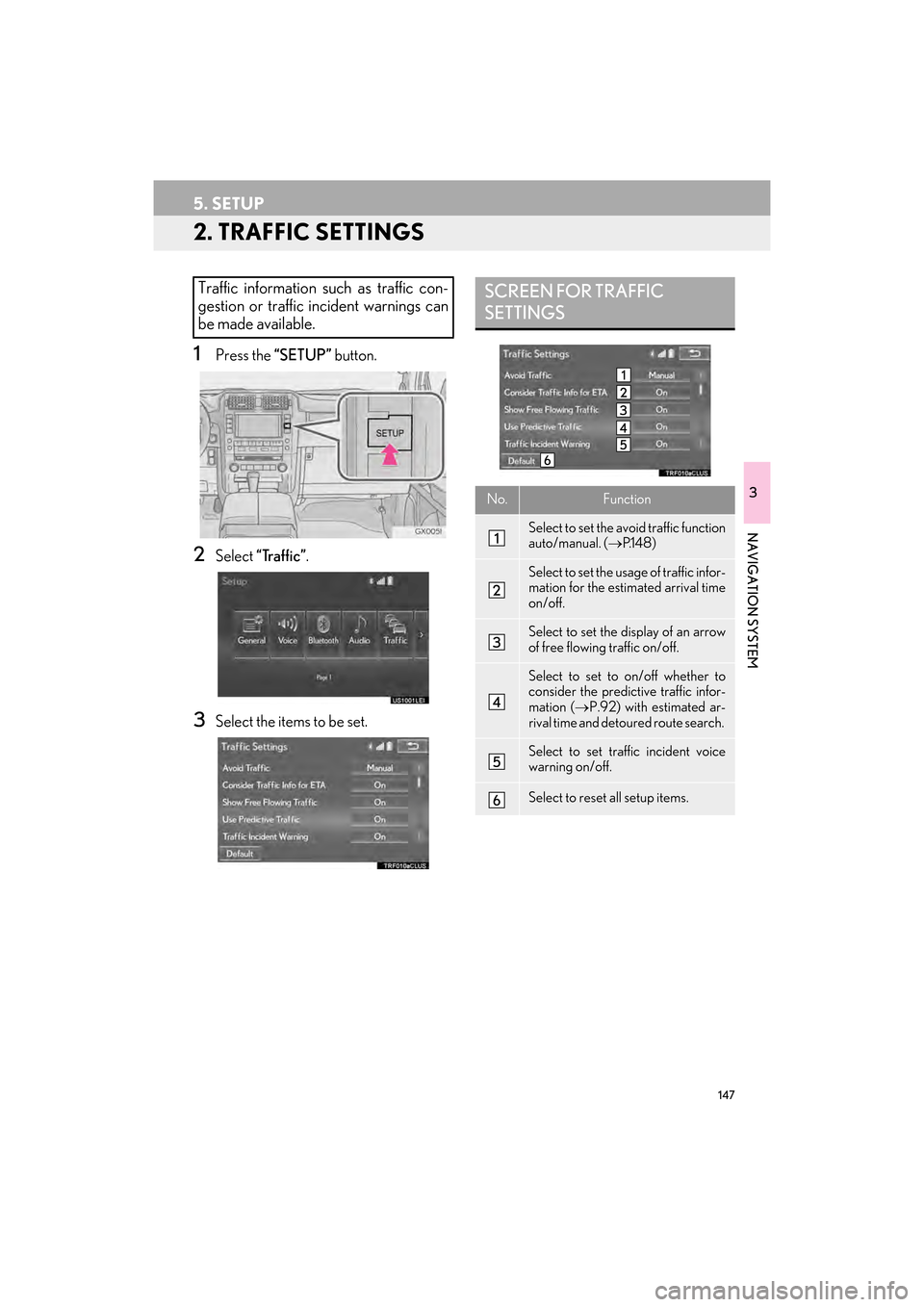
147
5. SETUP
GX_EMVN_OM60K84U_(U)13.07.02 11:50
3
NAVIGATION SYSTEM
2. TRAFFIC SETTINGS
1Press the “SETUP” button.
2Select “Traffic” .
3Select the items to be set.
Traffic information such as traffic con-
gestion or traffic incident warnings can
be made available. SCREEN FOR TRAFFIC
SETTINGS
No.Function
Select to set the avoid traffic function
auto/manual. ( →P.1 4 8 )
Select to set the us age of traffic infor-
mation for the estimated arrival time
on/off.
Select to set the display of an arrow
of free flowing traffic on/off.
Select to set to on/off whether to
consider the predictive traffic infor-
mation ( →P.92) with estimated ar-
rival time and deto ured route search.
Select to set traffic incident voice
warning on/off.
Select to reset all setup items.
GX_EMVN_OM60K84U_(U).book Page 147 Tuesday, July 2, 2013 11:51 AM