CD player Lexus GX460 2014 Navigation Manual
[x] Cancel search | Manufacturer: LEXUS, Model Year: 2014, Model line: GX460, Model: Lexus GX460 2014Pages: 395, PDF Size: 18.34 MB
Page 28 of 395

1
2
3
4
5
6
7
8
2
27
GX_EMVN_OM60K84U_(U)13.06.28 16:22
1. INITIAL SCREEN ....................................... 28
2. TOUCH SCREEN GESTURES............. 30
3. TOUCH SCREEN OPERATION.......... 31
4. HOME SCREEN OP ERATION ........... 32
5. ENTERING LETTERS AND NUMBERS/LIST SCREEN
OPERATION............................................ 34
ENTERING LETTERS AND NUMBERS ........ 34
LIST SCREEN.............................................................. 35
6. SCREEN ADJUSTMENT ........................ 38 1. REGISTERING/CONNECTING
Bluetooth
® DEVICE ............................... 40
REGISTERING A Bluetooth® PHONE
FOR THE FIRST TIME ......................................... 40
REGISTERING A Bluetooth
® AUDIO
PLAYER FOR THE FIRST TIME ....................... 41
PROFILES ...................................................................... 43
2. SETTING Bluetooth® DETAILS ............ 45
“Bluetooth* Setup” SCREEN ................................ 45
REGISTERING A Bluetooth® DEVICE .......... 46
DELETING A Bluetooth® DEVICE.................. 48
CONNECTING A Bluetooth® DEVICE ...... 48
EDITING THE Bluetooth® DEVICE
INFORMATION .................................................... 50
“System Settings” SCREEN ................................... 53
1. GENERAL SETTINGS.............................. 55
GENERAL SETTINGS SCREEN ...................... 55
2. VOICE SETTINGS ..................................... 62
VOICE SETTINGS SCREEN ............................... 62
3. VEHICLE SETTINGS ................................ 64
MAINTENANCE ...................................................... 65
1BASIC INFORMATION BEFORE
OPERATION2Bluetooth® SETTINGS
3OTHER SETTINGS
BASIC FUNCTION
GX_EMVN_OM60K84U_(U).book Page 27 Tuesday, July 2, 2013 11:51 AM
Page 42 of 395

41
2. Bluetooth® SETTINGS
GX_EMVN_OM60K84U_(U)13.07.02 11:50
2
BASIC FUNCTION
5Register the Bluetooth® device using
your Bluetooth
® device.
�z A PIN-code is not required for SSP
(Secure Simple Pairing) compatible
Bluetooth
® devices. Depending on the
type of Bluetooth® device being con-
nected, a message confirming registration
may be displayed on the Bluetooth
®
device’s screen. Respond and operate the
Bluetooth® device according to the confir-
mation message.
6Check that the following screen is dis-
played when registration is complete.
�z The system waits for connection requests
coming from the registered device.
�z At this stage, the Bluetooth
® functions are
not yet available.
7Select “OK” when the connection sta-
tus changes from “Connecting...” to
“Connected”.
�z If an error message is displayed, follow the
guidance on the screen to try again.
REGISTERING A Bluetooth®
AUDIO PLAYER FOR THE
FIRST TIME
To use the Bluetooth® Audio, it is nec-
essary to register an audio player with
the system.
Once the player has been registered, it
is possible to use the Bluetooth
® Audio.
This operation cannot be performed
while driving.
For details about registering a
Bluetooth
® device: →P.46
GX_EMVN_OM60K84U_(U).book Page 41 Tuesday, July 2, 2013 11:51 AM
Page 43 of 395
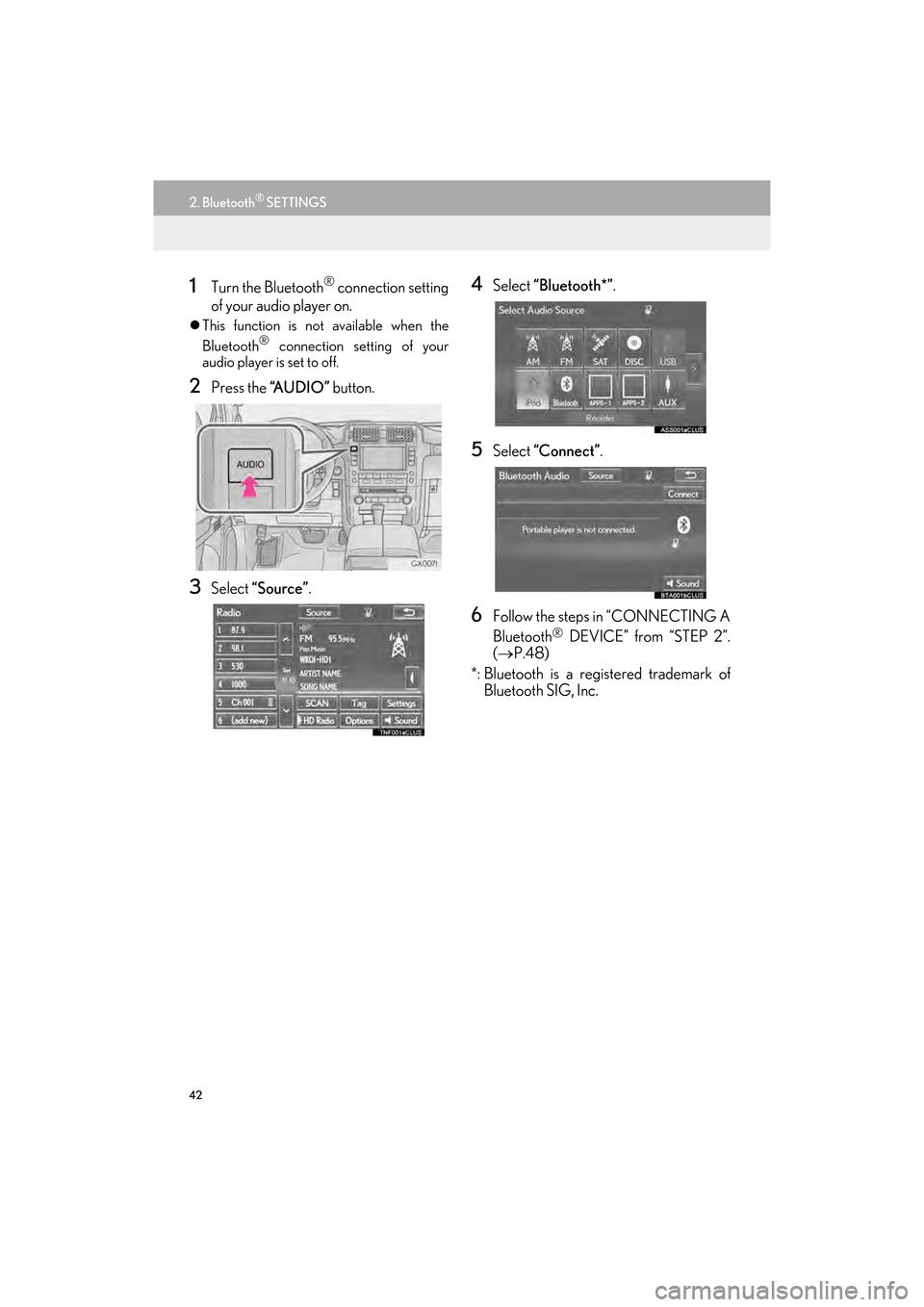
42
2. Bluetooth® SETTINGS
GX_EMVN_OM60K84U_(U)13.07.02 11:50
1Turn the Bluetooth® connection setting
of your audio player on.
�z This function is not available when the
Bluetooth® connection setting of your
audio player is set to off.
2Press the “A U D I O ” button.
3Select “Source”.
4Select “Bluetooth*” .
5Select “Connect” .
6Follow the steps in “CONNECTING A
Bluetooth
® DEVICE” from “STEP 2”.
( → P.48)
*: Bluetooth is a registered trademark of Bluetooth SIG, Inc.
GX_EMVN_OM60K84U_(U).book Page 42 Tuesday, July 2, 2013 11:51 AM
Page 44 of 395

43
2. Bluetooth® SETTINGS
GX_EMVN_OM60K84U_(U)13.07.02 11:50
2
BASIC FUNCTION
PROFILES
This system supports the following services.
Bluetooth®
DeviceSpec.FunctionRequire- mentsRecom-
menda- tions
Bluetooth®
Phone/
Bluetooth®
Audio
Player
Bluetooth® Specification
Registering a
Bluetooth®
deviceVe r. 2 . 0Ve r. 3 . 0 +EDR
Bluetooth®
DeviceProfileFunctionRequire- mentsRecom-menda- tions
Bluetooth®
Phone
HFP (Hands-Free Profile)Hands-free
systemVe r. 1 . 0Ve r. 1 . 6
OPP (Object Push Profile)Transferring
the contactsVe r.1 .1Ve r.1 . 2
PBAP (Phone Book Access
Profile)Ve r. 1 . 0Ve r. 1 .1
MAP (Message Access Profile)Bluetooth®
phone messageVe r. 1 . 0
SPP (Serial Port Profile)“LEXUS App
Suite” functionVe r. 1 .1
Bluetooth®
Audio
Player
A2DP (Advanced Audio Distri-
bution Profile)
Bluetooth®
audio systemVe r. 1 . 0Ve r. 1 . 2
AVRCP (Audio/Video Remote
Control Profile)Ve r. 1 . 0Ve r. 1 . 4
GX_EMVN_OM60K84U_(U).book Page 43 Tuesday, July 2, 2013 11:51 AM
Page 47 of 395

46
2. Bluetooth® SETTINGS
GX_EMVN_OM60K84U_(U)13.07.02 11:50
1Press the “SETUP” button
2Select “Phone” .
3Select “Connect Phone” .
1Display the “Bluetooth* Setup” screen.
(→ P.45)
2Select “A d d ”.
�X When another Bluetooth
® device is con-
nected
�z To disconnect the Bluetooth® device,
select “Yes” .
�XWhen 5 Bluetooth® devices have al-
ready been registered
�z A registered device needs to be replaced.
Select “Yes”, and select the device to be
replaced.
*: Bluetooth is a registered trademark of Bluetooth SIG, Inc.
DISPLAYING THE “Bluetooth*
Setup” SCREEN IN A
DIFFERENT WAY REGISTERING A Bluetooth®
DEVICE
Up to 5 Bluetooth® devices can be reg-
istered.
Bluetooth
® compatible phones (HFP)
and audio players (AVP) can be regis-
tered simultaneously.
This operation cannot be performed
while driving.
GX_EMVN_OM60K84U_(U).book Page 46 Tuesday, July 2, 2013 11:51 AM
Page 49 of 395

48
2. Bluetooth® SETTINGS
GX_EMVN_OM60K84U_(U)13.07.02 11:50
1Display the “Bluetooth* Setup” screen.
(→ P.45)
2Select “Remove” .
3Select the desired device.
4Select “Yes” when the confirmation
screen appears.
5Check that a confirmation screen is dis-
played when the operation is complete.
1Display the “Bluetooth* Setup” screen.
( → P.45)
2Select the device to be connected.
�zSupported profile icons will be displayed.
: Phone
: Audio player
: Phone/“LEXUS App Suite” service
�zSupported profile icons for currently con-
nected devices will illuminate.
�z Dimmed icons can be selected to connect
to the phone/audio function directly.
*: Bluetooth is a registered trademark of
Bluetooth SIG, Inc.
DELETING A Bluetooth®
DEVICE
INFORMATION
●
When deleting a Bluetooth® phone, the
contact data will be deleted at the same
time.
CONNECTING A Bluetooth®
DEVICE
Up to 5 Bluetooth® devices (Phones
(HFP) and audio players (AVP)) can be
registered.
If more than 1 Bluetooth
® device has
been registered, select which device to
connect to.
�z If the desired Bluetooth® device is not on
the list, select “A d d ” to register the
device. ( →P. 4 6 )
GX_EMVN_OM60K84U_(U).book Page 48 Tuesday, July 2, 2013 11:51 AM
Page 52 of 395

51
2. Bluetooth® SETTINGS
GX_EMVN_OM60K84U_(U)13.07.02 11:50
2
BASIC FUNCTION
4Confirm and change the Bluetooth®
device information.
No.Information
The name of the Bluetooth® device.
Can be changed to a desired name.
( → P.52)
Select to set the Bluetooth® audio
player connection method. ( →P.52)
Device address is unique to the de-
vice and cannot be changed.
Phone number of the Bluetooth®
phone.
Compatibility profile of the
Bluetooth® device.
Select to reset all setup items.
INFORMATION
●
If 2 Bluetooth® devices have been regis-
tered with the same device name, the
devices can be distinguished referring to
the device’s address.
●Depending on the type of phone, some
information may not be displayed.
GX_EMVN_OM60K84U_(U).book Page 51 Tuesday, July 2, 2013 11:51 AM
Page 53 of 395

52
2. Bluetooth® SETTINGS
GX_EMVN_OM60K84U_(U)13.07.02 11:50
1Select “Device Name”.
2Enter the name and select “OK”.1Select “Connect Audio Player from” .
2Select the desired connection method.
“Vehicle”: Select to connect the audio sys-
tem to the audio player.
“Device” : Select to connect the audio play-
er to the audio system.
�z Depending on the audio player, the “Vehi-
cle” or “Device” connection method may
be best. As such, refer to the manual that
comes with the audio player.
�z To reset the connection method, select
“Default” .
CHANGING A DEVICE NAME
INFORMATION
●
Even if the device name is changed, the
name registered in your Bluetooth®
device does not change.
SETTING AUDIO PLAYER
CONNECTION METHOD
GX_EMVN_OM60K84U_(U).book Page 52 Tuesday, July 2, 2013 11:51 AM
Page 54 of 395

53
2. Bluetooth® SETTINGS
GX_EMVN_OM60K84U_(U)13.07.02 11:50
2
BASIC FUNCTION
1Display the “Bluetooth* Setup” screen.
(→ P.45)
2Select “System Settings” .
3Select the desired item to be set.
*: Bluetooth is a registered trademark of Bluetooth SIG, Inc.
“System Settings” SCREEN
The Bluetooth® settings can be con-
firmed and changed.
No.InformationPage
Select to set Bluetooth®
connection on/off.54
Displays system name. Can
be changed to a desired
name.
54
PIN-code used when the
Bluetooth® device was
registered. Can be
changed to a desired code.54
Device address is unique to
the device and cannot be
changed.
Select to set the phone con-
nection status display on/
off.
Select to set the connection
status display of the audio
player on/off.
Compatibility profile of the
system.
Select to reset all setup
items.
GX_EMVN_OM60K84U_(U).book Page 53 Tuesday, July 2, 2013 11:51 AM
Page 158 of 395

157
1
2
3
4
5
6
7
8
GX_ EM VN _OM 60K 84 U_( U)13.07.10 10:05
1. REAR SEAT ENTERTAINMENT SYSTEM FEATURES .......................... 227
DISPLAY .................................................................... 228
REAR SEAT ENTERTAINMENT
SYSTEM CONTROLLER .............................. 228
HEADPHONE JACKS ........................................ 229
HEADPHONES ..................................................... 230
CAUTION SCREEN............................................ 230
TURNING THE REAR DISPLAY ON/OFF ................................................................. 230
CHANGING THE DISPLAY TO BE OPERATED ........................................... 230
TURNING THE REAR DISPLAY OFF USING THE REMOTE
CONTROLLER..................................................... 231
CHANGING THE SOURCE ............................ 231
CHANGING THE SPEAKER OUTPUT.................................................................. 232
OPERATION FROM THE FRONT SEATS ..................................................... 234
USING THE RADIO............................................. 235
USING THE RADIO (INTERNET RADIO BROADCAST) ................................... 237
PLAYING AN AUDIO CD/CD TEXT ........ 237
PLAYING MP3/WMA/AAC DISCS ......... 238
PLAYING DVD VIDEO ..................................... 239
PLAYING A USB MEMORY .......................... 245 PLAYING iPod ........................................................ 246
PLAYING Bluetooth
® AUDIO ....................... 248
USING THE AUX MODE ................................. 249
USING THE VIDEO MODE ............................ 249
CHANGING SETTINGS..................................... 251
IF THE REAR SEAT ENTERTAINMENT SYSTEM MALFUNCTIONS ........................ 253
1. STEERING SWITCHES ........................ 254
1. AUDIO SETTINGS ................................. 257
AUDIO SETTINGS SCREEN ........................... 257
1. OPERATING INFORMATION......... 265
RADIO......................................................................... 265
DVD PLAYER AND DISC ................................. 267
iPod................................................................................. 272
FILE INFORMATION ........................................... 273
TERMS .......................................................................... 275
ERROR MESSAGES............................................. 277
4REAR SEAT ENTERTAINMENT
SYSTEM OPERATION
5AUDIO/VISUAL REMOTE
CONTROLS
6SETUP
7TIPS FOR OPERATING THE
AUDIO/VISUAL SYSTEM
04TOC.fm Page 157 Wednesday, July 10, 2013 10:07 AM