Lexus GX460 2014 Owner's Manual
Manufacturer: LEXUS, Model Year: 2014, Model line: GX460, Model: Lexus GX460 2014Pages: 624, PDF Size: 19.39 MB
Page 381 of 624

GX 460 _O M_ OM6 0K 80 U_ (U)
3795-1. Using the air conditioning system and defogger
5
Interior features
Touch to display the rear air conditioning control screen.
■Control screenAdjust the fan speed setting
Adjust the rear seats temperature setting
Display the rear seats temperature setting
Tu r n t h e f a n o f f
Select to set automatic mode
Disable the switches on the rear controller
■Using the automatic modeTouch “REAR AUTO”.
Touch to increase the temperature and to decrease the temper-
ature.
To stop the operation, touch “REAR OFF”.
■If the system is operated manually in automatic mode
If the fan speed setting is operated, the automatic mode indicator goes off.
However, automatic mode for functions other than that operated are main-
tained.
Changing the rear seat settings (vehic les with rear air conditioning sys-
tem)
�XWithout a navigation system�XWith a navigation system
1
2
3
4
5
6
1
2
3
GX460_OM_OM60K80U_(U).book Page 379 Wednesday, July 3, 2013 11:40 AM
Page 382 of 624
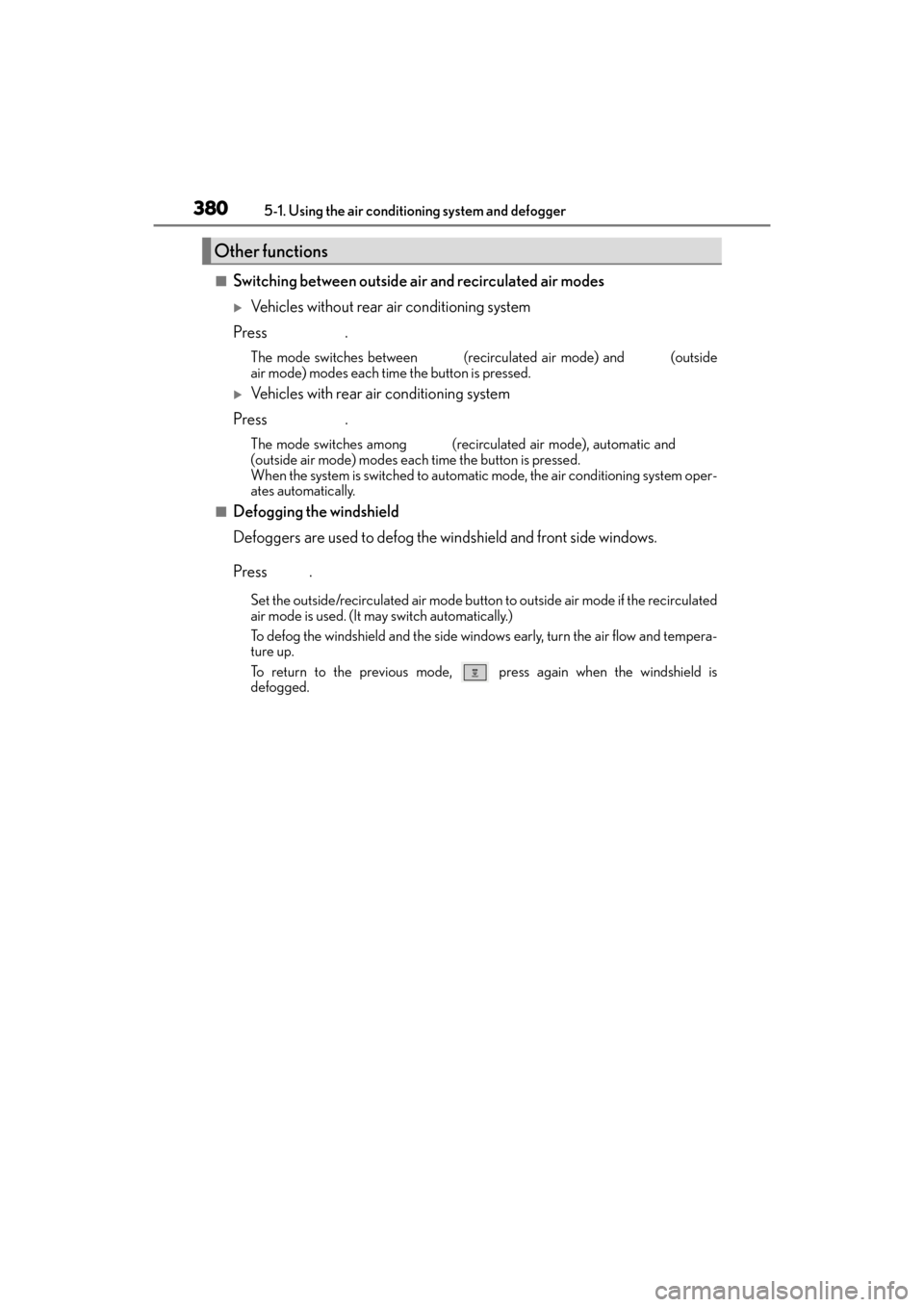
3805-1. Using the air conditioning system and defogger
GX 460 _O M_ OM6 0K 80 U_ (U)
■Switching between outside air and recirculated air modes
�XVehicles without rear air conditioning system
Press .
The mode switches between (recirculated air mode) and (outside
air mode) modes each time the button is pressed.
�XVehicles with rear air conditioning system
Press .
The mode switches among (recirculated air mode), automatic and
(outside air mode) modes each time the button is pressed.
When the system is switched to automatic mode, the air conditioning system oper-
ates automatically.
■Defogging the windshield
Defoggers are used to defog the windshield and front side windows.
Press .
Set the outside/recirculated air mode button to outside air mode if the recirculated
air mode is used. (It may switch automatically.)
To defog the windshield and the side windows early, turn the air flow and tempera-
ture up.
To return to the previous mode, press again when the windshield is
defogged.
Other functions
GX460_OM_OM60K80U_(U).book Page 380 Wednesday, July 3, 2013 11:40 AM
Page 383 of 624

GX 460 _O M_ OM6 0K 80 U_ (U)
3815-1. Using the air conditioning system and defogger
5
Interior features
■Defogging the rear window and outside rear view mirrors
Defoggers are used to defog the rear window, and to remove raindrops, dew
and frost from the outside rear view mirrors.
Press .
The defoggers will automatically turn off after a period of time.
■Micro dust and pollen filter mode
Pollen is removed from the air and the air flows to the upper part of the body.
Touch on the option control screen.
When the micro dust and pollen filter mode is on, is displayed on the air
conditioning control screen.
In order to prevent the windshield from fo gging up when the outside air is cold, the
dehumidification function may operate.
The pollens are filtered out even if the micro dust and pollen filter mode is turned
off.
■Windshield wiper de-icer (if equipped)
This feature is used to prevent ice from building up on the windshield and
wiper blades.
Touch on the option control screen.
When the windshield wiper de-icer is on, is displayed on the air condition-
ing control screen.
The windshield wiper de-icer will automati cally turn off after a period of time.
GX460_OM_OM60K80U_(U).book Page 381 Wednesday, July 3, 2013 11:40 AM
Page 384 of 624
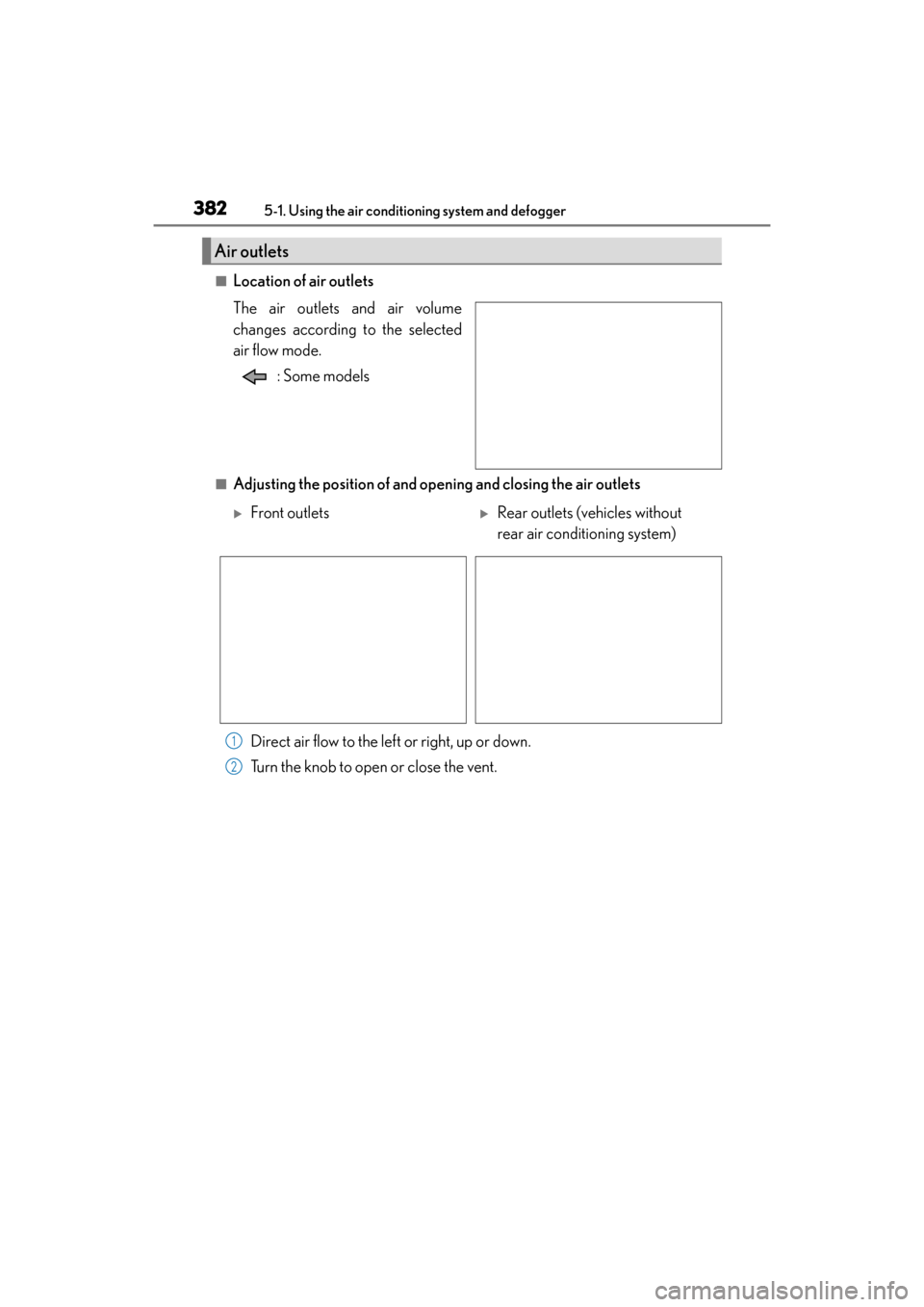
3825-1. Using the air conditioning system and defogger
GX 460 _O M_ OM6 0K 80 U_ (U)
■Location of air outlets
The air outlets and air volume
changes according to the selected
air flow mode. : Some models
■Adjusting the position of and opening and closing the air outlets
Air outlets
�XFront outlets�XRear outlets (vehicles without
rear air conditioning system)
Direct air flow to the left or right, up or down.
Turn the knob to open or close the vent.
1
2
GX460_OM_OM60K80U_(U).book Page 382 Wednesday, July 3, 2013 11:40 AM
Page 385 of 624

GX 460 _O M_ OM6 0K 80 U_ (U)
3835-1. Using the air conditioning system and defogger
5
Interior features
■Registering air conditioning settings to electronic keys
●Unlocking the vehicle using an electronic key and turning the engine switch to
IGNITION ON mode will recall that key’s registered air conditioning settings.
●When the engine switch is turned off, the current air conditioning settings will automat-
ically be registered to the electronic key that was used to unlock the vehicle.
The system may not operate correctly if more th an one electronic key is in the vicinity or
if the smart access system with push-button start is used to unlock a passenger door.
Settings for the electronic key and the corresponding door can be changed.
Contact your Lexus dealer.
■Using automatic mode
Fan speed is adjusted automatically according to the temperature setting and the ambi-
ent conditions.
Therefore, the fan may stop for a while until warm or cool air is ready to flow immediately
after the “AUTO” button is pressed.
■When the outside temperature exceeds 75 °F (24 °C) and the air conditioning system
is on
●In order to reduce the air conditioning power consumption, the air conditioning system
may switch to recirculated air mode automatically.
This may also reduce fuel consumption.
●Recirculated air mode is selected as a default mode when the engine switch is turned to
IGNITION ON mode.
●It is possible to switch to outsid e air mode at any time by pressing or
.
■Fogging up of the windows
●The windows will easily fog up when the humidity in the vehicle is high. Touching “A/C”
on will dehumidify the air from the outlet s and defog the windshield effectively.
●If you turn “A/C” off, the windows may fog up more easily.
●The windows may fog up if the recirculated air mode is used.
■Outside/recirculated air mode
●When driving on dusty roads such as tunnels or in heavy traffic, set the outside/recircu-
lated air mode button to the recirculated air mode. This is effective in preventing out-
side air from entering the vehicle interi or. During cooling operation, setting the
recirculated air mode will also cool the vehicle interior effectively.
●Outside/recirculated air mode may automatically switch depending on the tempera-
ture setting or the inside temperature.
■Automatic mode for air intake control (veh icles with rear air conditioning system)
In automatic mode, the system detects exhaust gas and other pollutants and automati-
cally switches between outside air and recirculated air modes.
When the dehumidification function is off, and the fan is operating, turning automatic
mode on will activate the dehumidification function.
GX460_OM_OM60K80U_(U).book Page 383 Wednesday, July 3, 2013 11:40 AM
Page 386 of 624
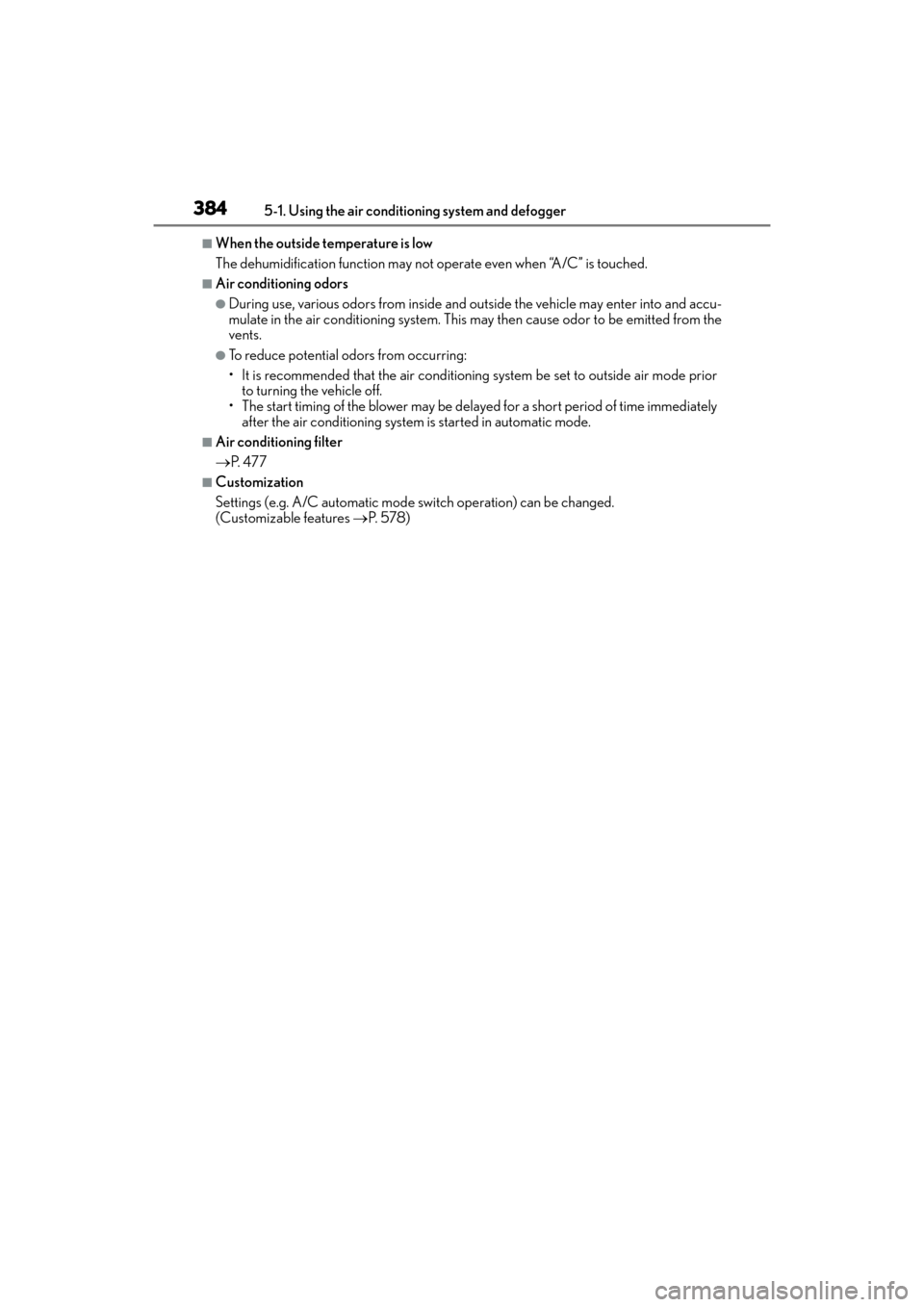
3845-1. Using the air conditioning system and defogger
GX 460 _O M_ OM6 0K 80 U_ (U)
■When the outside temperature is low
The dehumidification function may not operate even when “A/C” is touched.
■Air conditioning odors
●During use, various odors from inside and outside the vehicle may enter into and accu-
mulate in the air conditioning system. This may then cause odor to be emitted from the
vents.
●To reduce potential odors from occurring:
• It is recommended that the air conditioning system be set to outside air mode prior to turning the vehicle off.
• The start timing of the blower may be delayed for a short period of time immediately after the air conditioning system is started in automatic mode.
■Air conditioning filter
→ P. 4 7 7
■Customization
Settings (e.g. A/C automatic mode switch operation) can be changed.
(Customizable features →P. 5 7 8 )
GX460_OM_OM60K80U_(U).book Page 384 Wednesday, July 3, 2013 11:40 AM
Page 387 of 624
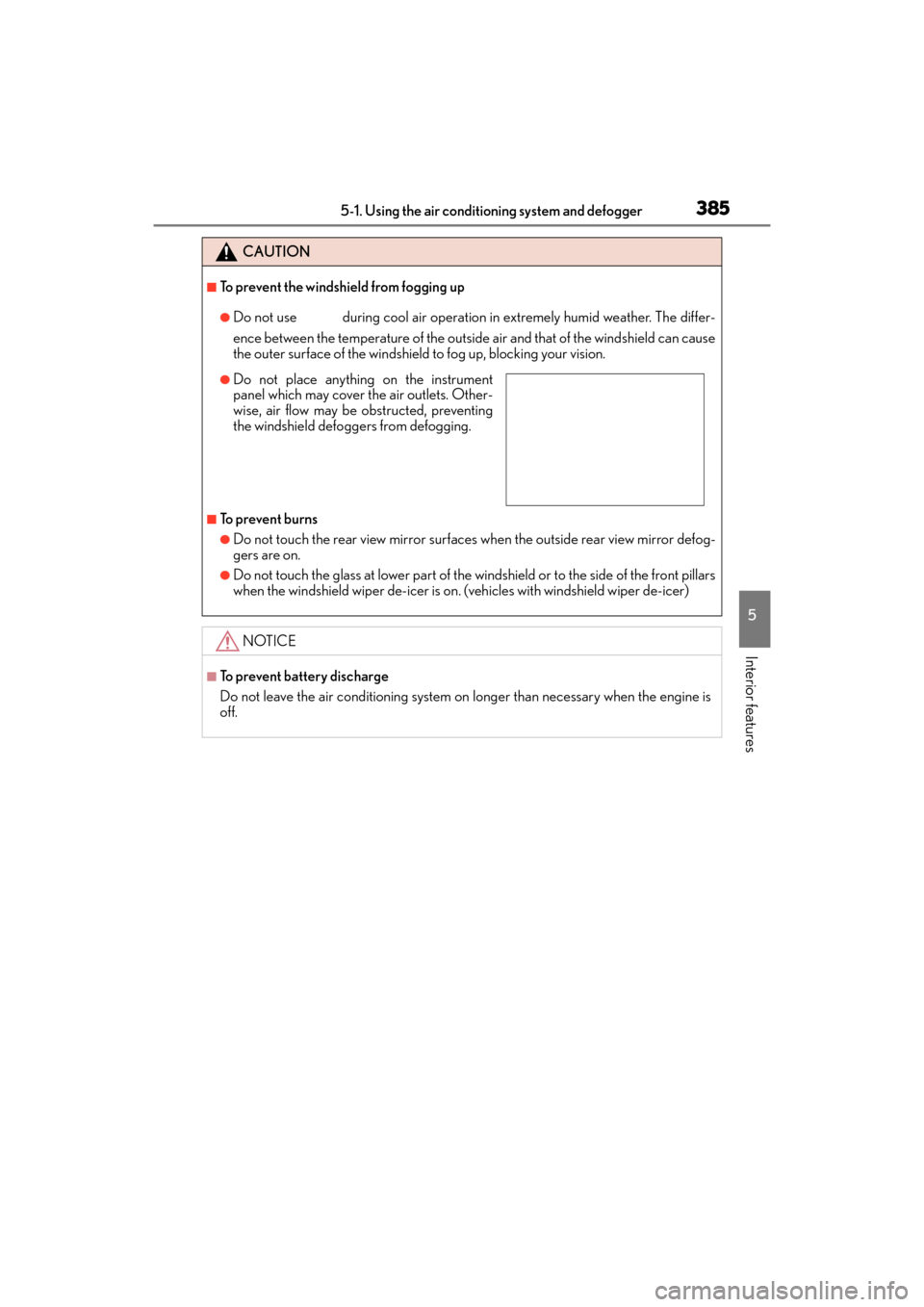
GX 460 _O M_ OM6 0K 80 U_ (U)
3855-1. Using the air conditioning system and defogger
5
Interior features
CAUTION
■To prevent the windshield from fogging up
●Do not use during cool air operation in extremely humid weather. The differ-
ence between the temperature of the outside air and that of the windshield can cause
the outer surface of the windshield to fog up, blocking your vision.
■To prevent burns
●Do not touch the rear view mirror surfaces when the outside rear view mirror defog-
gers are on.
●Do not touch the glass at lower part of the windshield or to the side of the front pillars
when the windshield wiper de-icer is on. (vehicles with windshield wiper de-icer)
NOTICE
■To prevent battery discharge
Do not leave the air conditioning system on longer than necessary when the engine is
off.
●Do not place anything on the instrument
panel which may cover the air outlets. Other-
wise, air flow may be obstructed, preventing
the windshield defoggers from defogging.
GX460_OM_OM60K80U_(U).book Page 385 Wednesday, July 3, 2013 11:40 AM
Page 388 of 624
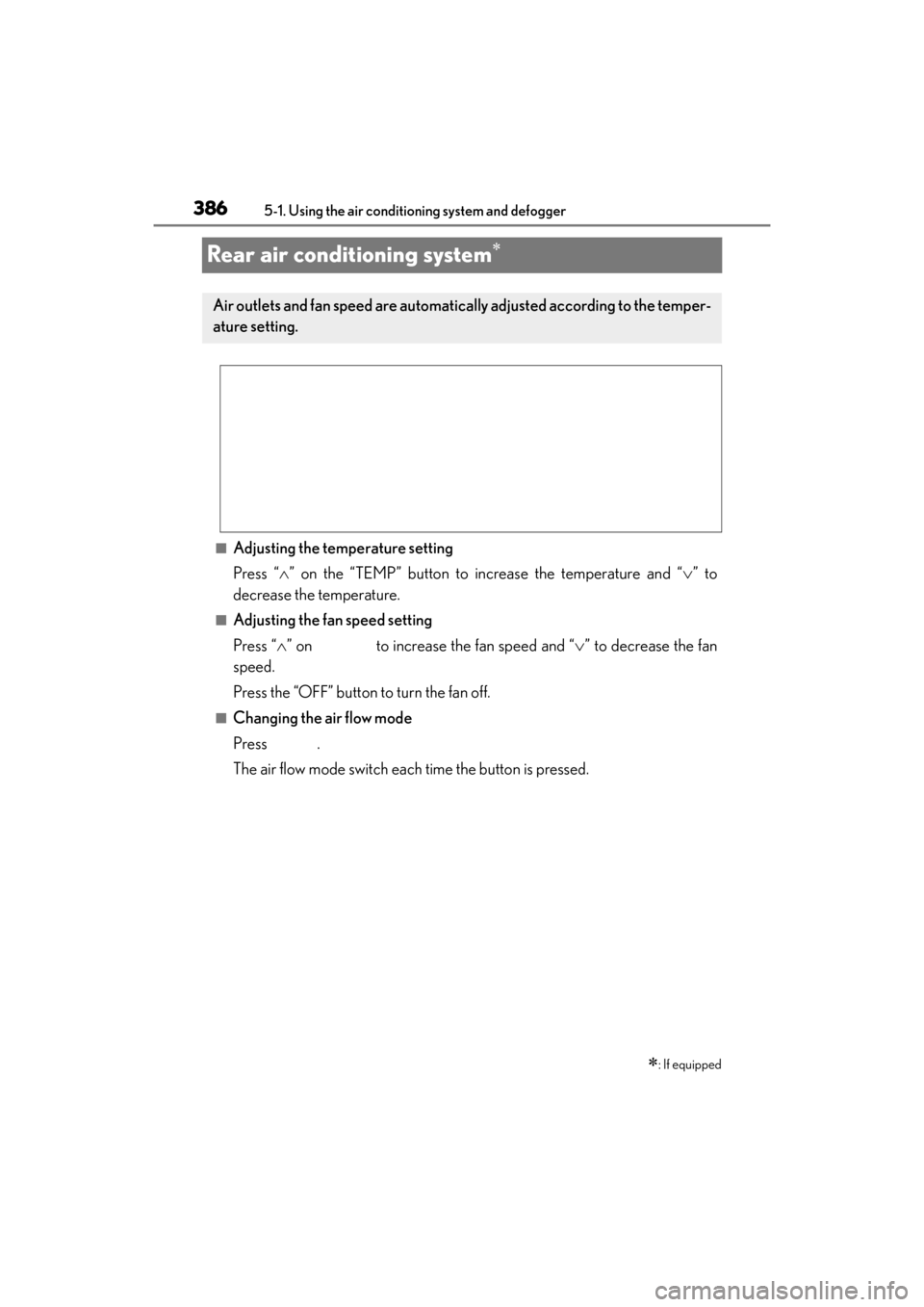
386
GX 460 _O M_ OM6 0K 80 U_ (U)5-1. Using the air conditioning system and defogger
Rear air conditioning system∗
■Adjusting the temperature setting
Press “
∧” on the “TEMP” button to increase the temperature and “ ∨” to
decrease the temperature.
■Adjusting the fan speed setting
Press “ ∧” on to increase the fan speed and “ ∨” to decrease the fan
speed.
Press the “OFF” button to turn the fan off.
■Changing the air flow mode
Press .
The air flow mode switch each time the button is pressed.
∗: If equipped
Air outlets and fan speed are automatically adjusted according to the temper-
ature setting.
GX460_OM_OM60K80U_(U).book Page 386 Wednesday, July 3, 2013 11:40 AM
Page 389 of 624
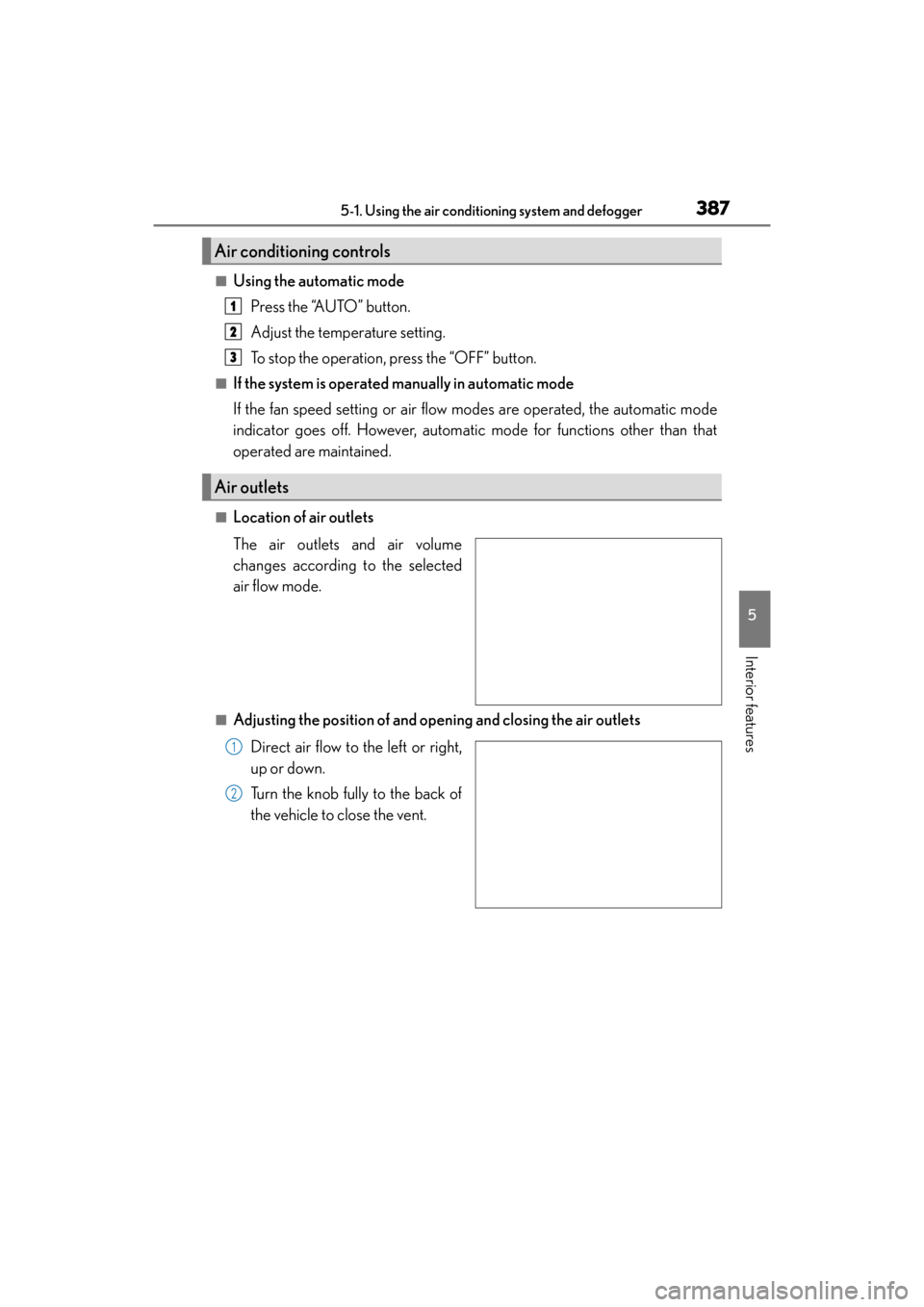
GX 460 _O M_ OM6 0K 80 U_ (U)
3875-1. Using the air conditioning system and defogger
5
Interior features
■Using the automatic modePress the “AUTO” button.
Adjust the temperature setting.
To stop the operation, press the “OFF” button.
■If the system is operated manually in automatic mode
If the fan speed setting or air flow modes are operated, the automatic mode
indicator goes off. However, automatic mode for functions other than that
operated are maintained.
■Location of air outlets
The air outlets and air volume
changes according to the selected
air flow mode.
■Adjusting the position of and opening and closing the air outlets
Direct air flow to the left or right,
up or down.
Turn the knob fully to the back of
the vehicle to close the vent.
Air conditioning controls
Air outlets
1
2
3
1
2
GX460_OM_OM60K80U_(U).book Page 387 Wednesday, July 3, 2013 11:40 AM
Page 390 of 624

3885-1. Using the air conditioning system and defogger
GX 460 _O M_ OM6 0K 80 U_ (U)
■Registering air conditioning settings to electronic keys
●Unlocking the vehicle using an electronic key and turning the engine switch to
IGNITION ON mode will recall that key’s registered air conditioning settings.
●When the engine switch is turned off, the current air conditioning settings will automat-
ically be registered to the electronic key that was used to unlock the vehicle.
The system may not operate correctly if more th an one electronic key is in the vicinity or
if the smart access system with push-button start is used to unlock a passenger door.
Settings for the electronic key and the corresponding door can be changed.
Contact your Lexus dealer.
NOTICE
■To prevent battery discharge
Do not leave the air conditioning system on longer than necessary when the engine is
off.
GX460_OM_OM60K80U_(U).book Page 388 Wednesday, July 3, 2013 11:40 AM