LDA Lexus GX460 2014 Owner's Manual
[x] Cancel search | Manufacturer: LEXUS, Model Year: 2014, Model line: GX460, Model: Lexus GX460 2014Pages: 624, PDF Size: 19.39 MB
Page 5 of 624
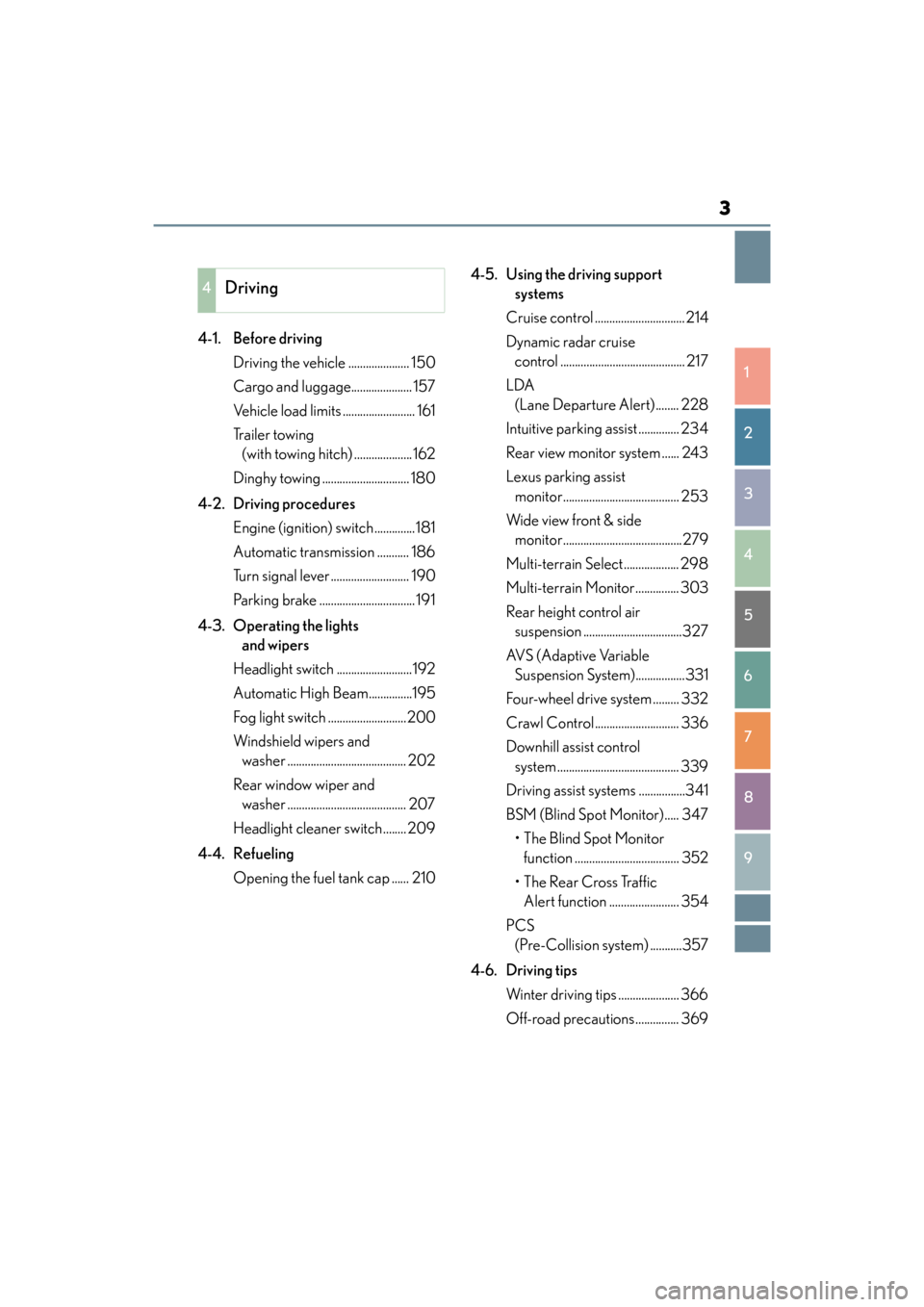
3
1
8 7
6
5
4
3
2
GX 460 _O M_ OM6 0K 80 U_ (U)
9
4-1. Before driving Driving the vehicle ..................... 150
Cargo and luggage..................... 157
Vehicle load limits ......................... 161
Tr a i l e r t o w i n g (with towing hitch) .................... 162
Dinghy towing .............................. 180
4-2. Driving procedures Engine (ignition) switch ..............181
Automatic transmission ........... 186
Turn signal lever ........................... 190
Parking brake ................................. 191
4-3. Operating the lights and wipers
Headlight switch ..........................192
Automatic High Beam...............195
Fog light switch ...........................200
Windshield wipers and washer ......................................... 202
Rear window wiper and washer ......................................... 207
Headlight cleaner switch ........ 209
4-4. Refueling Opening the fuel tank cap ...... 210 4-5. Using the driving support
systems
Cruise control ............................... 214
Dynamic radar cruise control ........................................... 217
LDA (Lane Departure Alert)........ 228
Intuitive parking assist .............. 234
Rear view monitor system ...... 243
Lexus parking assist monitor........................................ 253
Wide view front & side monitor.........................................279
Multi-terrain Select................... 298
Multi-terrain Monitor............... 303
Rear height control air suspension ..................................327
AVS (Adaptive Variable Suspension System).................331
Four-wheel drive system ......... 332
Crawl Control ............................. 336
Downhill assist control system .......................................... 339
Driving assist systems ................341
BSM (Blind Spot Monitor)..... 347 •The Blind Spot Monitor function .................................... 352
• The Rear Cross Traffic Alert function ........................ 354
PCS (Pre-Collision system) ...........357
4-6. Driving tips Winter driving tips ..................... 366
Off-road precautions............... 369
4Driving
GX460_OM_OM60K80U_(U).book Page 3 Wednesday, July 3, 2013 11:40 AM
Page 21 of 624

19Pictorial index
GX 460 _O M_ OM6 0K 80 U_ (U)
Audio remote control switches*2
Menu switch . . . . . . . . . . . . . . . . . . . . . . . . . . . . . . . . . . . . . . . . . . . . . . . . . . . . . . . . . . . P. 81
Telephone switches
*2
“ENTER” switch . . . . . . . . . . . . . . . . . . . . . . . . . . . . . . . . . . . . . . . . . . . . . . . . . . . . . . . P. 81
Vehicle-to-vehicle distance button
*1 . . . . . . . . . . . . . . . . . . . . . . . . . . . . . . . .P. 219
LDA (Lane Departure Alert) switch
*1 . . . . . . . . . . . . . . . . . . . . . . . . . . . . . . P. 228
Cruise control switch
Cruise control*1 . . . . . . . . . . . . . . . . . . . . . . . . . . . . . . . . . . . . . . . . . . . . . . . . . . . . . . . . P. 214
Dynamic radar cruise control switch
*1. . . . . . . . . . . . . . . . . . . . . . . . . . . . . . . . . . P. 217
Talk switch*2
Wide view front & side monitor switch*1. . . . . . . . . . . . . . . . . . . . . . . . . . . . P. 279
Multi-terrain Monitor switch
*1 . . . . . . . . . . . . . . . . . . . . . . . . . . . . . . . . . . . . . P. 303
*1: If equipped
*2: Refer to “NAVIGATION SYSTEM OWNER’S MANUAL” or “MULTIMEDIA OWNER’S MANUAL”.
1
2
3
4
5
6
7
8
9
GX460_OM_OM60K80U_(U).book Page 19 Wednesday, July 3, 2013 11:40 AM
Page 76 of 624

74
GX 460 _O M_ OM6 0K 80 U_ (U)2. Instrument cluster
*1: These lights turn on when the engine switch is turned to IGNITION ON mode to
indicate that a system check is being performed. They will turn off after the engine is
on, or after a few seconds. There may be a malfunction in a system if the lights do not
turn on, or turn off. Have the vehicle inspected by your Lexus dealer.
*2: The light flashes to indicate a malfunction.
The indicators inform the driver of the operating state of the vehicle’s various sys-
tems.
Indicators
Turn signal indicator
(→ P. 1 9 0 ) “SET” indicator
(
→ P. 214, 217)
(U.S.A.)
Headlight indicator
(→ P. 1 9 2 )
(if equipped)
Dynamic radar cruise
control indicator
(→ P. 2 1 7 )
(Canada)
Tail light indicator
(→ P. 1 9 2 )
(if equipped)
“LDA” (Lane Departure
Alert) indicator (→ P. 2 2 8 )
Headlight high beam
indicator ( →P. 1 9 2 )
*1, 2
Slip indicator ( →P. 3 4 2 )
(if equipped)
Automatic High Beam
indicator ( →P. 1 9 5 )*1VSC OFF indicator
(→ P. 3 4 3 )
(if equipped)
Fog light indicator
(→ P. 2 0 0 )
(if equipped)
Multi-terrain Select
indicator ( →P. 2 9 8 )
*1
Eco Driving Indicator
Light ( →P. 8 4 )
*1
(if equipped)
Crawl Control indicator
(→ P. 3 3 6 )
Cruise control indicator
( → P. 214, 217)
*1
(if equipped)
Downhill assist control
system indicator
(→ P. 3 3 9 )
GX460_OM_OM60K80U_(U).book Page 74 Wednesday, July 3, 2013 11:40 AM
Page 85 of 624

GX 460 _O M_ OM6 0K 80 U_ (U)
832. Instrument cluster
2
Instrument cluster
■Dynamic radar cruise control display* (if equipped) (→P. 2 1 7 )
■LDA (Lane Departure Alert) display* (if equipped) ( →P. 228)
■Intuitive parking assist display* (if equipped) ( →P. 2 3 4 )
■Crawl Control display* (if equipped) ( →P. 3 3 6 )
■Wa r n i n g m e s s a g e s ( →P. 5 1 4 )
Automatically displayed when a malfunction occurs in one of the vehicles sys-
tems.
■Customization
Settings (e.g. available language) can be changed.
(Customizable features → P. 5 7 8 )
*: Automatically displayed when the system is used
■Electronic features control can be turned on/off when
Engine switch is in IGNITION ON mode.
■System check display
After turning the engine switch to IGNI TION ON mode, “CHECKING” is displayed
while system operation is checked. When the system check is complete, the normal
screen will return.
■Conditions for ending electronic features control
In the following situations, the electronic features control will end automatically:
●The menu switch is pressed
●Intuitive parking assist display starts operating
●The Crawl Control is operated
●The dynamic radar cruise control is operated
●A warning message appears after the electronic features control screen is displayed
Other contents
GX460_OM_OM60K80U_(U).book Page 83 Wednesday, July 3, 2013 11:40 AM
Page 151 of 624
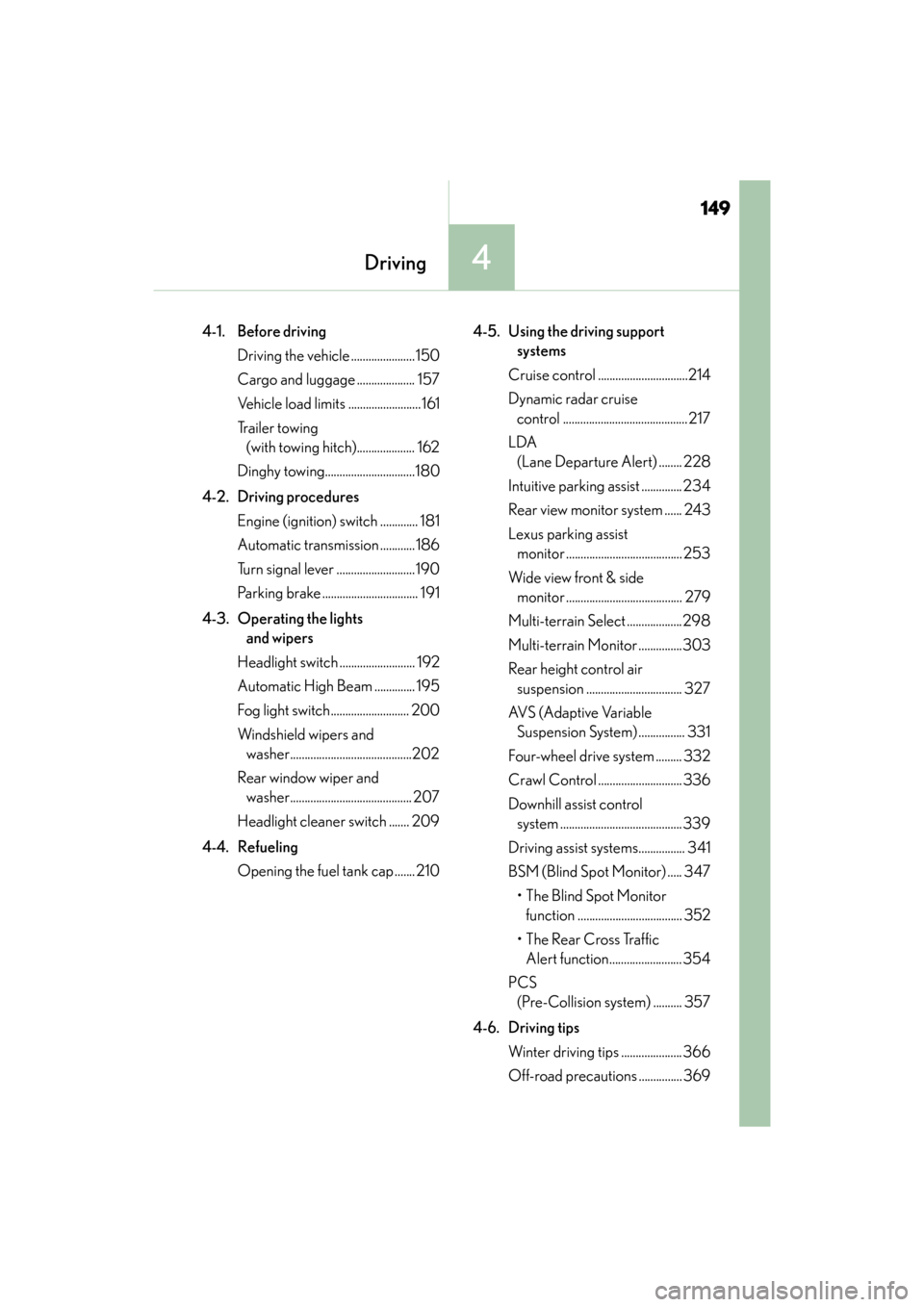
149
GX 460 _O M_ OM6 0K 80 U_ (U)
4Driving
4-1. Before drivingDriving the vehicle ......................150
Cargo and luggage .................... 157
Vehicle load limits ......................... 161
Trailer towing (with towing hitch).................... 162
Dinghy towing...............................180
4-2. Driving procedures Engine (ignition) switch ............. 181
Automatic transmission ............ 186
Turn signal lever ...........................190
Parking brake ................................. 191
4-3. Operating the lights and wipers
Headlight switch .......................... 192
Automatic High Beam .............. 195
Fog light switch........................... 200
Windshield wipers and washer..........................................202
Rear window wiper and washer.......................................... 207
Headlight cleaner switch ....... 209
4-4. Refueling Opening the fuel tank cap ....... 210 4-5. Using the driving support
systems
Cruise control ...............................214
Dynamic radar cruise control ...........................................217
LDA (Lane Departure Alert) ........ 228
Intuitive parking assist .............. 234
Rear view monitor system ...... 243
Lexus parking assist monitor ........................................ 253
Wide view fro nt & side monitor ........................................ 279
Multi-terrain Select ...................298
Multi-terrain Monitor ...............303
Rear height control air suspension ................................. 327
AVS (Adaptive Variable Suspension System) ................ 331
Four-wheel drive system ......... 332
Crawl Control ............................. 336
Downhill assist control system .......................................... 339
Driving assist systems................ 341
BSM (Blind Spot Monitor) ..... 347 • The Blind Spot Monitor function .................................... 352
• The Rear Cross Traffic Alert function......................... 354
PCS (Pre-Collision system) .......... 357
4-6. Driving tips Winter driving tips ..................... 366
Off-road precautions ............... 369
GX460_OM_OM60K80U_(U).book Page 149 Wednesday, July 3, 2013 11:40 AM
Page 230 of 624

228
GX 460 _O M_ OM6 0K 80 U_ (U)4-5. Using the driving support systems
LDA (Lane Departure Alert)∗
While driving on a road that has lane markers, this system recognizes the white
lane markers using a camera as a sensor to alert the driver when the vehicle
deviates from its lane.
If the system judges that the vehicle may deviate from its lane, it alerts the driver
using beeping and indications on the multi-information display.
Camera sensor
Press the “LDA” switch to activate the
system.
“LDA” indicator and the lane lines will
come on.
Press the switch again to turn the LDA
system off.
∗: If equipped
Summary of function
Turning the LDA system on
GX460_OM_OM60K80U_(U).book Page 228 Wednesday, July 3, 2013 11:40 AM
Page 231 of 624

GX 460 _O M_ OM6 0K 80 U_ (U)
2294-5. Using the driving support systems
4
Driving
●When the vehicle speed is approximately 30 mph (48 km/h) or more
●When the lane width is between approximately 9.8 and 13.1 ft. (3 and 4 m)
●When driving on a straight road or through a curve with a radius of more than
approximately 656 ft. (200 m)
When the LDA system is on, the lane lines are shown.
When thin lines are shown:
Lane markers are not recognized by
the system, or the LDA system is tem-
porarily canceled.
When solid lane lines are shown:
The LDA system is active.
If the vehicle deviates from the lane, the
lane line will flash.
Operating conditions
Indication on the mult i-information display
GX460_OM_OM60K80U_(U).book Page 229 Wednesday, July 3, 2013 11:40 AM
Page 232 of 624

230
GX 460 _O M_ OM6 0K 80 U_ (U)4-5. Using the driving support systems
■Temporary cancelation of the LDA system
If any of the following occurs, the LDA system
will be temporarily canceled. The functions
will resume after the necessary operating conditions have returned.
●The turn signal lever is operated.
●The brake pedal is depressed.
●The vehicle speed deviates from the operating range of the LDA system.
●The lane lines cannot be recognized while driving.
●The wiper operates continuously.
●When the lane departure warning function is activated.
Once the lane departure warning function is activated, it will be temporarily canceled
and resume a few seconds later.
■The lane departure warning
Depending on the audio system sound level or air conditioning fan noise while the audio
system or air conditioning system is in use, it may be difficult to hear the warning sound.
■After the vehicle has been parked in the sun
The LDA system may not be available and a warning message ( →P. 517) will be dis-
played for a while after driving has started. When the temperature in the cabin decreases
and the temperature around the camera sensor ( →P. 228) becomes suitable for its
operation, the functions will begin to operate.
GX460_OM_OM60K80U_(U).book Page 230 Wednesday, July 3, 2013 11:40 AM
Page 233 of 624

GX 460 _O M_ OM6 0K 80 U_ (U)
2314-5. Using the driving support systems
4
Driving
■Conditions in which the function may not operate correctly
In the following conditions, th e camera sensor may be unable to recognize lane markers
causing the lane departure warning function to operate incorrectly. However, this does
not indicate a malfunction.
●When driving through an area with no lane markers, such as a tollbooth, a crossing or
before a ticket checkpoint
●When driving on a sharp curve
●When lane markers are extremely narrow or extremely wide
●When the vehicle leans to one side an unusual amount due to a heavy load or improper
tire inflation pressure
●When the following distance between your vehicle and the vehicle ahead is extremely
short
●When the lane markers are yellow (These ma y be more difficult for the system to rec-
ognize compared to white markers.)
●When the lane markers are broken, “Botts’ dots”, “Raised pavement marker” or stones
●When the lane markers are on a curb etc.
●When lane markers are obscured or partially obscured by sand, dirt, etc.
●When there are shadows on the road running parallel with lane markers, or if a shadow
covers the lane markers
●When driving on a particularly bright road surface, such as concrete
●When driving on a road surface that is bright due to reflected light
●When driving in a location where the light leve l changes rapidly, such as the entrance to
or exit from a tunnel
●When sunlight or the headlight s of oncoming vehicles are shining directly into the cam-
era lens
●When driving on roads that are branching or merging
●When driving on a road surface that is wet du e to rain, previous rainfall, standing water,
etc.
●When the vehicle experiences strong up-and-down motion such as when driving on an
extremely rough road or on a seam in the pavement
●When headlight brightness at nighttime is reduced due to dirt on the lenses, or when
the headlights are misaligned
●When driving on winding roads or roads that are uneven
●When driving on rough or unpaved roads
■When changing the tires
Depending on the tires used, sufficient performance may not be maintainable.
■Warning messages and buzzers for LDA system
Warning messages and buzzers are used to indicate a system malfunction or to inform
the driver of the need for caution while driving. ( →P. 517, 518)
GX460_OM_OM60K80U_(U).book Page 231 Wednesday, July 3, 2013 11:40 AM
Page 234 of 624
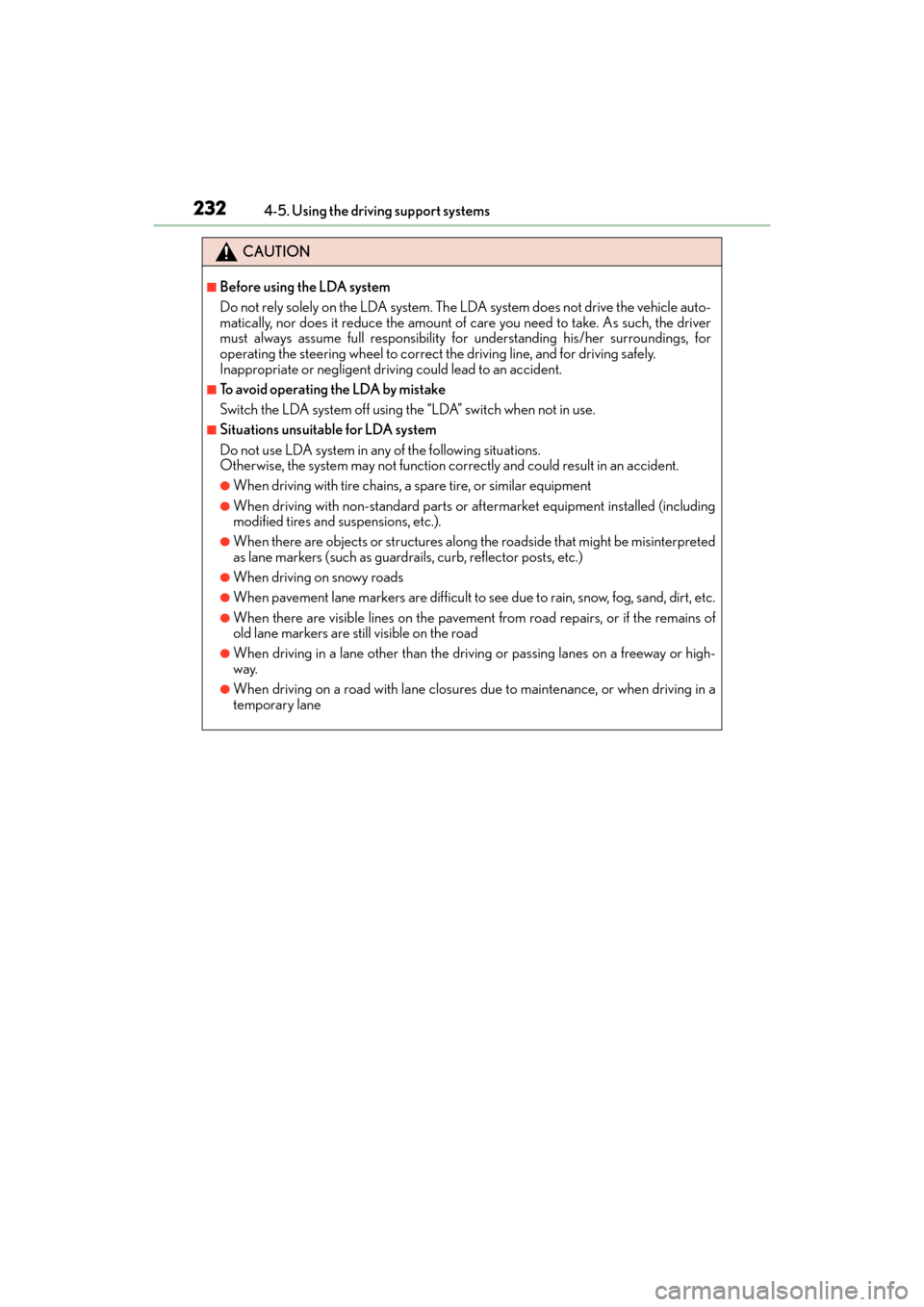
232
GX 460 _O M_ OM6 0K 80 U_ (U)4-5. Using the driving support systems
CAUTION
■Before using the LDA system
Do not rely solely on the LDA system. The LDA system does not drive the vehicle auto-
matically, nor does it reduce the amount of care you need to take. As such, the driver
must always assume full responsibility fo
r understanding his/her surroundings, for
operating the steering wheel to correct th e driving line, and for driving safely.
Inappropriate or negligent driving could lead to an accident.
■To avoid operating the LDA by mistake
Switch the LDA system off using the “LDA” switch when not in use.
■Situations unsuitable for LDA system
Do not use LDA system in any of the following situations.
Otherwise, the system may not function correctly and could result in an accident.
●When driving with tire chains, a spare tire, or similar equipment
●When driving with non-standard parts or aftermarket equipment installed (including
modified tires and suspensions, etc.).
●When there are objects or structures along the roadside that might be misinterpreted
as lane markers (such as guardrails, curb, reflector posts, etc.)
●When driving on snowy roads
●When pavement lane markers are difficult to see due to rain, snow, fog, sand, dirt, etc.
●When there are visible lines on the pavement from road repairs, or if the remains of
old lane markers are still visible on the road
●When driving in a lane other than the driving or passing lanes on a freeway or high-
way.
●When driving on a road with lane closures due to maintenance, or when driving in a
temporary lane
sec_04-05.fm Page 232 Tuesday, July 9, 2013 5:43 PM