pairing phone Lexus GX460 2014 Specifications / LEXUS 2014 GX460 QUICK GUIDE OWNERS MANUAL (OM60K88U)
[x] Cancel search | Manufacturer: LEXUS, Model Year: 2014, Model line: GX460, Model: Lexus GX460 2014Pages: 102, PDF Size: 10.03 MB
Page 2 of 102
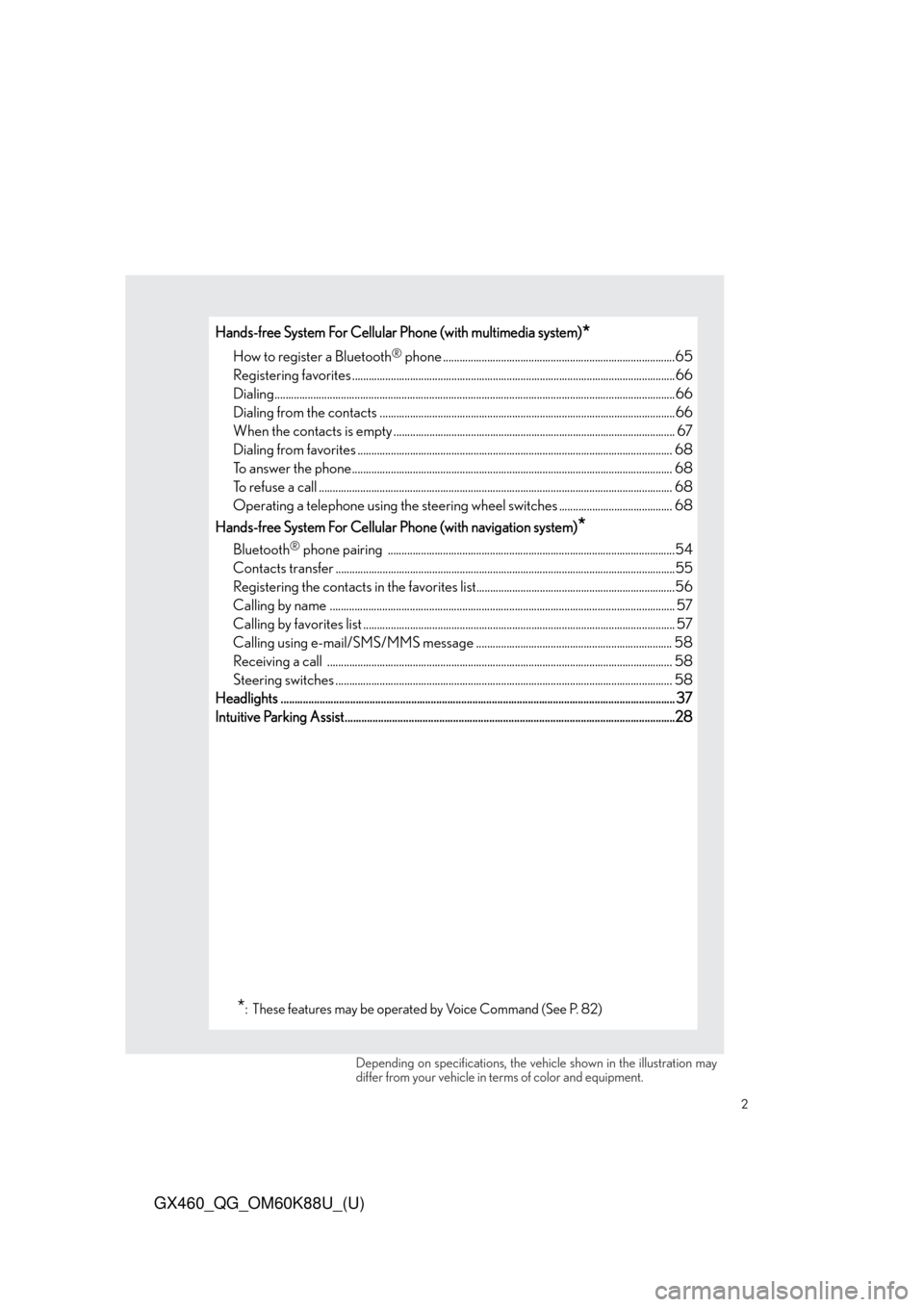
2
GX460_QG_OM60K88U_(U)
Hands-free System For Cellular Phone (with multimedia system)*
How to register a Bluetooth® phone ....................................................................................65
Registering favorites .....................................................................................................................66
Dialing.................................................................................................................................................66
Dialing from the contacts ...........................................................................................................66
When the contacts is empty ......................................................................................................67
Dialing from favorites .................................................................................................................. 68
To answer the phone.................................................................................................................... 68
To refuse a call ................................................................................................................................ 68
Operating a telephone using the steering wheel switches ......................................... 68
Hands-free System For Cellular Phone (with navigation system)
*
Bluetooth® phone pairing ........................................................................................................54
Contacts transfer ...........................................................................................................................55
Registering the contacts in the favorites list........................................................................56
Calling by name ............................................................................................................................. 57
Calling by favorites list ................................................................................................................. 57
Calling using e-mail/SMS/MMS message ....................................................................... 58
Receiving a call ............................................................................................................................. 58
Steering switches .......................................................................................................................... 58
Headlights .............................................................................................................................................. 37
Intuitive Parking Assist.......................................................................................................................28
*: These features may be operated by Voice Command (See P. 82)
Depending on specifications, the vehicle shown in the illustration may
differ from your vehicle in terms of color and equipment.
Page 54 of 102
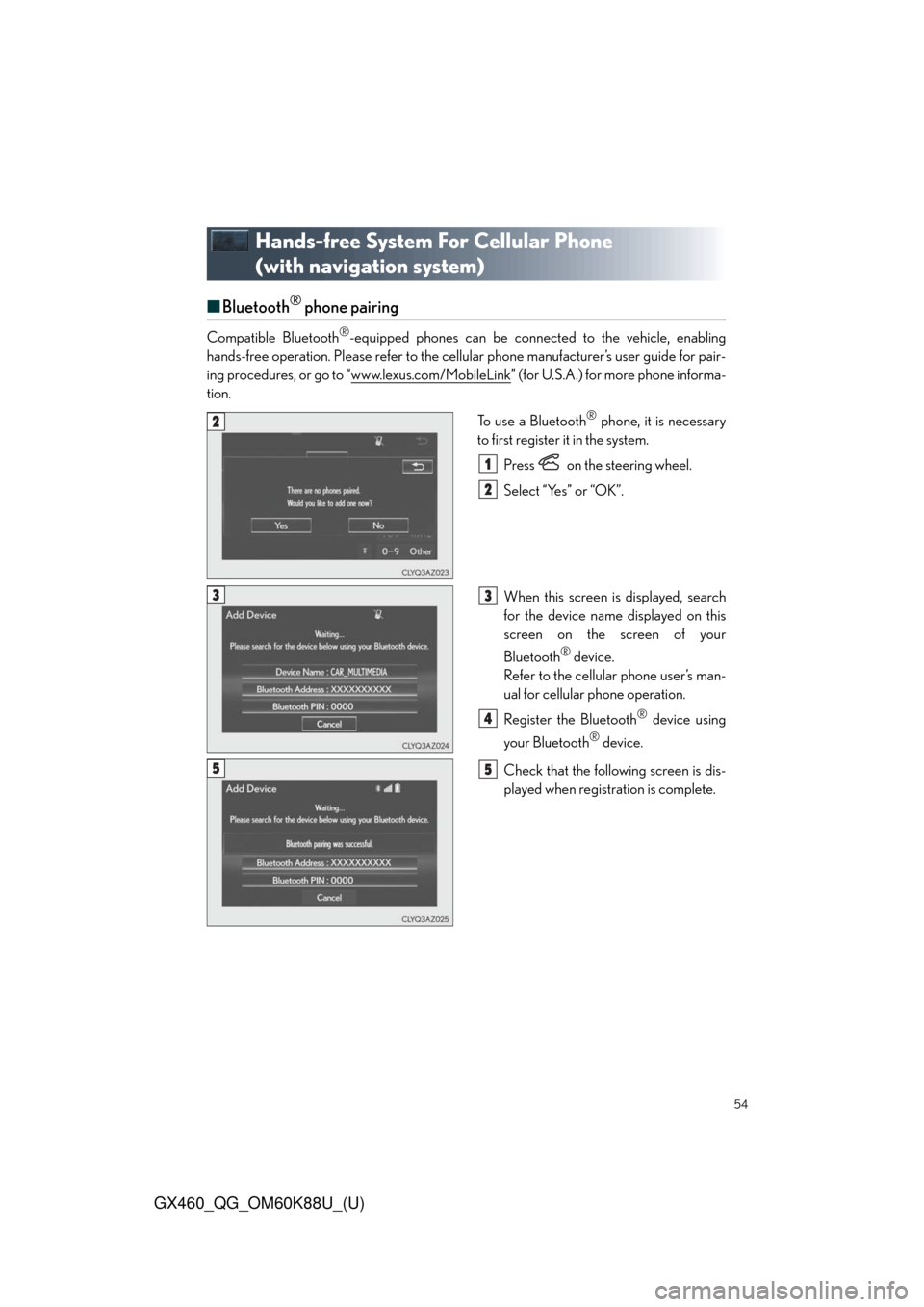
54
GX460_QG_OM60K88U_(U)
Hands-free System For Cellular Phone
(with navigation system)
■Bluetooth® phone pairing
Compatible Bluetooth®-equipped phones can be connected to the vehicle, enabling
hands-free operation. Please refer to the cellular phone manufacturer’s user guide for pair-
ing procedures, or go to “www.lexus.com/MobileLink
” (for U.S.A.) for more phone informa-
tion.
To use a Bluetooth
® phone, it is necessary
to first register it in the system.
Press on the steering wheel.
Select “Yes” or “OK”.
When this screen is displayed, search
for the device name displayed on this
screen on the screen of your
Bluetooth
® device.
Refer to the cellular phone user’s man-
ual for cellular phone operation.
Register the Bluetooth
® device using
your Bluetooth
® device.
Check that the following screen is dis-
played when registration is complete.
2
1
2
33
4
55