fuel Lexus GX460 2014 Using the air conditioning system and defogger / LEXUS 2014 GX460 (OM60K80U) User Guide
[x] Cancel search | Manufacturer: LEXUS, Model Year: 2014, Model line: GX460, Model: Lexus GX460 2014Pages: 622, PDF Size: 8.61 MB
Page 80 of 622

80
GX460_OM_OM60K80U_(U)2. Instrument cluster
Multi-information display
The multi-information display presents the
driver with a variety of driving-related
data.
●Trip information contents ( P. 8 1 )
Displays driving range, fuel consump-
tion and other cruising related informa-
tion
●Electronic features control contents
( P. 8 2 )
●Other contents ( P. 8 3 )
Display contents
Page 81 of 622
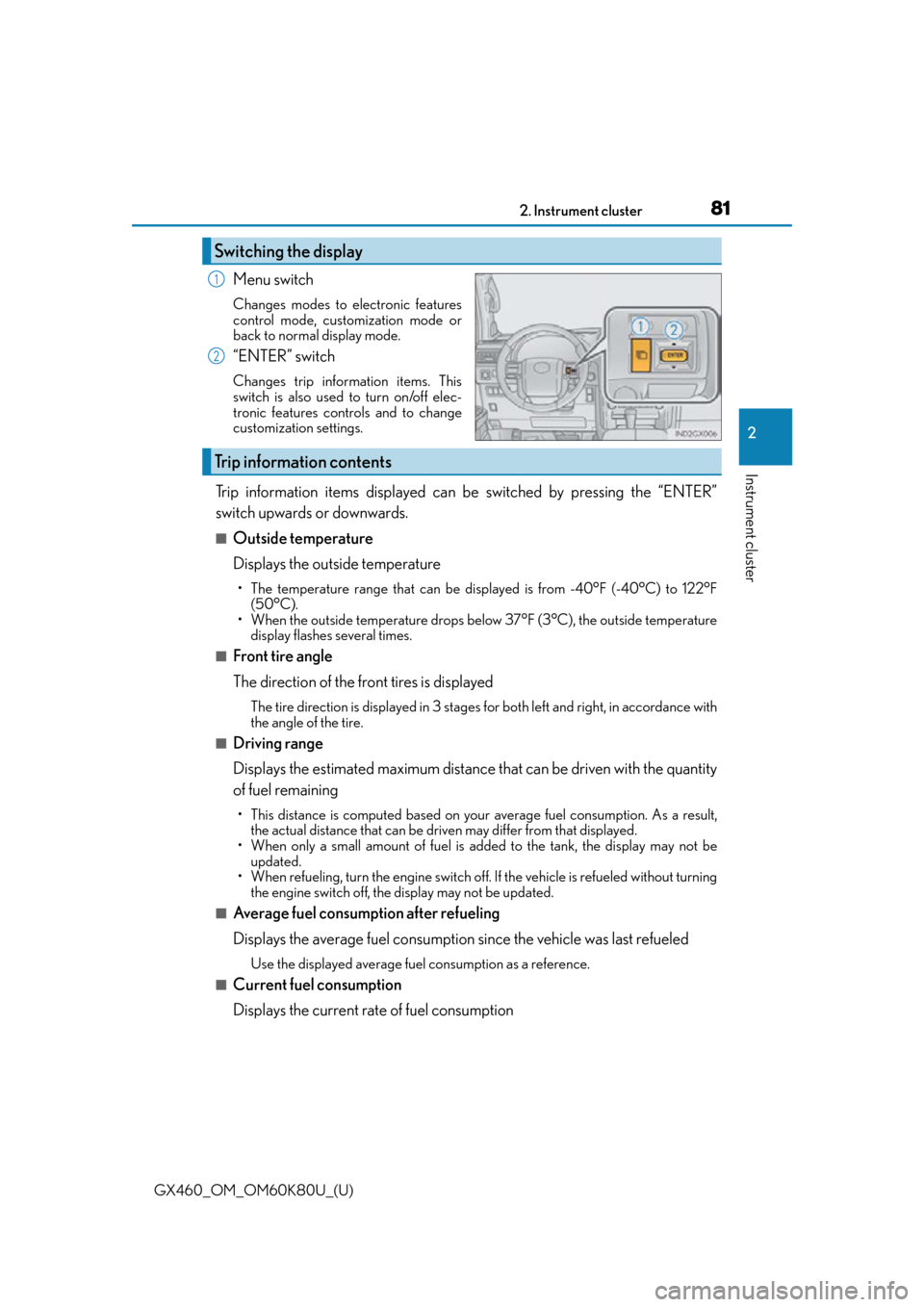
GX460_OM_OM60K80U_(U)
812. Instrument cluster
2
Instrument cluster
Menu switch
Changes modes to electronic features
control mode, customization mode or
back to normal display mode.
“ENTER” switch
Changes trip information items. This
switch is also used to turn on/off elec-
tronic features controls and to change
customization settings.
Trip information items displayed can be switched by pressing the “ENTER”
switch upwards or downwards.
■Outside temperature
Displays the outside temperature
• The temperature range that can be displayed is from -40°F (-40°C) to 122°F (50°C).
• When the outside temperature drops below 37°F (3°C), the outside temperature
display flashes several times.
■Front tire angle
The direction of the front tires is displayed
The tire direction is displaye d in 3 stages for both left and right, in accordance with
the angle of the tire.
■Driving range
Displays the estimated maximum distance that can be driven with the quantity
of fuel remaining
• This distance is computed based on your average fuel consumption. As a result,
the actual distance that can be driven may differ from that displayed.
• When only a small amount of fuel is added to the tank, the display may not be
updated.
• When refueling, turn the engine switch off. If the vehicle is refueled without turning the engine switch off, the display may not be updated.
■Average fuel consumption after refueling
Displays the average fuel consumption since the vehicle was last refueled
Use the displayed average fuel consumption as a reference.
■Current fuel consumption
Displays the current rate of fuel consumption
Switching the display
1
2
Trip information contents
Page 82 of 622

82
GX460_OM_OM60K80U_(U)2. Instrument cluster
■Average fuel consumption and Eco Driving Indicator Zone Display
(
P. 8 4 )
Displays the average fuel consumption since the function was reset
• The function can be reset by pressing th e “ENTER” switch for longer than 1 second
when the average fuel consumption is displayed.
• Use the displayed average fuel consumption as a reference.
■Average vehicle speed
Displays the average vehicle speed since the engine was started or the func-
tion was reset
The function can be reset by pressing th e “ENTER” switch for longer than 1 second
when the average vehicle speed is displayed.
■Elapsed time
Displays the elapsed time since the function was last reset
The function can be reset by pressing th e “ENTER” switch for longer than 1 second
when the elapsed time is displayed.
■Display off
A blank screen is displayed
■Multi-terrain Select (if equipped) ( P. 2 9 8 )
■Intuitive parking assist (if equipped) ( P. 2 3 4 )
■BSM (Blind Spot Monitor) (if equipped) ( P. 3 4 7 )
■Second start mode ( P. 1 8 7 )
Electronic features control contents
Page 84 of 622
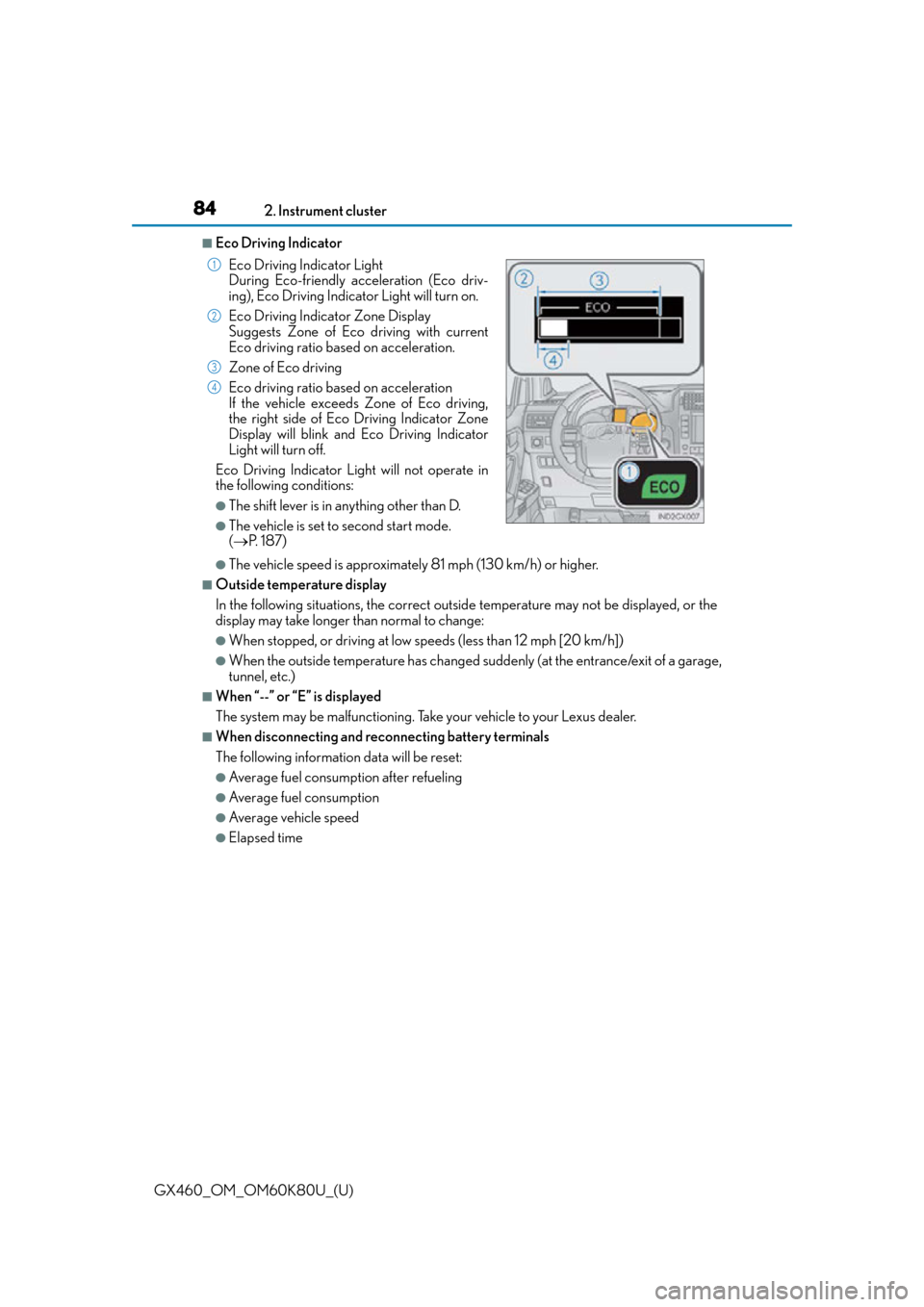
84
GX460_OM_OM60K80U_(U)2. Instrument cluster
■Eco Driving Indicator
●The vehicle speed is approximately 81 mph (130 km/h) or higher.
■Outside temperature display
In the following situations, the correct outside temperature may not be displayed, or the
display may take longer than normal to change:
●When stopped, or driving at low speeds (less than 12 mph [20 km/h])
●When the outside temperature has changed suddenly (at the entrance/exit of a garage,
tunnel, etc.)
■When “--” or “E” is displayed
The system may be malfunctioning. Take your vehicle to your Lexus dealer.
■When disconnecting and reco
nnecting battery terminals
The following information data will be reset:
●Average fuel consumption after refueling
●Average fuel consumption
●Average vehicle speed
●Elapsed time Eco Driving Indicator Light
During Eco-friendly acceleration (Eco driv-
ing), Eco Driving Indicator Light will turn on.
Eco Driving Indicator Zone Display
Suggests Zone of Eco driving with current
Eco driving ratio based on acceleration.
Zone of Eco driving
Eco driving ratio based on acceleration
If the vehicle exceeds Zone of Eco driving,
the right side of Eco Driving Indicator Zone
Display will blink and Eco Driving Indicator
Light will turn off.
Eco Driving Indicator Light will not operate in
the following conditions:
●The shift lever is in anything other than D.
●The vehicle is set to second start mode.
( P. 1 8 7 )
1
2
3
4
Page 86 of 622

86
GX460_OM_OM60K80U_(U)2. Instrument cluster
Fuel consumption information
Press the “INFO”/“APPS” button, and then
select “Fuel consumption”/“Eco” on
the screen.
Resetting the consumption data
Fuel consumption in the past 30
minutes
Cruising range
Average fuel consumption for the past 30 minutes is divided by color into past
averages and averages attained since the engine switch was last turned to
IGNITION ON mode. Use the displayed average fuel consumption as a refer-
ence.
The image is an example only.
■Resetting the data
The data can be deleted by selecting “Clear”.
■Cruising range
Displays the estimated maximum distance that can be driven with the quantity of fuel
remaining.
This distance is computed based on your average fuel consumption. As a result, the
actual distance that can be driven may differ from that displayed.
: If equipped
Fuel consumption information can be displayed on the multimedia screen or
navigation system screen.
1
2
3
Page 149 of 622
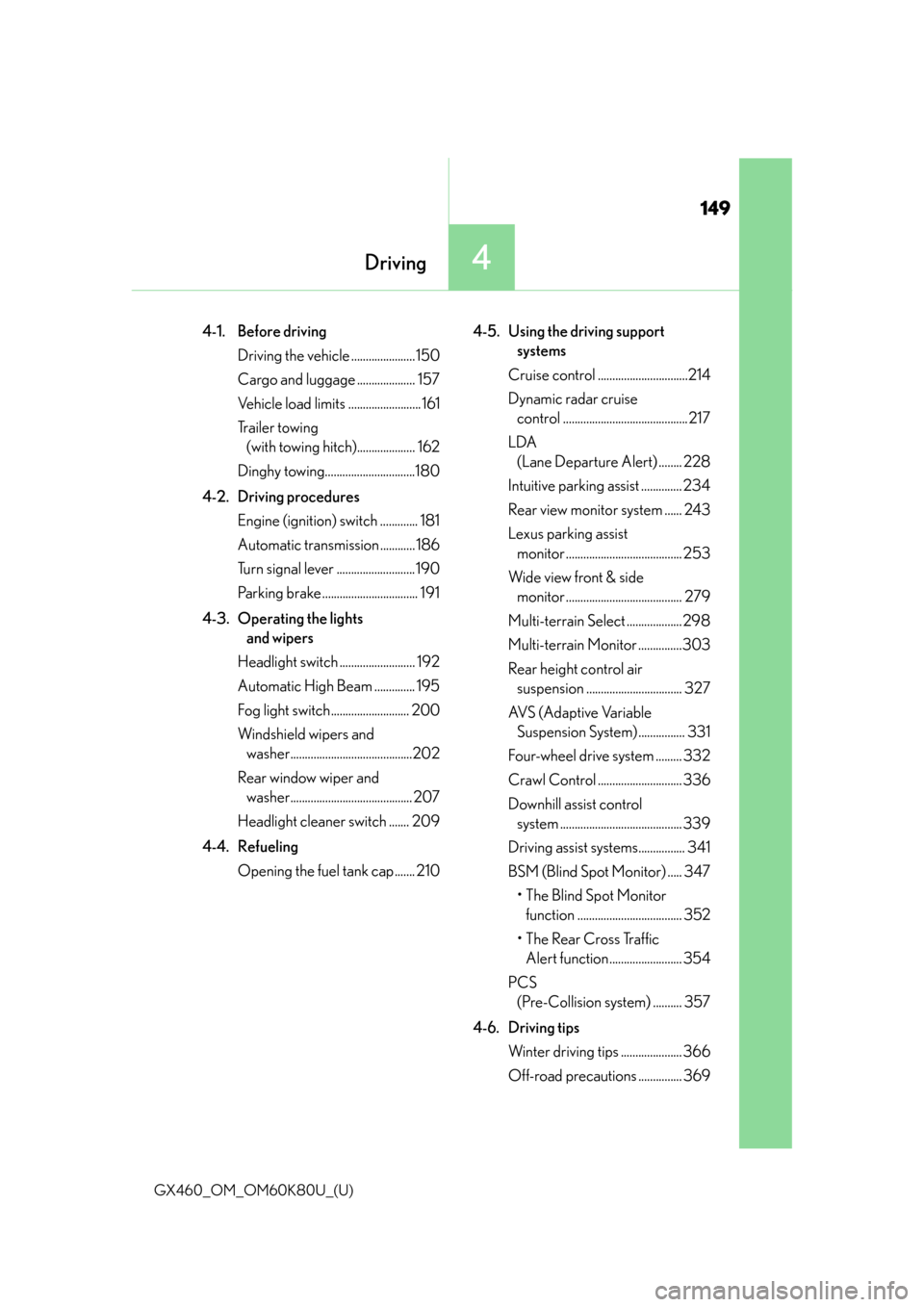
149
GX460_OM_OM60K80U_(U)
4Driving
4-1. Before drivingDriving the vehicle ...................... 150
Cargo and luggage .................... 157
Vehicle load limits ......................... 161
Tr a i l e r t o w i n g (with towing hitch).................... 162
Dinghy towing...............................180
4-2. Driving procedures Engine (ignition) switch ............. 181
Automatic transmission ............ 186
Turn signal lever ........................... 190
Parking brake ................................. 191
4-3. Operating the lights and wipers
Headlight switch .......................... 192
Automatic High Beam .............. 195
Fog light switch........................... 200
Windshield wipers and washer..........................................202
Rear window wiper and washer.......................................... 207
Headlight cleaner switch ....... 209
4-4. Refueling Opening the fuel tank cap....... 210 4-5. Using the driving support
systems
Cruise control ...............................214
Dynamic radar cruise control ........................................... 217
LDA (Lane Departure Alert) ........ 228
Intuitive parking assist .............. 234
Rear view monitor system ...... 243
Lexus parking assist monitor ........................................ 253
Wide view front & side monitor ........................................ 279
Multi-terrain Select ................... 298
Multi-terrain Monitor ...............303
Rear height control air suspension ................................. 327
AVS (Adaptive Variable Suspension System) ................ 331
Four-wheel drive system ......... 332
Crawl Control ............................. 336
Downhill assist control system .......................................... 339
Driving assist systems................ 341
BSM (Blind Spot Monitor) ..... 347 • The Blind Spot Monitor function .................................... 352
• The Rear Cross Traffic Alert function......................... 354
PCS (Pre-Collision system) .......... 357
4-6. Driving tips Winter driving tips ..................... 366
Off-road precautions ............... 369
Page 151 of 622

GX460_OM_OM60K80U_(U)
1514-1. Before driving
4
Driving
■When starting off on a uphill (vehicles with hill-start assist control system)
The hill-start assist control is available. ( P. 3 4 2 )
■Driving in the rain
●Drive carefully when it is raining, because visibility will be reduced, the windows may
become fogged-up, and th e road will be slippery.
●Drive carefully when it starts to rain, becau se the road surface will be especially slip-
pery.
●Refrain from high speeds when driving on an expressway in the rain, because there may
be a layer of water between the tires and the road surface, preventing the steering and
brakes from operating properly.
■Engine speed while driving
In the following conditions, the engine speed may become high while driving. This is due
to automatic up-shifting control or down-shi fting implementation to meet driving condi-
tions. It does not indica te sudden acceleration.
●The vehicle is judged to be driving uphill or downhill
●When the accelerator pedal is released
■Breaking in your new Lexus
To extend the life of the ve hicle, observing the followin g precautions is recommended:
●For the first 200 miles (300 km):
Avoid sudden stops.
●For the first 500 miles (800 km):
Do not tow a trailer.
●For the first 600 miles (1000 km):
• Do not drive at extremely high speeds.
• Avoid sudden acceleration.
• Do not drive continuously in the low gears.
• Do not drive at a constant speed for extended periods.
■Drum-in-disc type parking brake system
Your vehicle has a drum-in-disc type parking brake system.
This type of brake system needs bedding-down of the brake shoes periodically or when-
ever the parking brake shoes and/or drum are replaced.
Have your Lexus dealer, perform the bedding-down operation.
■Operating your vehicle in a foreign country
Comply with the relevant vehi cle registration laws and confirm the availability of the cor-
rect fuel. ( P. 5 5 6 )
■When turning off the engine
Emission system operating sounds may cont inue for a short time after the engine is
turned off. This is not a malfunction, and helps to ensure optimal performance of the
emission system.
Page 162 of 622
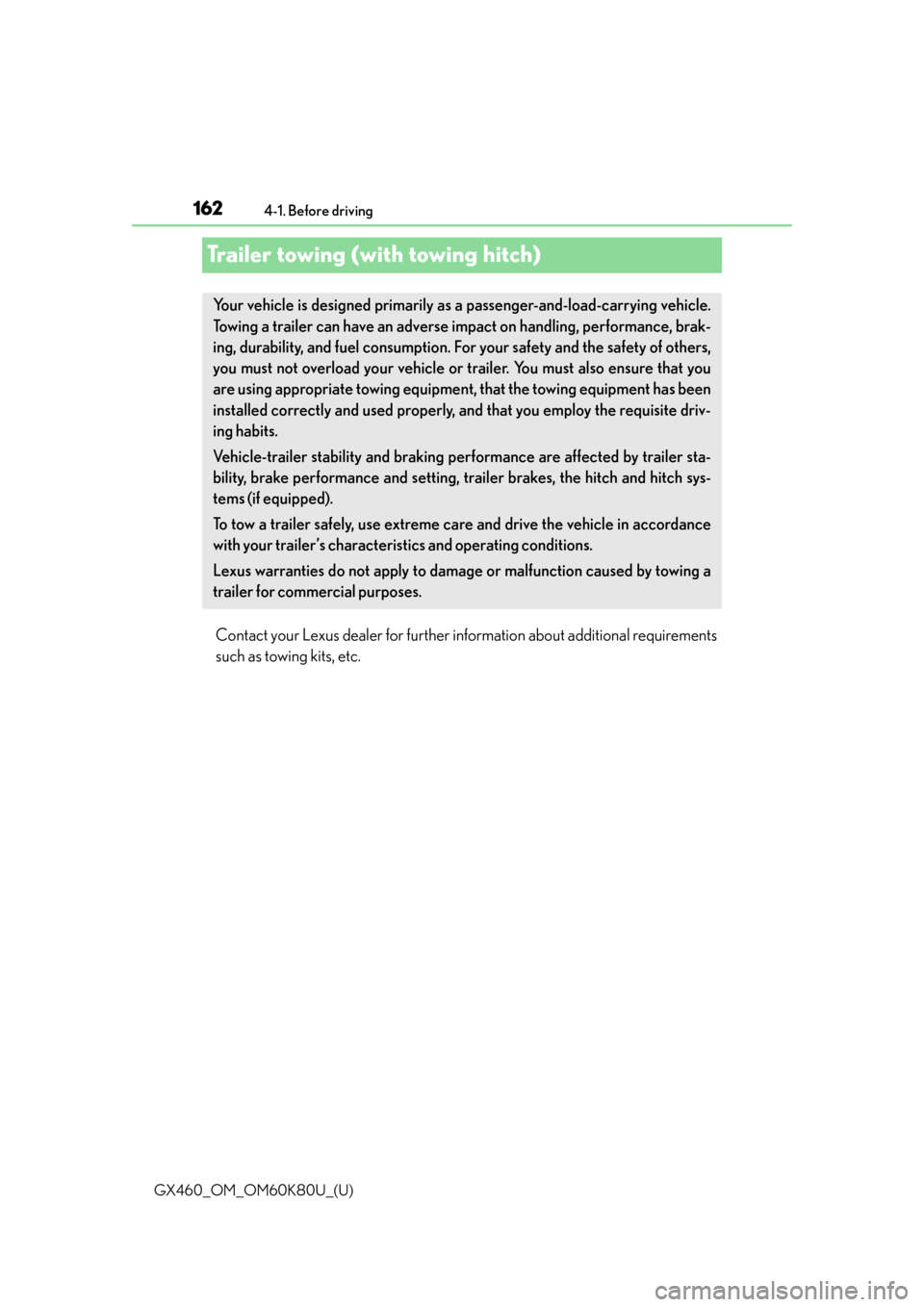
162
GX460_OM_OM60K80U_(U)4-1. Before driving
Trailer towing (with towing hitch)
Contact your Lexus dealer for further in
formation about additional requirements
such as towing kits, etc.
Your vehicle is designed primarily as a passenger-and-load-carrying vehicle.
Towing a trailer can have an adverse impact on handling, performance, brak-
ing, durability, and fuel consumption. Fo r your safety and the safety of others,
you must not overload your vehicle or trailer. You must also ensure that you
are using appropriate towing equipment, that the towing equipment has been
installed correctly and used properly, and that you employ the requisite driv-
ing habits.
Vehicle-trailer stability and braking pe rformance are affected by trailer sta-
bility, brake performance and setting, tr ailer brakes, the hitch and hitch sys-
tems (if equipped).
To tow a trailer safely, use extreme ca re and drive the vehicle in accordance
with your trailer’s characteristics and operating conditions.
Lexus warranties do not apply to damage or malfunction caused by towing a
trailer for commer cial purposes.
Page 210 of 622
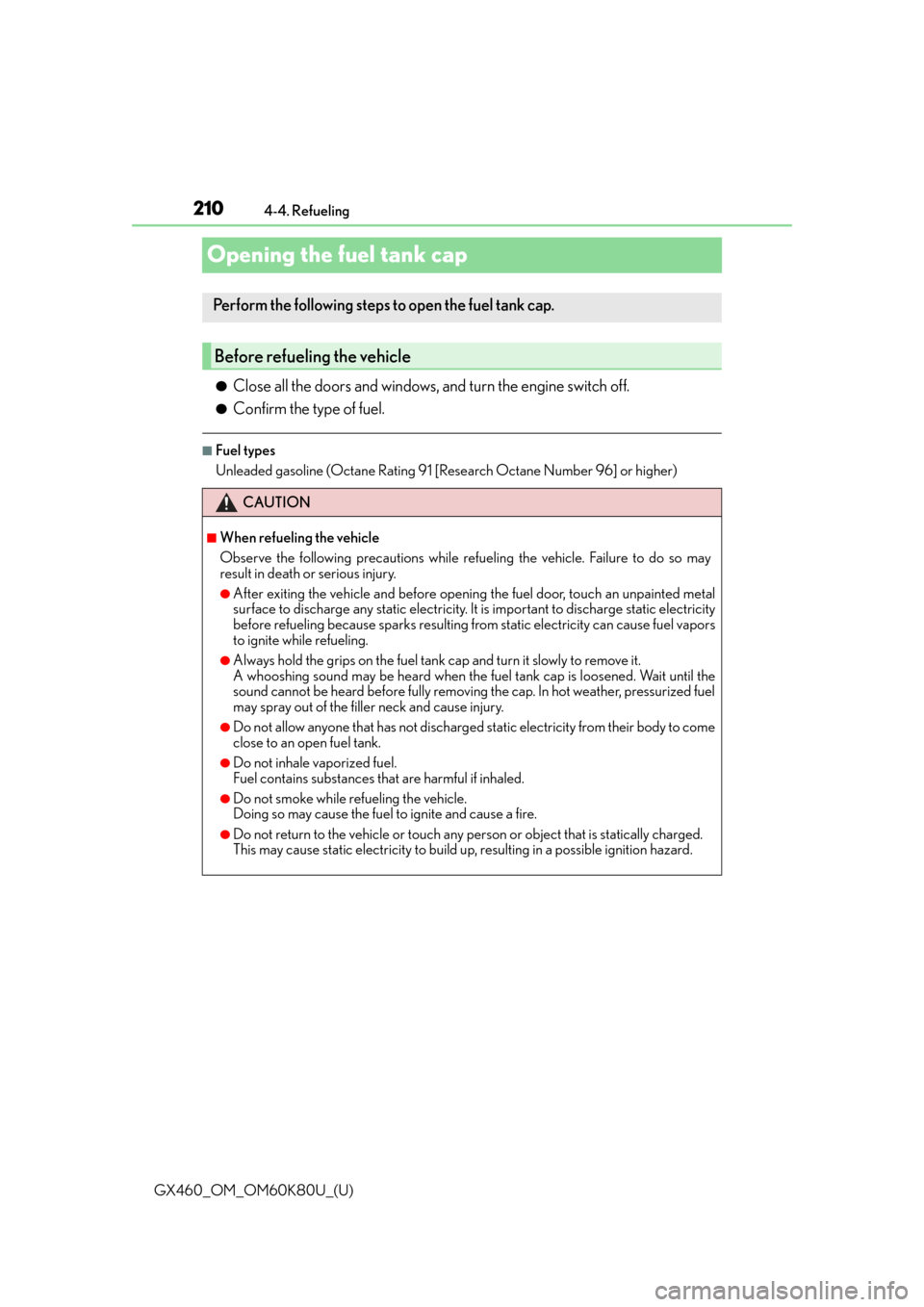
210
GX460_OM_OM60K80U_(U)4-4. Refueling
Opening the fuel tank cap
●Close all the doors and windows, and turn the engine switch off.
●Confirm the type of fuel.
■Fuel types
Unleaded gasoline (Octane Rating 91 [Research Octane Number 96] or higher)
Perform the following steps to open the fuel tank cap.
Before refueling the vehicle
CAUTION
■When refueling the vehicle
Observe the following precautions while refu
eling the vehicle. Failure to do so may
result in death or serious injury.
●After exiting the vehicle and before openin g the fuel door, touch an unpainted metal
surface to discharge any static electricity. It is important to discharge static electricity
before refueling because sparks resulting fr om static electricity can cause fuel vapors
to ignite while refueling.
●Always hold the grips on th e fuel tank cap and turn it slowly to remove it.
A whooshing sound may be heard when the fuel tank cap is loosened. Wait until the
sound cannot be heard before fully removing the cap. In hot weather, pressurized fuel
may spray out of the filler neck and cause injury.
●Do not allow anyone that has not discharged static electricity from their body to come
close to an open fuel tank.
●Do not inhale vaporized fuel.
Fuel contains substances th at are harmful if inhaled.
●Do not smoke while refueling the vehicle.
Doing so may cause the fuel to ignite and cause a fire.
●Do not return to the vehicle or touch any person or object that is statically charged.
This may cause static electricity to build up, resulting in a possible ignition hazard.
Page 211 of 622

GX460_OM_OM60K80U_(U)
2114-4. Refueling
4
Driving
CAUTION
■When refueling
Observe the following precautions to prevent fuel overflowing from the fuel tank:
●Securely insert the fuel nozzle into the fuel filler neck.
●Stop filling the tank after the fuel nozzle automatically clicks off.
●Do not top off the fuel tank.
NOTICE
■Refueling
Do not spill fuel during refueling.
Doing so may damage the vehicle, such as causing the emission control systems to
operate abnormally or damaging fuel system components or the vehicle’s painted sur-
face.