lights Lexus GX460 2014 Using the air conditioning system and defogger / LEXUS 2014 GX460 (OM60K80U) Workshop Manual
[x] Cancel search | Manufacturer: LEXUS, Model Year: 2014, Model line: GX460, Model: Lexus GX460 2014Pages: 622, PDF Size: 8.61 MB
Page 252 of 622

252
GX460_OM_OM60K80U_(U)4-5. Using the driving support systems
NOTICE
■How to use the camera
●The rear view monitor system may not operate properly in the following cases.
• If the back of the vehicle is hit, the position and mounting angle of the camera may
change.
• As the camera has a water proof construction, do not detach, disassemble or modify it. This may cause incorrect operation.
• Do not strongly rub the camera lens. If th e camera lens is scratched, it cannot
transmit a clear image.
• Do not allow organic solvent, car wax, window cleaner or glass coat to adhere to the camera. If this happens, wipe it off as soon as possible.
• If the temperature changes rapidly, such as when hot water is poured on the vehi-
cle in cold weather, the system may not operate normally.
• When washing the vehicle, do not apply intensive bursts of water to the camera or camera area. Doing so may result in the camera malfunctioning.
• When the camera is used under fluorescen t lights, sodium light or mercury light
etc., the lights and the illuminate d areas may appear to flicker.
●Do not expose the camera to strong impact as this could cause a malfunction. If this
happens, have the vehicle inspected by your Lexus dealer as soon as possible.
Page 274 of 622

274
GX460_OM_OM60K80U_(U)4-5. Using the driving support systems
■If you notice any symptoms
If you notice any of the following symp
toms, refer to the likely cause and the
solution, and re-check.
If the symptom is not resolved by the solution, have the vehicle inspected by
your Lexus dealer.
Things you should know
Likely causeSolution
The image is difficult to see
• The vehicle is in a dark area
• The temperature around the lens is
either high or low
• The outside temperature is low
• There are water droplets on the cam- era
• It is raining or humid
• Foreign matter (mud etc.) is adhering to the camera
• There are scratches on the camera
• Sunlight or headlights are shining directly into the camera
• The vehicle is under fluorescent lights, sodium lights, mercury lights etc.
If this happens due to these causes, it
does not indicate a malfunction.
Back up while visually checking the vehi-
cle’s surroundings. (Use the monitor
again once conditions have been
improved.)
The image on the rear view monitor sys-
tem screen can be adjusted, refer to the
“MULTIMEDIA OWNER’S MANUAL”
or “NAVIGATION SYSTEM OWNER’S
MANUAL”.
The image is blurry
Dirt or foreign matter (such as water
droplets, snow, mud etc.) is adhering to
the camera.Rinse the camera lens with water and
wipe it clean with a soft cloth.
Wash with a mild soap if the dirt is stub-
born.
The image is out of alignment
The camera or surrounding area has
received a strong impact.Have the vehicle inspected by your Lexus
dealer.
The guide lines are very far out of alignment
The camera position is out of alignment.Have the vehicle inspected by your Lexus
dealer.
• The vehicle is tilted (there is a heavy
load on the vehicle, tire pressure is low
due to a tire puncture, etc.)
• The vehicle is used on an incline.If this happens due to these causes, it
does not indicate a malfunction.
Back up while visually checking the vehi-
cle’s surroundings.
Page 278 of 622

278
GX460_OM_OM60K80U_(U)4-5. Using the driving support systems
NOTICE
■How to use the camera
●The parking assist monitor may not oper
ate properly in the following cases.
• If the back of the vehicle is hit, the position and mounting angle of the camera may change.
• As the camera has a water proof construction, do not detach, disassemble or modify it. This may cause incorrect operation.
• Do not strongly rub the camera lens. If th e camera lens is scratched, it cannot
transmit a clear image.
• Do not allow organic solvent, car wax, window cleaner or glass coat to adhere to the camera. If this happens, wipe it off as soon as possible.
• If the temperature changes rapidly, such as when hot water is poured on the vehi-
cle in cold weather, the system may not operate normally.
• When washing the vehicle, do not apply intensive bursts of water to the camera or camera area. Doing so may result in the camera malfunctioning.
• When the camera is used under fluorescen t lights, sodium light or mercury light
etc., the lights and the illuminate d areas may appear to flicker.
●Do not expose the camera to strong impa ct as this could cause a malfunction.
If this happens, have the vehicle inspected by your Lexus dealer as soon as possible.
Page 293 of 622
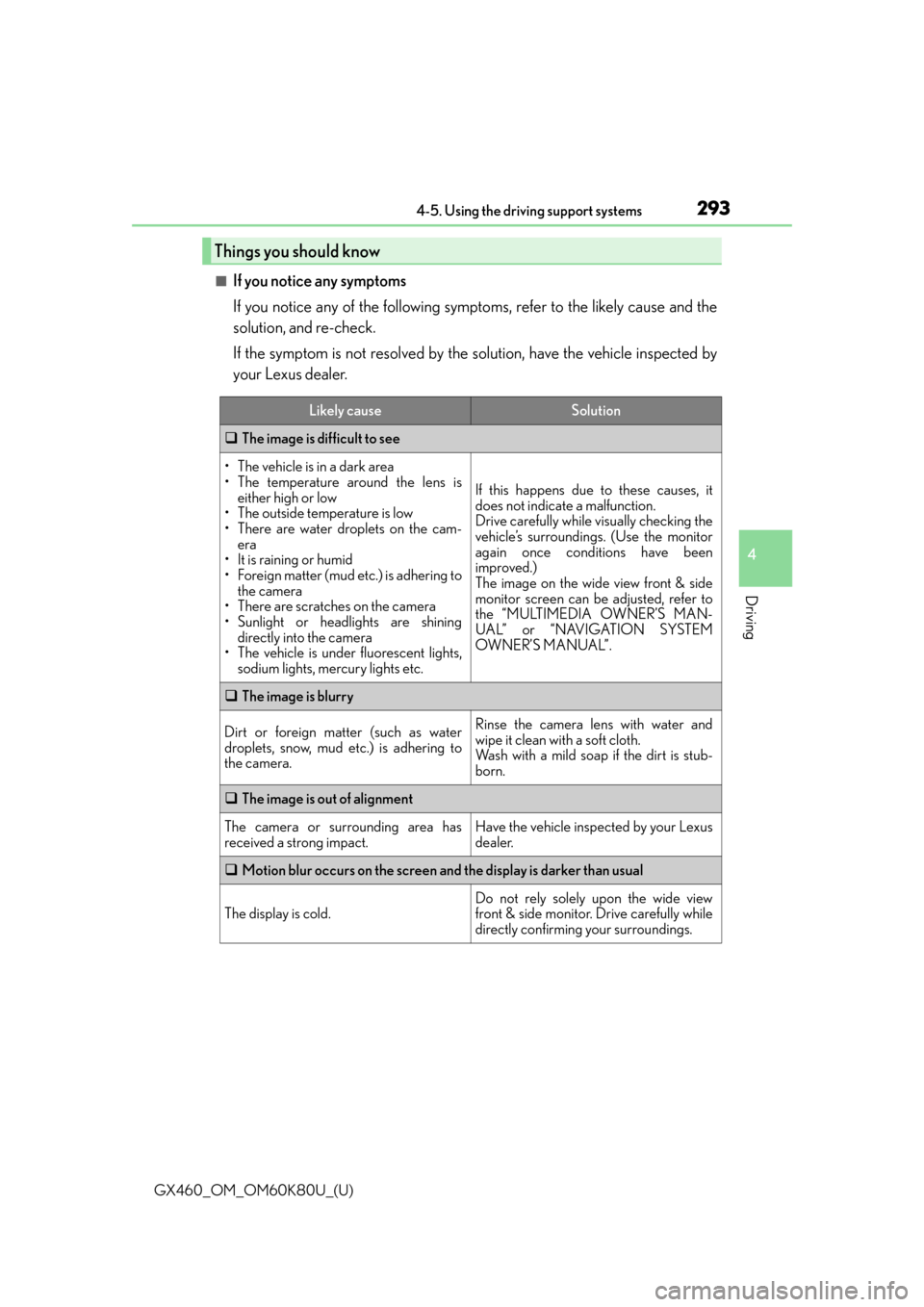
GX460_OM_OM60K80U_(U)
2934-5. Using the driving support systems
4
Driving
■If you notice any symptoms
If you notice any of the following symptoms, refer to the likely cause and the
solution, and re-check.
If the symptom is not resolved by the solution, have the vehicle inspected by
your Lexus dealer.
Things you should know
Likely causeSolution
The image is difficult to see
• The vehicle is in a dark area
• The temperature around the lens is
either high or low
• The outside temperature is low
• There are water droplets on the cam- era
• It is raining or humid
• Foreign matter (mud etc.) is adhering to the camera
• There are scratches on the camera
• Sunlight or headlights are shining directly into the camera
• The vehicle is under fluorescent lights, sodium lights, mercury lights etc.
If this happens due to these causes, it
does not indicate a malfunction.
Drive carefully while visually checking the
vehicle’s surroundings. (Use the monitor
again once conditions have been
improved.)
The image on the wide view front & side
monitor screen can be adjusted, refer to
the “MULTIMEDIA OWNER’S MAN-
UAL” or “NAVIGATION SYSTEM
OWNER’S MANUAL”.
The image is blurry
Dirt or foreign matter (such as water
droplets, snow, mud etc.) is adhering to
the camera.Rinse the camera lens with water and
wipe it clean with a soft cloth.
Wash with a mild soap if the dirt is stub-
born.
The image is out of alignment
The camera or surrounding area has
received a strong impact.Have the vehicle inspected by your Lexus
dealer.
Motion blur occurs on the screen and the display is darker than usual
The display is cold.
Do not rely solely upon the wide view
front & side monitor. Drive carefully while
directly confirming your surroundings.
Page 297 of 622

GX460_OM_OM60K80U_(U)
2974-5. Using the driving support systems
4
Driving
NOTICE
■How to use the camera
●The wide view front & side monitor may not operate properly in the following cases.
• If the front of the vehicle or the passenger side outside rear view mirror is hit, thecamera’s position and mounting angle may change. Contact your Lexus dealer.
• As the camera has a water proof construction, do not detach, disassemble or modify it. This may cause incorrect operation.
• Do not strongly rub the camera lens. If th e camera lens is scratched, it cannot
transmit a clear image.
• Do not allow organic solvent, car wax, window cleaner or glass coat to adhere to the camera. If this happens, wipe it off as soon as possible.
• If the temperature changes rapidly, such as when hot water is poured on the vehi-
cle in cold weather, the system may not operate normally.
• When washing the vehicle, do not apply intensive bursts of water to the camera or camera area. Doing so may result in the camera malfunctioning.
• When the camera is used under fluorescen t lights, sodium light or mercury light
etc., the lights and the illuminate d areas may appear to flicker.
• The camera can be damaged by flying rocks and other debris.
●Do not expose the camera to strong impact as this could cause a malfunction. If this
happens, have the vehicle inspected by your Lexus dealer as soon as possible.
Page 321 of 622

GX460_OM_OM60K80U_(U)
3214-5. Using the driving support systems
4
Driving
■If you notice any symptoms
If you notice any of the following symptoms, refer to the likely cause and the
solution, and re-check.
If the symptom is not resolved by the solution, have the vehicle inspected by
your Lexus dealer.
Things you should know
Likely causeSolution
The image is difficult to see
• The vehicle is in a dark area
• The temperature around the lens is
either high or low
• The outside temperature is low
• There are water droplets on the cam- era
• It is raining or humid
• Foreign matter (mud etc.) is adhering to the camera
• There are scratches on the camera
• Sunlight or headlights are shining directly into the camera
• The vehicle is under fluorescent lights, sodium lights, mercury lights etc.
If this happens due to these causes, it
does not indicate a malfunction.
Drive carefully while visually checking the
vehicle’s surroundings. (Use the monitor
again once conditions have been
improved.)
The image on the Multi-terrain Monitor
screen can be adjusted, refer to the
“MULTIMEDIA OWNER’S MANUAL”
or “NAVIGATION SYSTEM OWNER’S
MANUAL”.
The image is blurry
Dirt or foreign matter (such as water
droplets, snow, mud etc.) is adhering to
the camera.Rinse the camera lens with water and
wipe it clean with a soft cloth.
Wash with a mild soap if the dirt is stub-
born.
The image is out of alignment
The camera or surrounding area has
received a strong impact.Have the vehicle inspected by your Lexus
dealer.
Motion blur occurs on the screen and the display is darker than usual
The display is cold.
Do not rely solely upon the Multi-terrain
Monitor. Drive carefully while directly
confirming your surroundings.
Switch sound effects do not work
The multimedia or navigation system vol-
ume setting is low or muted.Increase the volume in the multimedia or
navigation system volume settings.
Page 326 of 622

326
GX460_OM_OM60K80U_(U)4-5. Using the driving support systems
NOTICE
■How to use the camera
●The Multi-terrain Monitor system may not
operate properly in the following cases.
• If the front or the rear of the vehicle or the outside rear view mirror has been hit, the camera’s position and mounting angle may have changed.
• As the camera has a water proof construction, do not detach, disassemble or modify it. This may cause incorrect operation.
• Do not strongly rub the camera lens. If th e camera lens is scratched, it cannot
transmit a clear image.
• Do not allow organic solvent, car wax, window cleaner or glass coat to adhere to the camera. If this happens, wipe it off as soon as possible.
• If the temperature changes rapidly, such as when hot water is poured on the vehi-
cle in cold weather, the system may not operate normally.
• When washing the vehicle, do not apply intensive bursts of water to the camera or camera area. Doing so may result in the camera malfunctioning.
• When the camera is used under fluorescen t lights, sodium light or mercury light
etc., the lights and the illuminate d areas may appear to flicker.
• The camera can be damaged by flying rocks and other debris.
●Do not expose the camera to strong impact as this could cause a malfunction. If this
happens, have the vehicle inspected by your Lexus dealer as soon as possible.
Page 339 of 622

339
GX460_OM_OM60K80U_(U)4-5. Using the driving support systems
4
Driving
Downhill assist control system
Shift the “DAC” switch to ON. The
downhill assist control system indicator
light comes on and the system will
operate.
When the system is in
operation, the slip
indicator light will flash, and the stop
lights/high mounted stop lights will be lit.
Shift the “DAC” switch to OFF while the system is in operation. The downhill
assist control system indicator will flash as the system gradually ceases operation,
and will turn off when the system is fully off.
Shift the “DAC” switch to ON while the downhill assist control system indicator is
flashing to start the system again.
: If equipped
The downhill assist control system helps to prevent excessive speed on steep
downhill slopes.
The system will operate when the vehicl e is traveling under 15 mph (25 km/h)
and the four-wheel drive control switch is in the L4 position.
System operation
Turning off the system
Page 342 of 622

342
GX460_OM_OM60K80U_(U)4-5. Using the driving support systems
◆Active TRAC (Traction Control) for L4 position*
Helps to maintain drive power and prevent
the 4 wheels from spinning when starting
the vehicle or accelerating on slippery roads, or in off-road conditions
◆Hill-start assist control (if equipped)
Helps to prevent the vehicle from rolling backward when starting on an incline or slip-
pery slope
◆KDSS (Kinetic Dynamic Suspension System)
KDSS helps to enhance ride comfort and handling response by using a hydraulic con-
trol system to control the suspension stabiliz er bars in response to road surface and
driving conditions during cornering or off-road driving
◆PCS (Pre-Collision system) (if equipped)
P. 3 5 7
◆Trailer Sway Control
Helps the driver to control trailer sway by selectively applying brake pressure for indi-
vidual wheels and reducing engine to rque when trailer sway is detected.
Trailer Sway Control is part of the VSC system and will not operate if VSC turned off
or experiences a malfunction.
*: The function only works in vehicles with Multi-terrain Select when Multi-terrain
Select is switched on
If the vehicle is in danger of slipping or
rolling backward when starting on an
incline, or if any of the drive wheels
spins, the slip indicator light flashes to
indicate that the TRAC or Active
TRAC/VSC/Trailer Sway Control/hill-
start assist control systems are operat-
ing.
A buzzer (intermittent) sounds to indicate that VSC is operating.
The stop lights and high mounted stoplight tu rn on when the hill-start assist control
system is operating.
When the TRAC or Active TRAC/VSC /Trailer Sway Control/hill-start
assist control systems are operating
Page 361 of 622

GX460_OM_OM60K80U_(U)
3614-5. Using the driving support systems
4
Driving
■Automatic cancelation of pre-collision system
When a malfunction occurs due to sensor contaminations, etc. that results in the sensors
being unable to detect obstacles, the pre-collision syst em will be automatically disabled.
In this case, the system will not activate even if there is a collision possibility.
■Obstacles not detected
The system cannot detect plastic obstacles su ch as pylons. There may also be occasions
when the system cannot detect pedestrians, animals, bicycles, motorcycles, trees, or
snowdrifts.
■Conditions that may trigger the system even if there is no possibility of a collision
●When there is an object by the roadside at the entrance to a curve
●When passing an oncoming vehicle on a curve
●When driving over a narrow iron bridge
●When there is a metal object on the road surface
●When driving on an uneven road surface (nose up, nose down)
●When passing an oncoming vehicle on a left turn
●When your vehicle rapidly closes on the vehicle in front
●When a grade separation/interchange, sign, billboard, or other structure appears to be
directly in the vehicle’s line of travel
●When a billboard or other metallic structure appears to be in the direct line of travel
due to driving on a hill
●When there are excessive changes in the vehicl e height (when it tilts forwards or back-
wards)
●When the axis of the radar is out of adjustment
●When passing through certain toll gates
●When passing through an overpass
●When passing through a tunnel
When the system is activated in the situations described above, there is also a possibility
that the seat belts will retrac t quickly and the brakes will be applied with a force greater
than normal. When the seat belt is locked in the restricted position, stop the vehicle in a
safe place, release the seat belt and refasten it.
■When there is a malfunction in the system, or if the system is temporarily unusable
Warning lights and/or warning mess ages will turn on or flash. (P. 5 0 7 , 5 1 4 )