air conditioning Lexus GX460 2014 Using the air conditioning system and defogger / LEXUS 2014 GX460 OWNERS MANUAL (OM60K80U)
[x] Cancel search | Manufacturer: LEXUS, Model Year: 2014, Model line: GX460, Model: Lexus GX460 2014Pages: 622, PDF Size: 8.61 MB
Page 4 of 622
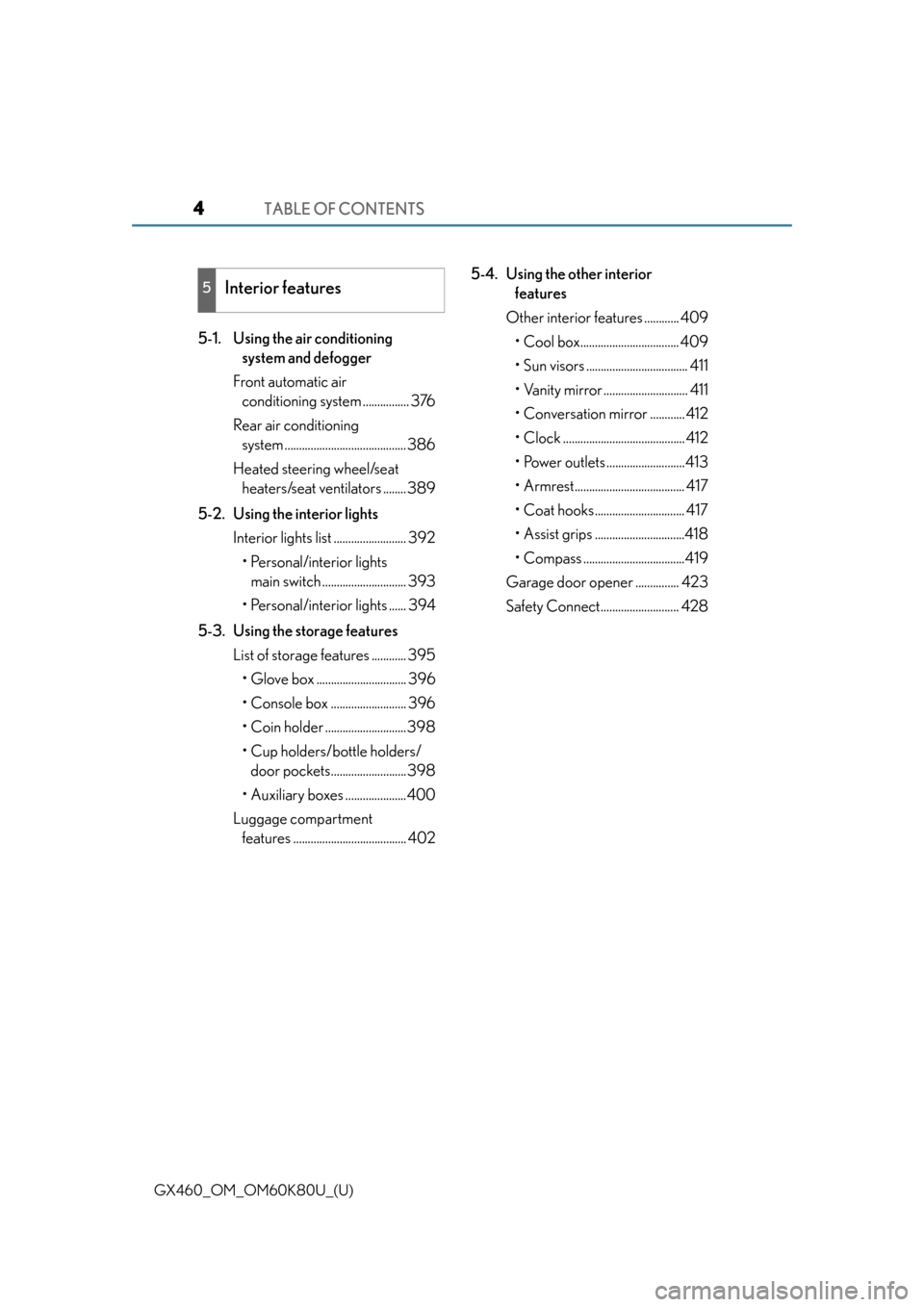
TABLE OF CONTENTS4
GX460_OM_OM60K80U_(U)
5-1. Using the air conditioning system and defogger
Front automatic air conditioning system ................ 376
Rear air conditioning system .......................................... 386
Heated steering wheel/seat heaters/seat ventilators ........ 389
5-2. Using the interior lights Interior lights list ......................... 392• Personal/interior lights main switch ............................. 393
• Personal/interior lights ...... 394
5-3. Using the storage features List of storage features ............ 395
• Glove box ............................... 396
• Console box .......................... 396
• Coin holder ............................ 398
• Cup holders/bottle holders/door pockets.......................... 398
• Auxiliary boxes .....................400
Luggage compartment features ....................................... 402 5-4. Using the other interior
features
Other interior features ............ 409 • Cool box.................................. 409
• Sun visors ................................... 411
• Vanity mirror ............................. 411
• Conversation mirror ............ 412
• Clock .......................................... 412
• Power outlets ...........................413
• Armrest...................................... 417
• Coat hooks............................... 417
• Assist grips ...............................418
• Compass ...................................419
Garage door opener ............... 423
Safety Connect........................... 428
5Interior features
Page 5 of 622
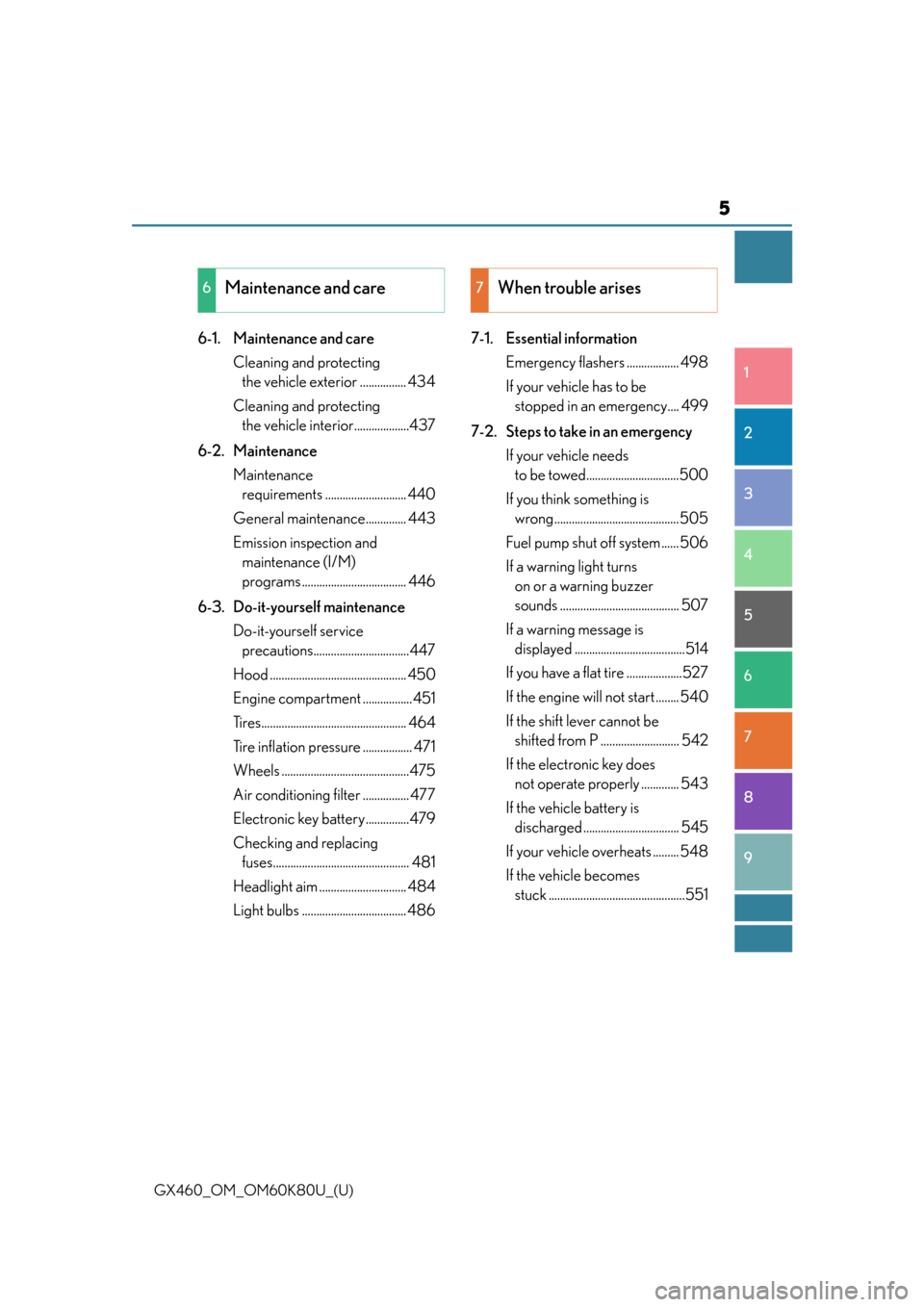
5
1
8 7
6
5
4
3
2
GX460_OM_OM60K80U_(U)
9
6-1. Maintenance and care Cleaning and protecting the vehicle exterior ................ 434
Cleaning and protecting the vehicle inte rior...................437
6-2. Maintenance Maintenance requirements ............................ 440
General maintenance.............. 443
Emission inspection and maintenance (I/M)
programs .................................... 446
6-3. Do-it-yourself maintenance Do-it-yourself service precautions.................................447
Hood ............................................... 450
Engine compartment ................. 451
Tires.................................................. 464
Tire inflation pressure ................. 471
Wheels ............................................475
Air conditioning filter ................ 477
Electronic key battery...............479
Checking and replacing fuses............................................... 481
Headlight aim .............................. 484
Light bulbs .................................... 486 7-1. Essential information
Emergency flashers .................. 498
If your vehicle has to be stopped in an emergency.... 499
7-2. Steps to take in an emergency If your vehicle needs to be towed................................500
If you think something is wrong...........................................505
Fuel pump shut off system ...... 506
If a warning light turns on or a warning buzzer
sounds ......................................... 507
If a warning message is displayed ......................................514
If you have a flat tire ...................527
If the engine will not start ........ 540
If the shift lever cannot be shifted from P ........................... 542
If the electronic key does not operate properly ............. 543
If the vehicle battery is discharged ................................. 545
If your vehicle overheats ......... 548
If the vehicle becomes stuck ...............................................551
6Maintenance and care7When trouble arises
Page 17 of 622
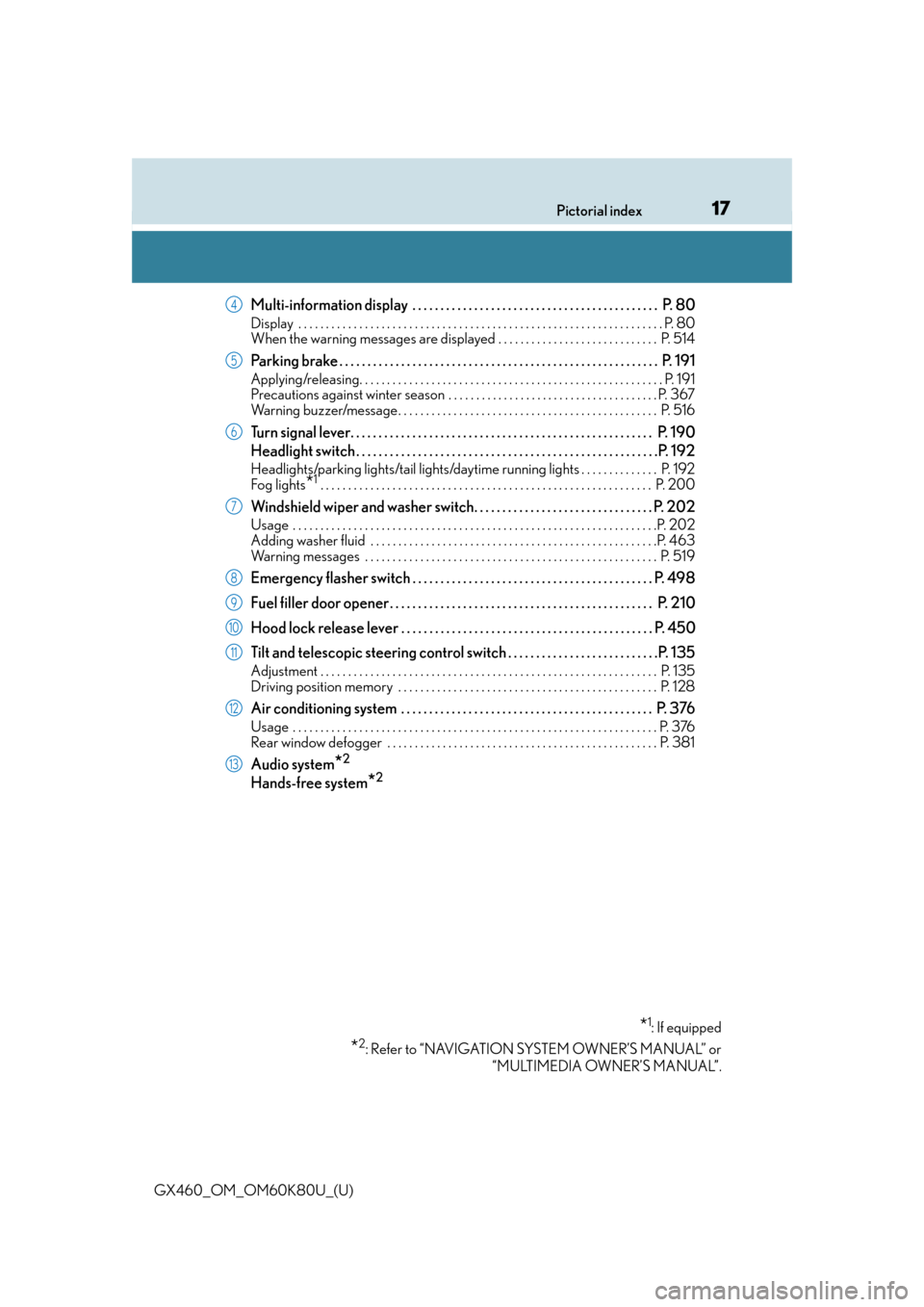
17Pictorial index
GX460_OM_OM60K80U_(U)
Multi-information display . . . . . . . . . . . . . . . . . . . . . . . . . . . . . . . . . . . . . . . . . . . . P. 80
Display . . . . . . . . . . . . . . . . . . . . . . . . . . . . . . . . . . . . . . . . . . . . . . . . . . . . . . . . . . . . . . . . . . P. 80
When the warning messages are displayed . . . . . . . . . . . . . . . . . . . . . . . . . . . . . P. 514
Parking brake . . . . . . . . . . . . . . . . . . . . . . . . . . . . . . . . . . . . . . . . . . . . . . . . . . . . . . . . . P. 1 9 1
Applying/releasing. . . . . . . . . . . . . . . . . . . . . . . . . . . . . . . . . . . . . . . . . . . . . . . . . . . . . . . P. 1 9 1
Precautions against winter season . . . . . . . . . . . . . . . . . . . . . . . . . . . . . . . . . . . . . . P. 367
Warning buzzer/message . . . . . . . . . . . . . . . . . . . . . . . . . . . . . . . . . . . . . . . . . . . . . . . P. 516
Turn signal lever. . . . . . . . . . . . . . . . . . . . . . . . . . . . . . . . . . . . . . . . . . . . . . . . . . . . . . P. 190
Headlight switch . . . . . . . . . . . . . . . . . . . . . . . . . . . . . . . . . . . . . . . . . . . . . . . . . . . . . .P. 192
Headlights/parking lights/tail lights/daytime running lights . . . . . . . . . . . . . . P. 192
Fog lights
*1 . . . . . . . . . . . . . . . . . . . . . . . . . . . . . . . . . . . . . . . . . . . . . . . . . . . . . . . . . . . . P. 200
Windshield wiper and washer switch. . . . . . . . . . . . . . . . . . . . . . . . . . . . . . . . P. 202
Usage . . . . . . . . . . . . . . . . . . . . . . . . . . . . . . . . . . . . . . . . . . . . . . . . . . . . . . . . . . . . . . . . . .P. 202
Adding washer fluid . . . . . . . . . . . . . . . . . . . . . . . . . . . . . . . . . . . . . . . . . . . . . . . . . . . .P. 4 63
Warning messages . . . . . . . . . . . . . . . . . . . . . . . . . . . . . . . . . . . . . . . . . . . . . . . . . . . . . P. 5 19
Emergency flasher switch . . . . . . . . . . . . . . . . . . . . . . . . . . . . . . . . . . . . . . . . . . . P. 498
Fuel filler door opener . . . . . . . . . . . . . . . . . . . . . . . . . . . . . . . . . . . . . . . . . . . . . . . P. 210
Hood lock release lever . . . . . . . . . . . . . . . . . . . . . . . . . . . . . . . . . . . . . . . . . . . . . P. 450
Tilt and telescopic steering control switch . . . . . . . . . . . . . . . . . . . . . . . . . . .P. 135
Adjustment . . . . . . . . . . . . . . . . . . . . . . . . . . . . . . . . . . . . . . . . . . . . . . . . . . . . . . . . . . . . . P. 135
Driving position memory . . . . . . . . . . . . . . . . . . . . . . . . . . . . . . . . . . . . . . . . . . . . . . . P. 128
Air conditioning system . . . . . . . . . . . . . . . . . . . . . . . . . . . . . . . . . . . . . . . . . . . . . P. 376
Usage . . . . . . . . . . . . . . . . . . . . . . . . . . . . . . . . . . . . . . . . . . . . . . . . . . . . . . . . . . . . . . . . . . P. 376
Rear window defogger . . . . . . . . . . . . . . . . . . . . . . . . . . . . . . . . . . . . . . . . . . . . . . . . . P. 381
Audio system*2
Hands-free system*2
*1: If equipped
*2: Refer to “NAVIGATION SYSTEM OWNER’S MANUAL” or
“MULTIMEDIA OWNER’S MANUAL”.
4
5
6
7
8
9
10
11
12
13
Page 21 of 622
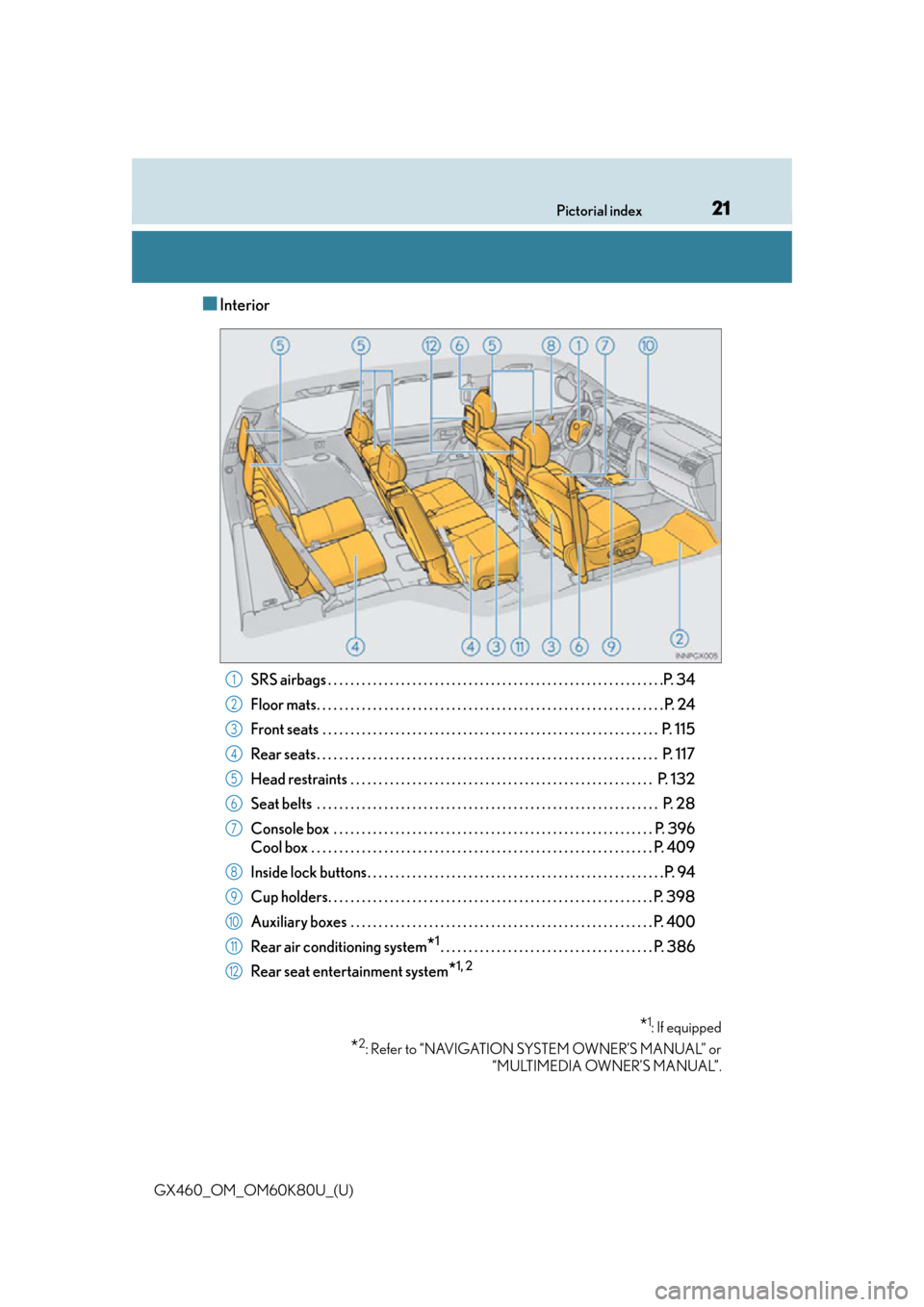
21Pictorial index
GX460_OM_OM60K80U_(U)
■Interior
SRS airbags . . . . . . . . . . . . . . . . . . . . . . . . . . . . . . . . . . . . . . . . . . . . . . . . . . . . . . . . . . . .P. 34
Floor mats. . . . . . . . . . . . . . . . . . . . . . . . . . . . . . . . . . . . . . . . . . . . . . . . . . . . . . . . . . . . . . P. 24
Front seats . . . . . . . . . . . . . . . . . . . . . . . . . . . . . . . . . . . . . . . . . . . . . . . . . . . . . . . . . . . . P. 115
Rear seats . . . . . . . . . . . . . . . . . . . . . . . . . . . . . . . . . . . . . . . . . . . . . . . . . . . . . . . . . . . . . P. 117
Head restraints . . . . . . . . . . . . . . . . . . . . . . . . . . . . . . . . . . . . . . . . . . . . . . . . . . . . . . P. 132
Seat belts . . . . . . . . . . . . . . . . . . . . . . . . . . . . . . . . . . . . . . . . . . . . . . . . . . . . . . . . . . . . . P. 28
Console box . . . . . . . . . . . . . . . . . . . . . . . . . . . . . . . . . . . . . . . . . . . . . . . . . . . . . . . . . P . 396
Cool box . . . . . . . . . . . . . . . . . . . . . . . . . . . . . . . . . . . . . . . . . . . . . . . . . . . . . . . . . . . . . P. 409
Inside lock buttons . . . . . . . . . . . . . . . . . . . . . . . . . . . . . . . . . . . . . . . . . . . . . . . . . . . . . P. 94
Cup holders. . . . . . . . . . . . . . . . . . . . . . . . . . . . . . . . . . . . . . . . . . . . . . . . . . . . . . . . . . P . 398
Auxiliary boxes . . . . . . . . . . . . . . . . . . . . . . . . . . . . . . . . . . . . . . . . . . . . . . . . . . . . . . P. 4 00
Rear air conditioning system
*1. . . . . . . . . . . . . . . . . . . . . . . . . . . . . . . . . . . . . . P. 386
Rear seat entertainment system
*1, 2
*1: If equipped
*2: Refer to “NAVIGATION SYSTEM OWNER’S MANUAL” or “MULTIMEDIA OWNER’S MANUAL”.
1
2
3
4
5
6
7
8
9
10
11
12
Page 230 of 622

230
GX460_OM_OM60K80U_(U)4-5. Using the driving support systems
■Temporary cancelation of the LDA system
If any of the following occurs, the LDA system
will be temporarily canceled. The functions
will resume after the necessary oper ating conditions have returned.
●The turn signal lever is operated.
●The brake pedal is depressed.
●The vehicle speed deviates from the operating range of the LDA system.
●The lane lines cannot be recognized while driving.
●The wiper operates continuously.
●When the lane departure warning function is activated.
Once the lane departure warning function is activated, it will be temporarily canceled
and resume a few seconds later.
■The lane departure warning
Depending on the audio system sound level or air conditioning fan noise while the audio
system or air conditioning system is in use, it may be difficult to hear the warning sound.
■After the vehicle has been parked in the sun
The LDA system may not be available and a warning message ( P. 517) will be dis-
played for a while after driving has started. When the temperature in the cabin decreases
and the temperature around the camera sensor ( P. 228) becomes suitable for its
operation, the functions will begin to operate.
Page 241 of 622
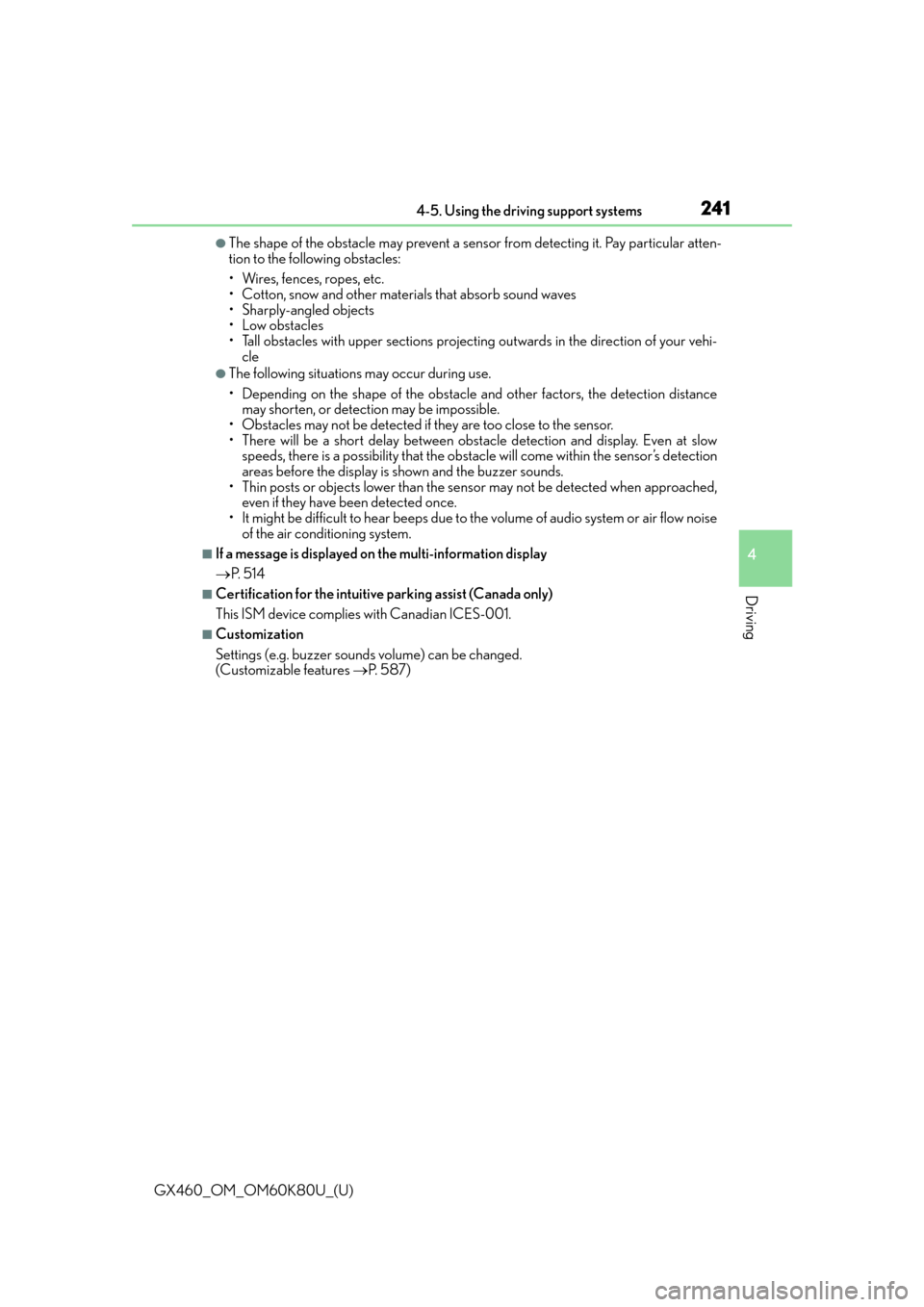
GX460_OM_OM60K80U_(U)
2414-5. Using the driving support systems
4
Driving
●The shape of the obstacle may prevent a sensor from detecting it. Pay particular atten-
tion to the following obstacles:
• Wires, fences, ropes, etc.
• Cotton, snow and other materials that absorb sound waves
• Sharply-angled objects
•Low obstacles
• Tall obstacles with upper sections projecting outwards in the direction of your vehi-
cle
●The following situations may occur during use.
• Depending on the shape of the obstacle and other factors, the detection distance may shorten, or detect ion may be impossible.
• Obstacles may not be detected if they are too close to the sensor.
• There will be a short delay between obst acle detection and display. Even at slow
speeds, there is a possibility that the obstacle will come within the sensor’s detection
areas before the display is shown and the buzzer sounds.
• Thin posts or objects lower than the sensor may not be detected when approached, even if they have been detected once.
• It might be difficult to hear beeps due to th e volume of audio system or air flow noise
of the air conditioning system.
■If a message is displayed on the multi-information display
P. 5 1 4
■Certification for the intuitive parking assist (Canada only)
This ISM device complies with Canadian ICES-001.
■Customization
Settings (e.g. buzzer sounds volume) can be changed.
(Customizable features P. 5 8 7 )
Page 375 of 622
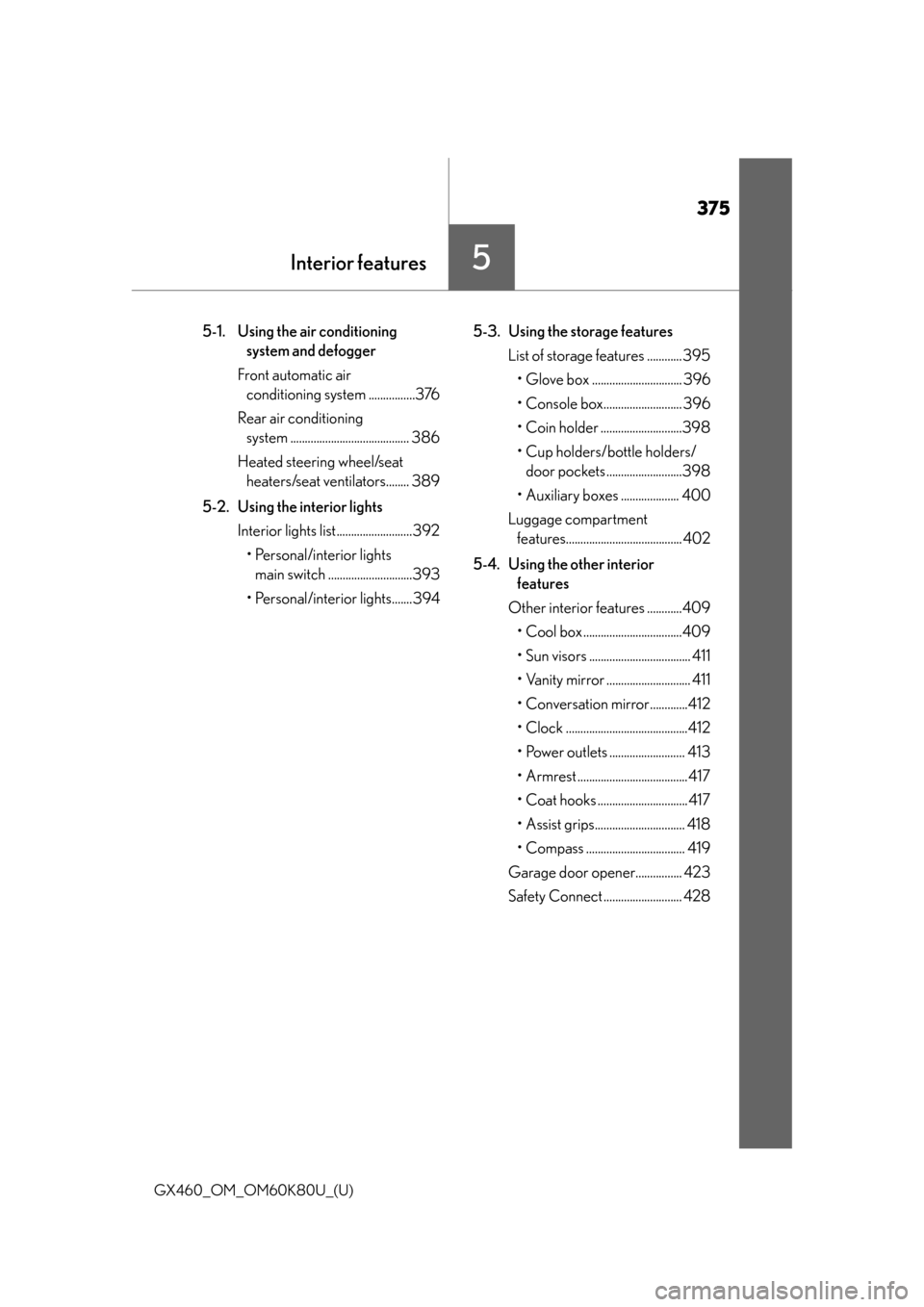
375
GX460_OM_OM60K80U_(U)
5Interior features
5-1. Using the air conditioning system and defogger
Front automatic air conditioning system ................376
Rear air conditioning system ......................................... 386
Heated steering wheel/seat heaters/seat ventilators........ 389
5-2. Using the interior lights Interior lights list..........................392• Personal/interior lights main switch .............................393
• Personal/interior lights.......394 5-3. Using the storage features
List of storage features ............ 395• Glove box ............................... 396
• Console box........................... 396
• Coin holder ............................398
• Cup holders/bottle holders/door pockets ..........................398
• Auxiliary boxes .................... 400
Luggage compartment features........................................ 402
5-4. Using the other interior features
Other interior features ............409 • Cool box ..................................409
• Sun visors ................................... 411
• Vanity mirror ............................. 411
• Conversation mirror.............412
• Clock ..........................................412
• Power outlets .......................... 413
• Armrest ...................................... 417
• Coat hooks ............................... 417
• Assist grips............................... 418
• Compass .................................. 419
Garage door opener................ 423
Safety Connect ........................... 428
Page 376 of 622

376
GX460_OM_OM60K80U_(U)5-1. Using the air conditio
ning system and defogger
Front automatic air conditioning system
◆Control panel
◆Control screen
Air outlets and fan speed are automatica lly adjusted according to the temper-
ature setting.
Press the “CLIMATE” button to display the air conditioning control screen.
Without a navigation systemWith a navigation system
Page 377 of 622

GX460_OM_OM60K80U_(U)
3775-1. Using the air conditioning system and defogger
5
Interior features
■Adjusting the temperature setting
Press to increase the temperature and to decrease the tempera-
ture.
■Adjusting the fan speed setting
Press to increase the fan speed and to decrease the fan speed.
Press the “OFF” button to turn the fan off.
■Changing the air flow mode
Select an air outlet switch.
■Option control screen
Touch on the climate screen to display the option control screen. The
functions can be switched on and off.
Select to set cooling and dehu-
midification function on/off
Adjust the temperature for driver
and passenger seats separately
(“DUAL” mode)/driver, passen-
ger and rear seats separately (“3-
ZO N E ” m o d e ) ( P. 3 7 8 )
Prevent ice from building up on
the windshield and wiper blades
(if equipped) ( P. 3 8 1 )
Remove pollen from the air ( P. 3 8 1 )
1
2
3
4
Page 378 of 622

3785-1. Using the air conditioning system and defogger
GX460_OM_OM60K80U_(U)
Press to operate the speech
command system. (Refer to the
“NAVIGATION SYSTEM OWNER’S
MANUAL”.)
■Using the automatic mode Press the “AUTO” button.
Press to switch to automatic air intake mode. (if equipped)
The air conditioning system automatically switches between outside air and recir-
culated air modes.
Adjust the temperature setting.
To stop the operation, press the “OFF” button.
■If the system is operated manually in automatic mode
If the fan speed setting or air flow modes are operated, the automatic mode
indicator goes off. However, automati c mode for functions other than that
operated are maintained.
■Adjusting the temperature for driver and passenger seats separately
(“DUAL” mode)/driver, passenger and rear seats separately (“3-ZONE”
mode)
To turn on the “DUAL”/“3-ZONE” mode, perform any of the following proce-
dures:
●Press the “DUAL”/“3-ZONE” button.
●Select “DUAL”/“3-ZONE” on the option control screen.
●Adjust the passenger’s side temperature setting.
The indicator comes on when the “DUAL”/“3-ZONE” mode is on.
While in “DUAL” mode, the temperature of the rear air outlets is set at the
passenger’s side temperature setting.
Using the speech command system
Air conditioning controls
1
2
3
4