cruise control Lexus GX460 2014 Using the air conditioning system and defogger / LEXUS 2014 GX460 OWNERS MANUAL (OM60K80U)
[x] Cancel search | Manufacturer: LEXUS, Model Year: 2014, Model line: GX460, Model: Lexus GX460 2014Pages: 622, PDF Size: 8.61 MB
Page 3 of 622
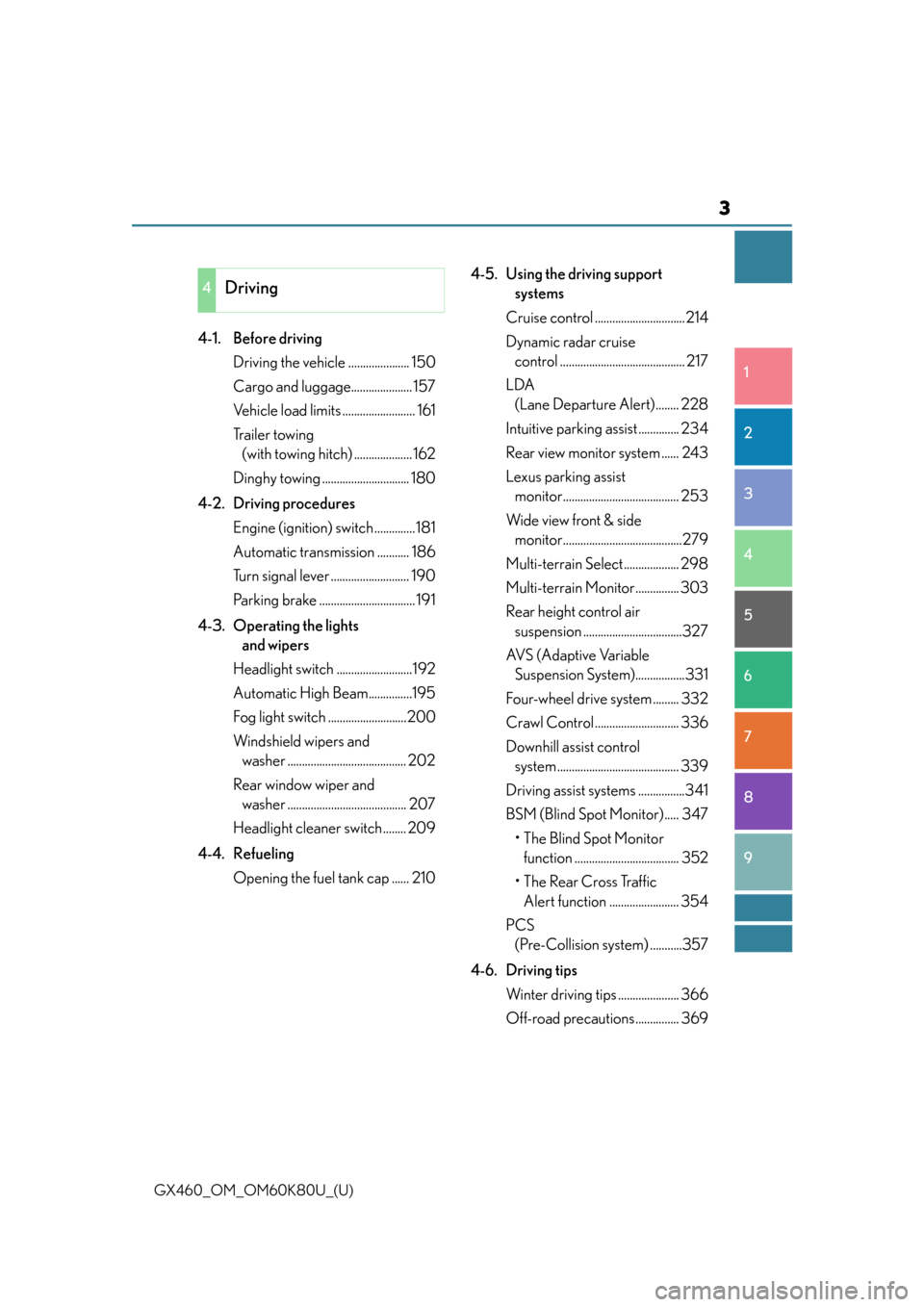
3
1
8 7
6
5
4
3
2
GX460_OM_OM60K80U_(U)
9
4-1. Before driving Driving the vehicle ..................... 150
Cargo and luggage..................... 157
Vehicle load limits ......................... 161
Trailer towing (with towing hitch) .................... 162
Dinghy towing .............................. 180
4-2. Driving procedures Engine (ign ition) switch .............. 181
Automatic transmission ........... 186
Turn signal lever ........................... 190
Parking brake ................................. 191
4-3. Operating the lights and wipers
Headlight switch ..........................192
Automatic High Beam...............195
Fog light switch ...........................200
Windshield wipers and washer ......................................... 202
Rear window wiper and washer ......................................... 207
Headlight cleaner switch........ 209
4-4. Refueling Opening the fuel tank cap ...... 210 4-5. Using the driving support
systems
Cruise control ............................... 214
Dynamic radar cruise control ........................................... 217
LDA (Lane Departure Alert)........ 228
Intuitive parking assist .............. 234
Rear view monitor system ...... 243
Lexus parking assist monitor........................................ 253
Wide view front & side monitor.........................................279
Multi-terrain Select................... 298
Multi-terrain Monitor............... 303
Rear height control air suspension ..................................327
AVS (Adaptive Variable Suspension System).................331
Four-wheel drive system ......... 332
Crawl Control ............................. 336
Downhill assist control system .......................................... 339
Driving assist systems ................341
BSM (Blind Spot Monitor)..... 347
• The Blind Spot Monitor function .................................... 352
• The Rear Cross Traffic Alert function ........................ 354
PCS (Pre-Collision system) ...........357
4-6. Driving tips Winter driving tips ..................... 366
Off-road precautions ............... 369
4Driving
Page 8 of 622
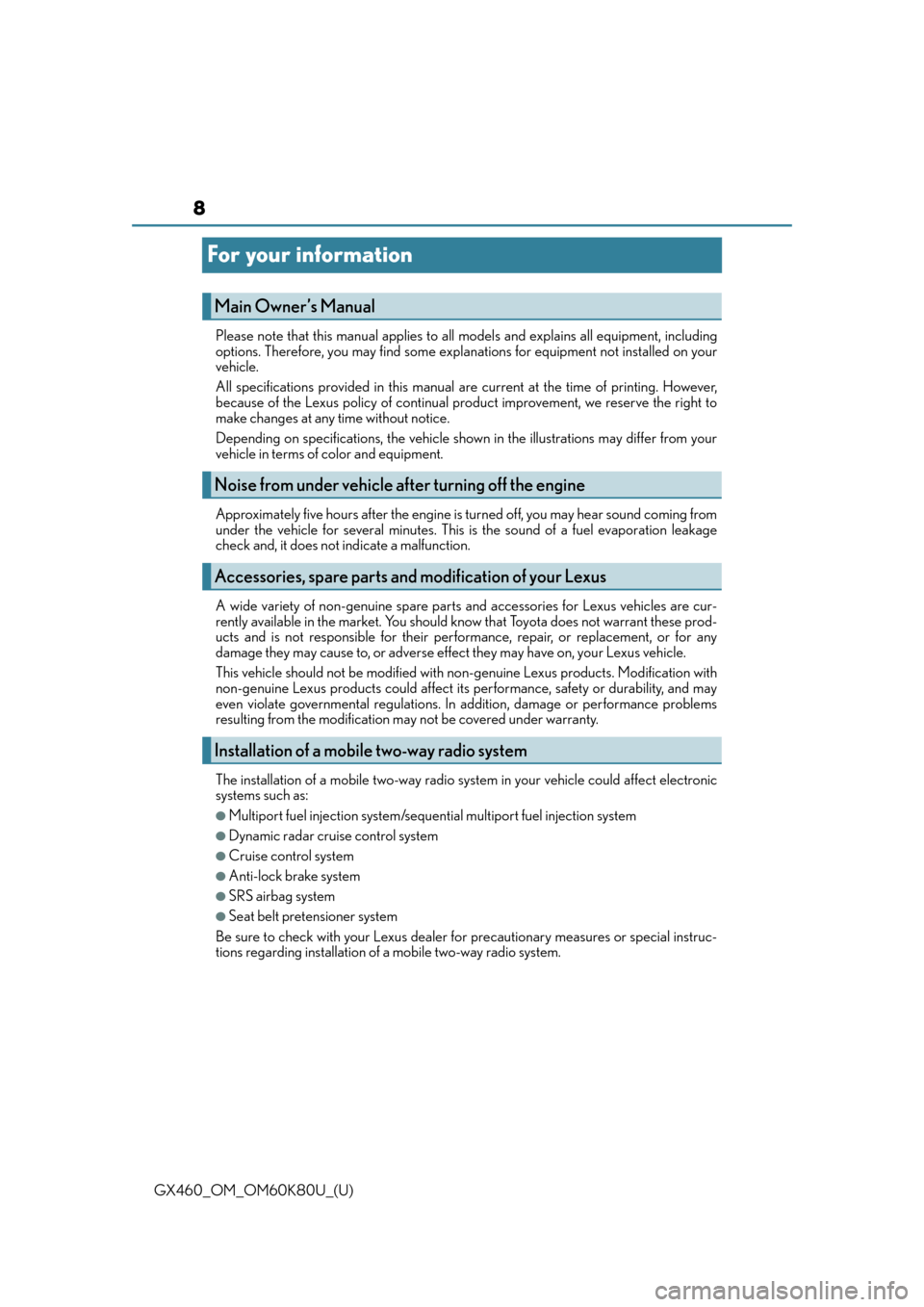
8
GX460_OM_OM60K80U_(U)
For your information
Please note that this manual applies to all models and explains all equipment, including
options. Therefore, you may find some expl anations for equipment not installed on your
vehicle.
All specifications provided in this manual are current at the time of printing. However,
because of the Lexus policy of continual pr oduct improvement, we reserve the right to
make changes at any time without notice.
Depending on specifications, the vehicle show n in the illustrations may differ from your
vehicle in terms of color and equipment.
Approximately five hours after the engine is turned off, you may hear sound coming from
under the vehicle for several minutes. This is the sound of a fuel evaporation leakage
check and, it does not indicate a malfunction.
A wide variety of non-genuine spare parts and accessories for Lexus vehicles are cur-
rently available in the market. You should know that Toyota does not warrant these prod-
ucts and is not responsible for their performance, repair, or replacement, or for any
damage they may cause to, or adverse effect they may have on, your Lexus vehicle.
This vehicle should not be modified with non-genuine Lexus products. Modification with
non-genuine Lexus products could affect its performance, safety or durability, and may
even violate governmental regulations. In addition, damage or performance problems
resulting from the modification may not be covered under warranty.
The installation of a mobile two-way radio sy stem in your vehicle could affect electronic
systems such as:
●Multiport fuel injection system/sequential multiport fuel injection system
●Dynamic radar cruise control system
●Cruise control system
●Anti-lock brake system
●SRS airbag system
●Seat belt pretensioner system
Be sure to check with your Lexus dealer fo r precautionary measures or special instruc-
tions regarding insta llation of a mobile two-way radio system.
Main Owner’s Manual
Noise from under vehicle after turning off the engine
Accessories, spare parts and modification of your Lexus
Installation of a mobile two-way radio system
Page 19 of 622
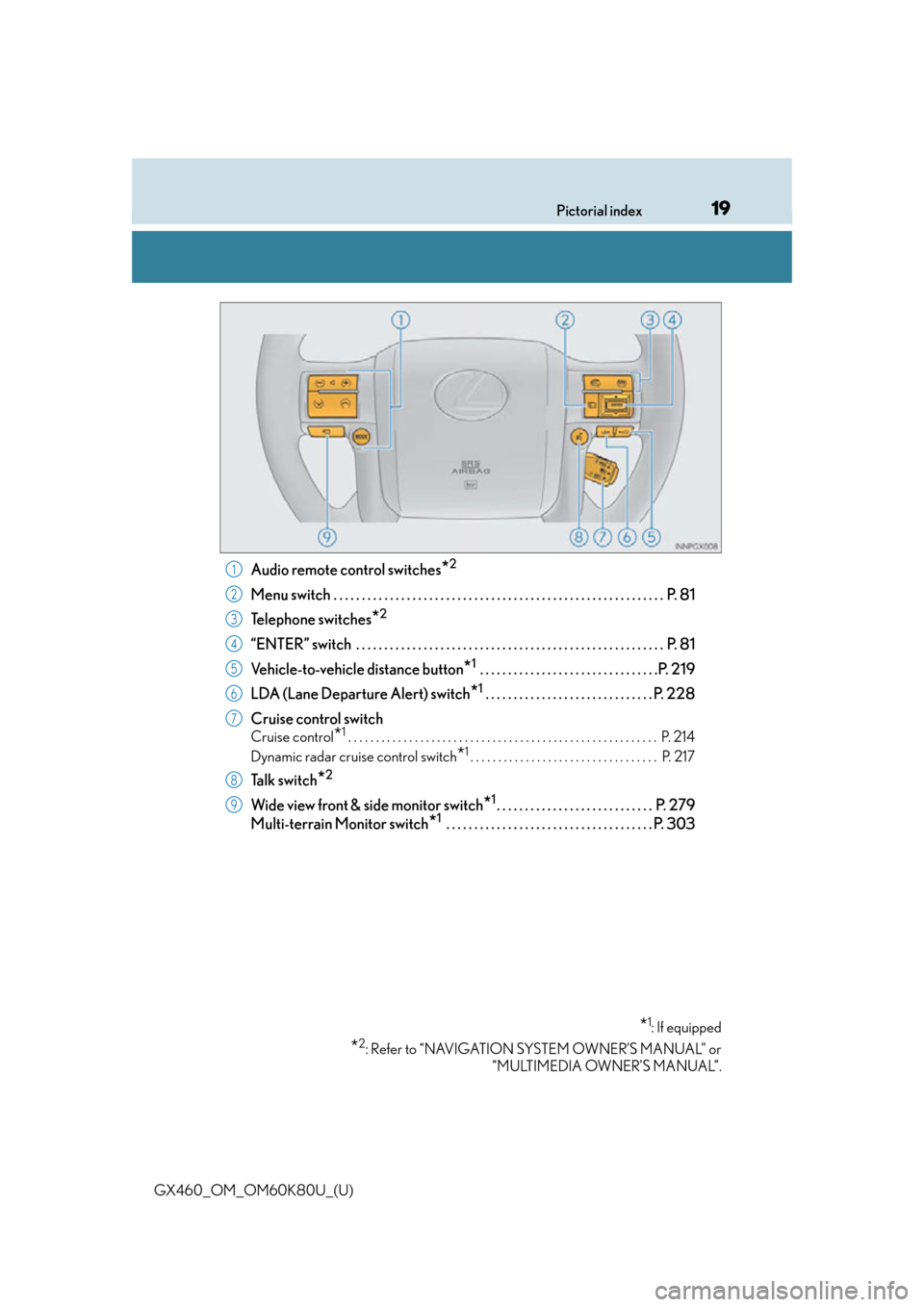
19Pictorial index
GX460_OM_OM60K80U_(U)
Audio remote control switches*2
Menu switch . . . . . . . . . . . . . . . . . . . . . . . . . . . . . . . . . . . . . . . . . . . . . . . . . . . . . . . . . . . P. 81
Telephone switches
*2
“ENTER” switch . . . . . . . . . . . . . . . . . . . . . . . . . . . . . . . . . . . . . . . . . . . . . . . . . . . . . . . P. 81
Vehicle-to-vehicle distance button
*1 . . . . . . . . . . . . . . . . . . . . . . . . . . . . . . . .P. 219
LDA (Lane Departure Alert) switch
*1 . . . . . . . . . . . . . . . . . . . . . . . . . . . . . . P. 228
Cruise control switch
Cruise control*1 . . . . . . . . . . . . . . . . . . . . . . . . . . . . . . . . . . . . . . . . . . . . . . . . . . . . . . . . P. 214
Dynamic radar cruise control switch
*1. . . . . . . . . . . . . . . . . . . . . . . . . . . . . . . . . . P. 217
Ta l k s w i t c h*2
Wide view front & side monitor switch*1. . . . . . . . . . . . . . . . . . . . . . . . . . . . P. 279
Multi-terrain Monitor switch
*1 . . . . . . . . . . . . . . . . . . . . . . . . . . . . . . . . . . . . . P. 303
*1: If equipped
*2: Refer to “NAVIGATION SYSTEM OWNER’S MANUAL” or “MULTIMEDIA OWNER’S MANUAL”.
1
2
3
4
5
6
7
8
9
Page 74 of 622
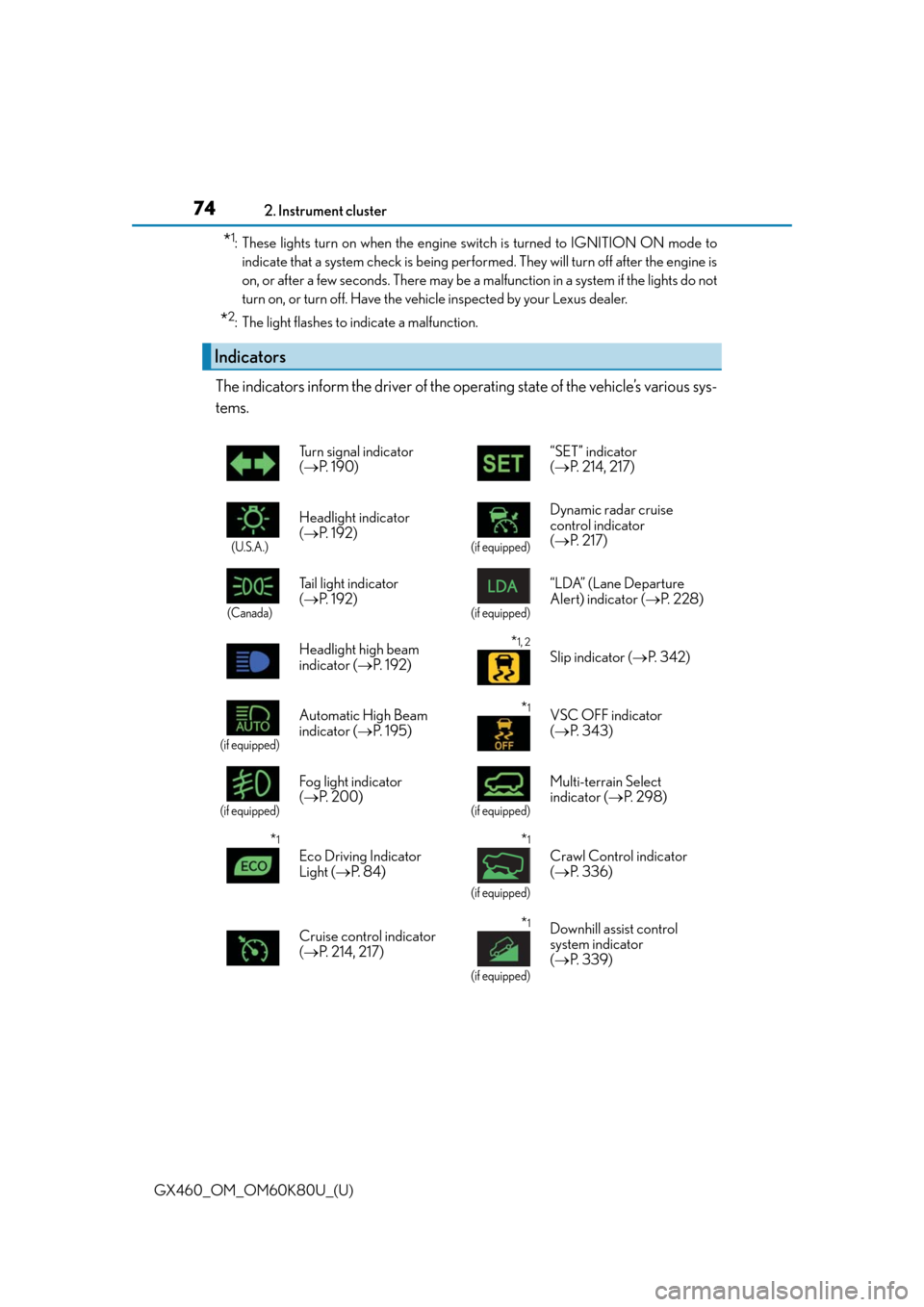
74
GX460_OM_OM60K80U_(U)2. Instrument cluster
*1: These lights turn on when the engine switch is turned to IGNITION ON mode to
indicate that a system check is being perfor med. They will turn off after the engine is
on, or after a few seconds. There may be a malfunction in a system if the lights do not
turn on, or turn off. Have the vehicle inspected by your Lexus dealer.
*2: The light flashes to indicate a malfunction.
The indicators inform the driver of the operating state of the vehicle’s various sys-
tems.
Indicators
Turn signal indicator
( P. 1 9 0 ) “SET” indicator
(
P. 214, 217)
(U.S.A.)
Headlight indicator
( P. 1 9 2 )
(if equipped)
Dynamic radar cruise
control indicator
( P. 2 1 7 )
(Canada)
Tail light indicator
( P. 1 9 2 )
(if equipped)
“LDA” (Lane Departure
Alert) indicator ( P. 2 2 8 )
Headlight high beam
indicator ( P. 1 9 2 )
*1, 2
Slip indicator ( P. 3 4 2 )
(if equipped)
Automatic High Beam
indicator ( P. 1 9 5 )*1VSC OFF indicator
( P. 3 4 3 )
(if equipped)
Fog light indicator
( P. 2 0 0 )
(if equipped)
Multi-terrain Select
indicator ( P. 2 9 8 )
*1
Eco Driving Indicator
Light ( P. 8 4 )
*1
(if equipped)
Crawl Control indicator
( P. 3 3 6 )
Cruise control indicator
( P. 214, 217)
*1
(if equipped)
Downhill assist control
system indicator
( P. 3 3 9 )
Page 83 of 622
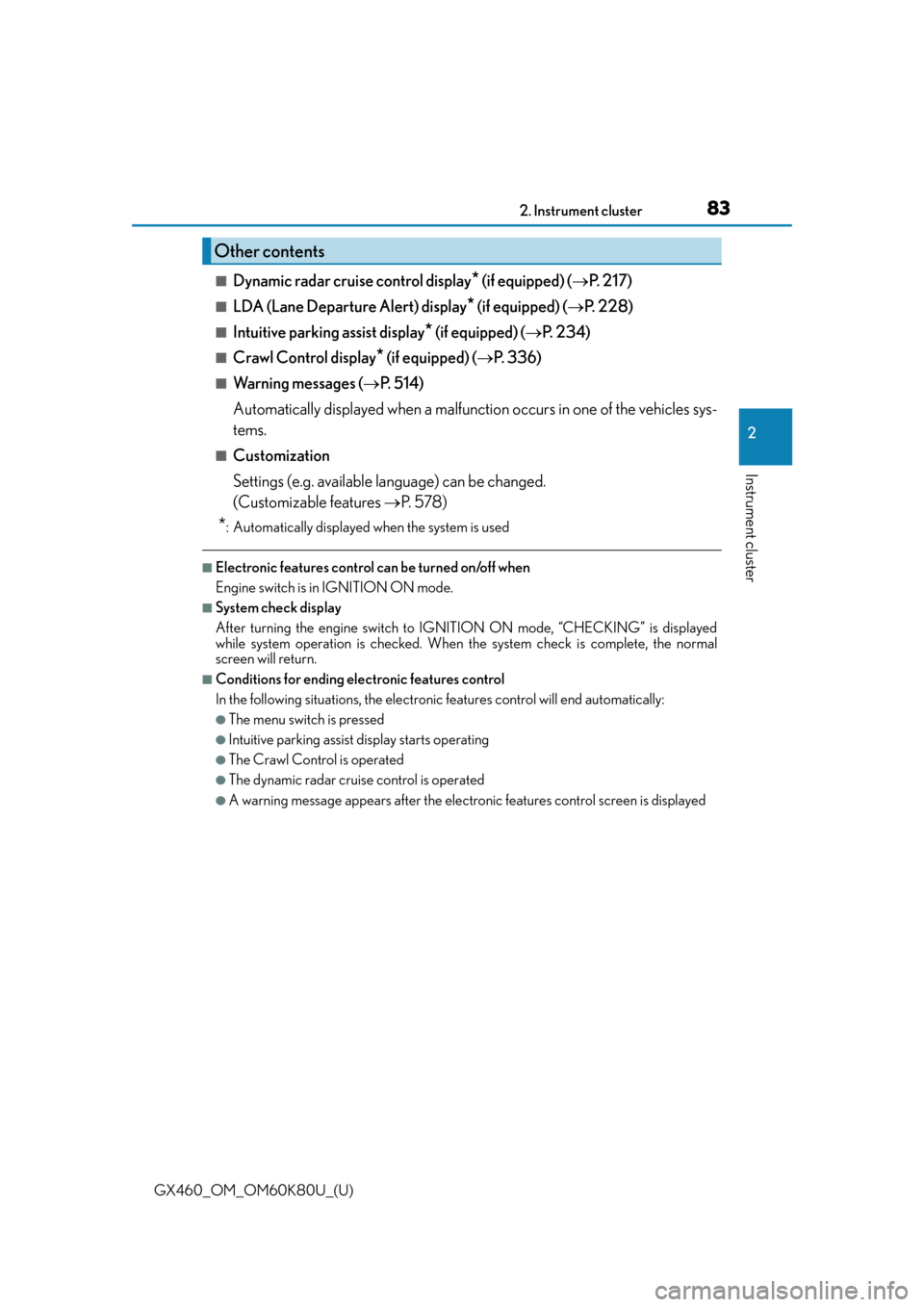
GX460_OM_OM60K80U_(U)
832. Instrument cluster
2
Instrument cluster
■Dynamic radar cruise control display* (if equipped) (P. 2 1 7 )
■LDA (Lane Departure Alert) display* (if equipped) ( P. 228)
■Intuitive parking assist display* (if equipped) ( P. 2 3 4 )
■Crawl Control display* (if equipped) ( P. 3 3 6 )
■Wa r n i n g m e s s a g e s ( P. 5 1 4 )
Automatically displayed when a malfunctio n occurs in one of the vehicles sys-
tems.
■Customization
Settings (e.g. available language) can be changed.
(Customizable features P. 5 7 8 )
*: Automatically displayed when the system is used
■Electronic features control can be turned on/off when
Engine switch is in IGNITION ON mode.
■System check display
After turning the engine switch to IGNI TION ON mode, “CHECKING” is displayed
while system operation is checked. When the system check is complete, the normal
screen will return.
■Conditions for ending electronic features control
In the following situations, the electronic features control will end automatically:
●The menu switch is pressed
●Intuitive parking assist display starts operating
●The Crawl Control is operated
●The dynamic radar cruise control is operated
●A warning message appears after the electronic features control screen is displayed
Other contents
Page 149 of 622
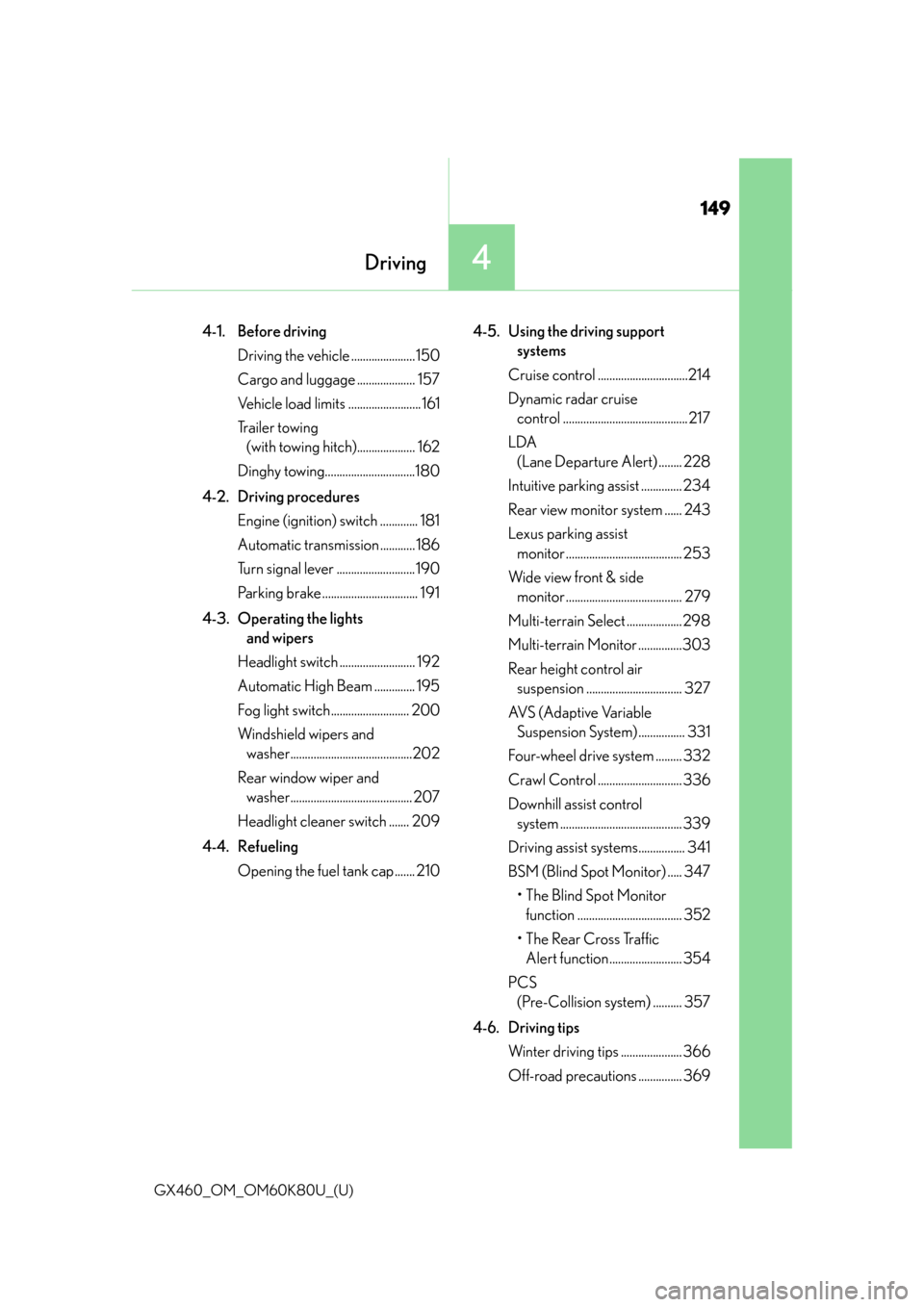
149
GX460_OM_OM60K80U_(U)
4Driving
4-1. Before drivingDriving the vehicle ...................... 150
Cargo and luggage .................... 157
Vehicle load limits ......................... 161
Tr a i l e r t o w i n g (with towing hitch).................... 162
Dinghy towing...............................180
4-2. Driving procedures Engine (ignition) switch ............. 181
Automatic transmission ............ 186
Turn signal lever ........................... 190
Parking brake ................................. 191
4-3. Operating the lights and wipers
Headlight switch .......................... 192
Automatic High Beam .............. 195
Fog light switch........................... 200
Windshield wipers and washer..........................................202
Rear window wiper and washer.......................................... 207
Headlight cleaner switch ....... 209
4-4. Refueling Opening the fuel tank cap....... 210 4-5. Using the driving support
systems
Cruise control ...............................214
Dynamic radar cruise control ........................................... 217
LDA (Lane Departure Alert) ........ 228
Intuitive parking assist .............. 234
Rear view monitor system ...... 243
Lexus parking assist monitor ........................................ 253
Wide view front & side monitor ........................................ 279
Multi-terrain Select ................... 298
Multi-terrain Monitor ...............303
Rear height control air suspension ................................. 327
AVS (Adaptive Variable Suspension System) ................ 331
Four-wheel drive system ......... 332
Crawl Control ............................. 336
Downhill assist control system .......................................... 339
Driving assist systems................ 341
BSM (Blind Spot Monitor) ..... 347 • The Blind Spot Monitor function .................................... 352
• The Rear Cross Traffic Alert function......................... 354
PCS (Pre-Collision system) .......... 357
4-6. Driving tips Winter driving tips ..................... 366
Off-road precautions ............... 369
Page 178 of 622
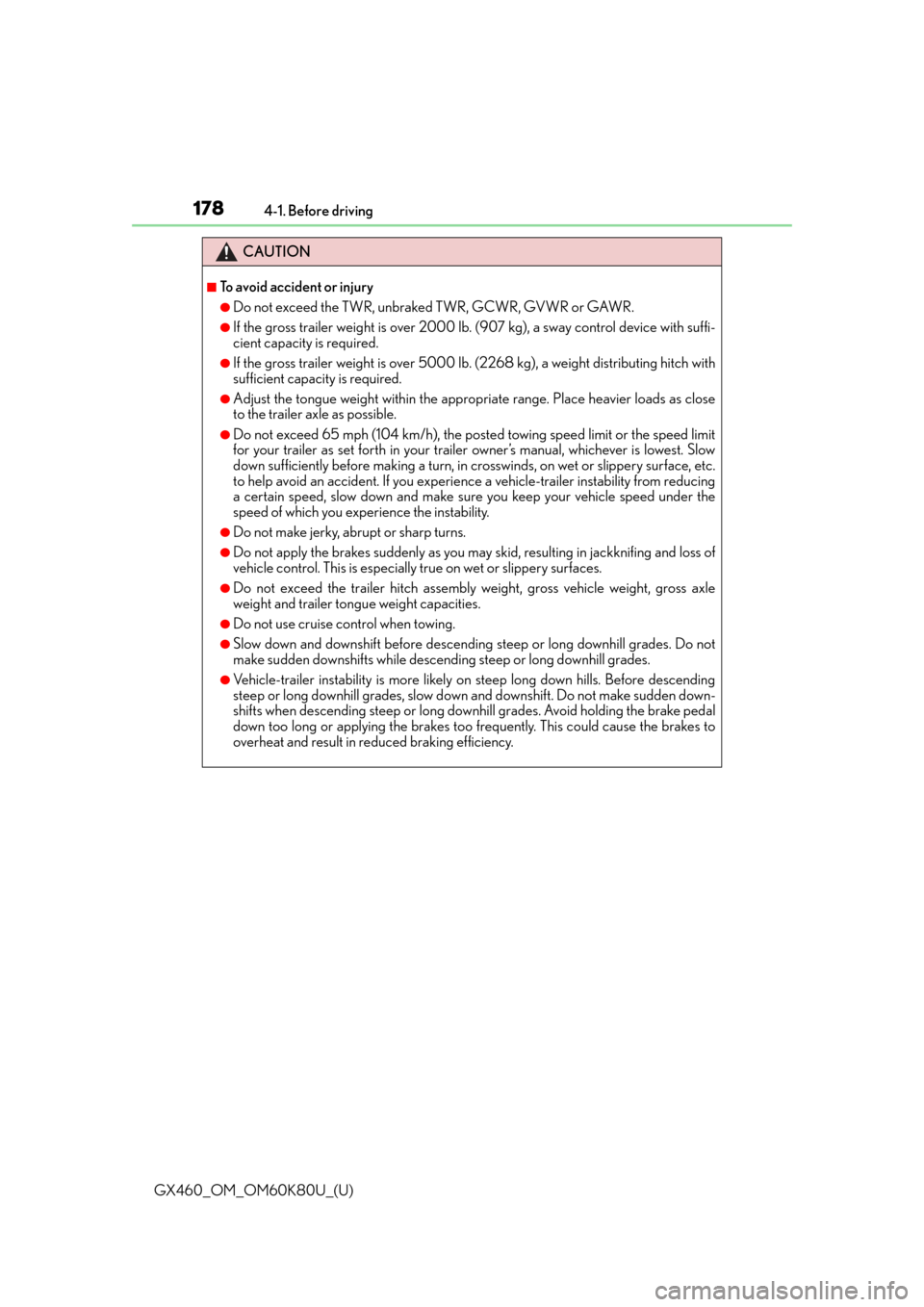
178
GX460_OM_OM60K80U_(U)4-1. Before driving
CAUTION
■To avoid accident or injury
●Do not exceed the TWR, unbrak
ed TWR, GCWR, GVWR or GAWR.
●If the gross trailer weight is over 2000 lb. (907 kg), a sway control device with suffi-
cient capacity is required.
●If the gross trailer weight is over 5000 lb. (2268 kg), a weight distributing hitch with
sufficient capacity is required.
●Adjust the tongue weight within the approp riate range. Place heavier loads as close
to the trailer axle as possible.
●Do not exceed 65 mph (104 km/h), the posted towing speed limit or the speed limit
for your trailer as set forth in your trailer owner’s manual, whichever is lowest. Slow
down sufficiently before making a turn, in crosswinds, on wet or slippery surface, etc.
to help avoid an accident. If you experience a vehicle-trailer instability from reducing
a certain speed, slow down and make sure you keep your vehicle speed under the
speed of which you expe rience the instability.
●Do not make jerky, abrupt or sharp turns.
●Do not apply the brakes suddenly as you may skid, resulting in ja ckknifing and loss of
vehicle control. This is especially true on wet or slippery surfaces.
●Do not exceed the trailer hitch assembly weight, gross vehicle weight, gross axle
weight and trailer tongue weight capacities.
●Do not use cruise control when towing.
●Slow down and downshift before descending steep or long downhill grades. Do not
make sudden downshifts while descen ding steep or long downhill grades.
●Vehicle-trailer instability is more likely on steep long down hills. Before descending
steep or long downhill grades, slow down and downshift. Do not make sudden down-
shifts when descending stee p or long downhill grades. Avoid holding the brake pedal
down too long or applying the brakes too frequently. This could cause the brakes to
overheat and result in reduced braking efficiency.
Page 189 of 622
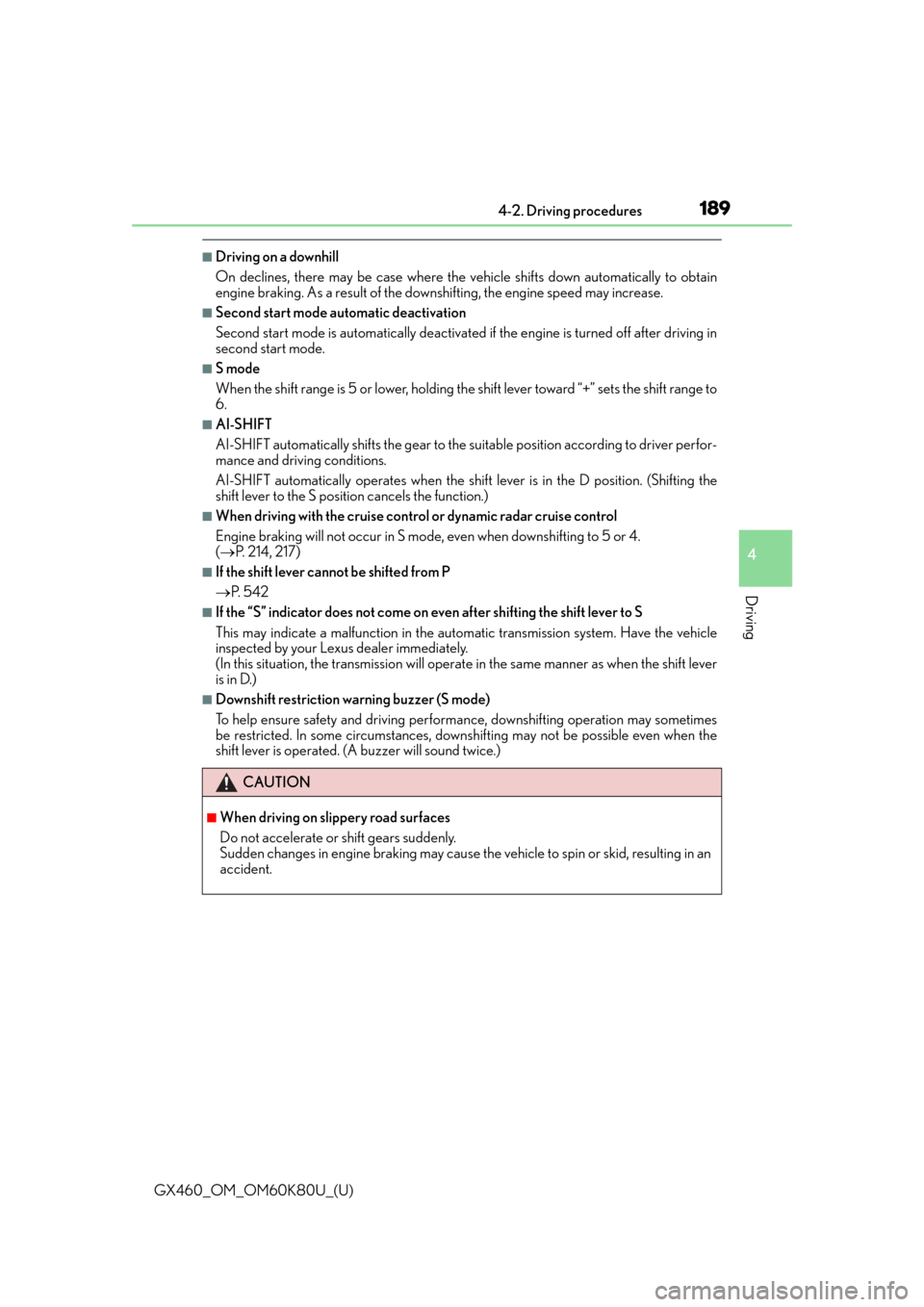
GX460_OM_OM60K80U_(U)
1894-2. Driving procedures
4
Driving
■Driving on a downhill
On declines, there may be case where the vehicle shifts down automatically to obtain
engine braking. As a result of the down shifting, the engine speed may increase.
■Second start mode automatic deactivation
Second start mode is automatically deactivated if the engine is turned off after driving in
second start mode.
■S mode
When the shift range is 5 or lower, holding th e shift lever toward “+” sets the shift range to
6.
■AI-SHIFT
AI-SHIFT automatically shifts the gear to the suitable position according to driver perfor-
mance and driving conditions.
AI-SHIFT automatically operates when the shift lever is in the D position. (Shifting the
shift lever to the S position cancels the function.)
■When driving with the cruise control or dynamic radar cruise control
Engine braking will not occur in S mode, even when downshifting to 5 or 4.
( P. 214, 217)
■If the shift lever cannot be shifted from P
P. 5 4 2
■If the “S” indicator does not come on ev en after shifting the shift lever to S
This may indicate a malfunction in the automatic transmission system. Have the vehicle
inspected by your Lexus dealer immediately.
(In this situation, the transmission will operat e in the same manner as when the shift lever
is in D.)
■Downshift restriction warning buzzer (S mode)
To help ensure safety and driving performa nce, downshifting operation may sometimes
be restricted. In some circumstances, downshifting may not be possible even when the
shift lever is operated. (A buzzer will sound twice.)
CAUTION
■When driving on slippery road surfaces
Do not accelerate or shift gears suddenly.
Sudden changes in engine braking may cause th e vehicle to spin or skid, resulting in an
accident.
Page 214 of 622
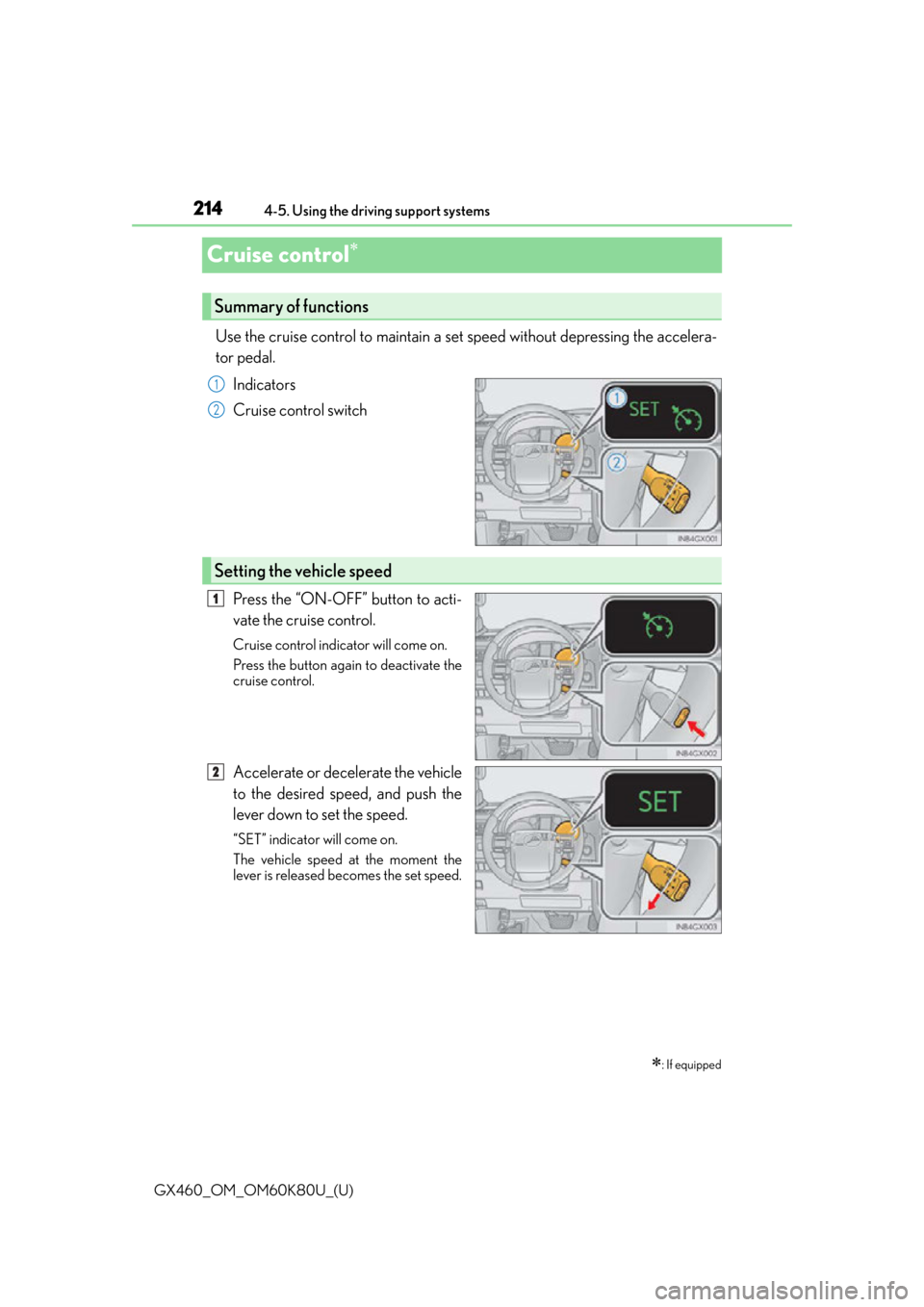
214
GX460_OM_OM60K80U_(U)4-5. Using the driving support systems
Cruise control
Use the cruise control to maintain a set speed without depressing the accelera-
tor pedal.
Indicators
Cruise control switch
Press the “ON-OFF” button to acti-
vate the cruise control.
Cruise control indicator will come on.
Press the button again to deactivate the
cruise control.
Accelerate or decelerate the vehicle
to the desired speed, and push the
lever down to set the speed.
“SET” indicator will come on.
The vehicle speed at the moment the
lever is released be comes the set speed.
: If equipped
Summary of functions
1
2
Setting the vehicle speed
1
2
Page 215 of 622
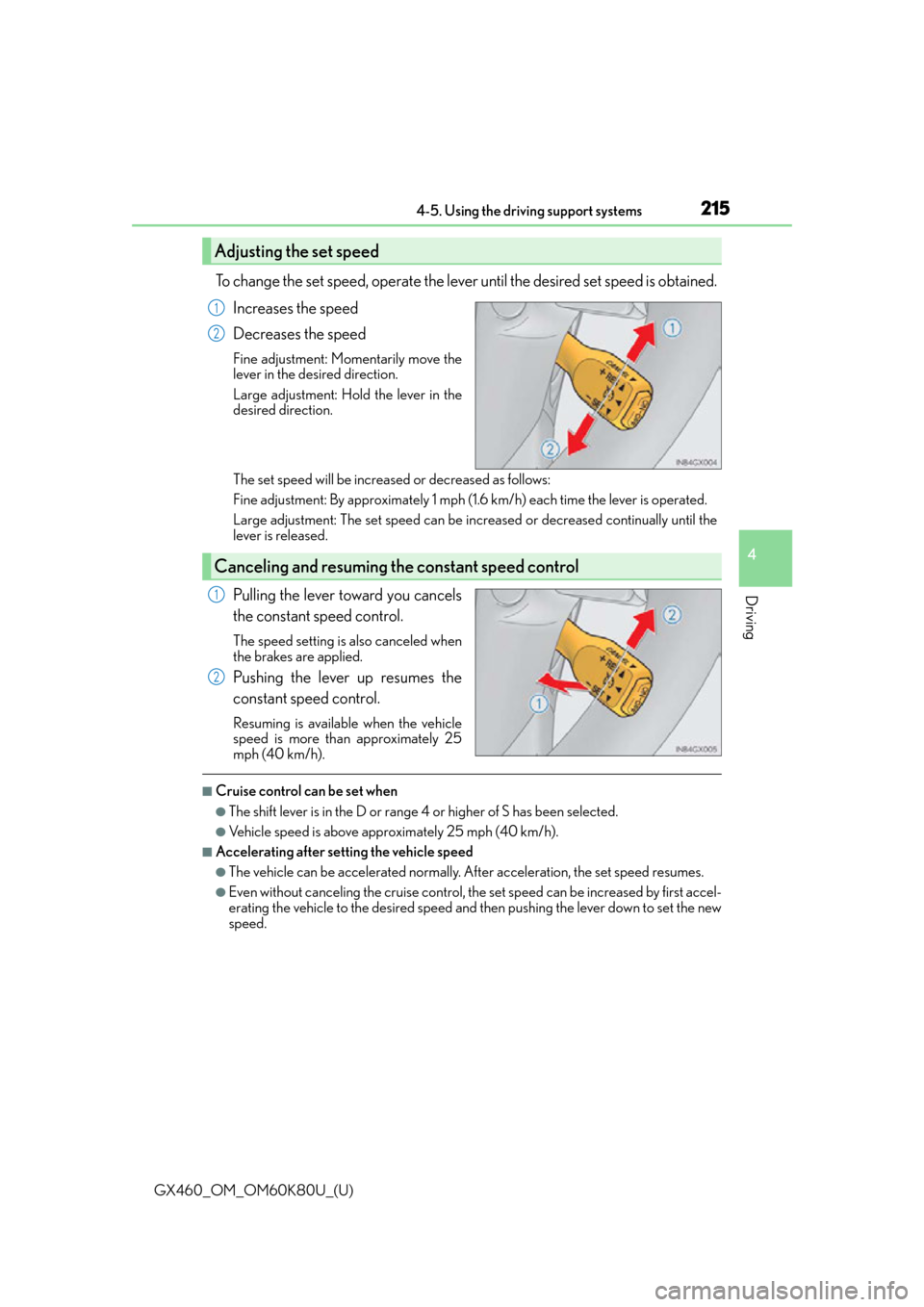
GX460_OM_OM60K80U_(U)
2154-5. Using the driving support systems
4
Driving
To change the set speed, operate the lever until the desired set speed is obtained.Increases the speed
Decreases the speed
Fine adjustment: Mo mentarily move the
lever in the desired direction.
Large adjustment: Hold the lever in the
desired direction.
The set speed will be increase d or decreased as follows:
Fine adjustment: By approximately 1 mph (1.6 km/h) each time the lever is operated.
Large adjustment: The set speed can be incr eased or decreased continually until the
lever is released.
Pulling the lever toward you cancels
the constant speed control.
The speed setting is also canceled when
the brakes are applied.
Pushing the lever up resumes the
constant speed control.
Resuming is available when the vehicle
speed is more than approximately 25
mph (40 km/h).
■Cruise control can be set when
●The shift lever is in the D or range 4 or higher of S has been selected.
●Vehicle speed is above approximately 25 mph (40 km/h).
■Accelerating after setting the vehicle speed
●The vehicle can be accelerated normally. After acceleration, the set speed resumes.
●Even without canceling the cruise control, the set speed can be increased by first accel-
erating the vehicle to the desired speed and then pushing the lever down to set the new
speed.
Adjusting the set speed
1
2
Canceling and resuming the constant speed control
1
2