differential Lexus GX460 2014 Using the air conditioning system and defogger / LEXUS 2014 GX460 OWNERS MANUAL (OM60K80U)
[x] Cancel search | Manufacturer: LEXUS, Model Year: 2014, Model line: GX460, Model: Lexus GX460 2014Pages: 622, PDF Size: 8.61 MB
Page 18 of 622
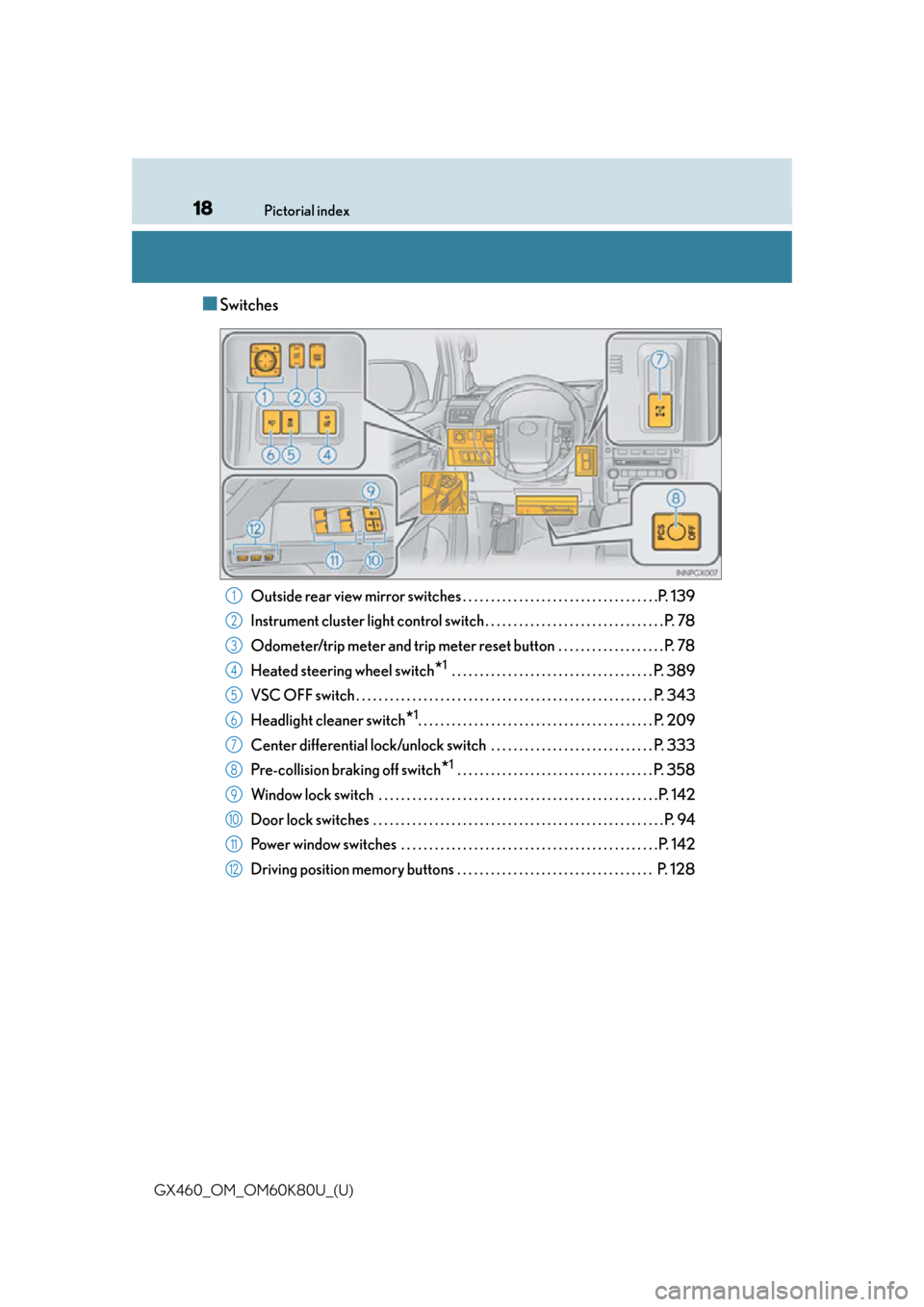
18Pictorial index
GX460_OM_OM60K80U_(U)
■Switches
Outside rear view mirror switches . . . . . . . . . . . . . . . . . . . . . . . . . . . . . . . . . . .P. 139
Instrument cluster light control switch . . . . . . . . . . . . . . . . . . . . . . . . . . . . . . . . P. 78
Odometer/trip meter and trip meter reset button . . . . . . . . . . . . . . . . . . . P. 78
Heated steering wheel switch
*1 . . . . . . . . . . . . . . . . . . . . . . . . . . . . . . . . . . . . P. 389
VSC OFF switch . . . . . . . . . . . . . . . . . . . . . . . . . . . . . . . . . . . . . . . . . . . . . . . . . . . . . P. 343
Headlight cleaner switch
*1. . . . . . . . . . . . . . . . . . . . . . . . . . . . . . . . . . . . . . . . . . P. 209
Center differential lock/unlock switch . . . . . . . . . . . . . . . . . . . . . . . . . . . . . P. 333
Pre-collision braking off switch
*1 . . . . . . . . . . . . . . . . . . . . . . . . . . . . . . . . . . . P. 358
Window lock switch . . . . . . . . . . . . . . . . . . . . . . . . . . . . . . . . . . . . . . . . . . . . . . . . . .P. 142
Door lock switches . . . . . . . . . . . . . . . . . . . . . . . . . . . . . . . . . . . . . . . . . . . . . . . . . . . . P. 94
Power window switches . . . . . . . . . . . . . . . . . . . . . . . . . . . . . . . . . . . . . . . . . . . . . .P. 142
Driving position memory buttons . . . . . . . . . . . . . . . . . . . . . . . . . . . . . . . . . . . P. 128
1
2
3
4
5
6
7
8
9
10
11
12
Page 73 of 622
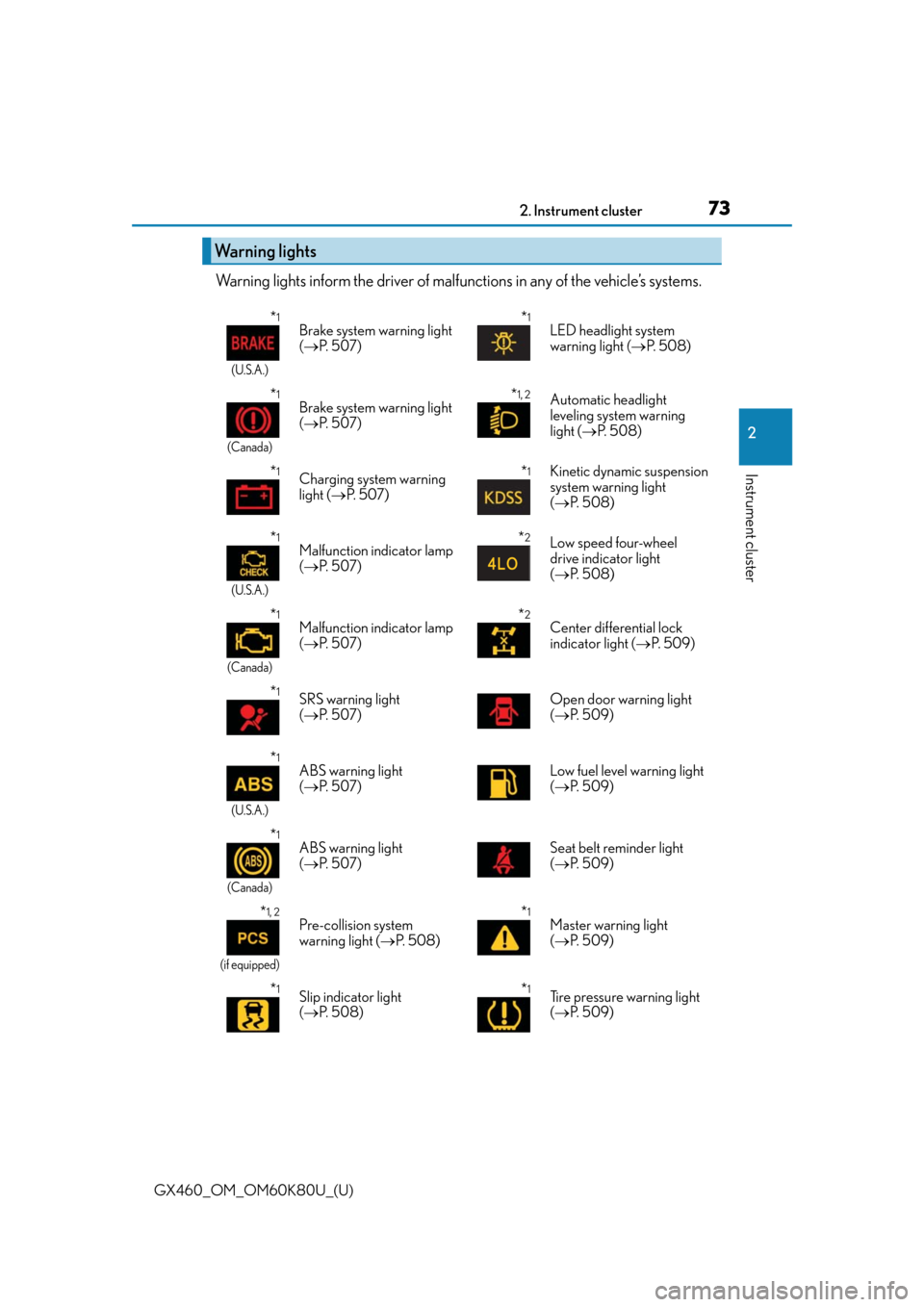
GX460_OM_OM60K80U_(U)
732. Instrument cluster
2
Instrument cluster
Warning lights inform the driver of malfunctions in any of the vehicle’s systems.
Warning lights
*1
(U.S.A.)
Brake system warning light
( P. 5 0 7 )*1LED headlight system
warning light ( P. 5 0 8 )
*1
(Canada)
Brake system warning light
( P. 5 0 7 )*1, 2Automatic headlight
leveling system warning
light ( P. 5 0 8 )
*1Charging system warning
light ( P. 5 0 7 )*1Kinetic dynamic suspension
system warning light
( P. 5 0 8 )
*1
(U.S.A.)
Malfunction indicator lamp
( P. 5 0 7 )*2Low speed four-wheel
drive indicator light
( P. 5 0 8 )
*1
(Canada)
Malfunction indicator lamp
( P. 5 0 7 )*2Center differential lock
indicator light ( P. 5 0 9 )
*1SRS warning light
( P. 5 0 7 ) Open door warning light
(
P. 5 0 9 )
*1
(U.S.A.)
ABS warning light
( P. 5 0 7 ) Low fuel level warning light
(
P. 5 0 9 )
*1
(Canada)
ABS warning light
( P. 5 0 7 ) Seat belt reminder light
(
P. 5 0 9 )
*1, 2
(if equipped)
Pre-collision system
warning light ( P. 5 0 8 )*1Master warning light
( P. 5 0 9 )
*1Slip indicator light
( P. 5 0 8 )*1Tire pressure warning light
( P. 5 0 9 )
Page 75 of 622
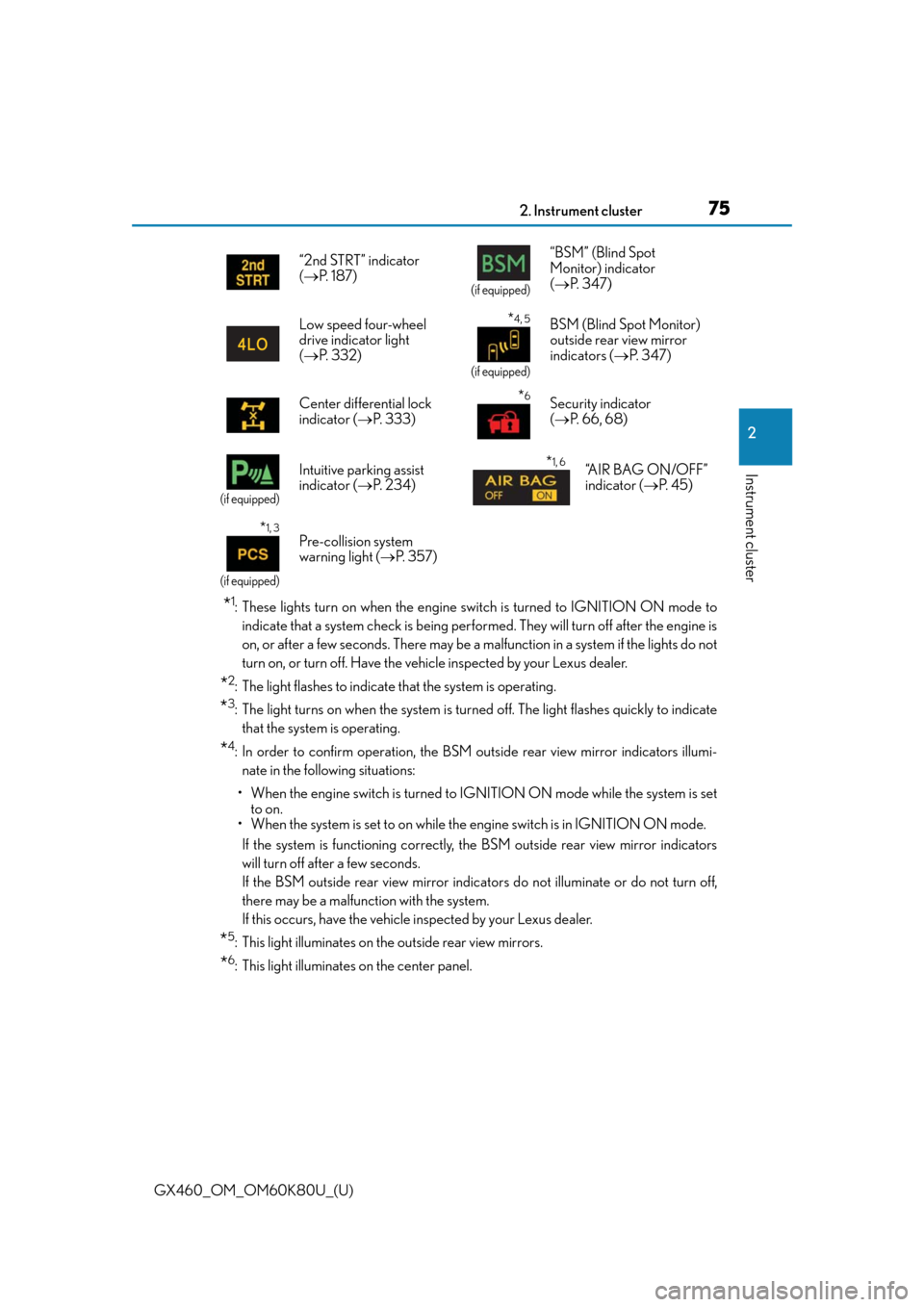
GX460_OM_OM60K80U_(U)
752. Instrument cluster
2
Instrument cluster
*1: These lights turn on when the engine switch is turned to IGNITION ON mode toindicate that a system check is being perfor med. They will turn off after the engine is
on, or after a few seconds. There may be a malfunction in a system if the lights do not
turn on, or turn off. Have the vehicle inspected by your Lexus dealer.
*2: The light flashes to indicate that the system is operating.
*3: The light turns on when the system is turn ed off. The light flashes quickly to indicate
that the system is operating.
*4: In order to confirm operation, the BSM outs ide rear view mirror indicators illumi-
nate in the following situations:
• When the engine switch is turned to IGNITION ON mode while the system is set to on.
• When the system is set to on while the engine switch is in IGNITION ON mode.
If the system is functioning correctly, the BSM outside rear view mirror indicators
will turn off after a few seconds.
If the BSM outside rear view mirror indicat ors do not illuminate or do not turn off,
there may be a malfunction with the system.
If this occurs, have the vehicle inspected by your Lexus dealer.
*5: This light illuminates on the outside rear view mirrors.
*6: This light illuminates on the center panel. “2nd STRT” indicator
(
P. 1 8 7 )
(if equipped)
“BSM” (Blind Spot
Monitor) indicator
( P. 3 4 7 )
Low speed four-wheel
drive indicator light
( P. 3 3 2 )
*4, 5
(if equipped)
BSM (Blind Spot Monitor)
outside rear view mirror
indicators ( P. 3 4 7 )
Center differential lock
indicator ( P. 3 3 3 )
*6Security indicator
( P. 66, 68)
(if equipped)
Intuitive parking assist
indicator ( P. 2 3 4 )*1, 6“A I R B A G O N / O F F ”
indicator ( P. 4 5 )
*1, 3
(if equipped)
Pre-collision system
warning light ( P. 3 5 7 )
Page 156 of 622
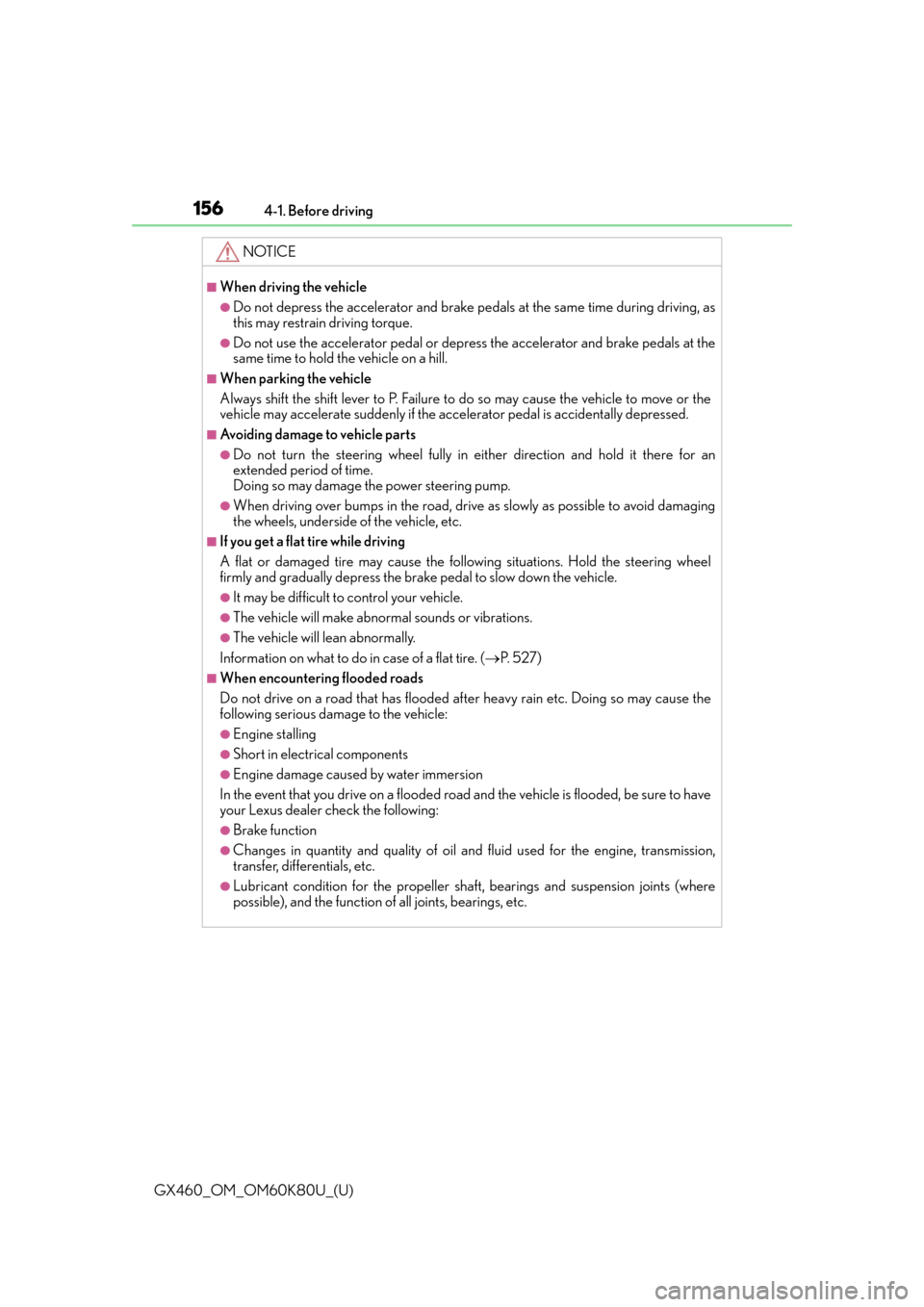
156
GX460_OM_OM60K80U_(U)4-1. Before driving
NOTICE
■When driving the vehicle
●Do not depress the accelerator and brake peda
ls at the same time during driving, as
this may restrain driving torque.
●Do not use the accelerator pedal or depress the accelerator and brake pedals at the
same time to hold the vehicle on a hill.
■When parking the vehicle
Always shift the shift lever to P. Failure to do so may cause the vehicle to move or the
vehicle may accelerate suddenly if the accelerator pedal is ac cidentally depressed.
■Avoiding damage to vehicle parts
●Do not turn the steering wheel fully in either direction and hold it there for an
extended period of time.
Doing so may damage the power steering pump.
●When driving over bumps in the road, drive as slowly as possible to avoid damaging
the wheels, underside of the vehicle, etc.
■If you get a flat tire while driving
A flat or damaged tire may cause the follo wing situations. Hold the steering wheel
firmly and gradually depress the brake pedal to slow down the vehicle.
●It may be difficult to control your vehicle.
●The vehicle will make abnormal sounds or vibrations.
●The vehicle will lean abnormally.
Information on what to do in case of a flat tire. (P. 5 2 7 )
■When encountering flooded roads
Do not drive on a road that has flooded after heavy rain etc. Doing so may cause the
following serious damage to the vehicle:
●Engine stalling
●Short in electrical components
●Engine damage caused by water immersion
In the event that you drive on a flooded road and the vehicle is flooded, be sure to have
your Lexus dealer check the following:
●Brake function
●Changes in quantity and quality of oil and fluid used for the engine, transmission,
transfer, differentials, etc.
●Lubricant condition for the propeller shaft, bearings and suspension joints (where
possible), and the function of all joints, bearings, etc.
Page 176 of 622
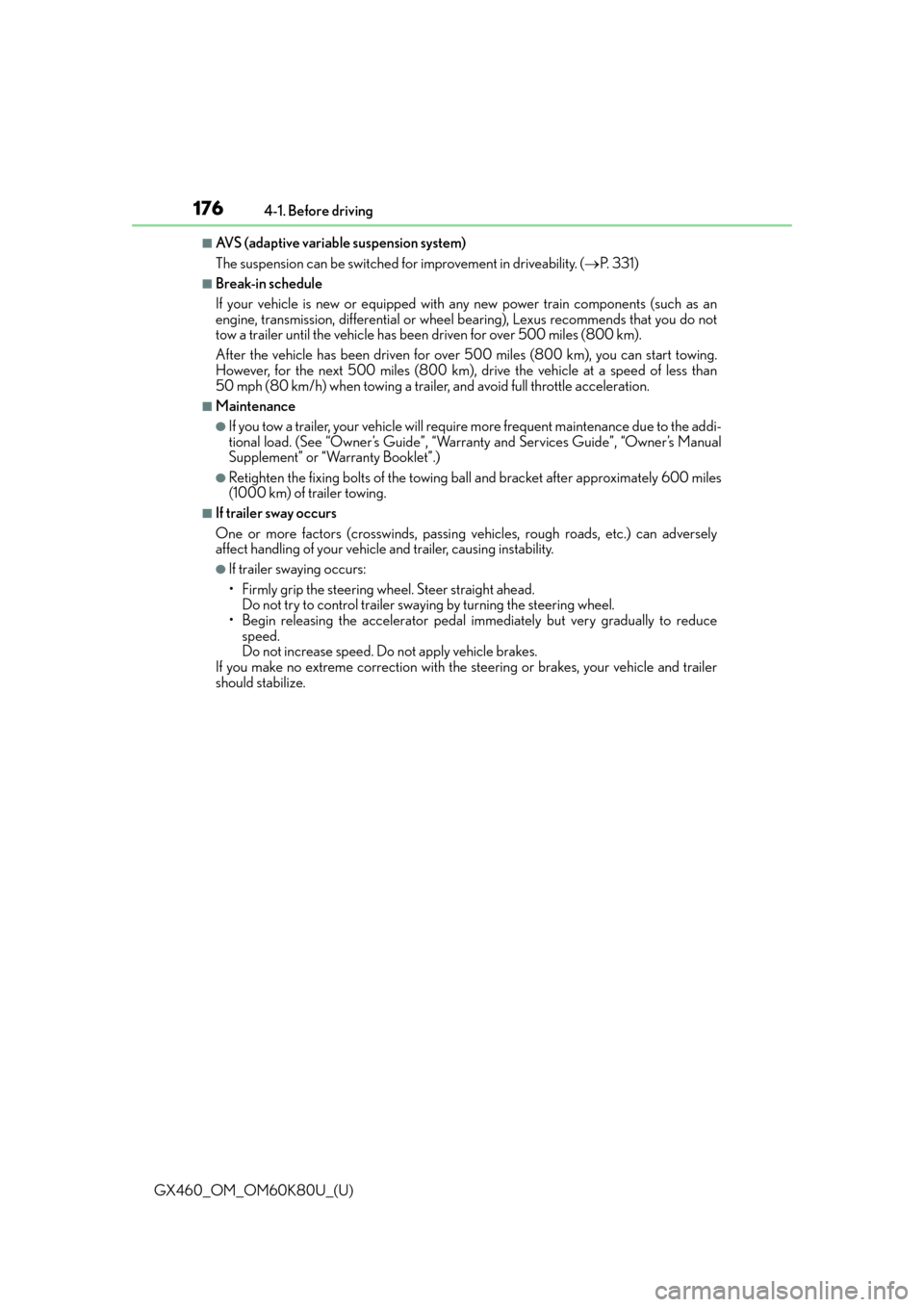
176
GX460_OM_OM60K80U_(U)4-1. Before driving
■AVS (adaptive variable suspension system)
The suspension can be switched fo
r improvement in driveability. (P. 3 3 1 )
■Break-in schedule
If your vehicle is new or equipped with any new power train components (such as an
engine, transmission, differential or wheel bearing), Lexus recommends that you do not
tow a trailer until the vehicle has been driven for over 500 miles (800 km).
After the vehicle has been driven for over 500 miles (800 km), you can start towing.
However, for the next 500 miles (800 km), drive the vehicle at a speed of less than
50 mph (80 km/h) when towing a trailer, and avoid full throttle acceleration.
■Maintenance
●If you tow a trailer, your vehicle will require more frequent maintenance due to the addi-
tional load. (See “Owner’s Guide”, “Warranty and Services Guide”, “Owner’s Manual
Supplement” or “Warranty Booklet”.)
●Retighten the fixing bolts of the towing ba ll and bracket after approximately 600 miles
(1000 km) of trailer towing.
■If trailer sway occurs
One or more factors (crosswinds, passing vehicles, rough roads, etc.) can adversely
affect handling of your vehicle and trailer, causing instability.
●If trailer swaying occurs:
• Firmly grip the steering wheel. Steer straight ahead.
Do not try to control trailer sway ing by turning the steering wheel.
• Begin releasing the accelerator pedal i mmediately but very gradually to reduce
speed.
Do not increase speed. Do not apply vehicle brakes.
If you make no extreme correction with the steering or brakes, your vehicle and trailer
should stabilize.
Page 216 of 622
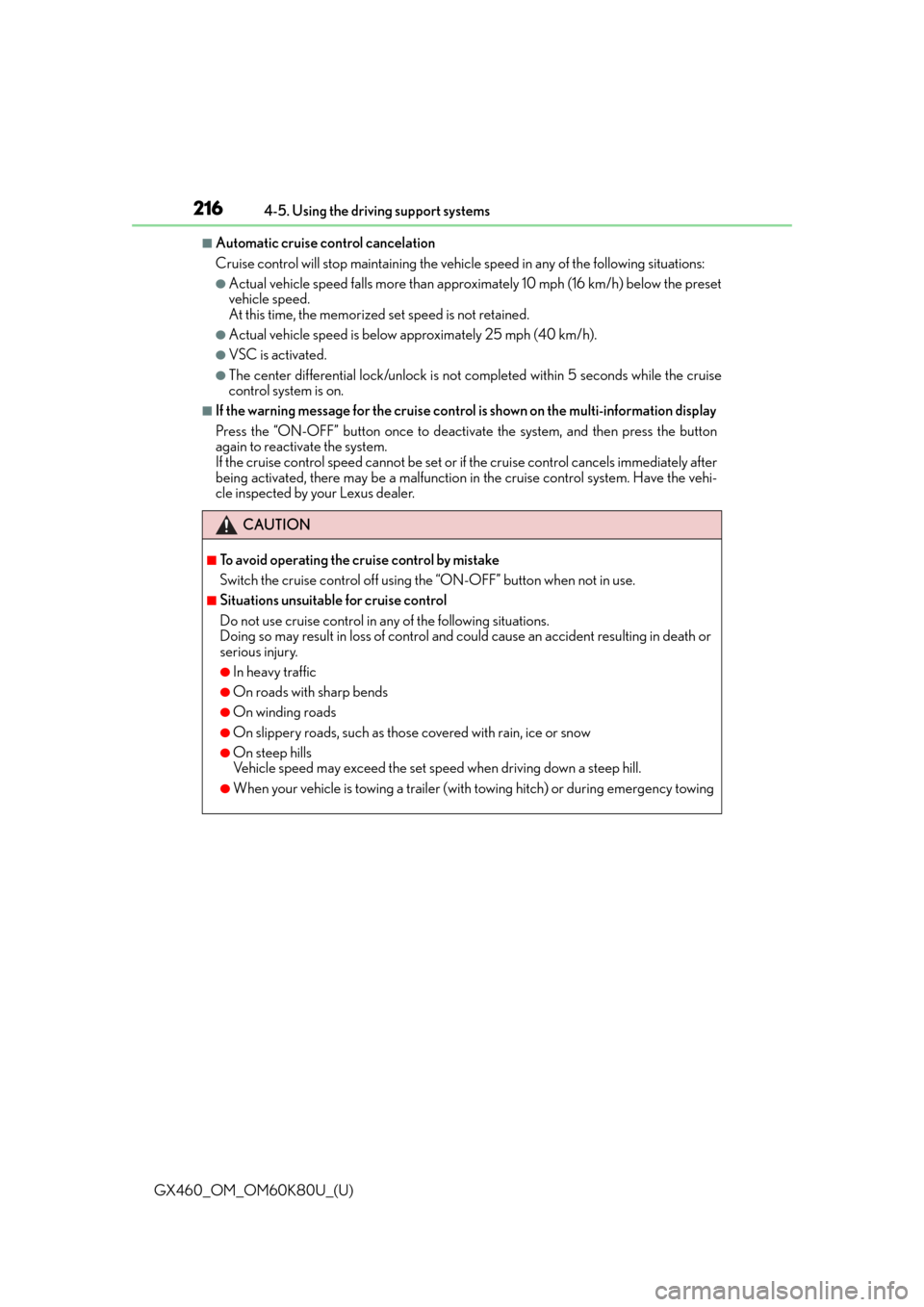
216
GX460_OM_OM60K80U_(U)4-5. Using the driving support systems
■Automatic cruise control cancelation
Cruise control will stop maintaining the vehicl
e speed in any of the following situations:
●Actual vehicle speed falls more than approximately 10 mph (16 km/h) below the preset
vehicle speed.
At this time, the memorized set speed is not retained.
●Actual vehicle speed is below approximately 25 mph (40 km/h).
●VSC is activated.
●The center differential lock/unlock is not completed within 5 seconds while the cruise
control system is on.
■If the warning message for the cruise contro l is shown on the multi-information display
Press the “ON-OFF” button once to deactivate the system, and then press the button
again to reactivate the system.
If the cruise control speed cannot be set or if the cruise control cancels immediately after
being activated, there may be a malfunction in the cruise control system. Have the vehi-
cle inspected by your Lexus dealer.
CAUTION
■To avoid operating the cruise control by mistake
Switch the cruise control off using th e “ON-OFF” button when not in use.
■Situations unsuitable for cruise control
Do not use cruise control in any of the following situations.
Doing so may result in loss of control and could cause an accident resulting in death or
serious injury.
●In heavy traffic
●On roads with sharp bends
●On winding roads
●On slippery roads, such as thos e covered with rain, ice or snow
●On steep hills
Vehicle speed may exceed the set speed when driving down a steep hill.
●When your vehicle is towing a trailer (with towing hitch) or during emergency towing
Page 223 of 622

GX460_OM_OM60K80U_(U)
2234-5. Using the driving support systems
4
Driving
■Dynamic radar cruise control can be set when
●The shift lever is in the D or range 4 or higher of S has been selected.
●Vehicle speed is above approximately 30 mph (50 km/h).
■Switching modes
The mode cannot be switched to constant speed control mode if vehicle-to-vehicle dis-
tance control mode has been used. The mode also cannot be switched from constant
speed control to vehicle-to-vehicle distance control mode. Turn the system off by press-
ing the “ON-OFF” button, and turn it on again.
■Accelerating after setting the vehicle speed
The vehicle can accelerate normally. After acceleration, the set speed resumes. How-
ever, during vehicle-to-vehicle distance control mode, the vehicle speed may decrease
below the set speed in order to maintain the distance to the vehicle ahead.
■Automatic cancelation of vehicl e-to-vehicle distance control
Vehicle-to-vehicle distance control driving is automatically canceled in the following situ-
ations:
●Actual vehicle speed falls below approximately 25 mph (40 km/h).
●VSC is activated.
●The sensor cannot operate correctly because it is covered in some way.
●The windshield wipers are oper ating at high speed (when the wiper switch is set to the
“AUTO” mode or the high speed wiper operation position).
●When second start mode is set.
●Bad weather causes the detection function to become extremely unstable.
●Multi-terrain mode is selected other than OFF.
●The center differential lock/unlock is not completed within 5 seconds while the
dynamic radar cruise control system is on.
If vehicle-to-vehicle distance control driving is automatically canceled for any other rea-
son, there may be a malfunction in the system. Contact your Lexus dealer.
■Automatic cancelation of constant speed control
The cruise control will stop maintaining the vehicle speed in the following situations:
●Actual vehicle speed is more than approximately 10 mph (16 km/h) below the set vehi-
cle speed.
At this time, the memorized set speed is not retained.
●Actual vehicle speed falls below approximately 25 mph (40 km/h).
●VSC is activated.
●The center differential lock/unlock is not completed within 5 seconds while the
dynamic radar cruise control system is on.
Page 301 of 622
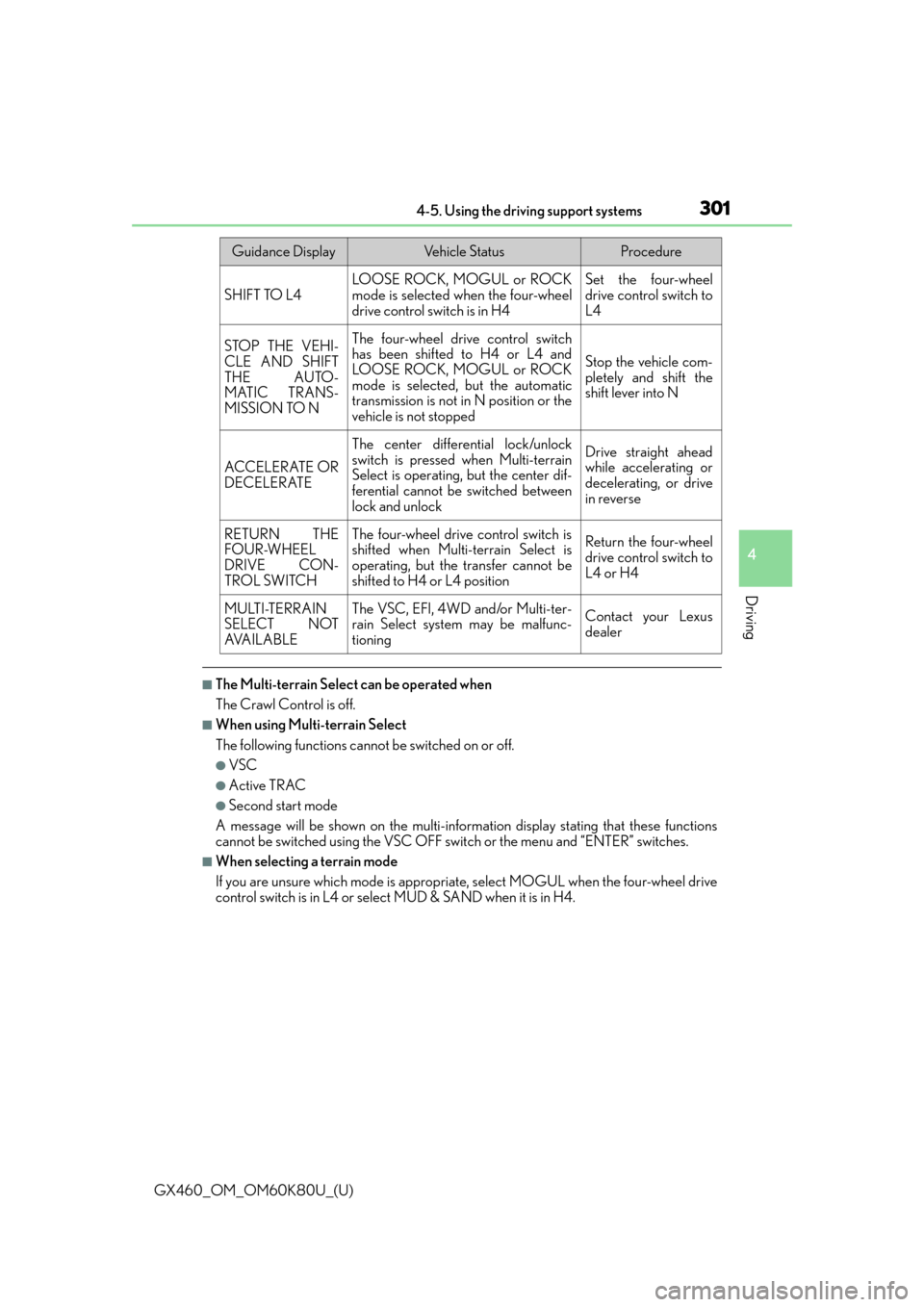
GX460_OM_OM60K80U_(U)
3014-5. Using the driving support systems
4
Driving
■The Multi-terrain Select can be operated when
The Crawl Control is off.
■When using Multi-terrain Select
The following functions cannot be switched on or off.
●VSC
●Active TRAC
●Second start mode
A message will be shown on the multi-inform ation display stating that these functions
cannot be switched using the VSC OFF swit ch or the menu and “ENTER” switches.
■When selecting a terrain mode
If you are unsure which mode is appropriate, select MOGUL when the four-wheel drive
control switch is in L4 or select MUD & SAND when it is in H4.
Guidance DisplayVehicle StatusProcedure
SHIFT TO L4LOOSE ROCK, MOGUL or ROCK
mode is selected when the four-wheel
drive control switch is in H4Set the four-wheel
drive control switch to
L4
STOP THE VEHI-
CLE AND SHIFT
THE AUTO-
MATIC TRANS-
MISSION TO NThe four-wheel drive control switch
has been shifted to H4 or L4 and
LOOSE ROCK, MOGUL or ROCK
mode is selected, but the automatic
transmission is not in N position or the
vehicle is not stopped
Stop the vehicle com-
pletely and shift the
shift lever into N
ACCELER ATE OR
DECELERATE
The center differential lock/unlock
switch is pressed when Multi-terrain
Select is operating, but the center dif-
ferential cannot be switched between
lock and unlockDrive straight ahead
while accelerating or
decelerating, or drive
in reverse
RETURN THE
FOUR-WHEEL
DRIVE CON-
TROL SWITCHThe four-wheel drive control switch is
shifted when Multi-terrain Select is
operating, but the transfer cannot be
shifted to H4 or L4 positionReturn the four-wheel
drive control switch to
L4 or H4
MULTI-TERRAIN
SELECT NOT
AVA I L A B L EThe VSC, EFI, 4WD and/or Multi-ter-
rain Select system may be malfunc-
tioningContact your Lexus
dealer
Page 302 of 622
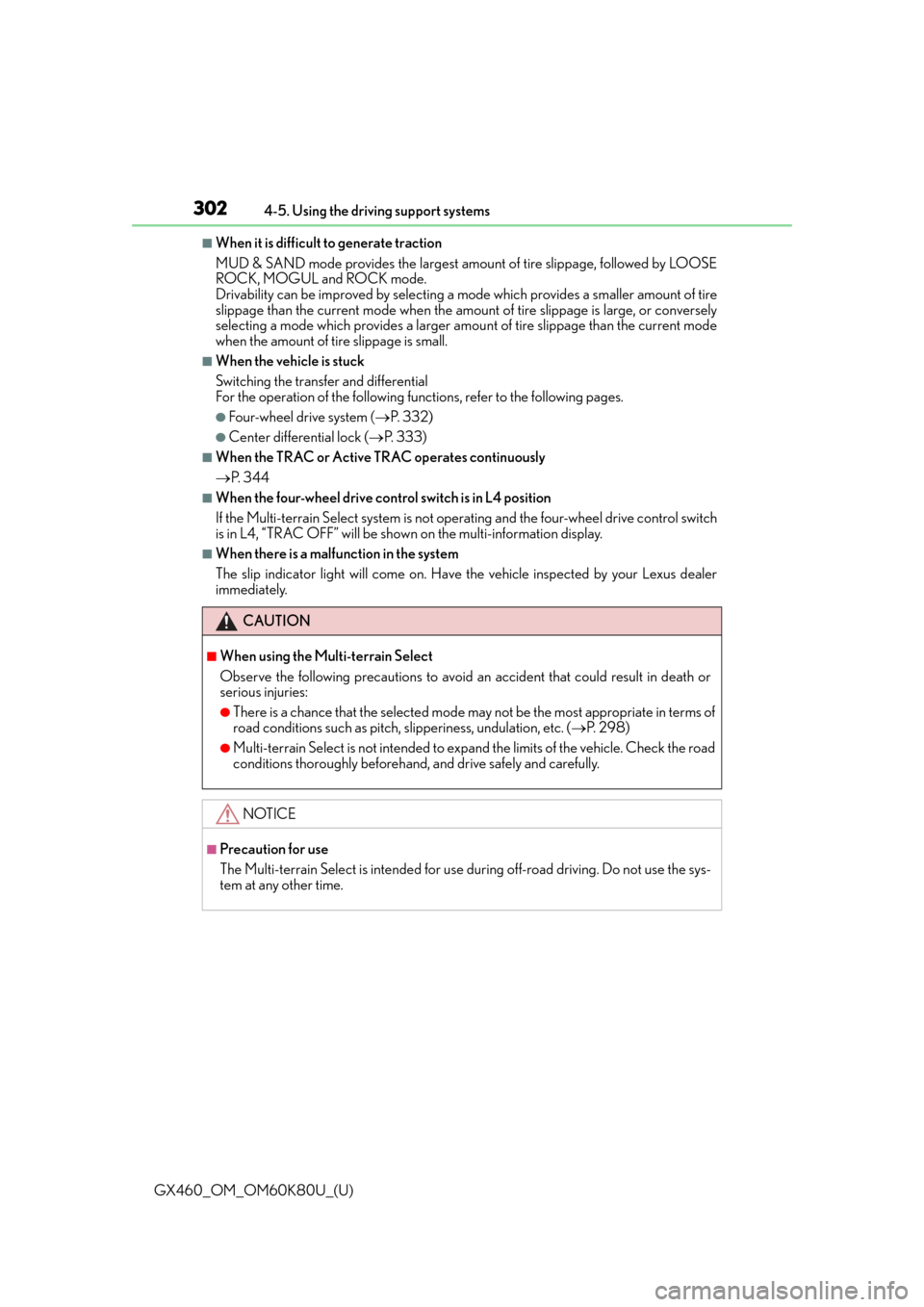
302
GX460_OM_OM60K80U_(U)4-5. Using the driving support systems
■When it is difficult
to generate traction
MUD & SAND mode provides the largest amount of tire slippage, followed by LOOSE
ROCK, MOGUL and ROCK mode.
Drivability can be improved by selecting a mo de which provides a smaller amount of tire
slippage than the current mode when the amount of tire slippage is large, or conversely
selecting a mode which provides a larger amou nt of tire slippage than the current mode
when the amount of tire slippage is small.
■When the vehicle is stuck
Switching the transfer and differential
For the operation of the following functions, refer to the following pages.
●Four-wheel drive system ( P. 3 3 2 )
●Center differential lock ( P. 3 3 3 )
■When the TRAC or Active TRAC operates continuously
P. 3 4 4
■When the four-wheel drive control switch is in L4 position
If the Multi-terrain Select system is not op erating and the four-wheel drive control switch
is in L4, “TRAC OFF” will be shown on the multi-information display.
■When there is a malfunction in the system
The slip indicator light will come on. Have the vehicle inspected by your Lexus dealer
immediately.
CAUTION
■When using the Multi-terrain Select
Observe the following precautions to avoid an accident that could result in death or
serious injuries:
●There is a chance that the se lected mode may not be the most appropriate in terms of
road conditions such as pitch, slipperiness, undulation, etc. ( P. 2 9 8 )
●Multi-terrain Select is not intended to expa nd the limits of the vehicle. Check the road
conditions thoroughly beforehand, and drive safely and carefully.
NOTICE
■Precaution for use
The Multi-terrain Select is intended for use during off-road driving. Do not use the sys-
tem at any other time.
Page 332 of 622

332
GX460_OM_OM60K80U_(U)4-5. Using the driving support systems
Four-wheel drive system
H4 (high speed position)
Normal driving on all types of roads.
L4 (low speed position)
Driving requiring maximum power and
traction such as climbing or descending
steep hills, off-road driving, and hard
pulling in sand or mud, etc.
The low speed four-wheel drive indica-
tor will come on.
Use the four-wheel drive control switch and center differential lock/unlock
switch to select the following transfer and center differential modes.
Four-wheel drive control switch
1
2