buttons Lexus GX460 2014 VOICE COMMAND SYSTEM OPERATION / LEXUS 2014 GX460 (OM60K80U) User Guide
[x] Cancel search | Manufacturer: LEXUS, Model Year: 2014, Model line: GX460, Model: Lexus GX460 2014Pages: 622, PDF Size: 8.61 MB
Page 407 of 622

GX460_OM_OM60K80U_(U)
4075-3. Using the storage features
5
Interior features
■Adjusting the sub cover
Fasten the button when the second seats are in the rear-most position.
Unfasten the buttons before sliding the second seats forward.
CAUTION
●When the cargo hooks are not in use, to avoid injury, always return the cargo hooks to
their stowed positions.
●Keep the auxiliary box closed. In the event of sudden braking or sudden swerving, an
accident may occur due to an occupant bein g struck by an open auxiliary box or the
items stored inside.
●Keep the both sides of the luggage cover case locked. Otherwise, the luggage cover
may fly out in case of the sudden braking, sudden serving or an accident, resulting in
death or serious injury. (v ehicles without third seats)
●When stowing the luggage cover in the luggage compartment, use the luggage
cover restraining bands to secure the left and right sides of the luggage cover. Other-
wise, the luggage cover may fly out in case of the sudden braking, sudden serving or
an accident, resulting in death or serious injury. (v ehicles without third seats)
●Do not allow children to climb on the lugg age cover. Climbing on the luggage cover
could result in damage to the luggage cover, possibly causing death or serious injury
to the child.
Page 423 of 622

423
GX460_OM_OM60K80U_(U)5-4. Using the other interior features
5
Interior features
Garage door opener
The garage door opener (HomeLink® Universal Transceiver) is manufactured
under license from HomeLink®.
The HomeLink
® compatible transceiver in your vehicle has 3 buttons which can
be programmed to operate 3 different devices. Refer to the programming
method below appropriate for the device.
Indicator light
Buttons
■Before programming HomeLink®
●During programming, it is possible that garage doors, gates, or other devices
may operate. For this reason, make sure that people and objects are clear of
the garage door or other devices to pr event injury or other potential harm.
●It is recommended that a new battery be placed in the remote control trans-
mitter for more accurate programming.
●Garage door openers manufactured after 1995 may be equipped with rolling
code protection . If this is the case, you will need a stepladder or other sturdy,
safe device to reach the “Learn” or “S mart” button on the garage door opener
motor.
The garage door opener can be programmed to operate garage doors, gates,
entry doors, door locks, home lighting systems, security systems, and other
devices.
Programming the HomeLink®
1
2
Page 424 of 622

424
GX460_OM_OM60K80U_(U)5-4. Using the other interior features
■Programming HomeLink®
Point the remote control transmit-
ter for the device 1 to 3 in. (25 to
75 mm) from the HomeLink
®
buttons.
Keep the HomeLink® indicator light
in view while programming.
For U.S.A. owner ’s
Press and hold the HomeLink
®
button you want to program and
the handheld transmitter button
simultaneously. When the
HomeLink
® indicator light
changes from a slow to a rapid
flash, you can release both but-
tons.
Programming has completed when the indicator light changes to a rapid flash.
Programming an entry gate (for U.S.A. owners)/Programming a device in the
Canadian market
With one hand, press and hold the HomeLink
® button you want to pro-
gram. With your other hand, press and release the remote control transmit-
ter every 2 seconds and repeat this cycle until the HomeLink
® indicator
light starts to flash rapidly. Then, release the buttons.
Te s t t h e H o m e L i n k
® operation by
pressing the newly programmed
button and observing the indica-
tor light:
●If the indicator light is solid/
continuous, programming has
been completed and your
device should activate when
the HomeLink
® button is
pressed and released.
●If the indicator light blinks rapidly for 2 seconds and then turns into a
solid/continuous light, proceed with the following instructions for
programming a rolling code system.
1
2
2
3
4
Page 425 of 622

GX460_OM_OM60K80U_(U)
4255-4. Using the other interior features
5
Interior features
Programming a rolling code systemLocate the “Learn” or “Smart”
button on the garage door
opener motor in the garage.
This button can usually be found
where the hanging antenna wire is
attached to the unit. The name and
color of the button may vary by man-
ufacturer. Please refer to the opera-
tor’s manual supplied with the garage
door opener motor for details.
Press and release the “Learn” or
“Smart” button.
Pe r f o r m w i t h i n 3 0 s e c o n d s
after performing .
Press and hold the programmed
HomeLink
® button (located
inside the vehicle) for 2 seconds
and release it. Repeat this
sequence (press/hold/release)
up to 3 times to complete pro-
gramming.
If the garage door opener motor
activates when the HomeLink® but-
ton is pressed, the garage door
opener motor recognizes the
HomeLink
® signal.
Repeat the steps above to program another device for any of the remaining
HomeLink® buttons.
■Reprogramming a single HomeLink® button
When the following procedure is performed, buttons which already have
devices registered to them can be overwritten: With one hand, press and hold the desired HomeLink
® button.
When the HomeLink
® indicator starts flashing , continue to hold the
HomeLink® button and perform “Programming HomeLink®” from (it
takes 20 seconds for the HomeLink® indicator to start flashing).
4
5
6
5
6
7
1
2
1
Page 426 of 622
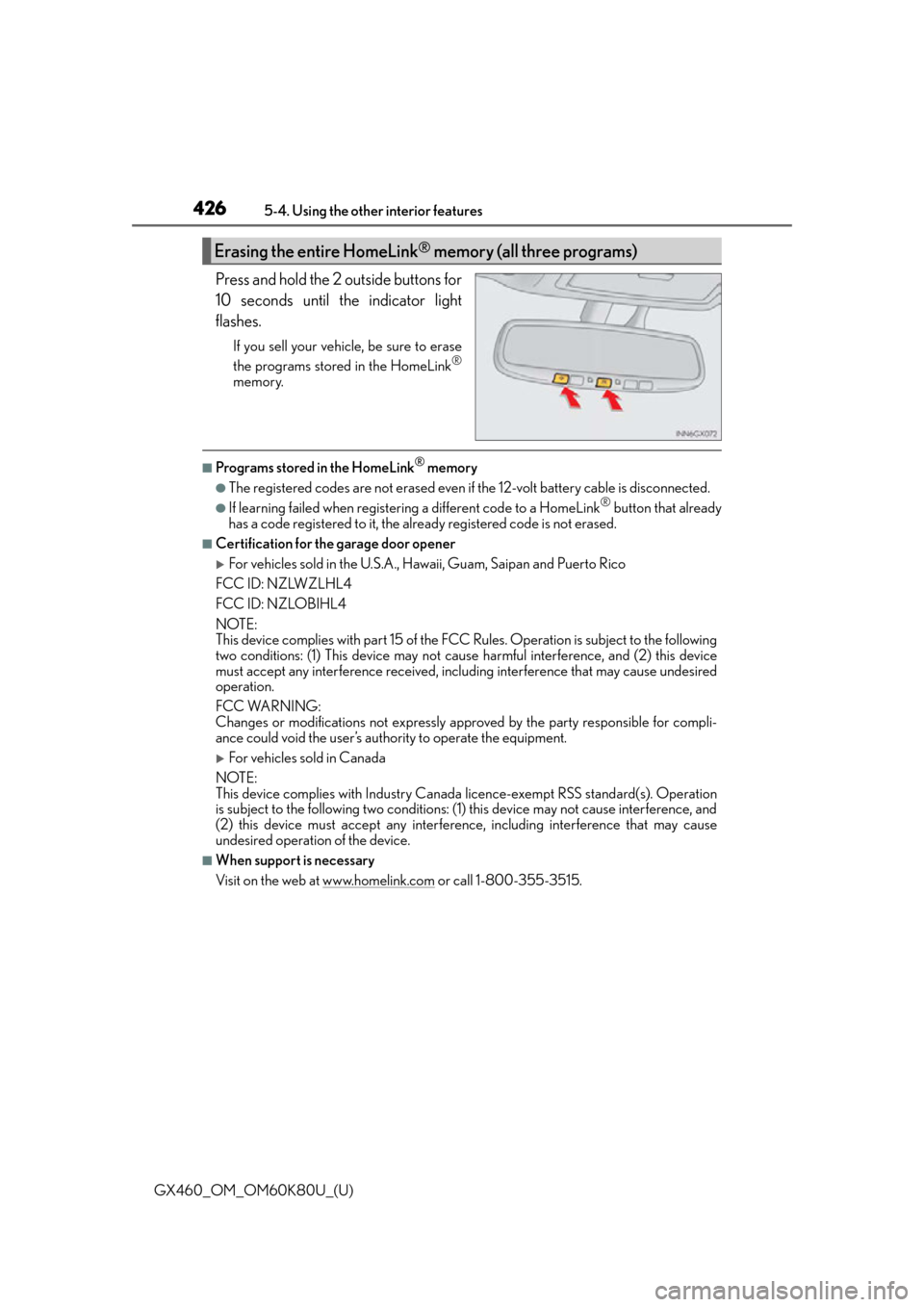
426
GX460_OM_OM60K80U_(U)5-4. Using the other interior features
Press and hold the 2 outside buttons for
10 seconds until the indicator light
flashes.
If you sell your vehicle, be sure to erase
the programs stored in the HomeLink®
memory.
■Programs stored in the HomeLink® memory
●The registered codes are not erased even if the 12-volt battery cable is disconnected.
●If learning failed when registerin
g a different code to a HomeLink® button that already
has a code registered to it, the already registered code is not erased.
■Certification for the garage door opener
For vehicles sold in the U.S.A., Ha waii, Guam, Saipan and Puerto Rico
FCC ID: NZLWZLHL4
FCC ID: NZLOBIHL4
NOTE:
This device complies with part 15 of the FC C Rules. Operation is subject to the following
two conditions: (1) This device may not caus e harmful interference, and (2) this device
must accept any interference received, incl uding interference that may cause undesired
operation.
FCC WARNING:
Changes or modifications not expressly approved by the party responsible for compli-
ance could void the user’s authority to operate the equipment.
For vehicles sold in Canada
NOTE:
This device complies with Industry Canada licence-exempt RSS standard(s). Operation
is subject to the following two conditions: (1) this device may not cause interference, and
(2) this device must accept any interference, including interference that may cause
undesired operation of the device.
■When support is necessary
Visit on the web at www.homelink.com
or call 1-800-355-3515.
Erasing the entire HomeLink® memory (all three programs)
Page 427 of 622

GX460_OM_OM60K80U_(U)
4275-4. Using the other interior features
5
Interior features
CAUTION
■When programming a garage door or other remote control device
The garage door or other device may operate, so ensure people and objects are out of
danger to prevent potential harm.
■Conforming to federal safety standards
Do not use the HomeLink® compatible transceiver with any garage door opener or
device that lacks safety stop and reverse fe atures as required by federal safety stan-
dards.
This includes any garage door that canno t detect an interfering object. A door or
device without these features increases the risk of death or serious injury.
■When operating or programming HomeLink®
Never allow a child to operate or play with the HomeLink® buttons.