light Lexus GX460 2014 VOICE COMMAND SYSTEM OPERATION / LEXUS 2014 GX460 (OM60K80U) Repair Manual
[x] Cancel search | Manufacturer: LEXUS, Model Year: 2014, Model line: GX460, Model: Lexus GX460 2014Pages: 622, PDF Size: 8.61 MB
Page 179 of 622

GX460_OM_OM60K80U_(U)
1794-1. Before driving
4
Driving
CAUTION
■Hitch
Trailer hitch assemblies have different weight capacities established by the hitch manu-
facturer. Even though the vehicle may be physically capable of towing a higher weight,
the operator must determine the maximum weig ht rating of the particular hitch assem-
bly and never exceed the maximum weight rating specified for the trailer-hitch.
Exceeding the maximum weight rating set by the trailer-hitch manufacturer can cause
an accident resulting in death or serious personal injuries.
■When towing a trailer
Lexus recommends trailers with brakes that conform to any applicable federal and
state/provincial regulations.
●If the gross trailer weight exceeds unbraked TWR, trailer brakes are required. Lexus
recommends trailers with brakes that conform to all applicable federal and state/pro-
vincial regulations.
●Never tap into your vehicle’s hydraulic system, as this will lower the vehicle’s braking
effectiveness.
●Never tow a trailer without using a safety ch ain securely attached to both the trailer
and the vehicle. If damage occurs to the coupling unit or hitch ball, there is danger of
the trailer wandering into another lane.
NOTICE
■When installing a trailer hitch
Use only the position recommended by your Lexus dealer. Do not install the trailer
hitch on the bumper; this may cause body damage.
■Do not directly splice trailer lights
Do not directly splice trailer lights. Dire ctly splicing trailer lights may damage your
vehicle’s electrical system and cause a malfunction.
Page 184 of 622

184
GX460_OM_OM60K80U_(U)4-2. Driving procedures
■When the steering lock cannot be released
■Steering lock motor overheating prevention
To prevent the steering lock motor from overheating, the motor may be suspended if the
engine is turned on and off repeatedly in a sh
ort period of time. In this case, refrain from
running the engine. After about 10 seconds, the steering lock motor will resume func-
tioning.
■When the engine switch indicator flashes in amber
The system may be malfunctioning. Have the vehicle inspected by your Lexus dealer,
immediately.
■If the electronic key battery is depleted
P. 4 7 9
■If the smart access system with push-butto n start has been deactivated in a customized
setting
P. 5 4 3
The green indicator light on the engine switch
will flash and a message will be shown on the
multi-information display. Press the engine
switch again while turn
ing the steering wheel
left and right.
CAUTION
■When starting the engine
Always start the engine while sitting in the driver’s seat. Do not depress the accelerator
pedal while starting the engine under any circumstances.
Doing so may cause an accident resu lting in death or serious injury.
■Caution while driving
If engine failure occurs while the vehicle is moving, do not lock or open the doors until
the vehicle reaches a safe and complete stop. Activation of the steering lock in this cir-
cumstance may lead to an accident, re sulting in death or serious injury.
■Stopping the engine in an emergency
If you want to stop the engine in an emergency while driving the vehicle, press and hold
the engine switch for more than 2 seconds, or press it briefly 3 times or more in succes-
sion. ( P. 499)
However, do not touch the engine switch while driving except in an emergency. Turning
the engine off while driving will not cause lo ss of steering or braking control, but the
power assist to these systems will be lost. Th is will make it more difficult to steer and
brake, so you should pull over and stop the vehicle as soon as it is safe to do so.
Page 185 of 622

GX460_OM_OM60K80U_(U)
1854-2. Driving procedures
4
Driving
NOTICE
■To prevent battery discharge
●Do not leave the engine switch in ACCESSORY or IGNITION ON mode for long
periods of time without the engine running.
●If the indicator on the engine switch is illuminated, the engine switch is not off. When
exiting the vehicle, always check that the engine switch is off.
●Do not stop the engine when the shift lever is in a position other than P. If the engine is
stopped in another shift lever position, the engine switch will not be turned off but
instead be turned to ACCESSORY mode. If the vehicle is left in ACCESSORY
mode, battery discharge may occur.
■When starting the engine
●Do not race a cold engine.
●If the engine becomes difficult to start or stalls frequently, have your vehicle checked
by your Lexus dealer immediately.
■Symptoms indicating a malfun ction with the engine switch
If the engine switch seems to be operating somewhat differently than usual, such as the
switch sticking slightly, there may be a malf unction. Contact your Lexus dealer immedi-
ately.
Page 190 of 622

190
GX460_OM_OM60K80U_(U)4-2. Driving procedures
Turn signal lever
The turn signal lever can be used to show the following intentions of the driver:
Right turn
Lane change to the right (push and
hold the lever partway)
The right hand signals will flash until you
release the lever.
Lane change to the left (push and
hold the lever partway)
The left hand signals will flash until you
release the lever.
Left turn
■Turn signals can be operated when
The engine switch is in IGNITION ON mode.
■If the indicator flashes faster than usual
Check that a light bulb in the front or rear turn signal lights has not burned out.
Operating instructions
1
2
3
4
Page 192 of 622

192
GX460_OM_OM60K80U_(U)4-3. Operating the lights and wipers
Headlight switch
Turning the end of the lever turns on the lights as follows:
Ty p e A
The headlights, parking
lights, daytime running
lights and so on turn on and
off automatically (when the
engine switch is in
IGNITION ON mode).
The side marker, parking,
tail, license plate and instru-
ment panel lights turn on.
The headlights and all the
lights listed above turn on.
The daytime running lights
turn off.
The headlights can be operated manually or automatically.
Operating instructions
1
2
3
4
Page 193 of 622

GX460_OM_OM60K80U_(U)
1934-3. Operating the lights and wipers
4
Driving
Ty p e BThe daytime running lights
turn on.
The side marker, parking
tail, license plate and instru-
ment panel lights turn on.
The headlights and all lights
listed above turn on.
The headlights, parking
lights, daytime running
lights and so on turn on and
off automatically (when the
engine switch is in
IGNITION ON mode).
With the headlights on, push the
lever away from you to turn on the
high beams.
When the light switch is in “AUTO” posi-
tion, the Automatic High Beam system
will be activated. ( P. 1 9 5 )
Pull the lever toward you to the center
position to turn the high beams off.
Pull the lever toward you and release
it to flash the high beams once.
You can flash the high beams with the
headlights on or off.
1
2
3
4
Turning on the high beam headlights
1
2
Page 194 of 622

194
GX460_OM_OM60K80U_(U)4-3. Operating the lights and wipers
■Daytime running light system
To make your vehicle more visible to other drivers, the parking lights turn on automati-
cally whenever the engine is started and th
e parking brake is released. Daytime running
lights are not designed for use at night.
For the U.S.A.: Daytime running lights can be turned off by operating the switch.
■Headlight control sensor
■Automatic light off system
●When only the tail lights are on: All lights tu rn off if the engine switch is turned to
ACCESSORY mode or turned off and the driver’s door is opened.
●When the headlights are on: All lights turn off 30 seconds after a door or the glass
hatch is opened and closed.
To turn the lights on again, turn the engine switch to IGNITION ON mode, or turn the
light switch off once and then back to or .
■Automatic headlight leveling system
The level of the headlights is automatically ad justed according to the number of passen-
gers and the loading condition of the vehicle to ensure that the headlights do not inter-
fere with other road users.
■If the automatic headlight leveling system warning light flashes
It may indicate a malfunction in the system. Contact your Lexus dealer.
■Customization
Settings (e.g. light sensor sensitivity) can be changed.
(Customizable features P. 5 7 8 )
The sensor may not function properly if an
object is placed on the sensor, or anything that
blocks the sensor is affixed to the windshield.
Doing so interferes with the sensor detecting
the level of ambient light and may cause the
automatic headlight system to malfunction.
NOTICE
■To prevent battery discharge
Do not leave the lights on longer than ne
cessary when the engine is not running.
Page 195 of 622

195
GX460_OM_OM60K80U_(U)4-3. Operating the lights and wipers
4
Driving
Automatic High Beam
Turn the headlight switch to the
“A U T O ” p o s i t i o n .
Push the lever away from you.
The Automatic High Beam indicator will
come on when the headlights are turned
on automatically to indicate that the sys-
tem is active.
: If equipped
The Automatic High Beam uses an in-v
ehicle camera sensor to assess the
brightness of streetlights, the lights of oncoming and preceding vehicles, etc.,
and automatically turns high be am on or off as necessary.
Activating the Automatic High Beam system
1
2
Page 196 of 622
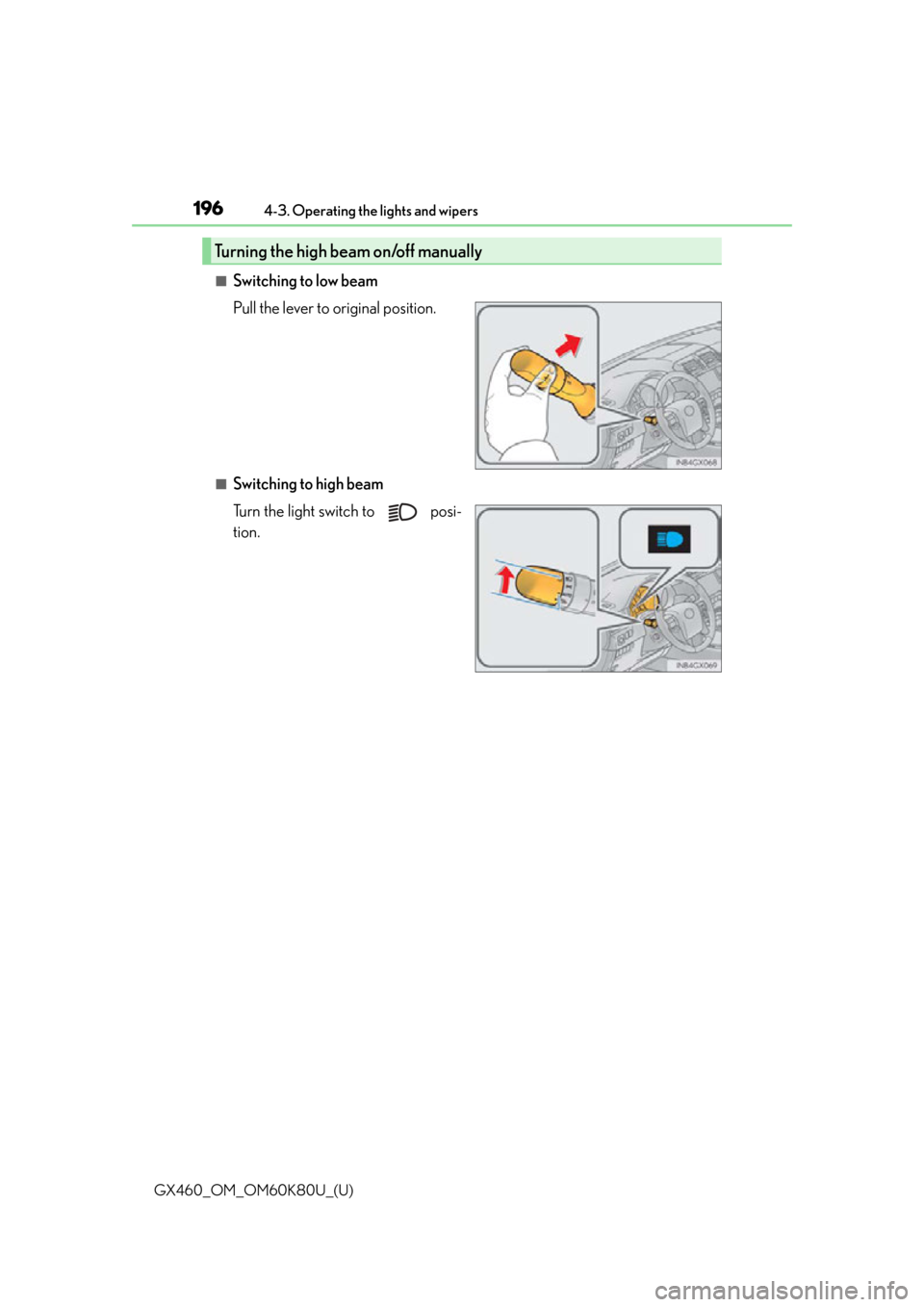
196
GX460_OM_OM60K80U_(U)4-3. Operating the lights and wipers
■Switching to low beam
Pull the lever to original position.
■Switching to high beam
Turn the light switch to posi-
tion.
Turning the high beam on/off manually
Page 197 of 622
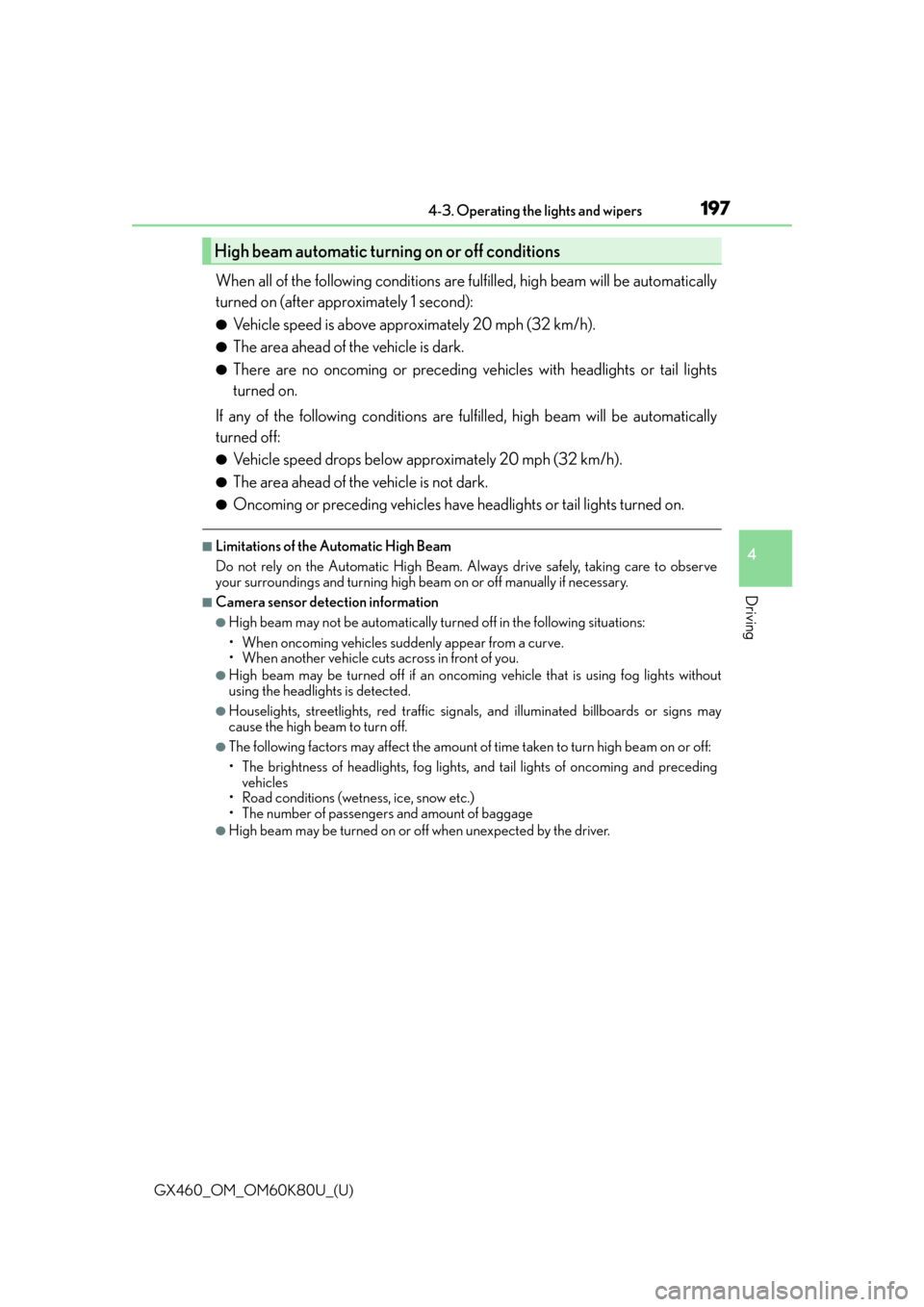
GX460_OM_OM60K80U_(U)
1974-3. Operating the lights and wipers
4
Driving
When all of the following conditions are fulfilled, high beam will be automatically
turned on (after approximately 1 second):
●Vehicle speed is above approximately 20 mph (32 km/h).
●The area ahead of the vehicle is dark.
●There are no oncoming or preceding vehicles with headlights or tail lights
turned on.
If any of the following conditions are fulfilled, high beam will be automatically
turned off:
●Vehicle speed drops below approximately 20 mph (32 km/h).
●The area ahead of the vehicle is not dark.
●Oncoming or preceding vehicles have headlights or tail lights turned on.
■Limitations of the Automatic High Beam
Do not rely on the Automatic High Beam. Always drive safely, taking care to observe
your surroundings and turning high beam on or off manually if necessary.
■Camera sensor detection information
●High beam may not be automatically tu rned off in the following situations:
• When oncoming vehicles sudd enly appear from a curve.
• When another vehicle cuts across in front of you.
●High beam may be turned off if an oncoming vehicle that is using fog lights without
using the headlights is detected.
●Houselights, streetlights, red traffic signals, and illuminated billboards or signs may
cause the high beam to turn off.
●The following factors may affect the amount of time taken to turn high beam on or off:
• The brightness of headlights, fog lights, and tail lights of oncoming and preceding
vehicles
• Road conditions (wetness, ice, snow etc.)
• The number of passengers and amount of baggage
●High beam may be turned on or off when unexpected by the driver.
High beam automatic turning on or off conditions