remote control Lexus GX460 2014 VOICE COMMAND SYSTEM OPERATION /
[x] Cancel search | Manufacturer: LEXUS, Model Year: 2014, Model line: GX460, Model: Lexus GX460 2014Pages: 102, PDF Size: 10.03 MB
Page 1 of 102
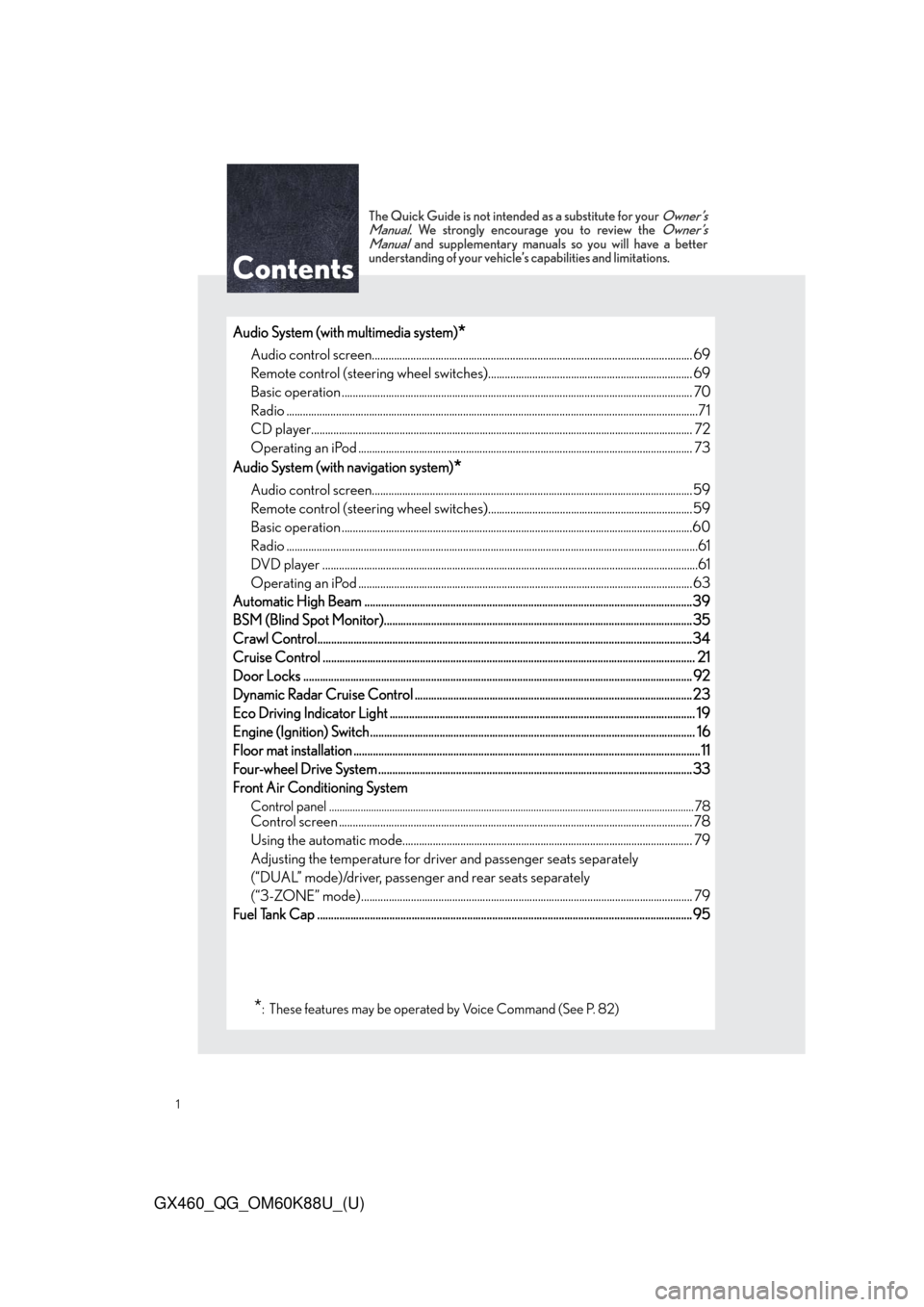
1
GX460_QG_OM60K88U_(U)
The Quick Guide is not intended as a substitute for your Owner’s
Manual. We strongly encourage you to review the Owner’s
Manual and supplementary manuals so you will have a better
understanding of your vehicle’s capabilities and limitations.
Audio System (with multimedia system)*
Audio control screen.................................................................................................................... 69
Remote control (steering wheel switches).......................................................................... 69
Basic operation ............................................................................................................................... 70
Radio .....................................................................................................................................................71
CD player.......................................................................................................................................... 72
Operating an iPod ......................................................................................................................... 73
Audio System (with navigation system)
*
Audio control screen....................................................................................................................59
Remote control (steering wheel switches)..........................................................................59
Basic operation ...............................................................................................................................60
Radio .....................................................................................................................................................61
DVD player ........................................................................................................................................61
Operating an iPod .........................................................................................................................63
Automatic High Beam ......................................................................................................................39
BSM (Blind Spot Monitor)...............................................................................................................35
Crawl Control.......................................................................................................................................34
Cruise Control ...................................................................................................................................... 21
Door Locks ............................................................................................................................................ 92
Dynamic Radar Cruise Control ....................................................................................................23
Eco Driving Indicator Light .............................................................................................................. 19
Engine (Ignition) Switch..................................................................................................................... 16
Floor mat installation .............................................................................................................................11
Four-wheel Drive System ................................................................................................................. 33
Front Air Conditioning System
Control panel ........................................................................................................................................... 78Control screen ................................................................................................................................ 78
Using the automatic mode......................................................................................................... 79
Adjusting the temperature for driver and passenger seats separately
(“DUAL” mode)/driver, passenger and rear seats separately
(“3-ZONE” mode)........................................................................................................................ 79
Fuel Tank Cap .......................................................................................................................................95
*: These features may be operated by Voice Command (See P. 82)
Page 8 of 102
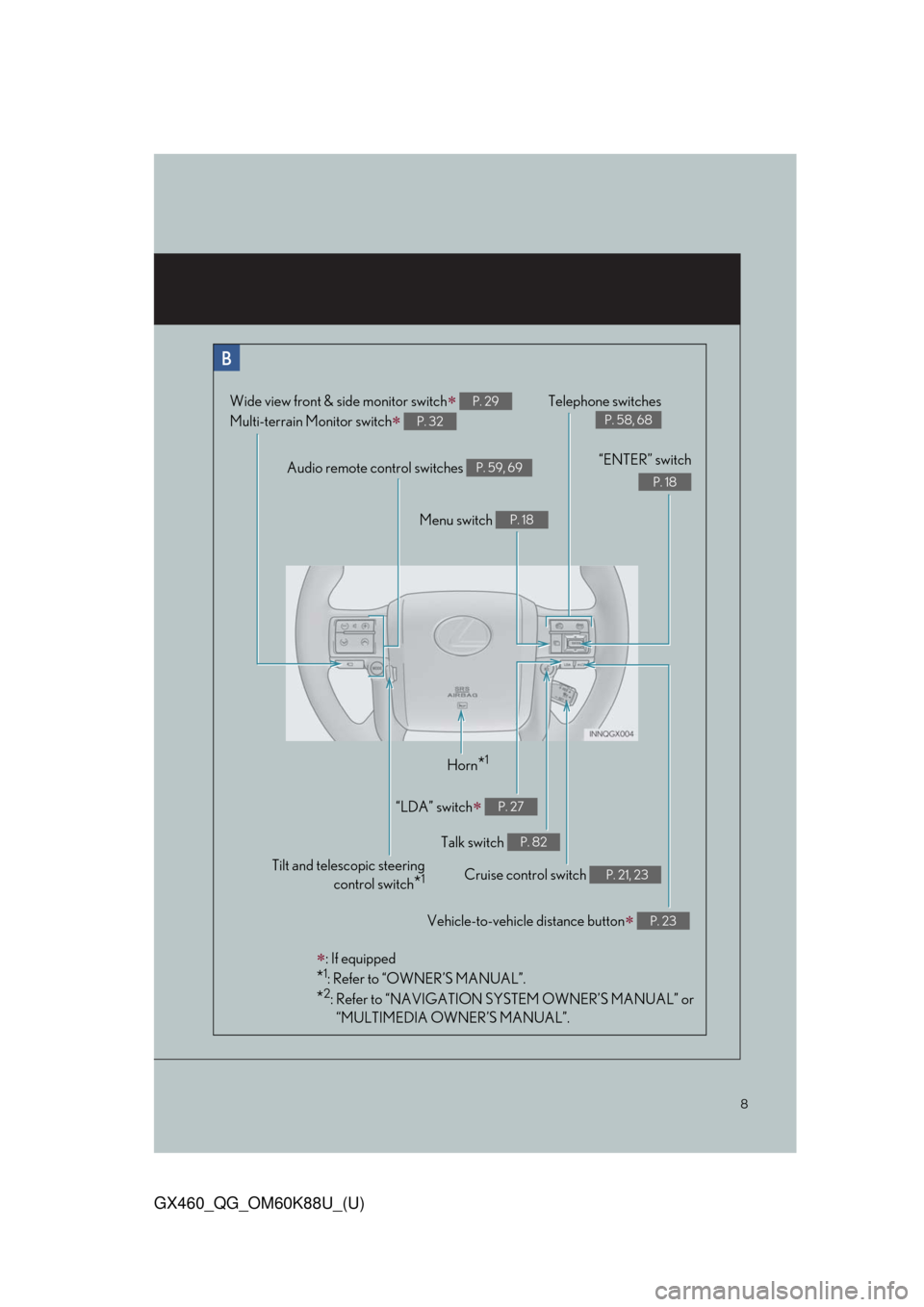
8
GX460_QG_OM60K88U_(U)
Audio remote control switches P. 59, 69
Telephone switches
P. 58, 68
Menu switch P. 18
“ENTER” switch
P. 18
Wide view front & side monitor switch
Multi-terrain Monitor switch
P. 29
P. 32
Horn*1
Talk switch P. 82
Cruise control switch P. 21, 23
“LDA” switch P. 27
Vehicle-to-vehicle distance button P. 23
: If equipped
*1: Refer to “OWNER’S MANUAL”.
*2: Refer to “NAVIGATION SYSTEM OWNER’S MANUAL” or
“MULTIMEDIA OWNER’S MANUAL”.
Tilt and telescopic steering
control switch
*1
Page 12 of 102
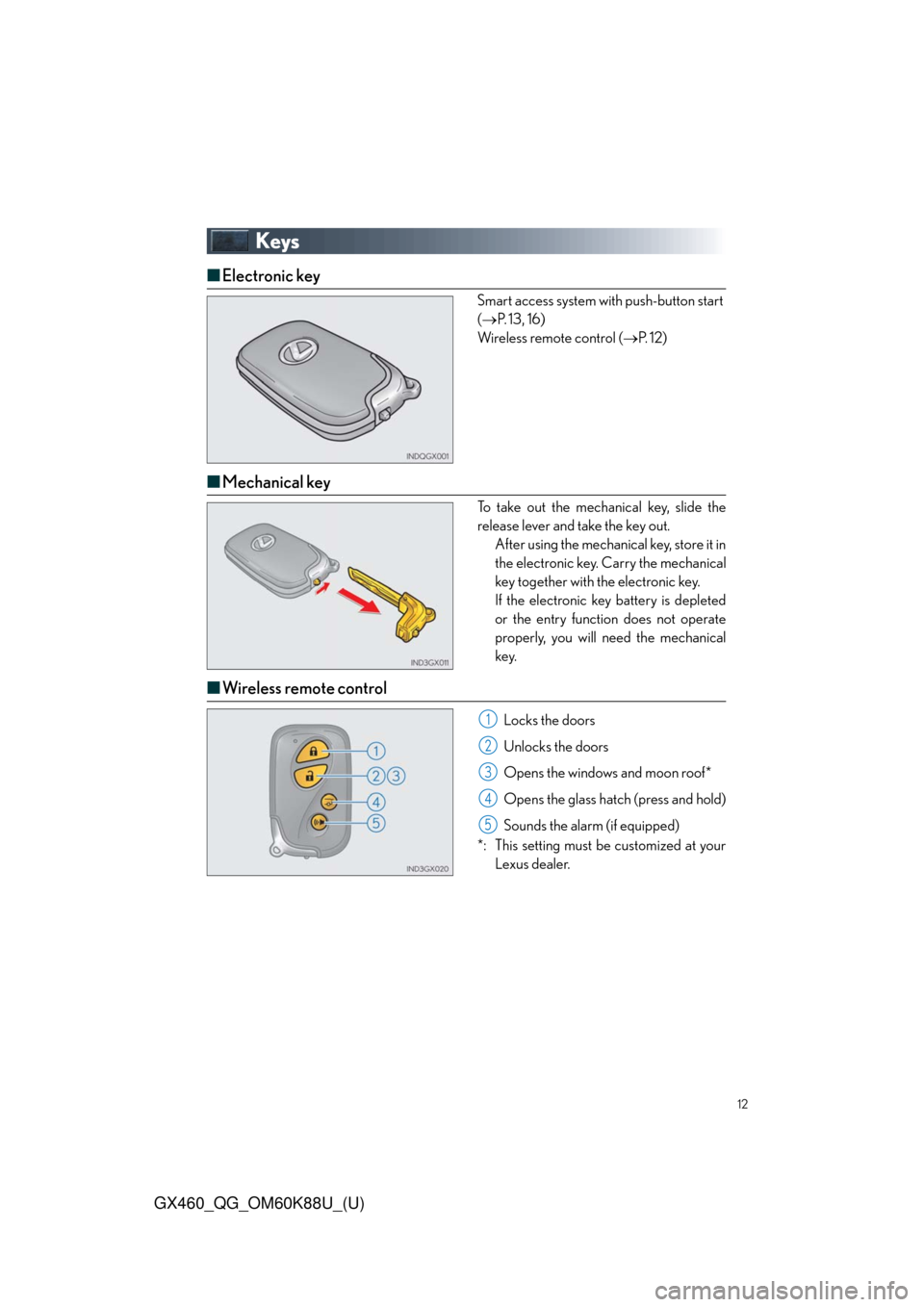
12
GX460_QG_OM60K88U_(U)
Keys
■Electronic key
Smart access system with push-button start
(P. 13, 16)
Wireless remote control (P. 1 2 )
■Mechanical key
To take out the mechanical key, slide the
release lever and take the key out.
After using the mechanical key, store it in
the electronic key. Carry the mechanical
key together with the electronic key.
If the electronic key battery is depleted
or the entry function does not operate
properly, you will need the mechanical
key.
■Wireless remote control
Locks the doors
Unlocks the doors
Opens the windows and moon roof*
Opens the glass hatch (press and hold)
Sounds the alarm (if equipped)
*: This setting must be customized at your
Lexus dealer.1
2
3
4
5
Page 59 of 102
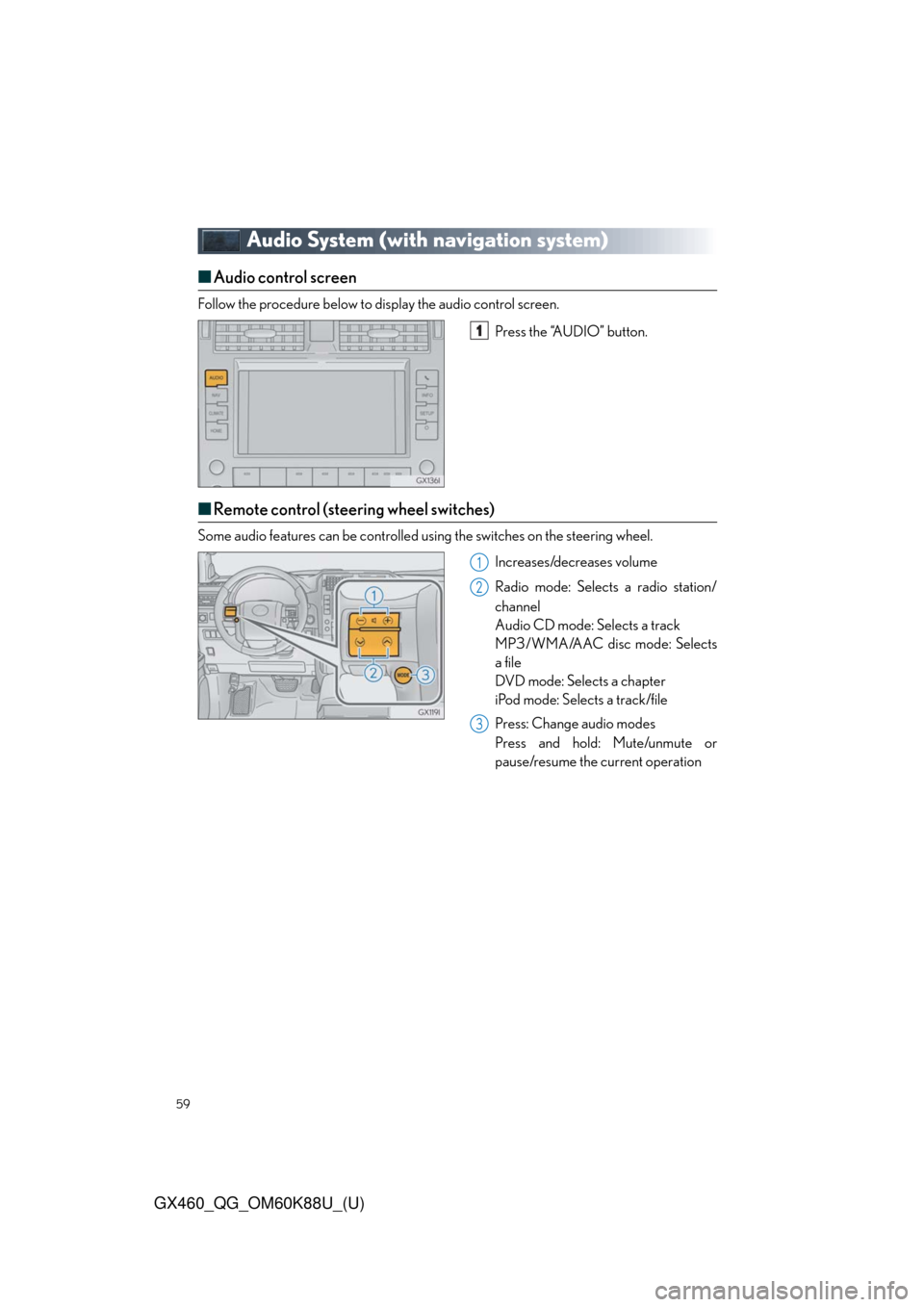
59
GX460_QG_OM60K88U_(U)
Audio System (with navigation system)
■Audio control screen
Follow the procedure below to display the audio control screen.
Press the “AUDIO” button.
■Remote control (steering wheel switches)
Some audio features can be controlled using the switches on the steering wheel.
Increases/decreases volume
Radio mode: Selects a radio station/
channel
Audio CD mode: Selects a track
MP3/WMA/AAC disc mode: Selects
a file
DVD mode: Selects a chapter
iPod mode: Selects a track/file
Press: Change audio modes
Press and hold: Mute/unmute or
pause/resume the current operation
1
1
2
3
Page 69 of 102

69
GX460_QG_OM60K88U_(U)
Audio System (with multimedia system)
■Audio control screen
Follow the procedure below to display the audio control screen.
Press the “AUDIO” button.
■Remote control (steering wheel switches)
Some audio features can be controlled using the switches on the steering wheel.
Increases/decreases volume
Radio mode: Selects a radio station/
channel
Audio CD mode: Selects a track
MP3/WMA/AAC disc mode: Selects
a file
iPod mode: Selects a track/file
Press: Change audio modes
Press and hold: Mute/unmute or
pause/resume the current operation
1
1
2
3
Page 92 of 102
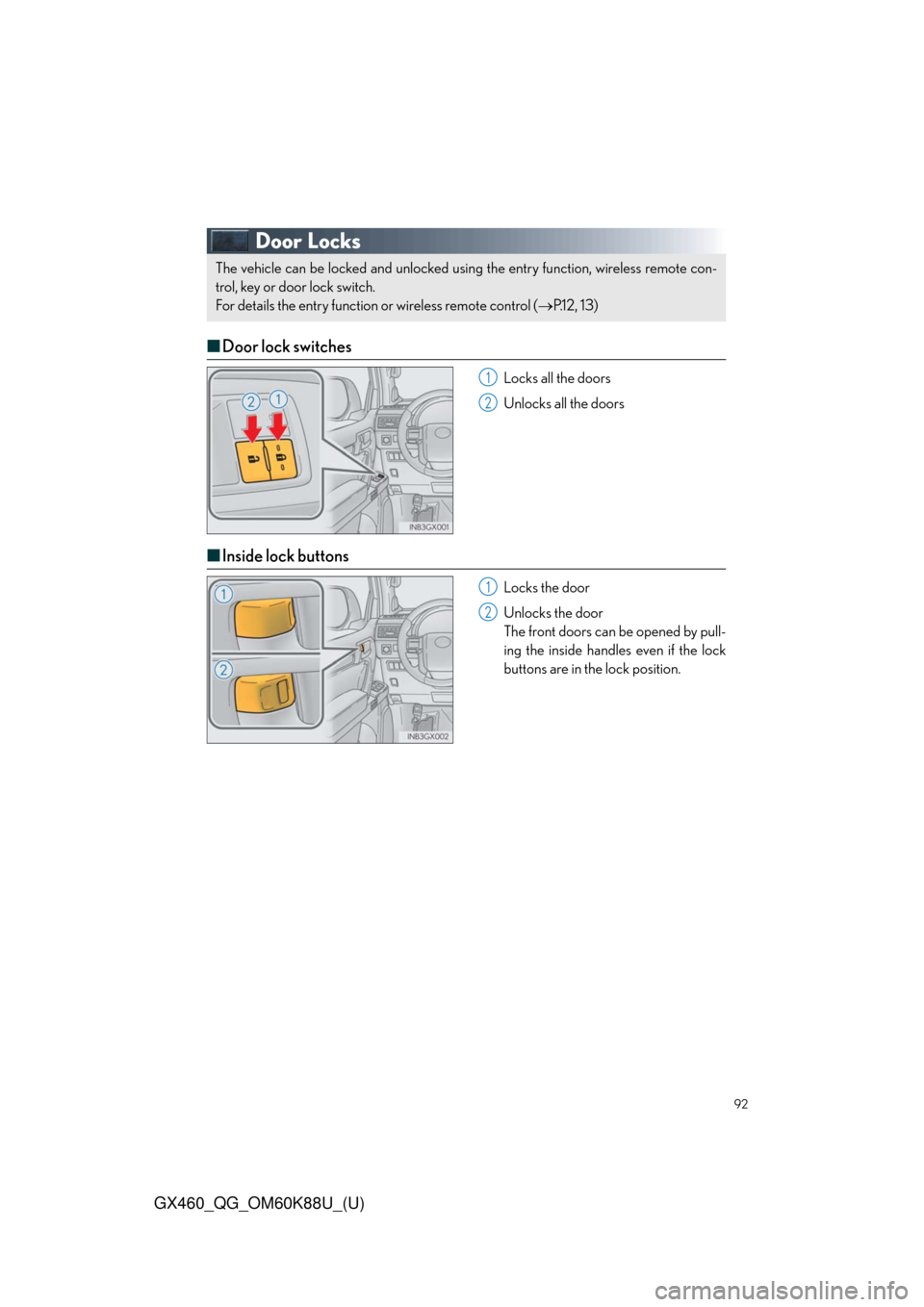
92
GX460_QG_OM60K88U_(U)
Door Locks
■Door lock switches
Locks all the doors
Unlocks all the doors
■Inside lock buttons
Locks the door
Unlocks the door
The front doors can be opened by pull-
ing the inside handles even if the lock
buttons are in the lock position.
The vehicle can be locked and unlocked using the entry function, wireless remote con-
trol, key or door lock switch.
For details the entry function or wireless remote control (P.1 2 , 1 3 )
1
2
1
2