bluetooth Lexus GX460 2015 Alphabetical index / LEXUS 2015 GX460 QUICK GUIDE OWNERS MANUAL (OM60L78U)
[x] Cancel search | Manufacturer: LEXUS, Model Year: 2015, Model line: GX460, Model: Lexus GX460 2015Pages: 102, PDF Size: 2.09 MB
Page 2 of 102
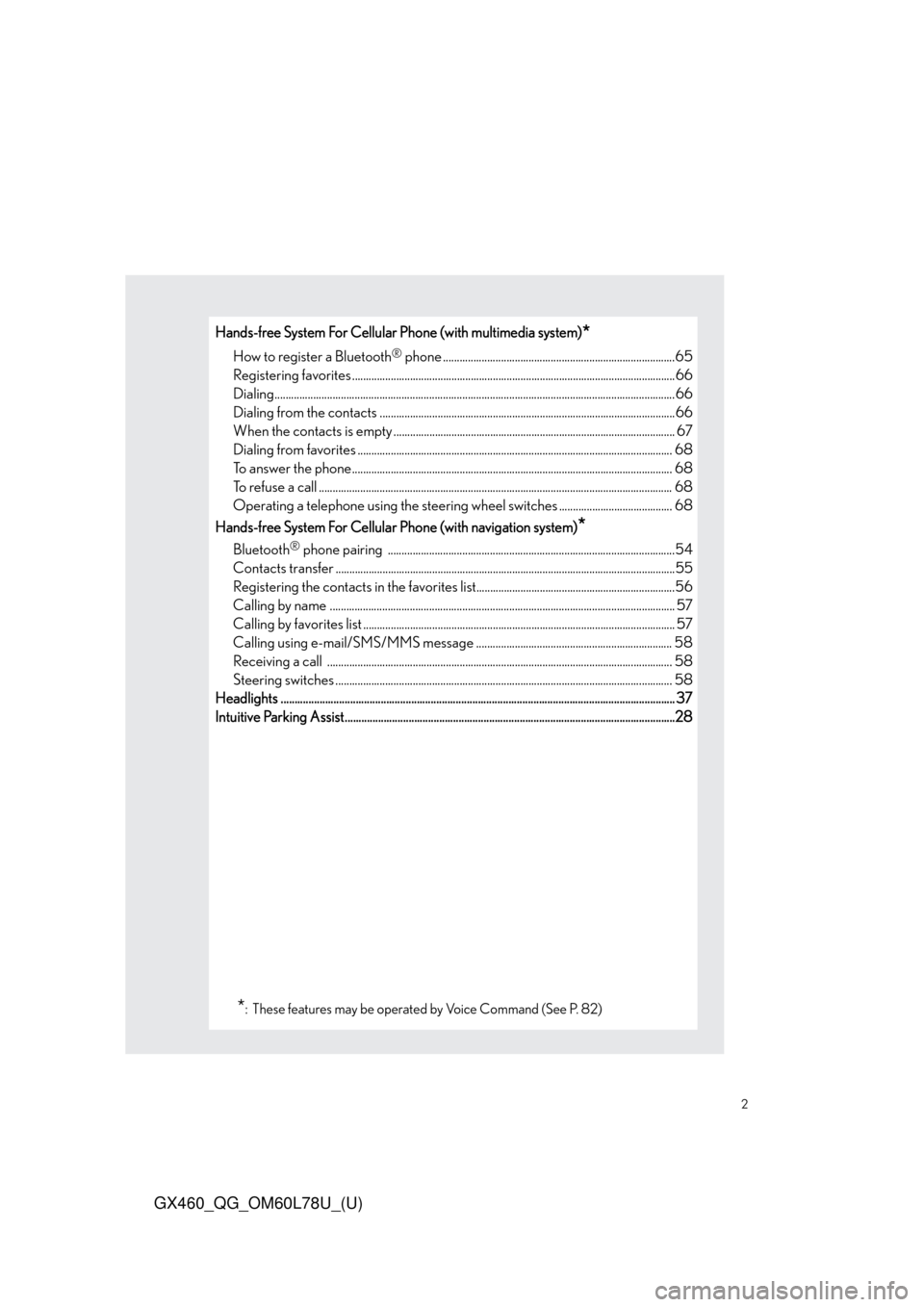
2
GX460_QG_OM60L78U_(U)
Hands-free System For Cellular Phone (with multimedia system)*
How to register a Bluetooth® phone ....................................................................................65
Registering favorites .......................................................................................................... ...........66
Dialing.................................................................................................................................................66
Dialing from the contacts ...................................................................................................... .....66
When the contacts is empty ......................................................................................................67
Dialing from favorites ......................................................................................................... ......... 68
To answer the phone............................................................................................................ ........ 68
To refuse a call ................................................................................................................................ 68
Operating a telephone using the steering wh eel switches ......................................... 68
Hands-free System For Cellular Phone (with navigation system)
*
Bluetooth® phone pairing ........................................................................................................54
Contacts transfer .............................................................................................................. .............55
Registering the contacts in the favorites list........................................................................56
Calling by name ............................................................................................................... .............. 57
Calling by favorites list ...................................................................................................... ........... 57
Calling using e-mail/SMS/MMS message ....................................................................... 58
Receiving a call .............................................................................................................. ............... 58
Steering switches .............................................................................................................. ............ 58
Headlights .............................................................................................................................................. 37
Intuitive Parking Assist.......................................................................................................................28
*: These features may be operated by Voice Command (See P. 82)
Page 45 of 102
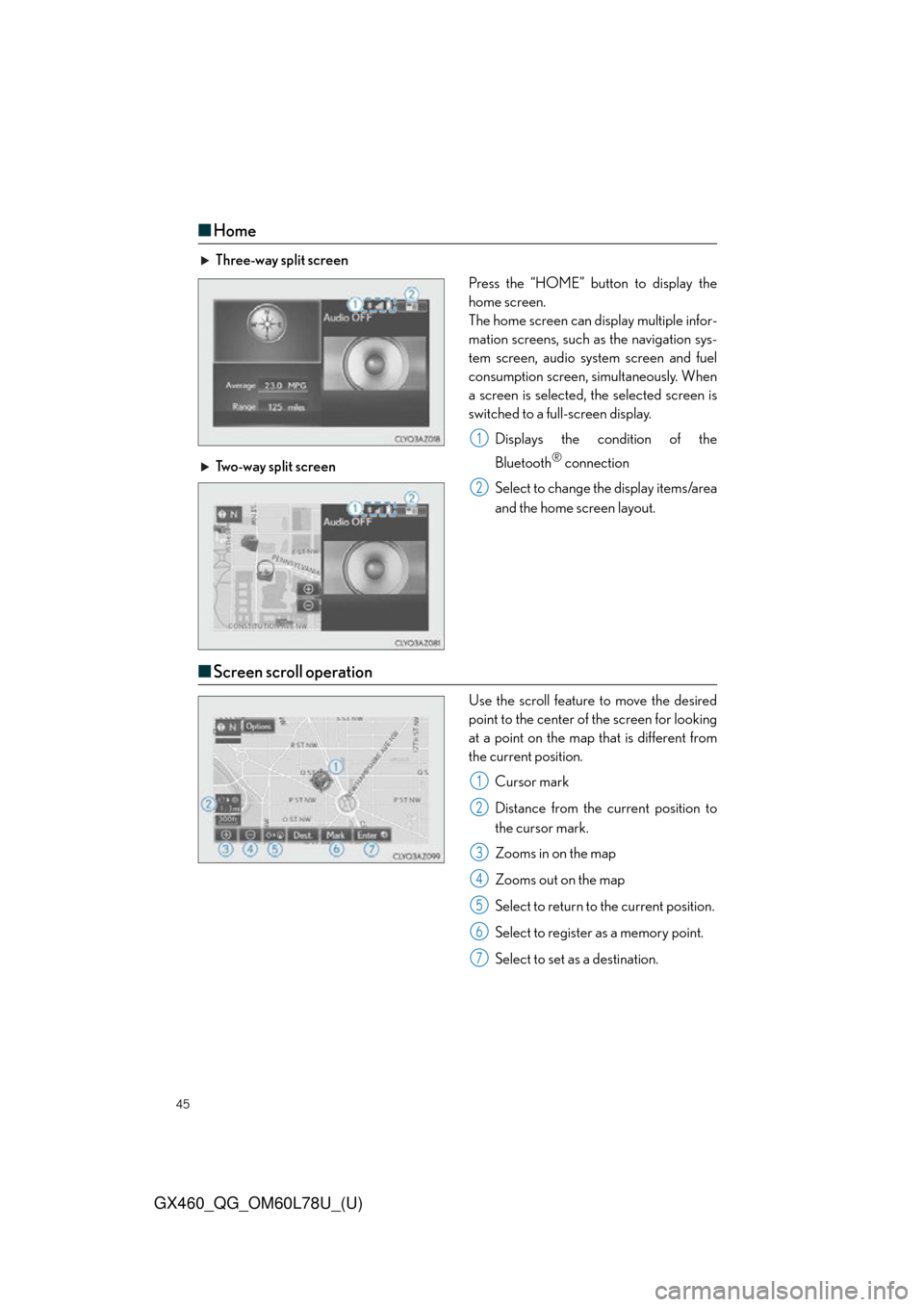
45
GX460_QG_OM60L78U_(U)
■Home
Three-way split screen
Press the “HOME” button to display the
home screen.
The home screen can display multiple infor-
mation screens, such as the navigation sys-
tem screen, audio system screen and fuel
consumption screen, simultaneously. When
a screen is selected, the selected screen is
switched to a full-screen display.
Displays the condition of the
Bluetooth
® connection
Select to change the display items/area
and the home screen layout.
Two-way split screen
■
Screen scroll operation
Use the scroll feature to move the desired
point to the center of the screen for looking
at a point on the map that is different from
the current position.
Cursor mark
Distance from the current position to
the cursor mark.
Zooms in on the map
Zooms out on the map
Select to return to the current position.
Select to register as a memory point.
Select to set as a destination.
1
2
1
2
3
4
5
6
7
Page 54 of 102
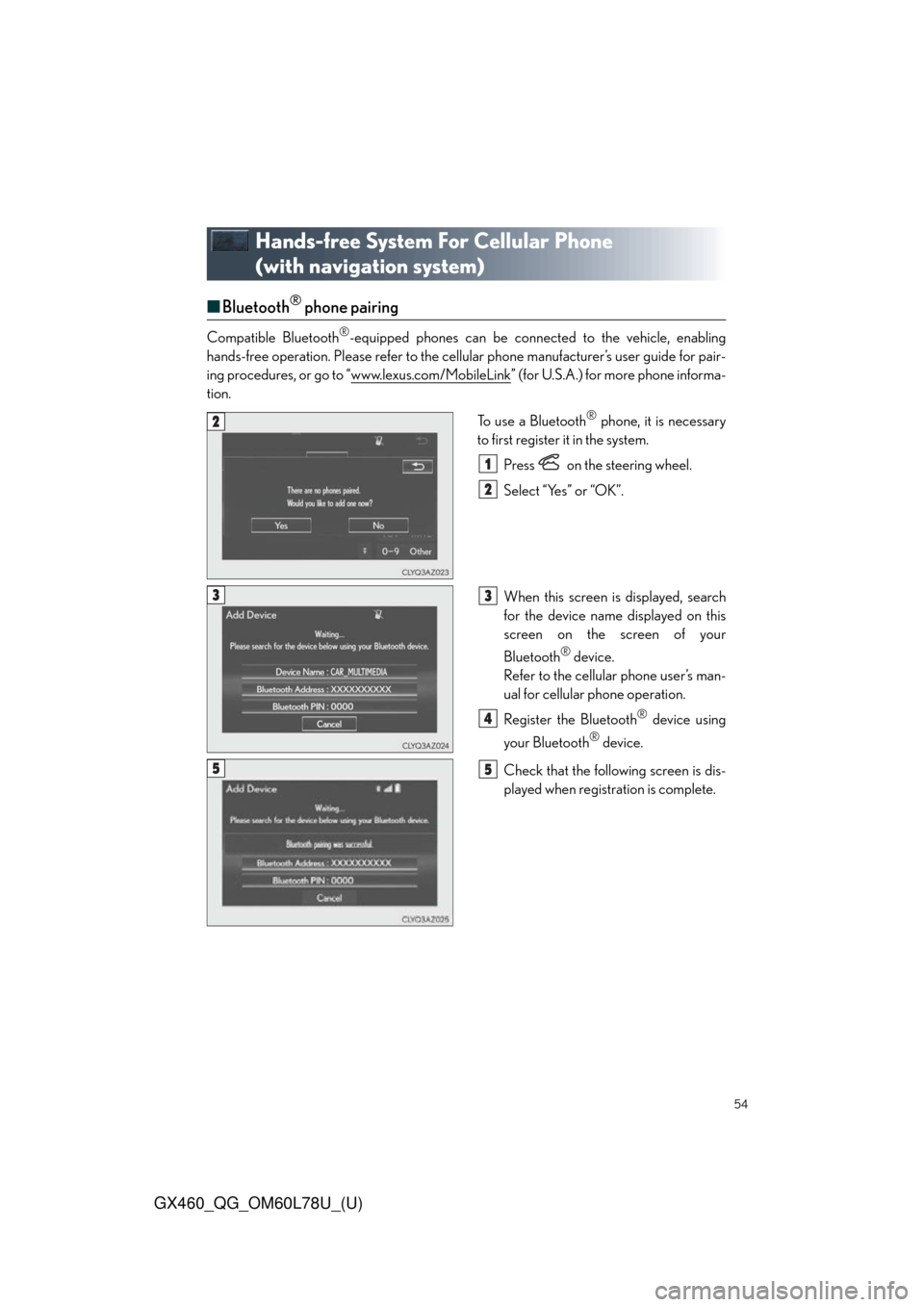
54
GX460_QG_OM60L78U_(U)
Hands-free System For Cellular Phone
(with navigation system)
■Bluetooth® phone pairing
Compatible Bluetooth®-equipped phones can be connected to the vehicle, enabling
hands-free operation. Please refer to the cellu lar phone manufacturer’s user guide for pair-
ing procedures, or go to “www.lexus.com/MobileLink
” (for U.S.A.) for more phone informa-
tion.
To use a Bluetooth
® phone, it is necessary
to first register it in the system.
Press on the steering wheel.
Select “Yes” or “OK”.
When this screen is displayed, search
for the device name displayed on this
screen on the screen of your
Bluetooth
® device.
Refer to the cellular phone user’s man-
ual for cellular phone operation.
Register the Bluetooth
® device using
your Bluetooth
® device.
Check that the following screen is dis-
played when registration is complete.
2
1
2
33
4
55
Page 60 of 102

60
GX460_QG_OM60L78U_(U)
■Basic operation
Sound settings
Audio sources
AM: AM radio
FM: FM radio
SAT: Satellite radio*
1
APPS (if equipped):
Internet radio broadcast
DISC: DVD player
iPod: iPod
USB: USB memory
Bluetooth*
2: Bluetooth® audio
AUX: Auxiliary audio device
Po w e r/ Vo l u m e
*
1: To listen to a satellite radio broadcast in the vehicle, a subscription to the XM Satellite
Radio service is necessary. ( P. 9 2 )
*
2: Bluetooth is a registered trademark of Bluetooth SIG, Inc.
1
2
3
Page 65 of 102
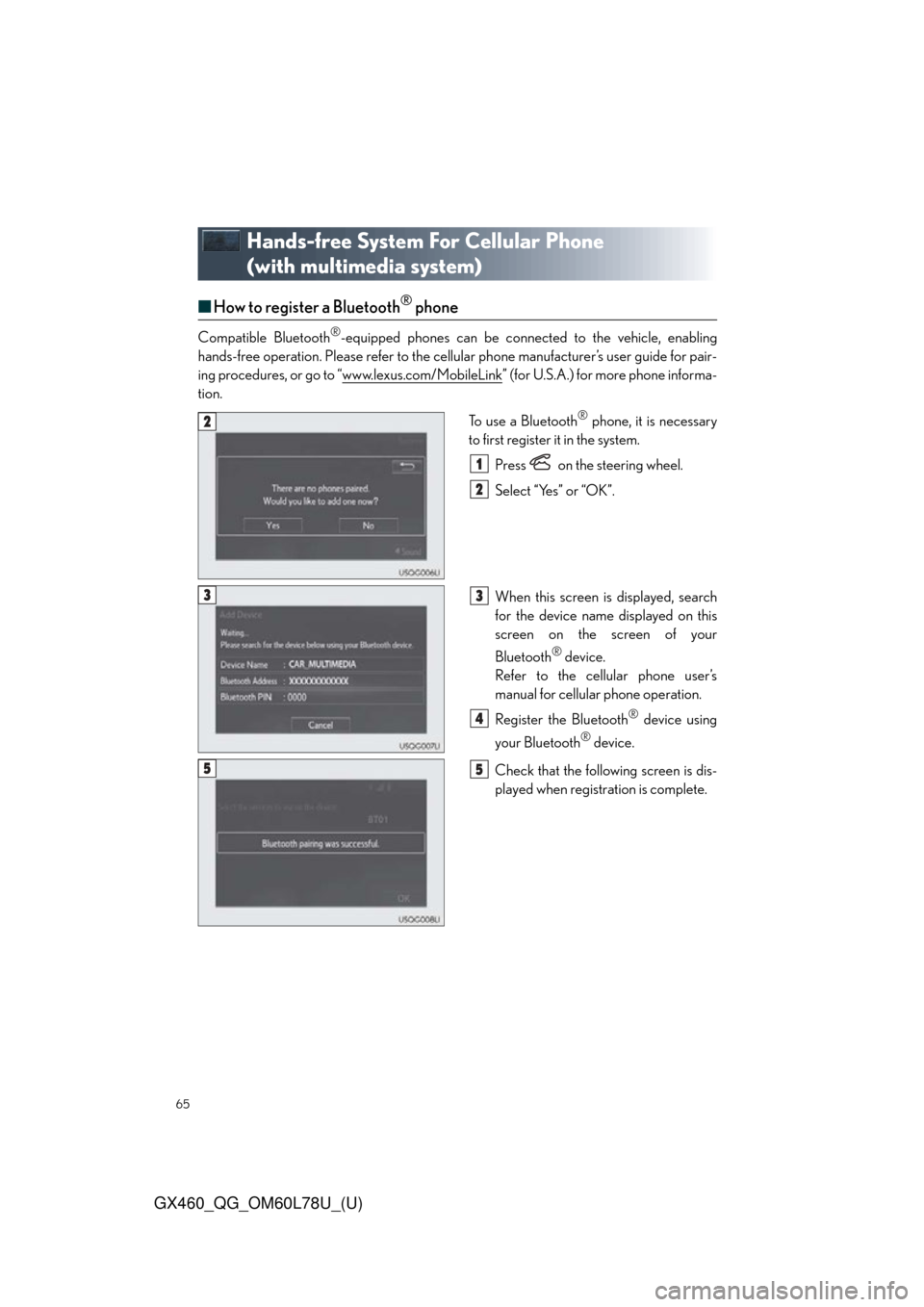
65
GX460_QG_OM60L78U_(U)
Hands-free System For Cellular Phone
(with multimedia system)
■How to register a Bluetooth® phone
Compatible Bluetooth®-equipped phones can be connected to the vehicle, enabling
hands-free operation. Please refer to the cellular phone manufacturer’s user guide for pair-
ing procedures, or go to “www.lexus.com/MobileLink
” (for U.S.A.) for more phone informa-
tion.
To use a Bluetooth
® phone, it is necessary
to first register it in the system.
Press on the steering wheel.
Select “Yes” or “OK”.
When this screen is displayed, search
for the device name displayed on this
screen on the screen of your
Bluetooth
® device.
Refer to the cellular phone user’s
manual for cellular phone operation.
Register the Bluetooth
® device using
your Bluetooth
® device.
Check that the follow ing screen is dis-
played when registration is complete.
2
1
2
33
4
55
Page 67 of 102
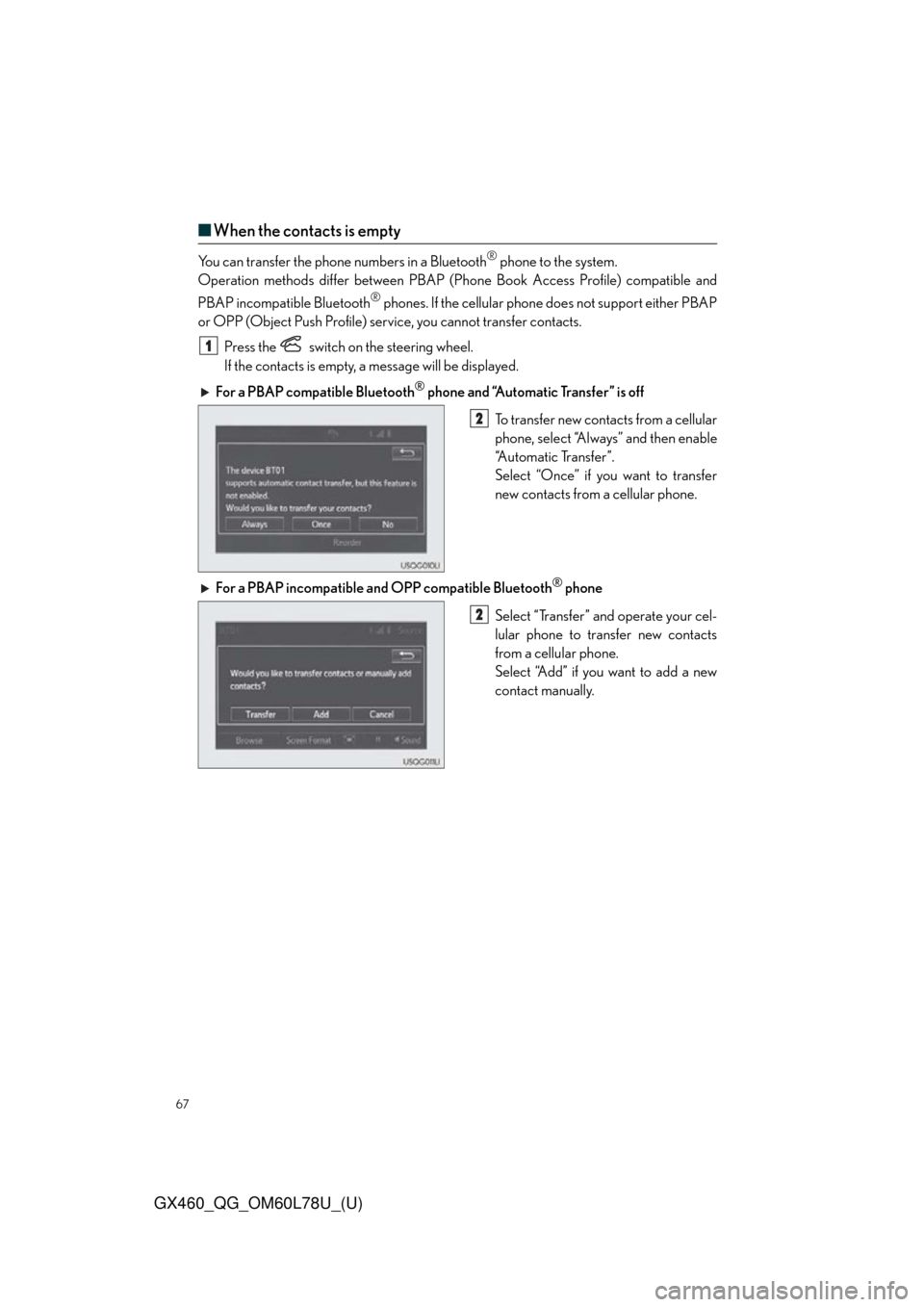
67
GX460_QG_OM60L78U_(U)
■When the contacts is empty
You can transfer the phone numbers in a Bluetooth® phone to the system.
Operation methods differ between PBAP (Pho ne Book Access Profile) compatible and
PBAP incompatible Bluetooth
® phones. If the cellular phone does not support either PBAP
or OPP (Object Push Profile) servic e, you cannot transfer contacts.
Press the
switch on the steering wheel.
If the contacts is empty, a message will be displayed.
For a PBAP compatible Bluetooth
® phone and “Automatic Transfer” is off
To transfer new contacts from a cellular
phone, select “Always” and then enable
“Automatic Transfer”.
Select “Once” if you want to transfer
new contacts from a cellular phone.
For a PBAP incompatible and OPP compatible Bluetooth
® phone
Select “Transfer” and operate your cel-
lular phone to transfer new contacts
from a cellular phone.
Select “Add” if you want to add a new
contact manually.
1
2
2
Page 70 of 102

70
GX460_QG_OM60L78U_(U)
■Basic operation
Sound settings
Audio sources
AM: AM radio
FM: FM radio
XM: Satellite radio*
CD: CD player
iPod: iPod
USB: USB memory
Audio: Bluetooth
® audio
AUX: Auxiliary audio device
Po w e r/ Vo l u m e
*: To listen to a satellite radio broadcast in the vehicle, a subscription to the XM Satellite Radio service is necessary. ( P. 9 2 )
1
2
3
Page 86 of 102
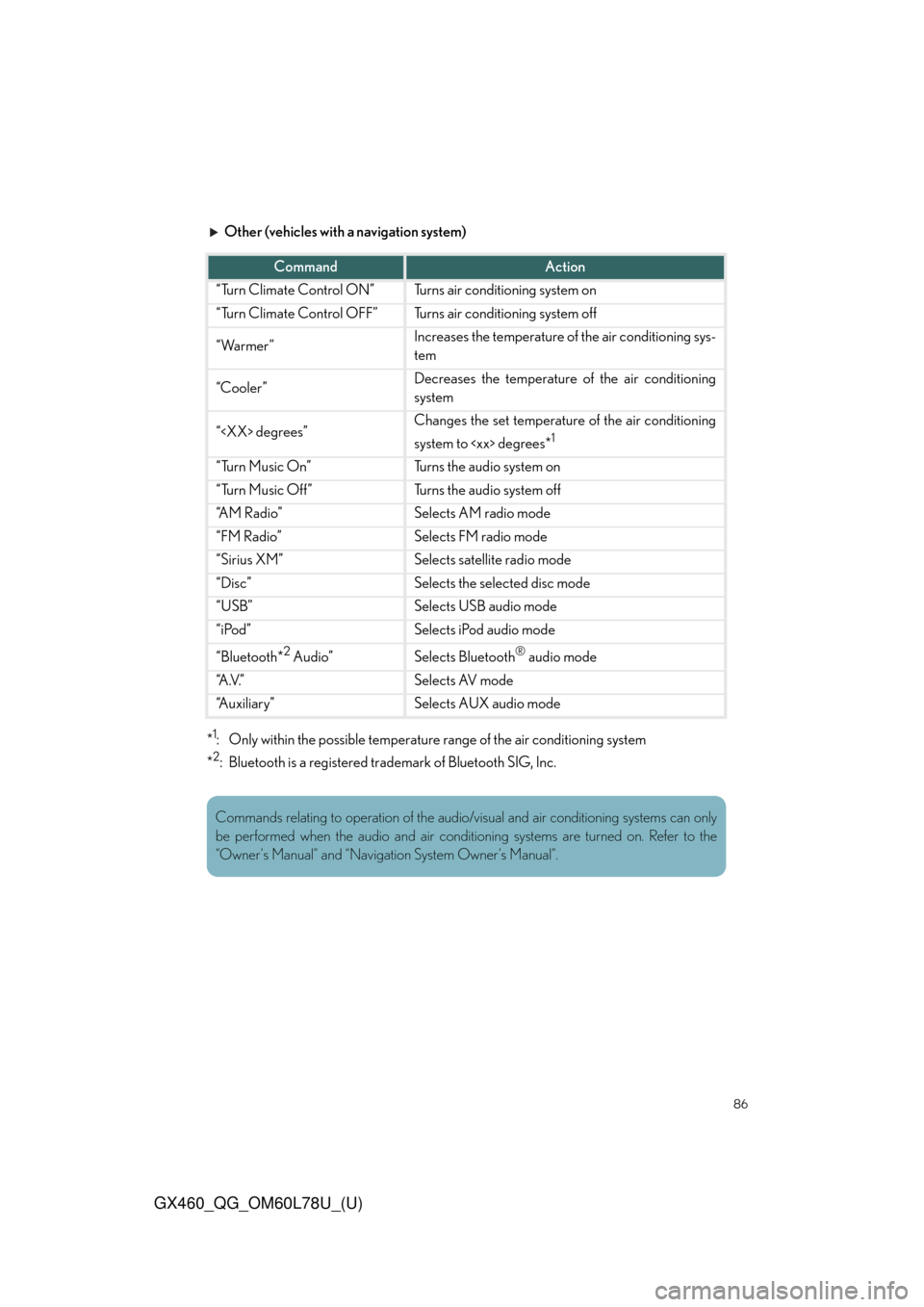
86
GX460_QG_OM60L78U_(U)
Other (vehicles with a navigation system)
*
1: Only within the possible temperature range of the air conditioning system
*
2: Bluetooth is a registered trademark of Bluetooth SIG, Inc.
CommandAction
“Turn Climate Control ON”Turns air conditioning system on
“Turn Climate Control OFF”Turns air conditioning system off
“Warmer”Increases the temperature of the air conditioning sys-
tem
“Cooler”Decreases the temperature of the air conditioning
system
“
system to
1
“Turn Music On”Turns the audio system on
“Turn Music Off”Turns the audio system off
“A M R a d i o ”Selects AM radio mode
“FM Radio”Selects FM radio mode
“Sirius XM”Selects satellite radio mode
“Disc”Selects the sele cted disc mode
“USB”Selects USB audio mode
“iPod”Selects iPod audio mode
“Bluetooth*2 Audio”Selects Bluetooth® audio mode
“A .V. ”Selects AV mode
“Auxiliary”Selects AUX audio mode
Commands relating to operation of the audio/visual and air conditioning systems can only
be performed when the audio and air conditioning systems are turned on. Refer to the
“Owner’s Manual” and “Navigation System Owner’s Manual”.