engine Lexus GX460 2015 Navigation Manual
[x] Cancel search | Manufacturer: LEXUS, Model Year: 2015, Model line: GX460, Model: Lexus GX460 2015Pages: 401, PDF Size: 14.2 MB
Page 196 of 401

195
3. MEDIA OPERATION
GX460_Navi_OM60L77U_(U)14.06.02 10:48
4
AUDIO/VISUAL SYSTEM
2. DVD
For safety reasons, the DVD video discs can only be viewed when the following con-
ditions are met:
(a) The vehicle is completely stopped.
(b) The engine switch is in ACCESSORY or IGNITION ON mode.
(c) The parking brake is applied.
While driving in DVD video mode, only the DVD’s audio can be heard.
The playback condition of some DVD discs may be determined by the DVD software
producer. This DVD player plays a disc as the software producer intended. As such,
some functions may not work properly. Be sure to read the instruction manual that
comes with the individual DVD disc. ( →P.268)
OVERVIEW
The DVD operation screen can be reached by the following methods:
�XInserting a disc ( →P.162)
Press the “A U D I O ” button to display the audio control screen.
Select “Source” and select “DISC”.
GX_Navi_OM60L77U_(U).book Page 195 Monday, June 2, 2014 10:49 AM
Page 219 of 401

218
3. MEDIA OPERATION
GX460_Navi_OM60L77U_(U)14.06.02 10:48
INFORMATION
●
Depending on the Bluetooth® device that is connected to the system, the music may start
playing when selecting while it is pa used. Conversely, the music may pause when
selecting while it is playing.
●In the following conditions, the system may not function:
•The Bluetooth
® device is turned off.
•The Bluetooth
® device is not connected.
•The Bluetooth
® device has a low battery.
●It may take time to connect the phone when Bluetooth® audio is being played.
●For operating the portable player, see the instruction manual that comes with it.
●If the Bluetooth® device is disconnected due to poor reception from the Bluetooth® net-
work when the engine switch is in ACCESSORY or IGNITION ON mode, the system
automatically reconnects the portable player.
●If the Bluetooth® device is disconnected on purpose, such as it was turned off, this does not
happen. Reconnect the portable player manually.
●Bluetooth® device information is registered when the Bluetooth® device is connected to
the Bluetooth® audio system. When selling or disp osing of the vehicle, remove the
Bluetooth® audio information from the system. ( →P. 6 1 )
GX_Navi_OM60L77U_(U).book Page 218 Monday, June 2, 2014 10:49 AM
Page 228 of 401

227
GX460_Navi_OM60L77U_(U)14.06.02 10:48
4
AUDIO/VISUAL SYSTEM
4. REAR SEAT ENTERTAINMENT SYSTEM OPERATION
1. REAR SEAT ENTERTAINMENT SYSTEM FEATURES*
The rear seat entertainment system is designed for the rear passengers to enjoy audio
and DVD video separately from the front audio/visual system. The rear seat entertain-
ment system can be used when the engine switch is in ACCESSORY or IGNITION
ON mode.
No.Name
Front audio/visual system
Displays
Rear seat entertainment system controller
Headphone volume control dials and headphone jacks
HDMI port
A/V input port
*: If equipped
GX_Navi_OM60L77U_(U).book Page 227 Monday, June 2, 2014 10:49 AM
Page 231 of 401

230
4. REAR SEAT ENTERTAINMENT SYSTEM OPERATION
GX460_Navi_OM60L77U_(U)14.06.02 10:48
�zWith some headphones generally avail-
able in the market, it may be difficult to
catch signals properly. Lexus recommends
the use of Lexus genuine wireless head-
phones.
�z Contact your Lexus dealer for further
details.
�z This screen appears for a few seconds
when the engine switch is in ACCESSORY
or IGNITION ON mode.
1Press the button.
When the switch is moved to “R”, opera-
tions can be performed on the right screen.
When switch is moved to “L”, operations
can be performed on the left screen.
HEADPHONES
To listen to the rear audio, use head-
phones.
CAUTION SCREEN
TURNING THE REAR DISPLAY
ON/OFF
CHANGING THE DISPLAY TO
BE OPERATED
GX_Navi_OM60L77U_(U).book Page 230 Monday, June 2, 2014 10:49 AM
Page 341 of 401

340
3. WHAT TO DO IF...
GX460_Navi_OM60L77U_(U)14.06.02 10:48
A Bluetooth® con-
nection cannot be
made.
Another Bluetooth®
device is already
connected.
Manually connect
the cellular phone
you wish to use to this
system.
48
Bluetooth® function
is not enabled on the
cellular phone.Enable the
Bluetooth® function
on the cellular phone.∗
Automatic
Bluetooth® connec-
tion on this system is
set to off.
Set automatic
Bluetooth® connec-
tion on this system to
on when the engine
switch is in ACCES-
SORY or IGNI-
TION ON mode.
54
“Unable to dial.
Please check your
phone.” message is
displayed.
Bluetooth® function
is not enabled on the
cellular phone.Enable the
Bluetooth® function
on the cellular phone.∗
Old registration in-
formation remains on
either this system or
the cellular phone.
Delete the existing
registration informa-
tion from both this
system and the cellu-
lar phone, then regis-
ter the cellular phone
you wish to connect
to this system.
∗48
SymptomLikely causeSolution
Pag e
Cellular
phoneThis
system
GX_Navi_OM60L77U_(U).book Page 340 Monday, June 2, 2014 10:49 AM
Page 344 of 401

343
3. WHAT TO DO IF...
7
PHONE
GX460_Navi_OM60L77U_(U)14.06.02 10:48
�XWhen using the Bluetooth® message function
�X In other situations
SymptomLikely causeSolution
Pag e
Cellular
phoneThis
system
Messages cannot be
viewed.
Message transfer is
not enabled on the
cellular phone.Enable message
transfer on the cellu-
lar phone (approve
message transfer on
the phone).
∗
Automatic transfer
function on this sys-
tem is set to off.Set automatic trans-
fer function on this
system to on.335
New message notifi-
cations are not dis-
played.
Notification of SMS/
MMS/E-mail recep-
tion on this system is
set to off.Set notification of
SMS/MMS/E-mail
reception on this sys-
tem to on.
∗335
Automatic message
transfer function is
not enabled on the
cellular phone.Enable automatic
transfer function on
the cellular phone.∗
SymptomLikely causeSolution
Pag e
Cellular phoneThis
system
The Bluetooth® con-
nection status is dis-
played at the top of
the screen each time
the engine switch is in
ACCESSORY or
IGNITION ON
mode.
Connection confir-
mation display on this
system is set to on.To turn off the dis-
play, set connection
confirmation display
on this system to off.
53
GX_Navi_OM60L77U_(U).book Page 343 Monday, June 2, 2014 10:49 AM
Page 355 of 401

354
1. LEXUS ENFORM SAFETY CONNECT AND APP SUITE-OVERVIEW
GX460_Navi_OM60L77U_(U)14.06.02 10:48
INFORMATION
●
Exposure to radio frequency signals:
The Lexus Enform with Safety Connect
system installed in your vehicle is a low
power radio transmitter and receiver. The
system receives and also sends out radio
frequency (RF) signals.
●In August 1996, the Federal Communi-
cations Commission (FCC) adopted RF
exposure guidelines with safety levels for
mobile wireless phones. Those guidelines
are consistent with the safety standards
previously set by both U.S. and interna-
tional standards bodies.
• ANSI (American National Standards Institute) C95.1 [1992]
• NCRP (National Council on Radiation Protection and Measurement) Report
86 [1986]
• ICNIRP (International Commission on Non-Ionizing Radiation Protection)
[1996]
●Those standards were based on compre-
hensive and periodic evaluations of the
relevant scientific literature. Over 120
scientists, engineers, and physicians from
universities, government health agen-
cies, and industry reviewed the available
body of research to develop the ANSI
Standard (C95.1).
●The design of Lexus Enform with Safety
Connect complies with the FCC guide-
lines in addition to those standards.
INFORMATION
●
Available beginning Fall 2009 on select
Lexus models. Contact with the Lexus
Enform with Safety Connect response
center is dependent upon the telematics
device being in operative condition, cel-
lular connection availability, navigation
map data, and GPS satellite signal recep-
tion, which can limit the ability to reach
the response center or receive support.
Enrollment and Telematics Subscription
Service Agreement required. A variety of
subscription terms is available; charges
vary by subscription term selected.
●The Lexus Enform with Safety Connect
response center will offer support in mul-
tiple languages.
●Select Lexus Enform with Safety Con-
nect-subscribed vehicles are capable of
communicating vehicle information, trig-
gering owner reminder notifications.
Owners who do not wish to have their
vehicle transmit this information can opt
out of the service at the time of enroll-
ment or by calling 1-800-255-3987 and
follow the prompt for Lexus Enform with
Safety Connect.
●For further details about the service, con-
tact your Lexus dealer.
●Lexus Enform with Safety Connect ser-
vices are not subject to section 255 of
the Telecommunications Act and the
device is not TTY compatible.
GX_Navi_OM60L77U_(U).book Page 354 Monday, June 2, 2014 10:49 AM
Page 373 of 401
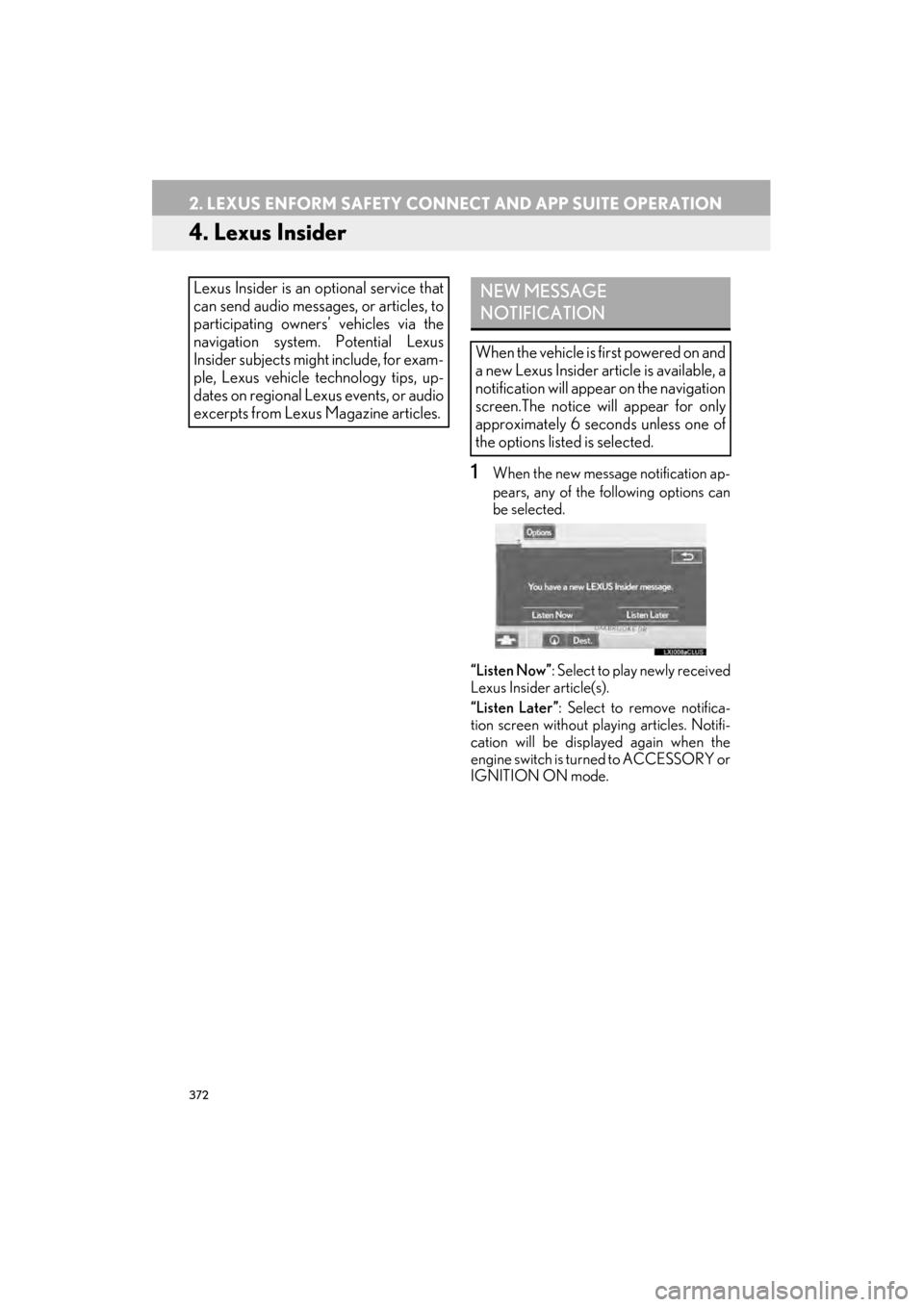
372
2. LEXUS ENFORM SAFETY CONNECT AND APP SUITE OPERATION
GX460_Navi_OM60L77U_(U)14.06.02 10:48
4. Lexus Insider
1When the new message notification ap-
pears, any of the following options can
be selected.
“Listen Now” : Select to play newly received
Lexus Insider article(s).
“Listen Later” : Select to remove notifica-
tion screen without playing articles. Notifi-
cation will be displayed again when the
engine switch is turned to ACCESSORY or
IGNITION ON mode.
Lexus Insider is an optional service that
can send audio messages, or articles, to
participating owners’ vehicles via the
navigation system. Potential Lexus
Insider subjects might include, for exam-
ple, Lexus vehicle technology tips, up-
dates on regional Lexus events, or audio
excerpts from Lexus Magazine articles.NEW MESSAGE
NOTIFICATION
When the vehicle is first powered on and
a new Lexus Insider article is available, a
notification will appear on the navigation
screen.The notice will appear for only
approximately 6 seconds unless one of
the options listed is selected.
GX_Navi_OM60L77U_(U).book Page 372 Monday, June 2, 2014 10:49 AM