phone Lexus GX460 2015 Navigation Manual
[x] Cancel search | Manufacturer: LEXUS, Model Year: 2015, Model line: GX460, Model: Lexus GX460 2015Pages: 401, PDF Size: 14.2 MB
Page 68 of 401

67
3. OTHER SETTINGS
GX460_Navi_OM60L77U_(U)14.06.02 10:48
2
BASIC FUNCTION
1Select “Set Dealer” .
2Select the desired item to search for the
location. (→P.95)
�zThe editing dealer screen appears after
setting the location.
3Select the items to be edited.DEALER SETTING
Dealer information can be registered in
the system. With dealer information reg-
istered, route guidance to the dealer is
available.
No.FunctionPage
Select to enter the name of
a dealer.68
Select to enter the name of
a dealer member.68
Select to set the location.68
Select to enter the phone
number.68
Select to delete the dealer
information displayed on
the screen.
Select to set the displayed
dealer as a destination.110
GX_Navi_OM60L77U_(U).book Page 67 Monday, June 2, 2014 10:49 AM
Page 69 of 401

68
3. OTHER SETTINGS
GX460_Navi_OM60L77U_(U)14.06.02 10:48
■EDITING DEALER OR CONTACT
NAME
1Select “Edit” next to “Dealer” or
“Contact”.
2Enter the name and select “OK” .
■EDITING THE LOCATION
1Select “Edit” next to “Location”.
2Scroll the map to the desired point
(→ P.82) and select “OK”.
■EDITING PHONE NUMBER
1Select “Edit” next to “Phone #”.
2Enter the phone number and select
“OK”.
GX_Navi_OM60L77U_(U).book Page 68 Monday, June 2, 2014 10:49 AM
Page 102 of 401

101
2. DESTINATION SEARCH
GX460_Navi_OM60L77U_(U)14.06.02 10:48
3
NAVIGATION SYSTEM
1Display the “Destination” screen.
(→ P.97)
2Select “Point of Interest” .
3Select the desired search method.
1Select “Name” .
2Enter a POI name and select “OK”.
3Select the desired POI.
�zWhen entering the name of a specific POI,
and there are 2 or more sites with the same
name, the list screen will be displayed.
Select the desired POI.
SEARCHING BY POINT OF
INTEREST
There are 4 methods to search for a des-
tination by Points of Interest.
No.FunctionPage
Select to search by name.101
Select to search by catego-
ry.103
Select to search by phone
number.105
Select to search by eDesti-
nation.370
SEARCHING BY NAME
No.FunctionPage
Select to search for POI in
the desired city.102
Select to search for POI
from the category list.102
Select to search for POI us-
ing online database.102
INFORMATION
●
To search for a facility name using multi-
ple search words, put a space between
each word.
GX_Navi_OM60L77U_(U).book Page 101 Monday, June 2, 2014 10:49 AM
Page 106 of 401

105
2. DESTINATION SEARCH
GX460_Navi_OM60L77U_(U)14.06.02 10:48
3
NAVIGATION SYSTEM
1Select “Phone #” .
2Enter a phone number and select “OK”.
�zIf there is more than 1 site with the same
number, the list screen will be displayed.
SEARCHING BY PHONE
NUMBER
INFORMATION
●
If there is no match for the entered phone
number, a list of identical numbers with
different area codes will be displayed.
DESTINATION SEARCH BY
DESTINATION ASSIST
The destination can be searched by call-
ing an operator of Destination Assist.
You can request either a specific busi-
ness, address, or ask for help locating
your desired destination. ( →P.366)
GX_Navi_OM60L77U_(U).book Page 105 Monday, June 2, 2014 10:49 AM
Page 132 of 401
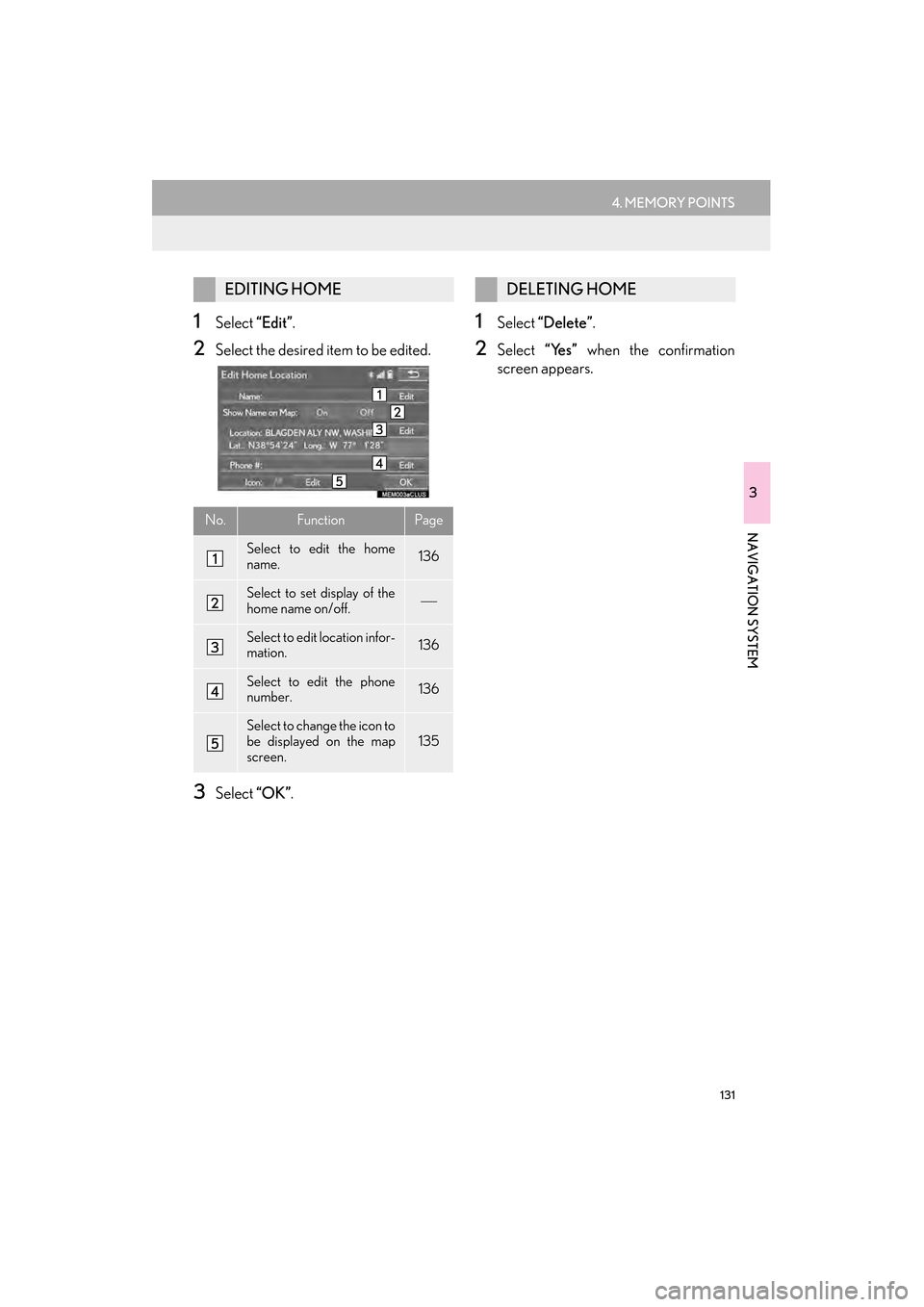
131
4. MEMORY POINTS
GX460_Navi_OM60L77U_(U)14.06.02 10:48
3
NAVIGATION SYSTEM
1Select “Edit”.
2Select the desired item to be edited.
3Select “OK”.
1Select “Delete” .
2Select “Yes” when the confirmation
screen appears.
EDITING HOME
No.FunctionPage
Select to edit the home
name.136
Select to set display of the
home name on/off.
Select to edit location infor-
mation.136
Select to edit the phone
number.136
Select to change the icon to
be displayed on the map
screen.135
DELETING HOME
GX_Navi_OM60L77U_(U).book Page 131 Monday, June 2, 2014 10:49 AM
Page 134 of 401
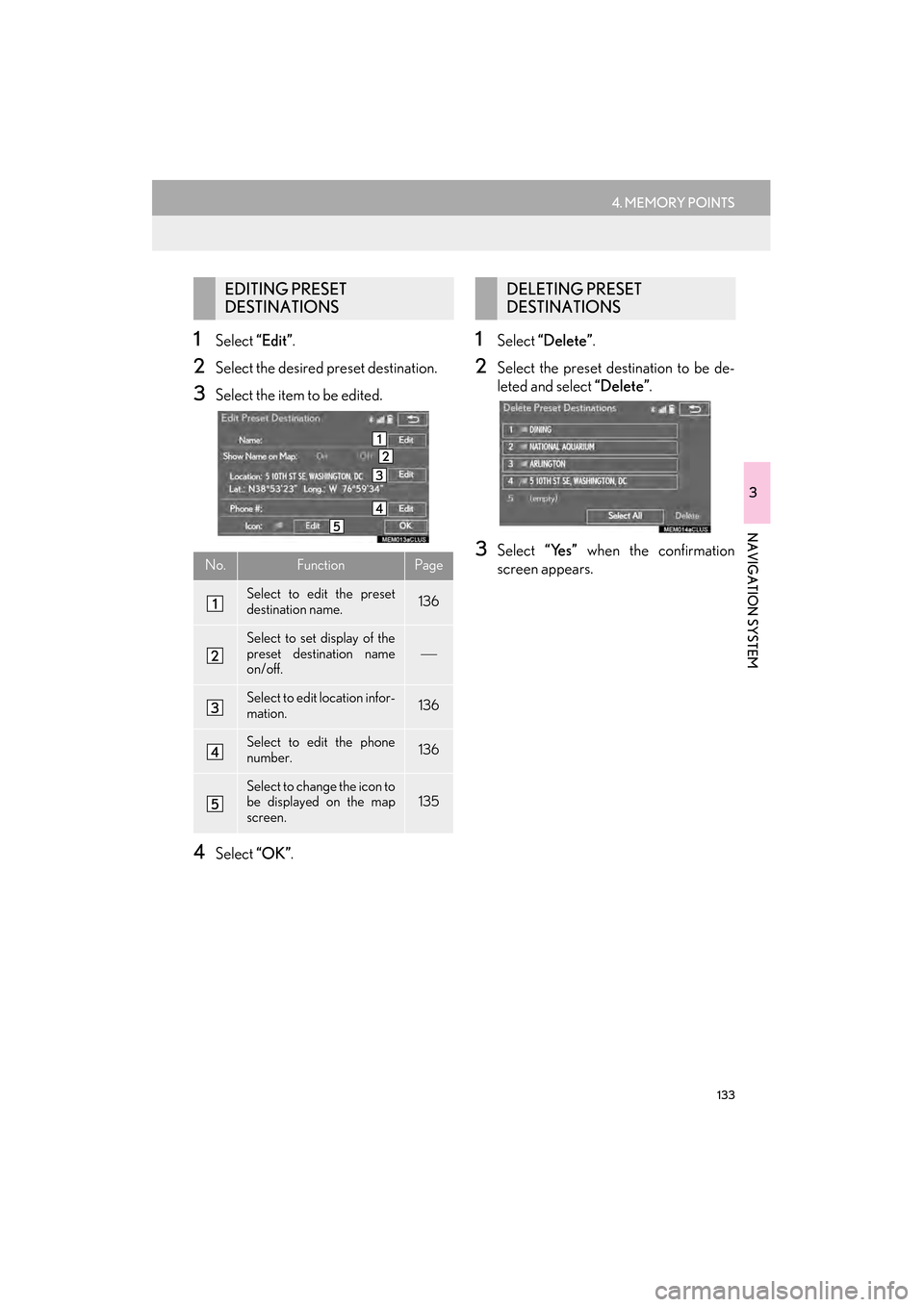
133
4. MEMORY POINTS
GX460_Navi_OM60L77U_(U)14.06.02 10:48
3
NAVIGATION SYSTEM
1Select “Edit”.
2Select the desired preset destination.
3Select the item to be edited.
4Select “OK”.
1Select “Delete” .
2Select the preset destination to be de-
leted and select “Delete”.
3Select “Yes” when the confirmation
screen appears.
EDITING PRESET
DESTINATIONS
No.FunctionPage
Select to edit the preset
destination name.136
Select to set display of the
preset destination name
on/off.
Select to edit location infor-
mation.136
Select to edit the phone
number.136
Select to change the icon to
be displayed on the map
screen.135
DELETING PRESET
DESTINATIONS
GX_Navi_OM60L77U_(U).book Page 133 Monday, June 2, 2014 10:49 AM
Page 136 of 401
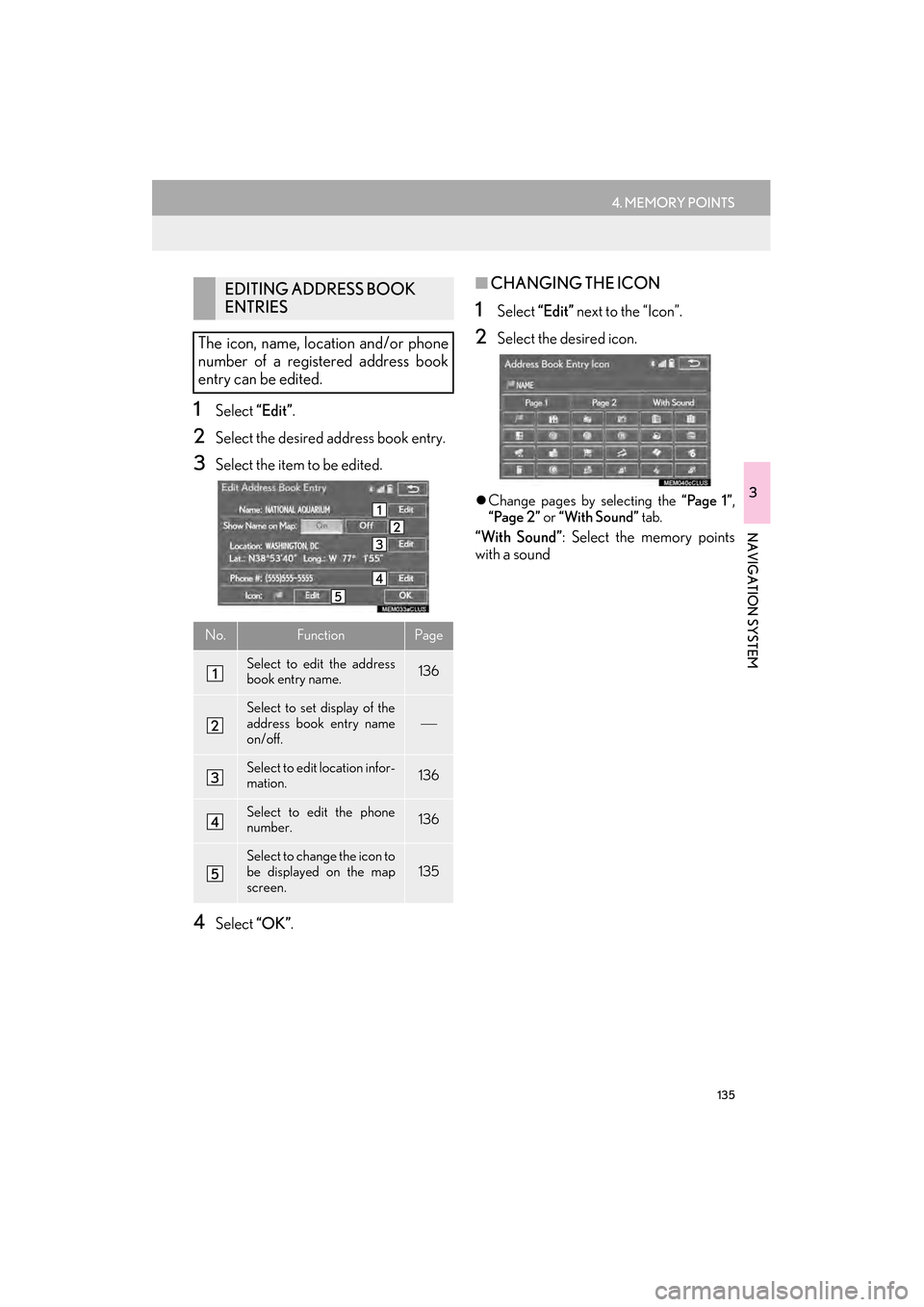
135
4. MEMORY POINTS
GX460_Navi_OM60L77U_(U)14.06.02 10:48
3
NAVIGATION SYSTEM
1Select “Edit”.
2Select the desired address book entry.
3Select the item to be edited.
4Select “OK”.
■CHANGING THE ICON
1Select “Edit” next to the “Icon”.
2Select the desired icon.
�zChange pages by selecting the “Page 1” ,
“Page 2” or “With Sound” tab.
“With Sound” : Select the memory points
with a sound
EDITING ADDRESS BOOK
ENTRIES
The icon, name, location and/or phone
number of a registered address book
entry can be edited.
No.FunctionPage
Select to edit the address
book entry name.136
Select to set display of the
address book entry name
on/off.
Select to edit location infor-
mation.136
Select to edit the phone
number.136
Select to change the icon to
be displayed on the map
screen.135
GX_Navi_OM60L77U_(U).book Page 135 Monday, June 2, 2014 10:49 AM
Page 137 of 401

136
4. MEMORY POINTS
GX460_Navi_OM60L77U_(U)14.06.02 10:48
�XWhen the “With Sound” tab is selected
1Select the “With Sound” tab.
2Select the desired sound icon.
: Select to play the sound.
�zWhen “Bell (with Direction)” is selected,
select an arrow to adjust the direction and
select “OK”.
■CHANGING THE NAME
1Select “Edit” next to “Name”.
2Enter a name and select “OK”.
■CHANGING THE LOCATION
1Select “Edit” next to “Location”.
2Scroll the map to the desired point
(→ P.82) and select “OK”.
■CHANGING PHONE NUMBER
1Select “Edit” next to “Phone #”.
2Enter the phone number and select
“OK”.
A sound for some address book entries
can be set. When the vehicle approach-
es the location of the address book en-
try, the selected sound will be heard.
INFORMATION
●
The bell sounds only when the vehicle
approaches this point in the direction that
has been set.
GX_Navi_OM60L77U_(U).book Page 136 Monday, June 2, 2014 10:49 AM
Page 158 of 401

157
1
2
3
4
5
6
7
8
GX460_Navi_OM60L77U_(U)14.05.27 10:31
1. REAR SEAT ENTERTAINMENT SYSTEM FEATURES .......................... 227
DISPLAY .................................................................... 228
REAR SEAT ENTERTAINMENT
SYSTEM CONTROLLER .............................. 228
HEADPHONE JACKS ........................................ 229
HEADPHONES ..................................................... 230
CAUTION SCREEN............................................ 230
TURNING THE REAR DISPLAY ON/OFF ................................................................. 230
CHANGING THE DISPLAY TO BE OPERATED .......................................................... 230
TURNING THE REAR DISPLAY OFF USING THE REMOTE
CONTROLLER..................................................... 231
CHANGING THE SOURCE ............................ 231
CHANGING THE SPEAKER OUTPUT.................................................................. 232
OPERATION FROM THE FRONT SEATS ..................................................... 234
USING THE RADIO............................................. 235
USING THE RADIO (INTERNET RADIO BROADCAST) ..................................................... 237
PLAYING AN AUDIO CD/CD TEXT .......................................................................... 237
PLAYING MP3/WMA/AAC DISCS ....................................................................... 238
PLAYING DVD VIDEO ..................................... 239
PLAYING A USB MEMORY .......................... 245
PLAYING iPod......................................................... 246 PLAYING Bluetooth
® AUDIO ....................... 248
USING THE AUX MODE ................................. 249
USING THE VIDEO MODE ............................ 249
CHANGING SETTINGS..................................... 251
IF THE REAR SEAT ENTERTAINMENT SYSTEM MALFUNCTIONS ........................ 254
1. STEERING SWITCHES ........................ 255
1. AUDIO SETTINGS ................................. 258
AUDIO SETTINGS SCREEN .......................... 258
1. OPERATING INFORMATION......... 266
RADIO......................................................................... 266
DVD PLAYER AND DISC ................................ 268
iPod................................................................................. 273
FILE INFORMATION ........................................... 274
TERMS .......................................................................... 276
ERROR MESSAGES............................................ 278
4REAR SEAT ENTERTAINMENT
SYSTEM OPERATION
5AUDIO/VISUAL REMOTE
CONTROLS
6SETUP
7TIPS FOR OPERATING THE
AUDIO/VISUAL SYSTEM
GX_Navi_OM60L77U_(U).book Page 157 Monday, June 2, 2014 10:49 AM
Page 175 of 401

174
2. RADIO OPERATION
GX460_Navi_OM60L77U_(U)14.06.02 10:48
AUTOMATIC PLAYBACK OF
THE CACHE
If the radio broadcast is interrupted by
another audio output, such as an
incoming phone call, the system will
automatically cache the interrupted
portion and perform time-shift playback
when the interruption ends. To manually
operate the cache operation: ( →P.173)
INFORMATION
●
The system can store up to 15 minutes.
Cached data will be erased when the
radio mode or station is changed or when
the audio system is turned off.
●If noise or silence occurs during the cach-
ing process, cache writing will continue,
with the noise or silence recorded as is. In
this case, the cached broadcast will con-
tain the noise or silence when played
back.
RADIO BROADCAST DATA
SYSTEM
This audio system is equipped with Ra-
dio Broadcast Data Systems (RBDS).
RBDS mode allows text messages to be
received from radio stations that utilize
RBDS transmitters.
When RBDS is on, the radio can
— only select stations of a particular pro-
gram type,
— display messages from radio stations,
— search for a stronger signal station.
RBDS features are available only when
listening to an FM station that
broadcasts RBDS information and the
“FM Info” indicator is on.
GX_Navi_OM60L77U_(U).book Page 174 Monday, June 2, 2014 10:49 AM