tire type Lexus GX460 2015 Navigation Manual
[x] Cancel search | Manufacturer: LEXUS, Model Year: 2015, Model line: GX460, Model: Lexus GX460 2015Pages: 401, PDF Size: 14.2 MB
Page 111 of 401
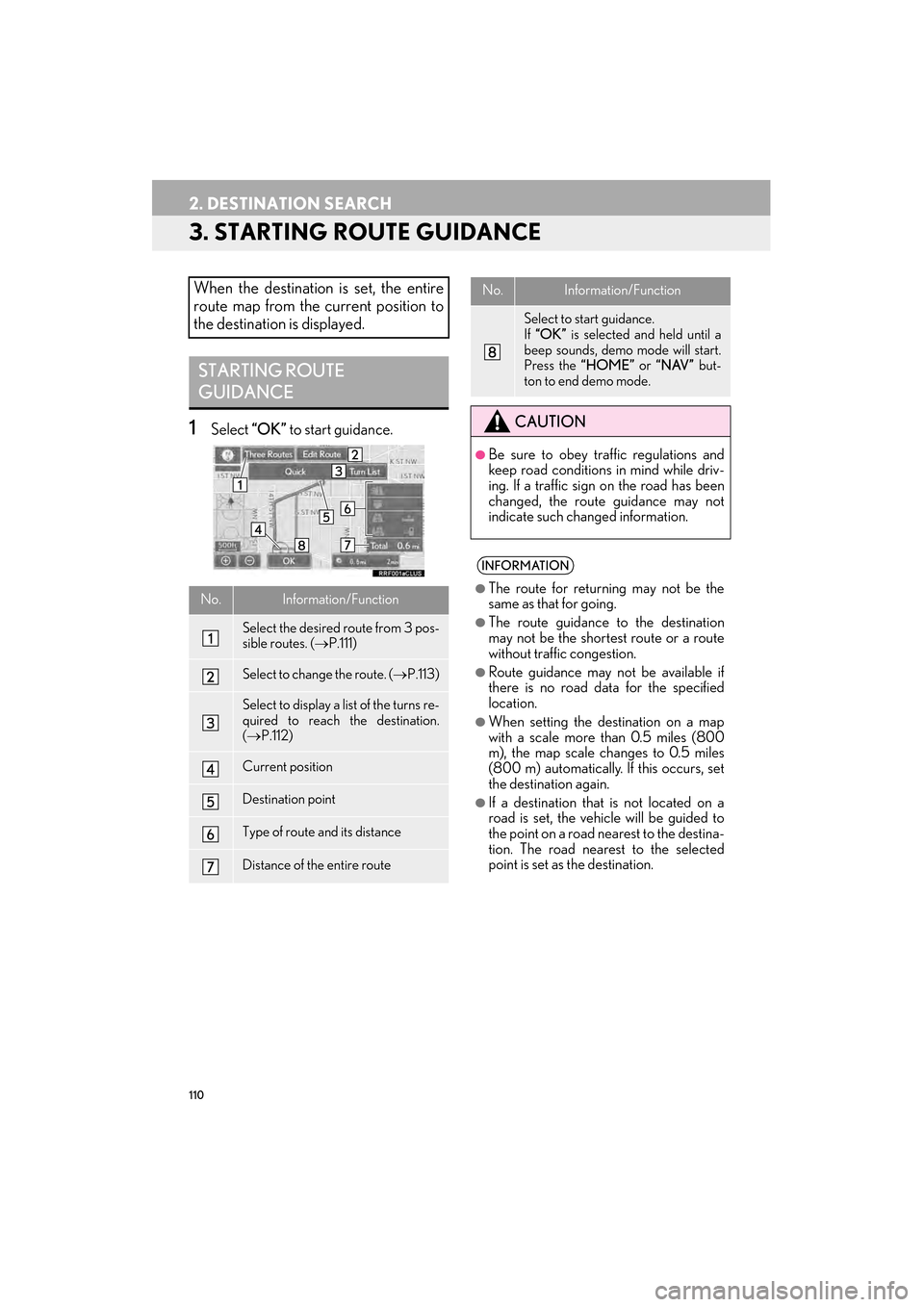
110
2. DESTINATION SEARCH
GX460_Navi_OM60L77U_(U)14.06.02 10:48
3. STARTING ROUTE GUIDANCE
1Select “OK” to start guidance.
When the destination is set, the entire
route map from the current position to
the destination is displayed.
STARTING ROUTE
GUIDANCE
No.Information/Function
Select the desired route from 3 pos-
sible routes. ( →P.111)
Select to change the route. ( →P.113)
Select to display a list of the turns re-
quired to reach the destination.
(→ P.112)
Current position
Destination point
Type of route and its distance
Distance of the entire route
Select to start guidance.
If “OK” is selected and held until a
beep sounds, demo mode will start.
Press the “HOME” or “NAV” but-
ton to end demo mode.
CAUTION
●Be sure to obey traffic regulations and
keep road conditions in mind while driv-
ing. If a traffic sign on the road has been
changed, the route guidance may not
indicate such changed information.
INFORMATION
●
The route for returning may not be the
same as that for going.
●The route guidance to the destination
may not be the shortest route or a route
without traffic congestion.
●Route guidance may not be available if
there is no road data for the specified
location.
●When setting the destination on a map
with a scale more than 0.5 miles (800
m), the map scale changes to 0.5 miles
(800 m) automatically. If this occurs, set
the destination again.
●If a destination that is not located on a
road is set, the vehicle will be guided to
the point on a road nearest to the destina-
tion. The road nearest to the selected
point is set as the destination.
No.Information/Function
GX_Navi_OM60L77U_(U).book Page 110 Monday, June 2, 2014 10:49 AM
Page 124 of 401

123
3. ROUTE GUIDANCE
GX460_Navi_OM60L77U_(U)14.06.02 10:48
3
NAVIGATION SYSTEM
3. EDITING ROUTE
1Press the “NAV” button.
2Select “Options” .
3Select “Edit Route” .
4Select the item to be set.
5Check that the entire route map is dis-
played. (→P.110)
No.FunctionPage
Select to add destinations.124
Select to delete destina-
tions.125
Select to reorder destina-
tions.124
Select to set route prefer-
ences.125
Select to change route
type.126
Select to set detours.126
Select to start from adja-
cent road.128
GX_Navi_OM60L77U_(U).book Page 123 Monday, June 2, 2014 10:49 AM
Page 127 of 401

126
3. ROUTE GUIDANCE
GX460_Navi_OM60L77U_(U)14.06.02 10:48
1Display the “Route” screen. (→P.123)
2Select “Route Type” .
3Select the desired route type and select
“OK”.
�zDuring driving, the route guidance starts
after selecting the desired route type.
4The entire route from the starting point
to the destination is displayed.
�zFor details about this screen: →P.110
1Display the “Route” screen. ( →P.123)
2Select “Detour”.
3Select the desired detour distance.
SELECTING ROUTE TYPEDETOUR SETTING
During the route guidance, the route
can be changed to detour around a sec-
tion of the route where a delay is caused
by road repairs, an accident, etc.
GX_Navi_OM60L77U_(U).book Page 126 Monday, June 2, 2014 10:49 AM