display Lexus GX460 2015 Manual Online
[x] Cancel search | Manufacturer: LEXUS, Model Year: 2015, Model line: GX460, Model: Lexus GX460 2015Pages: 634, PDF Size: 19.09 MB
Page 309 of 634

308
GX 460 _O M_ OM6 0L 72U _( U)4-5. Using the driving support systems
■Switching the image
●When the shift lever is in D, S or N
Normal display mode: Press the Multi-terrain Monitor switch to display the screen.
Automatic display mode: The screen is displayed automatically.
The screen will switch each time the Multi-terrain Monitor switch is pressed. (The
switching screen differs in accordance with the transfer range.)
●When the shift lever is in R
If the shift lever is shifted to R, the rear
monitor (Lexus parking assist monitor) will
be displayed, and the screen will switch every time the Multi-terrain Monitor
switch is pressed.
Using the Multi-terrain Monitor
Four-wheel drive
control switch positionDisplay
H4
L4
Wide view front & side monitor display
Side-front simultaneous display monitor
Side-rear simultaneous display monitor
Front monitor
Side-front simultaneous display monitor
Side-rear simultaneous display monitor
Rear monitor (Lexus parking assist monitor)
Side-front simultaneous display monitor
Side-rear simultaneous display monitor
GX460_OM_OM60L72U_(U).book Page 308 Friday, May 16, 2014 3:03 PM
Page 310 of 634

GX 460 _O M_ OM6 0L 72U _( U)
3094-5. Using the driving support systems
4
Driving
■Automatic display mode
In this mode, the screen is switched automatically in response to vehicle speed
and shift lever operation, in addition to screen switching by operating the
Multi-terrain Monitor switch.
Select “AUTO” on the front or wide
view front & side monitor screen.
The “AUTO” indicator will come on.
Select “AUTO” again to return to
normal display mode.
GX460_OM_OM60L72U_(U).book Page 309 Friday, May 16, 2014 3:03 PM
Page 311 of 634

310
GX 460 _O M_ OM6 0L 72U _( U)4-5. Using the driving support systems
Front monitor*
Side-front simultaneous display
monitor
*
Side-rear simultaneous display mon-
itor
*
Rear monitor
*: Range of wide view front & side monitor
display (The monitor for side displays
passenger’s side only.)
The illustration shown here is an example. As such, the actual visible area may be
different. See P. 320 for information about the visual range of each camera.
Range covered by each camera
1
2
3
4
GX460_OM_OM60L72U_(U).book Page 310 Friday, May 16, 2014 3:03 PM
Page 312 of 634

GX 460 _O M_ OM6 0L 72U _( U)
3114-5. Using the driving support systems
4
Driving
■Front monitor
The image from the front camera is
displayed. Use this monitor to help
check the area in front of the vehicle
for safety. Guidelines are shown to
help determine the course.
■Wide view front & side monitor display
Images from the front and the sides
of the vehicle are displayed.
This display is used to verify the situa-
tion at crossings with poor visibility,
and to assist with safety confirmation
when turning right.
Guidelines can also be displayed as a
steering guide when turning right.
Display
GX460_OM_OM60L72U_(U).book Page 311 Friday, May 16, 2014 3:03 PM
Page 313 of 634

312
GX 460 _O M_ OM6 0L 72U _( U)4-5. Using the driving support systems
■Side-front simultaneous display monitor
The image from both side cameras is
displayed. Use this monitor to help
check the area on both sides of the
vehicle at the same time, and to
check for objects near the tires or
the sides of the vehicle. Guidelines
showing an image of the vehicle
width and the position of the front
tires are displayed.
■Side-rear simultaneous display monitor
The image from both side cameras is
displayed. Use this monitor to help
check the area on both sides of the
vehicle at the same time, and to
check for objects near the tires or
the sides of the vehicle. Guidelines
showing an image of the vehicle
width and the position of the rear
tires are displayed.
■Rear monitor (Lexus parking assist monitor)
The image from the rear camera is
displayed. (
→P. 2 5 7 )
GX460_OM_OM60L72U_(U).book Page 312 Friday, May 16, 2014 3:03 PM
Page 314 of 634

GX 460 _O M_ OM6 0L 72U _( U)
3134-5. Using the driving support systems
4
Driving
■Front monitorVe h i c l e i c o n
Displays the image being shown by
the front monitor.
Tr a j e c t o r y l i n e* (outside)
Indicates the outer path of the tire.
Tr a j e c t o r y l i n e* (inside)
Indicates the inner path of the tire.
Distance guideline (yellow)
Shows the position about 3.3 ft. (1 m) away from the front edge of the vehicle.
Distance guideline (red)
Shows the position about 1.6 ft. (0.5 m) away from the front edge of the vehicle.
Automatic display mode
Switches the projected course mode
*: The trajectory lines move according to the steering wheel position.
Using the monitor
1
2
3
4
5
6
GX460_OM_OM60L72U_(U).book Page 313 Friday, May 16, 2014 3:03 PM
Page 315 of 634
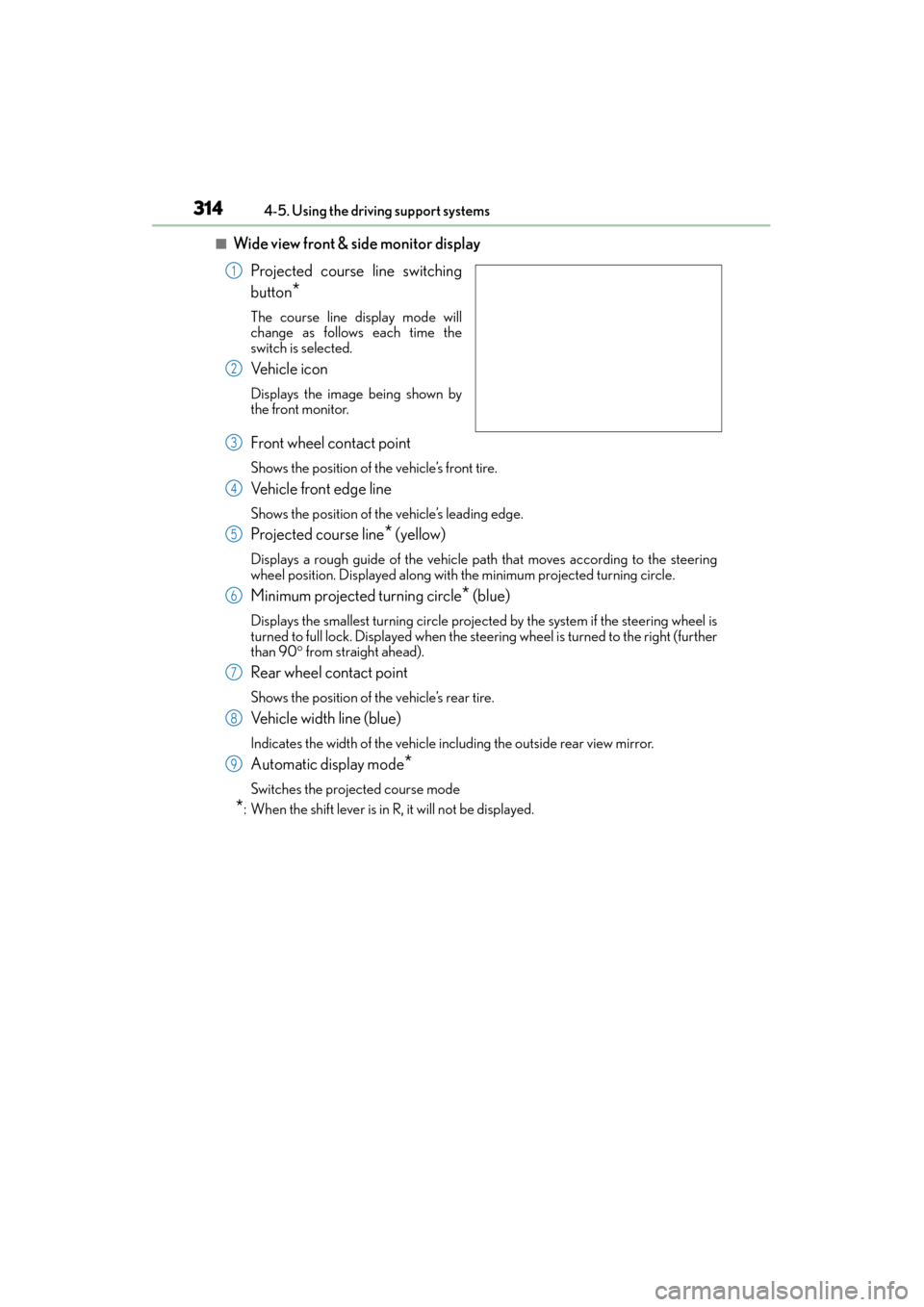
314
GX 460 _O M_ OM6 0L 72U _( U)4-5. Using the driving support systems
■Wide view front & side monitor display
Projected course line switching
button
*
The course line display mode will
change as follows each time the
switch is selected.
Ve h i c l e i c o n
Displays the image being shown by
the front monitor.
Front wheel contact point
Shows the position of the vehicle’s front tire.
Vehicle front edge line
Shows the position of the vehicle’s leading edge.
Projected course line* (yellow)
Displays a rough guide of the vehicle path that moves according to the steering
wheel position. Displayed along with the minimum projected turning circle.
Minimum projected turning circle* (blue)
Displays the smallest turning circle projected by the system if the steering wheel is
turned to full lock. Displayed when the steering wheel is turned to the right (further
than 90 ° from straight ahead).
Rear wheel contact point
Shows the position of the vehicle’s rear tire.
Vehicle width line (blue)
Indicates the width of the vehicle including the outside rear view mirror.
Automatic display mode*
Switches the projected course mode
*: When the shift lever is in R, it will not be displayed.
1
2
3
4
5
6
7
8
9
GX460_OM_OM60L72U_(U).book Page 314 Friday, May 16, 2014 3:03 PM
Page 316 of 634

GX 460 _O M_ OM6 0L 72U _( U)
3154-5. Using the driving support systems
4
Driving
■Side-front simultaneous display monitorVe h i c l e i c o n
Displays the image being shown by
the side-front simultaneous display
monitor.
Vehicle front edge line
Shows the position of the vehicle’s
front edge.
Vehicle width line
Indicates the width of the vehicle
including the outside rear view mir-
ror.
Front wheel contact point
Shows the position of the vehicle’s front tire.
■Side-rear simultaneous display monitorVe h i c l e i c o n
Displays the image being shown by
the side-rear simultaneous display
monitor.
Rear wheel contact point
Shows the position of the vehicle’s
rear tire.
Vehicle width line
Indicates the width of the vehicle
including the outside rear view mir-
ror.
Vehicle rear edge line
Shows the position of the vehicle’s rear edge.
■Rear monitor (Lexus parking assist monitor)
→P. 2 5 7
1
2
3
4
1
2
3
4
GX460_OM_OM60L72U_(U).book Page 315 Friday, May 16, 2014 3:03 PM
Page 317 of 634

316
GX 460 _O M_ OM6 0L 72U _( U)4-5. Using the driving support systems
●Turning course line display mode
The projected course line is added
to the minimum projected turning
circle mode.
●Minimum projected turning circle display mode
The minimum projected turning cir-
cle line is added to the no course
lines mode.
●No course lines mode
Vehicle width line displayed.
Projected course line display mode (W
ide view front & side monitor dis-
play)
GX460_OM_OM60L72U_(U).book Page 316 Friday, May 16, 2014 3:03 PM
Page 318 of 634

GX 460 _O M_ OM6 0L 72U _( U)
3174-5. Using the driving support systems
4
Driving
■Switching projected course line display mode
Select .
The display mode switches in the fol-
lowing order:
■Using the vehicle width line & course line
●Vehicle width line
Turning course line display
mode
Minimum projected turning
circle display mode
No course lines mode
Use the vehicle width line to
check the vehicle’s distance from
objects such as curbstones etc.
As shown in the illustration, be
sure that the vehicle width line
does not overlap the object. If you
also move the vehicle so that the
vehicle width line and the object
are parallel, you can park parallel
to the object.
GX460_OM_OM60L72U_(U).book Page 317 Friday, May 16, 2014 3:03 PM