start stop button Lexus GX460 2015 Owner's Manual
[x] Cancel search | Manufacturer: LEXUS, Model Year: 2015, Model line: GX460, Model: Lexus GX460 2015Pages: 634, PDF Size: 19.09 MB
Page 93 of 634
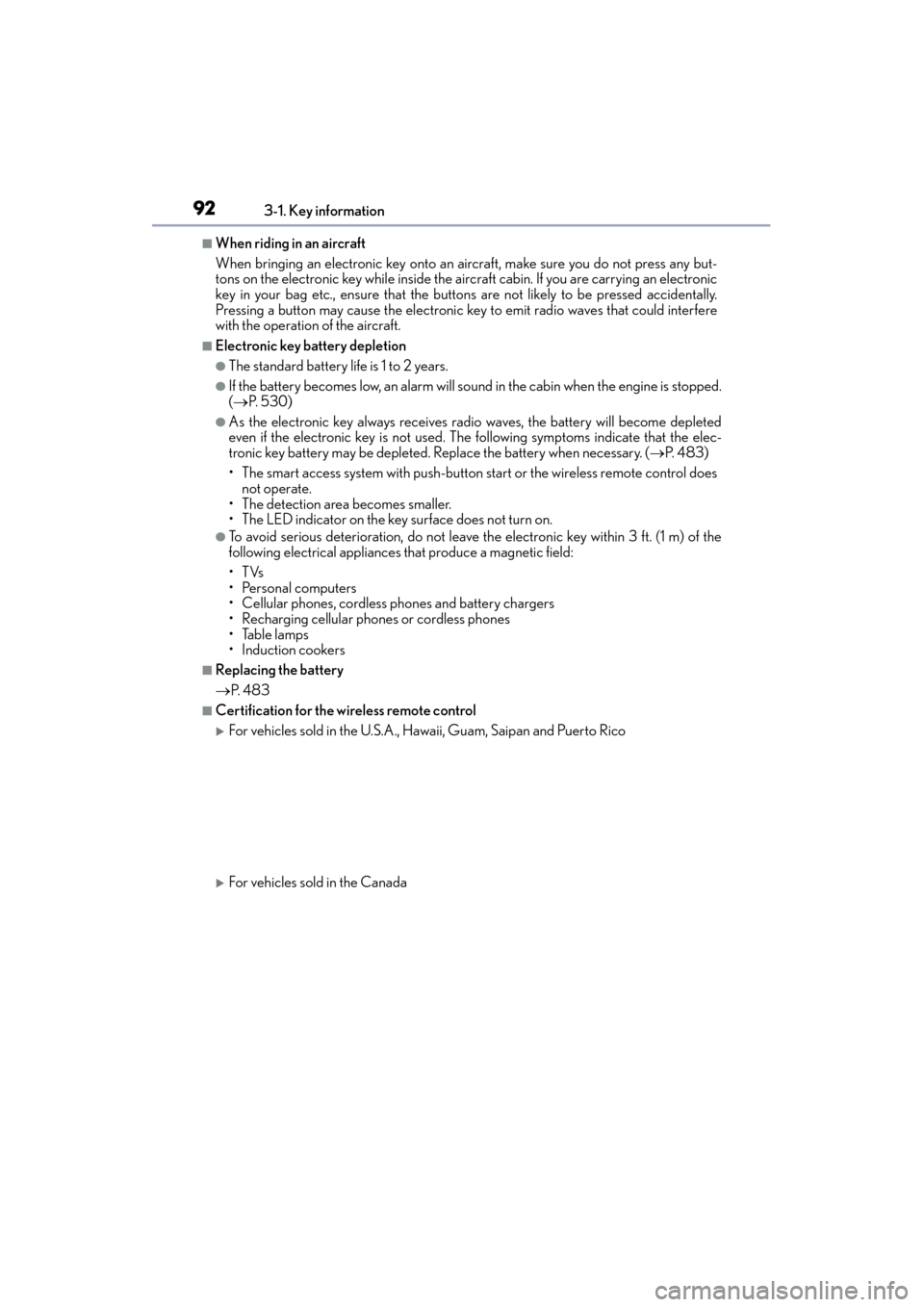
92
GX 460 _O M_ OM6 0L 72U _( U)3-1. Key information
■When riding in an aircraft
When bringing an electronic key onto an aircraft, make sure you do not press any but-
tons on the electronic key while inside the aircraft cabin. If you are carrying an electronic
key in your bag etc., ensure that the buttons are not likely to be pressed accidentally.
Pressing a button may cause the electronic key to emit radio waves that could interfere
with the operation of the aircraft.
■Electronic key battery depletion
●The standard battery life is 1 to 2 years.
●If the battery becomes low, an alarm will sound in the cabin when the engine is stopped.
(
→ P. 5 3 0 )
●As the electronic key always receives radio waves, the battery will become depleted
even if the electronic key is not used. The following symptoms indicate that the elec-
tronic key battery may be depleted. Replace the battery when necessary. ( →P. 4 8 3 )
• The smart access system with push-button start or the wireless remote control does not operate.
• The detection area becomes smaller.
• The LED indicator on the key surface does not turn on.
●To avoid serious deterioration, do not leave the electronic key within 3 ft. (1 m) of the
following electrical appliances that produce a magnetic field:
•TVs
• Personal computers
• Cellular phones, cordless phones and battery chargers
• Recharging cellular phones or cordless phones
• Table lamps
• Induction cookers
■Replacing the battery
→ P. 4 8 3
■Certification for the wireless remote control
�XFor vehicles sold in the U.S.A., Hawaii, Guam, Saipan and Puerto Rico
�XFor vehicles sold in the Canada
GX460_OM_OM60L72U_(U).book Page 92 Friday, May 16, 2014 3:03 PM
Page 96 of 634
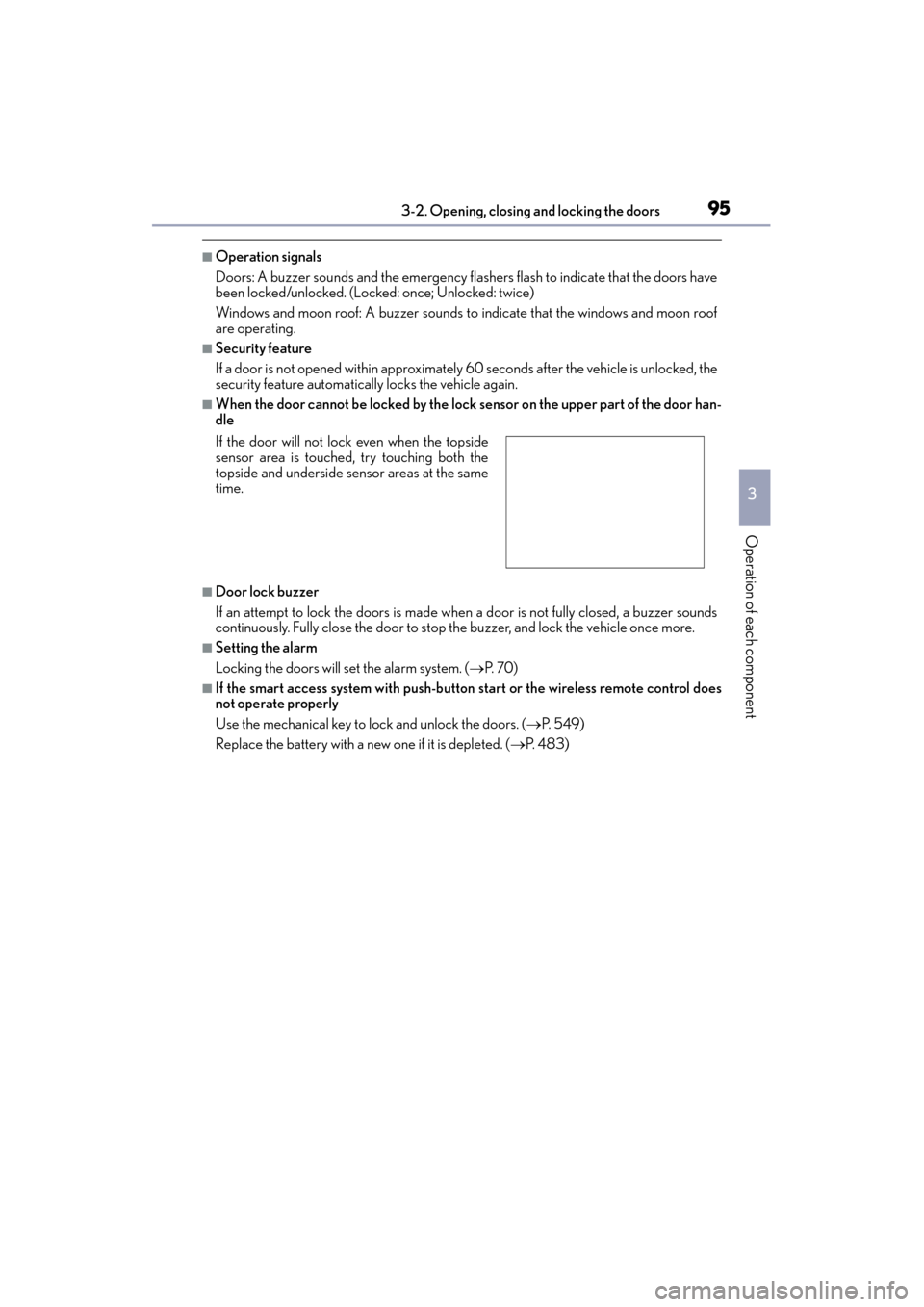
GX 460 _O M_ OM6 0L 72U _( U)
953-2. Opening, closing and locking the doors
3
Operation of each component
■Operation signals
Doors: A buzzer sounds and the emergency flashers flash to indicate that the doors have
been locked/unlocked. (Locked: once; Unlocked: twice)
Windows and moon roof: A buzzer sounds to indicate that the windows and moon roof
are operating.
■Security feature
If a door is not opened within approximately 60 seconds after the vehicle is unlocked, the
security feature automatically locks the vehicle again.
■When the door cannot be locked by the lock sensor on the upper part of the door han-
dle
■Door lock buzzer
If an attempt to lock the doors is made when a door is not fully closed, a buzzer sounds
continuously. Fully close the door to stop the buzzer, and lock the vehicle once more.
■Setting the alarm
Locking the doors will set the alarm system. ( →P. 7 0 )
■If the smart access system with push-button start or the wireless remote control does
not operate properly
Use the mechanical key to lock and unlock the doors. ( →P. 5 4 9 )
Replace the battery with a new one if it is depleted. ( →P. 4 8 3 )
If the door will not lock even when the topside
sensor area is touched, try touching both the
topside and underside sensor areas at the same
time.
GX460_OM_OM60L72U_(U).book Page 95 Friday, May 16, 2014 3:03 PM
Page 116 of 634

GX 460 _O M_ OM6 0L 72U _( U)
1153-2. Opening, closing and locking the doors
3
Operation of each component
■When the vehicle is not driven for extended periods
●To prevent theft of the vehicle, do not leave the electronic key within 6 ft. (2 m) of the
vehicle.
●The smart access system with push-button start can be deactivated in advance.
(→ P. 5 8 6 )
■To operate the system properly
Make sure to carry the electronic key when operating the system. Do not get the elec-
tronic key too close to the vehicle when operating the system from the outside of the
vehicle.
Depending on the position and holding condit ion of the electronic key, the key may not
be detected correctly and the system may not operate properly. (The alarm may go off
accidentally, or the door lock prevention function may not operate.)
■If the smart access system with push-b utton start does not operate properly
●Locking and unlocking the doors: Use the mechanical key. ( →P. 5 4 9 )
●Starting the engine: →P. 5 5 0
■Customization
Settings (e. g. smart access system with push-button start) can be changed.
(Customizable features: →P. 5 8 6 )
■If the smart access system with push-button start has been deactivated in a customized
setting
●Locking and unlocking the doors:
Use the wireless remote control or mechanical key. ( →P. 9 4 , 5 4 9 )
●Starting the engine and changing engine switch modes: →P. 5 5 0
●Stopping the engine: →P. 1 8 6
GX460_OM_OM60L72U_(U).book Page 115 Friday, May 16, 2014 3:03 PM
Page 189 of 634
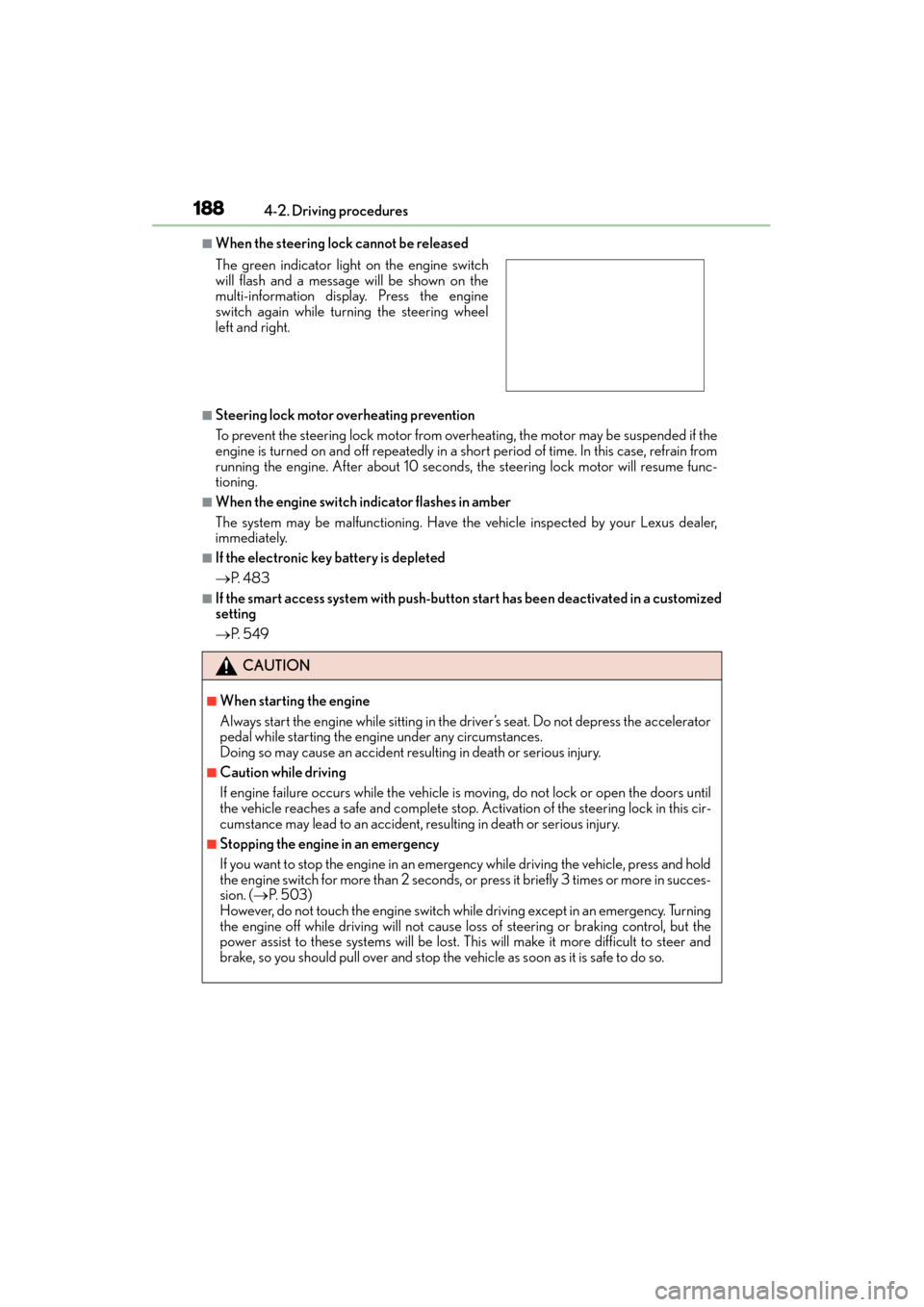
188
GX 460 _O M_ OM6 0L 72U _( U)4-2. Driving procedures
■When the steering lock cannot be released
■Steering lock motor overheating prevention
To prevent the steering lock motor from overheating, the motor may be suspended if the
engine is turned on and off repeatedly in a short period of time. In this case, refrain from
running the engine. After about 10 seconds, the steering lock motor will resume func-
tioning.
■When the engine switch indicator flashes in amber
The system may be malfunctioning. Have the vehicle inspected by your Lexus dealer,
immediately.
■If the electronic key battery is depleted
→
P. 4 8 3
■If the smart access system with push-button start has been deactivated in a customized
setting
→P. 5 4 9
The green indicator light
on the engine switch
will flash and a message will be shown on the
multi-information display. Press the engine
switch again while turning the steering wheel
left and right.
CAUTION
■When starting the engine
Always start the engine while sitting in the driver’s seat. Do not depress the accelerator
pedal while starting the engine under any circumstances.
Doing so may cause an accident resu lting in death or serious injury.
■Caution while driving
If engine failure occurs while the vehicle is moving, do not lock or open the doors until
the vehicle reaches a safe and complete stop. Activation of the steering lock in this cir-
cumstance may lead to an accident, resulting in death or serious injury.
■Stopping the engine in an emergency
If you want to stop the engine in an emergency while driving the vehicle, press and hold
the engine switch for more than 2 seconds, or press it briefly 3 times or more in succes-
sion. ( →P. 5 0 3 )
However, do not touch the engine switch while driving except in an emergency. Turning
the engine off while driving will not cause loss of steering or braking control, but the
power assist to these systems will be lost. Th is will make it more difficult to steer and
brake, so you should pull over and stop the vehicle as soon as it is safe to do so.
GX460_OM_OM60L72U_(U).book Page 188 Friday, May 16, 2014 3:03 PM
Page 228 of 634

GX 460 _O M_ OM6 0L 72U _( U)
2274-5. Using the driving support systems
4
Driving
■Dynamic radar cruise control can be set when
●The shift lever is in the D or range 4 or higher of S has been selected.
●Vehicle speed is above approximately 30 mph (50 km/h).
■Switching modes
The mode cannot be switched to constant speed control mode if vehicle-to-vehicle dis-
tance control mode has been used. The mode also cannot be switched from constant
speed control to vehicle-to-vehicle distance control mode. Turn the system off by press-
ing the “ON-OFF” button, and turn it on again.
■Accelerating after setting the vehicle speed
The vehicle can accelerate normally. After acceleration, the set speed resumes. How-
ever, during vehicle-to-vehicle distance control mode, the vehicle speed may decrease
below the set speed in order to maintain the distance to the vehicle ahead.
■Automatic cancelation of vehicle-to-vehicle distance control
Vehicle-to-vehicle distance control driving is automatically canceled in the following situ-
ations:
●Actual vehicle speed falls below approximately 25 mph (40 km/h).
●VSC is activated.
●The sensor cannot operate correctly because it is covered in some way.
●The windshield wipers are operating at high speed (when the wiper switch is set to the
“AUTO” mode or the high speed wiper operation position).
●When second start mode is set.
●Bad weather causes the detection function to become extremely unstable.
●Multi-terrain mode is selected other than OFF.
●The center differential lock/unlock is not completed within 5 seconds while the
dynamic radar cruise control system is on.
If vehicle-to-vehicle distance control driving is automatically canceled for any other rea-
son, there may be a malfunction in the system. Contact your Lexus dealer.
■Automatic cancelation of constant speed control
The cruise control will stop maintaining the vehicle speed in the following situations:
●Actual vehicle speed is more than approximately 10 mph (16 km/h) below the set vehi-
cle speed.
At this time, the memorized set speed is not retained.
●Actual vehicle speed falls below approximately 25 mph (40 km/h).
●VSC is activated.
●The center differential lock/unlock is not completed within 5 seconds while the
dynamic radar cruise control system is on.
GX460_OM_OM60L72U_(U).book Page 227 Friday, May 16, 2014 3:03 PM
Page 388 of 634

GX 460 _O M_ OM6 0L 72U _( U)
3875-1. Using the air conditioning system and defogger
5
Interior features
■Registering air conditioning settings to electronic keys
●Unlocking the vehicle using an electronic key and turning the engine switch to
IGNITION ON mode will recall that key’s registered air conditioning settings.
●When the engine switch is turned off, the current air conditioning settings will automat-
ically be registered to the electronic key that was used to unlock the vehicle.
The system may not operate correctly if more th an one electronic key is in the vicinity or
if the smart access system with push-button start is used to unlock a passenger door.
Settings for the electronic key and the corresponding door can be changed.
Contact your Lexus dealer.
■Using automatic mode
Fan speed is adjusted automatically according to the temperature setting and the ambi-
ent conditions.
Therefore, the fan may stop for a while until warm or cool air is ready to flow immediately
after the “AUTO” button is pressed.
■When the outside temperature exceeds 75 °F (24 °C) and the air conditioning system
is on
●In order to reduce the air conditioning power consumption, the air conditioning system
may switch to recirculated air mode automatically.
This may also reduce fuel consumption.
●Recirculated air mode is selected as a default mode when the engine switch is turned to
IGNITION ON mode.
●It is possible to switch to outsid e air mode at any time by pressing or
.
■Fogging up of the windows
●The windows will easily fog up when the humidity in the vehicle is high. Touching “A/C”
on will dehumidify the air from the outlet s and defog the windshield effectively.
●If you turn “A/C” off, the windows may fog up more easily.
●The windows may fog up if the recirculated air mode is used.
■Outside/recirculated air mode
●When driving on dusty roads such as tunnels or in heavy traffic, set the outside/recircu-
lated air mode button to the recirculated air mode. This is effective in preventing out-
side air from entering the vehicle interi or. During cooling operation, setting the
recirculated air mode will also cool the vehicle interior effectively.
●Outside/recirculated air mode may automatically switch depending on the tempera-
ture setting or the inside temperature.
GX460_OM_OM60L72U_(U).book Page 387 Friday, May 16, 2014 3:03 PM
Page 551 of 634

5507-2. Steps to take in an emergency
GX 460 _O M_ OM6 0L 72U _( U)
Ensure that the shift lever is in P and depress the brake pedal.
Touch the Lexus emblem side of the
electronic key to the engine switch.
If any of the doors is opened or closed
while the key is being touched to the
switch, an alarm will sound to indicate
that the start function cannot detect the
electronic key.
Press the engine switch within 10 seconds of the buzzer sounding, keeping the
brake pedal depressed.
In the event that the engine switch still cannot be operated, contact your Lexus
dealer.
■Stopping the engine
Shift the shift lever to P and press the engine switch as you normally do when stopping
the engine.
■Replacing the key battery
As the above procedure is a temporary measure, it is recommended that the electronic
key battery be replaced immediately when the battery is depleted. ( →P. 4 8 3 )
■Changing engine switch modes
Within 10 seconds of the buzzer sounding, release the brake pedal and press the engine
switch.
The engine does not start and modes will be changed each time the switch is pressed.
( → P. 1 8 6 )
■When the electronic key does not work properly
Make sure that the smart access system with push-button start has not been deactivated
in the customization setting. If it is off, turn the function on.
(Customizable features: →P. 5 8 6 )
Starting the engine
1
2
3
GX460_OM_OM60L72U_(U).book Page 550 Friday, May 16, 2014 3:03 PM
Page 627 of 634
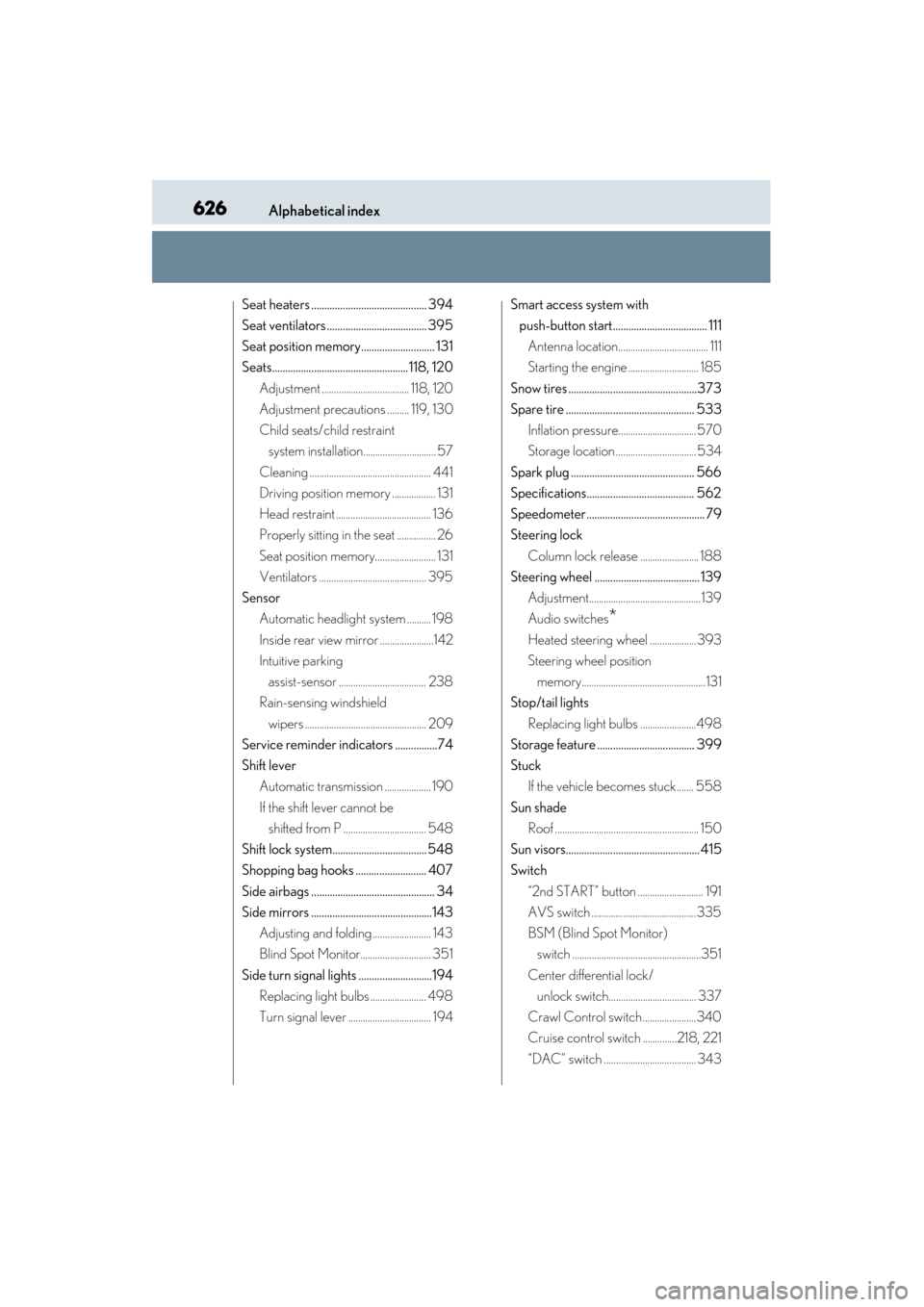
626Alphabetical index
GX 460 _O M_ OM6 0L 72U _( U)
Seat heaters ............................................ 394
Seat ventilators ...................................... 395
Seat position memory............................ 131
Seats....................................................118, 120Adjustment .................................... 118, 120
Adjustment precautions ......... 119, 130
Child seats/child restraint system installation.............................. 57
Cleaning .................................................. 441
Driving position memory .................. 131
Head restraint ....................................... 136
Properly sitting in the seat ................ 26
Seat position memory......................... 131
Ventilators ............................................ 395
Sensor Automatic headlight system .......... 198
Inside rear view mirror ......................142
Intuitive parking
assist-sensor .................................... 238
Rain-sensing windshield
wipers .................................................. 209
Service reminder indicators ................74
Shift lever Automatic transmission ................... 190
If the shift lever cannot be shifted from P .................................. 548
Shift lock system....................................548
Shopping bag hooks ........................... 407
Side airbags ............................................... 34
Side mirrors ..............................................143 Adjusting and folding ........................ 143
Blind Spot Monitor............................. 351
Side turn signal lights ............................194 Replacing light bulbs ....................... 498
Turn signal lever .................................. 194 Smart access system with
push-button start.................................... 111
Antenna location..................................... 111
Starting the engine ............................. 185
Snow tires .................................................373
Spare tire ................................................. 533 Inflation pressure................................ 570
Storage location ................................. 534
Spark plug ............................................... 566
Specifications......................................... 562
Speedometer ............................................. 79
Steering lock Column lock release ........................ 188
Steering wheel ........................................ 139
Adjustment..............................................139
Audio switches
*
Heated steering wheel ................... 393
Steering wheel position memory...................................................131
Stop/tail lights
Replacing light bulbs .......................498
Storage feature ..................................... 399
Stuck If the vehicle becomes stuck....... 558
Sun shade Roof ........................................................... 150
Sun visors................................................... 415
Switch “2nd START” button ........................... 191
AVS switch ........................................... 335
BSM (Blind Spot Monitor) switch .....................................................351
Center differential lock/ unlock switch.................................... 337
Crawl Control switch ......................340
Cruise control switch ..............218, 221
“DAC” switch ...................................... 343
GX460_OM_OM60L72U_(U).book Page 626 Friday, May 16, 2014 3:03 PM