width Lexus GX460 2015 Owner's Manual
[x] Cancel search | Manufacturer: LEXUS, Model Year: 2015, Model line: GX460, Model: Lexus GX460 2015Pages: 634, PDF Size: 19.09 MB
Page 165 of 634

164
GX 460 _O M_ OM6 0L 72U _( U)4-1. Before driving
CAUTION
■Capacity and distribution
●Do not exceed the maximum axle weight rating or the total vehicle weight rating.
●Even if the total load of occupant’s weight and the cargo load is less than the total load
capacity, do not apply the load unevenly. Improper loading may cause deterioration
of steering or braking control which may cause death or serious injury.
■Roof luggage carrier precautions (if equipped)
To use the roof rails as a roof luggage carrier, you must fit the roof rails with two or more
genuine Lexus cross rails or their equivalent.
Follow the manufacturer’s inst
ructions and precautions when installing the cross rails or
their equivalent.
When you load cargo on the roof lu ggage carrier, observe the following:
●Place the cargo so that its weight is distributed evenly between the front and rear
axles.
●If loading long or wide cargo, never exceed the vehicle overall length or width.
(→ P. 5 6 2 )
●Before driving, make sure the cargo is securely fastened on the roof luggage carrier.
●Loading cargo on the roof luggage carrier w ill make the center of gravity of the vehi-
cle higher. Avoid high speeds, sudden starts, sharp turns, sudden braking or abrupt
maneuvers, otherwise it may result in loss of control or vehicle rollover due to failure
to operate this vehicle correctly and result in death or serious injury.
●If driving for a long distance, on rough road s, or at high speeds, stop the vehicle now
and then during the trip to make sure the cargo remains in its place.
●Do not exceed 176 lb. (80 kg) cargo weight on the roof luggage carrier.
NOTICE
■When loading cargo on the roof luggage carrier (if equipped)
Be careful not to scratch the surface of the moon roof.
GX460_OM_OM60L72U_(U).book Page 164 Friday, May 16, 2014 3:03 PM
Page 234 of 634

GX 460 _O M_ OM6 0L 72U _( U)
2334-5. Using the driving support systems
4
Driving
●When the vehicle speed is approximately 30 mph (48 km/h) or more
●When the lane width is between approximately 9.8 and 13.1 ft. (3 and 4 m)
●When driving on a straight road or through a curve with a radius of more than
approximately 656 ft. (200 m)
When the LDA system is on, the lane lines are shown.
When thin lines are shown:
Lane markers are not recognized by
the system, or the LDA system is tem-
porarily canceled.
When solid lane lines are shown:
The LDA system is active.
If the vehicle deviates from the lane, the
lane line will flash.
Operating conditions
Indication on the mult i-information display
GX460_OM_OM60L72U_(U).book Page 233 Friday, May 16, 2014 3:03 PM
Page 249 of 634
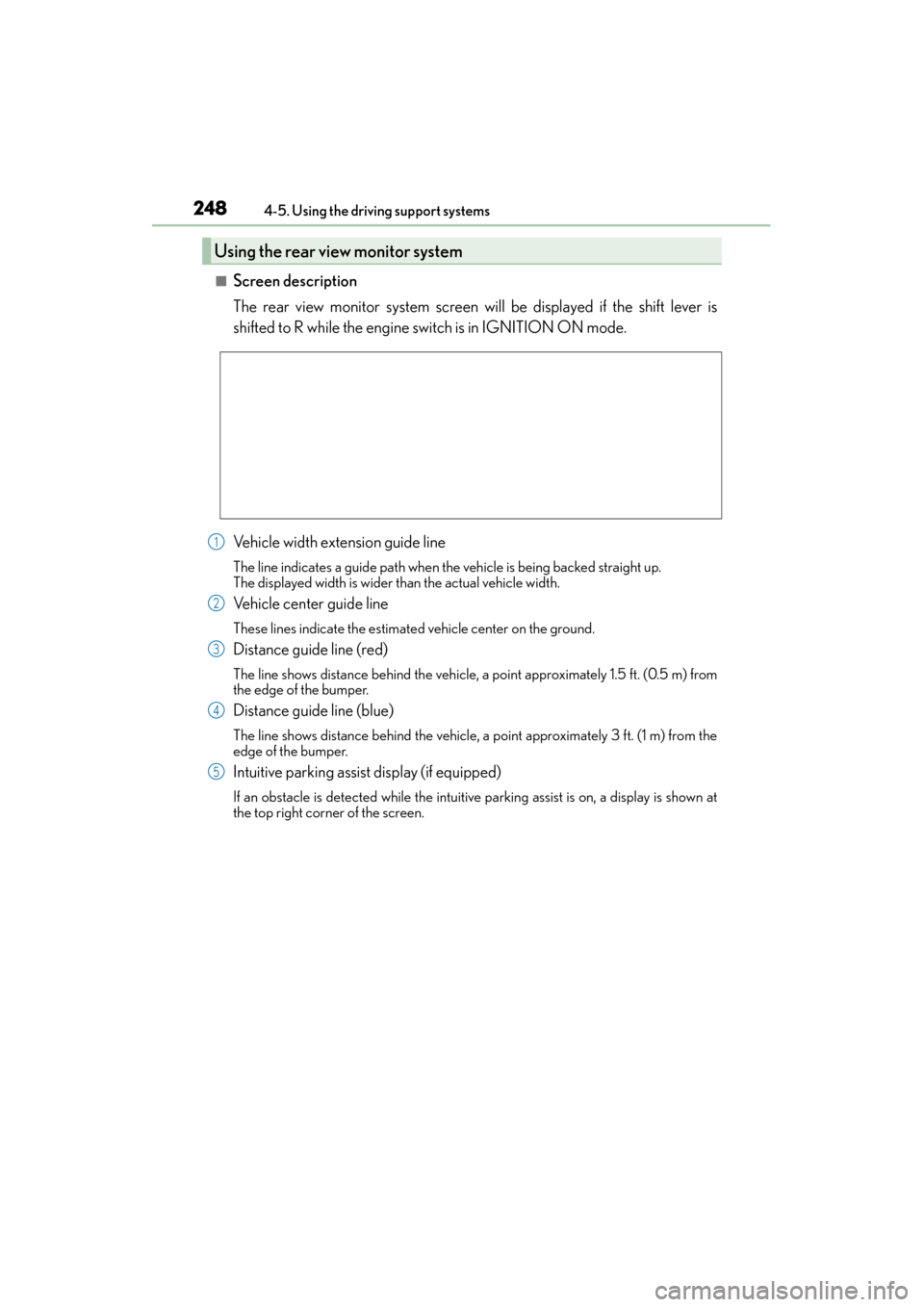
248
GX 460 _O M_ OM6 0L 72U _( U)4-5. Using the driving support systems
■Screen description
The rear view monitor system screen will be displayed if the shift lever is
shifted to R while the engine switch is in IGNITION ON mode.
Vehicle width extension guide line
The line indicates a guide path when the vehicle is being backed straight up.
The displayed width is wider than the actual vehicle width.
Vehicle center guide line
These lines indicate the estimated vehicle center on the ground.
Distance guide line (red)
The line shows distance behind the vehicle, a point approximately 1.5 ft. (0.5 m) from
the edge of the bumper.
Distance guide line (blue)
The line shows distance behind the vehicle, a point approximately 3 ft. (1 m) from the
edge of the bumper.
Intuitive parking assist display (if equipped)
If an obstacle is detected wh
ile the intuitive parking assist is on, a display is shown at
the top right corner of the screen.
Using the rear view monitor system
1
2
3
4
5
GX460_OM_OM60L72U_(U).book Page 248 Friday, May 16, 2014 3:03 PM
Page 251 of 634

250
GX 460 _O M_ OM6 0L 72U _( U)4-5. Using the driving support systems
■Rear view monitor system camera
The camera for the rear view moni-
tor system is located above the
license plate.
●Using the camera
If the camera lens becomes dirty, it cannot transmit a clear image. If water
droplets, snow or mud adhere to the lens, rinse with water and wipe with a
soft cloth. If the lens is extremely dirty, wash it with a mild cleanser and
rinse.
■Differences between the screen and the actual road
The distance guide lines and the vehicle width extension guide lines may not
actually be parallel with the dividing lines of the parking space, even when
they appear to be so. Be sure to check visually.
The distances between the vehicle width extension guide lines and the left and
right dividing lines of the parking space may not be equal, even when they
appear to be so. Be sure to check visually.
The distance guide lines give a distance
guide for flat road surfaces. In any of
the following situations, there is a margin of error between the fixation guide
lines on the screen and the actual distance/course on the road.
GX460_OM_OM60L72U_(U).book Page 250 Friday, May 16, 2014 3:03 PM
Page 253 of 634

252
GX 460 _O M_ OM6 0L 72U _( U)4-5. Using the driving support systems
●When any part of the vehicle sags
When any part of the vehicle sags
due to the number of passengers
or the distribution of the load,
there is a margin of error between
the fixation guide lines on the
screen and the actual distance/
course on the road.
■When approaching three-dimensional objects
The distance guide lines are displayed according to flat surfaced objects (such
as the road). It is not possible to de
termine the position of three-dimensional
objects (such as vehicles) using the distance guide lines. When approaching a
three-dimensional object that extends outward (such as the flatbed of a truck),
be careful of the following.
●Vehicle width extension guide lines
Visually check the surroundings
and the area behind the vehicle.
In the case shown in the illustra-
tion, the truck appears to be out-
side of the vehicle width
extension guide lines and the
vehicle does not look as if it hits
the truck. However, the rear body
of the truck may actually cross
over the vehicle width extension
guide lines. In reality if you back
up as guided by the vehicle width
extension guide lines, the vehicle
may hit the truck.
A margin of error
GX460_OM_OM60L72U_(U).book Page 252 Friday, May 16, 2014 3:03 PM
Page 263 of 634
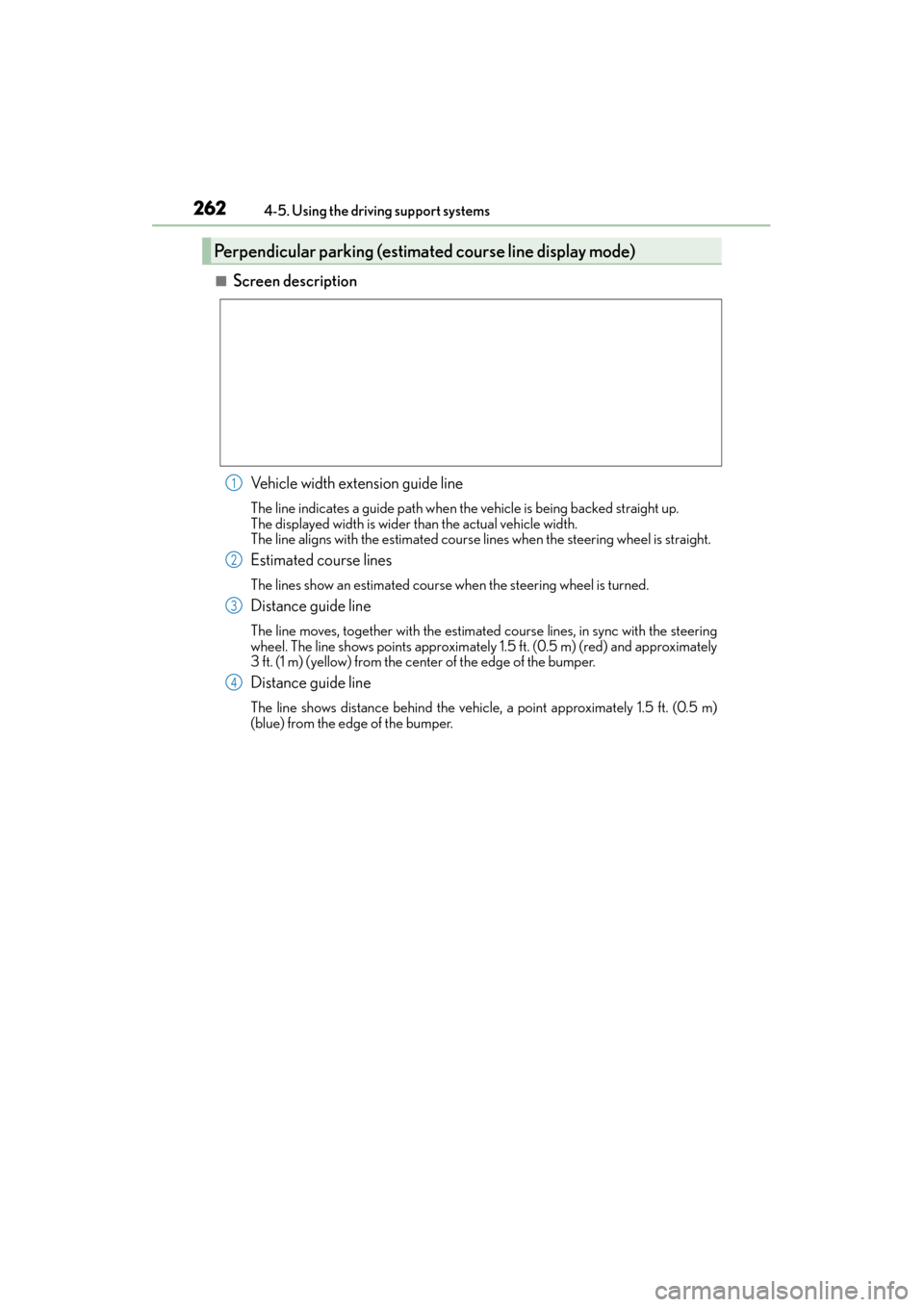
262
GX 460 _O M_ OM6 0L 72U _( U)4-5. Using the driving support systems
■Screen description
Vehicle width extension guide line
The line indicates a guide path when the vehicle is being backed straight up.
The displayed width is wider than the actual vehicle width.
The line aligns with the estimated course lines when the steering wheel is straight.
Estimated course lines
The lines show an estimated course when the steering wheel is turned.
Distance guide line
The line moves, together with the estimated course lines, in sync with the steering
wheel. The line shows points approximately 1.5 ft. (0.5 m) (red) and approximately
3 ft. (1 m) (yellow) from the center of the edge of the bumper.
Distance guide line
The line shows distance behind the vehicle, a point approximately 1.5 ft. (0.5 m)
(blue) from the edge of the bumper.
Perpendicular parking (estimated course line display mode)
1
2
3
4
GX460_OM_OM60L72U_(U).book Page 262 Friday, May 16, 2014 3:03 PM
Page 264 of 634

GX 460 _O M_ OM6 0L 72U _( U)
2634-5. Using the driving support systems
4
Driving
■Parking operation
When parking in a space which is in the reverse direction to the space
described in the procedure below, the steering directions will be reversed.Shift the shift lever to the R position.
Turn the steering wheel so that
the estimated course lines are
within the parking space, and
back up slowly. Pa r k i n g s p a c e
Estimated course lines
When the rear position of the
vehicle has entered the parking
space, turn the steering wheel so
that the vehicle width extension
guide lines are within the left and
right dividing lines of the parking
space. Vehicle width extension guide
line
1
2
1
2
3
3
GX460_OM_OM60L72U_(U).book Page 263 Friday, May 16, 2014 3:03 PM
Page 265 of 634

264
GX 460 _O M_ OM6 0L 72U _( U)4-5. Using the driving support systems
Once the vehicle width extension guide lines and the parking space lines
are parallel, straighten the steering wheel and back up slowly until the vehi-
cle has completely entered the parking space.
Stop the vehicle in an appropriate place, and finish parking.
■Screen description
Vehicle width extension guide lines
These lines indicate a guide path when the vehicle is being backed straight
up. The displayed width is wider than the actual vehicle width.
Parking assist guide lines
These lines indicate the path of the smallest turn possible behind the vehi-
cle.
These lines also indicate the approximate position of the steering wheel
when parking.
Distance guide line
This line (red) indicates points approximately 1.5 ft. (0.5 m) behind the rear
bumper of your vehicle.
Perpendicular parking (parking assist guide line display mode)
4
5
1
2
3
GX460_OM_OM60L72U_(U).book Page 264 Friday, May 16, 2014 3:03 PM
Page 275 of 634

274
GX 460 _O M_ OM6 0L 72U _( U)4-5. Using the driving support systems
■Lexus parking assist monitor camera
The camera for the parking assist
monitor is located above the license
plate.
●Using the camera
If the camera lens becomes dirty, it cannot transmit a clear image. If water
droplets, snow or mud adhere to the lens, rinse with water and wipe with a
soft cloth. If the lens is extremely dirty, wash it with a mild cleanser and
rinse.
■Differences between the screen and the actual road
The distance guide lines and the vehicle width extension guide lines may not
actually be parallel with the dividing lines of the parking space, even when
they appear to be so. Be sure to check visually.
The distances between the vehicle width extension guide lines and the left and
right dividing lines of the parking space may not be equal, even when they
appear to be so. Be sure to check visually.
The distance guide lines give a distance
guide for flat road surfaces. In any of
the following situations, there is a margin of error between the guide lines on
the screen and the actual distance/course on the road.
GX460_OM_OM60L72U_(U).book Page 274 Friday, May 16, 2014 3:03 PM
Page 282 of 634
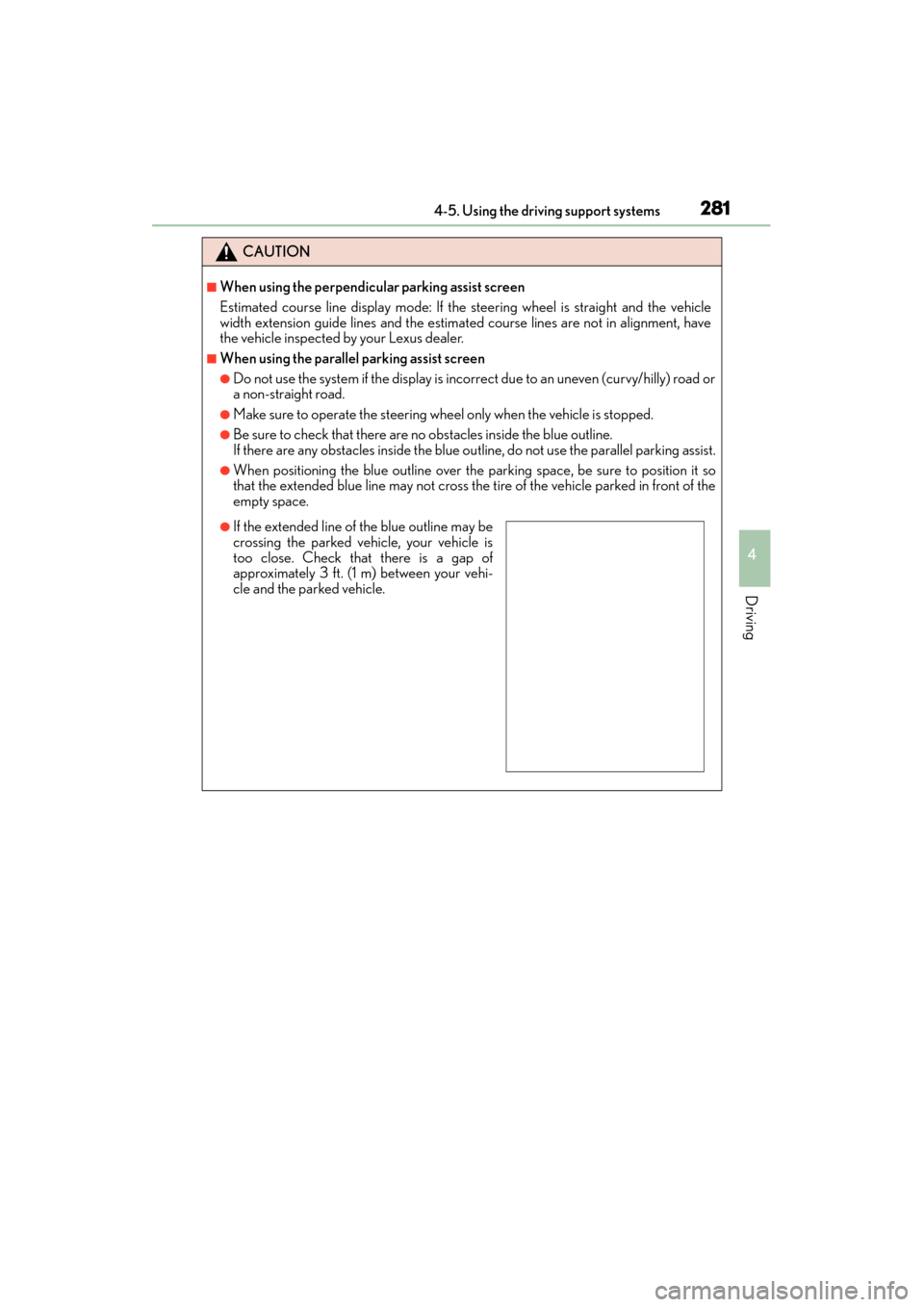
GX 460 _O M_ OM6 0L 72U _( U)
2814-5. Using the driving support systems
4
Driving
CAUTION
■When using the perpendicular parking assist screen
Estimated course line display mode: If the steering wheel is straight and the vehicle
width extension guide lines and the estimate d course lines are not in alignment, have
the vehicle inspected by your Lexus dealer.
■When using the parallel parking assist screen
●Do not use the system if the display is incorrect due to an uneven (curvy/hilly) road or
a non-straight road.
●Make sure to operate the steering wheel only when the vehicle is stopped.
●Be sure to check that there are no obstacles inside the blue outline.
If there are any obstacles inside the blue ou tline, do not use the parallel parking assist.
●When positioning the blue outline over the parking space, be sure to position it so
that the extended blue line may not cross the tire of the vehicle parked in front of the
empty space.
●If the extended line of the blue outline may be
crossing the parked vehicle, your vehicle is
too close. Check that there is a gap of
approximately 3 ft. (1 m) between your vehi-
cle and the parked vehicle.
GX460_OM_OM60L72U_(U).book Page 281 Friday, May 16, 2014 3:03 PM