alarm Lexus GX460 2015 TIPS FOR THE NAVIGATION SYSTEM / LEXUS 2015 GX460 OWNERS MANUAL (OM60L72U)
[x] Cancel search | Manufacturer: LEXUS, Model Year: 2015, Model line: GX460, Model: Lexus GX460 2015Pages: 632, PDF Size: 8.83 MB
Page 2 of 632
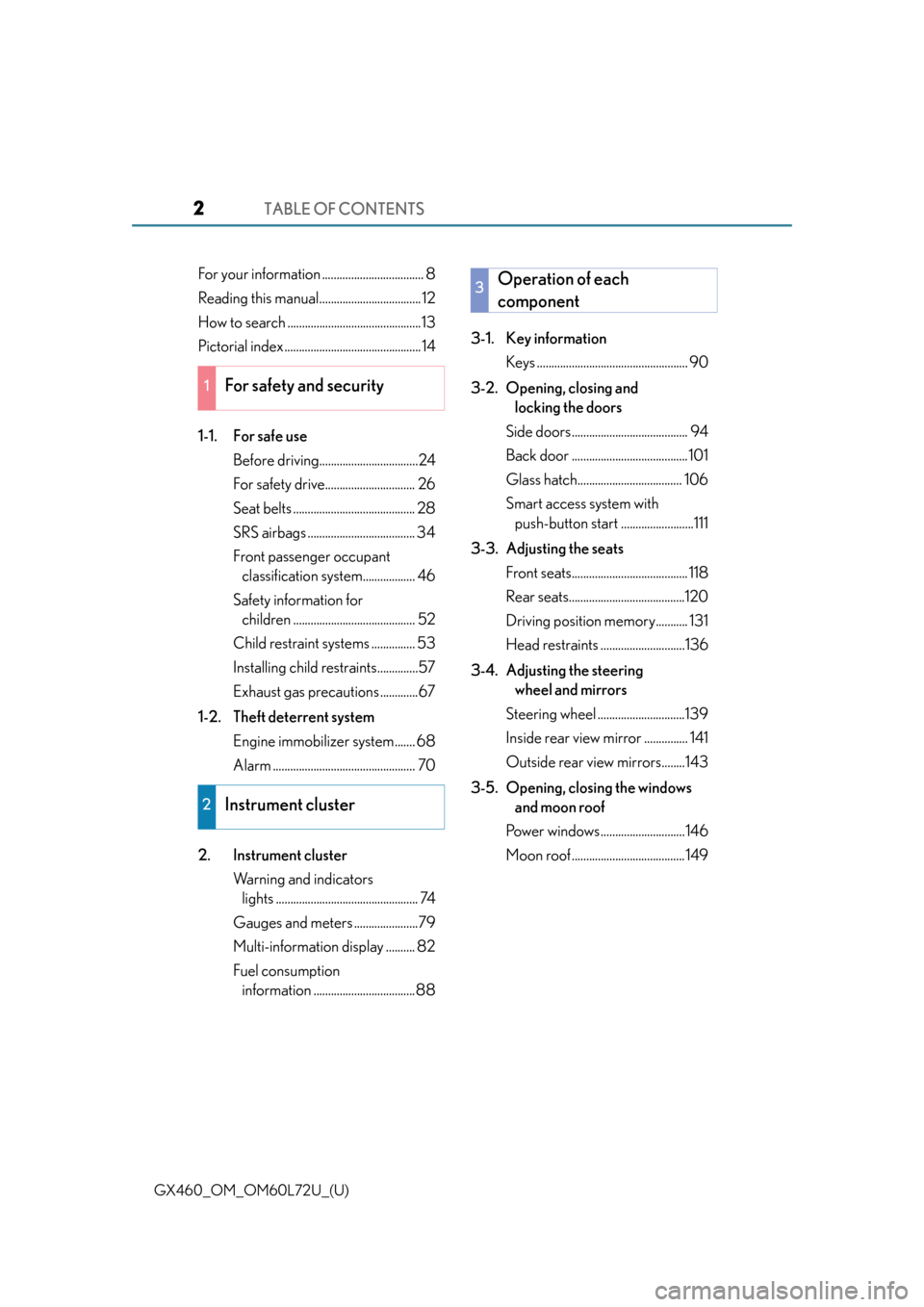
TABLE OF CONTENTS2
GX460_OM_OM60L72U_(U)
For your information ................................... 8
Reading this manual................................... 12
How to search ..............................................13
Pictorial index ............................................... 14
1-1. For safe useBefore driving..................................24
For safety drive............................... 26
Seat belts .......................................... 28
SRS airbags ..................................... 34
Front passenger occupant classification system.................. 46
Safety information for children .......................................... 52
Child restraint systems ............... 53
Installing child restraints..............57
Exhaust gas precautions .............67
1-2. Theft deterrent system Engine immobilizer system....... 68
Alarm ................................................. 70
2. Instrument cluster Warning and indicators lights ................................................. 74
Gauges and meters ......................79
Multi-information display .......... 82
Fuel consumption information ...................................88 3-1. Key information
Keys .................................................... 90
3-2. Opening, closing and locking the doors
Side doors ........................................ 94
Back door ........................................ 101
Glass hatch.................................... 106
Smart access system with push-button start .........................111
3-3. Adjusting the seats Front seats........................................ 118
Rear seats........................................120
Driving position memory........... 131
Head restraints .............................136
3-4. Adjusting the steering wheel and mirrors
Steering wheel ..............................139
Inside rear view mirror ............... 141
Outside rear view mirrors........143
3-5. Opening, closing the windows and moon roof
Power windows.............................146
Moon roof ....................................... 149
1For safety and security
2Instrument cluster
3Operation of each
component
Page 23 of 632

23
GX460_OM_OM60L72U_(U)
For safety and security1
1-1. For safe useBefore driving................................. 24
For safety drive............................... 26
Seat belts .......................................... 28
SRS airbags ..................................... 34
Front passenger occupant classification system.................. 46
Safety information for children .......................................... 52
Child restraint systems ............... 53
Installing child restraints ............. 57
Exhaust gas precautions .............67
1-2. Theft deterrent system Engine immobilizer system ....... 68
Alarm ................................................. 70
Page 70 of 632
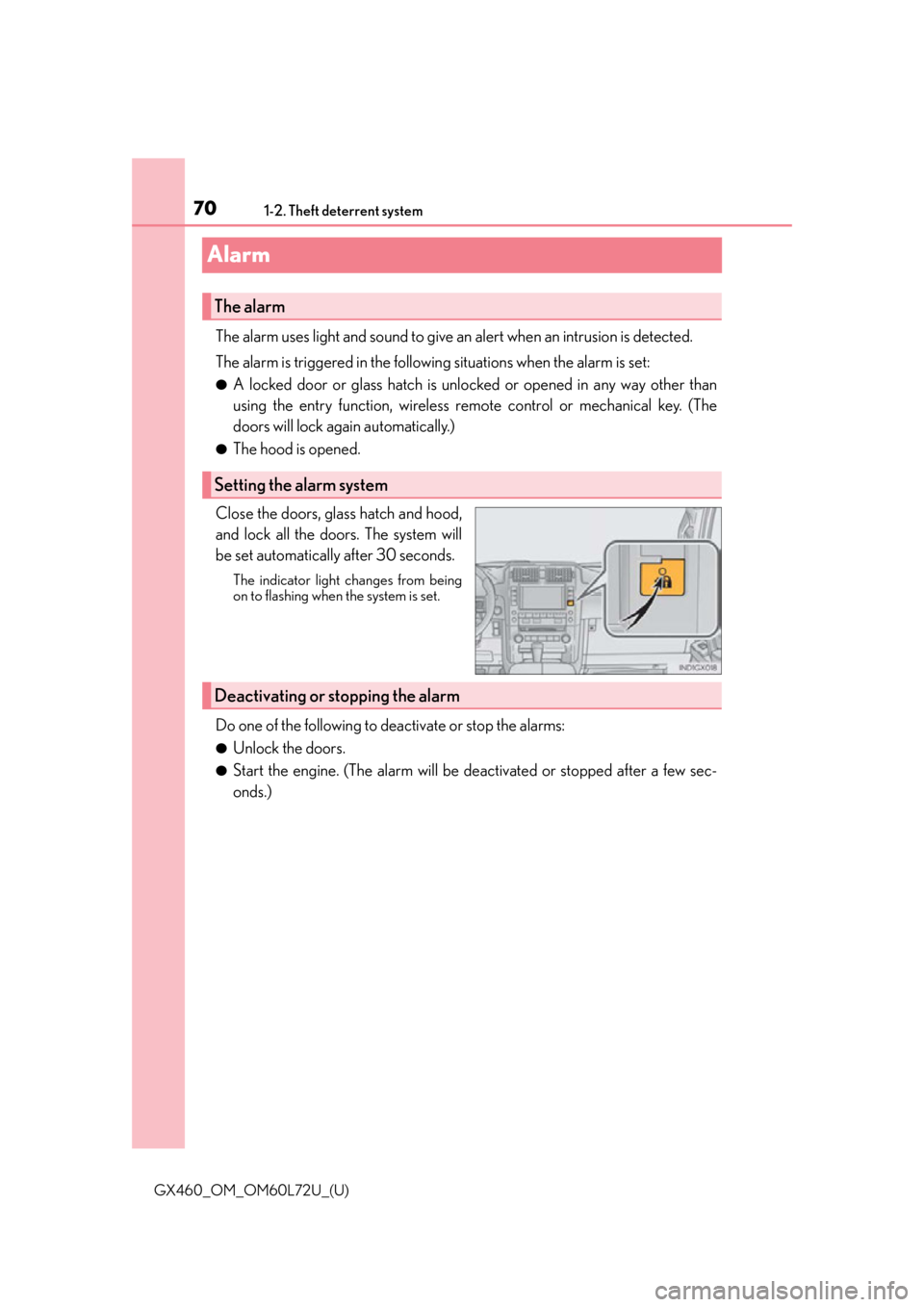
701-2. Theft deterrent system
GX460_OM_OM60L72U_(U)
Alarm
The alarm uses light and sound to give an alert when an intrusion is detected.
The alarm is triggered in the following situations when the alarm is set:
●A locked door or glass hatch is unlocked or opened in any way other than
using the entry function, wireless remote control or mechanical key. (The
doors will lock again automatically.)
●The hood is opened.
Close the doors, glass hatch and hood,
and lock all the doors. The system will
be set automatically after 30 seconds.
The indicator light changes from being
on to flashing when the system is set.
Do one of the following to de activate or stop the alarms:
●Unlock the doors.
●Start the engine. (The alarm will be de activated or stopped after a few sec-
onds.)
The alarm
Setting the alarm system
Deactivating or stopping the alarm
Page 71 of 632

711-2. Theft deterrent system
GX460_OM_OM60L72U_(U)
1
For safety and security
■System maintenance
The vehicle has a maintenance-free type alarm system.
■Items to check before locking the vehicle
To prevent unexpected triggering of the alarm and vehicle theft, make sure of the follow-
ing.
●Nobody is in the vehicle.
●The windows and moon roof are closed before the alarm is set.
●No valuables or other personal items are left in the vehicle.
■Triggering of the alarm
The alarm may be triggered in the following situations:
(Stopping the alarm deactivates the alarm system.)
●A person inside the vehicle opens a door or
hood.
●The battery is recharged or replaced when the
vehicle is locked. ( P. 5 5 3 )
Page 72 of 632
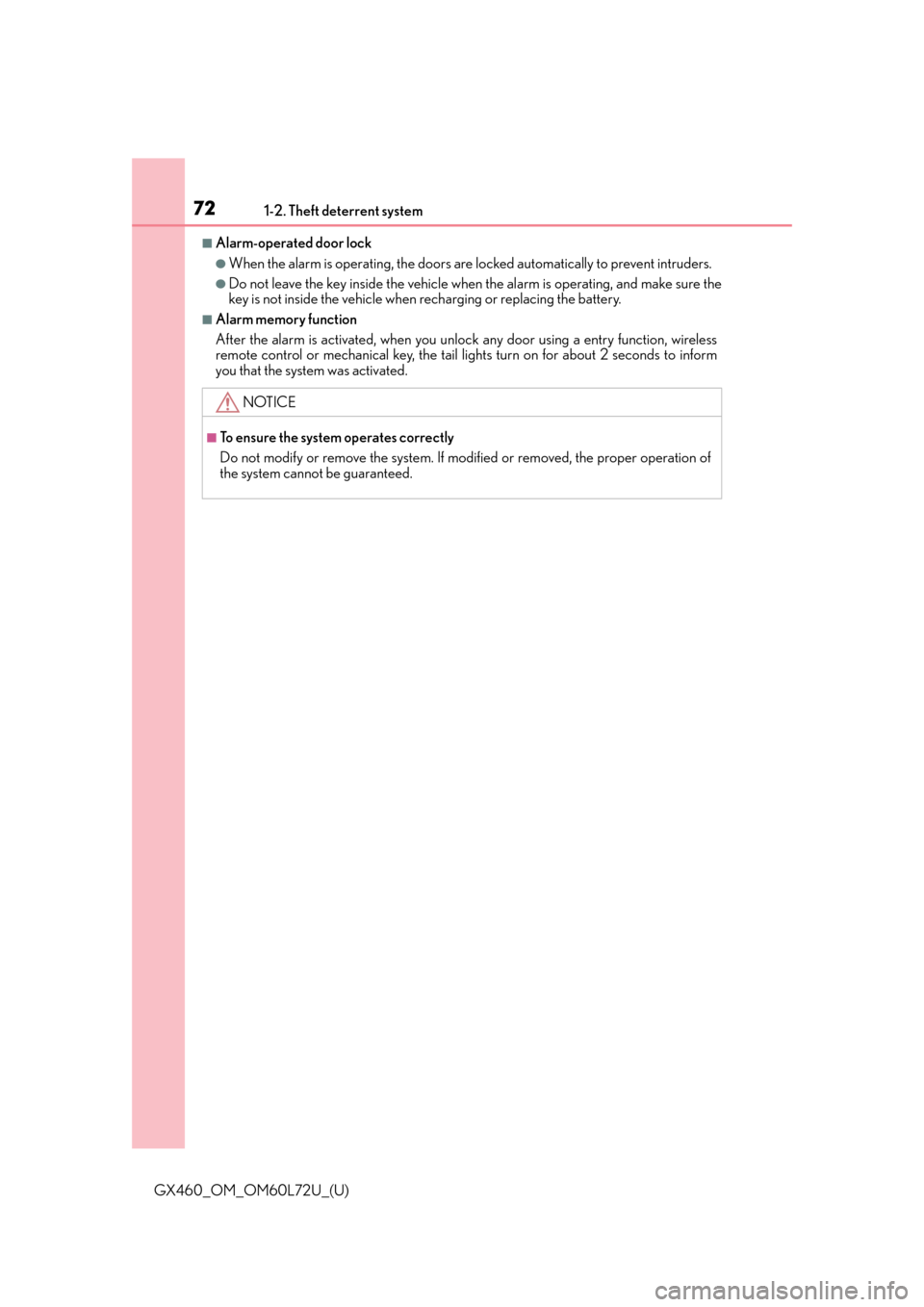
721-2. Theft deterrent system
GX460_OM_OM60L72U_(U)
■Alarm-operated door lock
●When the alarm is operating, the doors are locked automatically to prevent intruders.
●Do not leave the key inside the vehicle when the alarm is operating, and make sure the
key is not inside the vehicle when recharging or replacing the battery.
■Alarm memory function
After the alarm is activated, when you unlock any door using a entry function, wireless
remote control or mechanical key, the tail lights turn on for about 2 seconds to inform
you that the syst em was activated.
NOTICE
■To ensure the system operates correctly
Do not modify or remove the system. If modified or removed, the proper operation of
the system cannot be guaranteed.
Page 90 of 632

90
GX460_OM_OM60L72U_(U)3-1. Key information
Keys
The following keys are provided with the vehicle.
Electronic keys
• Operating the smart access systemwith push-button start ( P. 111)
• Operating the wireless remote con-
trol function
Mechanical keys
Key number plate
Locks the doors ( P. 9 4 )
Unlocks the doors ( P. 9 4 )
Opens the windows and moon roof
*
( P. 9 4 )
Opens the glass hatch ( P. 1 0 6 )
Sounds the alarm ( P. 9 1 )
*: These settings must be cust omized at your Lexus dealer.
The keys
1
2
3
Wireless remote control
1
2
3
4
5
Page 91 of 632

GX460_OM_OM60L72U_(U)
913-1. Key information
3
Operation of each component
To take out the mechanical key, slide
the release lever and take the key out.
After using the mechanical key, store it
in the electronic key. Carry the mechan-
ical key together with the electronic key.
If the electronic key battery is depleted
or the entry function does not operate
properly, you will need the mechanical
key. (P. 5 4 9 )
■Panic mode
■When required to leave the vehicle’s key with a parking attendant
Lock the glove box as circumstances demand. ( P. 400)
Remove the mechanical key for your own use and provide the attendant with the elec-
tronic key only.
■If you lose your mechanical keys
New genuine mechanical keys can be made by your Lexus dealer using another
mechanical key and the key number stamped on your key number plate. Keep the plate
in a safe place such as your wallet, not in the vehicle.
Using the mechanical key
When is pressed for longer than about
one second, an alarm will sound intermittently
and the vehicle lights will flash to deter any per-
son from trying to break into or damage your
vehicle.
To stop the alarm, press any button on the elec-
tronic key.
Page 92 of 632

92
GX460_OM_OM60L72U_(U)3-1. Key information
■When riding in an aircraft
When bringing an electronic key onto an aircraft, make sure you do not press any but-
tons on the electronic key while inside the airc
raft cabin. If you are carrying an electronic
key in your bag etc., ensure that the buttons are not likely to be pressed accidentally.
Pressing a button may cause the electronic key to emit radio waves that could interfere
with the operation of the aircraft.
■Electronic key battery depletion
●The standard battery life is 1 to 2 years.
●If the battery becomes low, an alarm will soun d in the cabin when the engine is stopped.
( P. 5 3 0 )
●As the electronic key always receives ra dio waves, the battery will become depleted
even if the electronic key is not used. The following symptoms indicate that the elec-
tronic key battery may be depleted. Re place the battery when necessary. (P. 4 8 3 )
• The smart access system with push-button start or the wireless remote control does
not operate.
• The detection area becomes smaller.
• The LED indicator on the key surface does not turn on.
●To avoid serious deterioration, do not leave the electronic key within 3 ft. (1 m) of the
following electrical appliances that produce a magnetic field:
•TVs
• Personal computers
• Cellular phones, cordless phones and battery chargers
• Recharging cellular phones or cordless phones
• Table lamps
• Induction cookers
■Replacing the battery
P. 4 8 3
■Certification for the wireless remote control
For vehicles sold in the U.S.A., Ha waii, Guam, Saipan and Puerto Rico
For vehicles sold in the Canada
Page 95 of 632
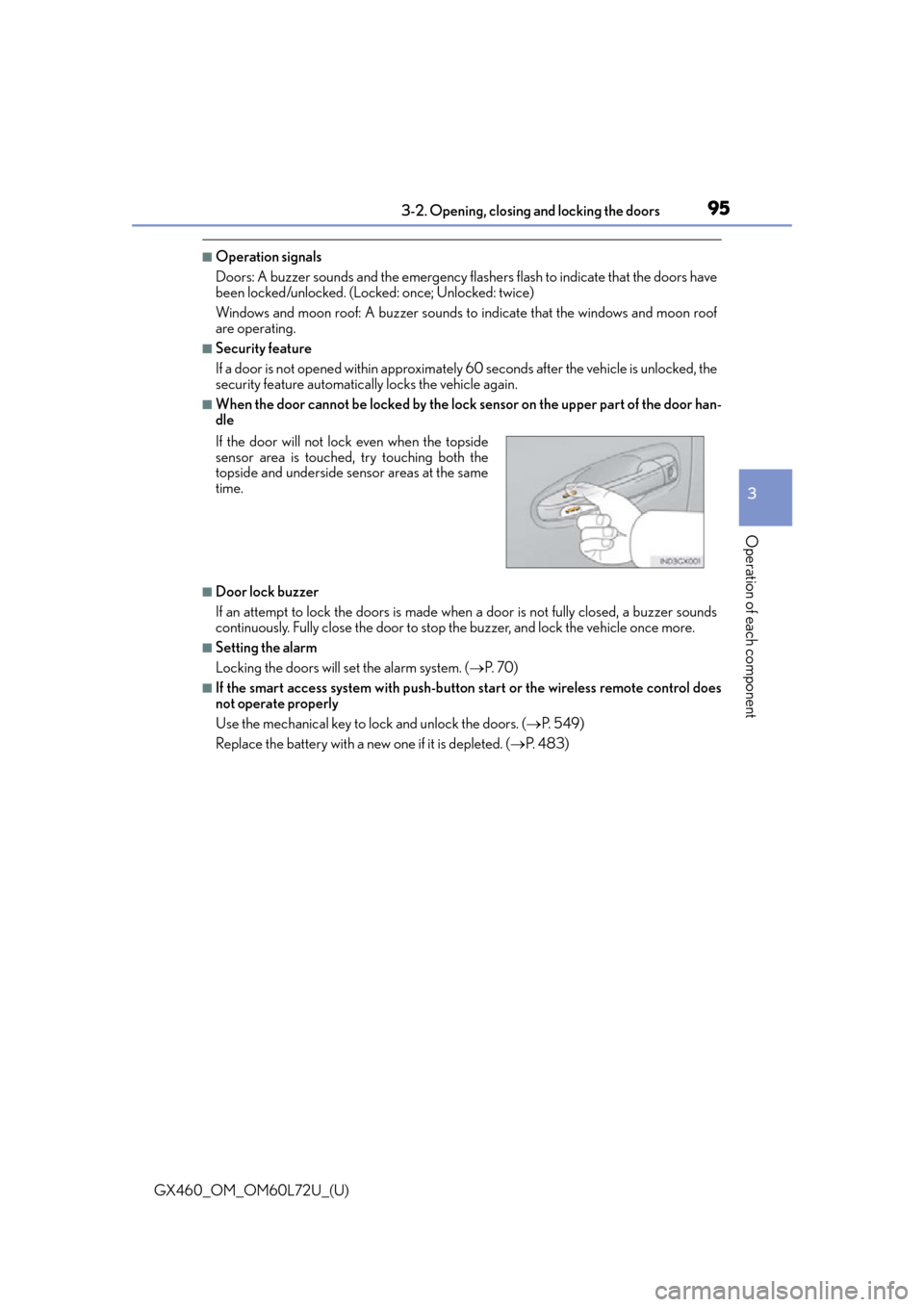
GX460_OM_OM60L72U_(U)
953-2. Opening, closing and locking the doors
3
Operation of each component
■Operation signals
Doors: A buzzer sounds and the emergency flas hers flash to indicate that the doors have
been locked/unlocked. (Locked: once; Unlocked: twice)
Windows and moon roof: A buzzer sounds to indicate that the windows and moon roof
are operating.
■Security feature
If a door is not opened within approximately 60 seconds after the vehicle is unlocked, the
security feature automatically locks the vehicle again.
■When the door cannot be locked by the lock sensor on the upper part of the door han-
dle
■Door lock buzzer
If an attempt to lock the doors is made when a door is not fully closed, a buzzer sounds
continuously. Fully close the door to stop the buzzer, and lock the vehicle once more.
■Setting the alarm
Locking the doors will set the alarm system. ( P. 7 0 )
■If the smart access system with push-butto n start or the wireless remote control does
not operate properly
Use the mechanical key to lock and unlock the doors. ( P. 5 4 9 )
Replace the battery with a new one if it is depleted. ( P. 4 8 3 )
If the door will not lock even when the topside
sensor area is touched, try touching both the
topside and underside sensor areas at the same
time.
Page 99 of 632

GX460_OM_OM60L72U_(U)
993-2. Opening, closing and locking the doors
3
Operation of each component
■Changing the door unlock function setting
It is possible to set which doors the entry fu nction unlocks using the wireless remote con-
trol.
Turn the engine switch off.
When the indicator light on the key surface is not on, press and hold or
for approximately 5 seconds while pressing and holding .
The setting changes each time an operatio n is performed, as shown below. (When
changing the setting continuously, release the buttons, wait for at least 5 seconds, and
repeat step .)
To prevent unintended triggering of the alarm, unlock the doors using the wireless
remote control and open and close a door once after the settings have been changed. (If
a door is not opened within 60 seconds af ter is pressed, the doors will be locked
again and the alarm will automatically be set.)
In a case that the alarm is triggered, immediately stop the alarm. ( P. 7 0 )
1
2
2
Multi-information
displayUnlocking functionBeep
Holding the driver’s door handle
unlocks only the driver’s door.
Exterior: Beeps 3 times
Interior: Pings once
Holding a passenger’s door han-
dle unlocks all the doors.
Holding a door handle unlocks
all the doors.Exterior: Beeps twice
Interior: Pings once