ignition Lexus GX460 2016 Navigation Manual / LEXUS 2016 GX460 (OM60M73U) User Guide
[x] Cancel search | Manufacturer: LEXUS, Model Year: 2016, Model line: GX460, Model: Lexus GX460 2016Pages: 632, PDF Size: 8.93 MB
Page 132 of 632
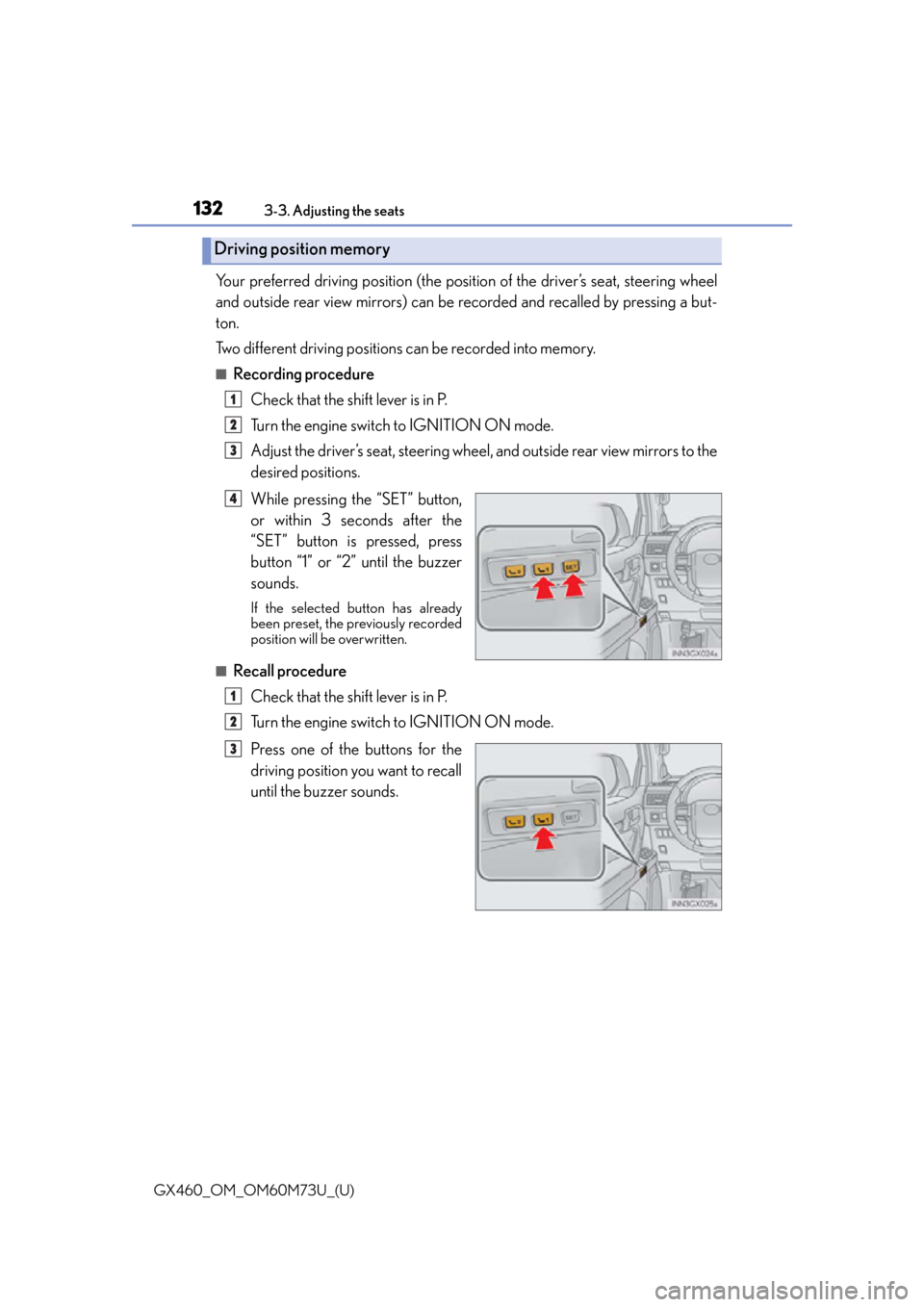
132
GX460_OM_OM60M73U_(U)3-3. Adjusting the seats
Your preferred driving position (the posi
tion of the driver’s seat, steering wheel
and outside rear view mirrors) can be recorded and recalled by pressing a but-
ton.
Two different driving positions can be recorded into memory.
■Recording procedure
Check that the shift lever is in P.
Turn the engine switch to IGNITION ON mode.
Adjust the driver’s seat, steering wheel, and outside rear view mirrors to the
desired positions.
While pressing the “SET” button,
or within 3 seconds after the
“SET” button is pressed, press
button “1” or “2” until the buzzer
sounds.
If the selected button has already
been preset, the previously recorded
position will be overwritten.
■Recall procedure
Check that the shift lever is in P.
Turn the engine switch to IGNITION ON mode.
Press one of the buttons for the
driving position you want to recall
until the buzzer sounds.
Driving position memory
1
2
3
4
1
2
3
Page 133 of 632
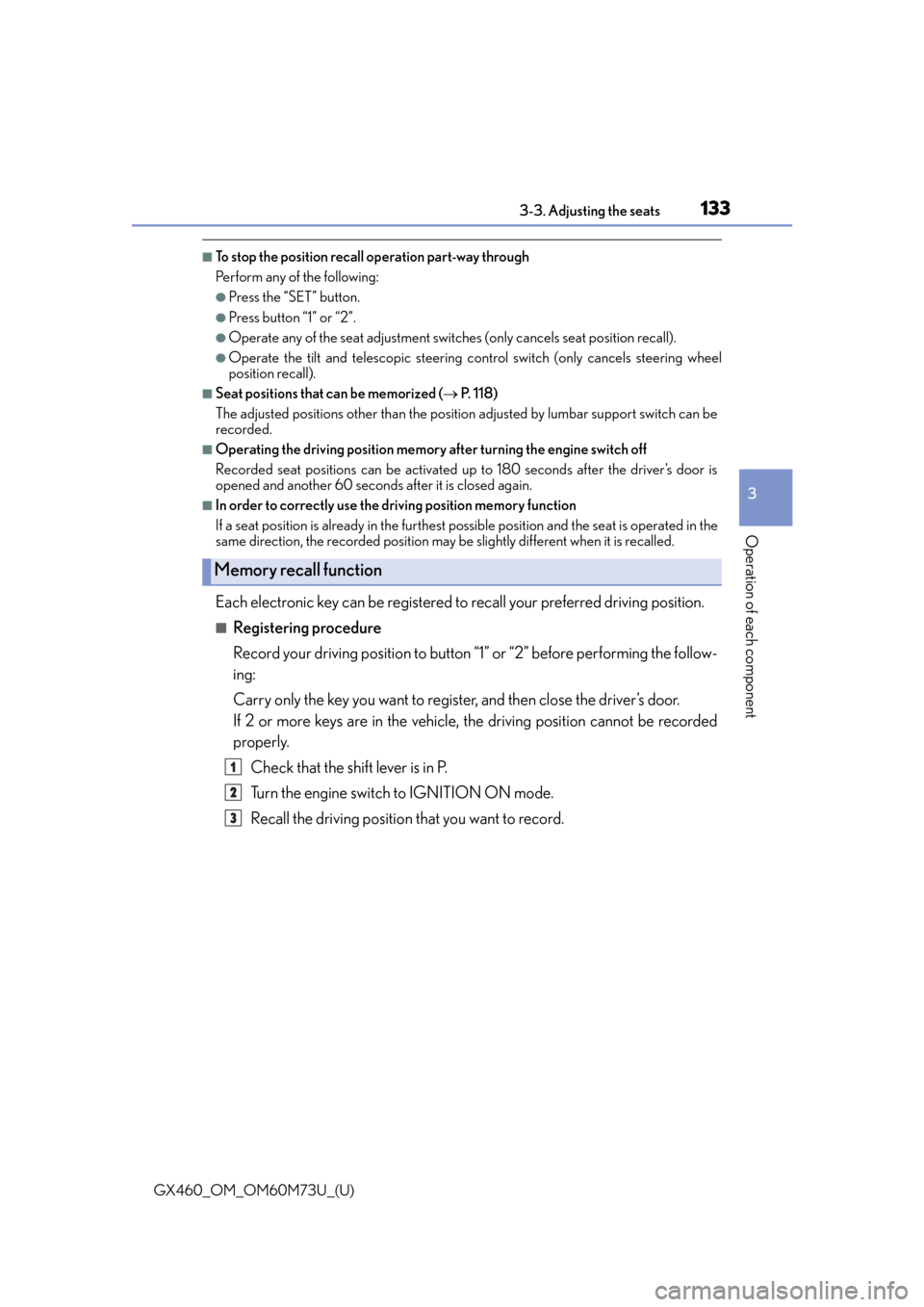
GX460_OM_OM60M73U_(U)
1333-3. Adjusting the seats
3
Operation of each component
■To stop the position recall operation part-way through
Perform any of the following:
●Press the “SET” button.
●Press button “1” or “2”.
●Operate any of the seat adjustment switches (only cancels seat position recall).
●Operate the tilt and telescopic steering co ntrol switch (only cancels steering wheel
position recall).
■Seat positions that can be memorized ( P. 118)
The adjusted positions other than the position adjusted by lumbar support switch can be
recorded.
■Operating the driving position memory after turning the engine switch off
Recorded seat positions can be activated up to 180 seconds after the driver’s door is
opened and another 60 seconds after it is closed again.
■In order to correctly use the dr iving position memory function
If a seat position is already in the furthest po ssible position and the seat is operated in the
same direction, the recorded position may be slightly different when it is recalled.
Each electronic key can be registered to recall your preferred driving position.
■Registering procedure
Record your driving position to button “1” or “2” before performing the follow-
ing:
Carry only the key you want to regist er, and then close the driver’s door.
If 2 or more keys are in the vehicle, the driving position cannot be recorded
properly.
Check that the shift lever is in P.
Turn the engine switch to IGNITION ON mode.
Recall the driving position that you want to record.
Memory recall function
1
2
3
Page 134 of 632

134
GX460_OM_OM60M73U_(U)3-3. Adjusting the seats
While pressing the recalled but-
ton, press and hold the door lock
switch (either lock or unlock) until
the buzzer sounds.
If the button could not be registered,
the buzzer sounds continuously for
approximately 3 seconds.
■Recall procedure
Carry the electronic key that has been registered to the driving position,
and then unlock and open the driver’s door using the smart access system
with push-button start or wireless remote control.
The driving position will move to the reco rded position (not including the steering
wheel). However, the seat will move to a po sition slightly behind the recorded posi-
tion in order to make entering the vehicle easier.
If the driving position is in a position th at has already been recorded, the seat and
outside rear view mirrors will not move.
Turn the engine switch to ACCESSORY mode or IGNITION ON mode,
or fasten a seat belt.
The seat and steering wheel will move to the recorded position.
■Cancelation procedure
Carry only the key you want to cancel and then close the driver’s door.
If 2 or more keys are in the vehicle, the driving position cannot be canceled
properly.
Turn the engine switch to IGNITION ON mode.
While pressing the “SET” button, press and hold the door lock switch
(either lock or unlock) unt il the buzzer sounds twice.
If the button could not be canceled, the buzzer sounds continuously for approxi-
mately 3 seconds.
4
1
2
1
2
Page 140 of 632
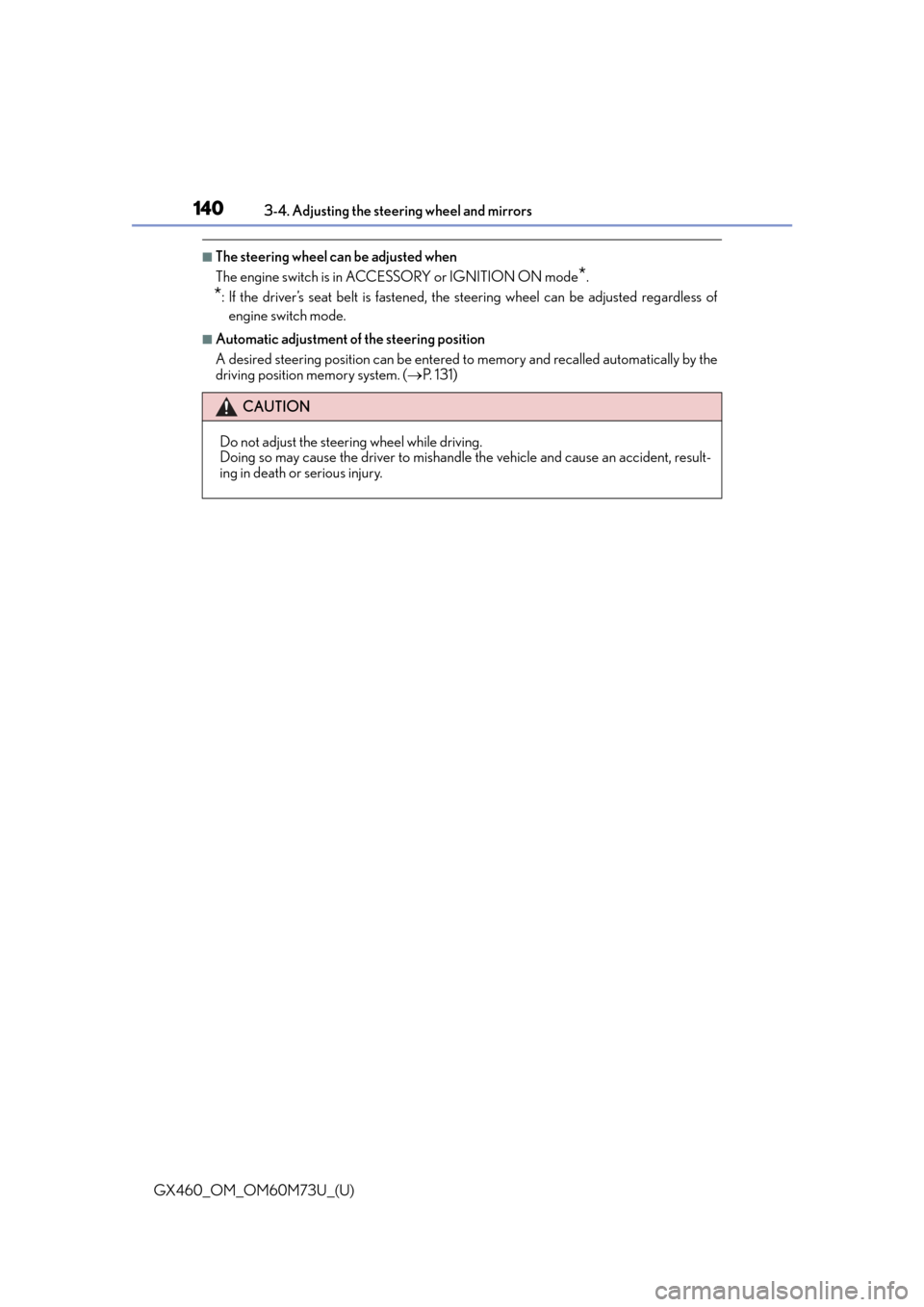
1403-4. Adjusting the steering wheel and mirrors
GX460_OM_OM60M73U_(U)
■The steering wheel can be adjusted when
The engine switch is in ACCESSORY or IGNITION ON mode
*.
*: If the driver’s seat belt is fastened, the steering wheel can be adjusted regardless of
engine switch mode.
■Automatic adjustment of the steering position
A desired steering position can be entered to memory and recalled automatically by the
driving position memory system. ( P. 1 3 1 )
CAUTION
Do not adjust the steering wheel while driving.
Doing so may cause the driver to mishandle the vehicle and cause an accident, result-
ing in death or serious injury.
Page 141 of 632

1413-4. Adjusting the steering wheel and mirrors
3
Operation of each component
GX460_OM_OM60M73U_(U)
Inside rear view mirror
The height of the rear view mirror can be adjusted to suit your driving posture.
Adjust the height of the rear view mir-
ror by moving it up and down.
Responding to the level of brightness of the headlights of vehicles behind, the
reflected light is automatically reduced.
Without compass
Turns automatic mode on
Turns automatic mode off
The indicator comes on when automatic
mode is turned on.
The mirror reverts to automatic mode
each time the engine switch is turned to
IGNITION ON mode.
The rear view mirror’s position can be adjusted to enable sufficient confirma-
tion of the rear view.
Adjusting the height of rear view mirror
Anti-glare function
Indicator
1
2
Page 142 of 632

1423-4. Adjusting the steering wheel and mirrors
GX460_OM_OM60M73U_(U)
With compass
Changing automatic anti-glare func-
tion mode On/off
When the automatic anti-glare function
is in ON mode, the indicator illuminates.
The function will set to ON mode each
time the engine switch is turned to
IGNITION ON mode.
Pressing the button turns the function to
OFF mode. (The indicator also turns
off.)
■To prevent sensor error
Indicator
To ensure that the sens ors operate properly, do
not touch or cover them.
CAUTION
Do not adjust the position of the mirror while driving.
Doing so may lead to mishand ling of the vehicle and an accident, resulting in death or
serious injury.
Page 144 of 632

1443-4. Adjusting the steering wheel and mirrors
GX460_OM_OM60M73U_(U)
Po w e r t y p e
Extends the mirrors
Folds the mirrors
When the mirror select switch is in the L or R position, the outside rear view mir-
rors will automatically angle downwards when the vehicle is reversing in order to
give a better view of the ground.
To disable this function, move the mirror select switch to the neutral position
(between L and R).
■Adjusting the mirror angle when the vehicle is reversing
With the shift lever in R, adjust the mirror angle at a desired position. The
adjusted angle will be memorized and the mirror will automatically tilt to the
memorized angle whenever the shift lever is shifted to R from next time.
The memorized downward tilt position of the mirror is linked to the normal position
(angle adjusted with the shif t lever in other than R). Therefore, if the normal posi-
tion is changed after adjustment, th e tilt position will also change.
When the normal position is chang ed, readjust the angle in reversing.
■Mirror angle can be adjusted when
The engine switch is in ACCESSORY or IGNITION ON mode.
■When the mirrors are fogged up
Turn on the mirror defoggers to defog the mirrors. ( P. 3 8 5 )
■Automatic adjustment of the mirror angle
A desired mirror face angle can be entered to memory and recalled automatically by the
driving position memory. ( P. 131)
■Auto anti-glare function
When the anti-glare inside rear view mirror is set to automatic mode, the outside rear
view mirrors will activate in conjunction with the anti-glare inside rear view mirror to
reduce reflected light. ( P. 141)
1
2
Linked mirror function when reversing
Page 147 of 632
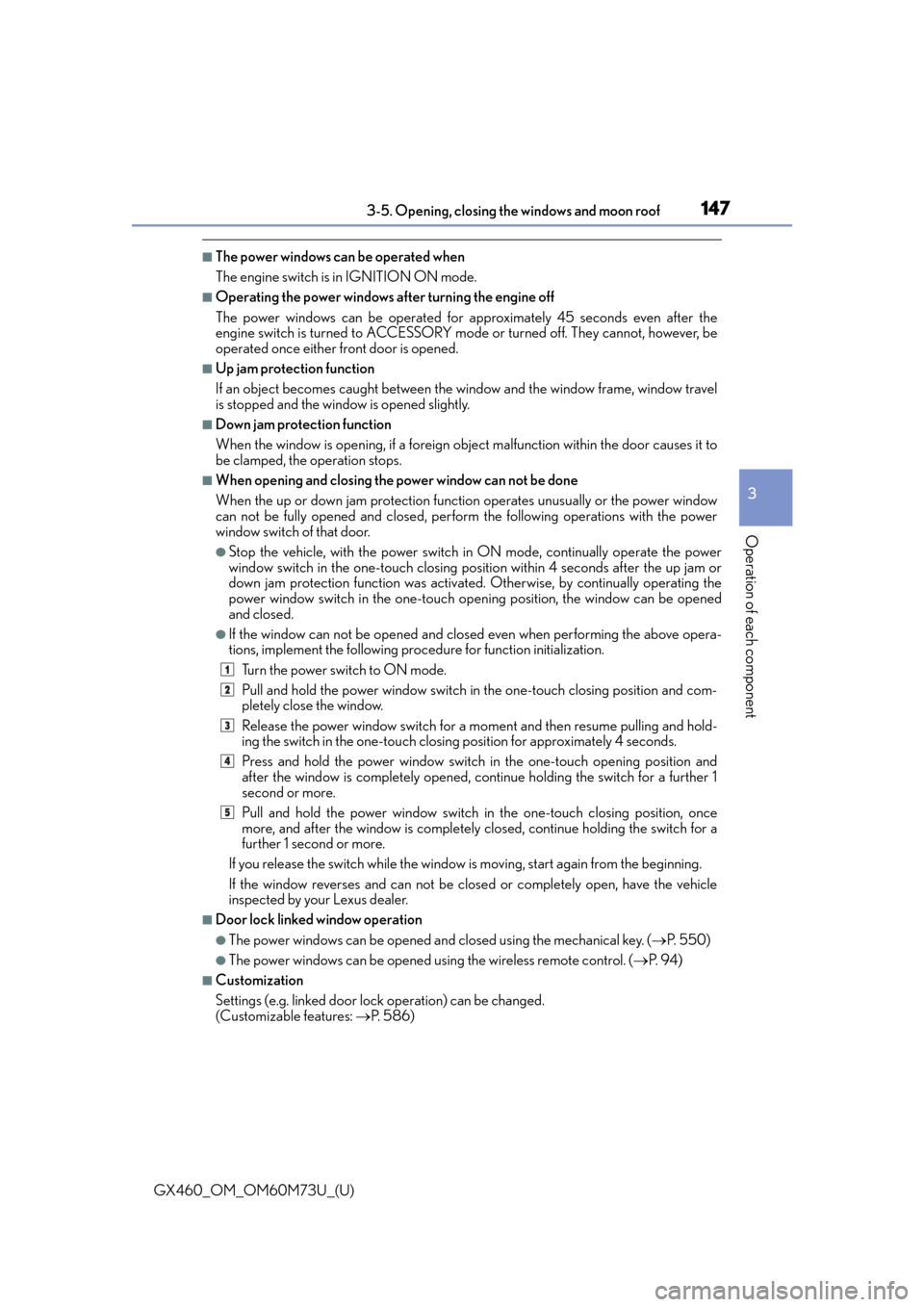
GX460_OM_OM60M73U_(U)
1473-5. Opening, closing the windows and moon roof
3
Operation of each component
■The power windows can be operated when
The engine switch is in IGNITION ON mode.
■Operating the power windows after turning the engine off
The power windows can be operated for approximately 45 seconds even after the
engine switch is turned to ACCESSORY mode or turned off. They cannot, however, be
operated once either front door is opened.
■Up jam protection function
If an object becomes caught between the window and the window frame, window travel
is stopped and the window is opened slightly.
■Down jam protection function
When the window is opening, if a foreign obje ct malfunction within the door causes it to
be clamped, the operation stops.
■When opening and closing the power window can not be done
When the up or down jam protection function operates unusually or the power window
can not be fully opened and closed, perfor m the following operations with the power
window switch of that door.
●Stop the vehicle, with the power switch in ON mode, continually operate the power
window switch in the one-touch closing position within 4 seconds after the up jam or
down jam protection function was activated. Otherwise, by continually operating the
power window switch in the one-touch opening position, the window can be opened
and closed.
●If the window can not be opened and closed even when performing the above opera-
tions, implement the following proc edure for function initialization.
Turn the power switch to ON mode.
Pull and hold the power window switch in the one-touch closing position and com-
pletely close the window.
Release the power window switch for a moment and then resume pulling and hold-
ing the switch in the one-touch closin g position for approximately 4 seconds.
Press and hold the power window switch in the one-touch opening position and
after the window is completely opened, continue holding the switch for a further 1
second or more.
Pull and hold the power window switch in the one-touch closing position, once
more, and after the window is completely closed, continue holding the switch for a
further 1 second or more.
If you release the switch while the window is moving, start again from the beginning.
If the window reverses and can not be closed or completely open, have the vehicle
inspected by your Lexus dealer.
■Door lock linked window operation
●The power windows can be opened and closed using the mechanical key. (P. 5 5 0 )
●The power windows can be opened usin g the wireless remote control. (P. 9 4 )
■Customization
Settings (e.g. linked door lock operation) can be changed.
(Customizable features: P. 5 8 6 )
1
2
3
4
5
Page 150 of 632

150
GX460_OM_OM60M73U_(U)3-5. Opening, closing the windows and moon roof
■The moon roof can be operated when
The engine switch is in IGNITION ON mode.
■Operating the moon roof after turning the engine off
The moon roof can be operated for approximately 45 seconds after the engine switch is
turned to ACCESSORY mode or turned off. It
cannot, however, be operated once either
front door is opened.
■Jam protection function
If an object is detected between the moon roof and the frame while the moon roof is clos-
ing or tilting down, travel is stoppe d and the moon roof opens slightly.
■Sunshade
The sunshade can be opened and closed manually. However, the sunshade will open
automatically when the moon roof is opened.
■Door lock linked moon roof operation
●The moon roof can be opened and closed using the mechanical key. ( P. 5 5 0 )
●The moon roof can be opened using the wireless remote control. ( P. 9 4 )
■Moon roof open reminder function
An alarm will sound and a message will be shown on the multi-information display when
the driver’s door is opened with the moon r oof not fully closed and the engine switch off.
■When the moon roof does not close normally
Perform the following procedure:
●If the moon roof closes but then re-opens slightly
Stop the vehicle.
Press and hold “ ” on the .
*1
The moon roof will close, re-open an d pause for approximately 10 seconds.*2 Then
it will close again, tilt up and pause for appr oximately 1 second. Finally, it will tilt down,
open and close.
Check to make sure that the moon roof is completely closed and then release the
switch.
1
2
3
Page 153 of 632
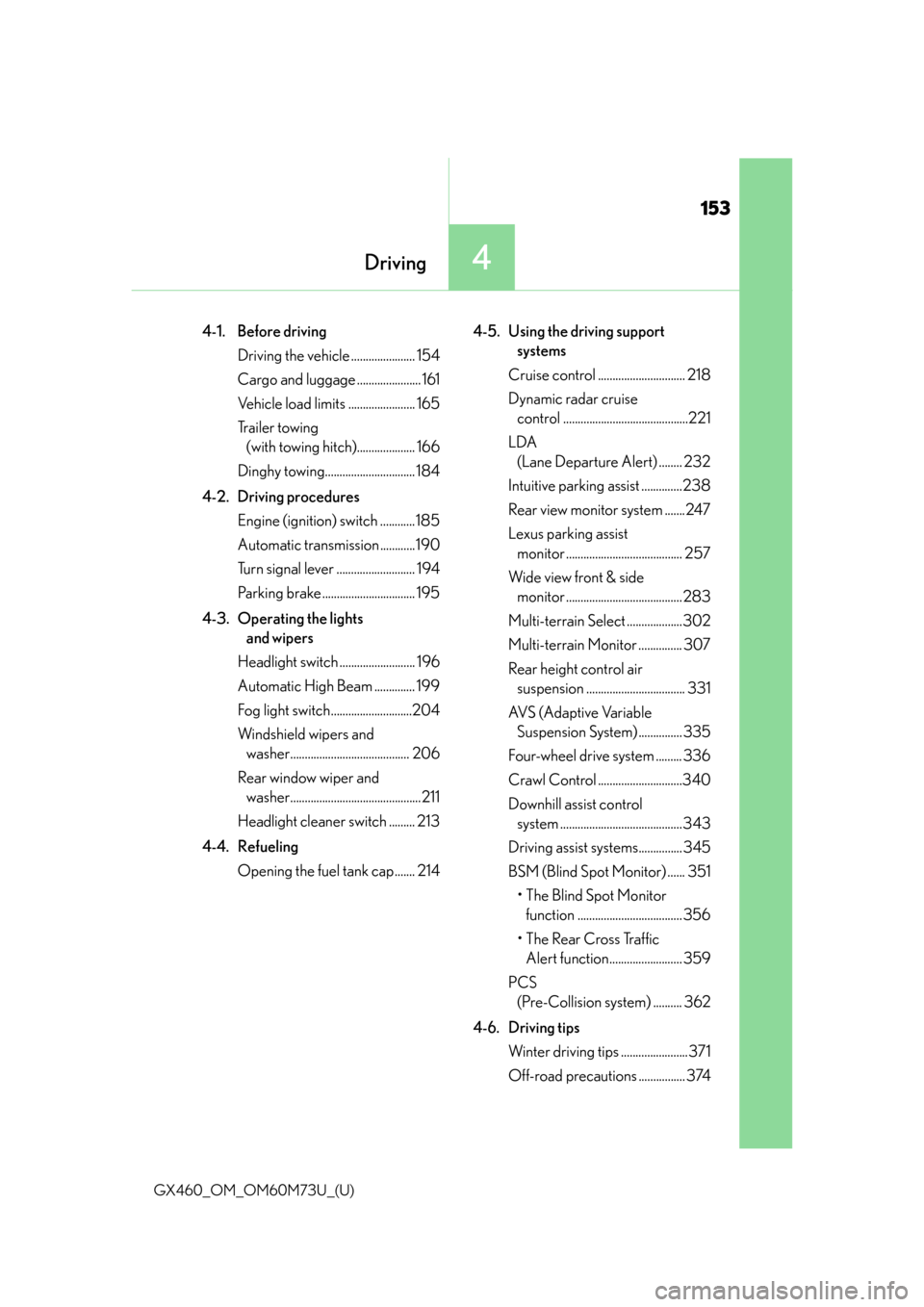
153
GX460_OM_OM60M73U_(U)
4Driving
4-1. Before drivingDriving the vehicle ...................... 154
Cargo and luggage ...................... 161
Vehicle load limits ....................... 165
Tr a i l e r t o w i n g (with towing hitch).................... 166
Dinghy towing............................... 184
4-2. Driving procedures Engine (ignition) switch ............185
Automatic transmission ............190
Turn signal lever ........................... 194
Parking brake ................................ 195
4-3. Operating the lights and wipers
Headlight switch .......................... 196
Automatic High Beam .............. 199
Fog light switch............................204
Windshield wipers and washer......................................... 206
Rear window wiper and washer.............................................211
Headlight cleaner switch ......... 213
4-4. Refueling Opening the fuel tank cap....... 214 4-5. Using the driving support
systems
Cruise control .............................. 218
Dynamic radar cruise control ...........................................221
LDA (Lane Departure Alert) ........ 232
Intuitive parking assist ..............238
Rear view monitor system .......247
Lexus parking assist monitor ........................................ 257
Wide view front & side monitor ........................................ 283
Multi-terrain Select ...................302
Multi-terrain Monitor ............... 307
Rear height control air suspension .................................. 331
AVS (Adaptive Variable Suspension System) ............... 335
Four-wheel drive system ......... 336
Crawl Control .............................340
Downhill assist control system ..........................................343
Driving assist systems............... 345
BSM (Blind Spot Monitor) ...... 351 • The Blind Spot Monitor function .................................... 356
• The Rear Cross Traffic Alert function......................... 359
PCS (Pre-Collision system) .......... 362
4-6. Driving tips Winter driving tips ....................... 371
Off-road precautions ................ 374