2016 lexus gx460 Lexus GX460 2017 Navigation Manual
[x] Cancel search | Manufacturer: LEXUS, Model Year: 2017, Model line: GX460, Model: Lexus GX460 2017Pages: 403, PDF Size: 14.38 MB
Page 280 of 403
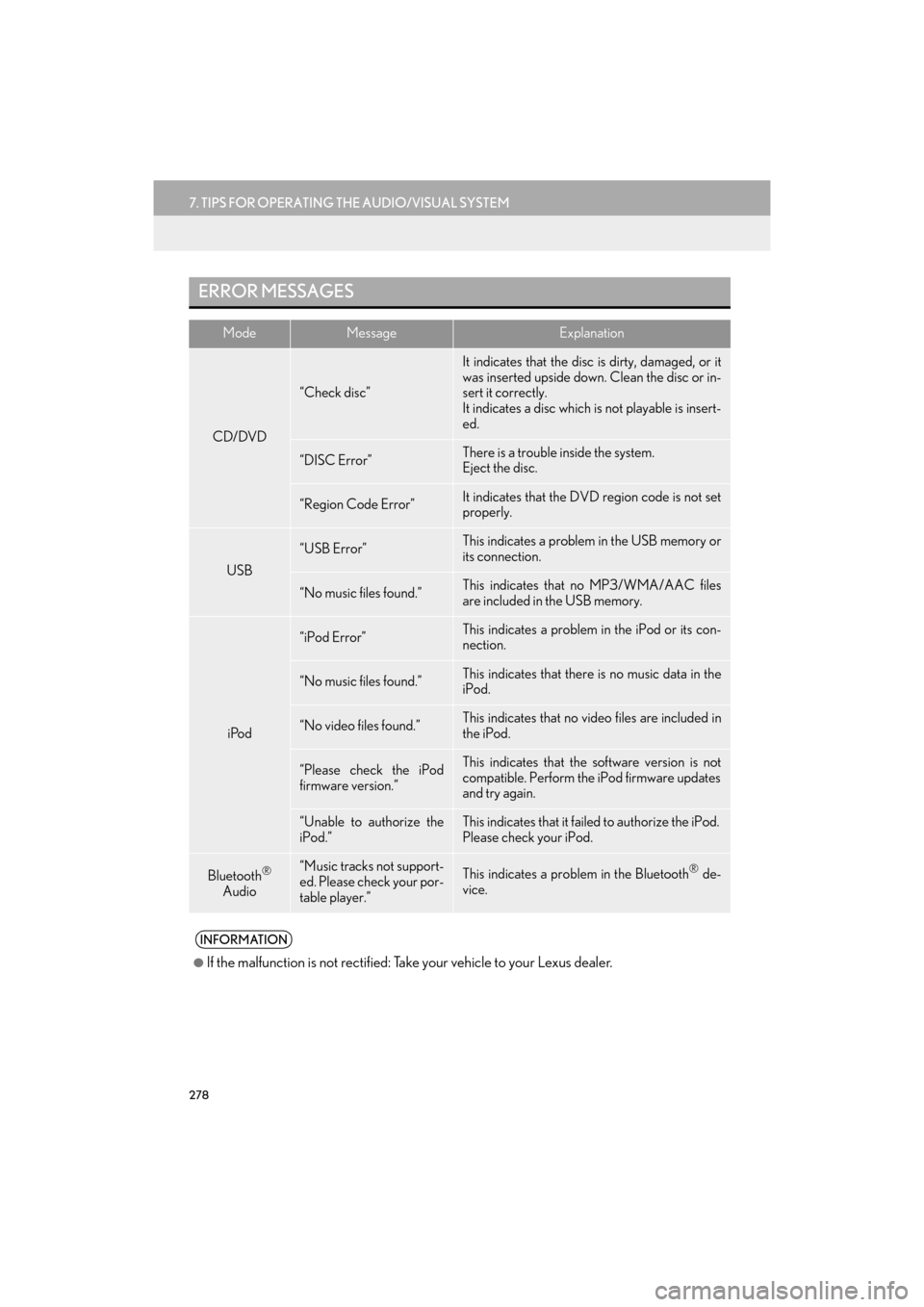
278
7. TIPS FOR OPERATING THE AUDIO/VISUAL SYSTEM
GX460_Navi_OM60N98U_(U)16.05.30 14:27
ERROR MESSAGES
ModeMessageExplanation
CD/DVD
“Check disc”
It indicates that the disc is dirty, damaged, or it
was inserted upside down. Clean the disc or in-
sert it correctly.
It indicates a disc which is not playable is insert-
ed.
“DISC Error”There is a trouble inside the system.
Eject the disc.
“Region Code Error”It indicates that the DVD region code is not set
properly.
USB
“USB Error”This indicates a problem in the USB memory or
its connection.
“No music files found.”This indicates that no MP3/WMA/AAC files
are included in the USB memory.
iPod
“iPod Error”This indicates a problem in the iPod or its con-
nection.
“No music files found.”This indicates that there is no music data in the
iPod.
“No video files found.”This indicates that no video files are included in
the iPod.
“Please check the iPod
firmware version.”This indicates that the software version is not
compatible. Perform the iPod firmware updates
and try again.
“Unable to authorize the
iPod.”This indicates that it failed to authorize the iPod.
Please check your iPod.
Bluetooth®
Audio“Music tracks not support-
ed. Please check your por-
table player.”This indicates a problem in the Bluetooth® de-
vice.
INFORMATION
●
If the malfunction is not rectified: Take your vehicle to your Lexus dealer.
GX_Navi_OM60N98U_(U).book Page 278 Monday, May 30, 2016 2:28 PM
Page 285 of 403

283
1. VOICE COMMAND SYSTEM OPERATION
5
VOICE COMMAND SYSTEM
GX460_Navi_OM60N98U_(U)16.05.30 14:27
1Press the talk switch.
2Say “Launch
�zLEXUS App Suite application screen is dis-
played.
1Press the talk switch.
2Say “Enter an address” .
3Say “
�zA confirmation screen will be displayed
showing the recognition results. If multiple
matching items are found, a selection
screen will be displayed. Say “
or select the number.
�z Some areas cannot be recognized by the
voice recognition system.
VOICE COMMAND
EXAMPLE: LAUNCH LEXUS
App Suite APPLICATIONVOICE COMMAND
EXAMPLE: PERFORMING A
DESTINATION SEARCH BY
ADDRESS (ENGLISH ONLY)
GX_Navi_OM60N98U_(U).book Page 283 Monday, May 30, 2016 2:28 PM
Page 291 of 403

289
1. VOICE COMMAND SYSTEM OPERATION
GX460_Navi_OM60N98U_(U)16.05.30 14:27
5
VOICE COMMAND SYSTEM
3. COMMAND LIST
�zFrequently used commands are listed in the following tables.
�z For devices that are not installed in the vehicle, the related commands will not be dis-
played in the shortcut menu screen. Also, according to conditions, other commands
may not be displayed in the shortcut menu screen.
�z The functions available may vary according to the navigation system installed.
�XBasic
�X Apps
When the voice recognition la nguage is set to English.
Recognizable voice commands and their actions are shown below.
�zVoice recognition language can be changed. (→ P. 5 5 )
CommandAction
“Help”Prompts voice guidance to offer examples of commands
or operation methods
“Go Back”Returns to the previous screen
“Go to
“More Hints”Displays more commonly used commands
“Cancel”Cancels the voice command system
CommandAction
“Launch
GX_Navi_OM60N98U_(U).book Page 289 Monday, May 30, 2016 2:28 PM
Page 292 of 403

290
1. VOICE COMMAND SYSTEM OPERATION
GX460_Navi_OM60N98U_(U)16.05.30 14:27
�XNavi
*1: For example; “Gas stations”, “Restaurants”, etc.
*2: Depending on the search results, a POI list may be provided by a relevant POI application of the
LEXUS App suite. ( →P.357)
�XPhone
CommandAction
“Find
tion*2
“Enter an Address”Enables setting a destination by saying the address
“Go Home”Displays the route to home
“Pause Guidance”Stops the route guidance
“Resume Guidance”Resumes the route guidance
“Show
“Delete Destination”Deletes the destination
“Previous Destination”Displays previous destinations
CommandAction
“Redial”Places a call to the phone number of the latest outgoing
call
“Call Back”Places a call to the phone number of latest incoming call
“Show Recent Calls”Displays the call history screen
“Dial
“Call
phone book
GX_Navi_OM60N98U_(U).book Page 290 Monday, May 30, 2016 2:28 PM
Page 293 of 403

291
1. VOICE COMMAND SYSTEM OPERATION
5
VOICE COMMAND SYSTEM
GX460_Navi_OM60N98U_(U)16.05.30 14:27
�XRadio
�X Audio
�X Info
CommandAction
“Tune to
“Tune to
“Play
“Tune to FM
HD
“Tune to preset
“Tune to
specified name
“Tune to channel
number
“Play
ified genre
CommandAction
“Play Playlist
“Play Artist
“Play Song
“Play Album
CommandAction
“Destination Assist”Connects the system to the Lexus response center
“Show Forecast”Displays weather information
“Show Traffic”Displays traffic information
“Lexus Insider”Displays the Lexus insider list
GX_Navi_OM60N98U_(U).book Page 291 Monday, May 30, 2016 2:28 PM
Page 298 of 403

296
GX460_Navi_OM60N98U_(U)16.05.30 14:27
1. INFORMATION DISPLAY
1. RECEIVING DOPPLER WEATHER INFORMATION
1Press the “INFO/APPS” button.
2Select “Weather” .
3Check that the “Weather” screen is dis-
played.Doppler weather radar information can
be received via the HD radio or by the
LEXUS App Suite application on a
Bluetooth
® phone. For details about the
LEXUS App Suite application: →P.351
DISPLAYING DOPPLER
WEATHER INFORMATION
No.Function
Select to display the weather of the
current location. ( →P.297)
Select to display the weather of a de-
sired location in the recently
checked locations list.
Select to display the weather of a de-
sired location in the national cities
list.
Select to display the weather of a de-
sired location in the other local cities
list.
Select to display Doppler weather
radar information over the map.
GX_Navi_OM60N98U_(U).book Page 296 Monday, May 30, 2016 2:28 PM
Page 300 of 403

298
1. INFORMATION DISPLAY
GX460_Navi_OM60N98U_(U)16.05.30 14:27
2. DATA SERVICES SETTINGS
1Press the “SETUP” button.
2Select “Data Services Settings” .
3Select the desired item to be set.
�zSelect a checkbox on the right to set.
SETTING DOWNLOAD
METHODS
Data service information, which is com-
prised of traffic information and weather
information, can be received via the HD
radio and by the LEXUS App Suite ap-
plication on a Bluetooth
® phone. The
receiving method can be set to both or
only via the HD radio. For details about
the LEXUS App Suite application:
→ P.351
No.Function
Select to receive data service infor-
mation via both the HD radio and the
LEXUS App Suite application on a
Bluetooth
® phone. When both
methods are available, the HD radio
will be selected.
Select to receive data only via the
HD radio.
GX_Navi_OM60N98U_(U).book Page 298 Monday, May 30, 2016 2:28 PM
Page 307 of 403

305
1. PHONE OPERATION (HANDS-FREE SYSTEM FOR CELLULAR PHONES)
GX460_Navi_OM60N98U_(U)16.05.30 14:27
7
PHONE
3. CALLING ON THE Bluetooth® PHONE
1Press the button.
2Select the desired tab to call from.
�zThe phone top screen can be displayed by
pressing the
switch on the steering
wheel.
After a Bluetooth® phone has been reg-
istered, a call can be made using the
hands-free system. There are several
methods by which a call can be made, as
described below.
How to make a call listPage
By favorites list306
By call history306
By contacts list*307
By dial pad*310
By e-mail/SMS/MMS320
By POI call83
By off hook switch310
By LEXUS App Suite*364
By voice command system286
*: The operation cannot be performed while driving.
GX_Navi_OM60N98U_(U).book Page 305 Monday, May 30, 2016 2:28 PM
Page 340 of 403

338
GX460_Navi_OM60N98U_(U)16.05.30 14:27
3. WHAT TO DO IF...
1. TROUBLESHOOTING
�XWhen using the hands-free system with a Bluetooth® device
If there is a problem with the ha nds-free system or a Bluetooth® device, first check the
table below.
SymptomLikely causeSolution
Pag e
Cellular phoneThis
system
The hands-free sys-
tem or Bluetooth®
device does not
work.
The connected de-
vice may not be a
compatible
Bluetooth
® cellular
phone.
For a list of specific
devices which
operation has been
confirmed on this
system, check with
your Lexus dealer or
the following
website: http://
www.lexus.com/MobileLink
∗
The Bluetooth® ver-
sion of the connected
cellular phone may
be older than the
specified version.Use a cellular phone
with Bluetooth® ver-
sion 2.0 or higher
(recommended: Ver.
3.0+EDR or higher).∗43
GX_Navi_OM60N98U_(U).book Page 338 Monday, May 30, 2016 2:28 PM
Page 344 of 403

342
3. WHAT TO DO IF...
GX460_Navi_OM60N98U_(U)16.05.30 14:27
�XWhen using the phonebook
SymptomLikely causeSolution
Pag e
Cellular
phoneThis
system
Phonebook data
cannot be trans-
ferred manually/au-
tomatically.
The profile version of
the connected cellu-
lar phone may not be
compatible with
transferring phone-
book data.
For a list of specific
devices which
operation has been
confirmed on this
system, check with
your Lexus dealer or
the following
website: http://
www.lexus.com/
MobileLink
∗
Automatic contact
transfer function on
this system is set to
off.Set automatic con-
tact transfer function
on this system to on.
324
Passcode has not
been entered on the
cellular phone.Enter the passcode
on the cellular phone
if requested (default
passcode: 1234).
∗
Transfer operation
on the cellular phone
has not completed.Complete transfer
operation on the cel-
lular phone (approve
transfer operation on
the phone).
∗
Phonebook data
cannot be edited.Automatic contact
transfer function on
this system is set to
on.Set automatic con-
tact transfer function
on this system to off.
324
GX_Navi_OM60N98U_(U).book Page 342 Monday, May 30, 2016 2:28 PM