USB port Lexus GX460 2017 Navigation Manual
[x] Cancel search | Manufacturer: LEXUS, Model Year: 2017, Model line: GX460, Model: Lexus GX460 2017Pages: 403, PDF Size: 14.38 MB
Page 157 of 403

4
155
1
2
3
4
5
6
7
8
GX460_Navi_OM60N98U_(U)16.05.30 14:27
1. QUICK REFERENCE ............................ 158
2. SOME BASICS ......................................... 160
TURNING THE SYSTEM ON AND OFF ....................................................... 160
SELECTING AN AUDIO SOURCE............... 161
DISC SLOT.................................................................. 162
USB/AUX PORT ..................................................... 163
SOUND SETTINGS ............................................... 164
AUDIO SCREEN ADJUSTMENT................... 166
VOICE COMMAND SYSTEM........................ 167
1BASIC OPERATION
AUDIO/VISUAL SYSTEM
GX_Navi_OM60N98U_(U).book Page 155 Monday, May 30, 2016 2:28 PM
Page 161 of 403
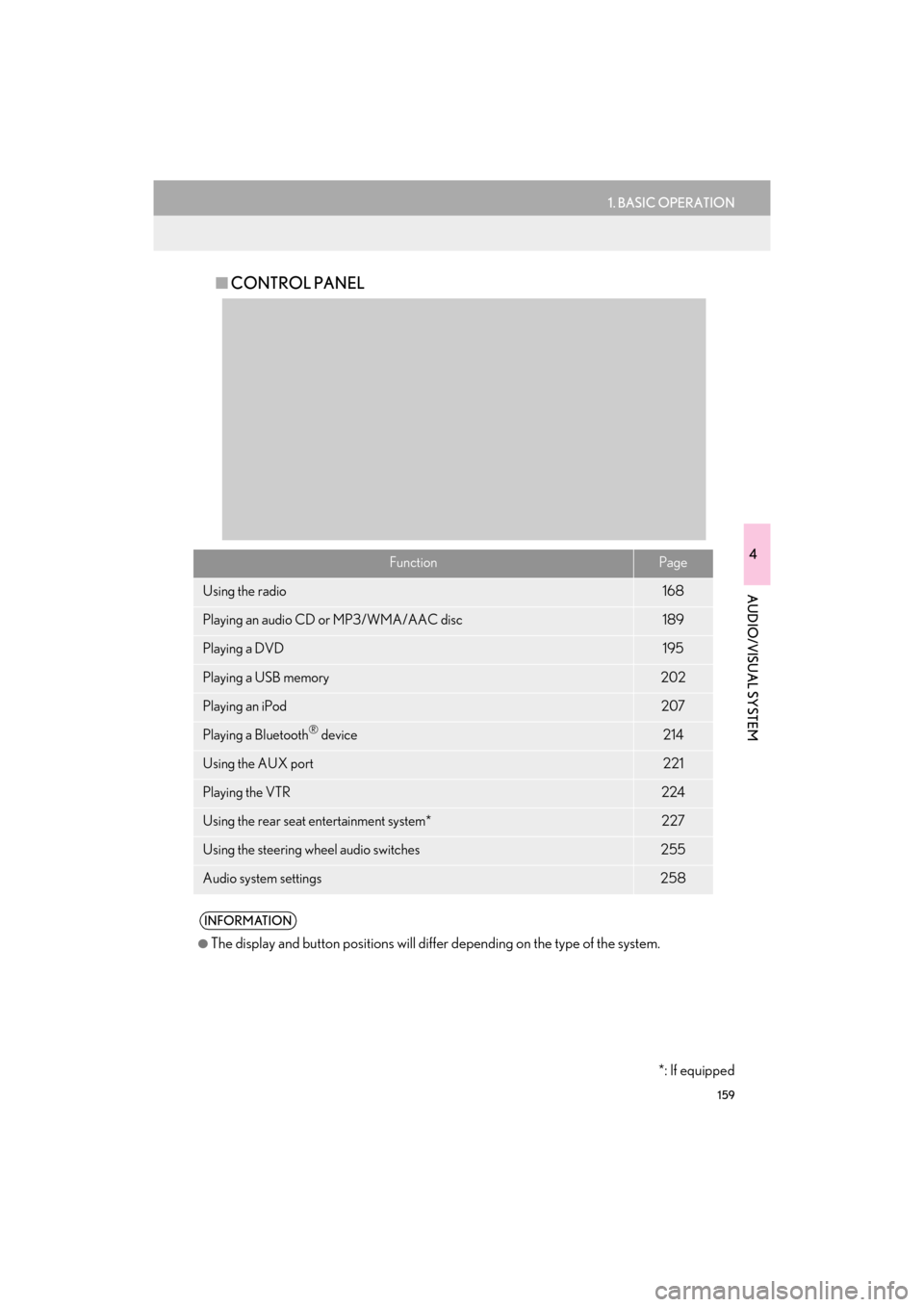
159
1. BASIC OPERATION
4
AUDIO/VISUAL SYSTEM
GX460_Navi_OM60N98U_(U)16.05.30 14:27
■CONTROL PANEL
FunctionPage
Using the radio168
Playing an audio CD or MP3/WMA/AAC disc189
Playing a DVD195
Playing a USB memory202
Playing an iPod207
Playing a Bluetooth® device214
Using the AUX port221
Playing the VTR224
Using the rear seat entertainment system*227
Using the steering wheel audio switches255
Audio system settings258
INFORMATION
●
The display and button positions will diffe r depending on the type of the system.
*: If equipped
GX_Navi_OM60N98U_(U).book Page 159 Monday, May 30, 2016 2:28 PM
Page 165 of 403

163
1. BASIC OPERATION
4
AUDIO/VISUAL SYSTEM
GX460_Navi_OM60N98U_(U)16.05.30 14:27
1Slide the auxiliary box lid.
2Open the cover and connect a device.
�zTurn on the power of th e device if it is not
turned on.
�zWhen using an iPod video, a cable that has
a 4-pole AUX plug and a USB connector is
necessary. Connect the plug and connec-
tor to the AUX and USB ports.
USB/AUX PORT
There are 2 USB ports and an AUX port
in the auxiliary box.
INFORMATION
●
Up to two portable players can be con-
nected to the USB port at the same time.
●Even if a USB hub is used to connect
more than two USB devices, only the first
two connected devices will be recog-
nized.
USING A 4-POLE AUX CABLE
To view a video on an iPod video or
VTR, it is necessary to use a 4-pole
AUX cable to connect the portable au-
dio device.
When connecting a portable audio de-
vice to the AUX port, use a 4-pole AUX
cable with a plug that matches the exact
layout shown in the illustration.
INFORMATION
●
If a 4-pole AUX cable with a different lay-
out is used, audio and/or video may not
be output properly.
Connected device
(portable audio
device, etc.)
Left
audio Right
audioGround Video
GX_Navi_OM60N98U_(U).book Page 163 Monday, May 30, 2016 2:28 PM
Page 207 of 403

205
3. MEDIA OPERATION
GX460_Navi_OM60N98U_(U)16.05.30 14:27
4
AUDIO/VISUAL SYSTEM
CAUTION
●Do not operate the player’s controls or connect the USB memory while driving.
NOTICE
●Depending on the size and shape of the USB memory that is connected to the system, the
lid may not close fully. In this case, do not forcibly close the lid as this may damage the USB
memory or the terminal, etc.
●Do not leave your portable player in the car. In particular, high temperatures inside the vehi-
cle may damage the portable player.
●Do not push down on or apply unnecessary pressure to the portable player while it is con-
nected as this may damage the portable player or its terminal.
●Do not insert foreign objects into the port as this may damage the portable player or its ter-
minal.
INFORMATION
●
If tag information exists, the file/folder names will be changed to track/album names.
GX_Navi_OM60N98U_(U).book Page 205 Monday, May 30, 2016 2:28 PM
Page 256 of 403

254
4. REAR SEAT ENTERTAINMENT SYSTEM OPERATION
GX460_Navi_OM60N98U_(U)16.05.30 14:27
1Press the “SETTING” button.
2Select the “Screen Size” tab.
3Select “Normal 1” , “Normal 2” or “Full”. If “Check DISC” appears on the screen: It
indicates that the disc is dirty, damaged, or it
was inserted upside down. Clean the disc or
insert it correctly.
If “Region code error” appears on the
screen
: It indicates that the DVD region
code is not set properly. Insert a disc with a
region code of “ALL” or “1”.
If “DISC error” appears on the screen : The
following causes are possible:
• There is a problem inside the system. Eject the disc.
• The inside of the player unit may be too hot due to a very high ambient tempera-
ture. Eject the disc and allow the player to
cool down.
If “No supported data.” appears on the
screen : It indicates that the iPod or USB has
no playable data. If a disc which is not play-
able is inserted, “No supported data.” will
also appear on the screen. For appropriate
discs for the player: →P.268
If the malfunction is not rectified : Take
your vehicle to your Lexus dealer.
SCREEN SIZE SETTINGSIF THE REAR SEAT
ENTERTAINMENT SYSTEM
MALFUNCTIONS
If the rear seat entertainment system
malfunctions, the system will display a
message.
These are described below.
GX_Navi_OM60N98U_(U).book Page 254 Monday, May 30, 2016 2:28 PM
Page 275 of 403

273
7. TIPS FOR OPERATING THE AUDIO/VISUAL SYSTEM
GX460_Navi_OM60N98U_(U)16.05.30 14:27
4
AUDIO/VISUAL SYSTEM
�z“Made for iPod”, “Made for iPhone” and
“Made for iPad” mean that an electronic
accessory has been designed to connect
specifically to iPod, iPhone, or iPad, respec-
tively, and has been certified by the devel-
oper to meet Apple performance
standards.
�z Apple is not responsible for the operation
of this device or its compliance with safety
and regulatory standards. Please note that
the use of this accessory with iPod, iPhone,
or iPad may affect wireless performance.
�z iPad, iPhone, iPod, iPod classic, iPod nano,
and iPod touch are trademarks of Apple
Inc., registered in the U.S. and other coun-
tries. Lightning is a trademark of Apple Inc.
�z The Lightning connector works with
iPhone 5, iPod touch (5th generation), and
iPod nano (7th generation).
�z The 30-pin connector works with iPhone
4S, iPhone 4, iPhone 3GS, iPhone 3G,
iPhone, iPod touch (1st through 4th genera-
tion), iPod classic, and iPod nano (1st
through 6th generation).
�z USB works with iPhone 5, iPhone 4S,
iPhone 4, iPhone 3GS, iPhone 3G, iPhone,
iPod touch (1st through 5th generation),
iPod classic, and iPod nano (1st through 7th
generation).
�z Bluetooth
® technology works with iPhone
5, iPhone 4S, iPhone 4, iPhone 3GS,
iPhone 3G, iPhone, and iPod touch (2nd
through 5th generation).
The following iPod®, iPod nano®, iPod
classic®, iPod touch® and iPhone® devic-
es can be used with this system.
Made for
• iPod touch (5th generation)*
• iPod touch (4th generation)
• iPod touch (3rd generation)
• iPod touch (2nd generation)
• iPod touch (1st generation)
• iPod classic
• iPod with video
• iPod nano (7th generation)*
• iPod nano (6th generation)
• iPod nano (5th generation)
• iPod nano (4th generation)
• iPod nano (3rd generation)
• iPod nano (2nd generation)
• iPod nano (1st generation)
•iPhone 5*
•iPhone 4S
•iPhone 4
•iPhone 3GS
•iPhone 3G
•iPhone
*: iPod video not supported
iPodCOMPATIBLE MODELS
INFORMATION
●
Depending on differences between mod-
els or software versions etc., some mod-
els might be incompatible with this
system.
GX_Navi_OM60N98U_(U).book Page 273 Monday, May 30, 2016 2:28 PM
Page 280 of 403
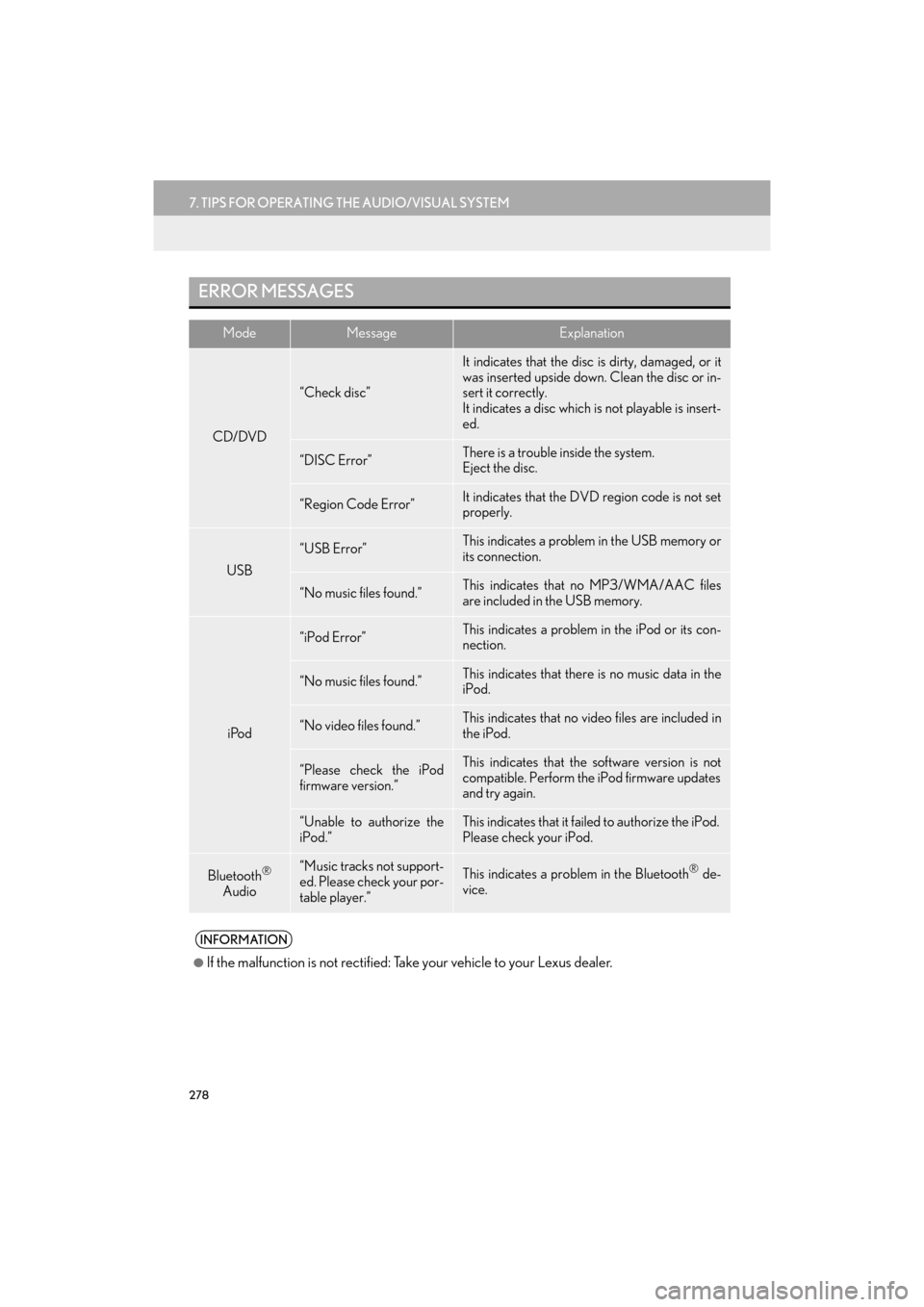
278
7. TIPS FOR OPERATING THE AUDIO/VISUAL SYSTEM
GX460_Navi_OM60N98U_(U)16.05.30 14:27
ERROR MESSAGES
ModeMessageExplanation
CD/DVD
“Check disc”
It indicates that the disc is dirty, damaged, or it
was inserted upside down. Clean the disc or in-
sert it correctly.
It indicates a disc which is not playable is insert-
ed.
“DISC Error”There is a trouble inside the system.
Eject the disc.
“Region Code Error”It indicates that the DVD region code is not set
properly.
USB
“USB Error”This indicates a problem in the USB memory or
its connection.
“No music files found.”This indicates that no MP3/WMA/AAC files
are included in the USB memory.
iPod
“iPod Error”This indicates a problem in the iPod or its con-
nection.
“No music files found.”This indicates that there is no music data in the
iPod.
“No video files found.”This indicates that no video files are included in
the iPod.
“Please check the iPod
firmware version.”This indicates that the software version is not
compatible. Perform the iPod firmware updates
and try again.
“Unable to authorize the
iPod.”This indicates that it failed to authorize the iPod.
Please check your iPod.
Bluetooth®
Audio“Music tracks not support-
ed. Please check your por-
table player.”This indicates a problem in the Bluetooth® de-
vice.
INFORMATION
●
If the malfunction is not rectified: Take your vehicle to your Lexus dealer.
GX_Navi_OM60N98U_(U).book Page 278 Monday, May 30, 2016 2:28 PM
Page 386 of 403

384
ALPHABETICAL INDEX
GX460_Navi_OM60N98U_(U)16.05.30 14:27
S
Screen adjustment .................................................... 38
Search operation ........................................................ 97Destination search by Destination Assist...........................................105
Searching by address ..........................................99
Searching by address book.............................106
Searching by coordinates ................................109
Searching by emergency ................................. 107
Searching by intersection and freeway...... 107
Searching by map................................................109
Searching by point of interest ......................... 101
Searching from previous destinations ........106
Selecting search area ......................................... 98
Setting home as destination ............................. 98
Setting preset destinations as destination ...........................................................99
Setting Bluetooth
® details......................................45
“Bluetooth* setup” screen .................................45
Connecting a Bluetooth
® device ................. 48
Deleting a Bluetooth® device ........................ 48
Editing the Bluetooth® device
information ......................................................... 50
Registering a Bluetooth
® device ...................46
“System Settings” screen................................... 53 Setting home as the destination ........................... 24
Setup ............................................ 141, 258, 322, 375
“Setup” screen ...............................................................16
Some basics...................................................... 160, 301
About the contacts in the contact list ........304
Audio screen adjustment................................. 166
Disc slot ................................................................... 162
Registering/connecting a Bluetooth
®
phone .................................................................302
Selecting an audio source ................................. 161
Sound settings ...................................................... 164
Turning the system on and off ........................ 160
USB/AUX port ................................................... 163
Using the phone switch/microphone........302
Voice command system........................ 167, 303
When selling or disposing of the vehicle ...................................................304
Starting route guidance...........................................110 Pausing guidance.................................................. 114
Steering switches ....................................................255
*: Bluetooth is a registered tr ademark of Bluetooth SIG, Inc.
GX_Navi_OM60N98U_(U).book Page 384 Monday, May 30, 2016 2:28 PM