change language Lexus GX460 2017 Navigation Manual
[x] Cancel search | Manufacturer: LEXUS, Model Year: 2017, Model line: GX460, Model: Lexus GX460 2017Pages: 403, PDF Size: 14.38 MB
Page 19 of 403
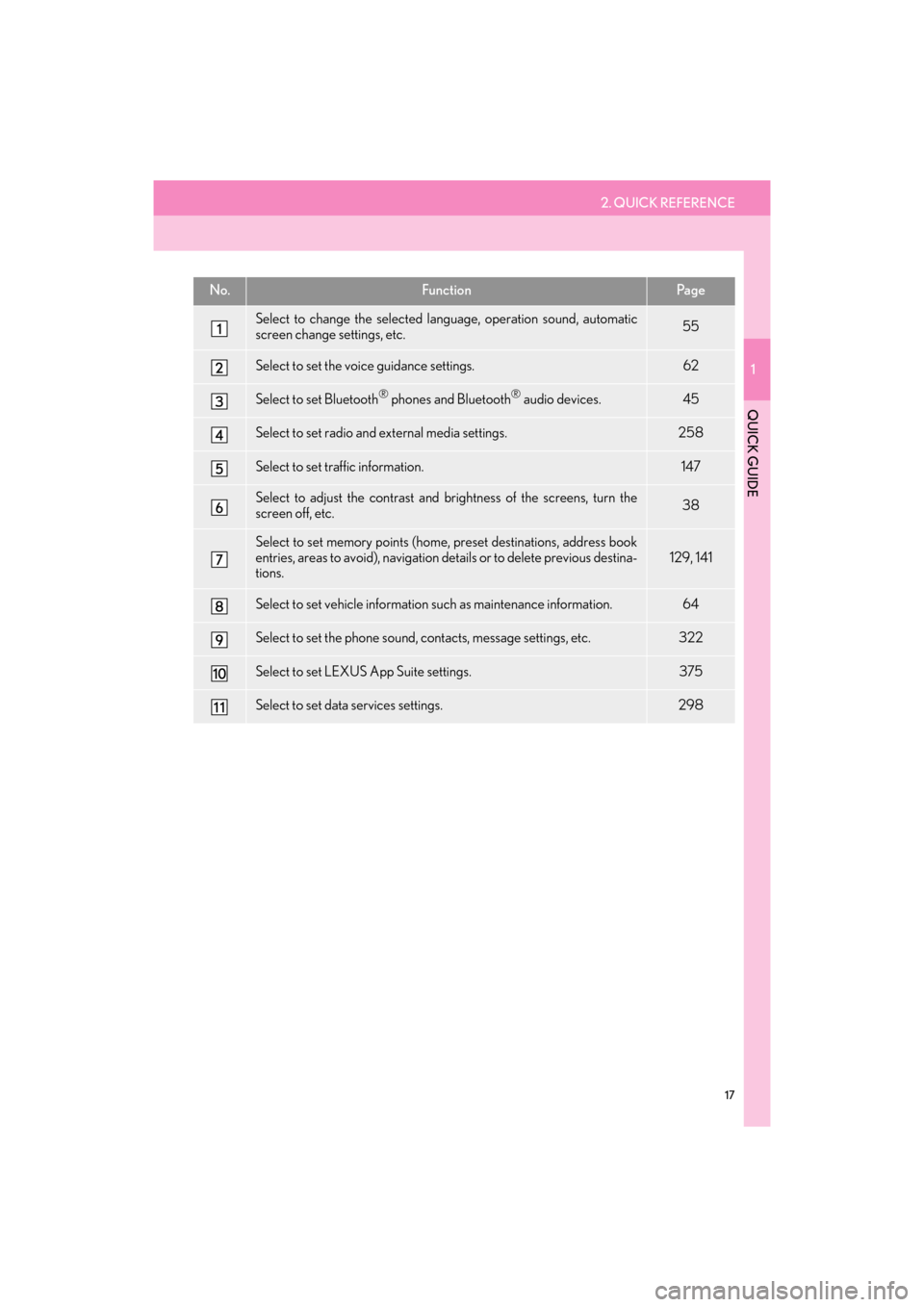
2. QUICK REFERENCE
1
QUICK GUIDE
17
GX460_Navi_OM60N98U_(U)16.05.30 14:27
No.FunctionPa g e
Select to change the selected language, operation sound, automatic
screen change settings, etc.55
Select to set the voice guidance settings.62
Select to set Bluetooth® phones and Bluetooth® audio devices.45
Select to set radio and external media settings.258
Select to set traffic information.147
Select to adjust the contrast and brightness of the screens, turn the
screen off, etc.38
Select to set memory points (home, preset destinations, address book
entries, areas to avoid), navigation details or to delete previous destina-
tions.129, 141
Select to set vehicle information such as maintenance information.64
Select to set the phone sound, contacts, message settings, etc.322
Select to set LEXUS App Suite settings.375
Select to set data services settings.298
GX_Navi_OM60N98U_(U).book Page 17 Monday, May 30, 2016 2:28 PM
Page 57 of 403

55
GX460_Navi_OM60N98U_(U)16.05.30 14:27
2
BASIC FUNCTION
3. OTHER SETTINGS
1. GENERAL SETTINGS
1Press the “SETUP” button.
2Select “General” .
3Select the items to be set.
Settings are available for auto screen
change, operation sounds, etc.GENERAL SETTINGS SCREEN
No.Function
Select to change the time zone and
set the daylight saving time and auto-
matic adjustment of the clock by GPS
on/off. (→P.56)
Select to change the language.
Select to change the unit of measure
for distance.
GX_Navi_OM60N98U_(U).book Page 55 Monday, May 30, 2016 2:28 PM
Page 185 of 403

183
2. RADIO OPERATION
GX460_Navi_OM60N98U_(U)16.05.30 14:27
4
AUDIO/VISUAL SYSTEM
HOW TO SUBSCRIBE TO XM
Satellite Radio
To listen to a satellite radio broadcast in
the vehicle, a subscription to the XM
Satellite Radio service is necessary.
An XM Satellite Radio is a tuner de-
signed exclusively to receive broadcasts
provided under a separate subscription.
Availability is limited to the 48 contigu-
ous U.S. states and some Canadian
provinces.
HOW TO SUBSCRIBE
It is necessary to enter into a separate
service agreement with XM Satellite
Radio in order to receive satellite broad-
cast programming in the vehicle. Addi-
tional activation and service
subscription fees apply that are not in-
cluded in the purchase price of the vehi-
cle and digital satellite tuner.
�z For complete information on subscrip-
tion rates and terms, or to subscribe to
XM Satellite Radio:
�XU.S.A.
Refer to
www.siriusxm.com or call
1-877-447-0011.
�X Canada
Refer to www.siriusxm.ca
or call
1-877-438-9677.
NOTICE
●XM Radio Services Legal Disclaimers
and Warnings
•Fees and Taxes Subscription fee,
taxes, one time activation fee, and other
fees may apply. Subscription fee is con-
sumer only. All fees and programming
subject to change.
Subscriptions subject to Customer
Agreement available at
www.siriusxm.com
(U.S.A.) or
www.siriusxm.ca (Canada) XM service
only available in the 48 contiguous
United States and Canada.
Explicit Language Notice Channels
with frequent explicit language are indi-
cated with an “XL” preceding the chan-
nel name. Channel blocking is available
for XM Satellite Radio receivers by
notifying XM at;
U.S.A. Customers:
Visit www.siriusxm.com
or calling
1 - 8 7 7- 4 4 7- 0 0 1 1
Canadian Customers:
Visit www.siriusxm.ca
or calling
1-877-438-9677
GX_Navi_OM60N98U_(U).book Page 183 Monday, May 30, 2016 2:28 PM
Page 202 of 403

200
3. MEDIA OPERATION
GX460_Navi_OM60N98U_(U)16.05.30 14:27
1Select “Search” .
2Enter the title number and select “OK”.
�zThe player starts playing video for that title
number.
1Select “A u d i o ” .
2Each time “Change” is selected, the au-
dio language is changed.
�z The languages available are restricted to
those available on the DVD disc.
1Select “Subtitle” .
2Each time “Change” is selected, the lan-
guage the subtitles are displayed in is
changed.
�z The languages available are restricted to
those available on the DVD disc.
�z When “Hide” is selected, the subtitles can
be hidden.
1Select “A n g l e ” .
2Each time “Change” is selected, the an-
gle is changed.
�z The angles available are restricted to those
available on the DVD disc.
SEARCHING BY TITLE
CHANGING THE AUDIO
LANGUAGE
CHANGING THE SUBTITLE
LANGUAGE
CHANGING THE ANGLE
The angle can be selected for discs that
are multi-angle compatible when the an-
gle mark appears on the screen.
GX_Navi_OM60N98U_(U).book Page 200 Monday, May 30, 2016 2:28 PM
Page 244 of 403

242
4. REAR SEAT ENTERTAINMENT SYSTEM OPERATION
GX460_Navi_OM60N98U_(U)16.05.30 14:27
■SEARCHING BY TITLE
1Select “Title Search” .
2Enter the title number and select “OK”.
�zThe player starts playing video for that title
number.
■CHANGING THE SUBTITLE LAN-
GUAGE
1Select “Subtitle” .
2Each time “Subtitle” is selected, the lan-
guage the subtitles are displayed in is
changed.
�z The languages available are restricted to
those available on the DVD disc.
�z When “Hide” is selected, the subtitles can
be hidden.
■ CHANGING THE AUDIO LAN-
GUAGE
1Select “A u d i o ” .
2Each time “A u d i o ” is selected, the audio
language is changed.
�z The languages available are restricted to
those available on the DVD disc.
■CHANGING THE ANGLE
1Select “A n g l e ” .
2Each time “A n g l e ” is selected, the angle
is changed.
�z The angles available are restricted to those
available on the DVD disc.
The angle can be selected for discs that
are multi-angle compatible when the an-
gle mark appears on the screen.
GX_Navi_OM60N98U_(U).book Page 242 Monday, May 30, 2016 2:28 PM
Page 245 of 403

243
4. REAR SEAT ENTERTAINMENT SYSTEM OPERATION
GX460_Navi_OM60N98U_(U)16.05.30 14:27
4
AUDIO/VISUAL SYSTEM
1Display the option screen. (→P.241)
2Select “Setup” .
3Select the items to be set.
4After the initial setting has been
changed, select “OK”.
�zThis screen will close, and the system will
return to the DVD video screen.
�z When “Default” is selected, all menus are
initialized.
■ AUDIO LANGUAGE
1Select “Audio Language” .
2Select the desired language to be heard
on the “Audio Language” screen.
�zIf the desired language to be heard cannot
be found on this screen, select “Other ” and
enter a language code. ( →P. 2 4 5 )
■SUBTITLE LANGUAGE
1Select “Subtitle Language” .
2Select the desired language to be read
on the “Subtitle Language” screen.
�zIf the desired language to be read cannot
be found on this screen, select “Other ” and
enter a language code. ( →P. 2 4 5 )
SETUP MENU
The initial setting can be changed. There
are initial setting buttons on the “Setup
Menu 1” and “Setup Menu 2” screens.
The audio language can be changed.
The subtitle language can be changed.
GX_Navi_OM60N98U_(U).book Page 243 Monday, May 30, 2016 2:28 PM
Page 246 of 403

244
4. REAR SEAT ENTERTAINMENT SYSTEM OPERATION
GX460_Navi_OM60N98U_(U)16.05.30 14:27
■MENU LANGUAGE
1Select “Menu Language” .
2Select the desired language to be read
on the “Menu Language” screen.
�zIf the desired language to be read cannot
be found on this screen, select “Other ” and
enter a language code. ( →P. 2 4 5 )
■ANGLE MARK
1Select “A n g l e M a r k ” .
2Select “ON” or “OFF” .
■PARENTAL LOCK
1Select “Parental Lock” on the “Setup
Menu 1” screen.
2Enter the 4-digit personal code on the
“Enter Key Code” screen.
�z If the wrong numbers are entered, select
to delete the numbers.
3Select a parental level ( 1-8) on the “Se-
lect Restriction Level” screen.
■ DYNAMIC RANGE
1Select “Dynamic Range” on the “Setup
Menu 2” screen.
2Select “MAX” , “STD” or “MIN” .
The language on the DVD video menu
can be changed.
The multi-angle mark can be turned on
or off on the screen while discs that are
multi-angle compatible are being
played.The level of viewer restrictions can be
changed.
The difference between the lowest vol-
ume and the highest volume can be ad-
justed.
GX_Navi_OM60N98U_(U).book Page 244 Monday, May 30, 2016 2:28 PM
Page 263 of 403

261
6. SETUP
GX460_Navi_OM60N98U_(U)16.05.30 14:27
4
AUDIO/VISUAL SYSTEM
1Display the audio setting screen.
(→ P.258)
2Select “DVD Settings” .
�zSelecting “DVD Settings” on the DVD top
screen can also display “DVD Settings”
screen. ( →P.1 9 5 )
3Select the items to be set.
�zWhen “Default” is selected, all menus are
initialized.
■ AUDIO LANGUAGE
1Select “Audio Language” .
2Select the desired language to be heard
on the “Audio Language” screen.
�zIf the desired language to be heard cannot
be found on this screen, select “Other ” and
enter a language code. ( →P. 2 6 2 )
■SUBTITLE LANGUAGE
1Select “Subtitle Language” .
2Select the desired language to be read
on the “Subtitle Language” screen.
�zIf the desired language to be read cannot
be found on this screen, select “Other ” and
enter a language code. ( →P. 2 6 2 )
■MENU LANGUAGE
1Select “Menu Language” .
2Select the desired language to be read
on the “Menu Language” screen.
�zIf the desired language to be read cannot
be found on this screen, select “Other ” and
enter a language code. ( →P. 2 6 2 )
DVD SETTINGS
The audio language can be changed.
The subtitle language can be changed.
The language on the DVD video menu
can be changed.
GX_Navi_OM60N98U_(U).book Page 261 Monday, May 30, 2016 2:28 PM
Page 264 of 403

262
6. SETUP
GX460_Navi_OM60N98U_(U)16.05.30 14:27
■ANGLE MARK
1Select “A n g l e M a r k ” .
2Select “On” or “Off ” .
■PARENTAL LOCK
1Select “Parental Lock” .
2Enter the 4-digit personal code on the
“Key Code” screen.
3Select a parental level ( 1-8) on the “Se-
lect Restriction Level” screen.
■ AUTO START
1Select “Auto Start Playback” .
2Select “On” or “Off ” .
■DYNAMIC RANGE
1Select “Dynamic Range” .
2Select “MAX” , “STD” or “MIN”.
■ENTER AUDIO/SUBTITLE/MENU
LANGUAGE CODE
1Enter the 4-digit language code.
2Select “OK”.
The multi-angle mark can be turned on
or off on the screen while discs that are
multi-angle compatible are being
played.
The level of viewer restrictions can be
changed.
Discs that are inserted while the vehicle
is in motion will automatically start play-
ing. Certain discs may not play.
The difference between the lowest vol-
ume and the highest volume can be ad-
justed.
If “Other ” on the “Audio Language”
screen, “Subtitle Language” screen or
“Menu Language” screen is selected,
the desired language to be heard or
read can be selected by entering a lan-
guage code.
GX_Navi_OM60N98U_(U).book Page 262 Monday, May 30, 2016 2:28 PM
Page 274 of 403

272
7. TIPS FOR OPERATING THE AUDIO/VISUAL SYSTEM
GX460_Navi_OM60N98U_(U)16.05.30 14:27
DVD video discs: Digital Versatile Disc that
holds video. DVD video discs have adopted
“MPEG2”, one of the world standards of
digital compression technologies. The pic-
ture data is compressed by 1/40 on aver-
age and stored. Variable rate encoded
technology in which the volume of data as-
signed to the picture is changed depending
on the picture format has also been adopt-
ed. Audio data is stored using PCM and
Dolby Digital, which enables higher quality
of sound. Furthermore, multi-angle and
multi-language features will also help users
enjoy the more advanced technology of
DVD video.
Viewer restrictions : This feature limits what
can be viewed in conformity with a level of
restrictions of the country. The level of re-
strictions varies depending on the DVD vid-
eo disc. Some DVD video discs cannot be
played at all, or violent scenes are skipped
or replaced with other scenes.
• Level 1: DVD video discs for children can be played.
• Level 2 - 7: DVD video discs for children and G-rated movie can be played.
• Level 8: All types of the DVD video discs can be played.
Multi-angle feature: The same scene can
be enjoyed from different angles.
Multi-language feature: The subtitle and
audio language can be selected.
Region codes : The region codes are pro-
vided on DVD players and DVD discs. If the
DVD video disc does not have the same re-
gion code as the DVD player, you cannot
play the disc on the DVD player. For region
codes: ( →P.271)
Audio : This DVD player can play liner
PCM, Dolby Digital and MPEG audio for-
mat DVDs. Other decoded types cannot be
played.
Title and chapter : Video and audio pro-
grams stored in DVD video discs are divid-
ed into parts by title and chapter.
Title : The largest unit of the video and audio
programs stored on DVD video discs. Usu-
ally, one movie, one album, or one audio
program is assigned as a title.
Chapter : A unit smaller than that of title. A
title comprises of several chapters.DVD VIDEO DISC GLOSSARY
�z Manufactured under license from Dolby
Laboratories. Dolby and the double-D
symbol are trademarks of Dolby
Laboratories.
GX_Navi_OM60N98U_(U).book Page 272 Monday, May 30, 2016 2:28 PM