headlights Lexus GX460 2017 Quick Guide
[x] Cancel search | Manufacturer: LEXUS, Model Year: 2017, Model line: GX460, Model: Lexus GX460 2017Pages: 104, PDF Size: 8.47 MB
Page 3 of 104

2
GX460_QG_OM60P00U_(U)
Hands-free System For Cellular Phone (with multimedia system)*
How to register a Bluetooth® phone ....................................................................................65
Registering favorites .......................................................................................................... ...........66
Dialing........................................................................................................................ .........................66
Dialing from the contacts ...................................................................................................... .....66
When the contacts is empty ..................................................................................................... .67
Dialing from favorites ......................................................................................................... ......... 68
To answer the phone............................................................................................................ ........ 68
To refuse a call ............................................................................................................... ................. 68
Operating a telephone using the steering wheel switches ......................................... 68
Hands-free System For Cellular Phone (with navigation system)
*
Bluetooth® phone pairing ........................................................................................................54
Contacts transfer .............................................................................................................. .............55
Registering the contacts in the favorites list........................................................................56
Calling by name ............................................................................................................... .............. 57
Calling by favorites list ...................................................................................................... ........... 57
Calling using e-mail/SMS/MMS message ....................................................................... 58
Receiving a call .............................................................................................................. ............... 58
Steering switches .............................................................................................................. ............ 58
Headlights .............................................................................................................................................. 37
Intuitive Parking Assist....................................................................................................... ................28
*: These features may be operated by Voice Command (See P. 82)
GX460_QG_OM60P00U_(U).book Page 2 Friday, June 3, 2016 2:27 PM
Page 38 of 104

37
GX460_QG_OM60P00U_(U)
Headlights
Ty p e AThe headlights, parking lights,
daytime running lights and so
on turn on and off automati-
cally (when the engine switch
is in IGNITION ON mode).
The side marker, parking, tail,
license plate and instrument
panel lights turn on.
The headlights and all the
lights listed above turn on.
The daytime running lights
turn off.
1
2
3
4
GX460_QG_OM60P00U_(U).book Page 37 Friday, June 3, 2016 2:27 PM
Page 39 of 104

38
GX460_QG_OM60P00U_(U)
Ty p e BThe daytime running lights
turn on.
The side marker, parking, tail,
license plate and instrument
panel lights turn on.
The headlights and all lights
listed above turn on.
The headlights, parking lights,
daytime running lights and so
on turn on and off automati-
cally (when the engine switch
is in IGNITION ON mode).
■Turning on the high beam headlights
With the headlights on, push the lever
away from you to turn on the high
beams.
When the light switch is in “AUTO”
position, the Automatic High Beam
system will be activated.
Pull the lever toward you to the center
position to turn the high beams off.
Pull the lever toward you and release it
to flash the high beams once.
You can flash the high beams with the
headlights on or off.
1
2
3
4
1
2
GX460_QG_OM60P00U_(U).book Page 38 Friday, June 3, 2016 2:27 PM
Page 40 of 104

39
GX460_QG_OM60P00U_(U)
Automatic High Beam (if equipped)
■Activating the Automatic High Beam system
Turn the headlight switch to “AUTO”
position.
Push the lever away from you.
The Automatic High Beam indicator
will come on when the headlights are
turned on automatically to indicate that
the system is active.
The Automatic High Beam uses an in-vehicle camera sensor to assess the brightness of
streetlights, the lights of oncoming and preceding vehicles, etc., and automatically turns
high beam on or off as necessary.
1
2
When all of the following conditions are fulfilled, high beam will be automatically turned on
(after approximately 1 second): • Vehicle speed is above approximately 20 mph (32 km/h).
• The area ahead of the vehicle is dark.
• There are no oncoming or preceding vehicles with headlights or tail lights turned on.
GX460_QG_OM60P00U_(U).book Page 39 Friday, June 3, 2016 2:27 PM
Page 41 of 104
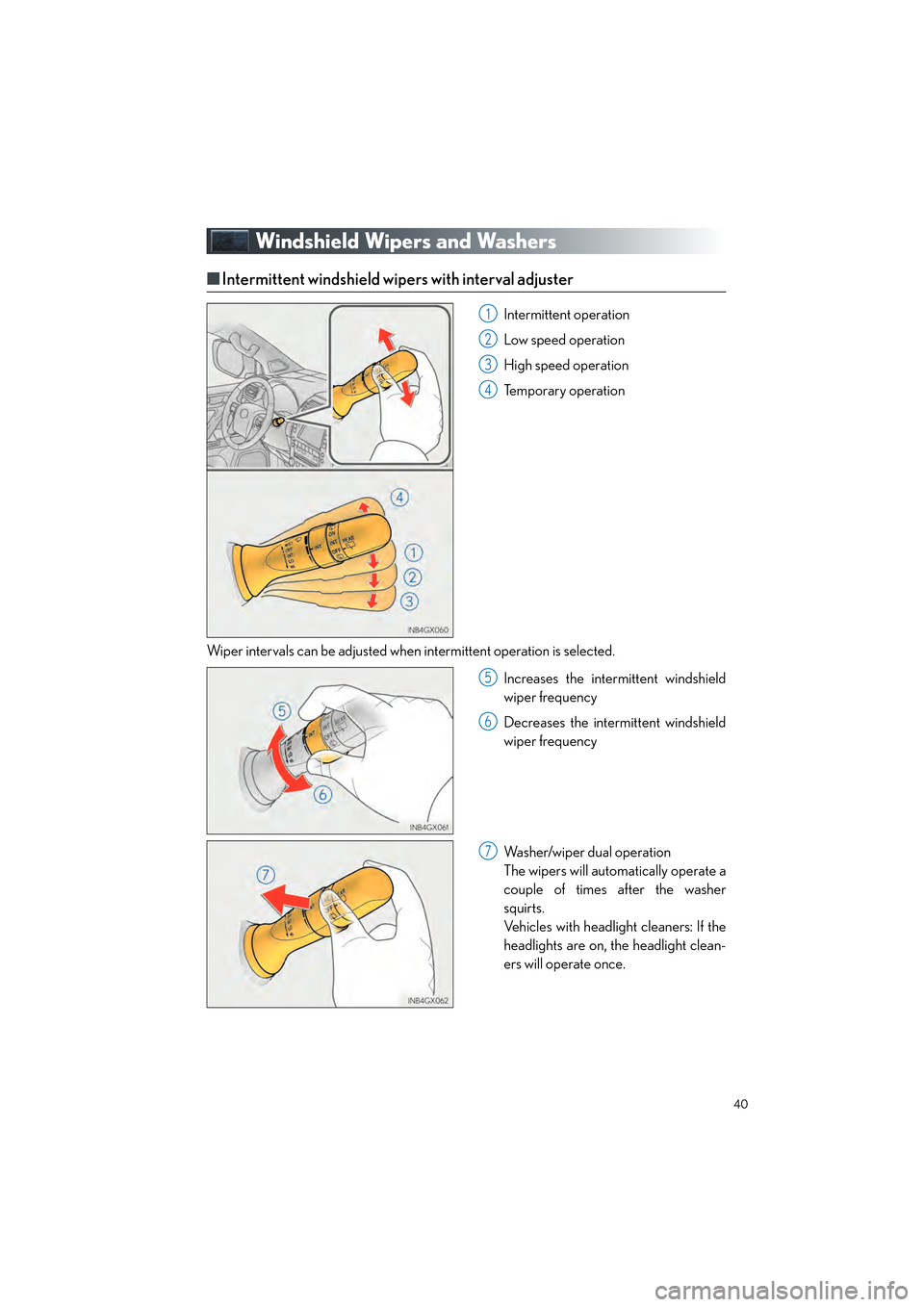
40
GX460_QG_OM60P00U_(U)
Windshield Wipers and Washers
■Intermittent windshield wipers with interval adjuster
Intermittent operation
Low speed operation
High speed operation
Temporary operation
Wiper intervals can be adjusted when intermittent operation is selected.
Increases the intermittent windshield
wiper frequency
Decreases the intermittent windshield
wiper frequency
Washer/wiper dual operation
The wipers will automatically operate a
couple of times after the washer
squirts.
Vehicles with headlight cleaners: If the
headlights are on, the headlight clean-
ers will operate once.1
2
3
4
5
6
7
GX460_QG_OM60P00U_(U).book Page 40 Friday, June 3, 2016 2:27 PM
Page 42 of 104
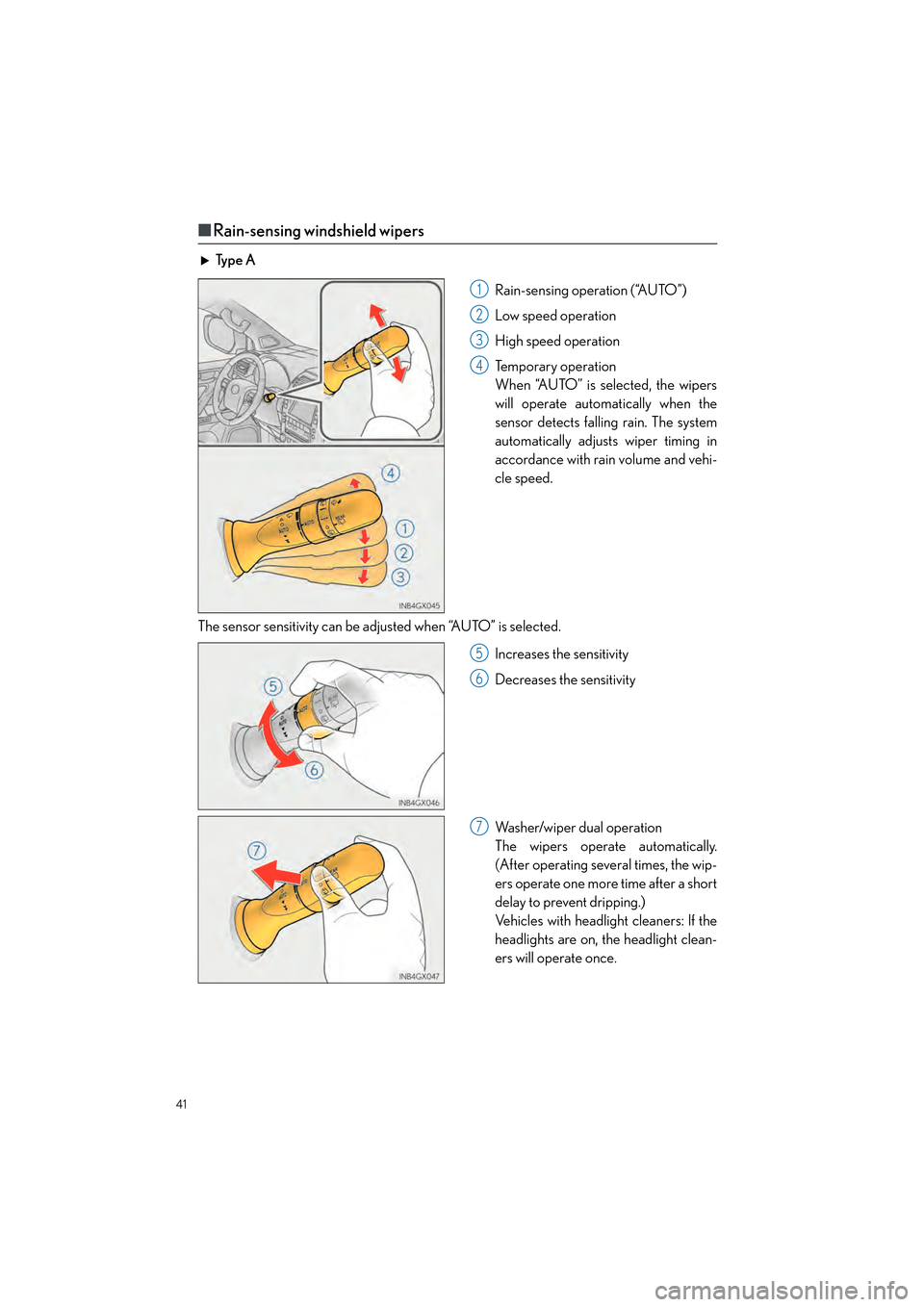
41
GX460_QG_OM60P00U_(U)
■Rain-sensing windshield wipers
Ty p e A
Rain-sensing operation (“AUTO”)
Low speed operation
High speed operation
Temporary operation
When “AUTO” is selected, the wipers
will operate automatically when the
sensor detects falling rain. The system
automatically adjusts wiper timing in
accordance with rain volume and vehi-
cle speed.
The sensor sensitivity can be adjusted when “AUTO” is selected. Increases the sensitivity
Decreases the sensitivity
Washer/wiper dual operation
The wipers operate automatically.
(After operating several times, the wip-
ers operate one more time after a short
delay to prevent dripping.)
Vehicles with headlight cleaners: If the
headlights are on, the headlight clean-
ers will operate once.
1
2
3
4
5
6
7
GX460_QG_OM60P00U_(U).book Page 41 Friday, June 3, 2016 2:27 PM
Page 43 of 104

42
GX460_QG_OM60P00U_(U)
Ty p e BRain-sensing operation (“AUTO”)
Low speed operation
High speed operation
Temporary operation
When “AUTO” is selected, the wipers
will operate automatically when the
sensor detects falling rain. The system
automatically adjusts wiper timing in
accordance with rain volume and vehi-
cle speed.
The sensor sensitivity can be adjusted when “AUTO” is selected.
Increases the sensitivity
Decreases the sensitivity
Washer/wiper dual operation
The wipers operate automatically.
(After operating several times, the wip-
ers operate one more time after a short
delay to prevent dripping.)
Vehicles with headlight cleaners: If the
headlights are on, the headlight clean-
ers will operate once.
1
2
3
4
5
6
7
GX460_QG_OM60P00U_(U).book Page 42 Friday, June 3, 2016 2:27 PM