wheel Lexus GX460 2017 Quick Guide
[x] Cancel search | Manufacturer: LEXUS, Model Year: 2017, Model line: GX460, Model: Lexus GX460 2017Pages: 104, PDF Size: 8.47 MB
Page 2 of 104
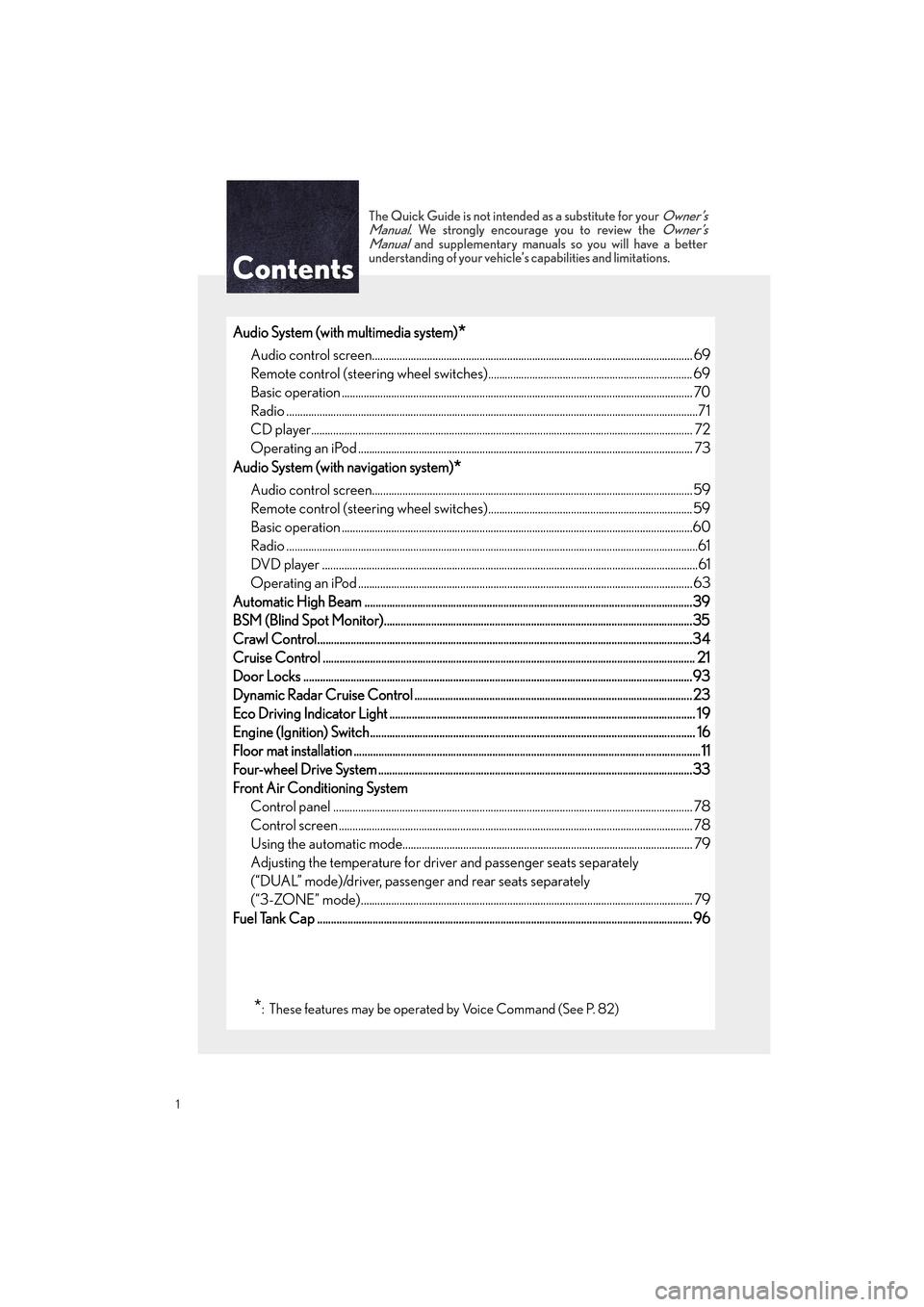
1
GX460_QG_OM60P00U_(U)
The Quick Guide is not intended as a substitute for your Owner’s
Manual. We strongly encourage you to review the Owner’s
Manual and supplementary manuals so you will have a better
understanding of your vehicle’ s capabilities and limitations.
Audio System (with multimedia system)*
Audio control screen........................................................................................................... ......... 69
Remote control (steering wheel switches).......................................................................... 69
Basic operation ................................................................................................................ ............... 70
Radio .....................................................................................................................................................71
CD player...................................................................................................................... .................... 72
Operating an iPod .............................................................................................................. ........... 73
Audio System (with navigation system)
*
Audio control screen........................................................................................................... .........59
Remote control (steering wheel switches)..........................................................................59
Basic operation ................................................................................................................ ...............60
Radio .....................................................................................................................................................61
DVD player ..................................................................................................................... ...................61
Operating an iPod .............................................................................................................. ...........63
Automatic High Beam ............................................................................................................ ..........39
BSM (Blind Spot Monitor)....................................................................................................... ........35
Crawl Control.................................................................................................................. .....................34
Cruise Control ................................................................................................................. ..................... 21
Door Locks ..................................................................................................................... .......................93
Dynamic Radar Cruise Control ................................................................................................... .23
Eco Driving Indicator Light .................................................................................................... .......... 19
Engine (Ignition) Switch....................................................................................................... .............. 16
Floor mat installation ......................................................................................................... ....................11
Four-wheel Drive System ........................................................................................................ .........33
Front Air Conditioning System Control panel .................................................................................................................. ................ 78
Control screen ................................................................................................................. ............... 78
Using the automatic mode....................................................................................................... .. 79
Adjusting the temperature for driver and passenger seats separately
(“DUAL” mode)/driver, passenger and rear seats separately
(“3-ZONE” mode)................................................................................................................ ........ 79
Fuel Tank Cap .................................................................................................................. ..................... 96
*: These features may be operated by Voice Command (See P. 82)
GX460_QG_OM60P00U_(U).book Page 1 Friday, June 3, 2016 2:27 PM
Page 3 of 104

2
GX460_QG_OM60P00U_(U)
Hands-free System For Cellular Phone (with multimedia system)*
How to register a Bluetooth® phone ....................................................................................65
Registering favorites .......................................................................................................... ...........66
Dialing........................................................................................................................ .........................66
Dialing from the contacts ...................................................................................................... .....66
When the contacts is empty ..................................................................................................... .67
Dialing from favorites ......................................................................................................... ......... 68
To answer the phone............................................................................................................ ........ 68
To refuse a call ............................................................................................................... ................. 68
Operating a telephone using the steering wheel switches ......................................... 68
Hands-free System For Cellular Phone (with navigation system)
*
Bluetooth® phone pairing ........................................................................................................54
Contacts transfer .............................................................................................................. .............55
Registering the contacts in the favorites list........................................................................56
Calling by name ............................................................................................................... .............. 57
Calling by favorites list ...................................................................................................... ........... 57
Calling using e-mail/SMS/MMS message ....................................................................... 58
Receiving a call .............................................................................................................. ............... 58
Steering switches .............................................................................................................. ............ 58
Headlights .............................................................................................................................................. 37
Intuitive Parking Assist....................................................................................................... ................28
*: These features may be operated by Voice Command (See P. 82)
GX460_QG_OM60P00U_(U).book Page 2 Friday, June 3, 2016 2:27 PM
Page 8 of 104
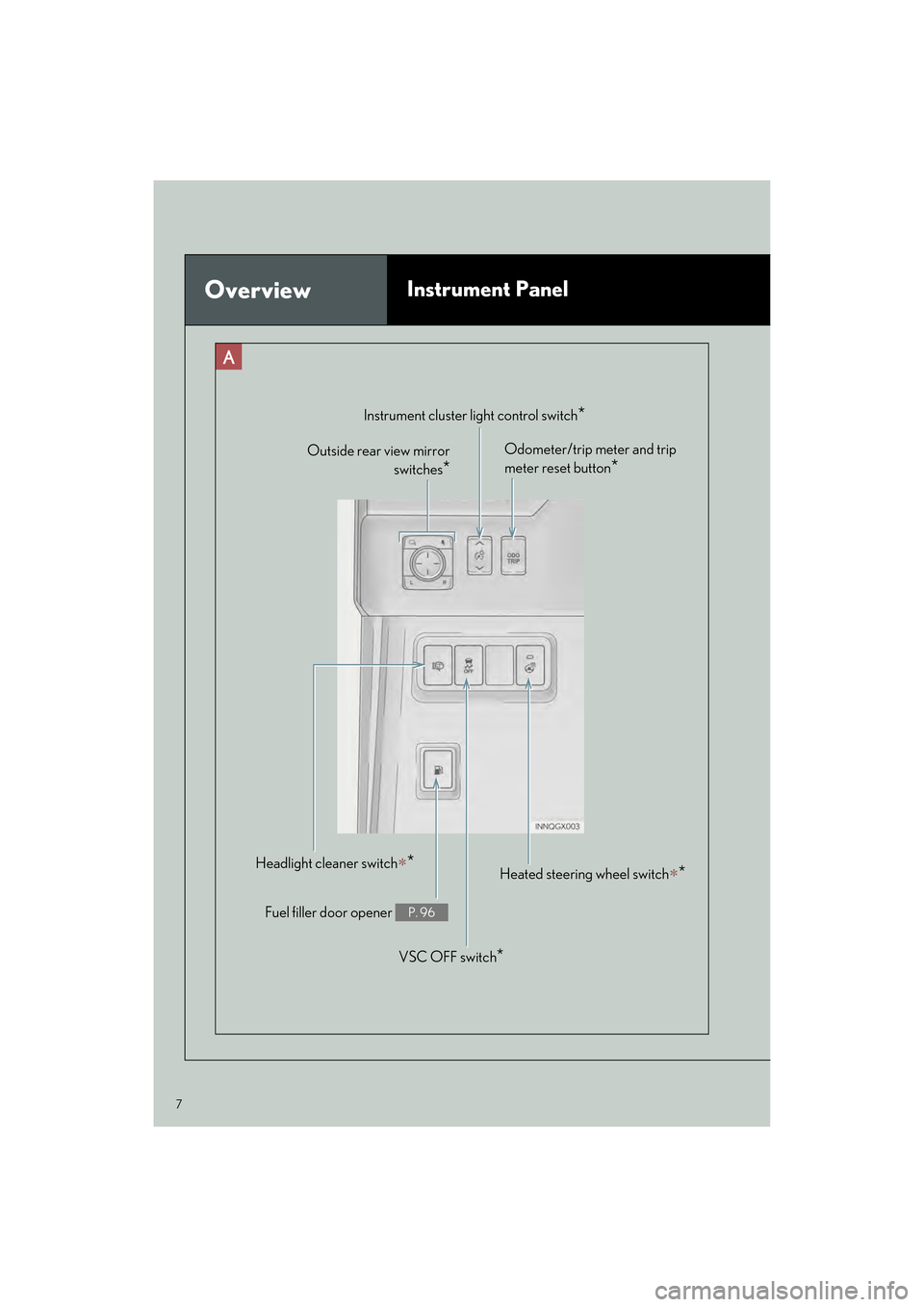
7
GX460_QG_OM60P00U_(U)
OverviewInstrument Panel
Headlight cleaner switch∗*
Fuel filler door opener P. 96
VSC OFF switch*
Heated steering wheel switch∗*
Odometer/trip meter and trip
meter reset button
*
Instrument cluster light control switch*
Outside rear view mirrorswitches
*
GX460_QG_OM60P00U_(U).book Page 7 Friday, June 3, 2016 2:27 PM
Page 10 of 104
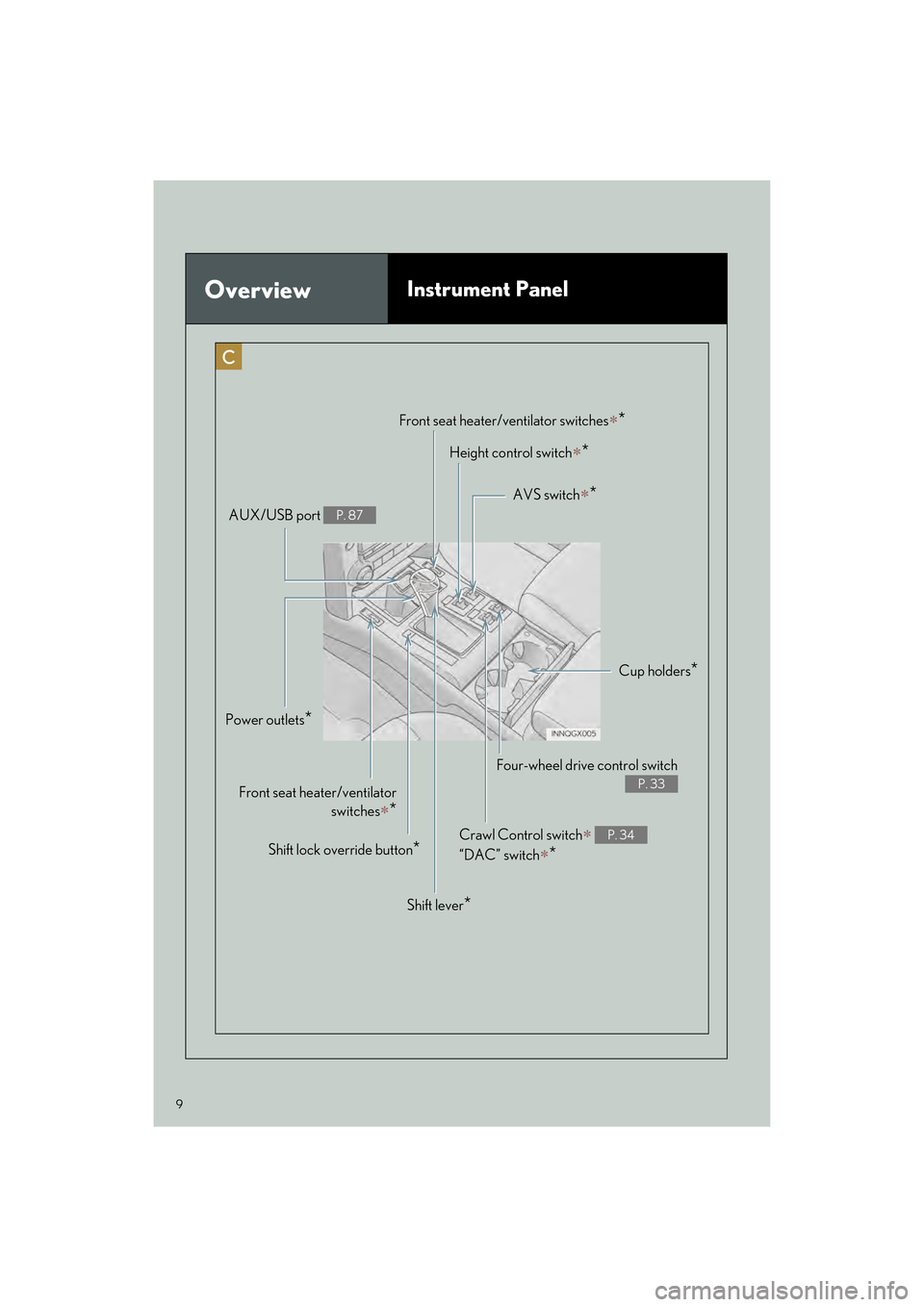
9
GX460_QG_OM60P00U_(U)
OverviewInstrument Panel
Shift lever*
AVS switch∗*
Shift lock override button*
Four-wheel drive control switch
P. 33Front seat heater/ventilatorswitches
∗*
AUX/USB port P. 87
Height control switch∗*
Cup holders*
Front seat heater/ventilator switches∗*
Power outlets*
Crawl Control switch∗
“DAC” switch
∗*
P. 34
GX460_QG_OM60P00U_(U).book Page 9 Friday, June 3, 2016 2:27 PM
Page 16 of 104

15
GX460_QG_OM60P00U_(U)
Theft Deterrent System
■Engine immobilizer system
The indicator light flashes after the engine
switch has been turned off to indicate that
the system is operating.
The indicator light stops flashing after the
engine switch has been turned to ACCES-
SORY or IGNITION ON mode to indicate
that the system has been canceled.
■Alarm
The alarm uses light and sound to give an alert when an intrusion is detected.
To set the alarm:
Close the doors, glass hatch and hood, and lock all the doors. The system will be set auto-
matically after 30 seconds. The indicator light changes from being on to flashing when the system is set.
To deactivate or stop the alarm:
● Unlock the doors.
● Start the engine. (The alarm will be deactivated or stopped after a few seconds.)
■Steering lock
The green indicator light on the engine
switch will flash and a message will be
shown on the multi-information display.
Press the engine switch again while turning
the steering wheel left and right.
GX460_QG_OM60P00U_(U).book Page 15 Friday, June 3, 2016 2:27 PM
Page 34 of 104

33
GX460_QG_OM60P00U_(U)
Four-wheel Drive System
■Four-wheel drive control switch
H4 (high speed position)
Normal driving on all types of roads.
L4 (low speed position)
Driving requiring maximum power and
traction such as climbing or descend-
ing steep hills, off-road driving, and
hard pulling in sand or mud, etc.
The low speed four-wheel drive indi-
cator will come on.
■ Center differential lock/unlock switch
Lock the center differential when your vehi-
cle’s wheels get stuck in a ditch or when
driving on a slippery or bumpy surface.
The center differential lock indicator will
come on.
Unlock the center differential after the
wheels have been freed, or after moving
to a flat, non-slippery surface.
To unlock the center differential, push
the switch again.
Use the four-wheel drive control switch and cent er differential lock/unlock switch to select
the following transfer and center differential modes.
1
2
GX460_QG_OM60P00U_(U).book Page 33 Friday, June 3, 2016 2:27 PM
Page 55 of 104

54
GX460_QG_OM60P00U_(U)
Hands-free System For Cellular Phone
(with navigation system)
■Bluetooth® phone pairing
Compatible Bluetooth®-equipped phones can be connected to the vehicle, enabling
hands-free operation. Please refer to the cell ular phone manufacturer’s user guide for pair-
ing procedures, or go to “www.lexus.com/MobileLink
” (for U.S.A.) for more phone informa-
tion.
To use a Bluetooth
® phone, it is necessary
to first register it in the system.
Press on the steering wheel.
Select “Yes”.
When this screen is displayed, search
for the device name displayed on this
screen on the screen of your
Bluetooth
® device.
Refer to the cellular phone user’s man-
ual for cellular phone operation.
Register the Bluetooth
® device using
your Bluetooth
® device.
Check that the following screen is dis-
played when registration is complete.
2
1
2
33
4
55
GX460_QG_OM60P00U_(U).book Page 54 Friday, June 3, 2016 2:27 PM
Page 58 of 104

57
GX460_QG_OM60P00U_(U)
■Calling by name
You can call by giving a name registered in the contacts. For details, refer to the “NAVIGA-
TION SYSTEM OWNER’S MANUAL”.
Press .
Say “Call
■Calling by favorites list
Press on the steering wheel.
Select the “Favorites” tab and select
the desired contact.
Select the desired number.
Check that the “Call” screen is dis-
played.
11
2
: Pressing this switch turns the voice command system on. Say a command after the
beep.
21
2
33
4
GX460_QG_OM60P00U_(U).book Page 57 Friday, June 3, 2016 2:27 PM
Page 59 of 104

58
GX460_QG_OM60P00U_(U)
■Calling using e-mail/SMS/MMS message
Press on the steering wheel.
Select .
Select the desired message.
Select .
Check that the “Call” screen is dis-
played.
■Receiving a call
When a call is received, this screen is
displayed with a sound.
Press on the steering wheel to talk
on the phone.
To refuse the call, press on the steering
wheel.
■ Steering switches
Sending/Receiving/“Phone” screen
display
End call/Refuse call
Start the voice command system
Increases/decreases volume
21
2
3
4
5
The tab display may vary depending on the type of cellular phone.
11
2
1
2
3
4
GX460_QG_OM60P00U_(U).book Page 58 Friday, June 3, 2016 2:27 PM
Page 60 of 104
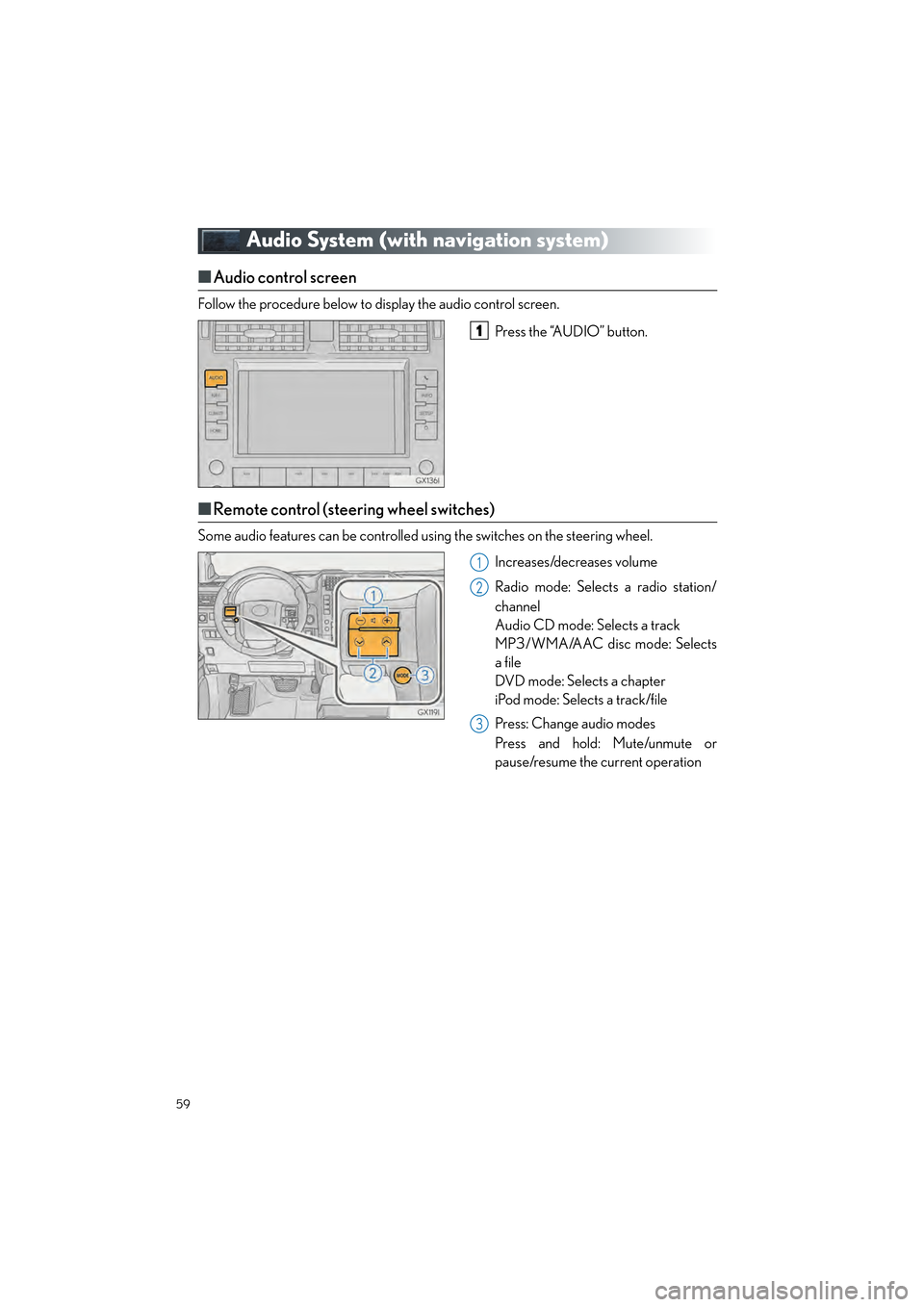
59
GX460_QG_OM60P00U_(U)
Audio System (with navigation system)
■Audio control screen
Follow the procedure below to display the audio control screen.
Press the “AUDIO” button.
■Remote control (steering wheel switches)
Some audio features can be controlled using the switches on the steering wheel.
Increases/decreases volume
Radio mode: Selects a radio station/
channel
Audio CD mode: Selects a track
MP3/WMA/AAC disc mode: Selects
a file
DVD mode: Selects a chapter
iPod mode: Selects a track/file
Press: Change audio modes
Press and hold: Mute/unmute or
pause/resume the current operation
1
1
2
3
GX460_QG_OM60P00U_(U).book Page 59 Friday, June 3, 2016 2:27 PM