steering wheel Lexus GX460 2019 / LEXUS 2019 GX460 (OM60Q84U) Manual PDF
[x] Cancel search | Manufacturer: LEXUS, Model Year: 2019, Model line: GX460, Model: Lexus GX460 2019Pages: 636, PDF Size: 11.11 MB
Page 454 of 636
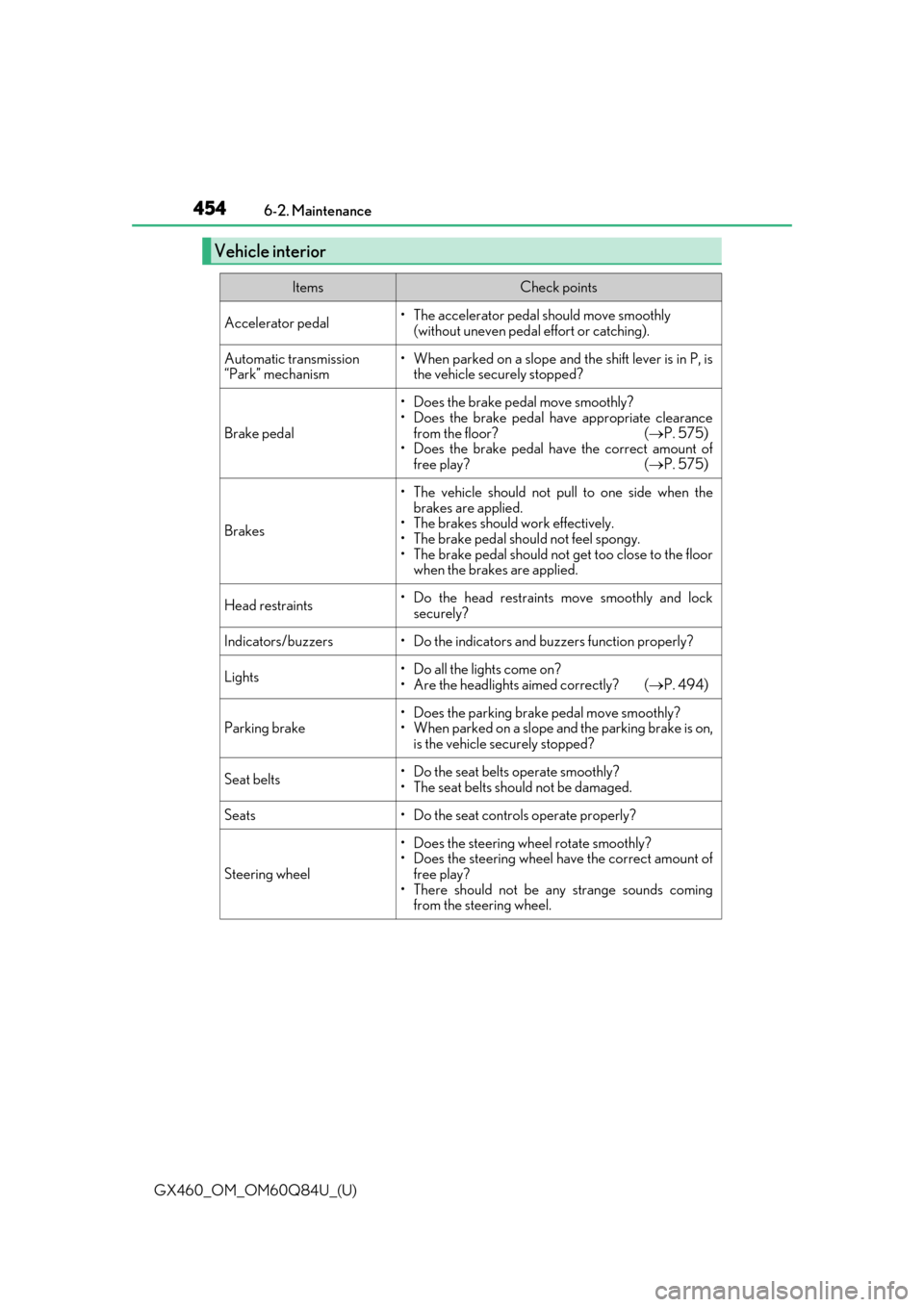
454
GX460_OM_OM60Q84U_(U)6-2. Maintenance
Vehicle interior
ItemsCheck points
Accelerator pedal• The accelerator pedal should move smoothly
(without uneven pedal effort or catching).
Automatic transmission
“Park” mechanism• When parked on a slope and the shift lever is in P, isthe vehicle securely stopped?
Brake pedal
• Does the brake pedal move smoothly?
• Does the brake pedal have appropriate clearance
from the floor? ( P. 575)
• Does the brake pedal have the correct amount of
free play? ( P. 575)
Brakes
• The vehicle should not pull to one side when the
brakes are applied.
• The brakes should work effectively.
• The brake pedal should not feel spongy.
• The brake pedal should no t get too close to the floor
when the brakes are applied.
Head restraints• Do the head restraints move smoothly and lock
securely?
Indicators/buzzers• Do the indicators and buzzers function properly?
Lights• Do all the lights come on?
• Are the headlights aimed correctly? ( P. 494)
Parking brake• Does the parking brake pedal move smoothly?
• When parked on a slope and the parking brake is on,
is the vehicle securely stopped?
Seat belts• Do the seat belts operate smoothly?
• The seat belts should not be damaged.
Seats• Do the seat controls operate properly?
Steering wheel
• Does the steering wheel rotate smoothly?
• Does the steering wheel have the correct amount offree play?
• There should not be any strange sounds coming from the steering wheel.
Page 509 of 636
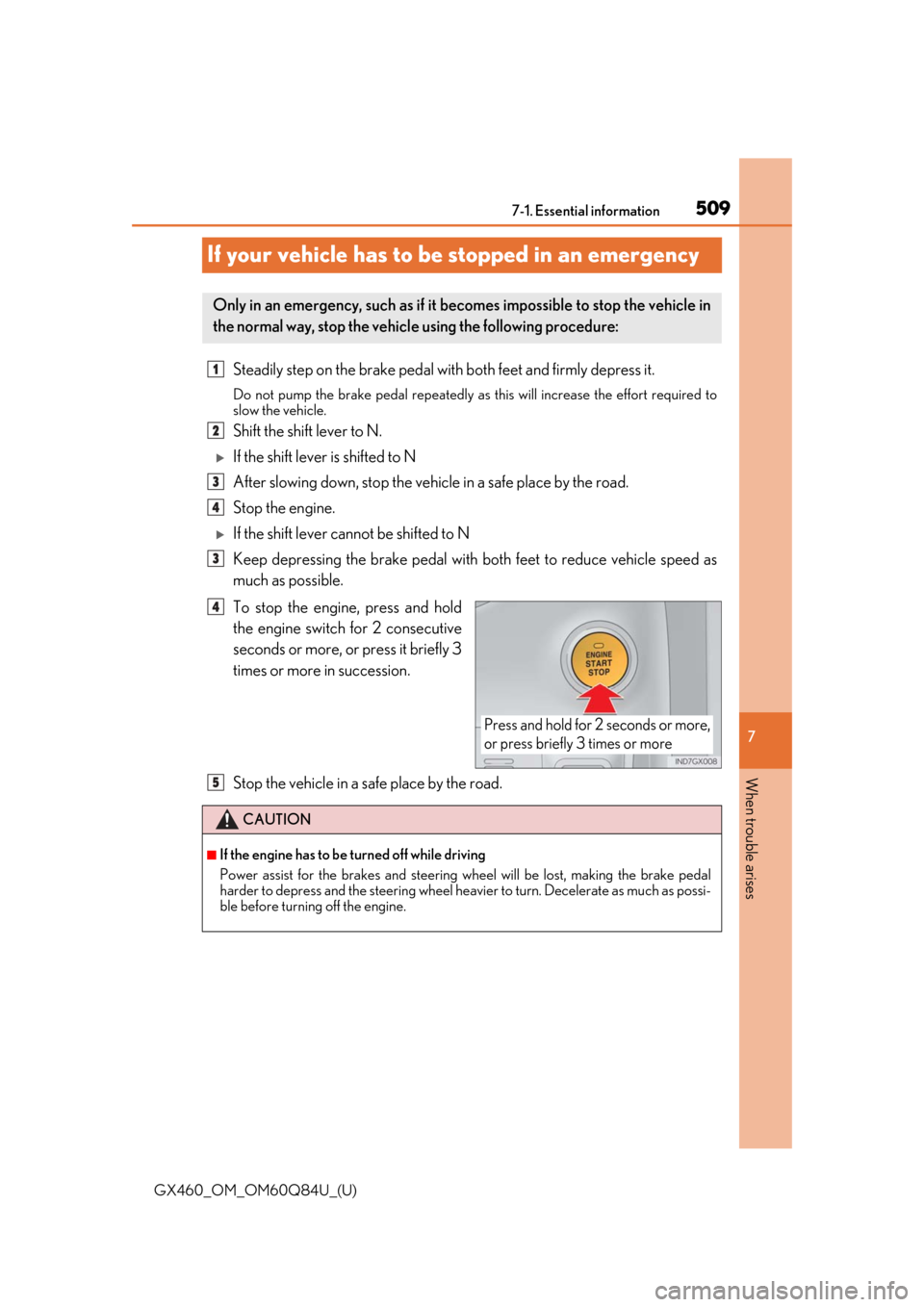
509
GX460_OM_OM60Q84U_(U)
7
When trouble arises
7-1. Essential information
If your vehicle has to be stopped in an emergency
Steadily step on the brake pedal with both feet and firmly depress it.
Do not pump the brake pedal repeatedly as this will increase the effort required to
slow the vehicle.
Shift the shift lever to N.
If the shift lever is shifted to N
After slowing down, stop the vehicle in a safe place by the road.
Stop the engine.
If the shift lever cannot be shifted to N
Keep depressing the brake pedal with both feet to reduce vehicle speed as
much as possible.
To stop the engine, press and hold
the engine switch for 2 consecutive
seconds or more, or press it briefly 3
times or more in succession.
Stop the vehicle in a safe place by the road.
Only in an emergency, such as if it becomes impossible to stop the vehicle in
the normal way, stop the vehicl e using the following procedure:
1
2
3
4
3
Press and hold for 2 seconds or more,
or press briefly 3 times or more
4
CAUTION
■If the engine has to be turned off while driving
Power assist for the brakes and steering wheel will be lost, making the brake pedal
harder to depress and the steering wheel heav ier to turn. Decelerate as much as possi-
ble before turning off the engine.
5
Page 512 of 636
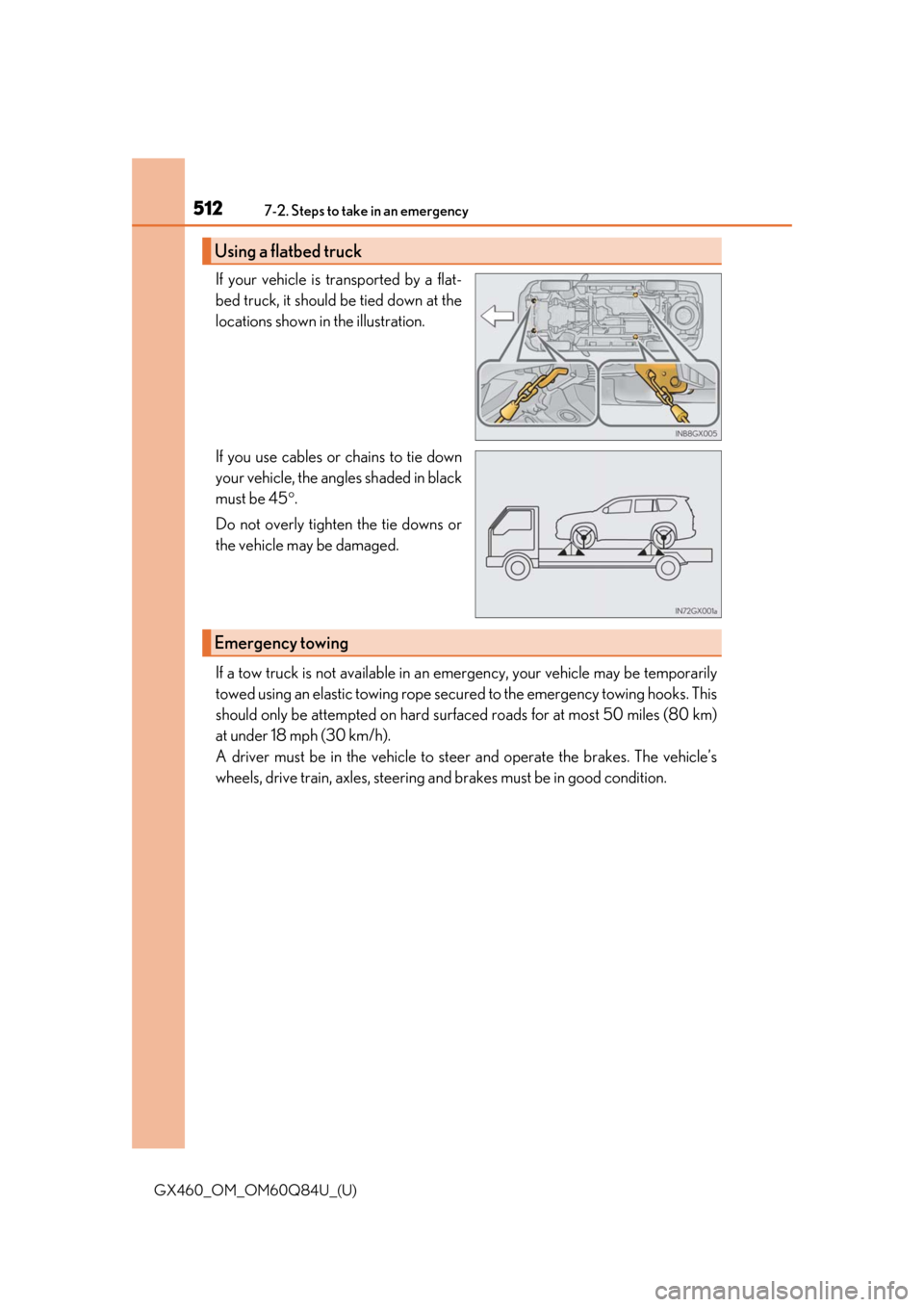
5127-2. Steps to take in an emergency
GX460_OM_OM60Q84U_(U)
If your vehicle is transported by a flat-
bed truck, it should be tied down at the
locations shown in the illustration.
If you use cables or chains to tie down
your vehicle, the angles shaded in black
must be 45.
Do not overly tighten the tie downs or
the vehicle may be damaged.
If a tow truck is not available in an em ergency, your vehicle may be temporarily
towed using an elastic towing rope secu red to the emergency towing hooks. This
should only be attempted on hard surf aced roads for at most 50 miles (80 km)
at under 18 mph (30 km/h).
A driver must be in the vehicle to st eer and operate the brakes. The vehicle’s
wheels, drive train, axles, steering an d brakes must be in good condition.
Using a flatbed truck
Emergency towing
Page 513 of 636
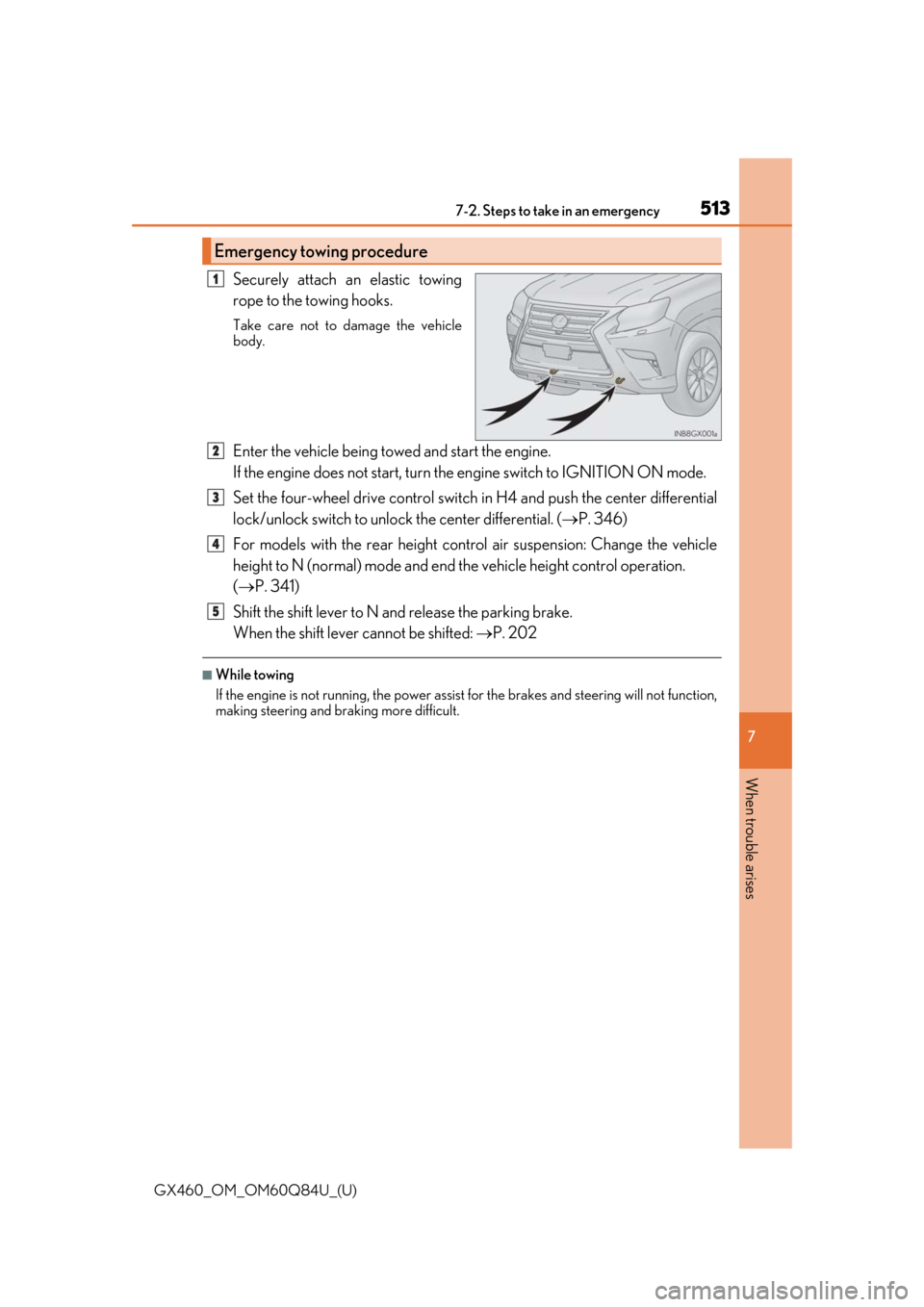
5137-2. Steps to take in an emergency
GX460_OM_OM60Q84U_(U)
7
When trouble arises
Securely attach an elastic towing
rope to the towing hooks.
Take care not to damage the vehicle
body.
Enter the vehicle being towed and start the engine.
If the engine does not start, turn th e engine switch to IGNITION ON mode.
Set the four-wheel drive control switch in H4 and push the center differential
lock/unlock switch to unlock the center differential. (P. 346)
For models with the rear height cont rol air suspension: Change the vehicle
height to N (normal) mode and end th e vehicle height control operation.
( P. 341)
Shift the shift lever to N and release the parking brake.
When the shift lever cannot be shifted: P. 202
■While towing
If the engine is not running, the power assist for the brakes and steering will not function,
making steering and br aking more difficult.
Emergency towing procedure
1
2
3
4
5
Page 514 of 636
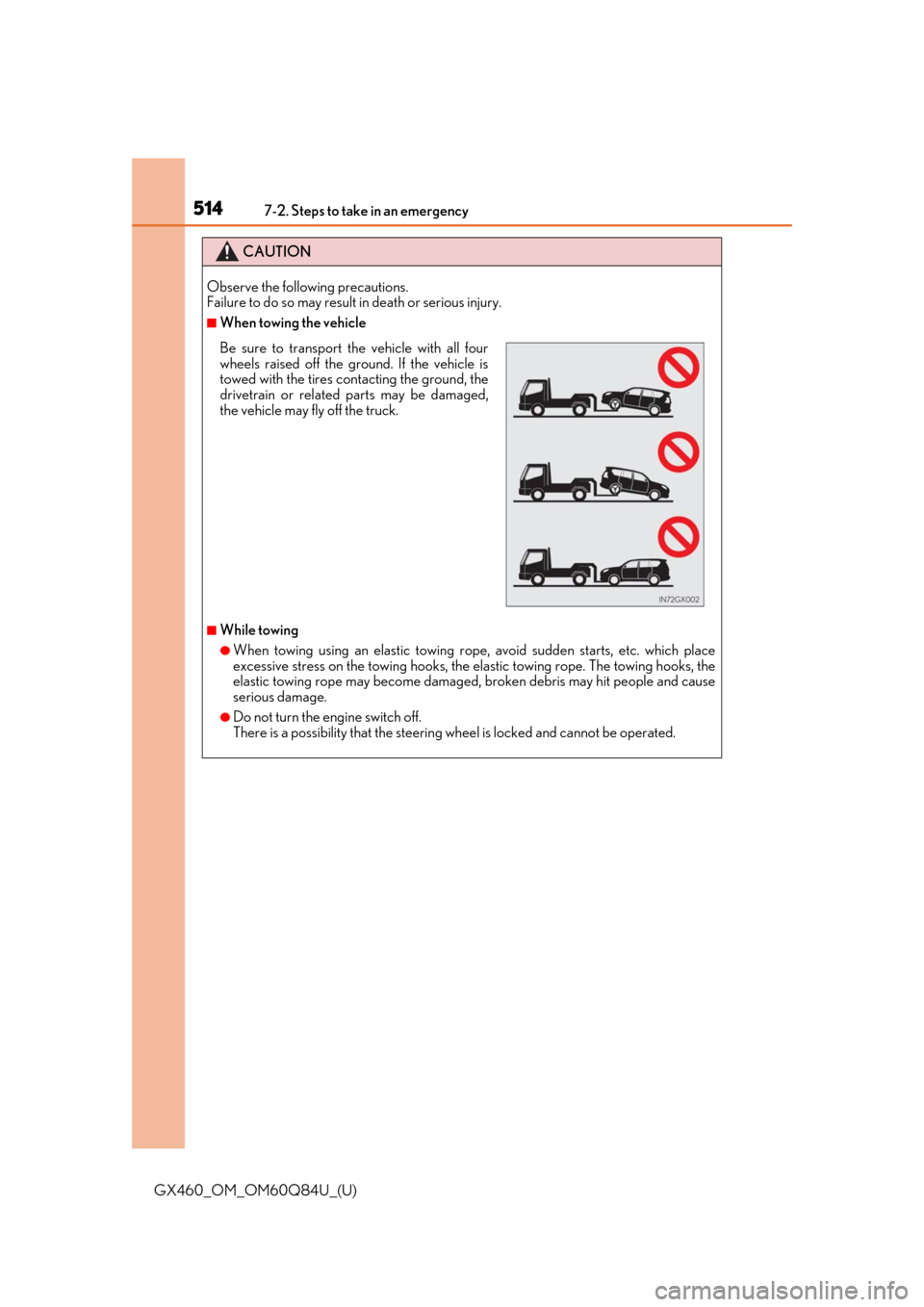
5147-2. Steps to take in an emergency
GX460_OM_OM60Q84U_(U)
CAUTION
Observe the following precautions.
Failure to do so may result in death or serious injury.
■When towing the vehicle
■While towing
●When towing using an elastic towing rope, avoid sudden starts, etc. which place
excessive stress on the towing hooks, the elastic towing rope. The towing hooks, the
elastic towing rope may become damaged, broken debris may hit people and cause
serious damage.
●Do not turn the engine switch off.
There is a possibility that the steering wheel is locked and cannot be operated.
Be sure to transport the vehicle with all four
wheels raised off the ground. If the vehicle is
towed with the tires contacting the ground, the
drivetrain or related parts may be damaged,
the vehicle may fly off the truck.
Page 515 of 636
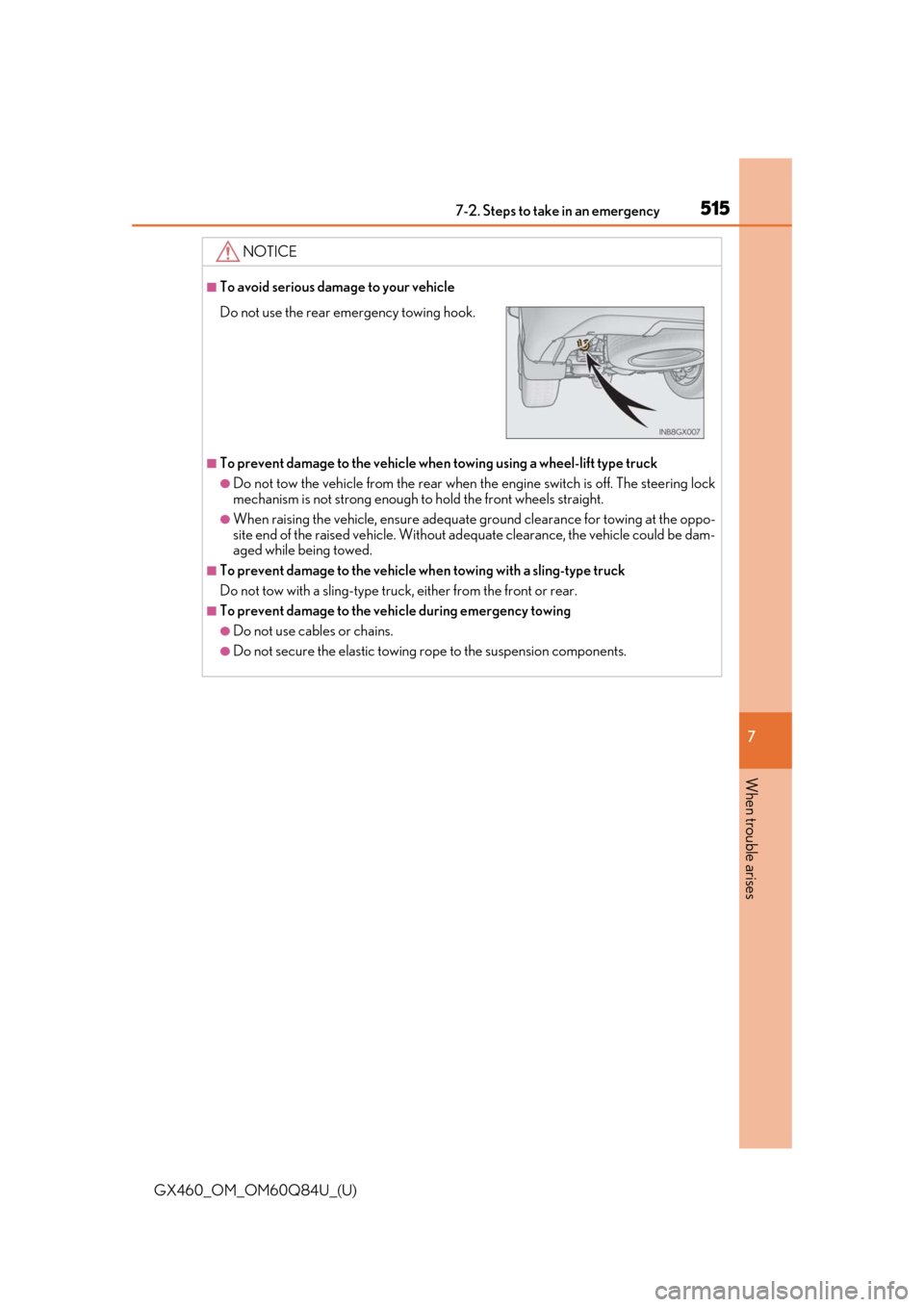
5157-2. Steps to take in an emergency
GX460_OM_OM60Q84U_(U)
7
When trouble arises
NOTICE
■To avoid serious damage to your vehicle
■To prevent damage to the vehicle when towing using a wheel-lift type truck
●Do not tow the vehicle from the rear when the engine switch is off. The steering lock
mechanism is not strong enough to hold the front wheels straight.
●When raising the vehicle, ensure adequate ground cleara nce for towing at the oppo-
site end of the raised vehicle. Without ad equate clearance, the vehicle could be dam-
aged while being towed.
■To prevent damage to the vehicle wh en towing with a sling-type truck
Do not tow with a sling-type truck, either from the front or rear.
■To prevent damage to the vehi cle during emergency towing
●Do not use cables or chains.
●Do not secure the elastic towing rope to the suspension components.
Do not use the rear emergency towing hook.
Page 523 of 636
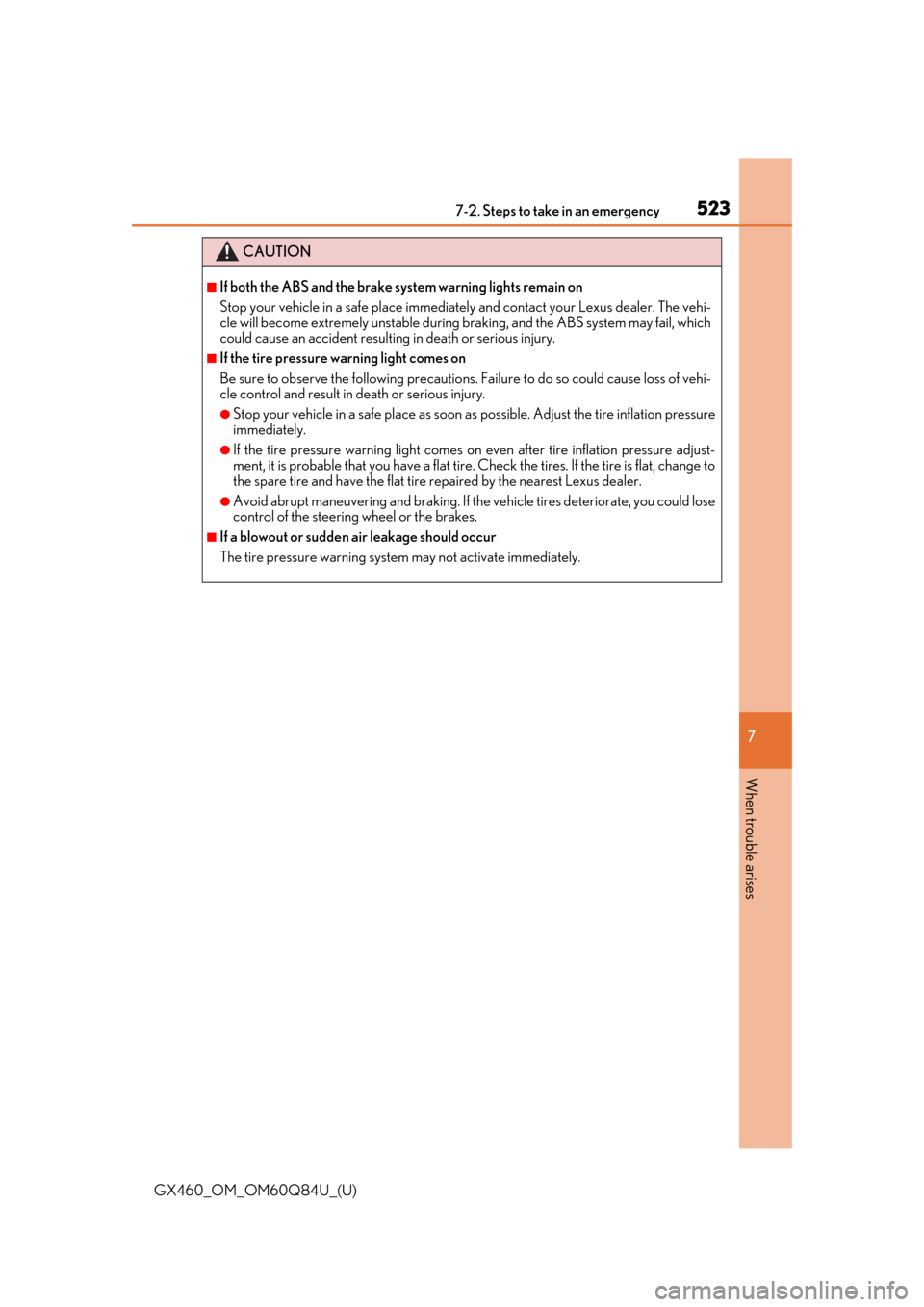
5237-2. Steps to take in an emergency
GX460_OM_OM60Q84U_(U)
7
When trouble arises
CAUTION
■If both the ABS and the brake sy stem warning lights remain on
Stop your vehicle in a safe place immediat ely and contact your Lexus dealer. The vehi-
cle will become extremely unstable during br aking, and the ABS system may fail, which
could cause an accident resultin g in death or serious injury.
■If the tire pressure warning light comes on
Be sure to observe the following precautions. Failure to do so could cause loss of vehi-
cle control and result in death or serious injury.
●Stop your vehicle in a safe place as soon as possible. Adjust the tire inflation pressure
immediately.
●If the tire pressure warning light comes on even after tire inflation pressure adjust-
ment, it is probable that you have a flat tire. Check the tires. If the tire is flat, change to
the spare tire and have the flat tire repaired by the nearest Lexus dealer.
●Avoid abrupt maneuvering and braking. If the vehicle tires deteriorate, you could lose
control of the steering wheel or the brakes.
■If a blowout or sudden air leakage should occur
The tire pressure warning system may not activate immediately.
Page 538 of 636
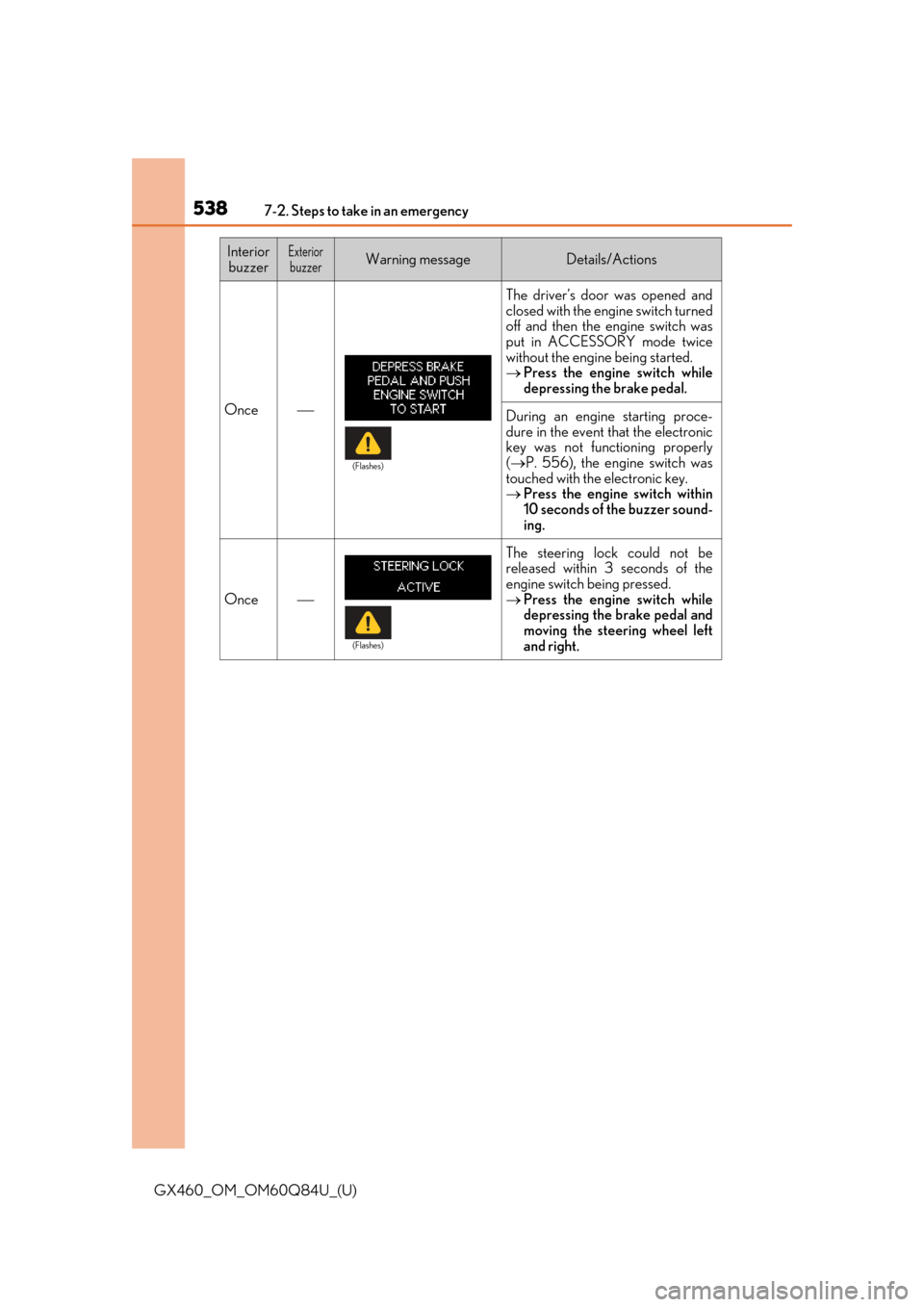
5387-2. Steps to take in an emergency
GX460_OM_OM60Q84U_(U)
Once
The driver’s door was opened and
closed with the engine switch turned
off and then the engine switch was
put in ACCESSORY mode twice
without the engine being started.
Press the engine switch while
depressing the brake pedal.
During an engine starting proce-
dure in the event that the electronic
key was not functioning properly
( P. 556), the engine switch was
touched with the electronic key.
Press the engine switch within
10 seconds of the buzzer sound-
ing.
Once
The steering lock could not be
released within 3 seconds of the
engine switch being pressed.
Press the engine switch while
depressing the brake pedal and
moving the steering wheel left
and right.
Interior
buzzerExteriorbuzzerWarning messageDetails/Actions
(Flashes)
(Flashes)
Page 576 of 636
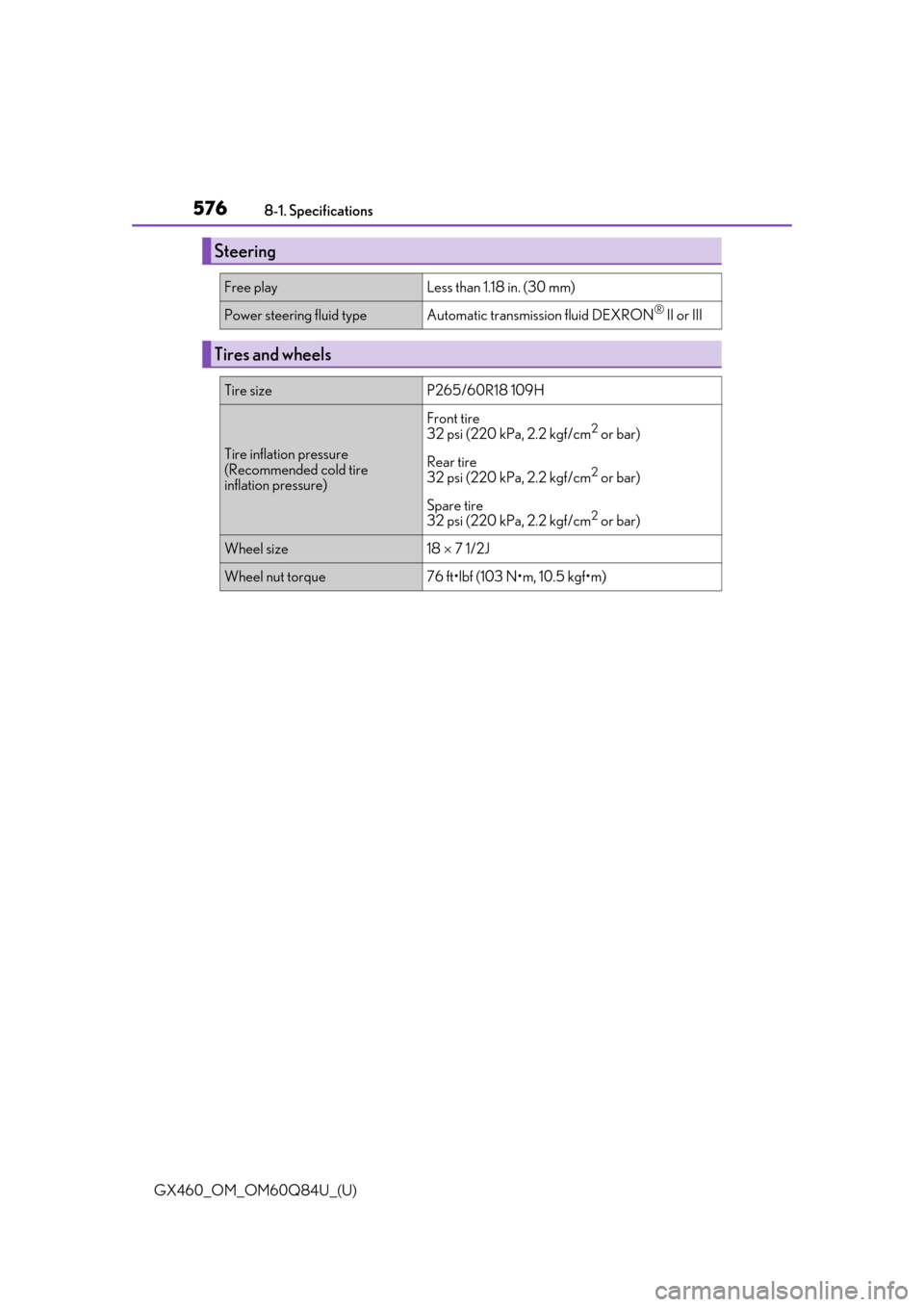
576
GX460_OM_OM60Q84U_(U)8-1. Specifications
Steering
Free playLess than 1.18 in. (30 mm)
Power steering fluid typeAutomatic transmission fluid DEXRON® II or III
Tires and wheels
Tire sizeP265/60R18 109H
Tire inflation pressure
(Recommended cold tire
inflation pressure)
Front tire
32 psi (220 kPa, 2.2 kgf/cm2 or bar)
Rear tire
32 psi (220 kPa, 2.2 kgf/cm2 or bar)
Spare tire
32 psi (220 kPa, 2.2 kgf/cm2 or bar)
Wheel size18
7 1/2J
Wheel nut torque76 ft•lbf (103 N•m, 10.5 kgf•m)
Page 592 of 636
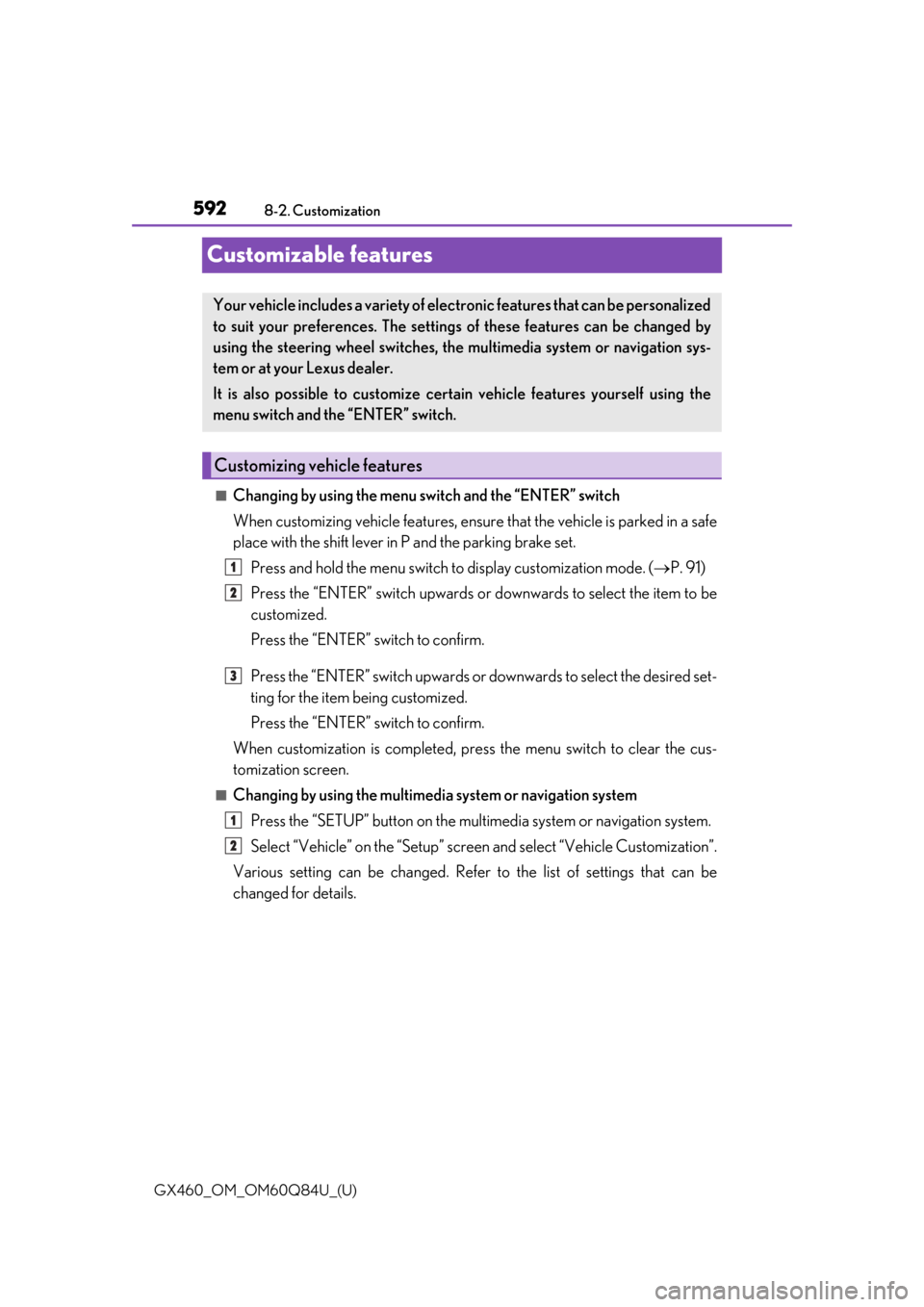
592
GX460_OM_OM60Q84U_(U)8-2. Customization
Customizable features
■Changing by using the menu switch and the “ENTER” switch
When customizing vehicle features, ensure that the vehicle is parked in a safe
place with the shift lever in
P and the parking brake set.
Press and hold the menu switch to display customization mode. ( P. 91)
Press the “ENTER” switch upwards or downwards to select the item to be
customized.
Press the “ENTER” switch to confirm.
Press the “ENTER” switch upwards or downwards to select the desired set-
ting for the item being customized.
Press the “ENTER” switch to confirm.
When customization is completed, pre ss the menu switch to clear the cus-
tomization screen.
■Changing by using the multimedia system or navigation system
Press the “SETUP” button on the multim edia system or navigation system.
Select “Vehicle” on the “Setup” screen and select “Vehicle Customization”.
Various setting can be changed. Refer to the list of settings that can be
changed for details.
Your vehicle includes a variety of elec tronic features that can be personalized
to suit your preferences. The settings of these features can be changed by
using the steering wheel switches, the multimedia system or navigation sys-
tem or at your Lexus dealer.
It is also possible to customize certain vehicle features yourself using the
menu switch and the “ENTER” switch.
Customizing vehicle features
1
2
3
1
2