tow Lexus GX460 2020 Owner's Manual / LEXUS 2020 GX460 OWNER'S MANUAL (OM60R27U)
[x] Cancel search | Manufacturer: LEXUS, Model Year: 2020, Model line: GX460, Model: Lexus GX460 2020Pages: 620, PDF Size: 12.41 MB
Page 3 of 620
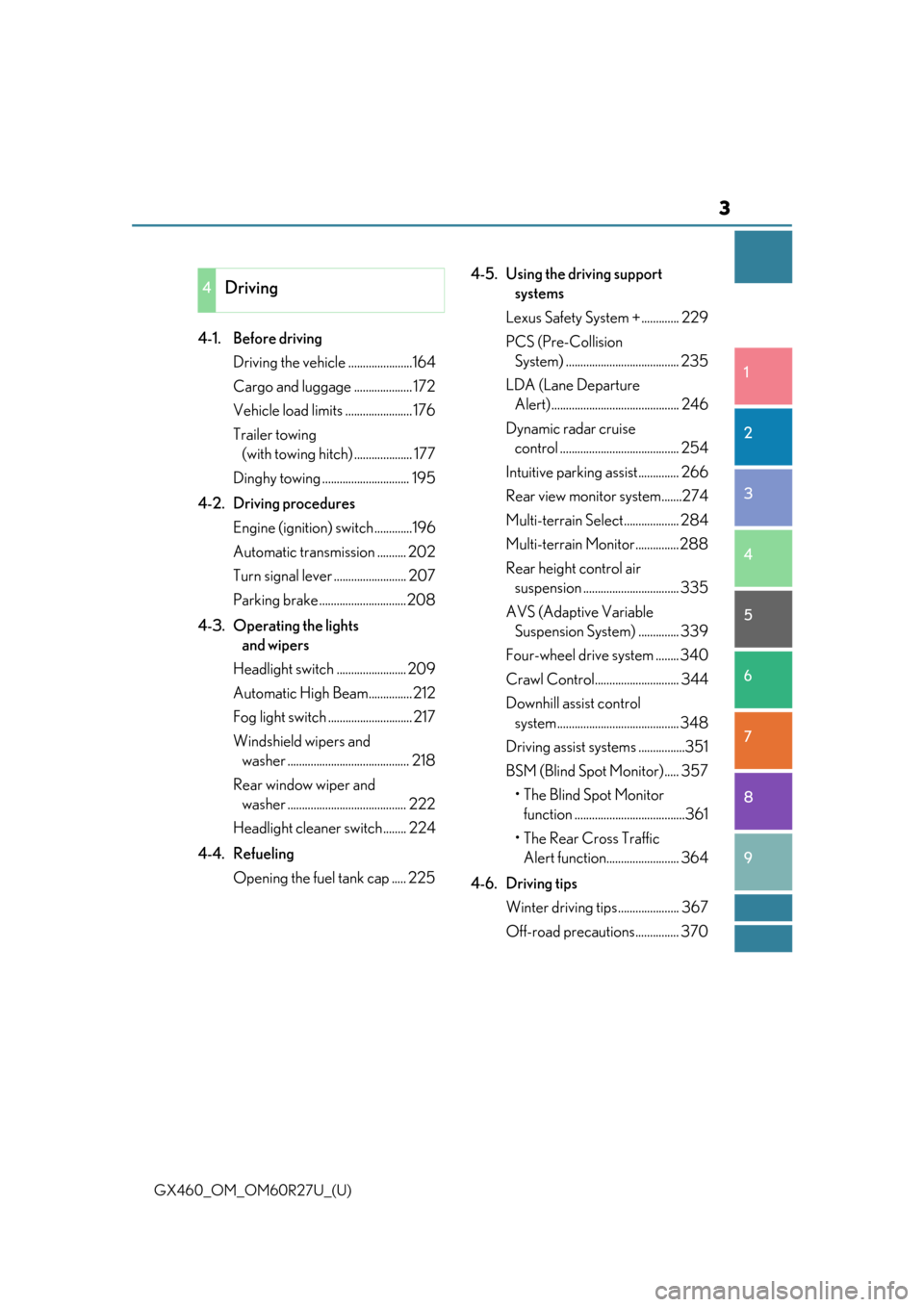
3
1
8 7
6
5
4
3
2
GX460_OM_OM60R27U_(U)
9
4-1. Before driving Driving the vehicle ......................164
Cargo and luggage .................... 172
Vehicle load limits ....................... 176
Trailer towing (with towing hitch) .................... 177
Dinghy towing .............................. 195
4-2. Driving procedures Engine (ign ition) switch .............196
Automatic transmission .......... 202
Turn signal lever ......................... 207
Parking brake ..............................208
4-3. Operating the lights and wipers
Headlight switch ........................ 209
Automatic High Beam............... 212
Fog light switch ............................. 217
Windshield wipers and washer .......................................... 218
Rear window wiper and washer ......................................... 222
Headlight cleaner switch........ 224
4-4. Refueling Opening the fuel tank cap ..... 225 4-5. Using the driving support
systems
Lexus Safety System + ............. 229
PCS (Pre-Collision System) ....................................... 235
LDA (Lane Departure Alert) ............................................ 246
Dynamic radar cruise control ......................................... 254
Intuitive parking assist.............. 266
Rear view monitor system.......274
Multi-terrain Se lect................... 284
Multi-terrain Monitor...............288
Rear height control air suspension ................................. 335
AVS (Adaptive Variable Suspension Syst em) .............. 339
Four-wheel drive system ........ 340
Crawl Control............................. 344
Downhill assist control system.......................................... 348
Driving assist systems ................351
BSM (Blind Spot Monitor)..... 357 • The Blind Spot Monitor function ......................................361
• The Rear Cross Traffic Alert function......................... 364
4-6. Driving tips Winter driving tips..................... 367
Off-road precautions............... 370
4Driving
Page 5 of 620
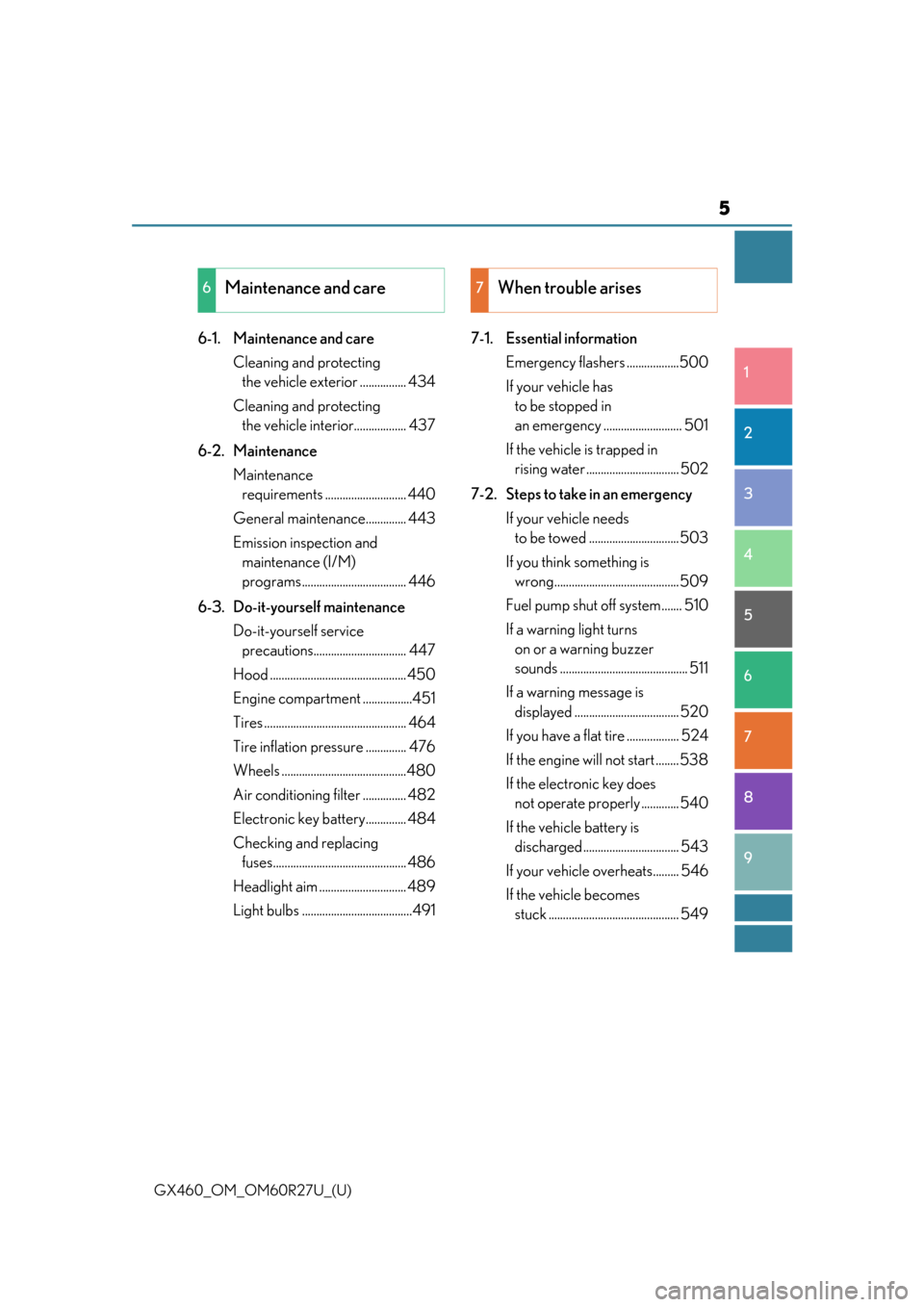
5
1
8 7
6
5
4
3
2
GX460_OM_OM60R27U_(U)
9
6-1. Maintenance and care Cleaning and protecting the vehicle exterior ................ 434
Cleaning and protecting the vehicle interior.................. 437
6-2. Maintenance Maintenance requirements ............................ 440
General mainte nance.............. 443
Emission inspection and maintenance (I/M)
programs.................................... 446
6-3. Do-it-yourself maintenance Do-it-yourself service precautions................................ 447
Hood ............................................... 450
Engine compartment .................451
Tires ................................................. 464
Tire inflation pressure .............. 476
Wheels ...........................................480
Air conditioning filter ............... 482
Electronic key battery.............. 484
Checking and replacing fuses.............................................. 486
Headlight aim .............................. 489
Light bulbs ......................................491 7-1. Essential information
Emergency flashers ..................500
If your vehicle has to be stopped in
an emergency ........................... 501
If the vehicle is trapped in rising water ................................ 502
7-2. Steps to take in an emergency If your vehicle needs to be towed ............................... 503
If you think something is wrong........................................... 509
Fuel pump shut off system....... 510
If a warning light turns on or a warning buzzer
sounds ............................................ 511
If a warning message is displayed .................................... 520
If you have a flat tire .................. 524
If the engine will not start ........538
If the electronic key does not operate properly ............. 540
If the vehicle battery is discharged................................. 543
If your vehicle overheats......... 546
If the vehicle becomes stuck ............................................. 549
6Maintenance and care7When trouble arises
Page 16 of 620
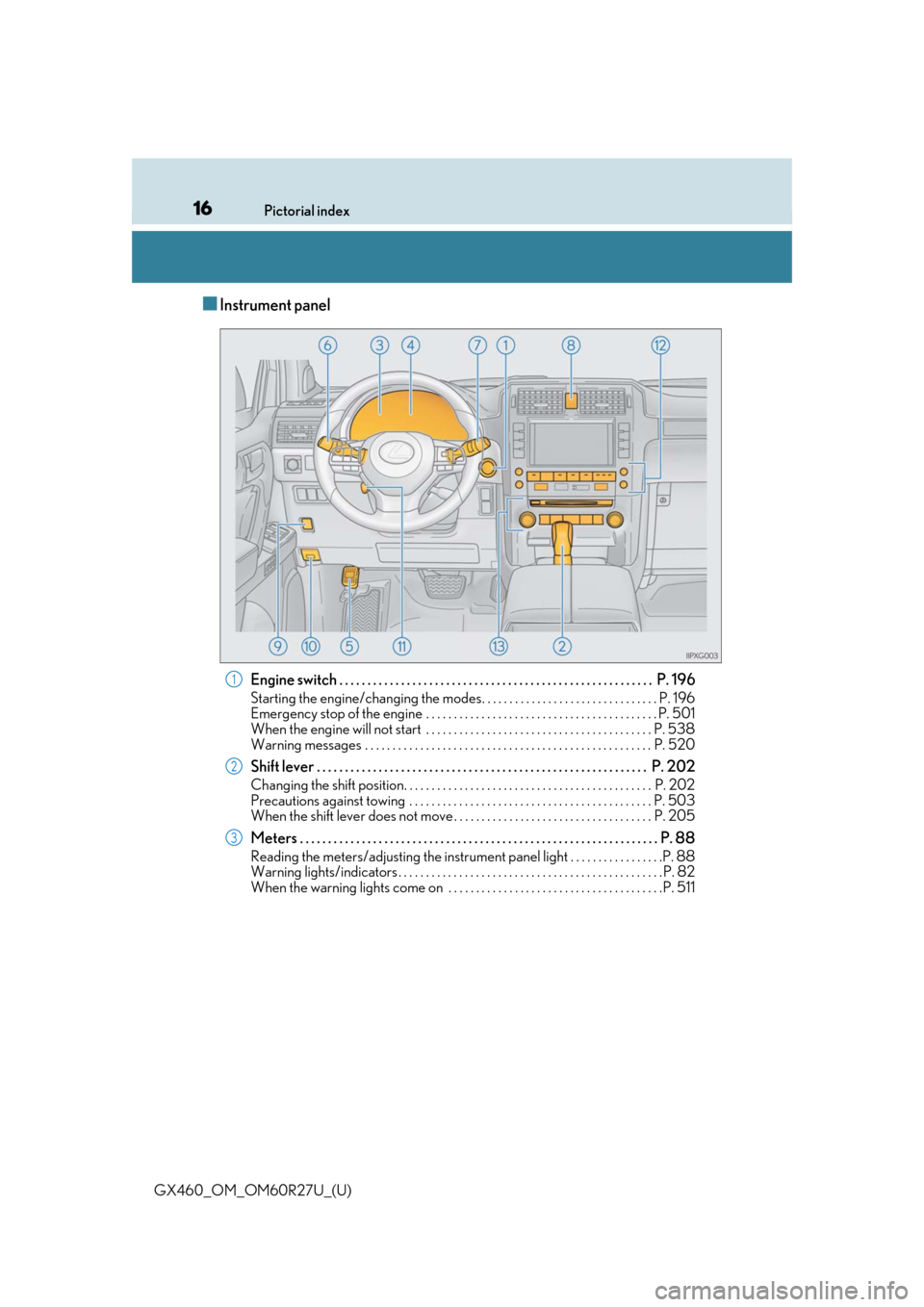
16Pictorial index
GX460_OM_OM60R27U_(U)
■Instrument panel
Engine switch . . . . . . . . . . . . . . . . . . . . . . . . . . . . . . . . . . . . . . . . . . . . . . . . . . . . . . . . P. 196
Starting the engine/changing the modes. . . . . . . . . . . . . . . . . . . . . . . . . . . . . . . . P. 196
Emergency stop of the engine . . . . . . . . . . . . . . . . . . . . . . . . . . . . . . . . . . . . . . . . . . P. 501
When the engine will not start . . . . . . . . . . . . . . . . . . . . . . . . . . . . . . . . . . . . . . . . . P. 538
Warning messages . . . . . . . . . . . . . . . . . . . . . . . . . . . . . . . . . . . . . . . . . . . . . . . . . . . . P. 520
Shift lever . . . . . . . . . . . . . . . . . . . . . . . . . . . . . . . . . . . . . . . . . . . . . . . . . . . . . . . . . . . P. 202
Changing the shift position. . . . . . . . . . . . . . . . . . . . . . . . . . . . . . . . . . . . . . . . . . . . . P. 202
Precautions against towing . . . . . . . . . . . . . . . . . . . . . . . . . . . . . . . . . . . . . . . . . . . . P. 503
When the shift lever does not move . . . . . . . . . . . . . . . . . . . . . . . . . . . . . . . . . . . . P. 205
Meters . . . . . . . . . . . . . . . . . . . . . . . . . . . . . . . . . . . . . . . . . . . . . . . . . . . . . . . . . . . . . . . . P. 88
Reading the meters/adjusting the instrument panel light . . . . . . . . . . . . . . . . .P. 88
Warning lights/indicators . . . . . . . . . . . . . . . . . . . . . . . . . . . . . . . . . . . . . . . . . . . . . . . . P. 82
When the warning lights come on . . . . . . . . . . . . . . . . . . . . . . . . . . . . . . . . . . . . . . .P. 511
1
2
3
Page 39 of 620
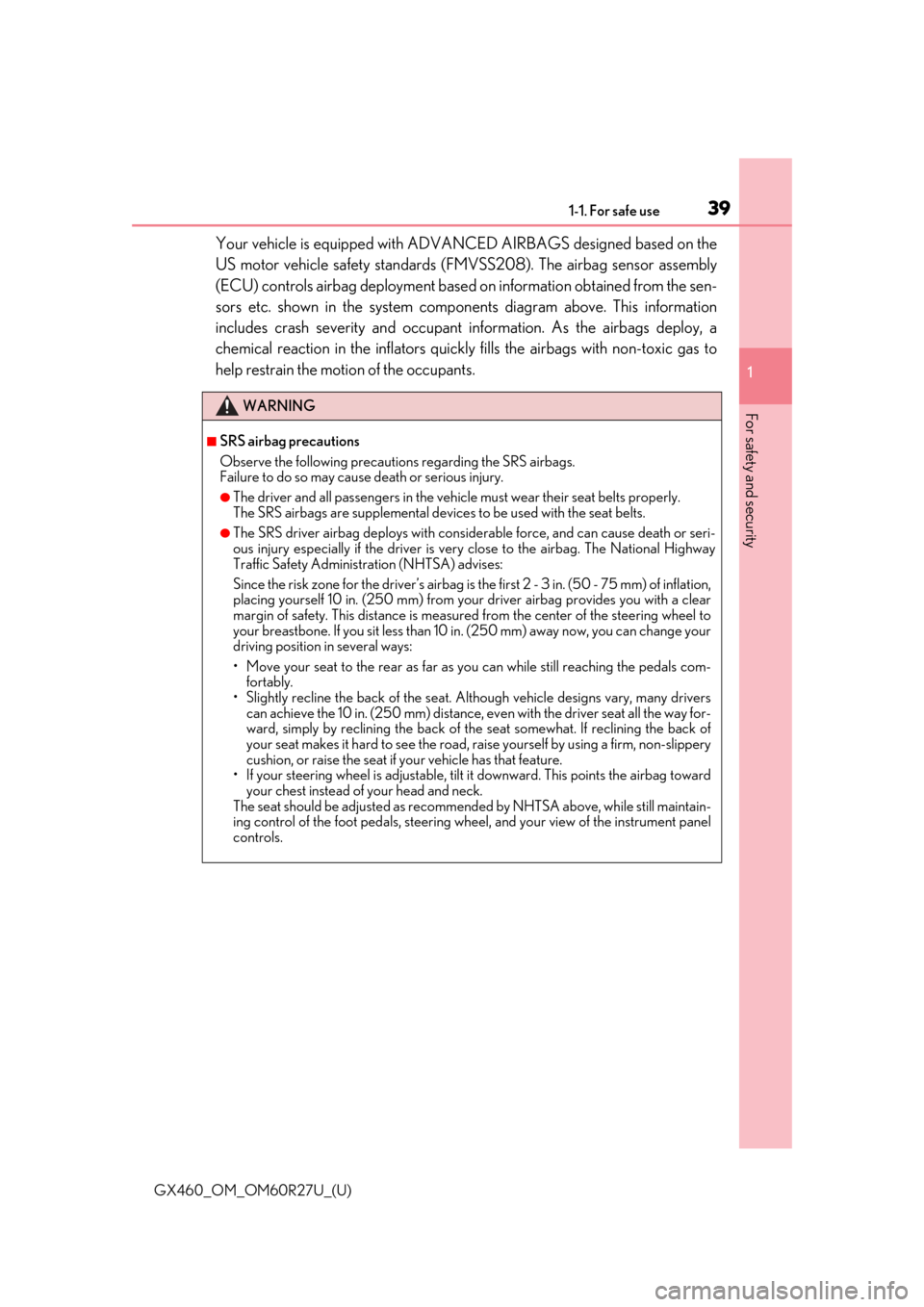
391-1. For safe use
GX460_OM_OM60R27U_(U)
1
For safety and security
Your vehicle is equipped with ADVA NCED AIRBAGS designed based on the
US motor vehicle safety standards (F MVSS208). The airbag sensor assembly
(ECU) controls airbag deployment based on information obtained from the sen-
sors etc. shown in the system compon ents diagram above. This information
includes crash severity and occupant information. As the airbags deploy, a
chemical reaction in the inflators quickly fills the airbags with non-toxic gas to
help restrain the motion of the occupants.
WARNING
■SRS airbag precautions
Observe the following precaution s regarding the SRS airbags.
Failure to do so may cause death or serious injury.
●The driver and all passengers in the vehicle must wear their seat belts properly.
The SRS airbags are supplemental devices to be us ed with the seat belts.
●The SRS driver airbag deploys with considerable force, and can cause death or seri-
ous injury especially if the driver is very close to the airbag. The National Highway
Traffic Safety Administration (NHTSA) advises:
Since the risk zone for the driver’s airbag is the first 2 - 3 in. (50 - 75 mm) of inflation,
placing yourself 10 in. (250 mm) from your driver airbag provides you with a clear
margin of safety. This distance is measured from the center of the steering wheel to
your breastbone. If you sit less than 10 in . (250 mm) away now, you can change your
driving position in several ways:
• Move your seat to the rear as far as you can while still reaching the pedals com- fortably.
• Slightly recline the back of the seat. Although vehicle designs vary, many drivers
can achieve the 10 in. (250 mm) distance, ev en with the driver seat all the way for-
ward, simply by reclining the back of th e seat somewhat. If reclining the back of
your seat makes it hard to see the road, raise yourself by using a firm, non-slippery
cushion, or raise the seat if your vehicle has that feature.
• If your steering wheel is ad justable, tilt it downward. This points the airbag toward
your chest instead of your head and neck.
The seat should be adjusted as recommended by NHTSA ab ove, while still maintain-
ing control of the foot pedals, steering whee l, and your view of the instrument panel
controls.
Page 41 of 620
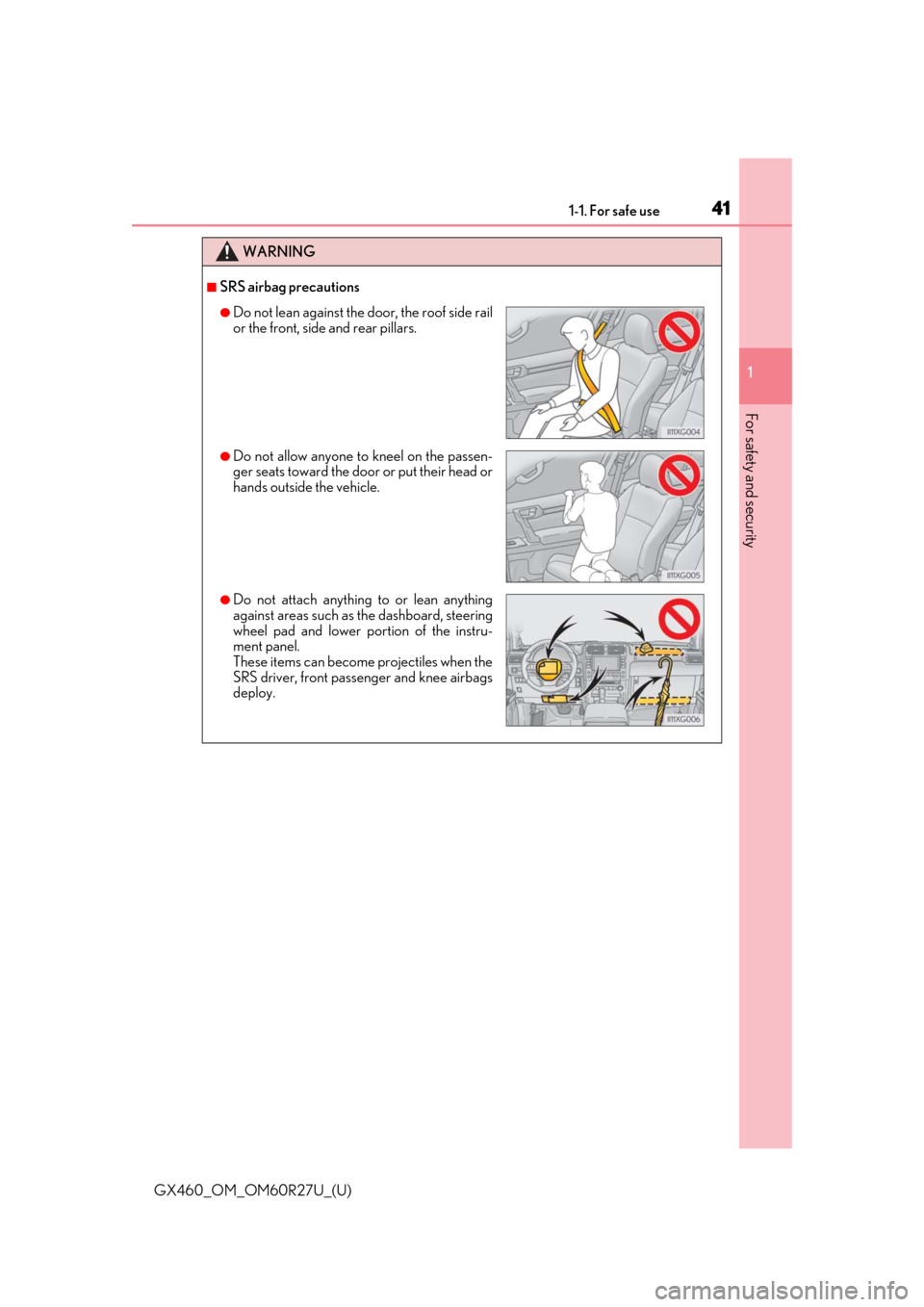
411-1. For safe use
GX460_OM_OM60R27U_(U)
1
For safety and security
WARNING
■SRS airbag precautions
●Do not lean against the door, the roof side rail
or the front, side and rear pillars.
●Do not allow anyone to kneel on the passen-
ger seats toward the door or put their head or
hands outside the vehicle.
●Do not attach anything to or lean anything
against areas such as the dashboard, steering
wheel pad and lower po rtion of the instru-
ment panel.
These items can become projectiles when the
SRS driver, front passeng er and knee airbags
deploy.
Page 74 of 620
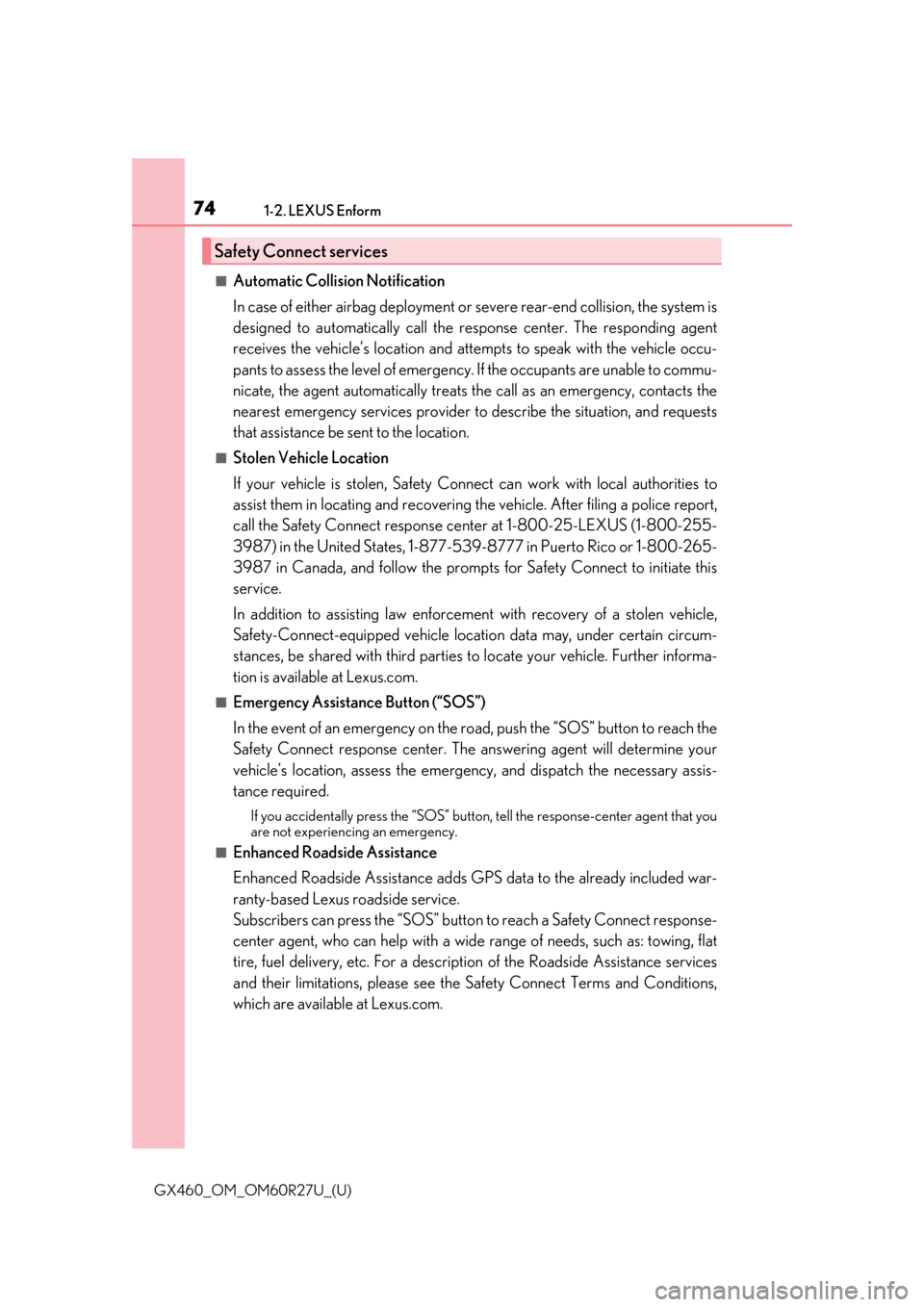
741-2. LEXUS Enform
GX460_OM_OM60R27U_(U)
■Automatic Collision Notification
In case of either airbag deployment or severe rear-end collision, the system is
designed to automatically call the re sponse center. The responding agent
receives the vehicle’s location and attempts to speak with the vehicl\
e occu-
pants to assess the level of emergency. If the occupants are unable to commu-
nicate, the agent automatically treats the call as an emergency, contacts the
nearest emergency services provider to describe the situation, and requests
that assistance be sent to the location.
■Stolen Vehicle Location
If your vehicle is stolen, Safety Conn ect can work with local authorities to
assist them in locating and recovering the vehicle. After filing a police report,
call the Safety Connect response ce nter at 1-800-25-LEXUS (1-800-255-
3987) in the United Stat es, 1-877-539-8777 in Pu erto Rico or 1-800-265-
3987 in Canada, and follow the prompts for Safety Connect to initiate this
service.
In addition to assisting law enforcemen t with recovery of a stolen vehicle,
Safety-Connect-equipped vehicle locatio n data may, under certain circum-
stances, be shared with third parties to locate your vehicle. Further informa-
tion is available at Lexus.com.
■Emergency Assistance Button (“SOS”)
In the event of an emergency on the ro ad, push the “SOS” button to reach the
Safety Connect response center. Th e answering agent will determine your
vehicle’s location, assess the emergency, and dispatch the necessary assis-
tance required.
If you accidentally press the “SOS” button, tell the response-center agent that you
are not experiencing an emergency.
■Enhanced Roadside Assistance
Enhanced Roadside Assistance adds GP S data to the already included war-
ranty-based Lexus roadside service.
Subscribers can press the “SOS” button to reach a Safety Connect response-
center agent, who can help with a wide range of needs, such as: towing, flat
tire, fuel delivery, etc. For a descript ion of the Roadside Assistance services
and their limitations, please see the Safety Connect Terms and Conditions,
which are available at Lexus.com.
Safety Connect services
Page 123 of 620

GX460_OM_OM60R27U_(U)
1233-2. Opening, closing and locking the doors
3
Operation of each component
■Battery-saving function
The battery-saving function will be activated in order to prevent the electronic key bat-
tery and the vehicle battery from being discharged while the vehicle is not in operation
for a long time.
●In the following situations, the smart acce ss system with push-button start may take
some time to unlock the doors.
• The electronic key has been le ft in an area of approximately 6 ft. (2 m) of the outside
of the vehicle for 10 minutes or longer.
• The smart access system with push-button st art has not been used for 5 days or lon-
ger.
●If the smart access system with push-button start has not been used for 14 days or lon-
ger, the doors cannot be unlocked at any doors except the driver’s door. In this case,
take hold of the driver’s d oor handle, or use the wireless remote control or the mechan-
ical key, to unlock the doors.
■Electronic Key Battery-Saving Function
●When battery-saving mode is set, battery de pletion is minimized by stopping the elec-
tronic key from re ceiving radio waves.
●Electronic keys that will not be used for long periods of time can be set to the battery-
saving mode in advance.
■Conditions affe cting operation
The smart access system with push-button st art uses weak radio waves. In the following
situations, the communication between the electronic key and the vehicle may be
affected, preventing the smar t access system with push-but ton start, wireless remote
control and engine immobilizer system from operating properly.
(Ways of coping: P. 540)
●When the electronic key battery is depleted
●Near a TV tower, electric power plant, gas st ation, radio station, large display, airport or
other facility that generates strong radio wave s or electrical noise
●When the electronic key is in contact with, or is covered by the following metallic
objects
• Cards to which aluminum foil is attached
• Cigarette boxes that have aluminum foil inside
• Metallic wallets or bags
•Coins
• Hand warmers made of metal
• Media such as CDs and DVDs
●When other wireless keys (that emit radio waves) are being used nearby Press twice while pr essing and holding
. Confirm that the el ectronic key indi-
cator flashes 4 times.
While the battery-saving mode is set, the
smart access system with push-button start
cannot be used. To cancel the function, press
any of the electronic key buttons.
Page 134 of 620
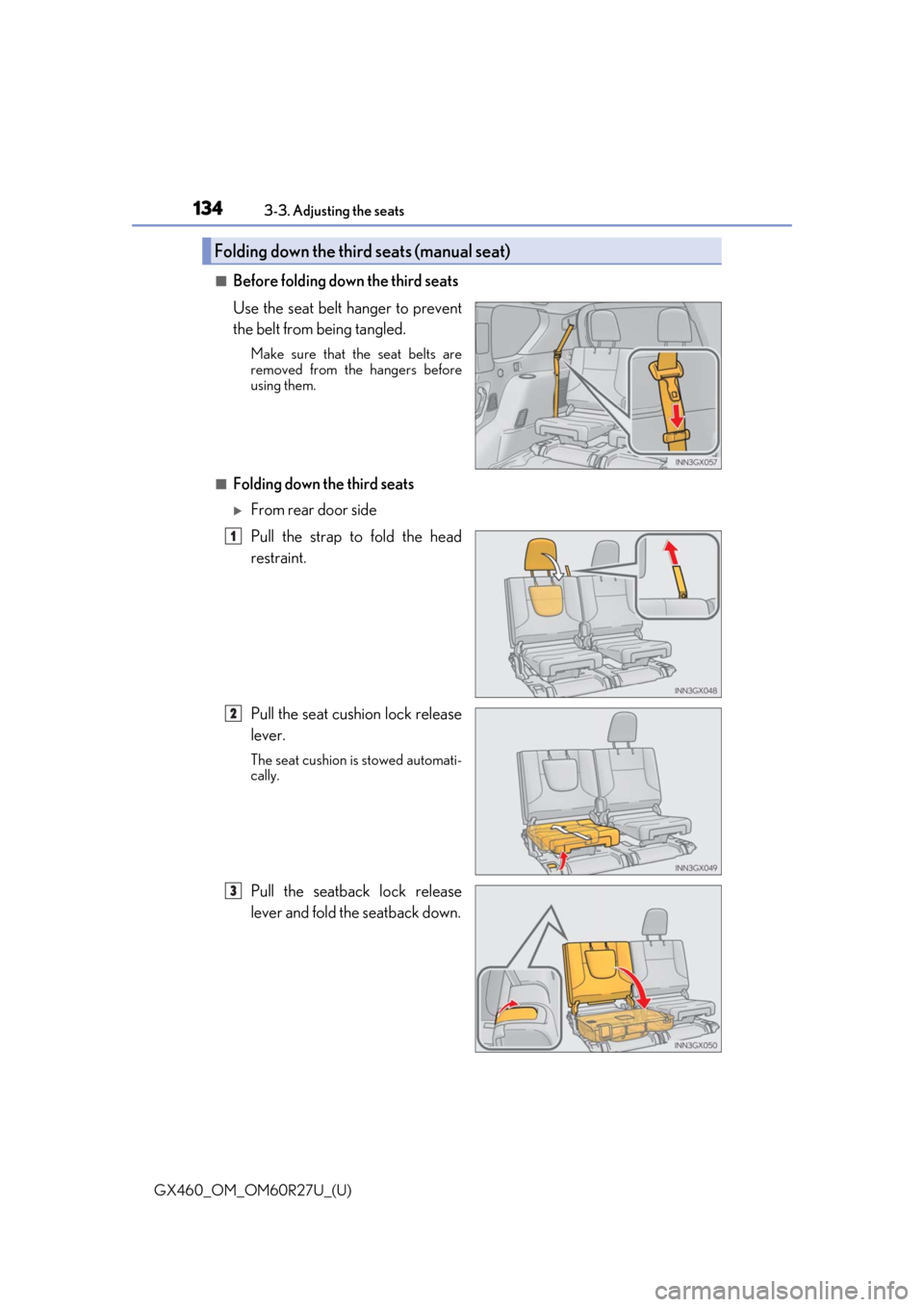
134
GX460_OM_OM60R27U_(U)3-3. Adjusting the seats
■Before folding down the third seats
Use the seat belt hanger to prevent
the belt from being tangled.
Make sure that th
e seat belts are
removed from the hangers before
using them.
■Folding down the third seats
From rear door side
Pull the strap to fold the head
restraint.
Pull the seat cushion lock release
lever.
The seat cushion is stowed automati-
cally.
Pull the seatback lock release
lever and fold the seatback down.
Folding down the third seats (manual seat)
1
2
3
Page 135 of 620
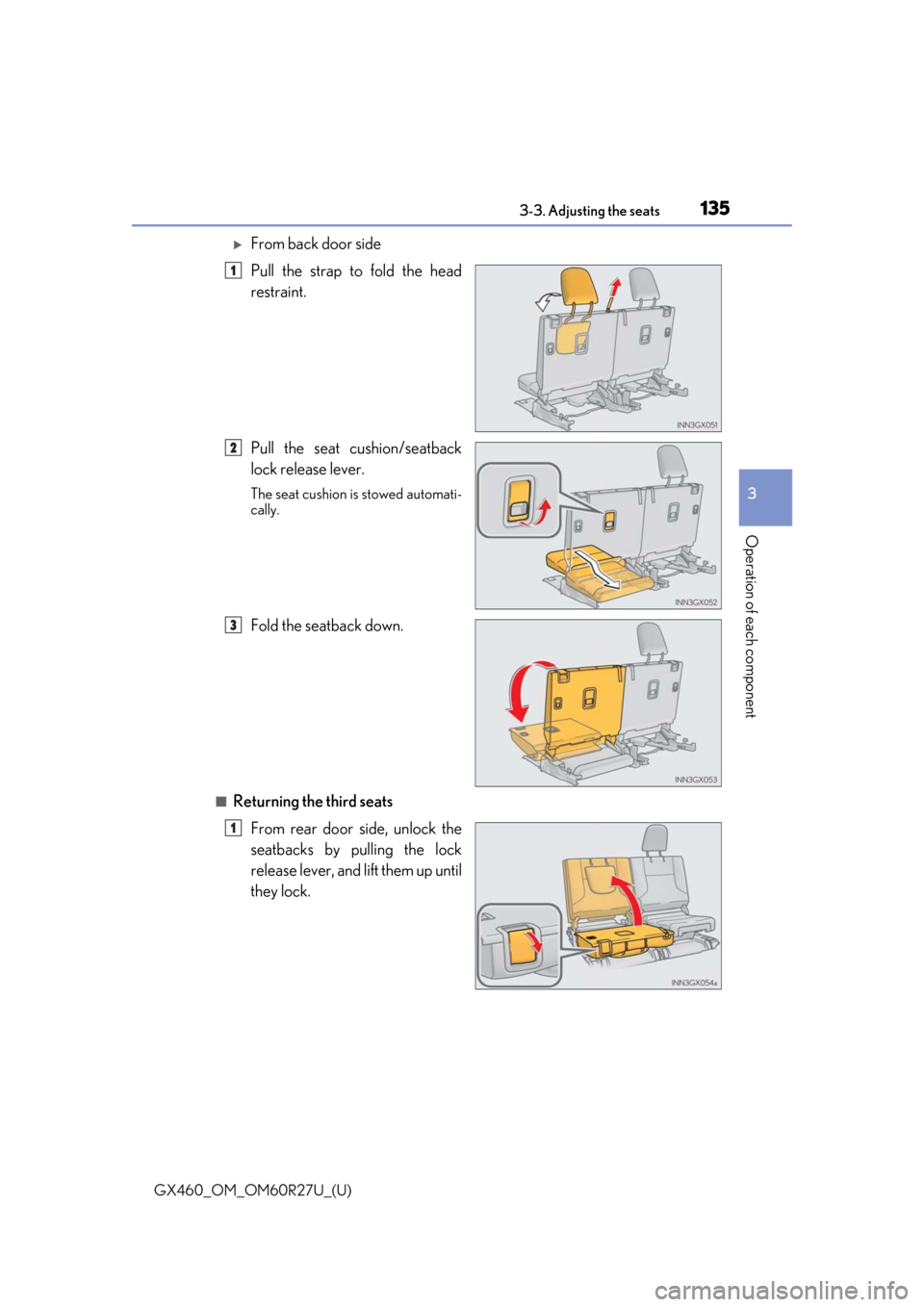
GX460_OM_OM60R27U_(U)
1353-3. Adjusting the seats
3
Operation of each component
From back door side
Pull the strap to fold the head
restraint.
Pull the seat cushion/seatback
lock release lever.
The seat cushion is stowed automati-
cally.
Fold the seatback down.
■Returning the third seatsFrom rear door side, unlock the
seatbacks by pulling the lock
release lever, and lift them up until
they lock.
1
2
3
1
Page 137 of 620
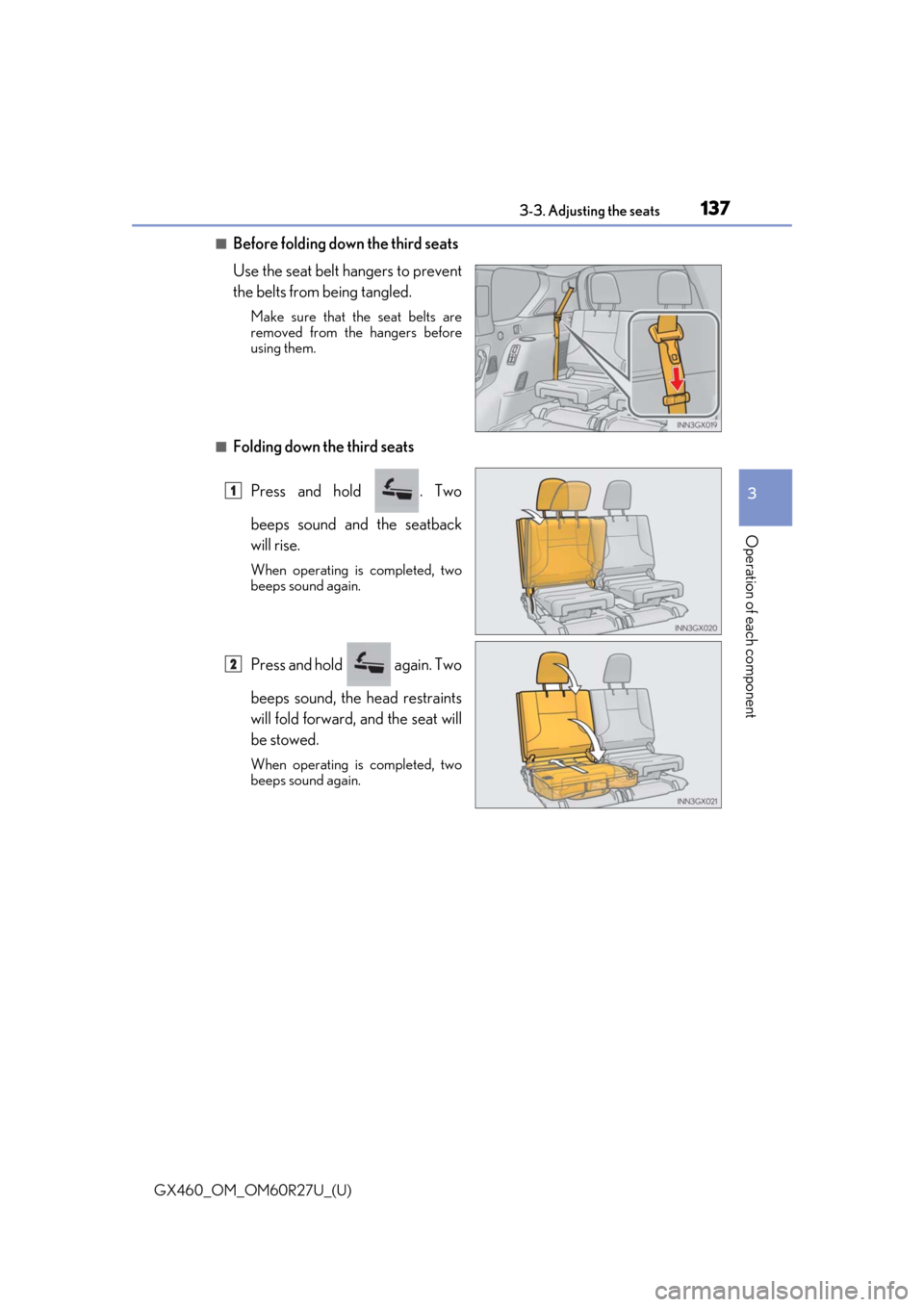
GX460_OM_OM60R27U_(U)
1373-3. Adjusting the seats
3
Operation of each component
■Before folding down the third seats
Use the seat belt hangers to prevent
the belts from being tangled.
Make sure that the seat belts are
removed from the hangers before
using them.
■Folding down the third seats
Press and hold . Two
beeps sound and the seatback
will rise.
When operating is completed, two
beeps sound again.
Press and hold again. Two
beeps sound, the head restraints
will fold forward, and the seat will
be stowed.
When operating is completed, two
beeps sound again.
1
2