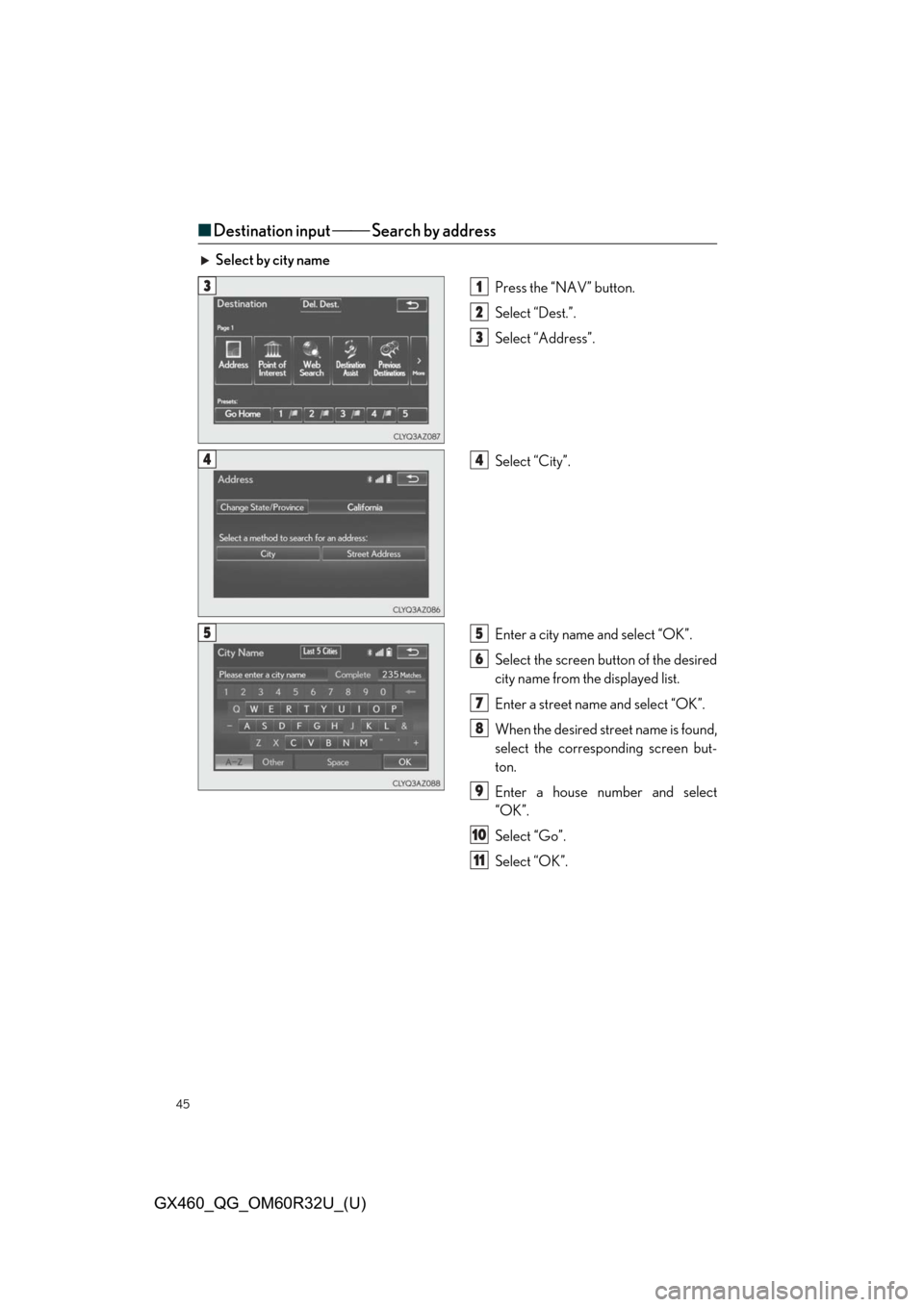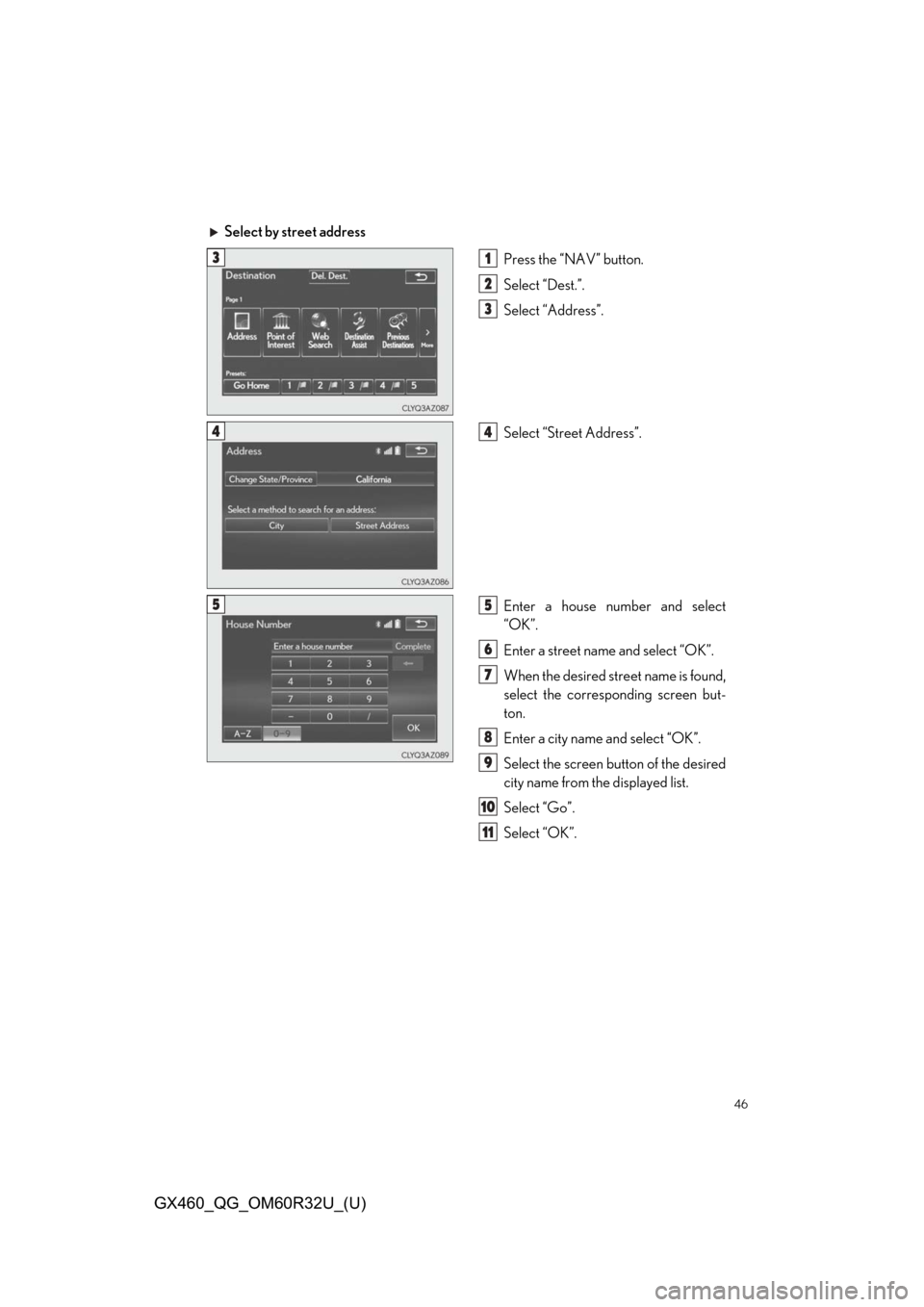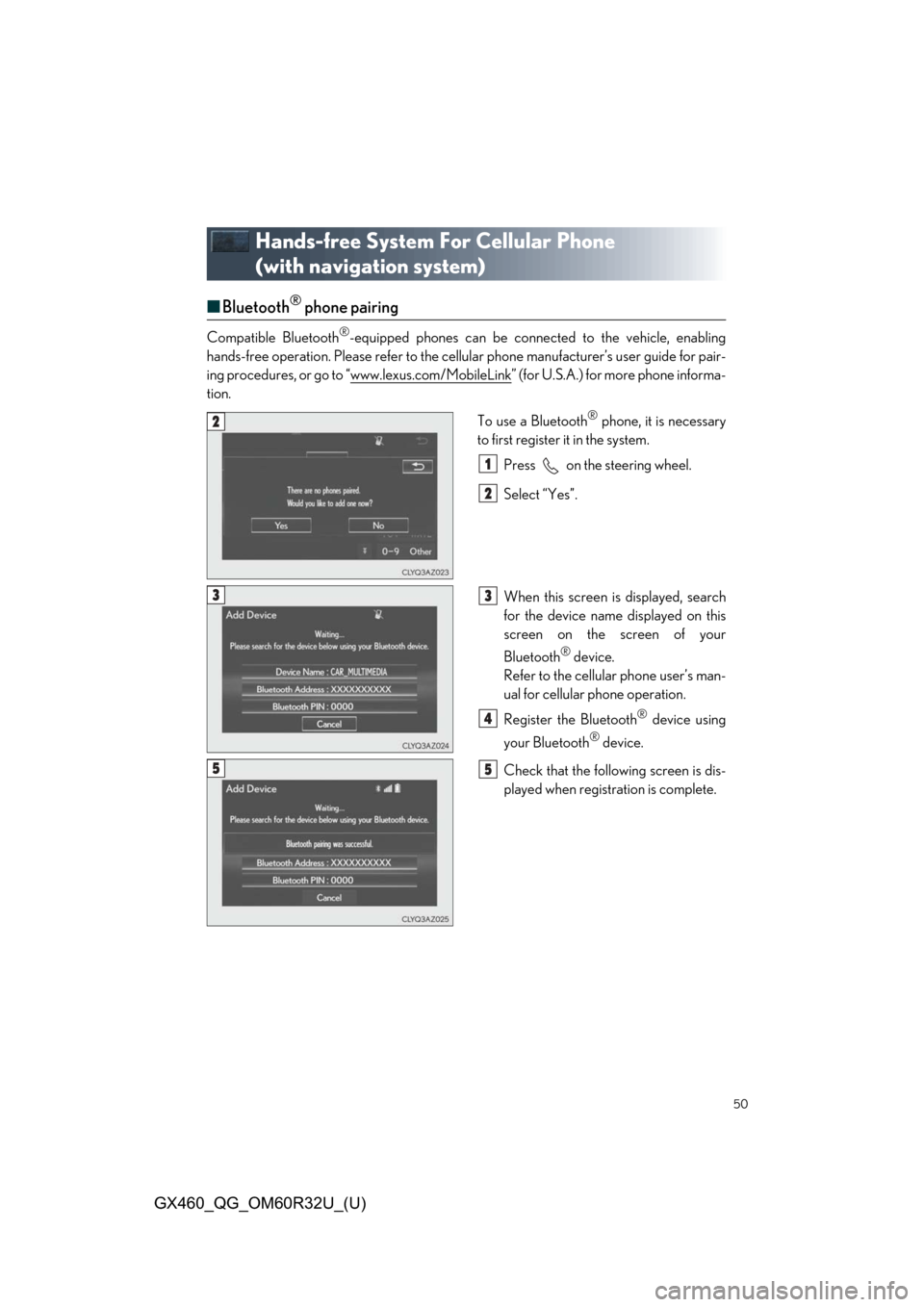Lexus GX460 2020 / LEXUS 2020 GX460 QUICK GUIDE (OM60R32U) Owner's Guide
GX460 2020
Lexus
Lexus
https://www.carmanualsonline.info/img/36/15412/w960_15412-0.png
Lexus GX460 2020 / LEXUS 2020 GX460 QUICK GUIDE (OM60R32U) Owner's Guide
Page 45 of 106
45
GX460_QG_OM60R32U_(U)
■Destination input Search by address
Select by city name
Press the “NAV” button.
Select “Dest.”.
Select “Address”.
Select “City”.
Enter a city name and select “OK”.
Select the screen button of the desired
city name from the displayed list.
Enter a street name and select “OK”.
When the desired street name is found,
select the corresponding screen but-
ton.
Enter a house number and select
“OK”.
Select “Go”.
Select “OK”.
31
2
3
44
55
6
7
8
9
10
11
Page 46 of 106
46
GX460_QG_OM60R32U_(U)
Select by street addressPress the “NAV” button.
Select “Dest.”.
Select “Address”.
Select “Street Address”.
Enter a house number and select
“OK”.
Enter a street name and select “OK”.
When the desired street name is found,
select the correspon ding screen but-
ton.
Enter a city name and select “OK”.
Select the screen bu tton of the desired
city name from the displayed list.
Select “Go”.
Select “OK”.
31
2
3
44
55
6
7
8
9
10
11
Page 48 of 106
48
GX460_QG_OM60R32U_(U)
■Destination input Search points of interest by category
Press the “NAV” button.
Select “Dest.”.
Select “Point of Interest”.
Select “Category”.
Select “Near a Destination”.
Select the desired POI category from
the displayed list.
Select the screen bu tton of the desired
POI.
Select “Go”.
Select “OK”.31
2
3
44
55
6
77
8
9
Page 50 of 106
50
GX460_QG_OM60R32U_(U)
Hands-free System For Cellular Phone
(with navigation system)
■Bluetooth® phone pairing
Compatible Bluetooth®-equipped phones can be connected to the vehicle, enabling
hands-free operation. Please refer to the cellu lar phone manufacturer’s user guide for pair-
ing procedures, or go to “www.lexus.com/MobileLink
” (for U.S.A.) for more phone informa-
tion.
To use a Bluetooth
® phone, it is necessary
to first register it in the system.
Press on the steering wheel.
Select “Yes”.
When this screen is displayed, search
for the device name displayed on this
screen on the screen of your
Bluetooth
® device.
Refer to the cellular phone user’s man-
ual for cellular phone operation.
Register the Bluetooth
® device using
your Bluetooth
® device.
Check that the following screen is dis-
played when registration is complete.
2
1
2
33
4
55
Page 51 of 106
51
GX460_QG_OM60R32U_(U)
Select “OK” when the connection sta-
tus changes from “Connecting...” to
“Connected”.
■Contacts transfer
Press the “SETUP” button.
Select “Phone”.
Select “Contact/Call History Settings”.
Select “Update Contacts from Phone”.
Check that a confirmation screen is
displayed when the operation is com-
plete.
66
21
2
33
44
5
Contacts transfer may not be po ssible depending on phone model.
Page 52 of 106
52
GX460_QG_OM60R32U_(U)
■Registering the contacts in the favorites list
Press the “SETUP” button.
Select “Phone”.
Select “Contact/Call History Settings”.
Select “Add Favorite”.
Select the desired contact to add to the
favorites list.
Check that a confirmation screen is
displayed when the operation is com-
plete.21
2
33
44
55
6
Page 54 of 106
54
GX460_QG_OM60R32U_(U)
■Calling using e-mail/SMS/MMS message
Press on the steering wheel.
Select .
Select the desired message.
Select .
Check that the “Call” screen is dis-
played.
■Receiving a call
When a call is received, this screen is
displayed with a sound.
Press on the steering wheel to talk
on the phone.
To refuse the call, press on the steering
wheel.
■ Steering switches
Sending/Receiving/“Phone” screen
display
End call/Refuse call
Start the voice command system
Increases/decreases volume
21
2
3
4
5
The tab display may vary depending on the type of cellular phone.
11
2
1
2
3
4
Page 55 of 106
55
GX460_QG_OM60R32U_(U)
Audio System (with navigation system)
■Audio control screen
Follow the procedure below to display the audio control screen.
Press the “AUDIO” button.
■Remote control (steering wheel switches)
Some audio features can be controlled usin g the switches on the steering wheel.
Increases/decreases volume
Radio mode: Selects a radio station/
channel
Audio CD mode: Selects a track
MP3/WMA/AAC disc mode: Selects
a file
DVD mode: Selects a chapter
iPod mode: Selects a track/file
Press: Change audio modes
Press and hold: Mute/unmute or
pause/resume the current operation
1
1
2
3
Page 58 of 106
58
GX460_QG_OM60R32U_(U)
■Playing a CD with MP3/WMA/AAC files
Playback/pause
Repeat playback
Random playback
Selecting a folder
CD eject
Selecting a file/fast forward/rewind
Selecting a file
Disc slot
■Playing a DVD
Image display (full screen)
Rewind
Stop
Playback/pause
Fast forward
DVD eject
Selecting a chapter
Disc slot
1
2
3
4
5
6
7
8
1
2
3
4
5
6
7
8
Page 59 of 106
59
GX460_QG_OM60R32U_(U)
■Operating an iPod
■
Playing an iPod audio
Playback/pause
Repeat playback
Random playback
Selecting a play mode
Selecting a track/fast forward/rewind
■Playing an iPod video
Image display (full screen)
Rewind
Playback/pause
Fast forward
Selecting a file
1
2
3
4
5
1
2
3
4
5