ignition Lexus GX460 2020 Owner's Manual / LEXUS 2020 GX460 OWNER'S MANUAL QUICK GUIDE (OM60R32U)
[x] Cancel search | Manufacturer: LEXUS, Model Year: 2020, Model line: GX460, Model: Lexus GX460 2020Pages: 106, PDF Size: 2.73 MB
Page 1 of 106
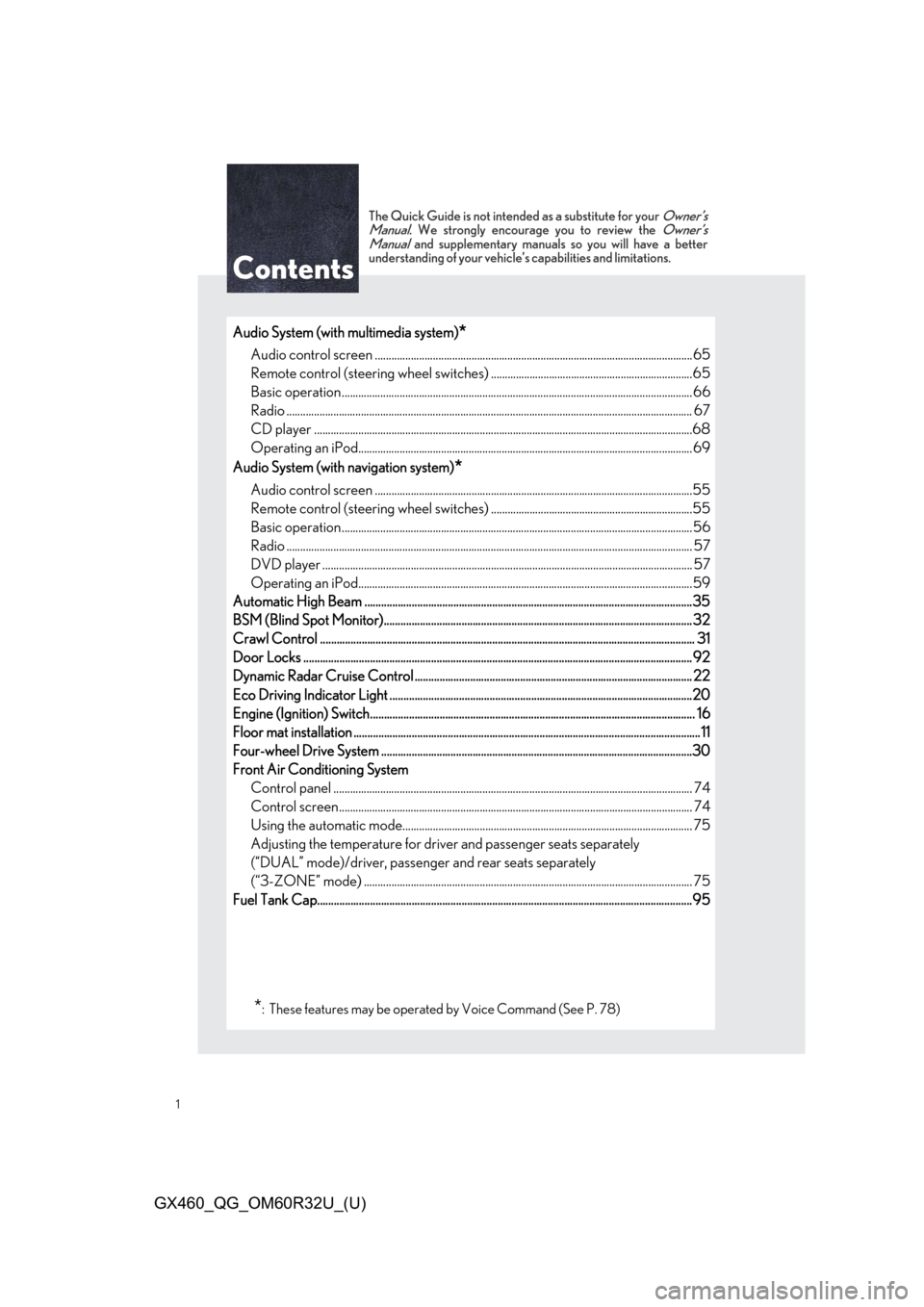
1
GX460_QG_OM60R32U_(U)
The Quick Guide is not intended as a substitute for your Owner’s
Manual. We strongly encourage you to review the Owner’s
Manual and supplementary manuals so you will have a better
understanding of your vehicle’s capabilities and limitations.
Audio System (with multimedia system)*
Audio control screen ........................................................................................................... ........65
Remote control (steering wheel switches) .........................................................................65
Basic operation................................................................................................................ ............... 66
Radio ................................................................................................................................................... 67
CD player .........................................................................................................................................68
Operating an iPod.............................................................................................................. ...........69
Audio System (with navigation system)
*
Audio control screen ........................................................................................................... ........55
Remote control (steering wheel switches) .........................................................................55
Basic operation................................................................................................................ ...............56
Radio .......................................................................................................................... ......................... 57
DVD player ..................................................................................................................... ................. 57
Operating an iPod.............................................................................................................. ...........59
Automatic High Beam ......................................................................................................................35
BSM (Blind Spot Monitor)............................................................................................................... 32
Crawl Control .................................................................................................................. ..................... 31
Door Locks ..................................................................................................................... ....................... 92
Dynamic Radar Cruise Control ................................................................................................... .22
Eco Driving Indicator Light .................................................................................................... .........20
Engine (Ignition) Switch....................................................................................................... .............. 16
Floor mat installation ......................................................................................................... ....................11
Four-wheel Drive System ........................................................................................................ ........30
Front Air Conditioning System Control panel .................................................................................................................. ................ 74
Control screen................................................................................................................. ............... 74
Using the automatic mode......................................................................................................... 75
Adjusting the temperature for driver and passenger seats separately
(“DUAL” mode)/driver, passenger and rear seats separately
(“3-ZONE” mode) ................................................................................................................ ....... 75
Fuel Tank Cap.................................................................................................................. .....................95
*: These features may be operated by Voice Command (See P. 78)
Page 5 of 106
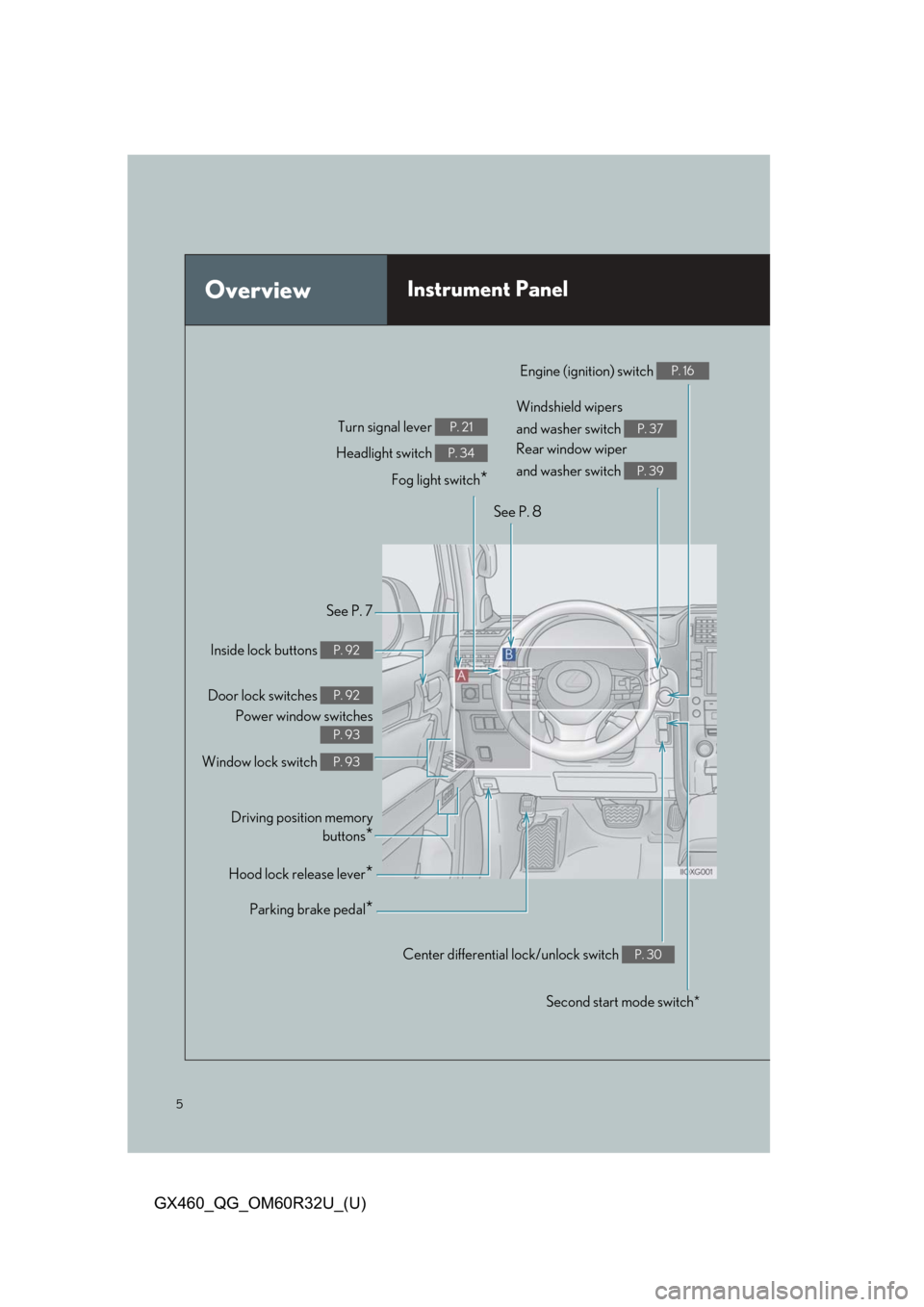
5
GX460_QG_OM60R32U_(U)
OverviewInstrument Panel
See P. 7
Inside lock buttons
P. 92
Door lock switches P. 92
Power window switches
P. 93
Window lock switch P. 93
Driving position memory buttons
*
Hood lock release lever*
See P. 8
Parking brake pedal
*
Center differential lock/unlock switch P. 30
Fog light switch*
Windshield wipers
and washer switch
Rear window wiper
and washer switch
P. 37
P. 39
Engine (ignition) switch P. 16
Headlight switch P. 34
Turn signal lever P. 21
Second start mode switch*
Page 15 of 106

15
GX460_QG_OM60R32U_(U)
Theft Deterrent System
■Engine immobilizer system
The indicator light flashes after the engine
switch has been turned off to indicate that
the system is operating.
The indicator light stop s flashing after the
engine switch has been turned to ACCES-
SORY or IGNITION ON mode to indicate
that the system has been canceled.
■ Alarm
The alarm uses light and sound to give an alert when an intrusion is detected.
To set the alarm:
Close the doors, glass hatch and hood, and lock all the doors. The system will be set auto-
matically after 30 seconds. The indicator light changes from being on to flashing when the system is set.
To deactivate or stop the alarm:
● Unlock the doors.
● Turn the engine switch to ACCESSORY or IGNITION ON mode, or start the engine.
(The alarm will be deactivated or stopped after a few seconds.)
■Steering lock
“PUSH THE ENGINE SWITCH WHILE
TURNING THE STEERING WHEEL IN
EITHER DIRECTION”/“Push the engine
switch while turning the steering wheel in
either direction” will be displayed on the
multi-information display.
Check that the shift leve r is set in P. Press
the engine switch shortly and firmly while
turning the steering wheel left and right.
Page 16 of 106

16
GX460_QG_OM60R32U_(U)
Engine (Ignition) Switch
■Starting the engine
Check that the par king brake is set.
Check that the shift lever is set in P.
Firmly depress the brake pedal.
and a message will be dis-
played on the multi-information dis-
play.
If it is not displayed, the engine can-
not be started.
Press the engine switch shortly and
firmly. When operating the engine switch,
one short, firm press is enough.
It is not necessary to press and hold
the switch.
The engine will crank until it starts or
for up to 30 seconds, whichever is
less.
Continue depressing the brake pedal
until the engine is completely started.
The engine can be started from any
engine switch mode.
■ Stopping the engine
Stop the vehicle.
Set the parking brake, and shift the shift lever to P.
Press the engine switch.
Release the brake pedal an d check that “ACCESSORY” or “IGNITION ON” is not
shown on the meter.
Performing the following oper ations when carrying the electronic key on your person
starts the engine or changes engine switch modes.
1
2
3
4
1
2
3
4
Page 17 of 106

17
GX460_QG_OM60R32U_(U)
■Changing engine switch modes
Modes can be changed by pressing the engine switch with brake pedal released. (The mode
changes each time the switch is pressed.)
Off
*
The emergency flashers can be used.
ACCESSORY mode
Some electrical components such as
the audio system can be used.
“ACCESSORY” will be displayed on
the multi-information display.
IGNITION ON mode
All electrical components can be used.
“IGNITION ON” will be displayed on
the multi-information display.
*: If the shift lever is in a position other than
P when turning off the engine, the
engine switch will be turned to ACCES-
SORY mode, not to off.
1
2
3
Page 24 of 106

24
GX460_QG_OM60R32U_(U)
■Changing the vehicle-to-vehicle distan ce (vehicle-to-vehicle distance con-
trol mode)
Pressing the switch changes the vehicle-to-
vehicle distance as follows:
Long
Medium
ShortThe vehicle-to-vehicle distance is set
automatically to long mode when the
engine switch is turned to IGNITION
ON mode.
If a vehicle is running ahead of you,
the preceding vehicle mark will also
be displayed.
■ Canceling and resuming the speed control
Pulling the lever toward you cancels
the speed control.
The speed control is also canceled
when the brake pedal is depressed.
Pushing the lever up resumes the
cruise control and returns vehicle
speed to the set speed. However, cruise control does not
resume when the vehicle speed is
approximately 25 mph (40 km/h) or
less.
Preceding
vehicle mark
1
2
3
The vehicle-to-vehicle distance control mode maintains the preset cruising speed as long
as no vehicle is detected ahead.
1
2
Page 102 of 106

102
What to do if ...
GX460_QG_OM60R32U_(U)
■Starting the engine
Ensure that the shift lever is in P and
depress the brake pedal.
Touch the Lexus emblem side of the
electronic key to the engine switch.
When the electronic key is detected,
a buzzer sounds and the engine
switch will turn to IGNITION ON
mode.
When the smart access system with
push-button start is deactivated in
customization sett ing, the engine
switch will turn to ACCESSORY
mode.
Firmly depress the brake pedal and
check that is shown on the
multi-information display.
Press the engine switch shortly and
firmly.
In the event that the engine still cannot be started, contact your Lexus dealer.1
2
3
4
If the electronic key battery becomes depleted, replace it with a new battery. For instruc-
tions on replacing the battery, refer to th e “OWNER’S MANUAL”. If you need further
assistance, contact your Lexus dealer.