lights Lexus GX460 2020 Owner's Manual / LEXUS 2020 GX460 OWNER'S MANUAL QUICK GUIDE (OM60R32U)
[x] Cancel search | Manufacturer: LEXUS, Model Year: 2020, Model line: GX460, Model: Lexus GX460 2020Pages: 106, PDF Size: 2.73 MB
Page 2 of 106
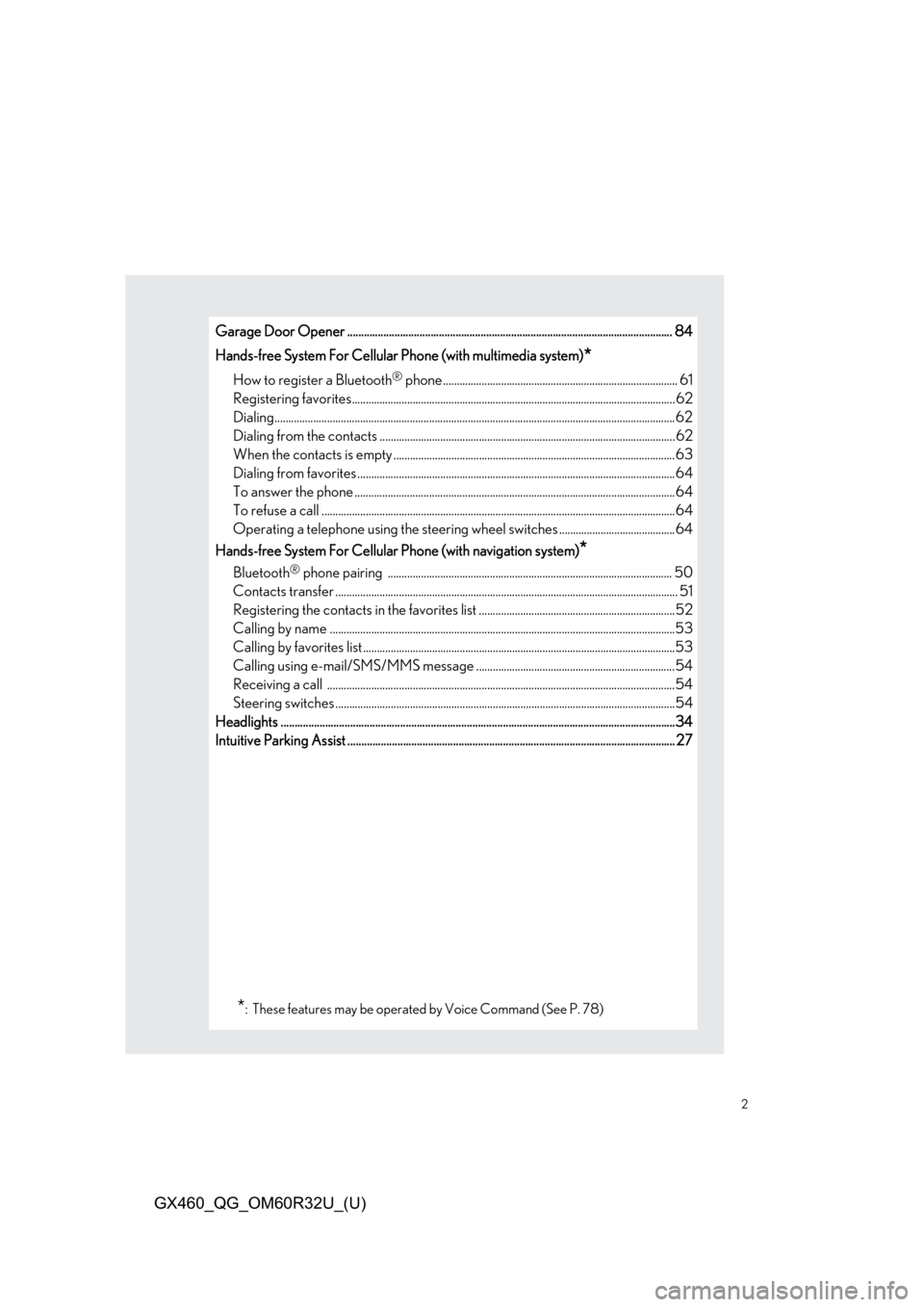
2
GX460_QG_OM60R32U_(U)
Garage Door Opener ..................................................................................................................... 84
Hands-free System For Cellular Ph one (with multimedia system)
*
How to register a Bluetooth® phone ..................................................................................... 61
Registering favorites.......................................................................................................... ........... 62
Dialing................................................................................................................................................. 62
Dialing from the contacts ...................................................................................................... ..... 62
When the contacts is empty ..................................................................................................... .63
Dialing from favorites ......................................................................................................... ..........64
To answer the phone ............................................................................................................ ........64
To refuse a call ............................................................................................................... .................64
Operating a telephone using the steering wh eel switches ..........................................64
Hands-free System For Cellular Phone (with navigation system)
*
Bluetooth® phone pairing ....................................................................................................... 50
Contacts transfer .............................................................................................................. .............. 51
Registering the contacts in the favorites list .......................................................................52
Calling by name ............................................................................................................... ..............53
Calling by favorites list ...................................................................................................... ...........53
Calling using e-mail/SMS/MMS message ........................................................................54
Receiving a call ..............................................................................................................................54
Steering switches .............................................................................................................. .............54
Headlights ..............................................................................................................................................34
Intuitive Parking Assist ....................................................................................................... ............... 27
*: These features may be operated by Voice Command (See P. 78)
Page 3 of 106
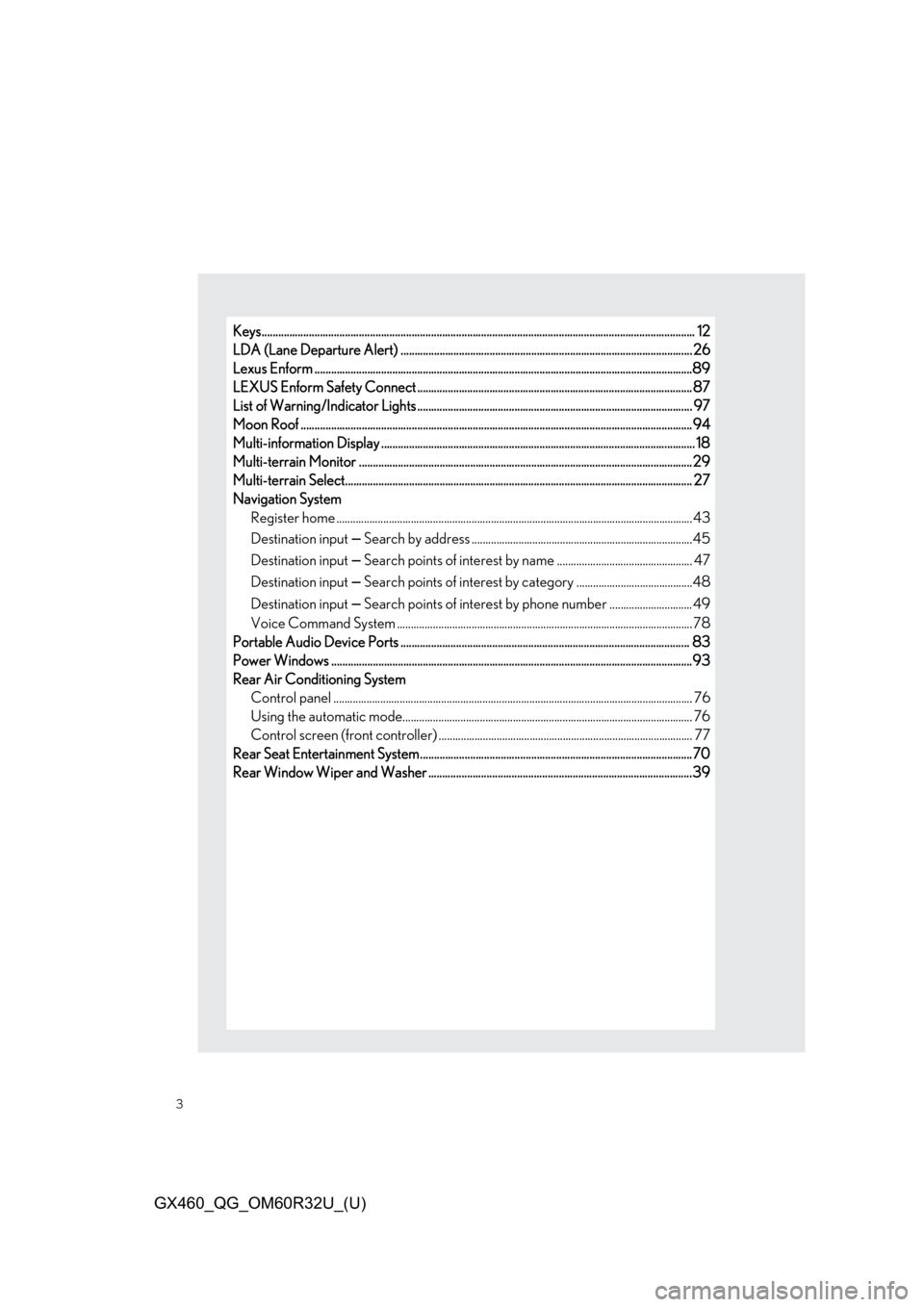
3
GX460_QG_OM60R32U_(U)
Keys............................................................................................................................................................ 12
LDA (Lane Departure Alert) ......................................................................................................... 26
Lexus Enform ................................................................................................................... .....................89
LEXUS Enform Safety Connect ...................................................................................................8 7
List of Warning/Indicator Lights ............................................................................................... .... 97
Moon Roof ...................................................................................................................... .......................94
Multi-information Display ...................................................................................................... ........... 18
Multi-terrain Monitor .......................................................................................................... .............. 29
Multi-terrain Select........................................................................................................... .................. 27
Navigation System Register home .................................................................................................................. ...............43
Destination input
Search by address ................................................................................45
Destination input
Search points of interest by na me ................................................. 47
Destination input
Search points of interest by ca tegory ..........................................48
Destination input
Search points of interest by phone number .............................. 49
Voice Command System ........................................................................................................... 78
Portable Audio Device Ports .................................................................................................... .... 83
Power Windows ..................................................................................................................................93
Rear Air Conditioning System Control panel .................................................................................................................. ................ 76
Using the automatic mode......................................................................................................... 76
Control screen (front controller) ............................................................................................ 77
Rear Seat Entertainment System................................................................................................. .70
Rear Window Wiper and Washer ...............................................................................................39
Page 10 of 106
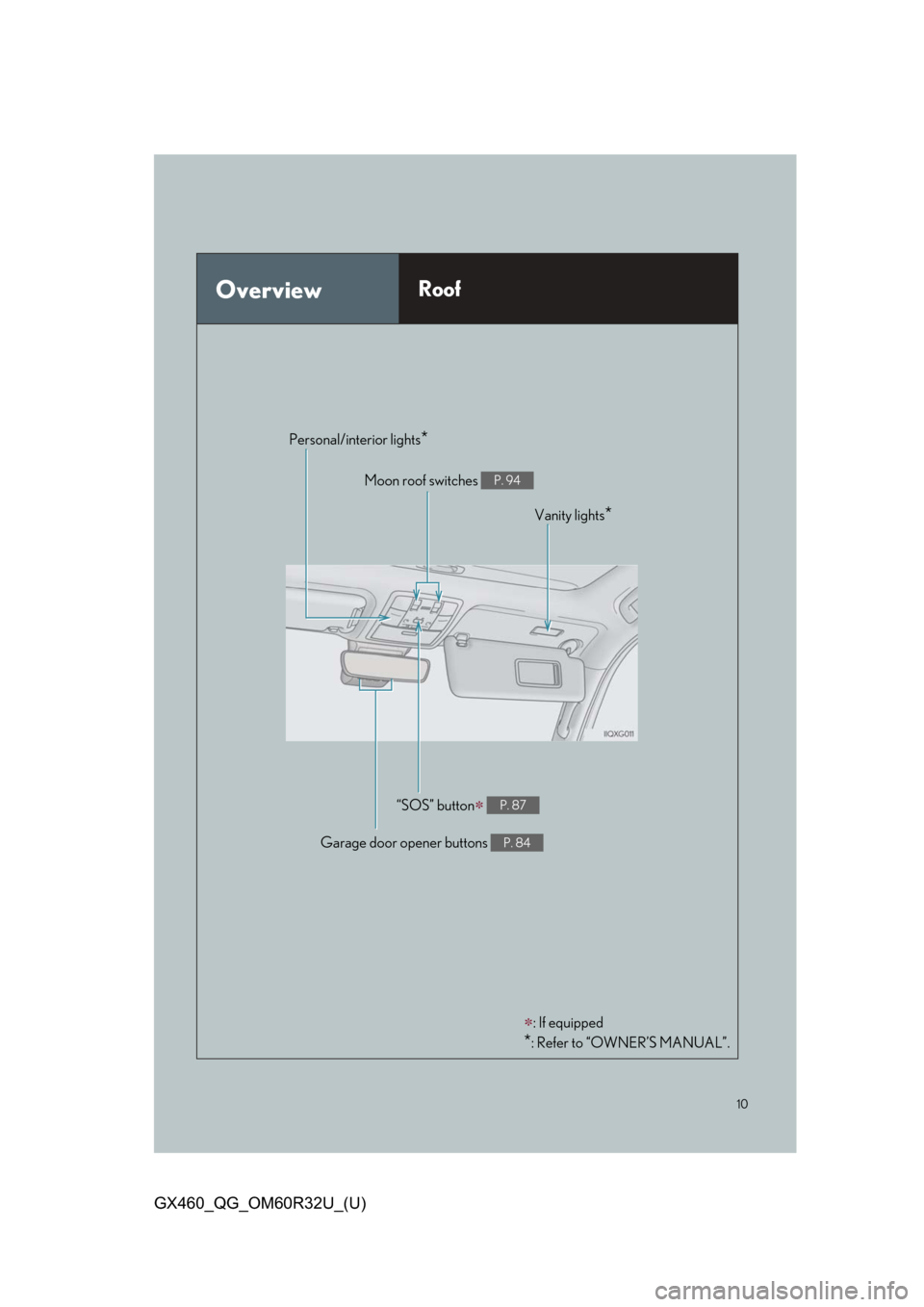
10
GX460_QG_OM60R32U_(U)
OverviewRoof
: If equipped
*: Refer to “OWNER’S MANUAL”.
Garage door opener buttons P. 84
“SOS” button P. 87
Vanity lights*
Personal/interior lights*
Moon roof switches P. 94
Page 34 of 106
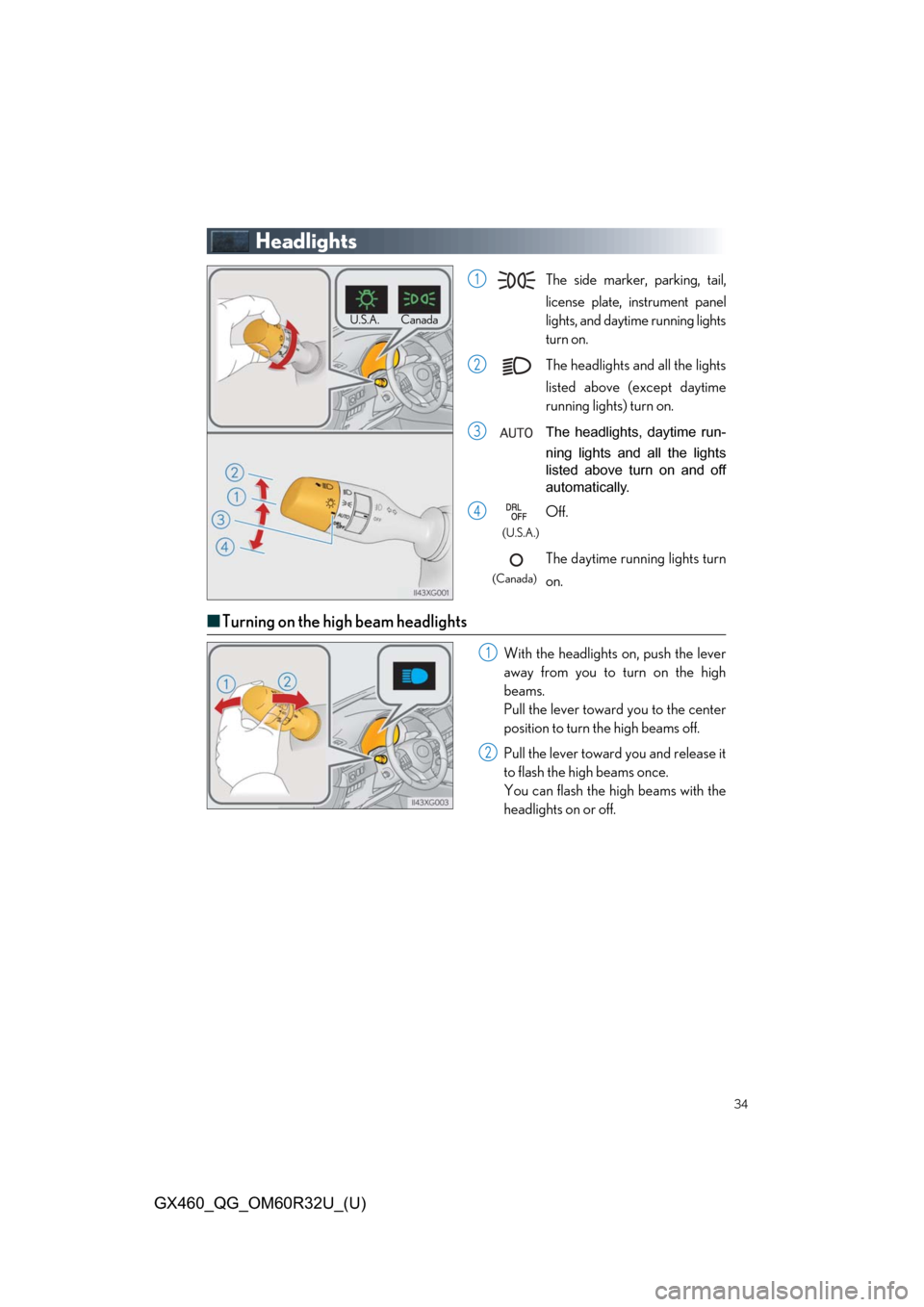
34
GX460_QG_OM60R32U_(U)
Headlights
■Turning on the high beam headlights
With the headlights on, push the lever
away from you to turn on the high
beams.
Pull the lever toward you to the center
position to turn the high beams off.
Pull the lever toward you and release it
to flash the high beams once.
You can flash the high beams with the
headlights on or off.
U.S.A.
Canada
The side marker, parking, tail,
license plate, instrument panel
lights, and daytime running lights
turn on.
The headlights and all the lights
listed above (except daytime
running lights) turn on.
The headlights, daytime run-
ning lights and all the lights
listed above turn on and off
automatically.
Off.
The daytime running lights turn
on.
1
2
3
4
(U.S.A.)
(Canada)
1
2
Page 35 of 106

35
GX460_QG_OM60R32U_(U)
Automatic High Beam
■Activating the Automatic High Beam system
Push the lever away from you with the
headlight switch in the or
position.
Press the Automatic High Beam
switch. The Automatic High Beam indicator
will come on when the headlights are
turned on automatically to indicate
that the system is active.
The Automatic High Beam uses an in-vehicle camera sensor to assess the brightness of
streetlights, the lights of vehicles ahead etc., and automatically turns the high beam on or
off as necessary.
1
2
Page 37 of 106

37
GX460_QG_OM60R32U_(U)
Windshield Wipers and Washers
■Intermittent windshield wipers with interval adjuster
Off
Intermittent operation
Low speed operation
High speed operation
Temporary operation
Wiper intervals can be adjusted when inter-
mittent operation is selected. Increases the interm ittent windshield
wiper frequency
Decreases the intermittent windshield
wiper frequency
Washer/wiper dual operation
Pulling the lever op erates the wipers
and washer.
The wipers will automatically operate a
couple of times after the washer
squirts.
Vehicles with headlight cleaners: If the
headlights are on, the headlight clean-
ers will operate once.1
2
3
4
5
6
7
8
Page 38 of 106
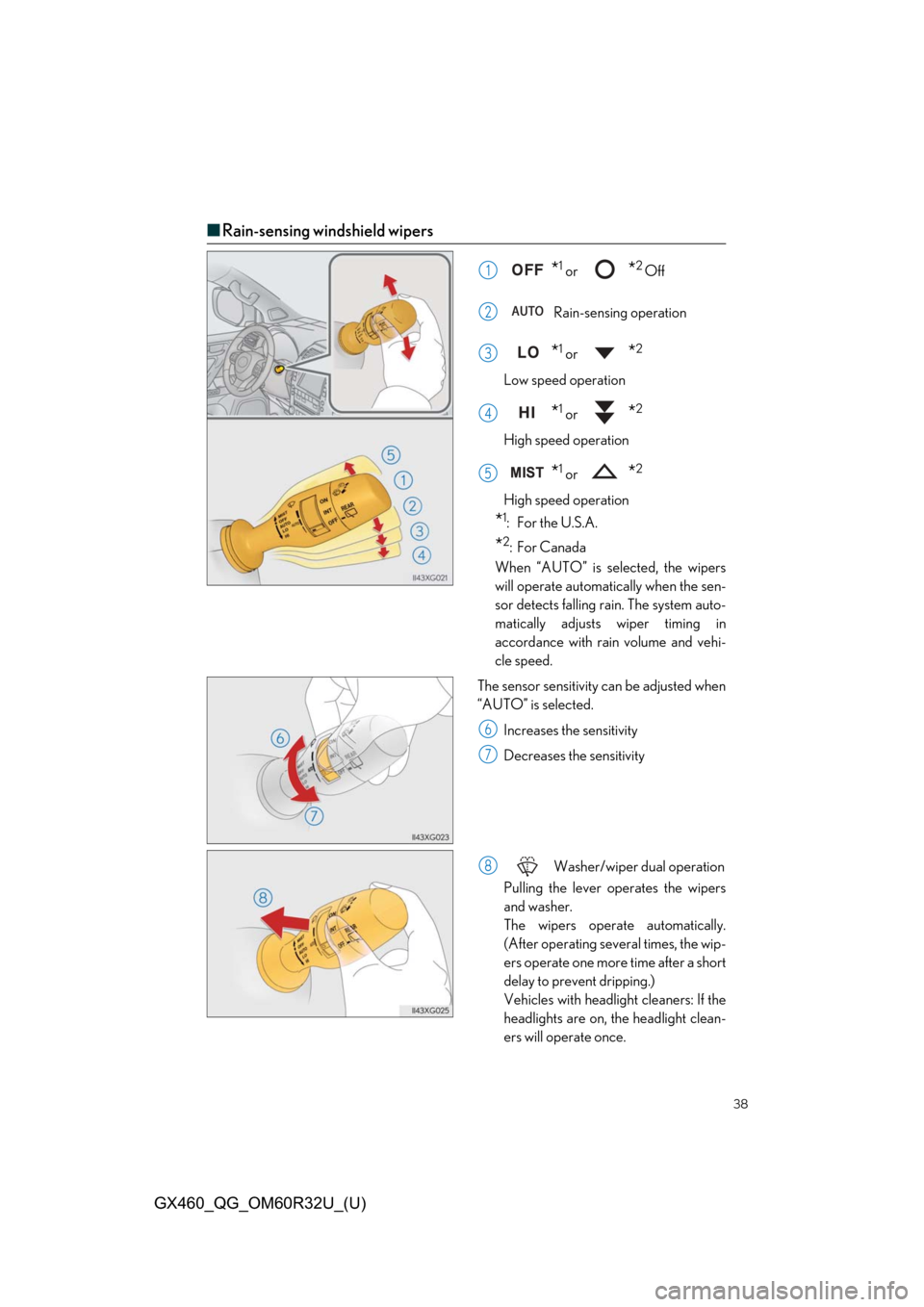
38
GX460_QG_OM60R32U_(U)
■Rain-sensing windshield wipers
*1 or *2 Off
Rain-sensing operation
*1 or *2
Low speed operation
*1 or *2
High speed operation
*1 or *2
High speed operation
*1: For the U.S.A.
*2:For Canada
When “AUTO” is se lected, the wipers
will operate automatically when the sen-
sor detects falling rain. The system auto-
matically adjusts wiper timing in
accordance with rain volume and vehi-
cle speed.
The sensor sensitivity can be adjusted when
“AUTO” is selected.
Increases the sensitivity
Decreases the sensitivity
Washer/wiper dual operation
Pulling the lever operates the wipers
and washer.
The wipers operate automatically.
(After operating seve ral times, the wip-
ers operate one more time after a short
delay to prevent dripping.)
Vehicles with headlight cleaners: If the
headlights are on, the headlight clean-
ers will operate once.
1
2
3
4
5
6
7
8
Page 97 of 106

What to do if ...
97
GX460_QG_OM60R32U_(U)
List of Warning/Indicator Lights
Immediately stop the vehicle in a safe place and contact your Lexus dealer.
Continuing to drive the vehicle may be dangerous.
(U.S.A.)
(Canada)
Brake system warning light
Immediately stop the vehicle in a safe place and contact your Lexus dealer.
Charging system warning light
Low engine oil pressure warning light*1
Have the vehicle inspected by your Lexus dealer immediately.
(U.S.A.)
(Canada)Malfunction
indicator lamp
Kinetic dynamic suspension
system warning light
(Flashes)
Low speed four-wheel
drive indicator light
SRS warning light
(Flashes)
Center differential lock
indicator light
(U.S.A.)
(Canada)
ABS warning light(Blinking and then continuously on)Tire pressure warning light
(Flashes)
(Flashes)
(U.S.A.)
(Canada)
Parking brake
indicator
(Flashes or
illuminates)PCS warning light
Slip indicator light
For further information, re fer to the OWNER’S MANUAL.