radio Lexus GX460 2020 Owner's Manual / LEXUS 2020 GX460 OWNER'S MANUAL QUICK GUIDE (OM60R32U)
[x] Cancel search | Manufacturer: LEXUS, Model Year: 2020, Model line: GX460, Model: Lexus GX460 2020Pages: 106, PDF Size: 2.73 MB
Page 1 of 106
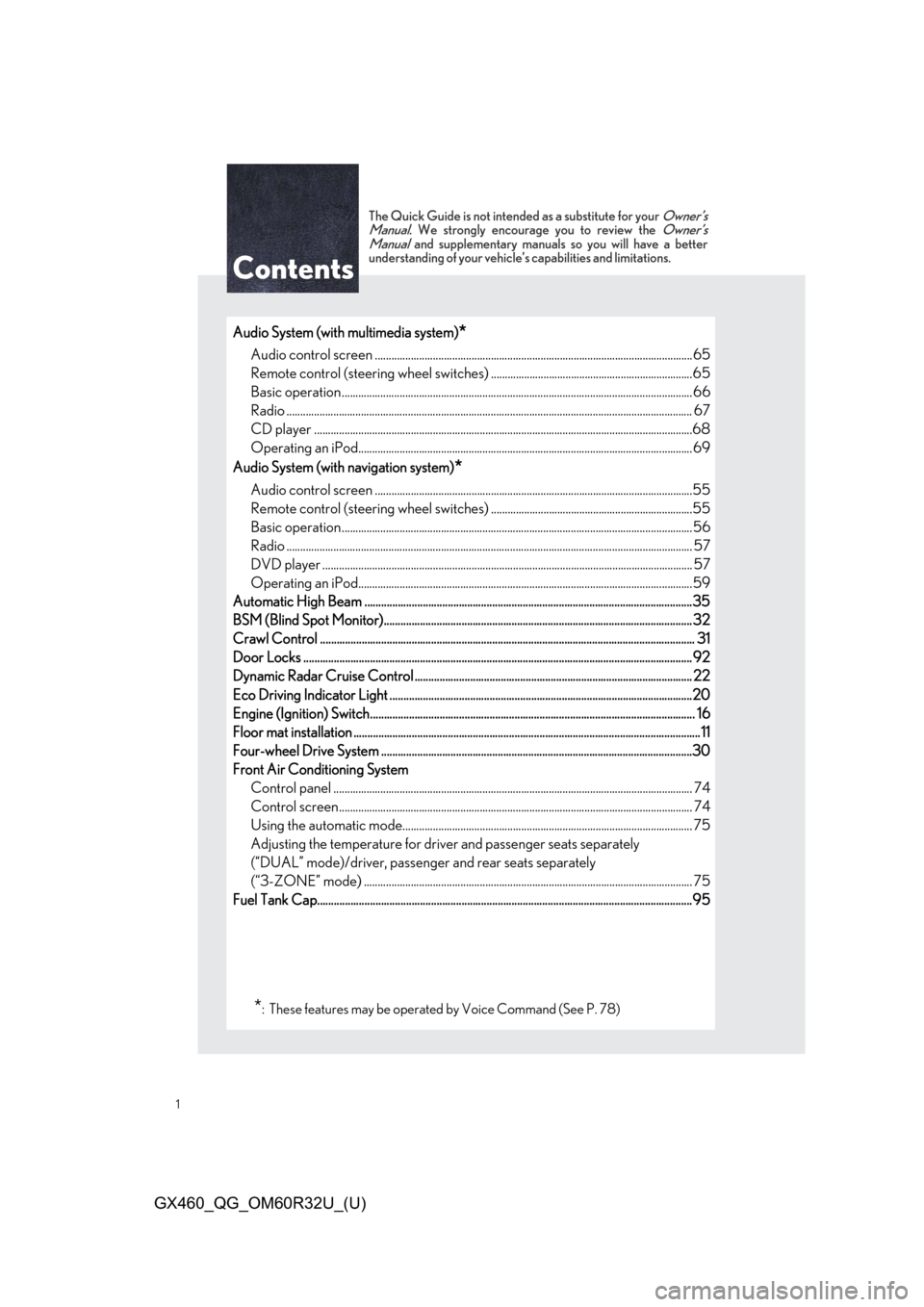
1
GX460_QG_OM60R32U_(U)
The Quick Guide is not intended as a substitute for your Owner’s
Manual. We strongly encourage you to review the Owner’s
Manual and supplementary manuals so you will have a better
understanding of your vehicle’s capabilities and limitations.
Audio System (with multimedia system)*
Audio control screen ........................................................................................................... ........65
Remote control (steering wheel switches) .........................................................................65
Basic operation................................................................................................................ ............... 66
Radio ................................................................................................................................................... 67
CD player .........................................................................................................................................68
Operating an iPod.............................................................................................................. ...........69
Audio System (with navigation system)
*
Audio control screen ........................................................................................................... ........55
Remote control (steering wheel switches) .........................................................................55
Basic operation................................................................................................................ ...............56
Radio .......................................................................................................................... ......................... 57
DVD player ..................................................................................................................... ................. 57
Operating an iPod.............................................................................................................. ...........59
Automatic High Beam ......................................................................................................................35
BSM (Blind Spot Monitor)............................................................................................................... 32
Crawl Control .................................................................................................................. ..................... 31
Door Locks ..................................................................................................................... ....................... 92
Dynamic Radar Cruise Control ................................................................................................... .22
Eco Driving Indicator Light .................................................................................................... .........20
Engine (Ignition) Switch....................................................................................................... .............. 16
Floor mat installation ......................................................................................................... ....................11
Four-wheel Drive System ........................................................................................................ ........30
Front Air Conditioning System Control panel .................................................................................................................. ................ 74
Control screen................................................................................................................. ............... 74
Using the automatic mode......................................................................................................... 75
Adjusting the temperature for driver and passenger seats separately
(“DUAL” mode)/driver, passenger and rear seats separately
(“3-ZONE” mode) ................................................................................................................ ....... 75
Fuel Tank Cap.................................................................................................................. .....................95
*: These features may be operated by Voice Command (See P. 78)
Page 4 of 106
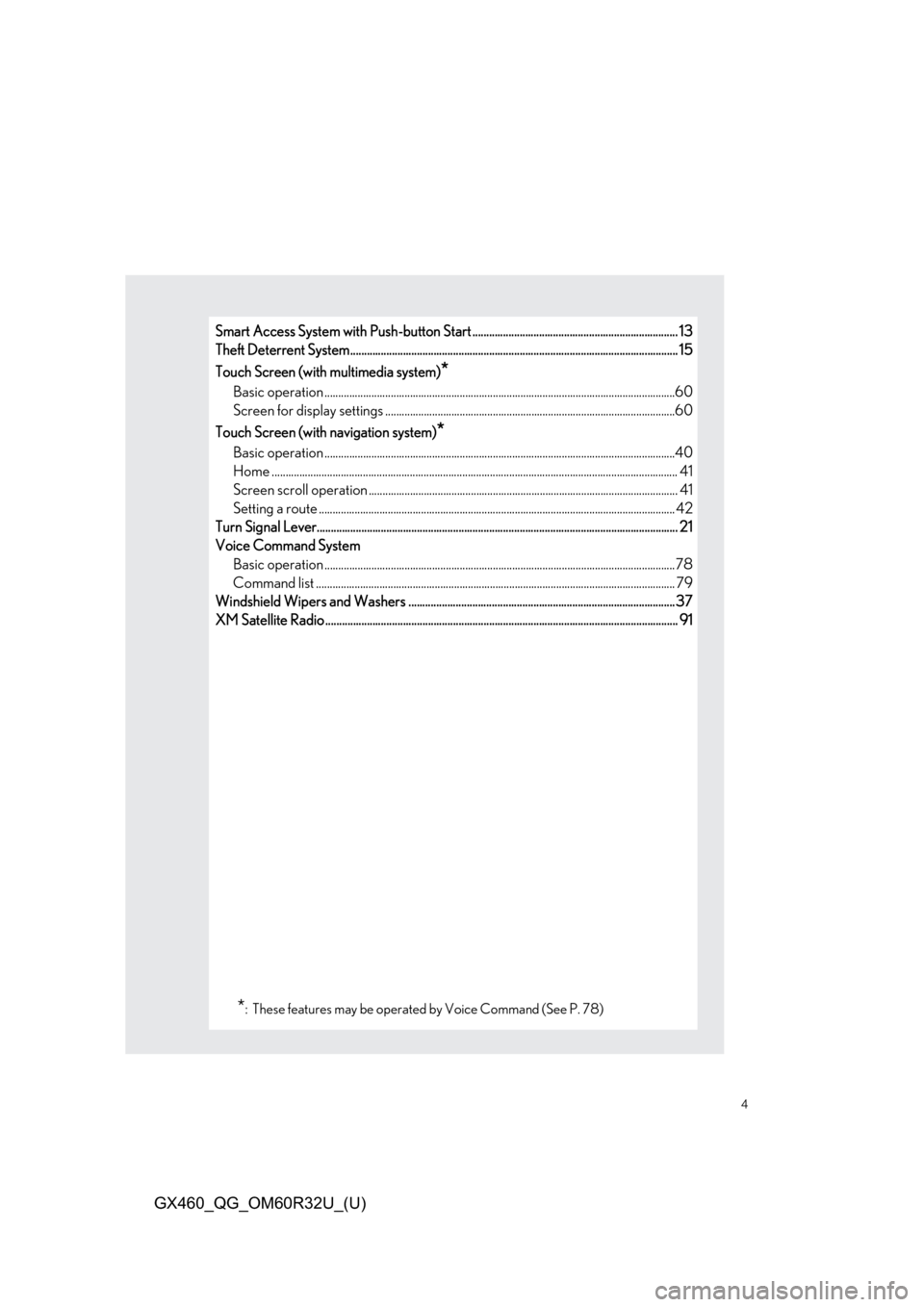
4
GX460_QG_OM60R32U_(U)
Smart Access System with Push-button Start .......................................................................... 13
Theft Deterrent System......................................................................................................... ............. 15
Touch Screen (with multimedia system)
*
Basic operation ................................................................................................................ ...............60
Screen for display settings .................................................................................................... .....60
Touch Screen (with navigation system)
*
Basic operation ................................................................................................................ ...............40
Home ................................................................................................................................................... 41
Screen scroll operation ........................................................................................................ ........ 41
Setting a route ................................................................................................................ ................. 42
Turn Signal Lever.............................................................................................................. .................... 21
Voice Command System Basic operation ................................................................................................................ ...............78
Command list ................................................................................................................... ............... 79
Windshield Wipers and Washers ................................................................................................ 37
XM Satellite Radio ............................................................................................................. .................. 91
*: These features may be operated by Voice Command (See P. 78)
Page 55 of 106

55
GX460_QG_OM60R32U_(U)
Audio System (with navigation system)
■Audio control screen
Follow the procedure below to display the audio control screen.
Press the “AUDIO” button.
■Remote control (steering wheel switches)
Some audio features can be controlled usin g the switches on the steering wheel.
Increases/decreases volume
Radio mode: Selects a radio station/
channel
Audio CD mode: Selects a track
MP3/WMA/AAC disc mode: Selects
a file
DVD mode: Selects a chapter
iPod mode: Selects a track/file
Press: Change audio modes
Press and hold: Mute/unmute or
pause/resume the current operation
1
1
2
3
Page 56 of 106
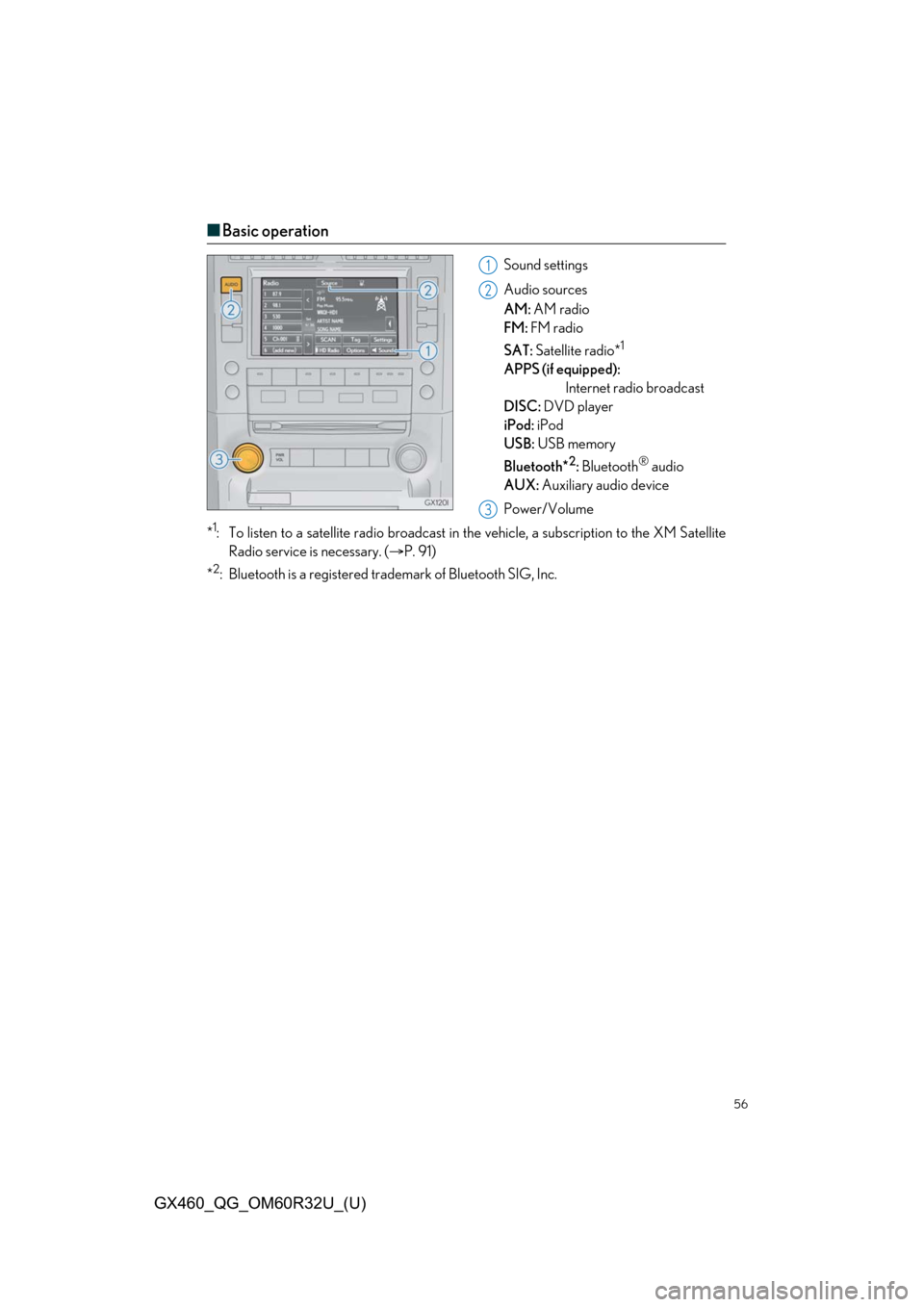
56
GX460_QG_OM60R32U_(U)
■Basic operation
Sound settings
Audio sources
AM: AM radio
FM: FM radio
SAT: Satellite radio*
1
APPS (if equipped):
Internet radio broadcast
DISC: DVD player
iPod: iPod
USB: USB memory
Bluetooth*
2: Bluetooth® audio
AUX: Auxiliary audio device
Power/Volume
*
1: To listen to a satellite radio broadcast in the vehicle, a subscription to the XM Satellite
Radio service is necessary. ( P. 91)
*
2: Bluetooth is a registered tr ademark of Bluetooth SIG, Inc.
1
2
3
Page 57 of 106

57
GX460_QG_OM60R32U_(U)
■Radio
Tuning to preset stations/channels
Scanning for receivable stations
Using HD Radio
TM Technology (for
U.S.A., if equipped)
Cache radio operation buttons
Adjusting the frequency
Press: Selects a preset station
Press and hold: Seeks for a station
■Entering station presets
Tune in the desired station.
Select “add new”.
Select “Yes” on the confirmation screen.
Select “OK” after setting the new preset station.
Radio mode has a mix preset function, which ca n store up to 36 stations (6 stations per
page x 6 pages) from any of the AM, FM or SAT bands.
■ DVD player
■
Playing an audio CD
Playback/pause
Repeat playback
Random playback
Disc eject
Selecting a track
Disc slot
1
2
3
4
5
6
1
2
3
4
1
2
3
4
5
6
Page 65 of 106

65
GX460_QG_OM60R32U_(U)
Audio System (with multimedia system)
■Audio control screen
Follow the procedure below to display the audio control screen.
Press the “AUDIO” button.
■Remote control (steering wheel switches)
Some audio features can be controlled usin g the switches on the steering wheel.
Increases/decreases volume
Radio mode: Selects a radio station/
channel
Audio CD mode: Selects a track
MP3/WMA/AAC disc mode: Selects
a file
iPod mode: Selects a track/file
Press: Change audio modes
Press and hold: Mute/unmute or
pause/resume the current operation
1
1
2
3
Page 66 of 106
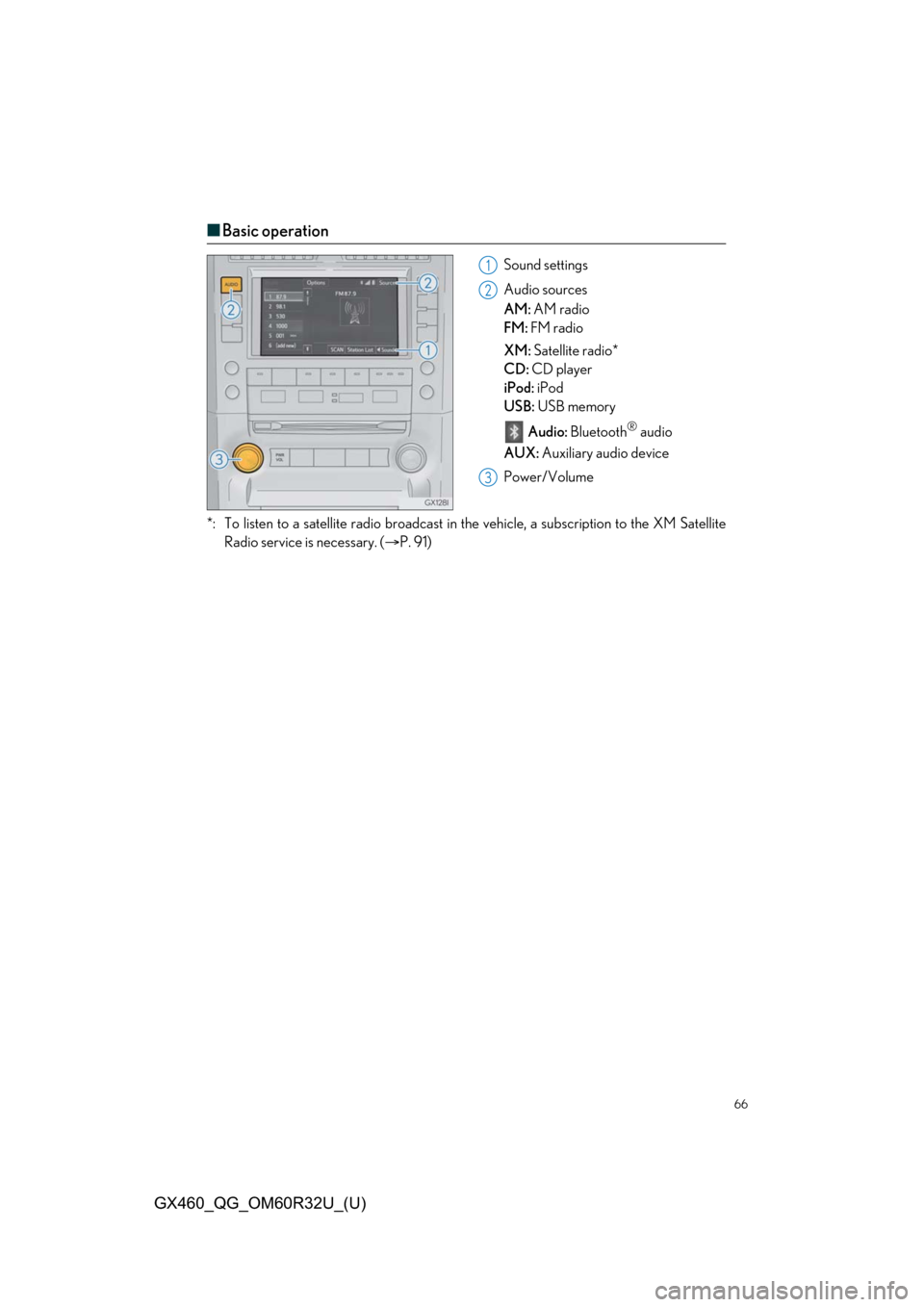
66
GX460_QG_OM60R32U_(U)
■Basic operation
Sound settings
Audio sources
AM: AM radio
FM: FM radio
XM: Satellite radio*
CD: CD player
iPod: iPod
USB: USB memory
Audio: Bluetooth
® audio
AUX: Auxiliary audio device
Power/Volume
*: To listen to a satellite radio broadcast in th e vehicle, a subscription to the XM Satellite
Radio service is necessary. ( P. 91)
1
2
3
Page 67 of 106

67
GX460_QG_OM60R32U_(U)
■Radio
Tuning to preset stations/channels
Using HD Radio
TM Technology (for
U.S.A., if equipped)
Scanning for receivable stations
Press: Selects a preset station
Press and hold: Seeks for a station
Adjusting the frequency
■Entering station presets
Tune in the desired station.
Select “(add new)”.
Select “Yes” on the confirmation screen.
Select “OK” after setting the new preset station.
Radio mode has a mix preset function, which ca n store up to 36 stations (6 stations per
page x 6 pages) from any of the AM, FM or SAT bands.
1
2
3
4
5
1
2
3
4
Page 71 of 106

71
GX460_QG_OM60R32U_(U)
■Basic operation
Turns display off
Selects the display to be operated
L: left side display
R: right side display
Power on or off
Turning on the audio source selection
screen
Selecting an icon
Inputting the selected icon
■AM/FM/SAT
Select radio mode on the source screen to
display the control screen.
Selecting a preset station/channel
Press: Tuning the station/channel
Press and hold: Seeking a station/
channel
Press: Tuning the station/channel
Press and hold: Seeking a station/
channel
1
2
3
4
5
6
1
2
3
Page 78 of 106

78
GX460_QG_OM60R32U_(U)
Voice Command System
■Basic operation
Press the talk switch.
To cancel the voice command system,
press and hold the talk switch.
After a beep sounds, say the desired
command.
On the list screen, you can select the
desired command.
Continue on to pages 79-82 for a detailed lis t of Voice Commands for the following cate-
gories: Basic . . . . . . . . . . . . . . . . . . . . . . . . . . . . . . . . . . . . . . . . . . . . . . . . . . . . . . page 79
Apps . . . . . . . . . . . . . . . . . . . . . . . . . . . . . . . . . . . . . . . . . . . . . . . . . . . . . . page 79
Navi . . . . . . . . . . . . . . . . . . . . . . . . . . . . . . . . . . . . . . . . . . . . . . . . . . . . . . . page 79
Phone . . . . . . . . . . . . . . . . . . . . . . . . . . . . . . . . . . . . . . . . . . . . . . . . . . . . . page 80
Radio . . . . . . . . . . . . . . . . . . . . . . . . . . . . . . . . . . . . . . . . . . . . . . . . . . . . . . page 80
Audio . . . . . . . . . . . . . . . . . . . . . . . . . . . . . . . . . . . . . . . . . . . . . . . . . . . . . page 81
Info. . . . . . . . . . . . . . . . . . . . . . . . . . . . . . . . . . . . . . . . . . . . . . . . . . . . . . . . page 81
Other. . . . . . . . . . . . . . . . . . . . . . . . . . . . . . . . . . . . . . . . . . . . . . . . . . . . . page 82
1
2
■Important voice commands information and tips
Voice commands can be used while driving.
You must wait until after the beep to say a command.
A large icon (with navigation system) or (with multimedia system) will
appear on the navigation screen to prompt you to say a command.
If you know what command to use, you can press at any time to interrupt the
voice guidance.
NOTE: When inputting voice commands you mu st wait until after the beep to speak.