rear view mirror Lexus GX460 2020 Owner's Manual / LEXUS 2020 GX460 OWNER'S MANUAL QUICK GUIDE (OM60R32U)
[x] Cancel search | Manufacturer: LEXUS, Model Year: 2020, Model line: GX460, Model: Lexus GX460 2020Pages: 106, PDF Size: 2.73 MB
Page 7 of 106

7
GX460_QG_OM60R32U_(U)
OverviewInstrument Panel
Headlight cleaner switch*
Fuel filler door opener P. 95
VSC OFF switch*
Heated steering wheel switch*
Odometer/trip
meter and trip
meter reset
button
*
Instrument cluster light control switch*
Outside rear view mirrorswitches
*VIEW switch P. 29
Automatic High Beam switch P. 35
Page 32 of 106

32
GX460_QG_OM60R32U_(U)
BSM (Blind Spot Monitor) (if equipped)
The Blind Spot Monitor is a system that has 2 functions;
● The Blind Spot Monitor function
Assists the driver in making th e decision when changing lanes
● The Rear Cross Traffic Alert function
Assists the driver when backing up
These functions use same sensors.
The Blind Spot Monitor on/off screen and indicator
The Blind Spot Monitor system can be turned on/off on the multi-information display.
When the system is set to on, the indica tor illuminates in the meter and the buzzer
sounds. The Blind Spot Monitor function and the Rear Cross Traffic Alert function are
turned on/off simultaneously.
Outside rear view mirror indicator
The Blind Spot Monitor function:
When a vehicle is detected in the blind spot, the outside rear view mirror indicator
comes on while the turn signal lever is not operated. If the turn signal lever is operated
toward the detected side, the outsid e rear view mirror indicator flashes.
The Rear Cross Traffic Alert function:
When a vehicle approaching from the right or left rear of the vehicle is detected, the
outside rear view mi rror indicators flash.
The Rear Cross Traffic Alert buzzer (The Rear Cross Traffic Alert function only)
When a vehicle approaching from the right or left rear of the vehicle is detected, a
buzzer sounds from behind the rear seat.
1
2
3
Page 85 of 106
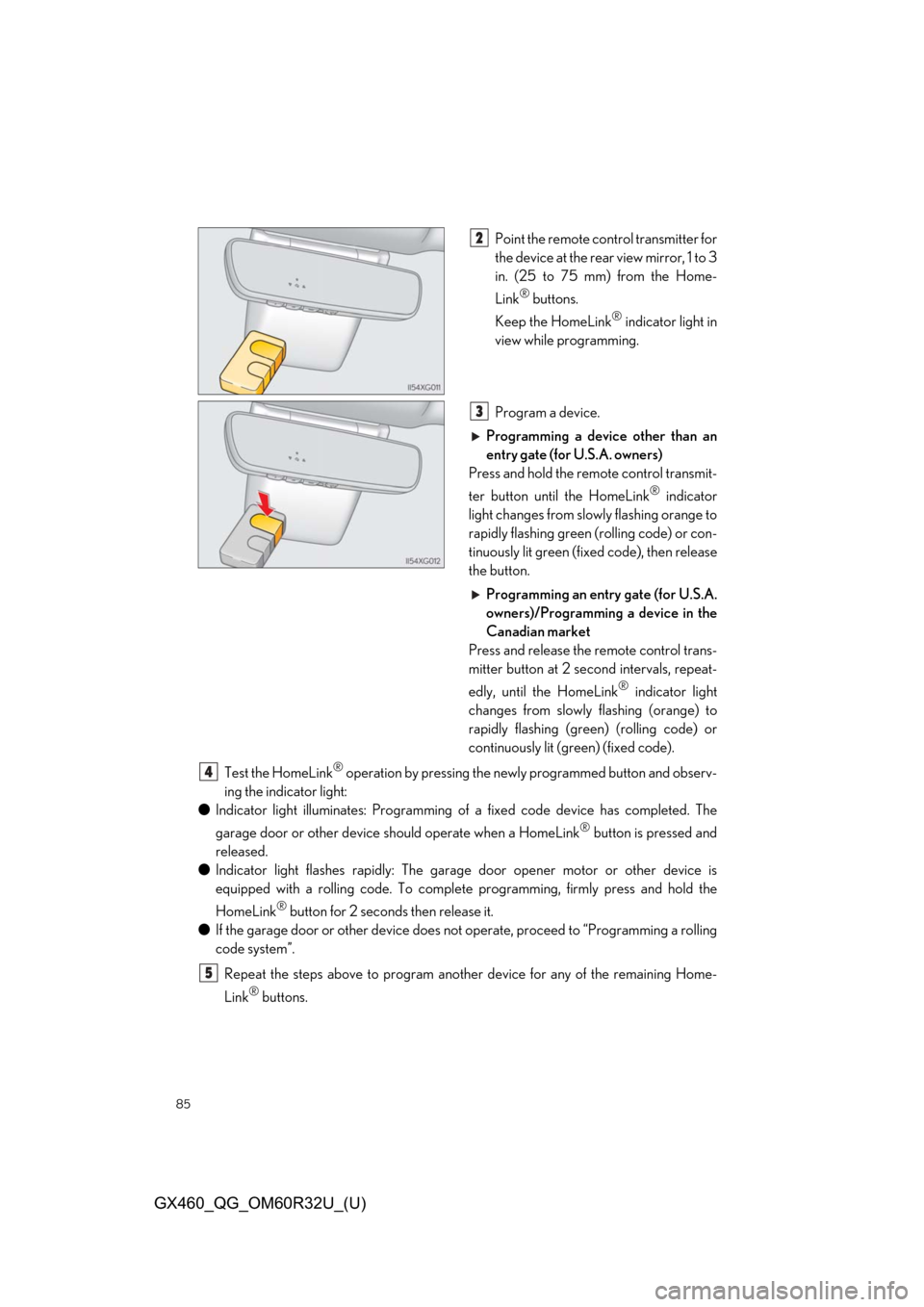
85
GX460_QG_OM60R32U_(U)
Point the remote control transmitter for
the device at the rear view mirror, 1 to 3
in. (25 to 75 mm) from the Home-
Link
® buttons.
Keep the HomeLink
® indicator light in
view while programming.
Program a device.
Programming a device other than an
entry gate (for U.S.A. owners)
Press and hold the remote control transmit-
ter button until the HomeLink
® indicator
light changes from slowly flashing orange to
rapidly flashing green (rolling code) or con-
tinuously lit green (fixed code), then release
the button.
Programming an entry gate (for U.S.A.
owners)/Programming a device in the
Canadian market
Press and release the remote control trans-
mitter button at 2 second intervals, repeat-
edly, until the HomeLink
® indicator light
changes from slowly flashing (orange) to
rapidly flashing (green) (rolling code) or
continuously lit (g reen) (fixed code).
Test the HomeLink
® operation by pressing the newly programmed button and observ-
ing the indicator light:
● Indicator light illuminates: Programming of a fixed code device has completed. The
garage door or other device should operate when a HomeLink
® button is pressed and
released.
● Indicator light flashes rapidly: The garage door opener motor or other device is
equipped with a rolling code . To complete programming, firmly press and hold the
HomeLink
® button for 2 seconds then release it.
● If the garage door or other device does not operate, proceed to “Programming a rolling
code system”.
Repeat the steps above to program another device for any of the remaining Home-
Link
® buttons.
2
3
4
5
Page 99 of 106

What to do if ...
99
GX460_QG_OM60R32U_(U)
See the OWNER’S MANUAL
Turn signal indicatorVSC OFF indicator
(U.S.A.)
Headlight indicatorMulti-terrain Select
indicator
*1, 2
(Canada)
Tail light indicatorCrawl Control indicator*1, 2
Headlight high beam
indicatorDownhill assist control system
indicator
*2
Automatic High Beam
indicator“2nd STRT” indicator
Fog light indicator*2Low speed four-wheel drive
indicator light
Eco Driving Indicator LightCenter differential lock
indicator
Cruise control indicator*1Intuitive parking assist
indicator
*2
Cruise control “SET”
indicator
*1PCS warning light*4
Dynamic radar cruise control
indicator
*1
Smart access system with
push-button start indicator
*1
LDA indicator*1BSM indicator*2
(Flashes)LDA indicator*1
BSM (Blind Spot Monitor)
outside rear view mirror
indicators
*2
Slip indicatorLow outside temperature
indicator
*1
For further information, refer to the OWNER’S MANUAL.