Air conditioning Lexus GX470 2008 Navigation Manual
[x] Cancel search | Manufacturer: LEXUS, Model Year: 2008, Model line: GX470, Model: Lexus GX470 2008Pages: 312, PDF Size: 4.02 MB
Page 279 of 312
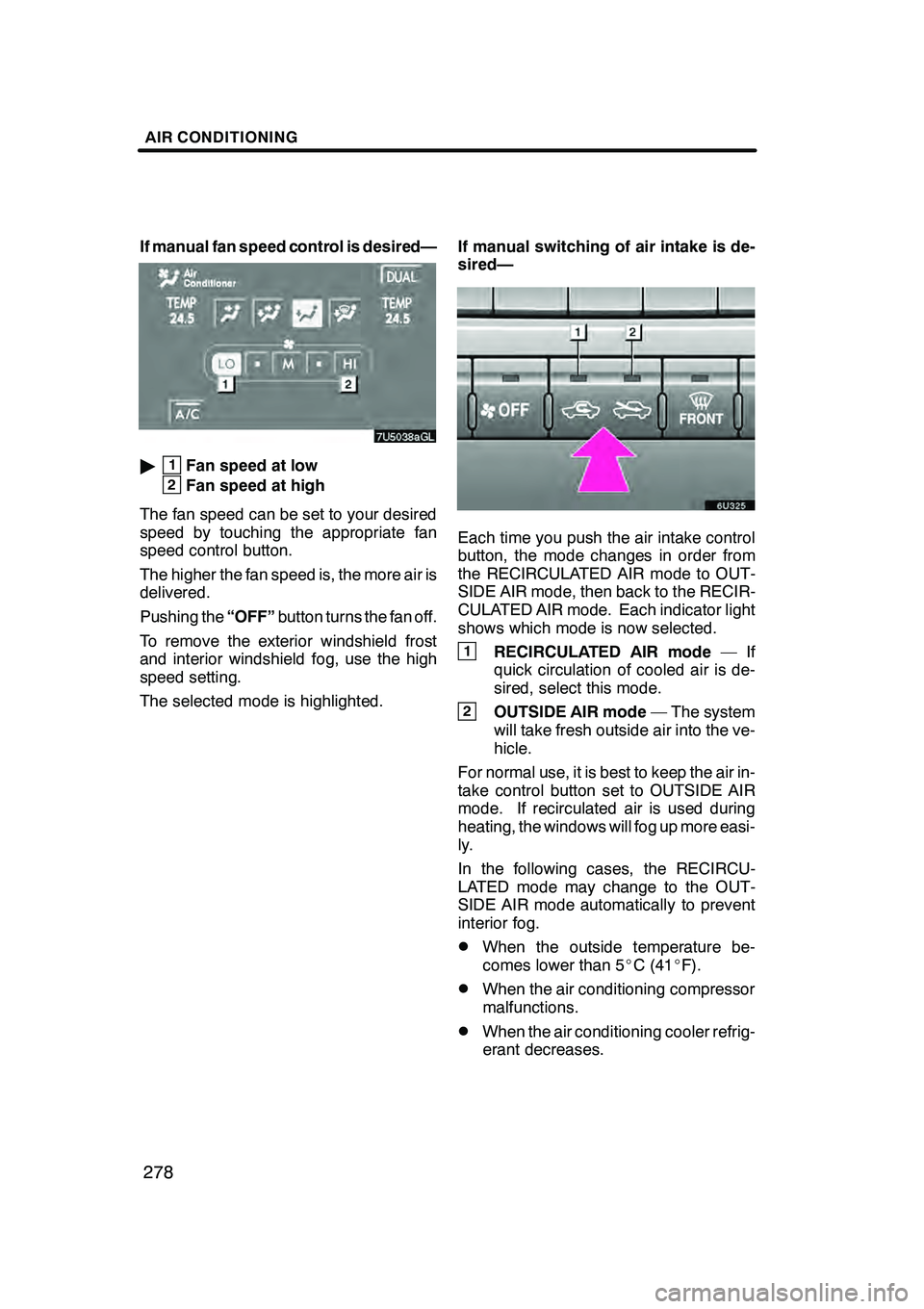
AIR CONDITIONING
278
If manual fan speed control is desired—
"1Fan speed at low
2Fan speed at high
The fan speed can be set to your desired
speed by touching the appropriate fan
speed control button.
The higher the fan speed is, the more air is
delivered.
Pushing the “OFF”button turns the fan off.
To remove the exterior windshield frost
and interior windshield fog, use the high
speed setting.
The selected mode is highlighted. If manual switching of air intake is de-
sired—
Each time you push the air intake control
button, the mode changes in order from
the RECIRCULATED AIR mode to OUT-
SIDE AIR mode, then back to the RECIR-
CULATED AIR mode. Each indicator light
shows which mode is now selected.
1RECIRCULATED AIR mode
—If
quick circulation of cooled air is de-
sired, select this mode.
2OUTSIDE AIR mode — The system
will take fresh outside air into the ve-
hicle.
For normal use, it is best to keep the air in-
take control button set to OUTSIDE AIR
mode. If recirculated air is used during
heating, the windows will fog up more easi-
ly.
In the following cases, the RECIRCU-
LATED mode may change to the OUT-
SIDE AIR mode automatically to prevent
interior fog.
DWhen the outside temperature be-
comes lower than 5 _C (41 _F).
DWhen the air conditioning compressor
malfunctions.
DWhen the air conditioning cooler refrig-
erant decreases.
GX470_Navi_U (OM60D58U) 07/06/16
Page 280 of 312

AIR CONDITIONING
279
If manual on−off of the air conditioning
is desired —
Touch “A/C” to turn the air conditioning on
and touch it again to turn the air condition-
ing off.
The air conditioning does not work if the
outside temperature is lowered down to
around 0 _C (32 _F).
If the system is used for ventilation, heat-
ing in dry weather or removing frost or ex-
terior fog on the windshield, turn the air
conditioning off once it is no longer re-
quired. This will improve fuel economy.
The air conditioning can be used for year −
round automatic temperature control in-
cluding cooling and dehumidifying opera-
tion. (b) Windshield defogging and defrost-
ing
To remove interior fog on the wind-
shield —
6U326
Push the windshield air flow button.
GX470_Navi_U (OM60D58U) 07/06/16
Page 281 of 312

AIR CONDITIONING
280
To remove frost or exterior fog on the
windshield—
1. Push the upper side of the temperature
control button until maximum figure ap-
pears on the temperature display.
2. Push the windshield air flow button.
3. Touch “HI” of the air flow control to ob-
tain a maximum air flow.
4. Leave the air conditioning on−off con-
trol off.
When the windshield air flow button is
pushed while operating in automatic
mode, the air conditioning is set to operate
and the OUTSIDE AIR mode is set.
Touch “A/C” for dehumidified heating or
cooling. This setting clears the front view
more quickly.
If you push the windshield air flow button
once again while in the FRONT WIND-
SHIELD mode, the mode then returns to
the last mode used.
CAUTION
Do not use the windshield air flow
button during cooled air operation in
extremely humid weather. The differ-
ence between the temperature of the
outside air and that of the windshield
could cause the outer surface of the
windshield to fog up blocking your vi-
sion.
(c) Center vents and side vents
" Side vents
"Rear vents
GX470_Navi_U (OM60D58U) 07/06/16
Page 282 of 312

AIR CONDITIONING
281
If air flow control is not satisfactory,
check the center vents and side vents.
The center vents and side vents may be
opened or closed as shown.(d) Checking and replacing the air
conditioning filter
The air conditioning filter information
label is placed in the glove box as
shown and indicates that a filter has
been installed.
The air conditioning filter prevents dust
from entering the vehicle through the air
conditioning vent.
GX470_Navi_U (OM60D58U) 07/06/16
Page 283 of 312

AIR CONDITIONING
282
The air conditioning filter is behind the
glove box.
The air conditioning filter may clog after
long use. The filter may need to be re-
placed if the air flow of the air conditioner
and heater experiences extreme reduc-
tions in operating efficiency, or if the win-
dows become to fog up easily.
To maintain the air conditioning efficiency,
inspect and replace the air conditioning fil-
ter according to the maintenance sched-
ule. In dusty areas or areas with heavy
traffic flow, such as inner city or desert
areas, early replacement may be required.
(For scheduled maintenance information,
please refer to the “Warranty and Services
Guide/Owner ’s Manual Supplement/
Scheduled Maintenance”.)1. Open the glove box and unhook the
clip as shown above.
2. Push each side of the glove box to
disconnect the claws.
GX470_Navi_U (OM60D58U) 07/06/16
Page 284 of 312

AIR CONDITIONING
283
3. Take out the filter case.
6U334
4. Remove the filter from the filter
case.
5. Inspect the filter on the surface.
If it is dirty, it should be replaced.
When installing the filter in the filter
case, keep the arrow pointing up.
INFORMATION
The air conditioning filter should be
installed properly in position. The
use of air conditioning with the filter
removed may cause deteriorated
dustproof performance and then af-
fect air conditioning performance.
Rear cooler controls
1Rear cooler vents
2Fan speed control button
3“REAR COOL” button
4“TEMP” (temperature control)button
GX470_Navi_U (OM60D58U) 07/06/16
Page 285 of 312

AIR CONDITIONING
284
(a) Rear cooler ON−OFF
To turn the rear cooler on, push the
“REAR COOL” button with front air
conditioning on. To turn the rear cooler
off, push the button once again.
When you turn the rear cooler on with the
front air conditioning off, the cooling device
is not operated.
(b) Air flow control
The fan speed can be set to your de-
sired speed by pushing the appropriate
side of the fan speed control button.
“AUTO” mode: The fan speed is automat-
ically adjusted only when the air flow set-
ting of the front air conditioning is in the
panel mode.
(c) Temperature control
The temperature of the cooled air can
be adjusted between 10_F( 5 _C) of
the temperature of the front air condi-
tioning system. Push the left side of the
button to lower the temperature.
NOTICE
To prevent the battery from being dis-
charged, do not leave the rear cooler
on longer than necessary when the
engine is not running.
GX470_Navi_U (OM60D58U) 07/06/16
Page 307 of 312

INDEX
306
Numbers/Symbols
? button
38, 84, 85
.....................
3 Routes selection 61
..................
A
A/C button 272, 277
....................
Adding a memo 122
...................
Adding destinations 70
.................
Adding the data to the phone book 155 ...................
Address button 38 .....................
Air flow control touch −screen
buttons 272, 277 .......................
Air intake control button 272, 277 ........
Alphabet key 24 .......................
Angle mark 230, 252 ...................
Area to avoid 99 ......................
Arrow screen 32, 66 ...................
Audio / video system
operating hints 262 ...................
Audio language 229, 252 ...............
Audio/video remote controls 260 .........
Auto answer 150 ......................
AUTO button 272, 275 ..................
Auto voice guidance 85, 111 ............
Automatic air conditioning controls 272 ...
Automatic transition 179 ................
Automatic volume settings for
high speed 148 ......................
B
Beep setting 181
......................
Bluetooth rconnection status 150 .......
Brightness 176
........................
Building information 35
.................
C
Calendar with memo 120
...............
Calibration 85 .........................
Call by speed dial 136 .................
Call by voice recognition 136 ............
Cassette tape player operation 204 ......
Categories 49 .........................
CAUTION screen 22 ...................
Change “Area Size” 102 ................
Change “Icon” 94 ......................
Change “Location” 96, 102 ..............
Change “Name” 96, 101 ................
Change “Phone #” 97 ..................
Change “Quick Access” 95 .............
Change button 38 ..................... Change the route 61
...................
Changing a device name 169 ...........
Changing the angle 228, 251 ............
Changing the audio format 228 ..........
Changing the audio language 227, 250 ...................
Changing the Bluetooth rsettings 169 ....
Changing the security code 164 .........
Changing the still picture 226 ...........
Changing the subtitle language 227, 250 ...................
City center 50 .........................
City name 45, 48 ......................
City to search 45, 48 ...................
CLIMATE button 272 ...................
Climate control 275 ....................
Color 176 ............................
Command list 175 .....................
Compass mode 34 ....................
Compass mode screen 32 ..............
Contrast 176 ..........................
Coordinates button 38 .................
Current position as the search point 51 ...................
Current position display 28 .............
Current position/tire change calibration 112 .......................
Cursor position as a destination 29 ......
Cursor position as a memory point 29 ....
D
Dealer setting 118
.....................
Default 85
............................
Del. Dest button 38
....................
Delete personal data 180
...............
Deleting “Quick Access” 95 .............
Deleting a Bluetooth rphone 171 ........
Deleting a group name 161 .............
Deleting all of the speed dial 144 ........
Deleting all the group name 162 .........
Deleting all the phone data 158 ..........
Deleting all the speed tone 147 ..........
Deleting area to avoid 103 ..............
Deleting destinations 71 ................
Deleting home 99 .....................
Deleting memory points 97 .............
Deleting previous points 55, 103 .........
Deleting set destinations 58 .............
Deleting the phone data 157 ............
Deleting the speed dial individually 143 ......................
Deleting the speed tone individually 146 ......................
DEST button 10, 39 ....................
Destination information 31 ..............
Destination screen 38 ..................
GX470_Navi_U (OM60D80U) 07/08/09