CD changer Lexus GX470 2008 Navigation Manual
[x] Cancel search | Manufacturer: LEXUS, Model Year: 2008, Model line: GX470, Model: Lexus GX470 2008Pages: 312, PDF Size: 4.02 MB
Page 270 of 312
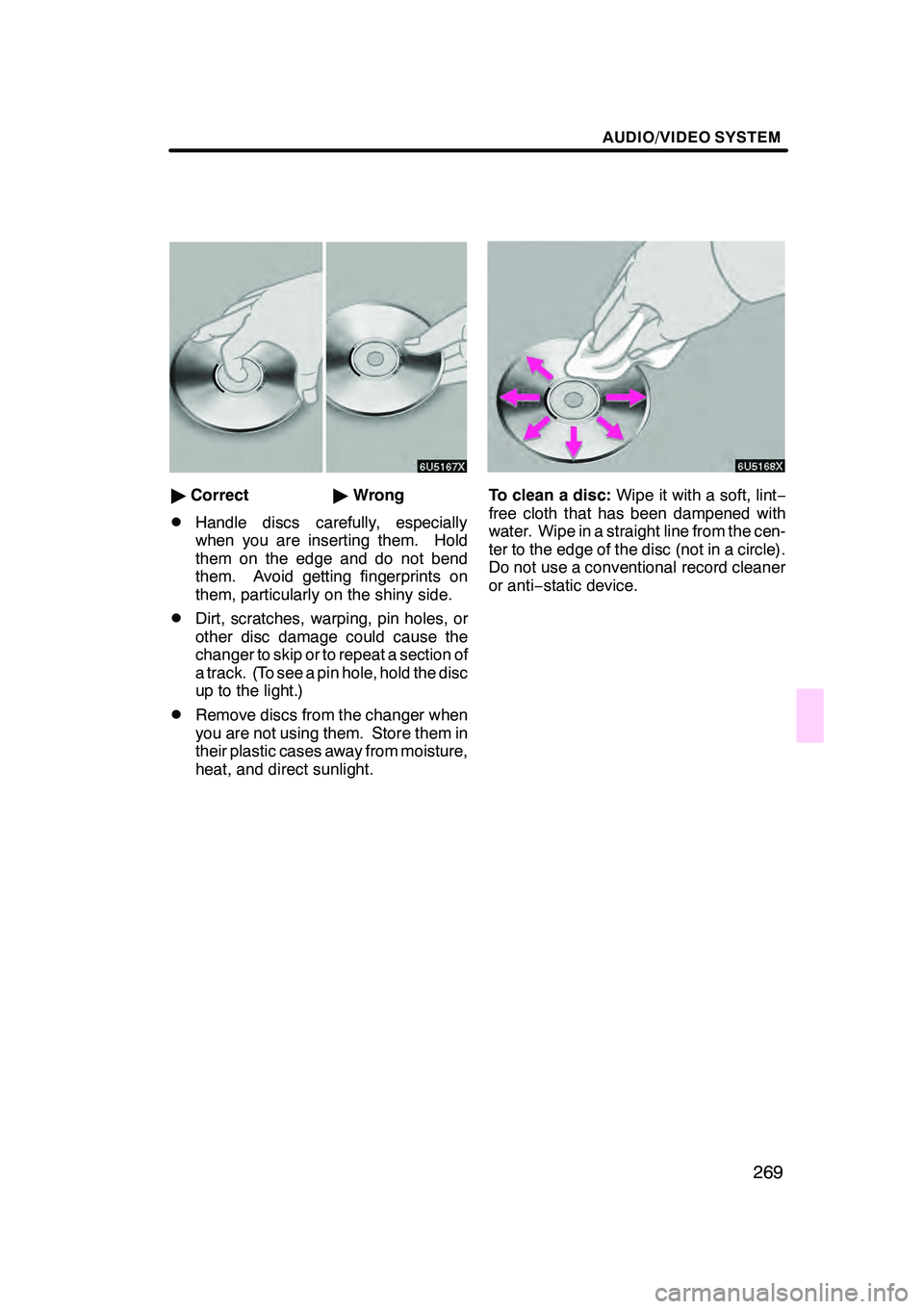
AUDIO/VIDEO SYSTEM
269
"Correct "Wrong
DHandle discs carefully, especially
when you are inserting them. Hold
them on the edge and do not bend
them. Avoid getting fingerprints on
them, particularly on the shiny side.
DDirt, scratches, warping, pin holes, or
other disc damage could cause the
changer to skip or to repeat a section of
a track. (To see a pin hole, hold the disc
up to the light.)
DRemove discs from the changer when
you are not using them. Store them in
their plastic cases away from moisture,
heat, and direct sunlight.
To clean a disc: Wipe it with a soft, lint −
free cloth that has been dampened with
water. Wipe in a straight line from the cen-
ter to the edge of the disc (not in a circle).
Do not use a conventional record cleaner
or anti −static device.
GX470_Navi_U (OM60D58U) 07/06/16
Page 308 of 312
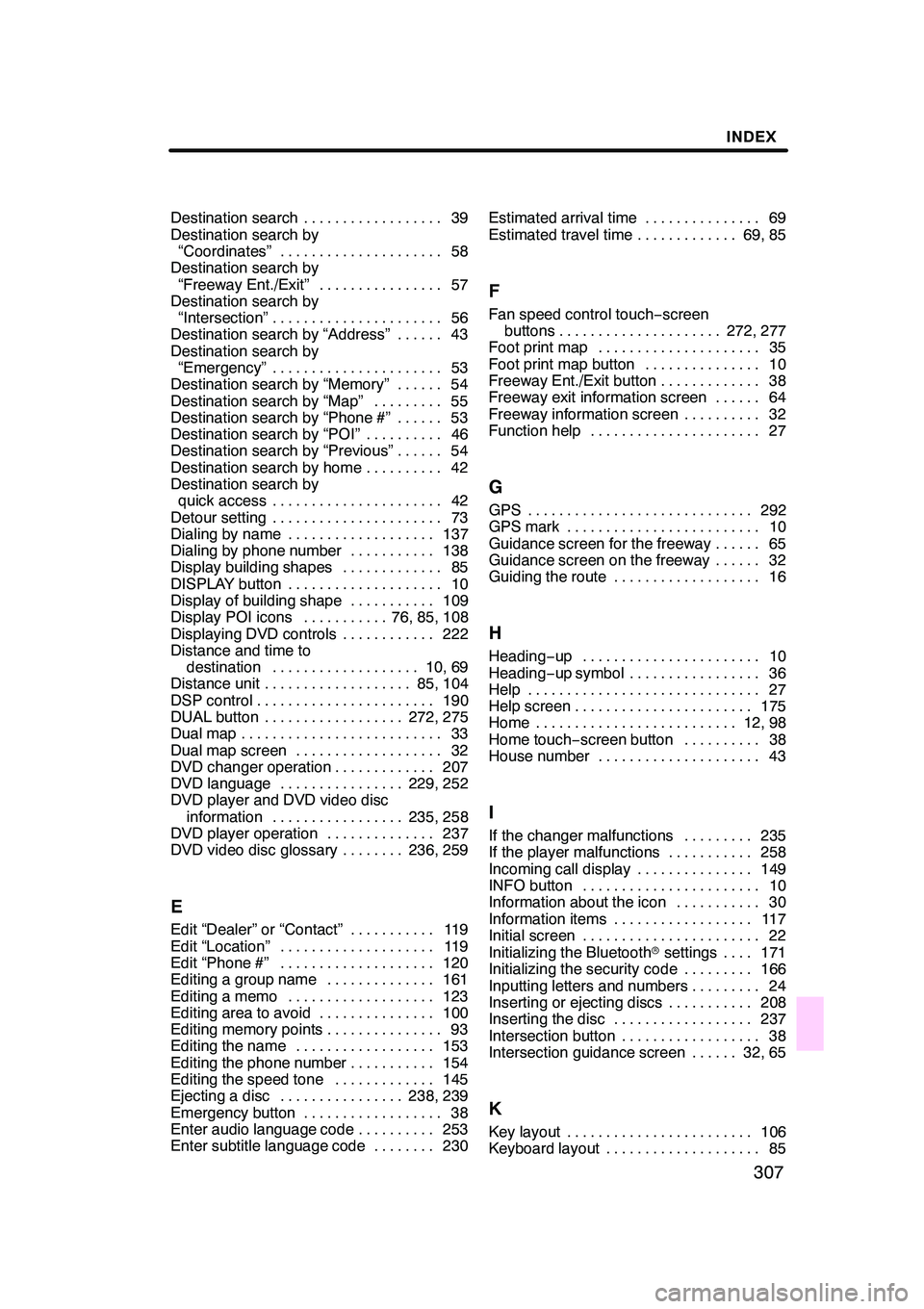
INDEX
307
Destination search39
..................
Destination search by “Coordinates” 58
.....................
Destination search by
“Freeway Ent./Exit” 57
................
Destination search by
“Intersection” 56
......................
Destination search by “Address” 43 ......
Destination search by “Emergency” 53 ......................
Destination search by “Memory” 54 ......
Destination search by “Map” 55 .........
Destination search by “Phone #” 53 ......
Destination search by “POI” 46 ..........
Destination search by “Previous” 54 ......
Destination search by home 42 ..........
Destination search by quick access 42 ......................
Detour setting 73 ......................
Dialing by name 137 ...................
Dialing by phone number 138 ...........
Display building shapes 85 .............
DISPLAY button 10 ....................
Display of building shape 109 ...........
Display POI icons 76, 85, 108 ...........
Displaying DVD controls 222 ............
Distance and time to
destination 10, 69 ...................
Distance unit 85, 104 ...................
DSP control 190 .......................
DUAL button 272, 275 ..................
Dual map 33 ..........................
Dual map screen 32 ...................
DVD changer operation 207 .............
DVD language 229, 252 ................
DVD player and DVD video disc
information 235, 258 .................
DVD player operation 237 ..............
DVD video disc glossary 236, 259 ........
E
Edit “Dealer” or “Contact” 119
...........
Edit “Location” 119
....................
Edit “Phone #” 120
....................
Editing a group name 161
..............
Editing a memo 123
...................
Editing area to avoid 100
...............
Editing memory points 93 ...............
Editing the name 153 ..................
Editing the phone number 154 ...........
Editing the speed tone 145 .............
Ejecting a disc 238, 239 ................
Emergency button 38 ..................
Enter audio language code 253 ..........
Enter subtitle language code 230 ........Estimated arrival time 69
...............
Estimated travel time 69, 85 .............
F
Fan speed control touch −screen
buttons 272, 277 .....................
Foot print map 35 .....................
Foot print map button 10 ...............
Freeway Ent./Exit button 38 .............
Freeway exit information screen 64 ......
Freeway information screen 32 ..........
Function help 27 ......................
G
GPS 292
.............................
GPS mark 10 .........................
Guidance screen for the freeway 65 ......
Guidance screen on the freeway 32 ......
Guiding the route 16 ...................
H
Heading−up 10 .......................
Heading −up symbol 36 .................
Help 27 ..............................
Help screen 175 .......................
Home 12, 98 ..........................
Home touch −screen button 38 ..........
House number 43 .....................
I
If the changer malfunctions 235
.........
If the player malfunctions 258
...........
Incoming call display 149 ...............
INFO button 10 .......................
Information about the icon 30 ...........
Information items 117 ..................
Initial screen 22 .......................
Initializing the Bluetooth rsettings 171 ....
Initializing the security code 166 .........
Inputting letters and numbers 24 .........
Inserting or ejecting discs 208 ...........
Inserting the disc 237 ..................
Intersection button 38 ..................
Intersection guidance screen 32, 65 ......
K
Key layout 106
........................
Keyboard layout 85
....................
GX470_Navi_U (OM60D80U) 07/08/09