ECU Lexus GX470 2008 Navigation Manual
[x] Cancel search | Manufacturer: LEXUS, Model Year: 2008, Model line: GX470, Model: Lexus GX470 2008Pages: 312, PDF Size: 4.02 MB
Page 129 of 312
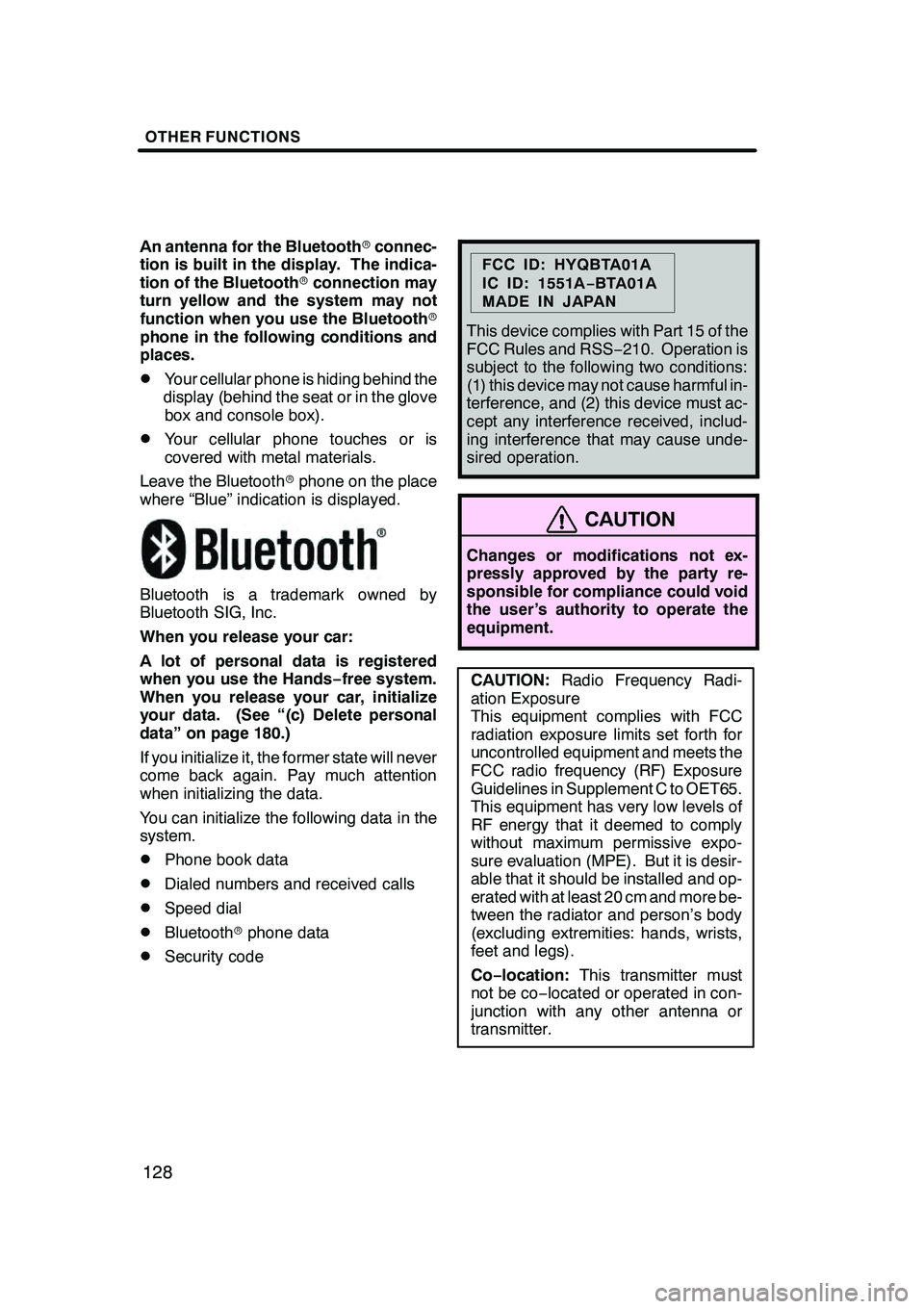
OTHER FUNCTIONS
128
An antenna for the Bluetoothrconnec-
tion is built in the display. The indica-
tion of the Bluetooth rconnection may
turn yellow and the system may not
function when you use the Bluetooth r
phone in the following conditions and
places.
DYour cellular phone is hiding behind the
display (behind the seat or in the glove box and console box).
DYour cellular phone touches or is
covered with metal materials.
Leave the Bluetooth rphone on the place
where “Blue” indication is displayed.
Bluetooth is a trademark owned by
Bluetooth SIG, Inc.
When you release your car:
A lot of personal data is registered
when you use the Hands− free system.
When you release your car, initialize
your data. (See “(c) Delete personal
data” on page 180.)
If you initialize it, the former state will never
come back again. Pay much attention
when initializing the data.
You can initialize the following data in the
system.
DPhone book data
DDialed numbers and received calls
DSpeed dial
DBluetooth rphone data
DSecurity code
FCC ID: HYQBTA01A
IC ID: 1551A −BTA01A
MADE IN JAPAN
This device complies with Part 15 of the
FCC Rules and RSS −210. Operation is
subject to the following two conditions:
(1) this device may not cause harmful in-
terference, and (2) this device must ac-
cept any interference received, includ-
ing interference that may cause unde-
sired operation.
CAUTION
Changes or modifications not ex-
pressly approved by the party re-
sponsible for compliance could void
the user’s authority to operate the
equipment.
CAUTION: Radio Frequency Radi-
ation Exposure
This equipment complies with FCC
radiation exposure limits set forth for
uncontrolled equipment and meets the
FCC radio frequency (RF) Exposure
Guidelines in Supplement C to OET65.
This equipment has very low levels of
RF energy that it deemed to comply
without maximum permissive expo-
sure evaluation (MPE). But it is desir-
able that it should be installed and op-
erated with at least 20 cm and more be-
tween the radiator and person’s body
(excluding extremities: hands, wrists,
feet and legs).
Co− location: This transmitter must
not be co− located or operated in con-
junction with any other antenna or
transmitter.
GX470_Navi_U (OM60D58U) 07/06/16
Page 164 of 312

OTHER FUNCTIONS
163
ALL AT ONCE
1. Touch “Delete All” on the “Outgoing
Calls” or “Incoming Calls” screen.
2. Touch “Yes”.(f) Setting the security
When you set the security, you can pre-
vent people from using some functions
of the Hands
−free system. It is useful
when you leave your car with the hotel
or you don’t want others to see the data
you registered.
When you set or unlock the security, you
have to input the security code. Be sure to
change the default code when you use the
security for the first time.
GX470_Navi_U (OM60D58U) 07/06/16
Page 165 of 312
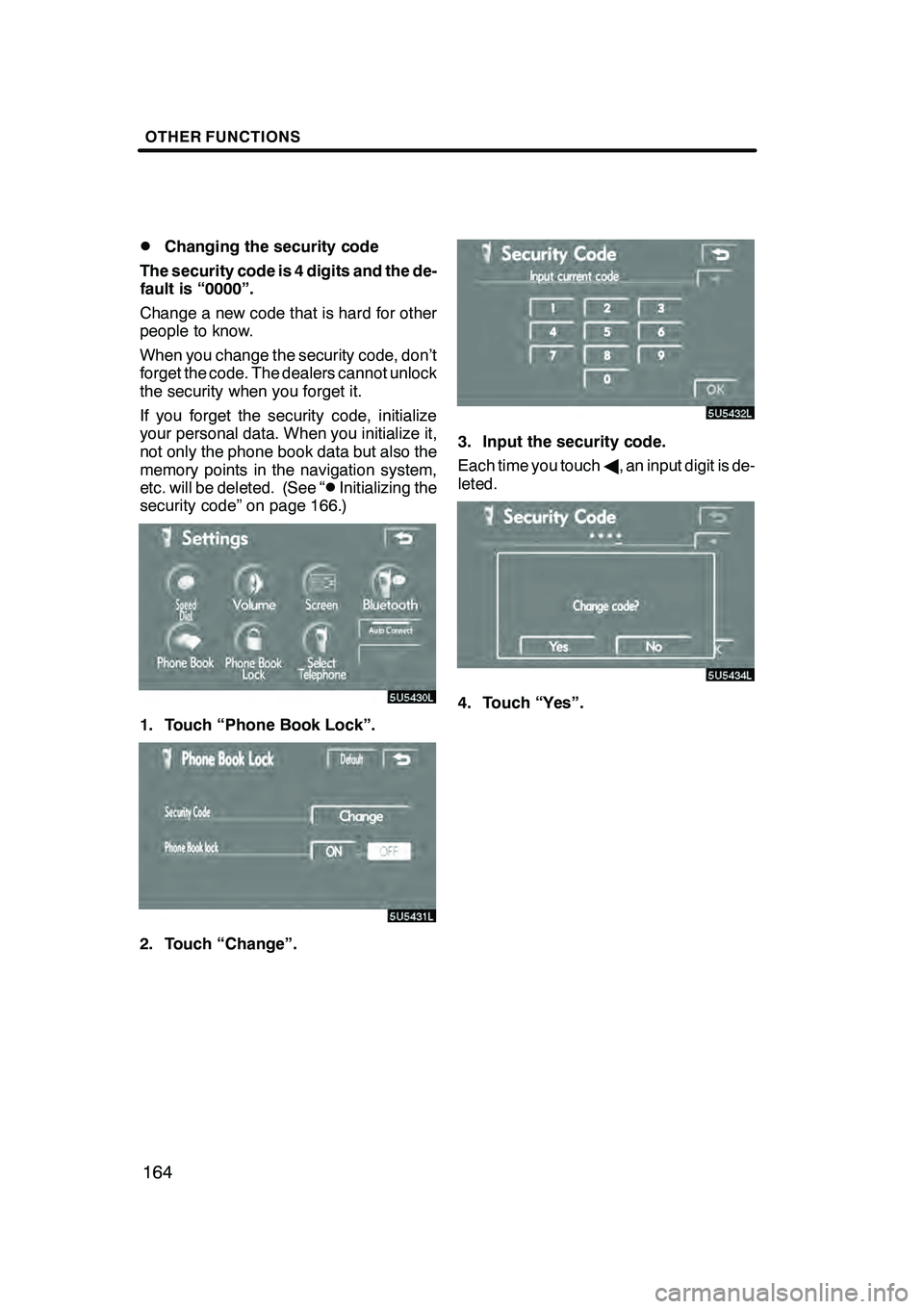
OTHER FUNCTIONS
164
D
Changing the security code
The security code is 4 digits and the de-
fault is “0000”.
Change a new code that is hard for other
people to know.
When you change the security code, don’t
forget the code. The dealers cannot unlock
the security when you forget it.
If you forget the security code, initialize
your personal data. When you initialize it,
not only the phone book data but also the
memory points in the navigation system,
etc. will be deleted. (See “
DInitializing the
security code” on page 166.)
1. Touch “Phone Book Lock”.
2. Touch “Change”.
3. Input the security code.
Each time you touch A, an input digit is de-
leted.
4. Touch “Yes”.
GX470_Navi_U (OM60D58U) 07/06/16
Page 166 of 312

OTHER FUNCTIONS
165
D
Phone Book Lock
When you set the phone book lock, you
can have the following functions
locked.
DDisplay of the phone book screen and
transferring, registering, editing, deleting the phone book data.
DDisplay of speed dial screen,
registering, deleting the speed dial and speed dialing.
DDisplay of the other party’s name for
calls being received or made.
DDisplay of dialed numbers screen and
received calls screen, deleting dialed numbers and received numbers.
DDisplay of phone information screen.
DChanging the security code.
When you set this function, the speed dial
screen is not displayed while driving.
1. Touch “ON”.
2. Input the security code and touch
“OK”.
GX470_Navi_U (OM60D58U) 07/06/16
Page 167 of 312
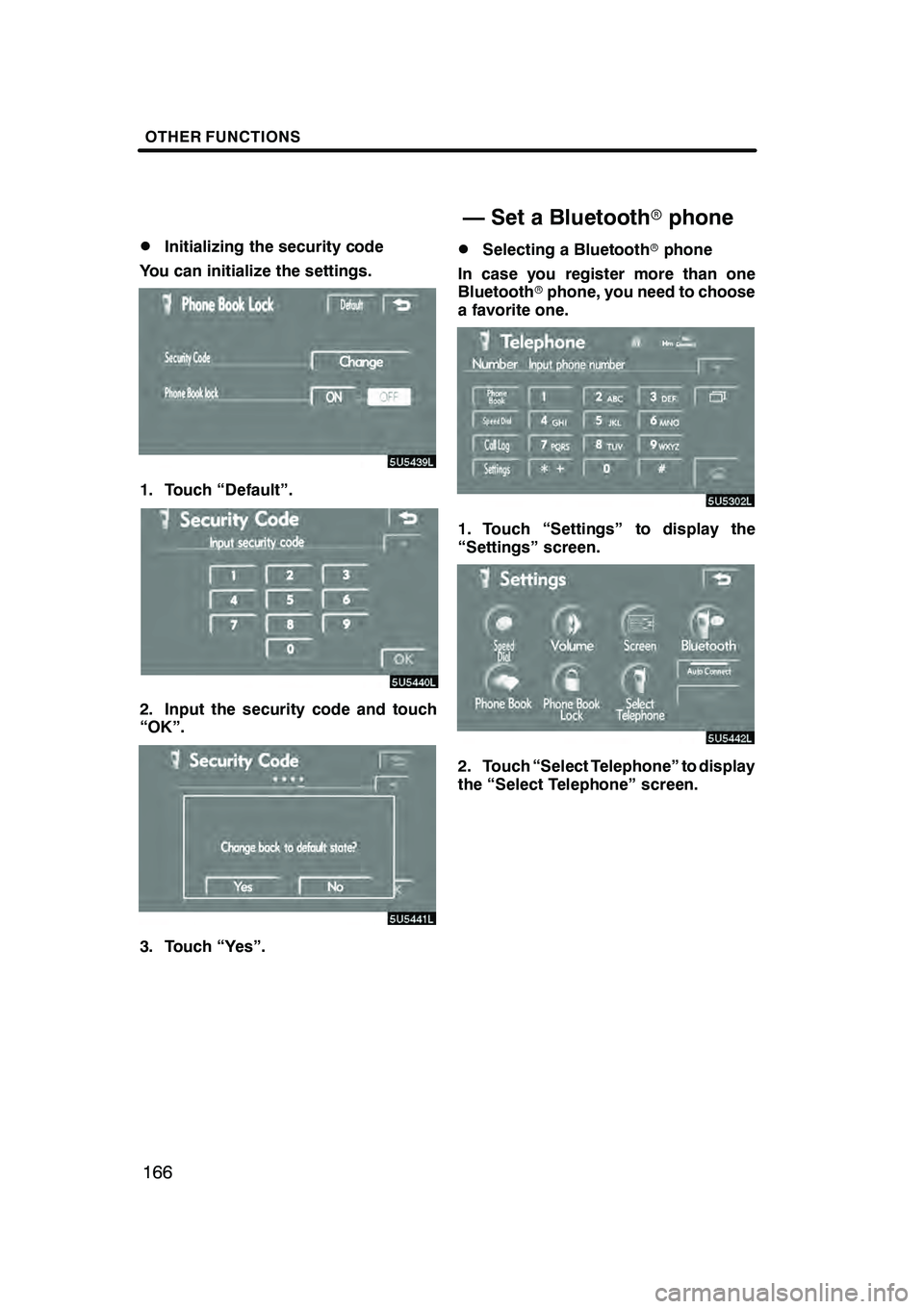
OTHER FUNCTIONS
166
D
Initializing the security code
You can initialize the settings.
1. Touch “Default”.
2. Input the security code and touch
“OK”.
3. Touch “Yes”.
DSelecting a Bluetooth rphone
In case you register more than one
Bluetooth rphone, you need to choose
a favorite one.
1. Touch “Settings” to display the
“Settings” screen.
2. Touch “Select Telephone” to display
the “Select Telephone” screen.
GX470_Navi_U (OM60D58U) 07/06/16
— Set a Bluetooth rphone
Page 169 of 312
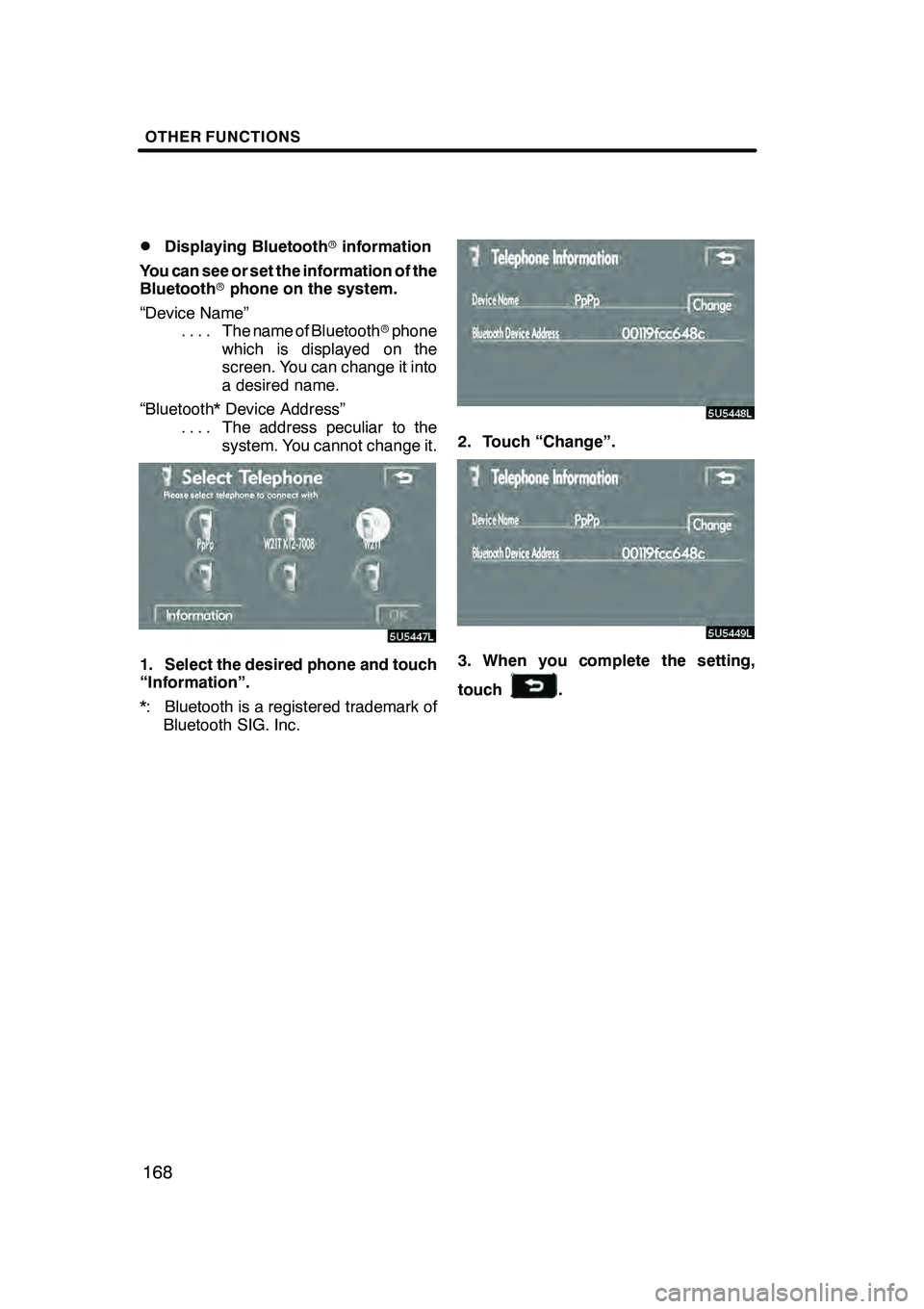
OTHER FUNCTIONS
168
D
Displaying Bluetooth
rinformation
You can see or set the information of the
Bluetooth rphone on the system.
“Device Name” The name of Bluetooth rphone
....
which is displayed on the
screen. You can change it into
a desired name.
“Bluetooth* Device Address” The address peculiar to the
....
system. You cannot change it.
1. Select the desired phone and touch
“Information”.
*: Bluetooth is a registered trademark ofBluetooth SIG. Inc.
2. Touch “Change”.
3. When you complete the setting,
touch
.
GX470_Navi_U (OM60D58U) 07/06/16
Page 170 of 312
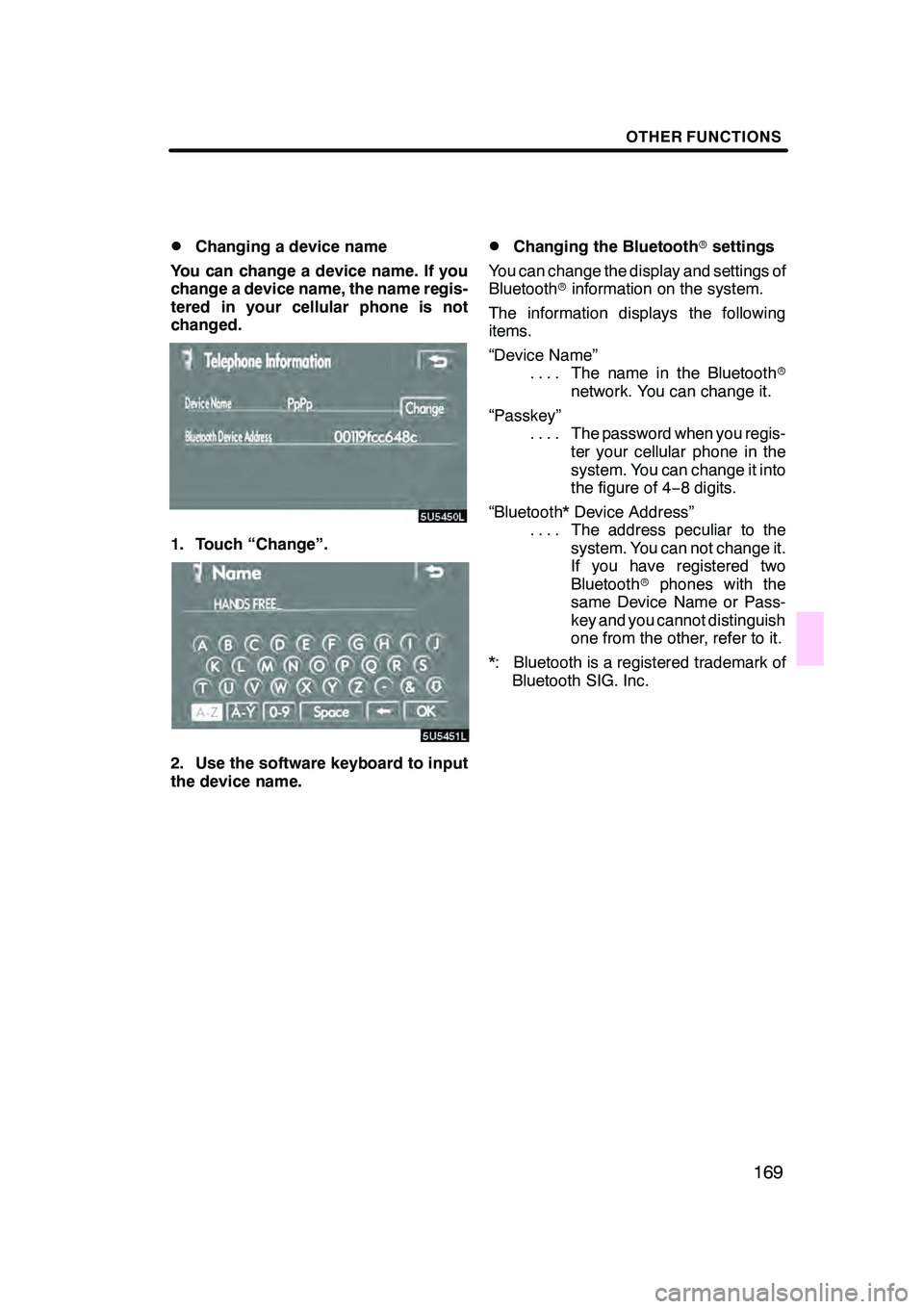
OTHER FUNCTIONS
169
D
Changing a device name
You can change a device name. If you
change a device name, the name regis-
tered in your cellular phone is not
changed.
1. Touch “Change”.
2. Use the software keyboard to input
the device name.
DChanging the Bluetooth rsettings
You can change the display and settings of
Bluetooth rinformation on the system.
The information displays the following
items.
“Device Name” The name in the Bluetooth r
....
network. You can change it.
“Passkey” The password when you regis-
....
ter your cellular phone in the
system. You can change it into
the figure of 4 −8 digits.
“Bluetooth* Device Address” The address peculiar to the
....
system. You can not change it.
If you have registered two
Bluetooth rphones with the
same Device Name or Pass-
key and you cannot distinguish
one from the other, refer to it.
*: Bluetooth is a registered trademark of Bluetooth SIG. Inc.
GX470_Navi_U (OM60D58U) 07/06/16
Page 181 of 312
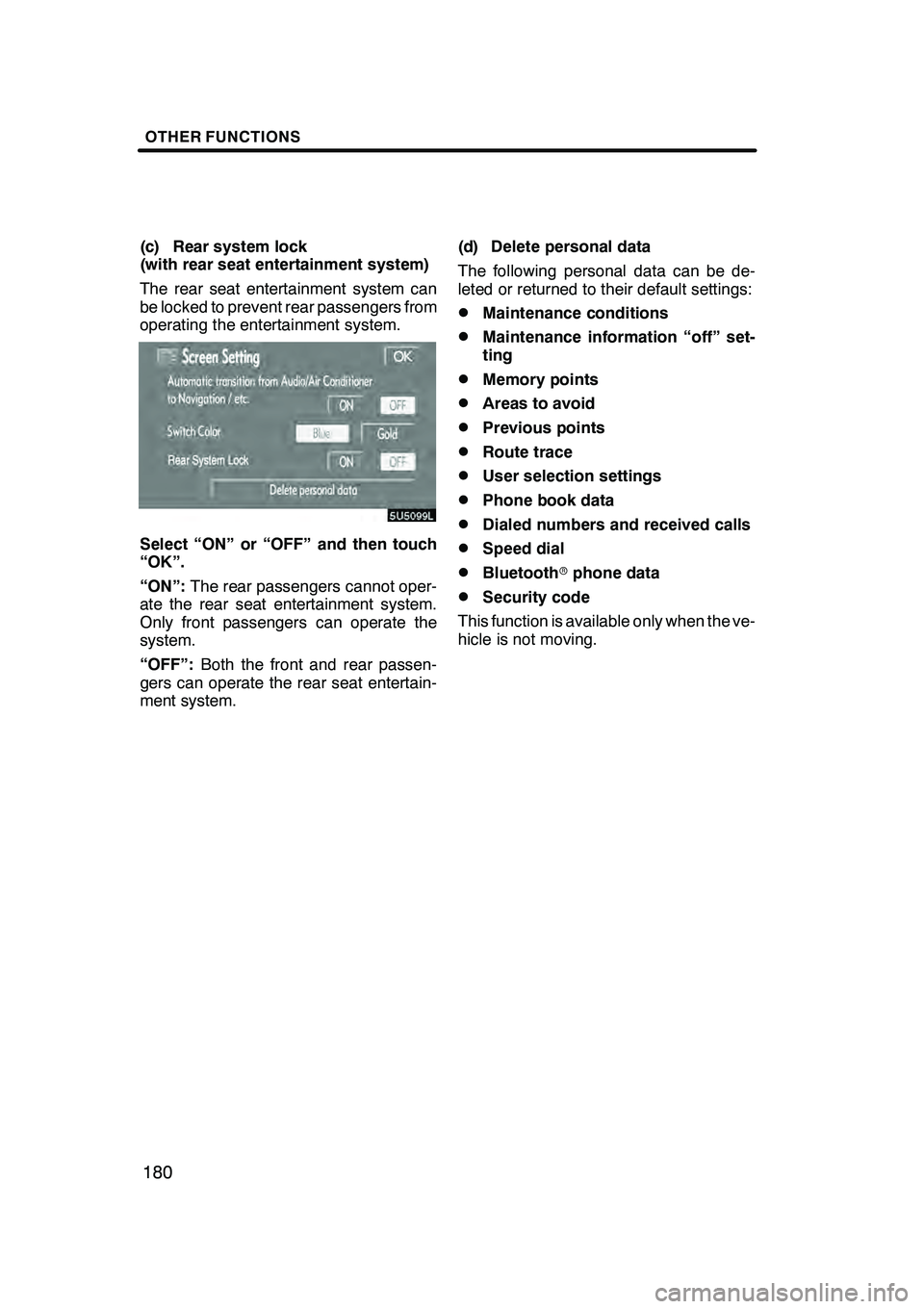
OTHER FUNCTIONS
180
(c) Rear system lock
(with rear seat entertainment system)
The rear seat entertainment system can
be locked to prevent rear passengers from
operating the entertainment system.
Select “ON” or “OFF” and then touch
“OK”.
“ON”:The rear passengers cannot oper-
ate the rear seat entertainment system.
Only front passengers can operate the
system.
“OFF”: Both the front and rear passen-
gers can operate the rear seat entertain-
ment system. (d) Delete personal data
The following personal data can be de-
leted or returned to their default settings:
DMaintenance conditions
DMaintenance information “off” set-
ting
DMemory points
DAreas to avoid
DPrevious points
DRoute trace
DUser selection settings
DPhone book data
DDialed numbers and received calls
DSpeed dial
DBluetooth
rphone data
DSecurity code
This function is available only when the ve-
hicle is not moving.
GX470_Navi_U (OM60D58U) 07/06/16
Page 203 of 312
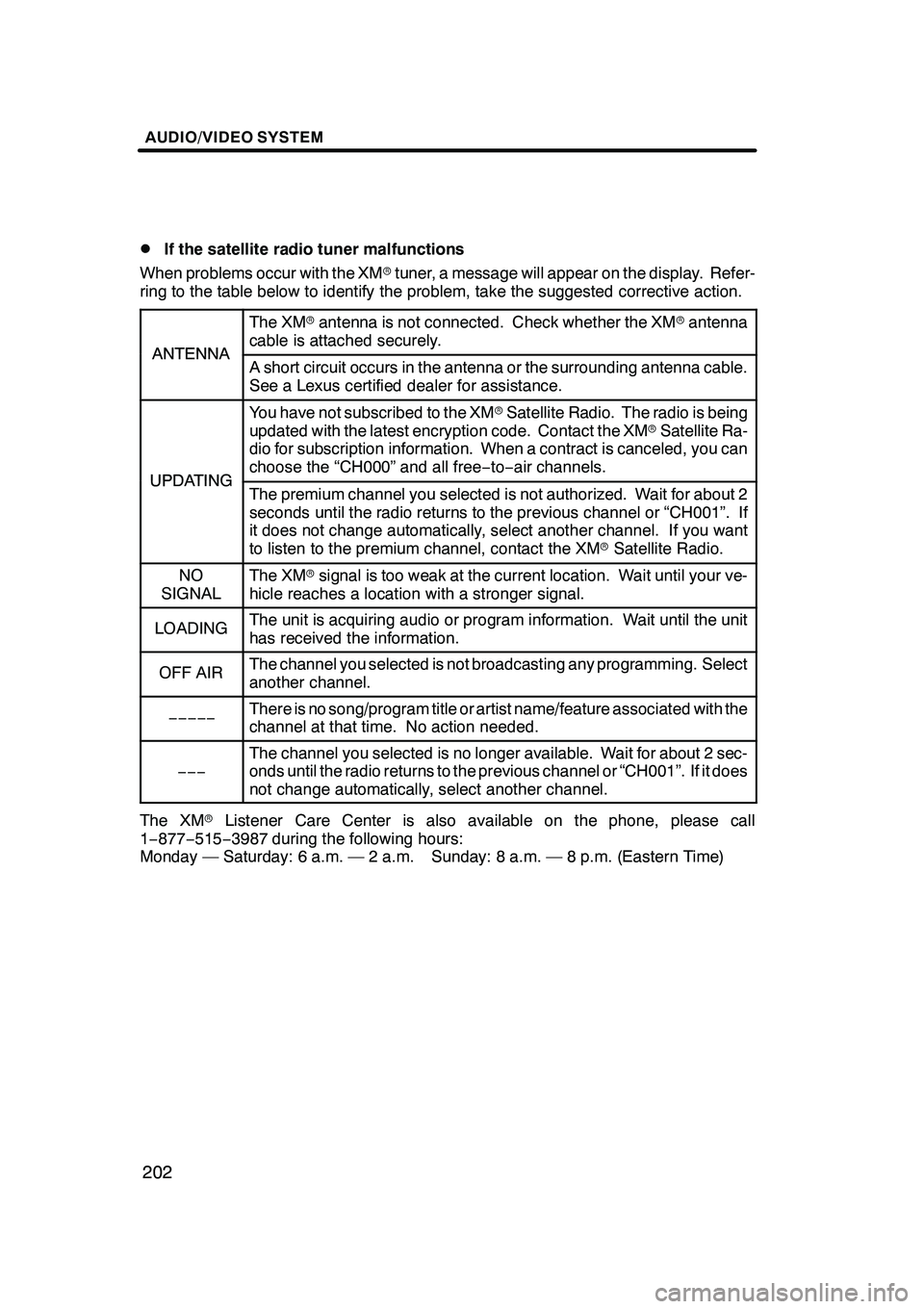
AUDIO/VIDEO SYSTEM
202
D
If the satellite radio tuner malfunctions
When problems occur with the XM rtuner, a message will appear on the display. Refer-
ring to the table below to identify the problem, take the suggested corrective action.
ANTENNA
The XM rantenna is not connected. Check whether the XM rantenna
cable is attached securely.
ANTENNAA short circuit occurs in the antenna or the surrounding antenna cable.
See a Lexus certified dealer for assistance.
UPDATING
You have not subscribed to the XM rSatellite Radio. The radio is being
updated with the latest encryption code. Contact the XM rSatellite Ra-
dio for subscription information. When a contract is canceled, you can
choose the “CH000” and all free −to− air channels.
UPDATINGThe premium channel you selected is not authorized. Wait for about 2
seconds until the radio returns to the previous channel or “CH001”. If
it does not change automatically, select another channel. If you want
to listen to the premium channel, contact the XM rSatellite Radio.
NO
SIGNALThe XM rsignal is too weak at the current location. Wait until your ve-
hicle reaches a location with a stronger signal.
LOADINGThe unit is acquiring audio or program information. Wait until the unit
has received the information.
OFF AIRThe channel you selected is not broadcasting any programming. Select
another channel.
−−−−−There is no song/program title or artist name/feature associated with the
channel at that time. No action needed.
−−−
The channel you selected is no longer available. Wait for about 2 sec-
onds until the radio returns to the previous channel or “CH001”. If it does
not change automatically, select another channel.
The XM rListener Care Center is also available on the phone, please call
1− 877− 515−3987 during the following hours:
Monday — Saturday: 6 a.m. — 2 a.m. Sunday: 8 a.m. — 8 p.m. (Eastern Time)
GX470_Navi_U (OM60D58U) 07/06/16
Page 290 of 312

REAR VIEW MONITOR SYSTEM
289
If a bright light (for example, sunlight re-
flected off the vehicle body) is picked up by
the camera, the smear effect
∗peculiar to
the camera may occur.
∗: Smear effect—A phenomenon that oc-
curs when a bright light (for example, sun-
light reflected off the vehicle body) is
picked up by the camera; when trans-
mitted by the camera, the light source ap-
pears to have a vertical streak above and
below it.
GX470_Navi_U (OM60D58U) 07/06/16